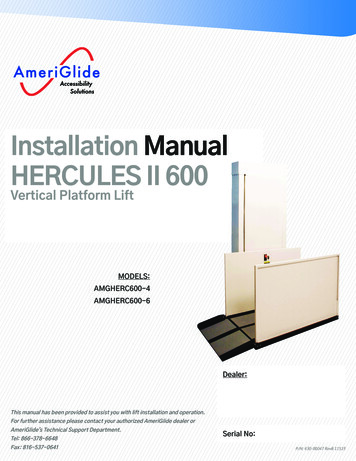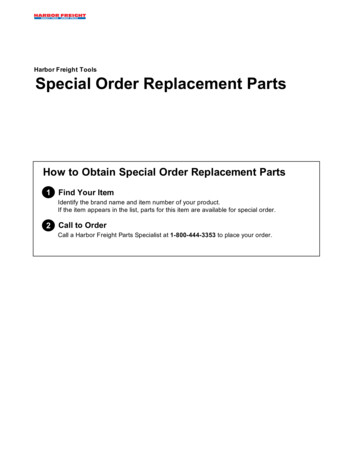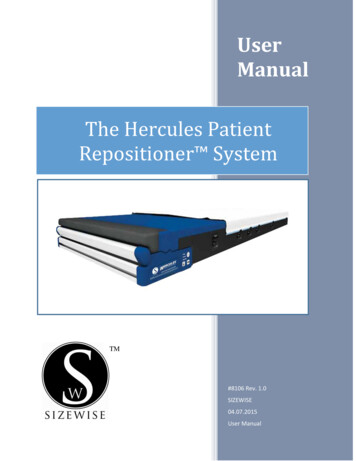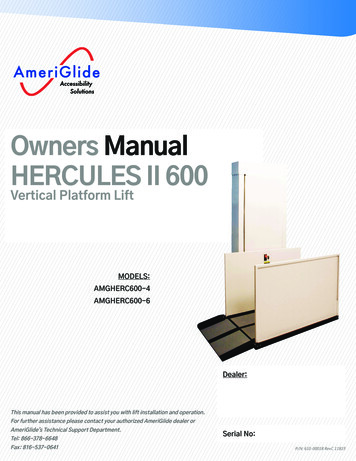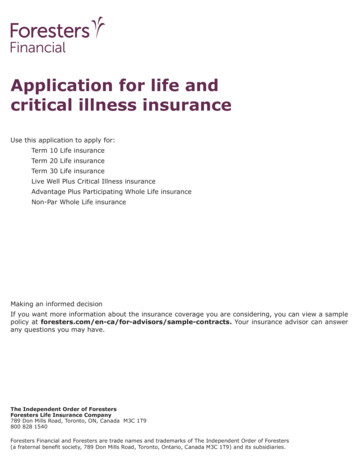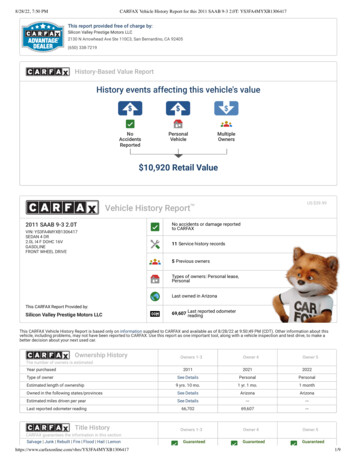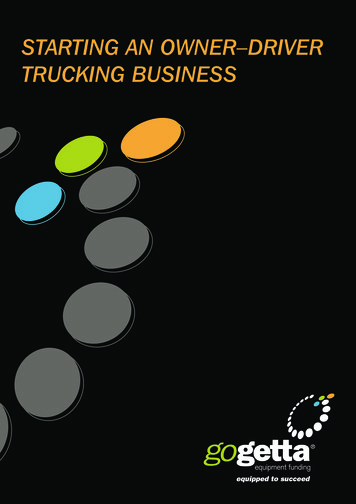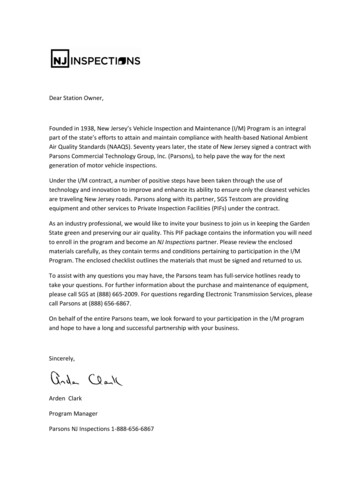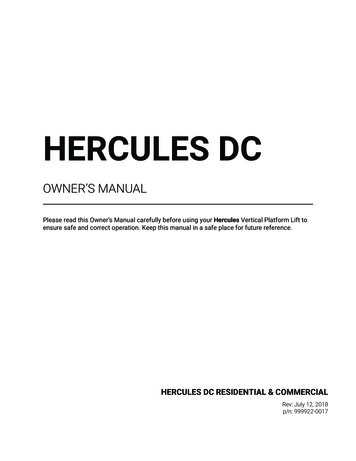
Transcription
HERCULES DCOWNER’S MANUALPlease read this Owner’s Manual carefully before using your Hercules Vertical Platform Lift toensure safe and correct operation. Keep this manual in a safe place for future reference.HERCULES DC RESIDENTIAL & COMMERCIALRev: July 12, 2018p/n: 999922-0017
THANK YOU FOR CHOOSING AMERIGLIDECongratulations on purchasing your HERCULES Vertical Platform Lift. Before using your lift, please take amoment to read this Owner’s Manual carefully to ensure your lift is operated correctly and safely.The AmeriGlide HERCULES Vertical Platform Lift is a compact and powerful lift designed for the harshNorth American climates. The HERCULES model provides the user with a seamless and safe experience.A series of safety features including; emergency stop buttons, emergency lowering hand-wheel and safetydetection sensors offer the peace of mind when operating the lift.The HERCULES Vertical Platform Lift has been designed, developed and manufactured to B-613, B-355and ASME 18.1 regulation.More detailed information is readily available by contacting your Authorized AmeriGlide Dealer.Sincerely,The AmeriGlide Team2AmeriGlide.com Hercules II DC Owner’s Manual 1 (800) 790-1635
IMPORTANT INFORMATIONIf you have questions or concerns regarding the operation or maintenance of your AmeriGlideHERCULES Vertical Platform, please contact your dealer.DEALER INFORMATIONDEALER NAME:ADDRESS:TELEPHONE NUMBER:E-MAIL:If your lift needs repair or service, your dealer will need the date of purchase and serial number.WARRANTY INFORMATIONDATE OF PURCHASE:SERIAL NUMBER:Your serial number is found on a stickerlocated on the side of the lift’s tower.AmeriGlide, m Hercules II DC Owner’s Manual 1 (800) 790-16353
SAFETY WARNINGRead all instructions contained in this Owner’s Manual before operating the HERCULES Vertical PlatformLift. Proper operation is the responsibility of the operator and failure to follow all instructions could resultin unreliable or unsafe operation.PREVENTING SERIOUS INJURY OR DEATHPersonal safety is our primary concern during all procedures. Before using your lift, please read andunderstand this Owner’s Manual and all containing procedures carefully to ensure correct and safeoperation. Remember, the HERCULES Vertical Platform Lift must be operated only by a qualified,competent and responsible person. For your safety and others, it is highly advised to know how to obtainemergency medical and fire fighting assistance.To ensure your HERCULES Vertical Platform Lift operates safely, regular maintenance is required. Pleaserefer to the Recommended Maintenance section of this Owner’s Manual for more information. Improperuse, adjustment, service, or maintenance can cause personal injury or property damage.If you have any problems or need assistance please contact your dealer immediately.4AmeriGlide.com Hercules II DC Owner’s Manual 1 (800) 790-1635
CONTENTSTHANK YOU FOR CHOOSING AMERIGLIDE. 2IMPORTANT INFORMATION. 3SAFETY WARNING. 4Preventing Serious Injury or Death. 4HERCULES VERTICAL PLATFORM LIFT. 6Lift Layout. 6TECHNICAL FEATURES. 7HERCULES FEATURES. 8Automatic Gate & Door Opener/Closer (Optional). 8Safety Detection Sensors. 8Interlock. 8Folding Seat (Optional). 8Wireless Remote (Optional). 8Platform Lighting (optional). 8Anti-Slip surface. 8SAFE OPERATION. 9Follow these points to ensure safety. 9CONTROLS & OPERATION.10Outside the Cabin.10Inside the Cabin.11CARE & TROUBLESHOOTING.13Care and Cleaning.13Professional Service.13MANUAL OVERRIDE.14Emergency Lowering Hand-Wheel.14Manually Moving the Lift.14BATTERY CHARGER.15Testing Procedure.15RECOMMENDED MAINTENANCE.16Your Responsibilities.16NOTES. 17AmeriGlide.com Hercules II DC Owner’s Manual 1 (800) 790-16355
HERCULES VERTICAL PLATFORM LIFTLIFT LAYOUT123456761Tower Top Cover5Weather Resistant & Anti-Slip Coating2Key Switch (OPTIONAL)6Safety Detection Sensors3Easy-To-Use Control Panel7Automatic Folding Ramp4Hand Rail (OPTIONAL)AmeriGlide.com Hercules II DC Owner’s Manual 1 (800) 790-1635
TECHNICAL FEATURESLearn more about your HERCULESlift’s technical featuresYour AmeriGlide HERCULES Vertical Platform Lift is designed and engineered in accordance with currentCanadian Standard Association (CSA/B613-00 or CSA/B355-09) and American Society of MechanicalEngineers (ASME 18.1) standards. The rugged design is ideal for indoor and outdoor use, enabling youto move from one level to another with peace of mind. The HERCULES lift is easy to operate and with lowmaintenance requirements you can depend on many years of reliable use.Load Capacity 750 LBS to 1000 LBS (340 KG TO 454 KG)Maximum Travel 130” (3.30M)Travel Speed 12 FPM (0.07 M/S)Drive Type ACME SCREW (DIRECT DRIVE)Power Supply 120V 20A 60HZ (OPTIONAL 120V 15A 60HZ)Warranty 12 MONTHS (LIMITED WARRANTY)Codes and Standards CSA B613, CSA B355 & ASME 18.1AmeriGlide.com Hercules II DC Owner’s Manual 1 (800) 790-16357
HERCULES FEATURESAUTOMATIC GATE & DOOR OPENER/CLOSER (OPTIONAL)Your lift comes standard with manual door closers. Individual landings can be supplied with AutomaticGate & Door Opener/Closer that are equipped with safety sensors. If the door/gate meets any obstructionduring operation, the door/gate will stop and close. Door opening, closing and unlocking times can beadjusted if required. Please speak to your service technician if it requires adjustment.SAFETY DETECTION SENSORSSafety Detection Sensors on the underpan of the platform come standard. The sensors detect anyobstacles and stop the lift immediately.INTERLOCKInterlocks on the landings prevent the gate & doors from unlocking while the lift is moving and not at alanding.FOLDING SEAT (OPTIONAL)If opted for, your lift is equipped with a Folding Seat that provides seating for one person during lift travel.When not in use, it can be folded away and secured to the cabin wall.WIRELESS REMOTE (OPTIONAL)The Wireless Remote is used to operate the Door Opener with ease without having to use the CallStations.PLATFORM LIGHTING (OPTIONAL)Platform Lighting offers a safe and comfortable operating environment. They are ideal for dimly litsettings and those with limited vision.ANTI-SLIP SURFACEYour lift comes standard with an Anti-Slip Surface, improving safety while entering and exiting the cabin.8AmeriGlide.com Hercules II DC Owner’s Manual 1 (800) 790-1635
SAFE OPERATIONFOLLOW THESE POINTS TO ENSURE SAFETYOnly a competent and mature person, who understands proper operation of the lift should operatethe lift.Keep clear of moving parts at all time.Ensure your weight is centered and distributed evenly on the platform before operating the lift.Make sure all landing areas are clear before ascending or descending the lift.Ensure that all doors and gates are locked and secure before operating the lift.Only one person (or one person and an assistant) should ever use the lift at any time.Never use the lift when the Emergency Lowering Hand-Wheel in position.Never allow unsupervised children to use the lift.Never attempt to service or repair the lift yourself.In the unlikely event that your lift stops working, do NOT exit or attempt to exit your lift. Instead,press the alarm button on the control panel to signal for help.Ensure proper regular maintenance.AmeriGlide.com Hercules II DC Owner’s Manual 1 (800) 790-16359
CONTROLS & OPERATIONOUTSIDE THE CABIN OPERATION FROMLANDING KEY SWITCHOPERATION (OPTIONAL) Fig 1. 2 BUTTON CALL STATION - 455 KEY TYPE1.Upon arriving to the lift you will find the landing Call Station. The CallStation may vary or differ from the picture below (Fig 1).Insert your key into the Key Switch (if equipped) and turn the key to the“ON” position.When the Call Button is pressed the gate will unlock if the lift is on thesame level, allowing you to open the gate and enter the lift.If the lift is on a different level, the button will need to be held until thelift arrives to the same level and comes to a complete stop. When thelift arrives, the gate will unlock allowing you to open the gate and enterthe lift.The Call Station has a Key Switch feature that allows the user to isolatethe Call Station and prevent unauthorized operation.Turn the key to the “ON” position to enabled the Call Station. Allow a fewseconds for the Call Station to reset.When the key is in the “OFF” position, the Call Station is isolated and willnot function.LANDING CALL STATION1. “UP”Press the up arrow to call the platform to the Upper Landing.2. “DOWN”Press the down arrow to call the platform to the Lower Landing.2.3. Key Switch (OPTIONAL)3.Turning the Key Switch to “OFF” will isolate the Call Station, rendering theCall Station unusable while isolated.Turning the Key Switch to “ON” initiates the Call Station, making the CallStation operational.10AmeriGlide.com Hercules II DC Owner’s Manual 1 (800) 790-1635
CONTROLS & OPERATIONINSIDE THE CABINCABIN CONTROL PANELFig 2. CABIN CALL STATION WITH KEY SWITCHAmeriGlidewww.AmeriGlide.com1.750 LBS/ 340 KG2.3.1. Key Switch (OPTIONAL)Please refer to the Key Switch Operation on the previous page for moreinformation.2. Continuous Directional Rocker SwitchPress and hold “UP” on the Continuous Directional Rocker Switch toascend to the Upper Landing. Conversely, press and hold “DOWN” on theContinuous Directional Rocker Switch to descend to the Lower Landing.3. Alarm ButtonIn the event of a problem or difficulty, help can be reached by continuouslypressing the alarm button.OPERATION FROM THECABIN Upon entering the lift you will find the Cabin Control Panel. The CabinControl Panel may vary or differ from the above picture (Fig 2).Insert your key into the Key Switch (if equipped) and turn the key to the“ON” position.When the lift gate is closed and locked, press the ContinuousDirectional Rocker Switch to travel to the desired landing.During travel, be mindful of the moving parts around you and ensurethat you and other passengers are away from the sides of the movingcabin.Upon reaching the desired level, the door will unlock and you may safelyexit the lift.AmeriGlide.com Hercules II DC Owner’s Manual 1 (800) 790-163511
CONTROLS & OPERATIONINSIDE THE CABIN FOLDING SEAT (OPTIONAL)Fig 3. FOLDING SEAT IN TRAVEL POSITION WIRELESS REMOTE (OPTIONAL) Fig 4. 4 BUTTON WIRELESS REMOTE 12AmeriGlide.com To use, fold out the seat and legs. Ensure the seat’s legs havefully extended into position.Ensure that you are seated with feet firmly on the platformbefore operating the lift.Before exiting the lift, ensure the folding seat assembly isfolded-up and secured.Your Wireless Remote will arrive programmed.Depending on the configuration, pressing the button willautomatically open the corresponding gate/door.To reprogram your remote please refer to the DoorOperator Control Connections Diagram included in yourdocumentation.The Remote Control is battery powered. The battery can bereplaced by unscrewing the three small screws located on theback of the Remote Control.Hercules II DC Owner’s Manual 1 (800) 790-1635
CARE & TROUBLESHOOTINGCARE AND CLEANINGFollowing these procedures will help keep your lift in good condition; Keep the tower, cabin and landings clean.Use a mild cleaner to clean your lift panels and platform.DO NOT use abrasive cleaners.For outdoor and coastal installations, more frequent care and cleaning must be carried out. This includes; One full cycle of lift operation.Wiping down the lift with a soft cloth by hand (No pressure washing).Keeping your lift free of debris (snow, ice, leaves, dirt, etc.)Inspection and reporting of any misuse or vandalism to the lift.PROFESSIONAL SERVICERegular maintenance and having your lift undergo a complete inspection by an Authorized AmeriGlideDealer is imperative to the longevity of your lift. Refer to the Recommened Maintenance for a full list.Having your HERCULES Vertical Platform Lift serviced by anyone other than an authorized AmeriGlidedealer will render your limited warranty null and void.TROUBLESHOOTINGIf you’re lift does not operate, diagnose the problem by checking the following list before contacting yourAuthorized AmeriGlide Dealer. Doing so can save you time and the cost of an unnecessary service call.Ensure that the landing door/gate is closedbefore operating the lift.Check that the building’s circuit breaker hasnot tripped.Ensure the Emergency Pit Stop is pulled out.Ensure the power cord is plugged in.If equipped, turn the Key Switch to “ON” andallow the lift to reset.IF AFTER TROUBLESHOOTING THE LIFT WILL STILL NOT RUN, CONTACT YOUR AUTHORIZEDAMERIGLIDE DEALER FOR ASSISTANCE.AmeriGlide.com Hercules II DC Owner’s Manual 1 (800) 790-163513
MANUAL OVERRIDEBEFORE PROCEEDINGBefore proceeding, take a moment to go over the Troubleshooting Checklist found on the previous page.If the checklist does not solve the problem, then follow the instructions below.EMERGENCY LOWERING HAND-WHEELFig 5. EMERGENCY LOWERING HAND-WHEELIn the unlikely event that your HERCULES Vertical Platform Lift stopsworking while traveling, we have provided you with an Emergency LoweringHand-Wheel and instructions on how to manually move your lift.Your Emergency Lowering Hand-Wheel should always be kept in a safelocation that is readily accessible. Never operate the lift when the EmergencyLowering Hand-Wheel is in the drive.MANUALLY MOVING THE LIFT1. Disconnect the power.2. Remove the Tower Top Cover by unscrewing the 4 hexbolts.*3. Insert the Emergency Lowering Hand-Wheel into the Driveat the Top Insertion Point.4. Rotate the Hand-Wheel to move to the lift to the nearestlanding.5. Remove the Emergency Lowering Hand-Wheel and put theTower Top Cover back on. Ensure the Tower Top Cover iswell fastened.6. Call your dealer immediately for an inspection.AmeriGlide.comTOP INSERTION POINTDRIVE* FOR SIDE MOUNTED DRIVES, THE TOWER TOP COVERDOESN’T NEED TO BE REMOVED. INSTEAD, USE A FLATHEAD SCREW DRIVE TO REMOVE THE BLACK PLUG ONTHE SIDE OF THE TOWER AND INSERT THE HAND-WHEELINTO THE SIDE INSERTION POINT.Fig 7. TOP COVER & TOWERBLACK PLUG & SIDE INSERTION POINT14Fig 6. TOP COVER REMOVE FROM TOWER Hercules II DC Owner’s Manual 1 (800) 790-1635
BATTERY CHARGERYour HERCULES lift is equipped with a Battery Charger (located inside your HERCULES tower) that isresponsible for charging two Rechargeable Packs inside your lift’s tower.LIGHT INDICATORGREEN LIGHTTHE BATTERIES ARE FULLY CHARGEDSOLID RED LIGHTTHE BATTERIES ARE CHARGINGTo ensure that your Rechargeable Packs are properly functioning it’s highly advised that you regularly testyour Battery Charger.TESTING PROCEDURETo test the Battery Charger, follow these steps;1. Perform 5 platform cycles in order to partially discharge the lift’s batteries.2. Ensure that the Charger is correctly connected to the Batteries.RED Positive ( )BLACK Negative (-)3. Connect an Amp Meter to the RED wire and measure the current.4. If the current reads above 0.5A then the Charger is functioning properly.5. If they Charger is functioning properly, recharge the Batteries. The Light Indicator will be green whenthe Batteries are fully charged.AmeriGlide.com Hercules II DC Owner’s Manual 1 (800) 790-163515
RECOMMENDED MAINTENANCEYOUR RESPONSIBILITIESYou are responsible for having an AmeriGlide Certified Professional regularly maintain your lift andensure that the materials used are Genuine AmeriGlide Parts that meet factory engineering standards andspecifications. Ensure your Maintenance Control sheet is validated each time a scheduled maintenanceservice is performed. Failure to perform scheduled maintenance and use AmeriGlide parts as specified byAmeriGlide may jeopardize your warranty coverage.The following inspections shall be carried-out every 6 months;CONTROLLERBOGIE Run the Protection in Case of Failure testin the Acceptance Test Drawing D2.Check power contactor contactscleanliness, terminal tightening.Fuse, Fuse Holder, Breaker.Cover is present over the controllerenclosure.Protection in Case of Failure.CABIN DRIVE SCREW Guide Wheels.Wheel Axles.Carriage to Upright 3/8”-16 Bolts.Any noise or squeaking of the wheels.Screw thread external major diameter isover 0.990’’.Screw-thread thickness using an ACMEthread gauge.Remove contaminant from screw threadusing a light solvent.Add Shell Gadus V220 grease on thescrew thread for indoor units. Molykote 33for outdoor units.CO SwitchFO SwitchBackup Nut, compression springsbetween main nut and Backup Nut.Commands, key switch, E-stop, Cabin lights,Alarm.Access Ramp and folding mechanism.Underpan, Underpan Switches.Folding Seat.RUNWAY Pit Emergency-StopPit light switch, light and GFCI outlet.Limit switches LS and DZ. Check for properalignment, position, actuating cam.Position of the Cab at various landings.Mechanical final limits max 50mm over travel(top and bottom) (position and tighteningtorque.No free conductors or loose components thatmight interfere with the carriage.Pit is clean from any accumulation.LANDINGS 16Interlock beak is aligned with interlockopening.Doors are flushLanding light is present and functionalLanding doors cannot be opened fromlanding with the use or common tools.AmeriGlide.com In use light when requiredDoor/Gate operator as per manufacturerinstructions.Operating commands, key switch.Hercules II DC Owner’s Manual 1 (800) 790-1635
NOTESAmeriGlide.com Hercules II DC Owner’s Manual 1 (800) 790-163517
HERCULES VERTICAL PLATFORM LIFTOWNER’S MANUALAmeriGlide 2019 AmeriGlide, INC.5110 Atlantic AvenueRaleigh, NC 27616
AmeriGlide.com Hercules II DC Owner's Manual 1 (800) 790-1635 7 Learn more about your HERCULES lift's technical features Your AmeriGlide HERCULES Vertical Platform Lift is designed and engineered in accordance with current Canadian Standard Association (CSA/B613-00 or CSA/B355-09) and American Society of Mechanical