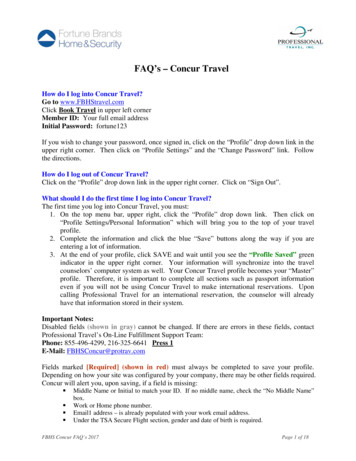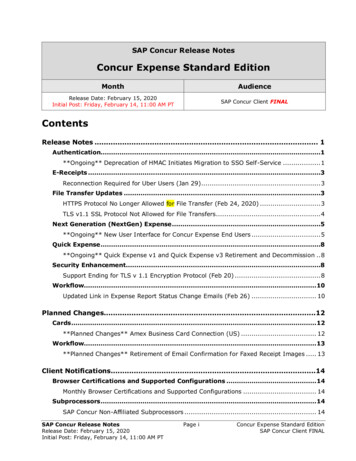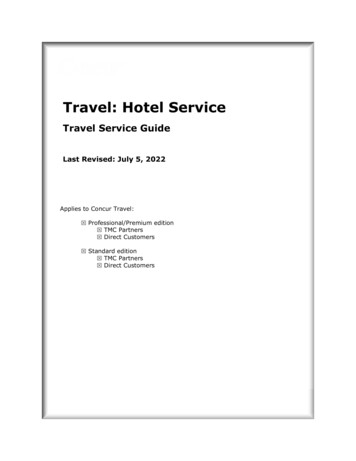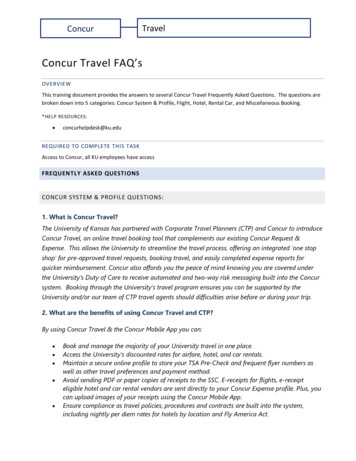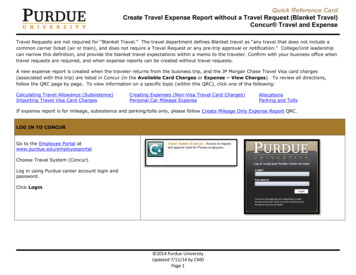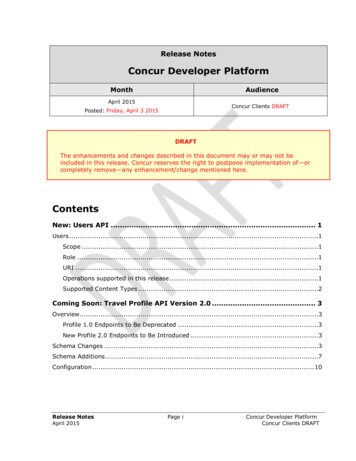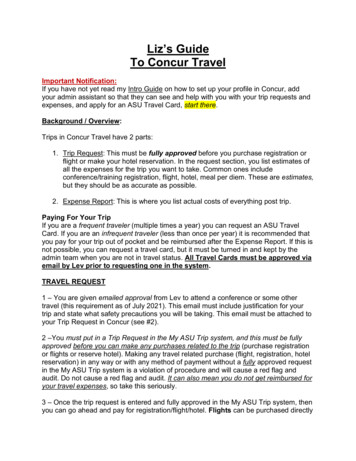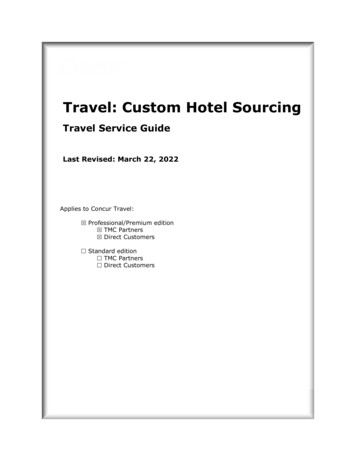
Transcription
Travel: Custom Hotel SourcingTravel Service GuideLast Revised: March 22, 2022Applies to Concur Travel: Professional/Premium edition TMC Partners Direct Customers Standard edition TMC Partners Direct Customers
ContentsCustom Hotel Sourcing .1Section 1: IMPORTANT – About this Guide .1Section 2: Overview.1Section 3: What the User Sees.2Search, Book, Read, Cancel . 2Checkout and Itinerary. 2Section 4: Configuration for Professional Travel.3Part 1: Configuration in Concur Travel. 3Part 2: Additional Tasks or Information . 4CHS Provider-Controlled Sort . 4Manage Hotel Results and Availability. 5GDS Passive Segments. 5Finishing Data Points . 6Passive Segment Examples . 7Section 5: Supported Features.7Travel Policy and Rules . 8Section 6: Known Issues / Limitations .8Section 7: Authorized Custom Hotel Sourcing Providers .9Section 8: Provider-Specific Setup and Configurations .10Custom Hotel Provider Agreement and Setup . 10Section 9: Corporate Discount Notes Feature Details.10Corporate Discounts Notes . 10Configuration for Professional Travel . 12Travel: Custom Hotel Sourcing Travel Service GuideLast Revised: March 22, 2022 2004 - 2022 SAP Concur All rights reserved.i
Revision HistoryDateRevision Notes/CommentsMarch 22, 2022Added content to Known Issues / Limitations re: e-receiptsJanuary 18, 2022Updated the copyright year; no other changes; cover date not updatedSeptember 22, 2021Added content re: Supply MarketPlace by American Express Global BusinessTravel is now an authorized CHS Provider to Authorized Custom Hotel SourcingProvidersSeptember 10, 2021Added content to Known Issues / Limitations re: changing booked hotel dates.June 8, 2021Updated Supported Features section, adding editing Travel Policy and Rulessection to remove duplicated content between CHS and HS TSGs. Included linkto HS TSG.June 4, 2021Updated Supported Features section, adding travel policy and rules.March 19, 2021BCD TripSource is now an authorized CHS Provider.Corporate Discounts Notes feature has been added.Passive Segment examples updated for Apollo GDS.iiFebruary 25, 2021Moved Rate Attribution into Hotel Service Travel Service Guide, added furtherdetails in Known Issues / LimitationsNovember 24, 2020Revised details of Rate Sort, addition of feature table, and updates madethroughout document.October 30, 2020Revised details of Default Sort and updates made throughout documentJune 01, 2020Initial publicationTravel: Custom Hotel Sourcing Travel Service GuideLast Revised: March 22, 2022 2004 - 2022 SAP Concur All rights reserved.
Custom Hotel SourcingSection 1: IMPORTANT – About this GuideBe aware of the following: Infinite variables: Certain scenarios have an infinite number of variables orextremely unusual circumstances, like rare cancellation or refund situations.So, not all scenarios can be presented in this guide. Also, certain processesmay be influenced by third- or fourth-party providers. In some cases, youmust contact the provider directly. User interface, fees, rates, schedules: When other providers change theiruser interface (for example, web site) or their fees/rates/schedules, they areunder no obligation to make SAP Concur aware of those changes. If a screensample in this guide is outdated because of a change made by a provider, wewill update that screen sample when we become aware of the change and atour earliest convenience. Permissions: A company's admin may or may not have the correctpermissions to manage the feature described in this guide. If an admin needsto manage this feature and does not have the proper permissions, theyshould contact the company's SAP Concur administrator.Also, the admin should be aware that some of the tasks described in thisguide cannot be completed by the company. In this case, the client mustcontact their TMC (if a TMC provides their support) or SAP Concur (if SAPConcur provides their support).Section 2: OverviewCustom Hotel Sourcing (CHS) allows travel program administrators to select a singleCHS Provider to handle all hotel content in the Concur Travel online booking tool.In consultation with their clients, CHS Providers can aggregate and curate contentand manage hotel rate discounting from many sources, including any combination ofvendor “direct connects”, third party aggregators and/or GDSs, to deliver hotelinventory optimized for Concur Travel customers.Providers may also offer supplemental services for the hotel bookings they facilitate.Examples include enhanced reporting and virtual payment integrations.Travel: Custom Hotel Sourcing Travel Service GuideLast Revised: March 22, 2022 2004 - 2022 SAP Concur All rights reserved.1
Section 3: What the User SeesSearch, Book, Read, CancelOnce CHS is enabled, Concur Travel users will see hotel search results returned fromthe Custom Hotel Source provider, aggregated by the provider from various sources.When the user selects a hotel, they will see the various rates available for that hotel.Participating CHS partners will be able to manage the sort order of hotel searchresults and rates through configuration mentioned further below.Checkout and ItineraryFor the remainder of booking process - the Review and Reserve page, confirmatione-mails, manager notifications, cancellations and itinerary display – CHS works justlike other hotel bookings made via hotel direct connects. Refer to the SAP Concur Developer Center, Hotel Service 2.0 APIdocumentation for details.Any exceptions are described below.2Travel: Custom Hotel Sourcing Travel Service GuideLast Revised: March 22, 2022 2004 - 2022 SAP Concur All rights reserved.
Section 4: Configuration for Professional TravelComplete these steps, based on the Professional edition of Concur Travel. Part 1: Configuration in Concur Travel Part 2: Additional Tasks or InformationPart 1: Configuration in Concur TravelReferencing the providers listed in the section Authorized Custom Hotel SourcingProviders in this guide, an authorized administrator can use the steps below toconfigure a CHS Provider in Concur Travel. To configure:1. Click Administration Travel (on the sub-menu) Travel System Adminand access the desired client travel configuration.NOTE: Depending on your permissions, the page may appear immediatelyafter you click Administration or Travel.2. In the Hotel Connectors section of the travel configuration page, locate theconnector name setup for Custom Hotel Sourcing.3. Select the Enable check box and enter the value for Requestor ID, which isreceived from the content provider.4. When you select the Enable check box, the Country section appears. In theDirect Connect dropdown list, select the hotel connector.5. If different country-level configurations are required, click Add a NewCountry Config and select the desired country. In the Direct Connect list,select the desired Hotel connector.Travel: Custom Hotel Sourcing Travel Service GuideLast Revised: March 22, 2022 2004 - 2022 SAP Concur All rights reserved.3
NOTE: To configure a connection as a single content source for hotels, do notselect (enable) the GDS check box. By selecting the GDS checkbox, allCHS features/functionality will be disabled.Part 2: Additional Tasks or InformationCHS Provider-Controlled SortBy agreement between SAP Concur solutions, the client, and the CHS provider, SAPConcur solutions will enable the provider to control the sort order of hotel searchresults and rates.Through the enablement process for a CHS provider, the results should appear in thesort order specified by the provider. Users may change their sort to any other optionin the dropdown. To restore the provider-controlled property sort, select the Defaultsort option.Through the enablement process for a CHS provider, rates appear in the sort orderspecified by the provider.4Travel: Custom Hotel Sourcing Travel Service GuideLast Revised: March 22, 2022 2004 - 2022 SAP Concur All rights reserved.
Manage Hotel Results and AvailabilityThe number of returned hotel results are kept to a minimum for optimal responsetime. The recommend number is 10 hotels.GDS Passive SegmentsPassive segments are automatically written, depending on whether or not the travelconfiguration is set to allow passive segments for a specific vendor. To enablepassive segments for bookings made through the API, select the GDS PNR Optionscheck boxes, as indicated below, to ensure that passive segments are created for allvendors.Maintain the option Use the default specified above.Alternatively, select the option Always write passives for this vendor.Travel: Custom Hotel Sourcing Travel Service GuideLast Revised: March 22, 2022 2004 - 2022 SAP Concur All rights reserved.5
NOTE: If both GDS PNR options are selected above and Never write passives forthis vendor is selected from the dropdown list, the passive segment for avendor will not be written. For more information, refer to the Travel System Admin Guide, GDS PNROptions.Finishing Data Points To configure:1. On the travel configuration page, click Finishing Template Editor (in theProfile & Finishing section of the left menu).2. Locate your finishing template and update it to include remarks specific to thehotel content supplier, if needed.6Travel: Custom Hotel Sourcing Travel Service GuideLast Revised: March 22, 2022 2004 - 2022 SAP Concur All rights reserved.
Passive Segment ExamplesAMADEUS2 HTL 1A HK1 AMS 25SEP-26SEP//SI-DC CHS/V-HL/CF-1234567890/RT-EUR376.99/HHILTON AMSTERDAM/A-APOLLOLAAN 138/C-AMSTERDAM/S-/Z-1077 BG/P-207106000/APOLLO1 HTL CP MK1 MAN 25SEP-OUT26SEP /H-CROWNE PLAZA MANCHESTER/R-SINGLE/BC-I/WRINGWAY ROAD MANCHESTER NONE M90 3NS FONE 44-161-4984000/GVIXXXXXXXXXXXX0422/SI-DIRECT CONNECT*CHS*RT-576.09USD/CF-1234567890GALILEO1. HTL TM MK1 LGA 24SEP-OUT25SEP /H-GILD HALL A THOMPSON H/R-A1KCOR/BC-I/W15 GOLD STREET 15 GOLD STREET\NEW YORK\\10038\2122327700/CF-1234567890/SIDIRECT CONNEC\RT-534.78USDSABRE1 HHT RT 11AUG T GK1 RNS/OUT12AUG/RT NOVOTEL RENNES CENTRE GARE/SINGLE/RG119.49EUR/G/SI- 22 AVENUE JANVIER‡RENNES 35000‡FONE33299840808 SINGLECONFIRMED CHS DIRECT CONNECT/CF-1234567890-WORLDSPAN1 TVL ZZ MK1 HTL 10SEP20 11SEP20/CF-1234567890/AN-CQB/TN-HOTEL PASSIVE/PRPNH AMSTERDAM CARANSA/RQ-USD 222.42/AP-205540800/CTY-AMS/RD-NON SMOKING/SIDIRECT CONNECTCHS/RTD-6B7DCC8/FF1-REMBRANDTPLEIN 19/FF2-AMSTERDAM 1017Section 5: Supported FeaturesFeatureWebMobileBe deployed as the single source for hotel content on Concur OBTYesYesExtended search radius for corporate (preferred) properties*YesYesControl hotel descriptive informationYesYesControl hotel details (Hotel details link & Image gallery)YesNoCustom Rate Attribution (logo)*YesNoAmenity filters (Property-level)*YesNoProvider Controlled Sort (Property-level)YesYesProvider Controlled Sort (Rate-level)YesNoDetermine which hotel rates are available to be offeredYesYesControl rate descriptionYesYesControl content that is displayed under the Rules and cancellationpolicy pop-upYesYesAllow advanced booking rules detail in two separate calls*YesYesAdding hotel to existing PNRYesNoTravel: Custom Hotel Sourcing Travel Service GuideLast Revised: March 22, 2022 2004 - 2022 SAP Concur All rights reserved.7
FeatureWebMobileProperty-level Preference Settings (Provider controlled via API)YesYesChain-level Preference Settings (Admin controlled)YesYesPersonalized content based on unique user identification / login ID*YesYesContent localization based on User Profile Language setting*YesYesAuto Cancellations (limited to refundable rates)YesNoVirtual Payments*YesNoCorporate Discounts Notes*YesNo(see Feature Details below for more information)*Provider-enabled featuresTravel Policy and RulesCompanies are able to enforce travel policy on Hotel searches and bookings byapplying specific travel rules. Support for rules differ between Hotel Service andCustom Hotel Sourcing. For more information about Hotel Service-specific rules, please refer tothe Hotel Service Travel Service Guide. For more information, about Travel Policy and Rules, please refer to theApprovals, Rules, and Classes/Policies Travel Service Guide.Section 6: Known Issues / Limitations The Concur Mobile App will display hotels and rates from the provider. ConcurMobile will not, however, support provider control rate sort and rateattribution. In the Concur Mobile App, all hotel booking segments will be supported in aseparate PNR and shown as a separate trip in the Trip Library. By connecting to a CHS provider, the application will be disconnected fromGDS content. Therefore, rules, policies and settings that reference GDScontent (e.g. GDS Property IDs) will no longer work. These settings mayinclude rules linked to Contract Rates, and rules linked to Property IDs andPreferences that are specific to a property and property identification. Property-level preference settings: 8Preference settings applied under the property-specific Hotel DiscountSection in the Concur Travel Discount Admin will not be applied to CHSresults.Travel: Custom Hotel Sourcing Travel Service GuideLast Revised: March 22, 2022 2004 - 2022 SAP Concur All rights reserved.
Chain-level preference settings: Chain preference settings are supported for Travel Configurations thatenable CHS connections. Super chain codes (e.g. EM – Marriott International) are currently notsupported to be sent via the Hotel Service API. Therefore, chain-levelpreferences set up by an administrator for a super chain will not beapplied to CHS search results. In a case where both the chain preference is set through Concur Adminand the provider sends preference setting for a specific property to beapplied to search results, the chain preference set through Concur Adminwill take precedence over the response sent by the provider via the HotelService API. If the provider-controlled property preference is preferred over the admincontrolled chain preference, the recommendation is to remove the chainpreference from the Admin section.NOTE: For further details on setting hotel chain codes, refer to theDiscounts Travel Service Guide. In the Concur Mobile App, Concur Travel is unable to collect CVV numbersfrom the user during checkout. Users will not be able to book any rates thatrequire the collection of a CVV in the mobile app. Users may be able to bookthese rates via the Concur Travel website. If an agency has Sabre Content Services for Lodging (CSL) enabled, thebooked dates can only be modified if the new dates fall within the date rangeof the original hotel booking. Modifications outside the original date range arenot supported. For example, if the original date range is for November 8-15,an error is returned if the user attempts to modify the date range toNovember 6-9 or November 11-16. To mitigate this scenario, the customermust cancel and rebook the hotel. E-receipts are not currently supported with the HSv2 service.Section 7: Authorized Custom Hotel Sourcing ProvidersAuthorized ProviderConnector Name(s)RoomIt by CWTTMRoomIt-CSSBCD TripSource TripSource 2Supply MarketPlace by American ExpressGlobal Business TravelAmexGBT Supply MarketPlaceAdditional providers to be announced.Travel: Custom Hotel Sourcing Travel Service GuideLast Revised: March 22, 2022 2004 - 2022 SAP Concur All rights reserved.9
Section 8: Provider-Specific Setup and ConfigurationsThis information is included for CHS providers only.Custom Hotel Provider Agreement and SetupNot all content providers who connect to the Concur Hotel Service are eligible to beCHS Providers. Content providers wishing to establish CHS in Concur Travel mustcontact SAP Concur Business Development to establish a contract agreement andauthorization. For more information, see the Authorized Custom Hotel Sourcing Providerssection in this guide.Once an agreement is in place, SAP Concur Business Development establish contactwith Hotel Enablement Team who will coordinate on following steps:1. Generate a new Hotel Connector to be used in Travel Configuration.2. Validate that the new Hotel Connector is able to support CHS-specific hotelsearches and bookings.Section 9: Corporate Discount Notes Feature DetailsCorporate Discounts NotesCorporate Discounts Notes allows Concur Travel administrators to include additionalinformation specific to the hotel to help travelers compare and select their hotelchoice, for example: parking fitness center airport shuttle breakfastCorporate Discounts Notes is configured through the Manage Corporate DiscountsAdministration page. Previously, Corporate Discounts Notes could be displayedonly for properties sourced directly by Concur Travel from the GDS. CorporateDiscounts Notes could not be displayed for properties returned exclusively from HotelService v2 providers, including Custom Hotel Sourcing providers.As of March 2021, Corporate Discount Notes written against GDS property IDs willautomatically be displayed to the matching property returned to the Hotel Servicev2 interface. The link will be facilitated by mapping between the CHS Provider ID andthe GDS ID via the property’s GIATA ID.More specifically, the TPA PropertyReferenceInfo extension has been added soCHS providers can include the property’s GIATA ID in the Hotel Service v2 APIsearch response.10Travel: Custom Hotel Sourcing Travel Service GuideLast Revised: March 22, 2022 2004 - 2022 SAP Concur All rights reserved.
For further information, please refer to SAP Concur Developer Center, DirectConnect - Hotel v2 API documentation. Additionally, you may refer to theCustom Hotel Sourcing Travel Service Guide.Existing Custom Notes configured by Travel Administrators in the ManageCorporate Discounts Administration page are available here:Corporate Discounts Notes will also be included for search results from Custom HotelSourcing partners, and will be available here:Travel: Custom Hotel Sourcing Travel Service GuideLast Revised: March 22, 2022 2004 - 2022 SAP Concur All rights reserved.11
Configuration for Professional TravelThis feature is enabled by default. There are no configuration steps.CHS providers who choose to support this feature should update their systemsaccordingly. SAP Concur will work with CHS providers to ensure the GIATA IDs areincluded in the responses to SAP Concur’s Hotel Service v2 calls.12Travel: Custom Hotel Sourcing Travel Service GuideLast Revised: March 22, 2022 2004 - 2022 SAP Concur All rights reserved.
Added content re: Supply MarketPlace by American Express Global Business Travel is now an authorized CHS Provider to : Authorized Custom Hotel Sourcing Providers. September 10, 2021 . Added content to . . CHS Provider to handle all hotel content in the Concur Travel online booking tool. In consultation with their clients, CHS Providers can .