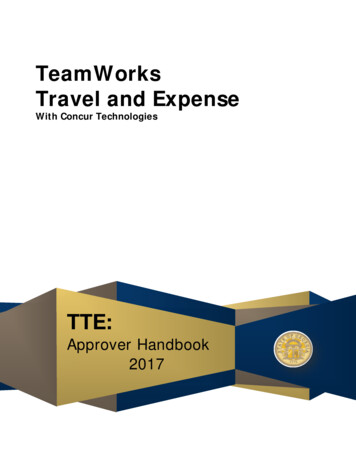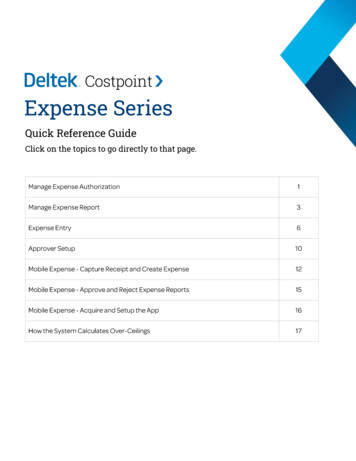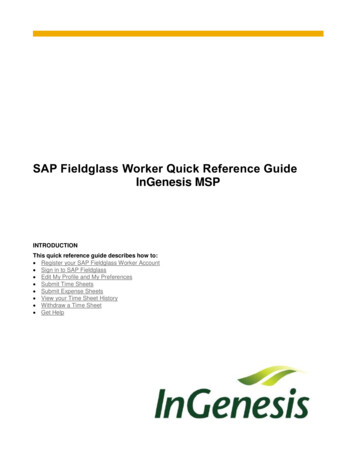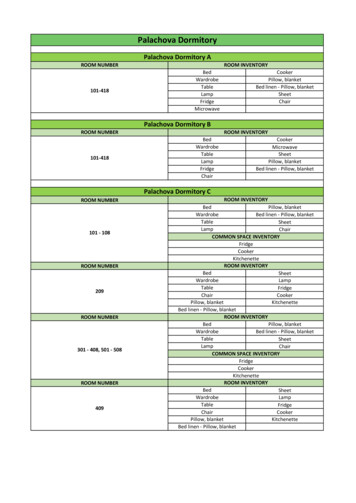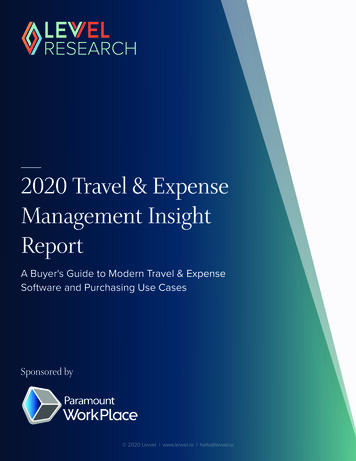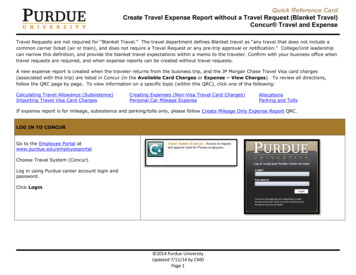
Transcription
Quick Reference CardCreate Travel Expense Report without a Travel Request (Blanket Travel)Concur Travel and ExpenseTravel Requests are not required for “Blanket Travel.” The travel department defines Blanket travel as “any travel that does not include acommon carrier ticket (air or train), and does not require a Travel Request or any pre-trip approval or notification.” College/Unit leadershipcan narrow this definition, and provide the blanket travel expectations within a memo to the traveler. Confirm with your business office whentravel requests are required, and when expense reports can be created without travel requests.A new expense report is created when the traveler returns from the business trip, and the JP Morgan Chase Travel Visa card charges(associated with this trip) are listed in Concur (in the Available Card Charges or Expense – View Charges). To review all directions,follow the QRC page by page. To view information on a specific topic (within this QRC), click one of the following:Calculating Travel Allowance (Subsistence)Importing Travel Visa Card ChargesCreating Expenses (Non-Visa Travel Card Charges)Personal Car Mileage ExpenseAllocationsParking and TollsIf expense report is for mileage, subsistence and parking/tolls only, please follow Create Mileage Only Expense Report QRC.LOG IN TO CONCURGo to the Employee Portal atwww.purdue.edu/employeeportalChoose Travel System (Concur).Log in using Purdue career account login andpassword.Click Login. 2014 Purdue UniversityUpdated 7/11/14 by CMDPage 1
Quick Reference CardCreate Travel Expense Report without a Travel Request (Blanket Travel)Concur Travel and ExpenseIf you are booking on behalf of another traveler, clickProfile.Under Administer for another user select username from drop-down menu, or search by enteringname.Click Apply.CREATING THE EXPENSE REPORTSelect the Expense tab.Click Create New Report. 2014 Purdue UniversityUpdated 7/11/14 by CMDPage 2
Quick Reference CardCreate Travel Expense Report without a Travel Request (Blanket Travel)Concur Travel and ExpenseComplete all required fields on the Report Header (all required fields are noted with a heavy red bar).Report NameReport DatePolicyPurpose of TravelTravel Start DateTravel End DateTraveler TypeTravel TypeType a name. Use the naming convention supplied by business office (40 characters max).Automatically set to current date.Defaults to US Expense Policy.Select best option from drop-down menu. Some selections (research related activities) require anexplaination in the Comment section.Type date or choose the date from the calendar.Type date or choose the date from the calendar.Select Employee (EMP).Select In State or Out of State. 2014 Purdue UniversityUpdated 7/11/14 by CMDPage 3
Quick Reference CardCreate Travel Expense Report without a Travel Request (Blanket Travel)Concur Travel and ExpenseAccount Assignment is a required field.Click in the Account Assignment textbox.Tips: The CODE radio button is selected bydefault. Type an asterisk (*), followed bythe account number.Or Search by TEXT: Change the radio button to TEXTand type an asterisk (*) followed bythe account name.Use as many digits of the accountassignment as possible.Use scroll bar at bottom ofwindow to see accountassignment name.Additional cost assignments will beallocated within itemized expenses.Note: Use the primary and mostrestrictive account assignment. If allaccounts are equally restrictive, list theaccount that is paying for the majority.Select Next .Calculating Travel Allowance (Subsistence) by Building an ItineraryThe Travel Allowances for Report, when completed, calculates subsistence for the travel event.At minimum, two New Itinerary Stops must be created.Travel Allowance is based on location of University business. Travel status must be 12 or more hours, to request subsistence. Review TravelWebpage – Subsistence for more information.If subsistence is limited (below the CONUS rates) click Cancel. Enter the limited amount with the Fixed Meal Expense – Expense Type. 2014 Purdue UniversityUpdated 7/11/14 by CMDPage 4
Quick Reference CardCreate Travel Expense Report without a Travel Request (Blanket Travel)Concur Travel and ExpenseFor all travel that does not include a flight, the itinerarymust be built.Complete: Departure from (city) Date of departure Time of departure Arrive in (city) Date of arrival Time of arrivalClick Save and repeat above steps for return travel.Same day travel must exceed 12 hours to be eligible forFixed Meals.The two lines below indicate subsistence will be calculated according to CONUS rates for Fort Wayne, Indiana on 1/14/2015.Click Next . 2014 Purdue UniversityUpdated 7/11/14 by CMDPage 5
Quick Reference CardCreate Travel Expense Report without a Travel Request (Blanket Travel)Concur Travel and ExpenseExample of Itinerary that includes multiple businesslocations for subsistence: 2014 Purdue UniversityUpdated 7/11/14 by CMDPage 6
Quick Reference CardCreate Travel Expense Report without a Travel Request (Blanket Travel)Concur Travel and ExpenseThe Assigned Itinerary is displayed.Click Next .**If changes are required, click the displayed Itineraryand select Edit.Indicate the meals that were provide while traveling by selecting the appropriate boxes.If personal travel was included, click the check box next to the date to Exclude travel allowance for entire day.NOTE: Travel Allowance is automatically calculated at 75% for the first and last day of travel.Click Create Expenses.Travel Allowance is imported to Expense Report asFixed Meals. 2014 Purdue UniversityUpdated 7/11/14 by CMDPage 7
Quick Reference CardCreate Travel Expense Report without a Travel Request (Blanket Travel)Concur Travel and ExpenseSMART EXPENSES: IMPORTING TRAVEL VISA CARD CHARGESSmart Expenses (charges made to the Travel VisaCard) are automatically imported into the expensereport, when applicable. **These charges usually matchthe booked segments in the travel request.Click OK.The Expense Report will open, with the Travel Visa Card charges already listed on the left side.Click Import from the top menu, to view all Travel Visa Card charges. Check mark the box in front of the Smart Expenses that belongwith this expense report, and click Import. Travel Visa Card charge E-Receipt Receipt attached Receipt RequiredOr, another option, “drag and drop” the charges to the left side of the screen. 2014 Purdue UniversityUpdated 7/11/14 by CMDPage 8 Comment stated about expense
Quick Reference CardCreate Travel Expense Report without a Travel Request (Blanket Travel)Concur Travel and ExpenseNEW EXPENSES (NON-VISA TRAVEL CARD CHARGES)For charges made outside the system or not associatedwith the Visa Travel Card, click New Expense.Select Expense Type by scrolling through list, or typeExpense in Search box. 2014 Purdue UniversityUpdated 7/11/14 by CMDPage 9
Quick Reference CardCreate Travel Expense Report without a Travel Request (Blanket Travel)Concur Travel and ExpensePayment Type defaults to Cash, indicating the travelerused their personal funds to pay for this expense.Select Company Paid, if a departmental card was used.**If the Travel Visa Card was used, the charge should beimported into the Expense Report.Type explanation in Comment box, if applicable** Shuttle/Taxi/Subway - require a comment concerningto/from destinationsSelect Attach Receipt to attach required receipt, ifapplicable.Receipt Requirement /Transportation/receipt.htmlClick Save 2014 Purdue UniversityUpdated 7/11/14 by CMDPage 10
Quick Reference CardCreate Travel Expense Report without a Travel Request (Blanket Travel)Concur Travel and ExpenseEXPENSE TYPES - PERSONAL CAR MILEAGEType Transaction Date, Purpose ofTravel, From and To Location.Select appropriate Rate. IRS Federal RateVehicle is default.Click Mileage Calculator. 2014 Purdue UniversityUpdated 7/11/14 by CMDPage 11
Quick Reference CardCreate Travel Expense Report without a Travel Request (Blanket Travel)Concur Travel and ExpenseType addresses for A, B and/or CWaypoints.Select Make Round Trip, if applicable.Choose Suggested Route underDirections.Click Add Mileage to Expense.Click Save.Repeat above steps for each leg to bereimbursed.**If traveler drove to several locations,s/he may have more than one PersonalCar Mileage Expense. Create mileage forall stops to ensure the most accurate 2014 Purdue UniversityUpdated 7/11/14 by CMDPage 12
Quick Reference CardCreate Travel Expense Report without a Travel Request (Blanket Travel)Concur Travel and Expensemileage reimbursement. **EXPENSE TYPES – PARKING AND TOLLSType Amount (can be total amounttowards parking and/or tolls, if total equalsless than 75.00).Type Comment (explaining number oftolls, or parking total.)Click Save.ATTACH RECEIPTSReceipts are required for all expensestotaling 75.00 or more, and all lodgingexpenses.Click expense to view details and clickAttach Receipt, so it is matched with theexpense type. 2014 Purdue UniversityUpdated 7/11/14 by CMDPage 13
Quick Reference CardCreate Travel Expense Report without a Travel Request (Blanket Travel)Concur Travel and ExpenseBrowse to find your receipt or attach animage from the Receipt Store.Click Attach.Receipts attached at the Expense, containtheicon.Expense detail includes Receipt Imagetab. 2014 Purdue UniversityUpdated 7/11/14 by CMDPage 14
Quick Reference CardCreate Travel Expense Report without a Travel Request (Blanket Travel)Concur Travel and ExpenseALLOCATIONSExpenses must be allocated prior to submitting the expense report. All funding sources must be listed in the allocations screen.If different sources for funding are beingused for each expense, allocate eachexpense individually.Select expense and click Allocate.If all expenses are being allocateduniformly, click check box at the top ofExpenses list to select all of theExpenses on the Expense Report.Select Allocate in the right hand box.If allocating all expenses to one account,enter Account Assignment. 2014 Purdue UniversityUpdated 7/11/14 by CMDPage 15
Quick Reference CardCreate Travel Expense Report without a Travel Request (Blanket Travel)Concur Travel and ExpenseIf multiple accounts are paying for tripexpenses, click Add New Allocation andAllocate By percentage or dollar amount.Enter corresponding account assignmentinformation.Review totals in upper right for 100%allocation.Click Save.Click OK.Click Done. 2014 Purdue UniversityUpdated 7/11/14 by CMDPage 16
Quick Reference CardCreate Travel Expense Report without a Travel Request (Blanket Travel)Concur Travel and ExpenseTo view Allocation totals, under Detailsclick Allocations.Select Summary from the View dropdown under the Expense List. 2014 Purdue UniversityUpdated 7/11/14 by CMDPage 17
Quick Reference CardCreate Travel Expense Report without a Travel Request (Blanket Travel)Concur Travel and ExpenseAllocation Summary displays:Once expenses are allocated, theAllocation Iconis viewable.Expenses marked “Personal Expense” willnot contain the Allocation Icon.REVIEW DETAILSReview report to ensure that all exceptions have been cleared and that all expenses have been accounted for in the detail.Select Report Header from the Detailsbutton to review/edit Report Headerinformation. Add comments, if applicable.Select Totals from the Details button toreview Amount due Employee and otherDisbursement detail.Select Expenses & Adjustments toreview Fixed Meals (subsistence).In the event the itinerary was missed andno travel allowance was generated, clickDetails and select New Itinerary. 2014 Purdue UniversityUpdated 7/11/14 by CMDPage 18
Quick Reference CardCreate Travel Expense Report without a Travel Request (Blanket Travel)Concur Travel and ExpenseSUBMITOne expense report is complete, clickSubmit Report.Report Totals are listed and can bereviewed.If you are completing the expense reporton behalf of someone else, click NotifyEmployee.An e-mail is sent immediately to theemployee.NOTE: The traveler must submit his/herown Expense Report. 2014 Purdue UniversityUpdated 7/11/14 by CMDPage 19
Quick Reference CardCreate Travel Expense Report without a Travel Request (Blanket Travel)Concur Travel and ExpenseAPPROVALSTraveler and delegates receive several“changed status” e-mails:-Fiscal Approval ApprovedIn Accounting Review (CentralTravel Office Approval)Expense Report is Extracted(Approved and being prepared fordisbursements – payment status isset to “Paid”) 2014 Purdue UniversityUpdated 7/11/14 by CMDPage 20
Quick Reference CardCreate Travel Expense Report without a Travel Request (Blanket Travel)Concur Travel and ExpenseExpense report statuses are updatedwithin the Expense tab.Submitted reports will contain adescription of where the report is awaitingapproval.To view reports which have already beenpaid to the traveler, select Expense taband click Report Library. 2014 Purdue UniversityUpdated 7/11/14 by CMDPage 21
Quick Reference CardCreate Travel Expense Report without a Travel Request (Blanket Travel)Concur Travel and ExpenseThe default view will only display the last30 days of submitted reports.To view all reports, click View and selectAll Reports. 2014 Purdue UniversityUpdated 7/11/14 by CMDPage 22
Concur Travel and Expense 2014 Purdue University Updated 7/11/14 by CMD Page 1 . Travel Requests are not required for "Blanket Travel." The travel department defines Blanket travel as "any travel that does not include a common carrier ticket (air or train), and does not require a Travel Request or any pre-trip approval or notification."