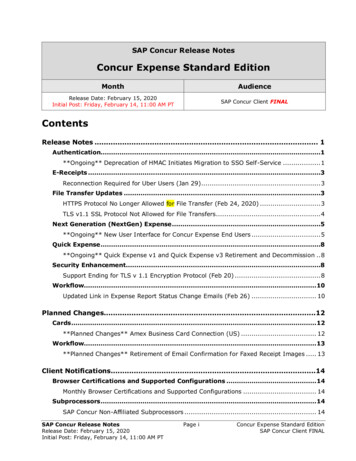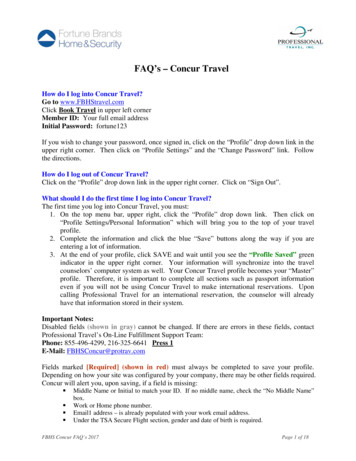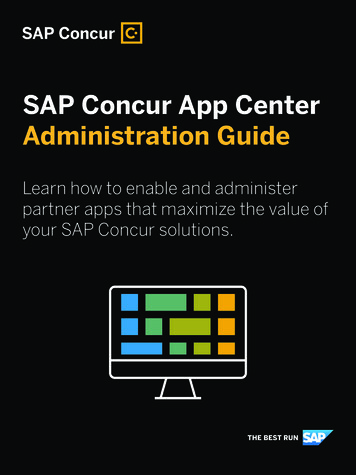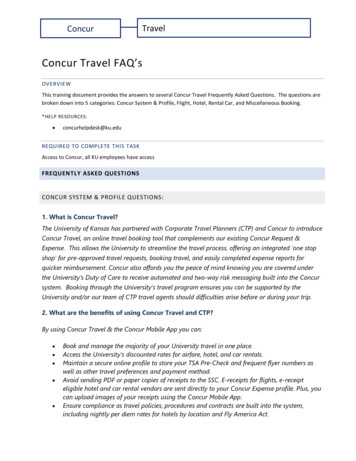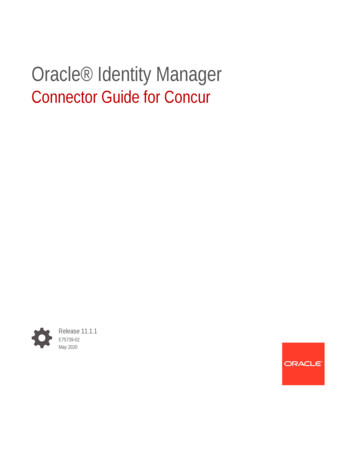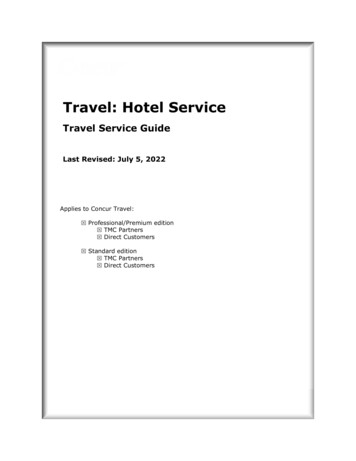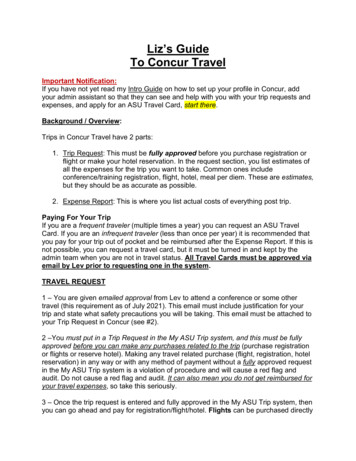
Transcription
Liz’s GuideTo Concur TravelImportant Notification:If you have not yet read my Intro Guide on how to set up your profile in Concur, addyour admin assistant so that they can see and help with you with your trip requests andexpenses, and apply for an ASU Travel Card, start there.Background / Overview:Trips in Concur Travel have 2 parts:1. Trip Request: This must be fully approved before you purchase registration orflight or make your hotel reservation. In the request section, you list estimates ofall the expenses for the trip you want to take. Common ones includeconference/training registration, flight, hotel, meal per diem. These are estimates,but they should be as accurate as possible.2. Expense Report: This is where you list actual costs of everything post trip.Paying For Your TripIf you are a frequent traveler (multiple times a year) you can request an ASU TravelCard. If you are an infrequent traveler (less than once per year) it is recommended thatyou pay for your trip out of pocket and be reimbursed after the Expense Report. If this isnot possible, you can request a travel card, but it must be turned in and kept by theadmin team when you are not in travel status. All Travel Cards must be approved viaemail by Lev prior to requesting one in the system.TRAVEL REQUEST1 – You are given emailed approval from Lev to attend a conference or some othertravel (this requirement as of July 2021). This email must include justification for yourtrip and state what safety precautions you will be taking. This email must be attached toyour Trip Request in Concur (see #2).2 –You must put in a Trip Request in the My ASU Trip system, and this must be fullyapproved before you can make any purchases related to the trip (purchase registrationor flights or reserve hotel). Making any travel related purchase (flight, registration, hotelreservation) in any way or with any method of payment without a fully approved requestin the My ASU Trip system is a violation of procedure and will cause a red flag andaudit. Do not cause a red flag and audit. It can also mean you do not get reimbursed foryour travel expenses, so take this seriously.3 – Once the trip request is entered and fully approved in the My ASU Trip system, thenyou can go ahead and pay for registration/flight/hotel. Flights can be purchased directly
through Concur when you put in the 4 digit ID of your approved travel request. It is justas easy as purchasing flights via any other website with the priceless bonus of it beingavailable in your post trip expense report without you having to do anything extra. Yourhotel must be reserved through Concur. This is the case even if you pay with apersonal credit card. The only exception to the rule of booking via Concur is if you haveto book a conference hotel via the conference website to get the conference rate. If youdo that, you must immediately email a copy of your hotel reservation to My ASU TRIPMyASUTRIP@exchange.asu.edu along with the justification of why you did notpurchase via Concur.Note: For Travel Requests you need the approval email from Lev and estimated costsfor four things:1. Conference/Event Registration2. Airfare3. Hotel4. Meal per diem, which Concur calls Daily Allowances (you don’t need toknow the amount for this, the system figures automatically, just don’tforget to put it in the request)Those are the main ones to worry about beforehand. If you want to be exhaustive abouttaxi or airport parking (RE: Airport parking - see Note immediately below!) or otherexpenses you can, but the four above are sufficient for a Travel Request.Note about Airport Parking: ASU requires receipts for any parking cost over 25. Theabsolute most ASU will reimburse for airport parking is 50. If your parking will behigher than that, ASU Travel suggests taking the shuttle. If your shuttle costs would behigher than 50, we need to document that in the trip.Above 50, you are required to document that you have chosen the least expensiveoption (parking vs shuttle).FILL OUT YOUR TRAVEL REQUEST
Fill all these boxes out (Project/Gift/GrantProgram and Cost Center are our accountnumbers. If you don’t know what yours is, just ask your admin):ExpensesThe most common expenses are highlighted below. Daily Allowances is the meal perdiem expense. It will auto populate the amount based on the dates and location youput in the first page of the request.
Can I drive my car instead of fly?I get this question a lot, especially for conferences in Vegas. Yes, you can, but ASU isnot going to pay you more for mileage than they would for the flight. Go look up theflight you would have taken if you were flying, and screen shot the cost and save it.Then you will request that amount on the expense report (in the Mileage category).Also, on some occasions, multiple staff will carpool. In this case, you can make theargument that it is cheaper to pay the full mileage reimbursement than to pay flights forX number of staff members.Car RentalOn those very rare occasions when a meeting or conference occurs somewhere farfrom an airport, it is occasionally necessary to rent a car (ASU will only cover this if carrental is *cheaper* than the alternative transportation, such as Super Shuttle).NOTE: ASU has an Authorized Driver Program. YOU are responsible for making sureyou have taken the training and your authorization in this program is current at the timeperiod of your car rental. Travel will check. If it’s not current, you will be covering yourcar rental out of pocket. sApproval FlowYour admin’s name goes in the Cost Center Manager unless your travel is being paid byanother account or department, in which case you need to ask the people funding thetravel what their account # is and who their Cost Center Manager is (the system doesrequire you to put in a name that matches an approver for that account)
ATO – Your cost center manager puts that in, don’t worry about it.Note the request ID number! It’s important. (For the above example the request # isFVE6. Learn to note it and write it down somewhere you can find it when you go topurchase your flight.)Submit requestOnce your request is fully approved you can make your flight and registrationpurchases and hotel registration. Purchase your flight via Concur. This makeseveryone’s life easier and auto loads the flight times and costs to the Expense Report.NEXT STEP – PURCHASING YOUR FLIGHT AND HOTEL IN CONCURFlight***NOTE: You do not use your Travel Card for this. You input your approvedrequest ID (see above) and the flight is charged to ASU automatically.Go here: Purchase the flight just like you would in any other website, except that whereit asks for the 4 digit approved request code (or a phrase to that effect), put in the 4 digitnumber that you were supposed to write down when you did the request (our examplewas FVE6, remember?). If you neglected to follow my advice above, or if you can nolonger find the sticky note, then just click on the Requests header and look. It’s on thatscreen under Request ID.
Note: You have to click through an inordinate amount of screens to complete thepurchase. Several times you will probably think, “Surely this is the last one and I will bedone.” Eventually that will be true.After you submit this flight purchase in the system, it will be sent to Anthony Travel. Anagent there will purchase the flights and send you the purchased tickets via email. Savea pdf of that email. You will need it as a receipt when you do your Expense Report.HotelYour hotel must be reserved through Concur. This is the case even if you pay with apersonal credit card. The only exception to the rule of booking via Concur is if you haveto book a conference hotel via the conference website to get the conference rate. If youdo that, you must immediately email a copy of your hotel reservation to My ASU TRIPMyASUTRIP@exchange.asu.edu along with the justification of why you did notpurchase via Concur.WHILE YOU ARE TRAVELINGSeveral staff members have reported that they like the Concur app. This way they donot have to save receipts, and can just snap pics of most receipts with their smartphone(but not hotel. Save the hotel receipt so you can scan it and read it clearly)
Access Mobile Registration in your Profile in Concur.See screen shot:If you do not like using the mobile app, you will need to save your receipts and manuallyscan them and add them to the system when you return.Conference & Hotel DocumentationYou will need to attach a conference ‘brochure’ (generally a pdf from the conferencewebsite showing the dates and location of the conference as well as suggested hotels)to the expense claim.Taxis, Uber, Lyft, Etc (tipping)Be aware that ASU will not allow any tip over 20%, so please do the math, and if youwant to be generous, remember that extra will be coming out of your pocket.MealsYou do not need to keep or turn in receipts for meals. Travel doesn’t want them. ASUpays a standard per diem amount for all covered meals, based on the location andtravel times noted in your other documentation. You can have caviar and prime rib, oryou can eat ramen and peanut butter sandwiches, ASU doesn't care.
**However, if your hotel or the conference provides any meals (like complimentarybreakfast) and this is noted on your documentation, we need to exclude those particularmeal(s) from the per diem section of your expense report. Travel does check the hoteland conference documentation for this, and ASU will not pay you meal per diem justbecause you didn't want to get up early enough for the continental breakfast and boughtbreakfast somewhere else.**Meals and the Travel Card:You can use your travel card, if you have one, to purchase all your meals while in travelstatus. However, if you do this, ASU meal per diem may be insufficient to cover theactual cost of eating in your travel destination, resulting in you owing money back toASU Travel for the overage. My suggestion would be to check the daily per diemamount (just ask me if you don’t know how to look up location per diem) for that zipcode, and make sure the amount you spend on the Travel card each day remains underthat amount by paying for one or more meals out of pocket. You will not ‘lose’ anythingby doing this as you will be reimbursed for the difference between what you spent andthe per diem amount when the expense report is finalized.Please Do Not purchase alcohol with your Travel Card. No beer or wine with dinnerunless you put it on your own personal card.HotelAs long as a hotel is a listed conference hotel (the conference website includes it on alist that can be printed to pdf and uploaded to your expense report as documentation),ASU will reimburse the cost of a basic room, regardless of hotel per diem for that zipcode. **This does not mean you can get the penthouse suite in a conference hotel andexpect ASU to pay for it.A special note about the hotel: It is best to have only room charges (taxes, fees, etc) onthe hotel receipt. Neither I nor Travel care if you decimate the mini bar and orderquestionable stuff on pay-per-view (I might be amused, but I won't care), but since noneof that is a reimbursable expense, it's just much easier if it doesn't show up on the hotelreceipt at all. That being said, don't suffer needlessly. It just takes longer to untanglereimbursable from un-reimbursable expenses if they are on the receipt.**If the hotel charges extra for wifi (which is a reimbursable expense if used for ASUbusiness - checking email, etc), and that is on the hotel receipt, ASU will reimburse it,but it's reimbursed as "Misc", not as "Lodging," so it has to be put in that section of theExpense Report.**Hotel receipts are the exception to the ‘do not bother to keep paper receipts if youtake pictures of them with your phone and upload them to the app’ rule. Hotel receiptstend to be complicated and have multiple charges. The system requires us to input allnightly charges and the various taxes individually, so you need to be able to read them
clearly. In order to make sure you can do that, please either save the paper receipt orget a very good scan of it.WHEN YOU GET BACKNow it’s time to do your expense report. Don’t worry, if you’re nervous you and youradmin can look it over before you submit it.Step 1: Create your expense reportGo into the requests field. Assuming your initial request was fully approved there will bean “Expense” link in blue. Click that to create a linked Expense Report with the fieldsauto populated.The report header should pop up, autofilled with the information from the request.
Step 2: Create ItineraryYou need an itinerary to generate per diem (daily allowances) and to enter the hotelexpenses. Click the Details drop-down menu, then select New Itinerary under TravelAllowances. The itinerary is needed to generate per diem expenses, also known as dailyallowances, and to enter hotel expenses.If you purchased your flight through the Concur system, you should be able to justimport the itinerary (which is an excellent argument for purchasing via Concur). Justchoose the appropriate itinerary of those available.If you did not purchase your flight through Concur, or you did not fly at all (if you drove),or if, for some reason, Concur did not create an itinerary like it was supposed to, youneed to manually create an itinerary. Just fill in the cities (note, the Arrival City is the city
where you lodged, not where the airport is, if they’re different) and correct departure andarrival times.Click Next. This should pop up a screen with all available meals. Look at your flighttimes. The system does not automatically disallow the meals that you cannot claim dueto flight times (if you flew at 11:00 a.m., you must manually check the BreakfastProvided box, as you’re not entitled to breakfast per diem), or that your hotel,conference, or meeting host fed you.Step 3: Import and Create ExpensesNote that it can take up to a couple of weeks for all Travel Card expenses to hit Concur.Those need to be in the system before you can import them to your expense report. Donot manually add any Travel Card expenses to your Expense Report, wait forthem to load to the system.Click the Import Expenses box and choose all expenses that go with the trip you’reworking on:For expenses that were not on travel card (paid out of pocket, or paid via Pcard don’tforget those if your registration or other expense was on the Pcard), you need to createthe expense:Make sure all expenses are correct amounts and showing as correct type (if youpurchase a meal from a hotel restaurant, or a coffee from a Starbucks in the hotel withyour Travel Card, very often the expense will come in mislabeled as a hotel expense.Just change it to Meals On Travel Card). Speaking of which: Meals On Travel Card isthe designation for any food item that ends up in Expenses because you used yourTravel Card to pay for it (even a bottle of water at the airport).
If you didn’t use the Travel Card app, scan your receipts, upload them, and attach themto the relevant expense.Hotel Expenses:In addition to the ‘main’ expense tab and the receipt tab, Hotel Expenses have a third‘itemization’ tab. Fill out all these fields. The amount has to add up to the total expense.Don’t forget to include the documentation that you stayed at a conference/meeting hotel(such as a printout from the website, or your registration if the conference is one whereyou book the hotel along with conference registration). If your hotel receipt has yourconference listed (sometimes they have a heading under event rate for that) then thatwill cover your hotel documentation.Conference Brochure:If your travel didn’t include conference registration fees (if the registration was free orcomp’ed, or if you were attending a meeting rather than a conference) make sure youupload a ‘conference brochure’ (you can print to pdf from the conference website orsave the email invite to the meeting or whatever passes for documentation that you aretraveling to attend something).Step 4: Approval FlowWhen you’re all done, click Details and choose Approval Flow.
Cost Center Manager is your longsuffering admin (last name first).You’re done! Probably. Go have a cup of coffee or other celebratory beverage.OTHER TRAVEL RELATED SITUATIONSI will add to this as things come up, I get questions, etc.Personal travelOccasionally a traveler extends his or her stay beyond the actual conference or meetingdates (sightseeing, beginning/ending a vacation, visiting family or friends in the area).Assuming your days off are approved by your supervisor this is not a problem.However, you cannot receive per diem or lodging for the extra days. Per diem canextend to dinner the day before the conference starts as well as breakfast the day afterthe conference ends. The same goes for lodging – it is allowable to claim the lodgingfee for the day before the conference and on the night the conference ends.Non-Travel Expenses / Use of Travel Card in ErrorDO NOT use your travel card for any expenses that are not part of you your approvedASU business travel (if you have any questions about what is or is not an ‘approved’expense, ask your admin). It is not an ASU purchasing card. Using your ASU TravelCard for purchases unrelated to travel will result in ASU taking the money back out ofyour next paycheck. Refusing to learn your lesson will result in ASU cancelling yourTravel Card altogether. It is heavily recommended that, assuming you keep your TravelCard in your wallet, you do not put it right next to your personal cards, to reduce thechance of error.
Uber & LyftThe most common use of a Travel Card in error is when using Uber, Uber Eats or Lyftfor a personal expense. Because Uber saves your credit card info, it is a known issuethat their system may automatically charge your Travel Card rather than your personalcard, as you intended. If that happens, let me know and we will submit a Non-TravelExpenses expense report. This is the only time you can submit an expense report thatis not tied to an approved request. It is necessary to name the expense report NonTravel Expenses (that exact phrase).
To Concur Travel . Important Notification: If you have not yet read my Intro Guide on how to set up your profile in Concur, add your admin assistant so that they can see and help with you with your trip requests and expenses, and apply for an ASU Travel Card, start there. Background / Overview: Trips in Concur Travel have 2 parts: 1.