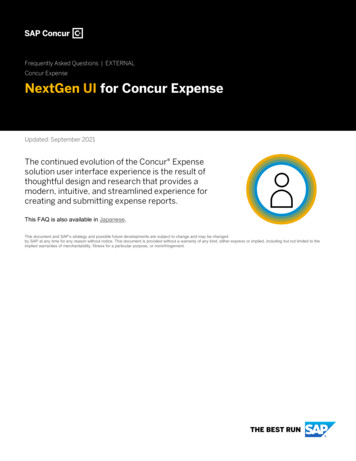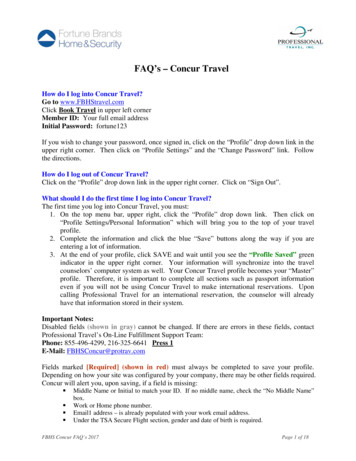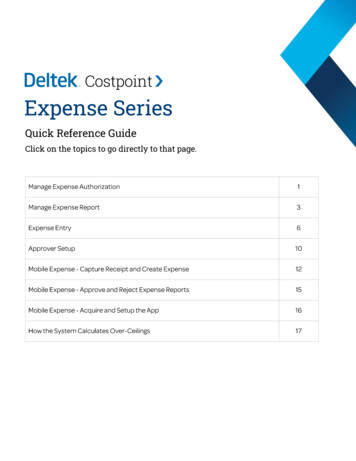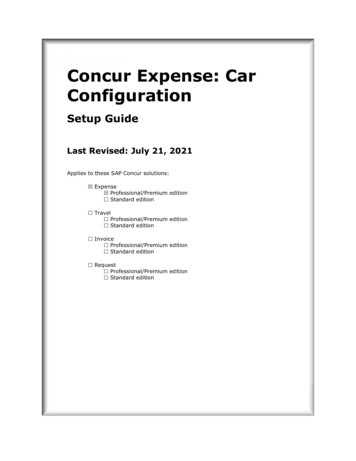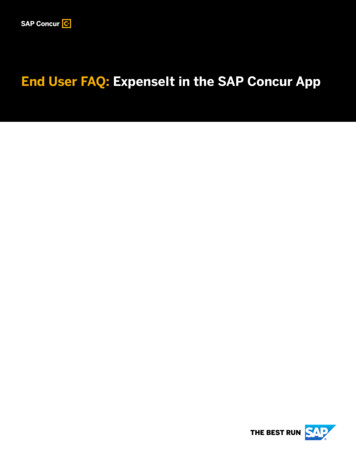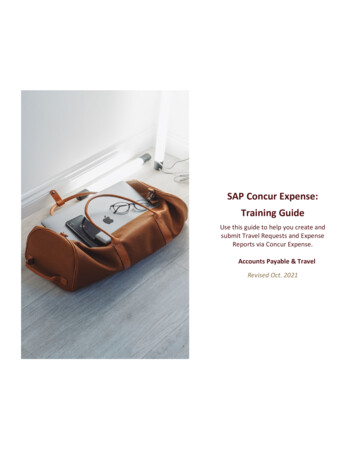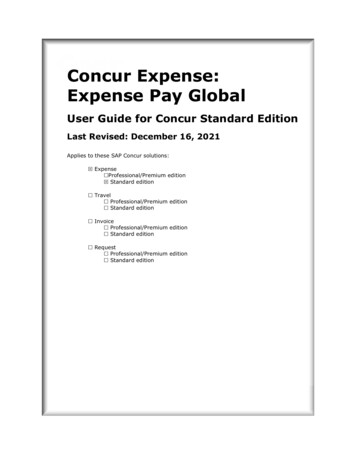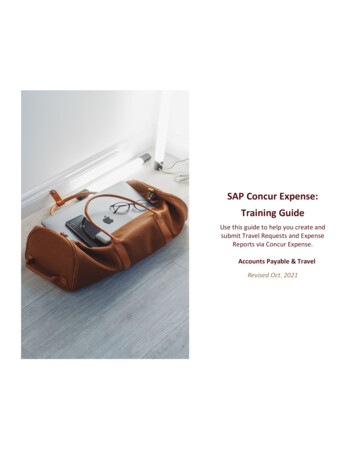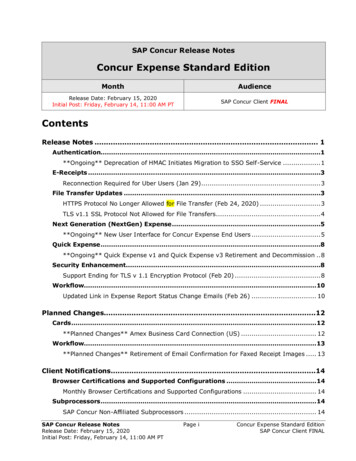
Transcription
SAP Concur Release NotesConcur Expense Standard EditionMonthAudienceRelease Date: February 15, 2020Initial Post: Friday, February 14, 11:00 AM PTSAP Concur Client FINALContentsRelease Notes . 1Authentication.1**Ongoing** Deprecation of HMAC Initiates Migration to SSO Self-Service . 1E-Receipts .3Reconnection Required for Uber Users (Jan 29) . 3File Transfer Updates .3HTTPS Protocol No Longer Allowed for File Transfer (Feb 24, 2020) . 3TLS v1.1 SSL Protocol Not Allowed for File Transfers. 4Next Generation (NextGen) Expense .5**Ongoing** New User Interface for Concur Expense End Users . 5Quick Expense .8**Ongoing** Quick Expense v1 and Quick Expense v3 Retirement and Decommission . 8Security Enhancement.8Support Ending for TLS v 1.1 Encryption Protocol (Feb 20) . 8Workflow. 10Updated Link in Expense Report Status Change Emails (Feb 26) . 10Planned Changes.12Cards . 12**Planned Changes** Amex Business Card Connection (US) . 12Workflow. 13**Planned Changes** Retirement of Email Confirmation for Faxed Receipt Images . 13Client Notifications.14Browser Certifications and Supported Configurations . 14Monthly Browser Certifications and Supported Configurations . 14Subprocessors . 14SAP Concur Non-Affiliated Subprocessors . 14SAP Concur Release NotesRelease Date: February 15, 2020Initial Post: Friday, February 14, 11:00 AM PTPage iConcur Expense Standard EditionSAP Concur Client FINAL
Additional Release Notes and Other Technical Documentation .15Online Help – Admins . 15SAP Concur Support Portal – Selected Users . 16Cases .17Steps for Getting a Status . 17SAP Concur Release NotesRelease Date: February 15, 2020Initial Post: Friday, February 14, 11:00 AM PTPage iiConcur Expense Standard EditionSAP Concur Client FINAL
Legal DisclaimerThe information in this presentation is confidential and proprietary to SAP SE or anSAP affiliate company and may not be disclosed without the permission of SAP SE orthe respective SAP affiliate company. This presentation is not subject to your licenseagreement or any other service or subscription agreement with SAP SE or itsaffiliated companies. SAP SE and its affiliated companies have no obligation topursue any course of business outlined in this document or any related presentation,or to develop or release any functionality mentioned therein. This document, or anyrelated presentation and SAP SE or an SAP affiliate company’s strategy and possiblefuture developments, products and or platforms directions and functionality are allsubject to change and may be changed by SAP SE and its affiliated companies at anytime for any reason without notice. The information in this document is not acommitment, promise or legal obligation to deliver any material, code orfunctionality. This document is provided without a warranty of any kind, eitherexpress or implied, including but not limited to, the implied warranties ofmerchantability, fitness for a particular purpose, or non-infringement. This documentis for informational purposes and may not be incorporated into a contract. SAP SEand its affiliated companies assume no responsibility for errors or omissions in thisdocument, except if such damages were caused by SAP SE or an SAP affiliatecompany’s willful misconduct or gross negligence.All forward-looking statements are subject to various risks and uncertainties thatcould cause actual results to differ materially from expectations. Readers arecautioned not to place undue reliance on these forward-looking statements, whichspeak only as of their dates, and they should not be relied upon in makingpurchasing decisions.SAP Concur Release NotesRelease Date: February 15, 2020Initial Post: Friday, February 14, 11:00 AM PTPage iiiConcur Expense Standard EditionSAP Concur Client FINAL
Release Notes: AuthenticationRelease NotesAuthentication**Ongoing** Deprecation of HMAC Initiates Migration to SSO SelfServiceInformation First PublishedInformation Last ModifiedFeature Target Release DateJuly 12, 2019October 23, 2019Phase I: July 2019Phase II: July 2020Any changes since the previous monthly release are highlighted in yellow in this release note.These changes are part of the SAP Concur continued commitment to maintainingsecure authentication.OverviewSAP Concur will soon begin the deprecation process of removing Hash-BasedMessage Authentication Code (HMAC) as an SSO option. The replacement service forHMAC is SAML SSO is a self-service method of setup whereby client admins haveaccess within SAP Concur to complete their SAML connections.Clients currently using HMAC are encouraged to migrate to the SSO self-service toolas soon as it is released (targeted for Q1 2020). The new SSO self-service toolallows multiple portals (Identity Providers) to be added.The HMAC deprecation includes two phases:Phase I: Clients need to have an Identity Provider (IdP) or a custom SAML 2.0solution. Clients begin testing the new SSO self-service tool. (See below for moreinformation.) Clients prepare for onboarding new clients using the new SSO self-servicetool, which is targeted for release in Q1 2020. Once the SSO tool is available, customers will be notified via release notesabout the official deprecation date of HMAC. As of the official deprecationdate, no new clients can be onboarded using HMAC; new clients must beonboarded using the new SSO self-service tool. Existing clients using HMAC need to be migrated using the new SSO selfservice tool.SAP Concur Release NotesRelease Date: February 15, 2020Initial Post: Friday, February 14, 11:00 AM PTPage 1Concur Expense Standard EditionSAP Concur Client FINAL
Release Notes: AuthenticationPhase II: Clients continue migrating existing HMAC clients to the new SSO self-servicetool. Shut down the HMAC service after everyone has migrated from HMAC to thenew SSO self-service tool. Phase II is targeted to end mid-year 2020.BUSINESS PURPOSE / CLIENT BENEFITThis change provides better security and improved support for users logging in toSAP Concur products and services.Important – Migration for TMCsTravel Management Companies (TMCs) will be largely impacted and should begintesting SAML SSO now to prepare for migration to the new SSO self-service tool.TMCs need to set up SAML SSO instead of HMAC for their new clients. Setting upSAML SSO now allows more time for TMCs to test the SSO self-service tool and traininternal staff to assist clients.To prepare for Phase I of the HMAC deprecation: TMCs first need to support SAML 2.0. TMCs need to contract for or developtheir SAML 2.0 solution. TMCs need to have an Identity Provider (IdP). Once support for SAML 2.0 is complete, TMCs that need more information canopen a case with SAP Concur support. TMCs do not need to use the onlineorder form to request setup.Important – Migration for Legacy HMAC ClientsClients should begin testing SSO immediately to prepare for migration to the newSSO self-service tool.To prepare for Phase I of the HMAC deprecation: Clients need to have an Identity Provider (IdP) or a custom SAML 2.0solution. Clients can configure the SSO self-service tool as soon as it is released in Q12020.More Information For more information, refer to Authentication **Planned Changes** SingleSign-On (SSO) Self-Service Option in the Shared Planned Changes releasenotes.SAP Concur Release NotesRelease Date: February 15, 2020Initial Post: Friday, February 14, 11:00 AM PTPage 2Concur Expense Standard EditionSAP Concur Client FINAL
Release Notes: E-ReceiptsE-ReceiptsReconnection Required for Uber Users (Jan 29)OverviewAs described in the September 2019 version of these release notes, Uber planned ondeprecating an older connection method, called SMTP or "Receipt Images viaEmail". On January 29, 2020, Uber and Concur Expense deprecated this connectionmethod.BUSINESS PURPOSE / CLIENT BENEFITUber recently updated their Concur Expense integration to the more robust SAPConcur Receipts v4 API. With expanded availability and benefits via the App Centerintegration, the secondary "Receipt Images via Email" connection was discontinued.What the User SeesThe body of the initial and reminder emails from Uber asks users to reconnect eitherby logging into the SAP Concur App Center, clicking connect, and following the onscreen instructions, or by disconnecting and reconnecting to Concur Expense in theUber mobile app (Payment section Business Profiles).Configuration / Feature ActivationUber and SAP Concur made this change automatically. For general information about this functionality, refer to the Uber ReceiptsFact Sheet.File Transfer UpdatesHTTPS Protocol No Longer Allowed for File Transfer (Feb 24, 2020)OverviewThis release note is intended for the technical staff responsible for file transmissionswith SAP Concur. For our customers and vendors participating in data exchangethrough various secure file transfer protocols, SAP Concur is making changes thatprovide greater security for those file transfers.Beginning February 24, 2020 at 2 PM PST, connections via the HTTPS protocol will nolonger be allowed when connecting to the SAP Concur file transfer system. Existing HTTPS file transfer accounts must switch to SFTP with SSH KeyAuthentication before February 24, 2020.SAP Concur Release NotesRelease Date: February 15, 2020Initial Post: Friday, February 14, 11:00 AM PTPage 3Concur Expense Standard EditionSAP Concur Client FINAL
Release Notes: File Transfer UpdatesThis announcement pertains to the following file transfer DNS endpoints: st.concursolutions.com st-eu.concursolutions.com st-cge.concursolutions.com st-cge-dr.concursolutions.com vs.concursolutions.com vs.concurcdc.cnBUSINESS PURPOSE / CLIENT BENEFITThese changes provide greater security for file transfers.Configuration / Feature ActivationIf assistance is required, please contact SAP Concur support. For more information, refer to the Shared: File Transfer for Customers andVendors User Guide.TLS v1.1 SSL Protocol Not Allowed for File TransfersOverviewThis release note is intended for technical staff responsible for file transmissions withSAP Concur. For our customers and vendors participating in data exchange throughvarious secure file transfer protocols, SAP Concur has made changes that providegreater security for those file transfers.The TLS 1.1 (Transport Layer Security) SSL protocol has been removed from ourSAP Concur file transfer system allowed list. This relates to the FTPS and HTTPS file transfer protocols. The HTTPS file transfer protocol will not be allowed beginning on February 24,2020. If you are currently using HTTPS, we suggest migrating to SFTP withkey authentication. For more information, refer to the HTTPS Protocol No Longer AllowedFor File Transfer (Feb 24, 2020) release note in this document.This announcement pertains to the following file transfer DNS endpoints: st.concursolutions.com st-eu.concursolutions.com st-cge.concursolutions.com st-cge-dr.concursolutions.comSAP Concur Release NotesRelease Date: February 15, 2020Initial Post: Friday, February 14, 11:00 AM PTPage 4Concur Expense Standard EditionSAP Concur Client FINAL
Release Notes: Next Generation (NextGen) Expense vs.concursolutions.com vs.concurcdc.cnBUSINESS PURPOSE / CLIENT BENEFITThese changes provide greater security for file transfers.Configuration / Feature ActivationIf assistance is required, please contact SAP Concur support. For more information, refer to the Shared: File Transfer for Customers andVendors User Guide and the Transport Layer Security 1.1 End of Support FAQ.Next Generation (NextGen) Expense**Ongoing** New User Interface for Concur Expense End UsersInformation First PublishedInformation Last ModifiedFeature Target Release DateMarch 2018—TBDAny changes since the previous monthly release are highlighted in yellow in this release note.Update: In order to respond to and take advantage of feedback from customers, andto align with the SAP Concur commitment to ensure a smooth and successfultransition, we are working on a revised deployment strategy for Next GenerationExpense.OverviewSAP Concur is dedicated to the consistent improvement of our products, not only thefeatures they provide, but also the experience of using those features. How usersinteract with technology changes over time, along with needs and expectations. Weare constantly listening to our customers and soliciting feedback on how we canimprove the user experience.NextGen Expense is the continued evolution of the SAP Concur user experience. Itwas built from extensive user research and data analytics that include 680 1:1conversations, 58 usability studies, 3,000 survey responses, and 1.3B monthly useractions.Customers will have the ability to preview and then opt in to NextGen Expensebefore the mandatory cutover.BUSINESS PURPOSE / CLIENT BENEFITThe result is the next generation of the Expense user interface designed to provide amodern, consistent, and streamlined user experience. This technology not onlyprovides an enhanced UI, but also allows SAP Concur to react more quickly tocustomer requests to meet changing needs as they happen.SAP Concur Release NotesRelease Date: February 15, 2020Initial Post: Friday, February 14, 11:00 AM PTPage 5Concur Expense Standard EditionSAP Concur Client FINAL
Release Notes: Next Generation (NextGen) ExpenseProducts and Users AffectedIn order to take advantage of these improvements, Expense customers will berequired to transition to NextGen Expense. The following provides information aboutthe timeline and resources available to ensure this process is smooth and efficient forall users.These UI changes apply to: All editions of Concur Expense (Professional/Premium and Standard) End users; there are no changes for approvers, processors, or adminsIMPORTANT! Timeline and MilestonesThere are three important milestones for customers as they transition from theexisting UI to NextGen Expense. We are currently in the Preview Period: During this time, the new UI isavailable to customers worldwide. We encourage administrators/power usersto use the Preview Period to become familiar with the new interface andprocess flows. This is also an excellent time to begin updating internaltraining materials and preparing the organization for the mandatorytransition.NOTE: During the Preview Period, not all features from the existing UI will beavailable in NextGen Expense. New features and enhancements willcontinue to become available. The Preview Period is not intendedto be the final product; it is intended to let customers get ahead start on learning about the new UI and preparing for thetransition. General Availability (Opt In Period): Following the Preview Period isGeneral Availability. During this period, NextGen Expense will be complete; allfeatures from the existing UI will be available.Customers should use this period to execute their organization's transitionplan to the NextGen Expense UI. Mandatory Cutover to NextGen Expense: All customers will berequired to move to NextGen Expense. This ensures that SAP Concurcontinues to offer a consistent user experience for all customers and allowsfor superior product support.Customers are encouraged to complete the tasks necessary to ensure asmooth transition for their organization during the Preview Period and thentransition during General Availability.SAP Concur Release NotesRelease Date: February 15, 2020Initial Post: Friday, February 14, 11:00 AM PTPage 6Concur Expense Standard EditionSAP Concur Client FINAL
Release Notes: Next Generation (NextGen) ExpenseTransition Materials – Guides and Other ResourcesSAP Concur offers several guides, FAQs, release notes, and other resources to aid inthe transition. All of the information that an organization needs to get started isavailable here: Professional Edition Standard EditionThe links above provide access to the following: Admin guides, FAQs, transition resources: The admin guide providesinformation about accessing NextGen Expense and the roles/permissionsrequired.Along with the admin guide, there are FAQs, other resources (such as emailtemplates and other training materials), and a list of features that are not yetavailable in NextGen Expense. All of these can be used to help customersprepare their users for NextGen Expense.NOTE: To help with training needs, customers can use the admin guide andend-user guide "as is" or they can use any part of them to createtraining materials. Customers can cut, copy, paste, delete, orotherwise edit either guide at will. End-User guide: This guide compares the existing UI to NextGen Expense tohelp users become comfortable with the new experience. This guide will beupdated regularly during the Preview Period as the UI is being finalized andenhanced. Admins should review the guide often.NOTE: Like the admin guide, the organization can cut, copy, paste, delete, orotherwise edit this guide at will. Release information: During the Preview Period, the release ofenhancements will not be on the regular SAP Concur release schedule.Instead, SAP Concur provides special release notes and information aboutfeatures and enhancements that are nearing release.Get StartedCustomers are encouraged to use the transition materials described above anddevelop a plan for the transition.More InformationAdditional information will be available in future release notes.SAP Concur Release NotesRelease Date: February 15, 2020Initial Post: Friday, February 14, 11:00 AM PTPage 7Concur Expense Standard EditionSAP Concur Client FINAL
Release Notes: Quick ExpenseQuick Expense**Ongoing** Quick Expense v1 and Quick Expense v3 Retirementand DecommissionInformation First PublishedInformation Last ModifiedFeature Target Release DateSeptember 2019December 2, 2019March 31, 2020Any changes since the previous monthly release are highlighted in yellow in this release note.OverviewEffective March 31, 2020, the Quick Expense v1 and Quick Expense v3 APIs will beretired and decommissioned. We encourage all current users to migrate to QuickExpense v4 as soon as possible.Please refer to the deprecation policy for definitions and additional information.BUSINESS PURPOSE / CLIENT BENEFITThis update removes two outdated APIs.Security EnhancementSupport Ending for TLS v 1.1 Encryption Protocol (Feb 20)OverviewSAP Concur is announcing an end-of-support cycle for version 1.1 of the TransportLayer Security (TLS) encryption protocol, while continuing support for the moresecure version 1.2 of TLS. As background, the TLS protocol allows secure back andforth communications between a phone or computer and a cloud-based service.Refusal of TLS v.1.1 connections will commence on February 20, 2020.BUSINESS PURPOSE/CLIENT BENEFITSAP Concur is taking this step after careful consideration of our customers’ securityand ease of upgrade to the newer, more secure version 1.2 of TLS. This end-ofsupport plan for TLS v 1.1 ensures our clients are communicating with SAP Concursolutions in a safer and more secure manner using TLS v 1.2.What the Customer SeesIf the customer or user ensures they are using a TLS v 1.2-compliant browser, therewill be no change in the way users interact with SAP Concur. If the browser is notcompliant, users will not be able to sign in to SAP Concur.SAP Concur Release NotesRelease Date: February 15, 2020Initial Post: Friday, February 14, 11:00 AM PTPage 8Concur Expense Standard EditionSAP Concur Client FINAL
Release Notes: Security EnhancementIn general, the use of less-secure TLS connections can lead to exposed data,resulting in compromised sessions across any TLS channel of communication (forexample, SAP Concur services).AFFECTED DEVICESIn general, browsers using TLS to establish inbound / outbound communicationchannels with SAP Concur services are affected, for example connections across: Users attempting to log in to SAP Concur solutions APIs Bulk upload via SFTP Connectors FTP / PGP SAP Integrations OtherThe ability of a browser to comply by upgrade to TLS v 1.2 will depend on thecompany’s support for the specific browser, for example Microsoft (Edge), Google(Chrome), and others. Refer to Client Browsers in the Concur Travel & Expense SupportedConfigurations guide for information about supported browsers.INFORMATIONAL BANNER TO DISPLAYAn informational banner (below) will display when a user attempts to log in using abrowser that does not support TLS v 1.2 and later and thus cannot negotiate aconnection. The intent is to alert the user to this upcoming change using aninformational-only message with a link to additional useful information.Configuration / Feature ActivationTransitioning to support for TLS v 1.2 and later may simply require updating securitysettings of your browser. In most instances, the company already has the support inplace and need only identify non-compliant browsers and upgrade these user’sbrowsers to newer versions.SAP Concur Release NotesRelease Date: February 15, 2020Initial Post: Friday, February 14, 11:00 AM PTPage 9Concur Expense Standard EditionSAP Concur Client FINAL
Release Notes: WorkflowPlease check with the department in your company that is responsible for browsercompliance and ensure they are aware of this upcoming change. For more information, refer to the Transport Layer Security 1.1 End ofSupport FAQ.WorkflowUpdated Link in Expense Report Status Change Emails (Feb 26)OverviewDuring the last calendar week in February, email notifications for "Expense ReportStatus Change" emails will include a link directly to the relevant expense report forusers who are already logged in.Users who are not already logged in will be directed to the SAP Concur log in page.!IMPORTANT: This change will be compatible with Single Sign On (SSO)functionality.The contents of the email will not change. Only the destination of the View Reportbutton will be updated.BUSINESS PURPOSE / CLIENT BENEFITThis change is an added convenience for end users.SAP Concur Release NotesRelease Date: February 15, 2020Initial Post: Friday, February 14, 11:00 AM PTPage 10Concur Expense Standard EditionSAP Concur Client FINAL
Release Notes: WorkflowWhat the User SeesThe appearance of the contents of the "Expense Report Status Change" email will notchange.Configuration / Feature ActivationThe change to the destination of the button will be automatically made; there will beno configuration or activation steps.SAP Concur Release NotesRelease Date: February 15, 2020Initial Post: Friday, February 14, 11:00 AM PTPage 11Concur Expense Standard EditionSAP Concur Client FINAL
Planned Changes: CardsPlanned ChangesThe items in this section are targeted for future releases. SAP Concur reserves theright to postpone implementation of – or completely remove – anyenhancement/change mentioned here.IMPORTANT: These Planned Changes may not be all of the upcomingenhancements and modifications that affect this SAP Concur product or service. ThePlanned Changes that apply to multiple SAP Concur products and/or services are in aconsolidated document. Please review the additional Planned Changes available inthe Shared Planned Changes Release Notes.Cards**Planned Changes** Amex Business Card Connection (US)Information First PublishedInformation Last ModifiedFeature Target Release DateMay 2019December 2, 2019Q1 2020Any changes since the previous monthly release are highlighted in yellow in this release note.OverviewSAP Concur will soon offer an American Express (Amex) business card connection.The Amex Business Card direct connect feature will allow customers to connect Amexbusiness credit cards while in Concur Expense.The Amex Business Card feature provides the following functionality: Provides an automatic daily refresh of transactions from Amex to SAP Concur(Concur Expense users do not need to sign into Amex to refresh transactions) Offers compatibility with SAP Concur Expense Assistant Allows the primary card holder to manage transactions without having to viewall supplemental card transactions Supports Delegate and Proxy capabilities on transactions Provides transaction currency handling for foreign transactions Includes viewing available transactions Includes Concur Analytics for Standard reporting (including unsubmittedtransactions)NOTE: Planned enhancements include card administration capabilities and massregistration by the primary card holder.NOTE: The new Amex Business Card connection is only for American ExpressBusiness cards. This feature does not apply to any existing or future Amexcorporate card programs.SAP Concur Release NotesRelease Date: February 15, 2020Initial Post: Friday, February 14, 11:00 AM PTPage 12Concur Expense Standard EditionSAP Concur Client FINAL
Planned Changes: WorkflowThis feature is targeted for Q1 2020. Additional countries will be included in futurereleases.BUSINESS PURPOSE / CLIENT BENEFITThis feature provides SAP Concur customers with a business card connection.Configuration / Feature ActivationConfiguration information will be provided in a future release note.Workflow**Planned Changes** Retirement of Email Confirmation for FaxedReceipt ImagesOverviewSAP Concur will retire the email message that is currently provided to a userconfirming that Concur Expense has received a faxed receipt image.This release note is specifically about the retirement of the email message. SAPConcur continues to support faxed receipt images.BUSINESS PURPOSE / CLIENT BENEFITThis change allows SAP Concur to focus resources on alternate methods for receivinginformation using contemporary communication tools.Configuration / Feature ActivationThe change will be made automatically; there will be no retirement or deactivationsteps.SAP Concur Release NotesRelease Date: February 15, 2020Initial Post: Friday, February 14, 11:00 AM PTPage 13Concur Expense Standard EditionSAP Concur Client FINAL
Client Notifications: Browser Certifications and Supported ConfigurationsClient NotificationsBrowser Certifications and Supported ConfigurationsMonthly Browser Certifications and Supported ConfigurationsThe SAP Concur Release Notes – Monthly Browser Certifications document listscurrent and planned browser certifications. The document is available with the otherSAP Concur monthly release notes.The Concur Travel & Expense Supported Configurations – Client Version guide isavailable with the setup guides, user guides, and other technical documentation. For information about accessing all release notes, browser certifications,setup guides, user guides, other technical documentation, and supportedconfigurations, refer to the Additional Release Notes and Other TechnicalDocumentation section in this document.SubprocessorsSAP Concur Non-Affiliated SubprocessorsThe list of non-affiliated subprocessors is available here: SAP Concur list ofSubprocessorsIf you have questions or comments, please reach out to: PrivacyRequest@Concur.comSAP Concur Release NotesRelease Date: February 15, 2020Initial Post: Friday, February 14, 11:00 AM PTPage 14Concur Expense Standard EditionSAP Concur Client FINAL
Additional Release Notes and Other Technical Documentation: Online Help – AdminsAdditional Release Notes and Other TechnicalDocumentationOnline Help – AdminsAny user with any "admin" role can access release notes, setup guides, user guides,admin summaries, monthly browser certifications, supported configurations, andother resources via online Help.SAP Concur Release NotesRelease Date: February 15, 2020Initial Post: Friday, February 14, 11:00 AM PTPage 15Concur Expense Standard EditionSAP Concur Client FINAL
Additional Release Notes and Other Technical Documentation: SAP Concur Support Portal –Selected UsersSAP Concur Support Portal – Selected UsersSelected users within the company can access release notes, setup guides, userguides, admin summaries, monthly browser certifications, supported configurations,and other resources via the Concur Support Portal.If a user has the proper SAP Concur Support Portal permissions, then the ContactSu
SAP Concur Release Notes Page i Concur Expense Standard Edition Release Date: February 15, 2020 SAP Concur Client FINAL Initial Post: Friday, February 14, 11:00 AM PT SAP Concur Release Notes Concur Expense Standard Edition Month Audience Release Date: February 15, 2020 Initial Post: Friday, February 14, 11:00 AM PT SAP Concur Client FINAL