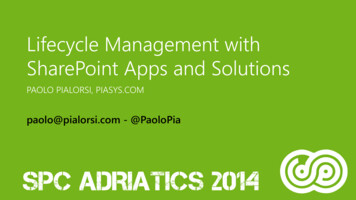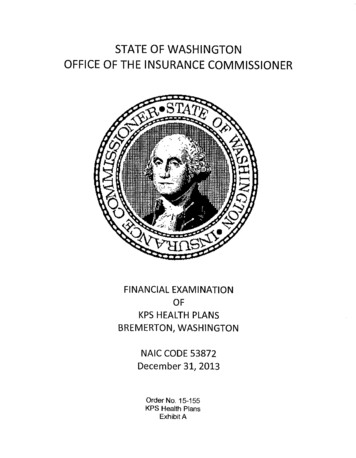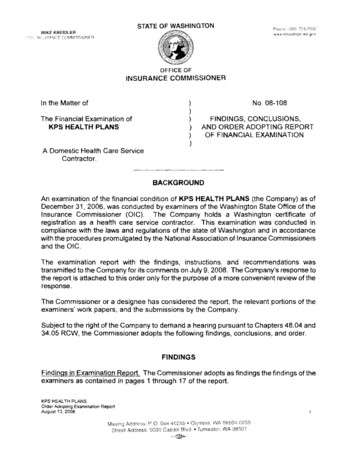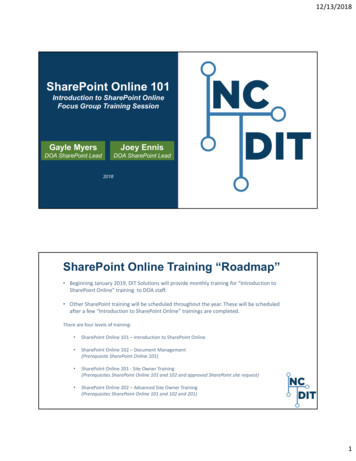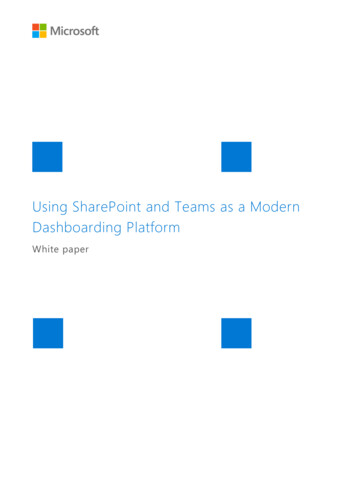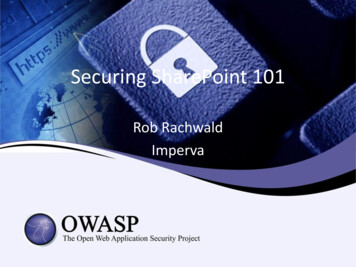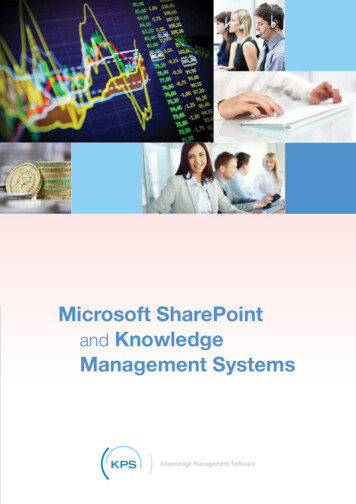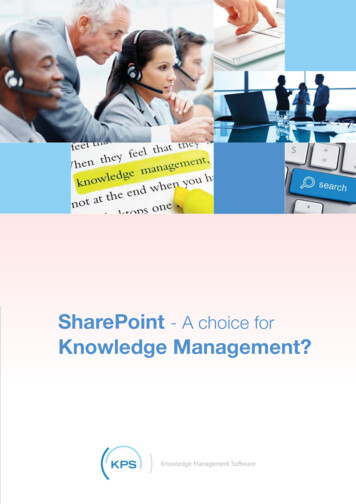
Transcription
SharePoint - A choice forKnowledge Management?
SharePoint- A choice for Knowledge Management?What is SharePoint?Microsoft’s SharePoint collaboration and content managementplatform has generated a new IT market segment in the last decade,with hundreds of millions of end users and a large “ecosystem” ofvendor partners marketing plug-in components to enhance andextend it.Natively, SharePoint simply provides a medium for intranet sites.SharePoint acquires its real value through the ways innovativeusers adapt and build useful things with it - from simple contentrepositories for teams, to large-scale systems that tracksophisticated business processes.Because SharePoint’s core capabilities are in content managementand collaboration, organizations committed to SharePoint havebeen considering the platform for their Knowledge Managementrequirements as well. Knowledge Management, after all, frequentlyinvolves the capture and retrieval of explicit content, and is intendedto support and enhance collaborative work.What is KnowledgeManagement?“The costsassociated withproblem resolutionare very wellunderstood”2Typically Knowledge Management has begun with a singlebusiness process with clear and measurable successcriteria, such as enhancing problem management in aContact Centre, IT / HR Service Desk, Shared ServiceCentre etc. The costs associated with problem resolutionare very well understood, and the case for a KnowledgeBase to help service desk agents diagnose and solveproblems faster and with fewer occasions for escalatingproblems to higher level subject matter experts has beendocumented and measured reliably since the 1990s.
How is KnowledgeManagement Used?Many business processes are similarly transactional in nature individuals draw on institutional knowledge to execute recurringtasks with defined outcomes. Customer service agents, humanresource specialists, engineers and even lawyers perform tasksthat have this transactional character.“Transactional business processes are at the coreof the Knowledge Management adoption”At a service desk or call centre, the knowledge content usedto facilitate problem-solving is typically stored as “Solutions”- questions/problems paired with their associated answers/resolutions. Solutions have value to the extent that they are relevant i.e, to the degree that an agent can quickly retrieve the right solutionin a given situation to solve the problem.Software tools developed specifically for Knowledge Managementare effective not only at enabling an agent to find relevant solutions,but also allowing the agent to link the solution easily to the incidentor question for which it was effective. That linking statisticallyreinforces the relevancy of that solution when a similar incidentoccurs, making it easier to find in the next search. SharePoint canstore solutions, but in capturing and capitalizing on their relevancy,SharePoint fails.“That linking statisticallyreinforces the relevancyof that solution when asimilar incident occurs”3
SharePoint- A choice for Knowledge Management?SharePoint as aKnowledge RepositoryAs we have seen, the more rigorous the definition of KnowledgeManagement, the more gaps there are in SharePoint’s capacity tofulfil the mission - however SharePoint offers an effective repositoryfor information.An organization can obtain truly effective Knowledge Managementfunctionality while continuing to leverage its investment inSharePoint, by adopting a purpose-built Knowledge Managementtool - and maintaining a shared knowledge repository in SharePoint.The Role and Function of KnowledgeManagement SoftwareKnowledge Management software often combines natural languagesearch, knowledge capture, knowledge sharing, taxonomystructure to access information easily, administration and reportingtechnologies and these tools are particularly effective in thetransactional Knowledge Management. Therefore SharePoint hasinherent Knowledge Management limitations such as: More effective search. A Knowledge Management solutiongoes beyond the limitations of keyword searching, providingnatural language search that allows users to express theirsearch criteria in terms that make sense to them - in their ownlanguage. Once the organization’s content is indexed, search willimprove continuously over time, as the search engine enhancesthe indexing as the content evolves and documents becomeassociated with actual questions.“The more rigorous thedefinition of KnowledgeManagement, the more gapsthere are in SharePoint’scapacity to fulfil the mission”4
A tool with “self-learning” characteristics actuallyeliminates the need to Meta tag documents, generatingtags automatically as the system is used. Extending the range of search across all platformsand information sources. Users can search contentacross and beyond the enterprise – not just within a givensite collection on a specific server farm, as would be thecase with SharePoint. More granular search results. Unlike Microsoft’s ownenterprise search engine, search using a true KnowledgeManagement tool can isolate a relevant passage withina large document; the solution then is not the entiredocument, but the specific, relevant passage.“This is a hugecost saving notonly in trainingtime but alsosupport for newusers” Providing “push” features for knowledge content.“Hot Topics” and “Frequently Offered Solutions” arestandard features of a Knowledge Management system,enabling knowledge managers to push critical, “required reading”or frequently useful knowledge to users. This type of knowledgesharing can be handcrafted in SharePoint through “webparts,” but is inherent in the user experience with a KnowledgeManagement tool. A full suite of Knowledge Management metrics and reports.Knowledge Management reporting goes far beyond page viewsand audit logs. Reports designed specifically for KnowledgeManagement allow tracking of the content most widely used toresolve queries, allowing team leadership to reward contributorsof the most valued content and incentivize regular contribution.Other reports track individuals’ search histories and rates ofcontent usage, allowing reinforcement of effective search andknowledge consumption. Reporting enables the manager toanalyse unresolved cases, or incidents closed without the useof knowledge content, allowing the team to discover knowledgegaps or flag content that is losing relevancy.5
SharePoint- A choice for Knowledge Management?SummarySharePoint is emerging as a dominant platform for contentmanagement and collaboration, in organizations committed toMicrosoft’s network architecture. A solution embracing bothSharePoint and Knowledge Management platforms can providea complete range of Knowledge Management functionality, fromtraditional, top-down knowledge base construction to bottom-up,social knowledge creation, including transactional forms of KnowledgeManagement that are impractical with a SharePoint-only solution.Also Knowledge Management software can index content acrossSharePoint collections as well as any other sources of informationacross the whole organisation. In other words KnowledgeManagement software offers controlled and prioritized access to ALLinformation across the organization regardless of where and in whichformat it is stored.For a detailed analysis of SharePoint and Knowledge ManagementSoftware study also see:Microsoft SharePoint and Knowledge Management Systems.Unit 6, Whitworth Court, Manor Farm Road, Runcorn, Cheshire WA7 1WA, United KingdomPhone: 44 (0)870 160 1993Fax: 44 (0)870 143 69106Sales: sales@kpsol.comPartners: partners@kpsol.comSupport: support@kpsol.comInfo: info@kpsol.comTwitter: @kpsolLinkedIn: Knowledge Powered Solutions
case with SharePoint. More granular search results. Unlike Microsoft's own enterprise search engine, search using a true Knowledge . SharePoint and Knowledge Management platforms can provide a complete range of Knowledge Management functionality, from traditional, top-down knowledge base construction to bottom-up, .