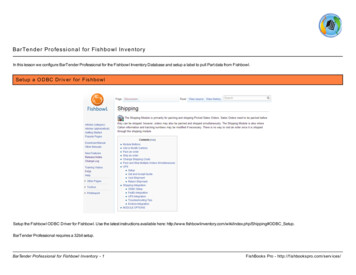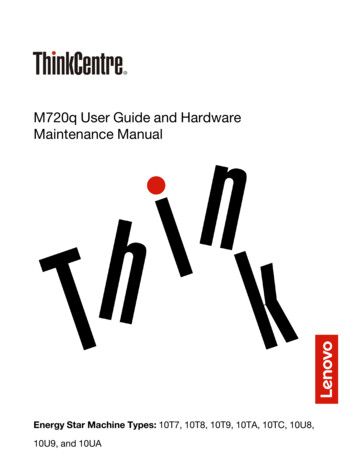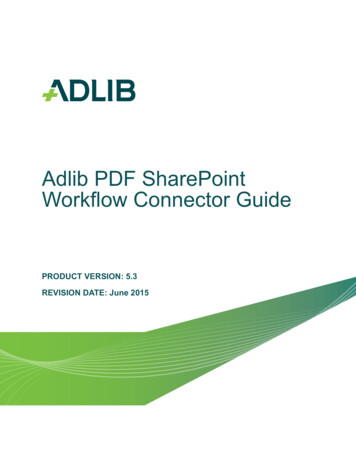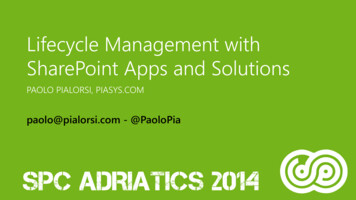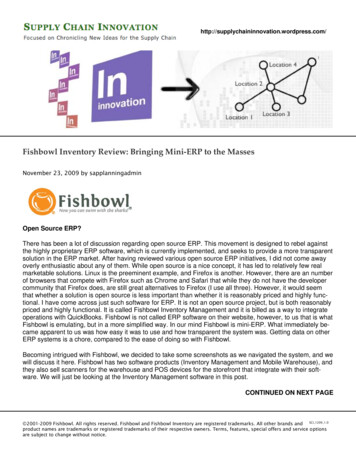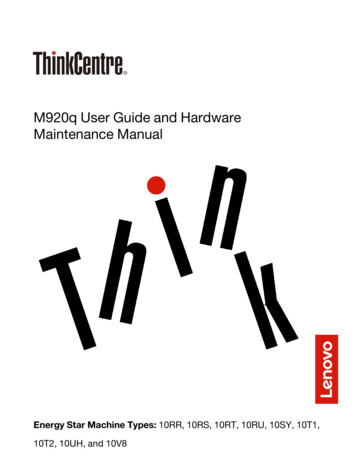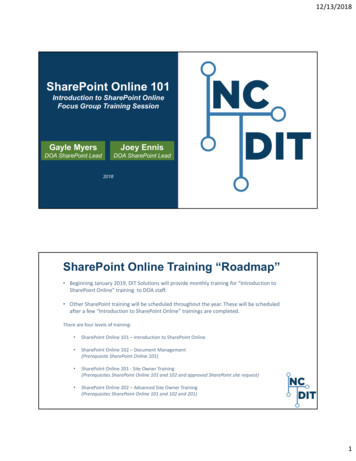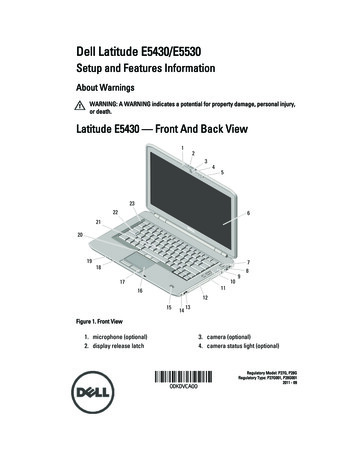Transcription
Fishbowl SolutionsSharePoint Connector forOracle WebCenter Content:Pair Collaboration withContent ManagementJASON LAMONFISHBOWL SOLUTIONS, INC.i
Fishbowl Solutions NoticeThe information contained in this document represents the current view ofFishbowl Solutions, Inc. on the issues discussed as of the date ofpublication. Because Fishbowl Solutions must respond to changing marketconditions, it should not be interpreted to be a commitment on the part ofFishbowl Solutions, and Fishbowl Solutions cannot guarantee the accuracyof any information presented after the date of publication.This Whitepaper is for informational purposes only. FISHBOWLSOLUTIONS MAKES NO WARRANTIES, EXPRESS, IMPLIED ORSTATUTORY, AS TO THE INFORMATION IN THIS DOCUMENT.Complying with all applicable copyright laws is the responsibility of the user.Without limiting the rights under copyright, no part of this document may bereproduced, stored in or introduced into a retrieval system, or transmitted inany form or by any means (electronic, mechanical, photocopying, recording,or otherwise), or for any purpose, without the express written permission ofFishbowl Solutions Inc. Fishbowl Solutions Inc. may have patents, patentapplications, trademarks, copyrights, or other intellectual property rightscovering subject matter in this document. Except as expressly provided inany written license agreement from Fishbowl Solutions, the furnishing of thisdocument does not give you any license to these patents, trademarks,copyrights, or other intellectual property. 2016 Fishbowl Solutions Corporation. All rights reserved.Fishbowl Solutions is a registered trademarks or trademarks of FishbowlSolutions Inc. in the United States and/or other countries. The names ofactual companies and products mentioned herein may be the trademarks oftheir respective owners. 2016 Fishbowl Solutions Corporation. All rights reserved.
Contents1Introduction – Executive Overview12SharePoint: Brief Historical Overview22.12001: The SharePoint Name is Conceived22.2SharePoint 2003: The Integration of Portals with Content32.3SharePoint 2007: Content Management Becomes the Focus32.4SharePoint 2010: Swiss Army Knife of IT43What is Enterprise Content Management53.1Enterprise Content Management: Defined73.2ECM as Infrastructure73.3ECM Use Cases for SharePoint93.4Cracks in the SharePoint ECM System4SharePoint’s Hidden Costs10114.1Storage Costs114.2Security Costs125SharePoint Governance136Collaborate in SharePoint: Storge and Manage in Oracle WebCenter156.1Robust Storage Provider156.2Maintain SharePoint User Experience156.3Flexible Connector Configuration167Conclusion: SharePoint is a Collaboration System168Notes18
1Introduction – Executive OverviewMicrosoft SharePoint is a widely popular collaboration system that has become prevalentthroughout many organizations. Its popularity and position as one of the fastest growingsoftware products is supported by the findings of numerous analysts including ForresterResearch, who recently conducted an enterprise survey and found that 63% of respondingorganizations were using SharePoint in one form or another. SharePoint’s growth can beattributed to many factors, including and in no particular order, its bundling with MicrosoftEnterprise License Agreements, its effective seed marketing strategy upon first launch when itwas basically marketed as “free”, and the overall ownership of Windows on the desktop andSharePoint being viewed as an Office component. Regardless of how SharePoint got its startand where its position today, it would be difficult to find a more polarizing topic in the EnterpriseContent Management (ECM) industry.The debate and discussion around SharePoint centers on its core ECM capabilities and theoverall breadth and depth of those capabilities. Similar to any enterprise software system,SharePoint’s feature set has evolved over the last 10 years, but prior to SharePoint 2007 it wasnot heavily marketed as an ECM system. However, with the release of SharePoint 2007 andeven more with SharePoint 2010, the ECM capabilities now included have caused many toview the product as an ECM system. This has caused both excitement and confusion amongstthe ECM customer community, and a “fight or flight” response from legacy ECM vendors.Microsoft’s marketing machine has done a great job with product messaging and positioning,so much so that customers with legacy ECM systems are wondering if they should explore theuse of SharePoint within their organizations and either complement existing systems or moveto SharePoint exclusively. ECM Vendors who have positioned themselves on the “fight” fronthave called out SharePoint’s feature gaps, functionality limitations, and overall newness withECM technology, hoping to hold on to existing customer accounts and prevent any furtherSharePoint encroachment. Vendors with a “flight” strategy have looked to partner with Microsoftand position their ECM offerings as strategic or complementary SharePoint solution thatextends or enhances existing product functionality.One may argue that SharePoint’s entry into the ECM space has been one of the best things tohappen to the overall ECM industry. The topic of SharePoint has caused thousands of newECM discussions and has helped put more focus on the importance of ECM as part of criticalbusiness processes. Thus, one may also argue that SharePoint itself has made ECM relevantagain, and for that it should be applauded. However, it is also important to understand thatsimilar to other ECM systems, SharePoint does have its limitations. This white paper willdiscuss those areas of enterprise content management where SharePoint 2010 is lacking,while also exploring some hidden costs of the system that many people view as being lesscostly and more cost effective when compared to traditional ECM system like OracleWebCenter. This paper is meant to be a guide for those organizations considering moving offWebCenter to SharePoint, or those organizations looking to expand their SharePoint use caseas it applies to ECM, so that they are at least made of aware of the functionality gaps andoverall issues that may arise if and when they go down the SharePoint path. The paper will alsoto highligh Fishbowl’s SharePoint Connector for Oracle WebCenter Content, and how itintegrates the two products so that organizations can fully realize the benefits of each.
2SharePoint: Brief Historical OverviewSharePoint’s rise as one of the fastest growing software products of all time did not happenovernight. SharePoint was first conceived in or around 1998, which happened to coincide withthe information boom thanks to the World Wide Web. It was during this time that informationaccess and sharing were popular topics, and who better to chart a course then the owner of thedesktop – the place where that information would ultimately be accessed and shared. Inresearching their next great Desktop application, Microsoft interviewed many customers andtheir findings were what the current ECM vendors already knew, including: Companies had more than 1 ECM system in place – most organizations had several Email was still the primary means to share information across an organization, but ingeneral information remained siloed Users were at odds with IT. Users wanted alternatives when it came to sharinginformation with others and they were looking at web-based systems to provide theplace where content could be uploaded and shared. On the other hand, IT wasconcerned with rolling out new systems that promised more than they deliveredbecause back then “web based systems” were equated with clunky web sites.Microsoft’s initial vision of the product was a system that provided easy access to informationand leveraged an organization’s Microsoft Office deployment. The overall goal was to balanceusability with manageability. The following is a representation of a slide that SharePoint productmanagers presented to Bill Gates over 10 years ago.1StrategyCustomer Benefit Easiest place to create and findinformation Eliminate complex integration workOut-of-Box Web Workspace Fast solution with desktop touch orcodingCompelling Office Integration Minimize new training Make desktop smarter and leverageknowledge Use in bottoms-up Team Sites ortop-down portals Don’t require changinginfrastructure to startGreat Integrated SolutionEasy & Flexible DeploymentSource: Microsoft SharePoint Team Blog2.1 2001: The SharePoint Name is ConceivedBefore its first release of SharePoint, Microsoft had to come up with a name for the product. In2000 and 2001, Microsoft was looking to extend its reach throughout desktop applications bycapitalizing on the buzz around groupware, collaboration and portals. However, they alsowanted to be able to further leverage such products as FrontPage for website creation, andExchange for search and document management. In doing so, they would be able to provide a
product that utilized the Microsoft Office system that the majority of organizations already hadin place, so that these companies could create top- down portals that integrated with bottom upsites. It was through this integration of content added to web sites with portal pages whereusers could consume and share this information that the name SharePoint was born, and thefirst release included two products – SharePoint Portal Server and SharePoint Team Services.2.2 SharePoint 2003: The Integration of Portals with ContentEven though SharePoint 2001 was adopted very quickly, customers were looking for a moreintegrated solution in the next release. Essentially, they wanted to quickly aggregate businessinformation, which SharePoint Portal Server provided, with the ability for individuals and teamsto quickly access that information via web sites, which was functionality provided by SharePointTeam Services. It would be the confluence of these two products that would fill out thecustomer wish list for SharePoint 2003, but it was also something that Microsoft had to give aconsiderable amount of thought before executing on their development strategy for the nextversion. One bet they had to make was on Web Services, and ASP.Net as the de-factodevelopment platform. On the platform technology side, Microsoft SQL Server had matured to apoint that the SharePoint team felt confident that it could scale to serve even the largestcompany websites. Nonetheless, their interviews with customers vetted out that companieswere looking to take Office to the next level and maximize their investment by not only makingindividuals productive, but also the entire organization. To accomplish this, Microsoft wouldhave to further invest in content management, portals, business intelligence, and workflowtechnologies – all critical components of an ECM system.Figure 1-1: SharePoint Strategy 2003.Source: SharePoint History, by Arpan Shah.2.3 SharePoint 2007: Content Management Becomes the FocusAs the adoption of SharePoint increased it soon treaded on territory once reserved for thelegacy ECM vendors. This was due to the fact that most of the feedback Microsoft receivedfrom customers after SharePoint 2003 focused on content management capabilities. Most ofthese customers had a basic understanding of the core components of ECM, including security,versioning and de-duplication, publishing, and records management. Organizations that hadstarted using SharePoint for website creation and management soon began to inquire aboutadditional product functionality. These organizations were starting to scale up their SharePointuse cases, resulting in vast amounts of content they were adding to SharePoint sites. What
Microsoft quickly understood that a next level of sophistication and functionality was needed tomeet the requirements of content-intensive organizations. Prior to SharePoint 2007, Microsoftreleased their Content Management Server Connector for SharePoint Technologies, whichbasically provided some code and guidance for web content management and portal scenarios.However, it wasn’t until the official release of Microsoft Office SharePoint Server (MOSS) 2007in late 2006 where their vision for an integrated platform that delivered web contentmanagement, portal and collaboration capabilities was realized. To date, SharePoint 2007 hasover 17,000 customers, sold 100 million licenses, and provided Microsoft with over 1.3 billiona year in total revenue.Figure 1-2: SharePoint Strategy 2007 Feature Areas.Source: SharePoint History, by Arpan Shah.2.4 SharePoint 2010: Swiss Army Knife of ITMicrosoft released SharePoint 2010 in May of that same year. Prior to its release, Jeff Teper,Microsoft’s corporate vice president of SharePoint Server, hailed it the “Swiss army knife of2IT.” In explaining this comment, Teper commented on how SharePoint 2010 built upon theextensive capabilities of SharePoint 2007, including web publishing, portals, content andcollaboration, and extended and enhanced the functionality in each of these areas. SharePoint2010 was further positioned as an integrated system that enabled organizations to eliminatedisparate information sources and instead utilize one infrastructure that drove and integratedwith business processes. Specific improvements were made to the metadata and taxonomyfeatures, and the process to edit published web content was streamlined. New capabilitiesincluded persistent links, digital asset management, and social media. It seemed at the timethat the new social media capabilities seemed to garner the most attention. Enterprise 2.0, orthe use of Web 2.0 technologies in the workplace (blogs, wikis, instant messaging, etc.), was aconcept coined by Andrew McAfee a few years earlier, and in 2010 seemed to be one of thethe most popular business topics. Microsoft was looking to capitalize on this with SharePoint’snew social capabilities including an update to the My Site capability which was first introducedin SharePoint 2003. Probably too novel of a concept at that time, My Sites in SharePoint 2010provided organizations the ability to collaborate across the enterprise by providing the tools toconnect with others, track recent news or announcements, and consolidate content and otherinformation to a team site to help facilitate and manage team-based projects.
Figure 1-3: Microsoft SharePoint 2010.Source: SharePoint History, by Arpan Shah.Overall, SharePoint has evolved from a basic web publishing system and file system with apretty interface to a software platform that can be leveraged to facilitate business collaborationacross the enterprise. However, looking back on the feature and functionality updates to eachrelease of the product, it appears that Microsoft has focused more on providing a system forcollaboration rather than a system for enterprise content management. To start to understandthe reasons why, one only has to look at SharePoint being hailed as a “Swiss army knife” andunderstand that these tools do in fact do many things, but they do not necessarily do manythings very well. Let’s further discuss this from an ECM perspective by first defining ananalyzing what enterprise content management really means.3What is Enterprise Content ManagementTo fully understand ECM, one first has to understand its history. ECM’s roots go back to theearly ‘90s when organizations were practicing document imaging, converting their paperdocuments to electronic images for viewing as part of business process, like accounts payable,but more so for hard copy back up. As the decade progressed and the Internet started to takeoff, organizations quickly moved to put their “store front” online. To do this however, they had toimplement a web publishing system. The early versions of these were utilitarian, and focusedmore on the publishing aspect of the content and less on the management of that content. Mostsites were brochureware, which means they may have looked nice but they weren’t frequentlyupdated. As the dot-com bubble burst, organizations started to focus more on the content oftheir websites and were more proactive with content updates. Essentially, organizations startedto view their websites as the first place where they would engage customers and prospects.They not only focused on getting people to visit their sites, but also getting them to stay. To dothis, they had to provide rich and relevant content and produce this content quickly andefficiently. Organizations quickly realized that with all this new content being created –brochures, press releases, graphics, white papers, etc. – they needed a system in place thatcould push this content out to the World Wide Web, as well as manage and maintain thiscontent so that it could be easily repurposed and reused. This is the time when web contentmanagement and document management systems entered the market.
The next evolution of these systems occurred shortly after the accounting and financialscandals at Enron, Tyco and others. The Sarbanes Oxley Act was a key driver in gettingorganizations to take the management of corporate information more seriously. This and othercompliance laws and regulations changed the way organizations ran their businesses, andhelped usher in new methods to manage and retain content. Organizations that did not abideby these regulations or were out of compliance faced stiff penalties, so their focus was to havesystems in place that could easily show audit trails and systematically manage information as itpertained to the compliance laws that their businesses were subject to. These systems wereworkflow and records management systems. Workflow provides checks and balances againstcontent that is created and who has the ability to approve business processes and transactions.One of the best examples of this is only having accounts payable managers instead of clerks orassociates approve invoices over a certain dollar amount. More than anything however,workflow helps provide an audit trail of where various stages of a business process are at, andwho has shared, reviewed, and approved those business processes. On the other hand,records management systems enable organizations to proactively manage enterprise contentthat must be retained for a set number of years – depending on the compliance law thatgoverns their organization. This is important because this content needs to be available forelectronic discovery (e-discovery) during litigation, and companies can be fined heavily if suchcontent is deleted before its retention schedule runs out.The next age of content management focused on managing content that was part of acustomer, colleague, or partner interaction. Very quickly, content management was groupedtogether with portals, wikis, blogs, and other social components to form Enterprise 2.0. Itseemed it was at this point that organizations were focused more on making their organizationsmore social by providing employees the tools to connect, discuss, and share information. Indoing this however, organizations opened up additional avenues for content creation andtherefore more content that had to be managed. This also opened up new security risks andlead to additional focus on overall content governance.The evolution of content management systems is illustrated in the diagram below.Figure 1-4: Systems of Record and Systems of Engagement.Source: AIIM, Systems of Engagement and the Future of Enterprise IT: A Sea Change in Enterprise IT
3.1 Enterprise Content Management: DefinedThe Association for Information and Image Management (AIIM) defines ECM as “the strategies,methods, and tools used to capture, manage, store, preserve, and deliver content anddocuments related to organizational processes. ECM tools and strategies allow themanagement of an organization's unstructured information, wherever that information exists.”This definition illustrates that ECM is both broad and deep. The basic principle with an ECMsystem is that is must provide content lifecycle management – from creation through deletion –while also providing specific and deeper functionality in specific areas relative to businessprocesses. Most ECM systems include some or all of the following components: Document ManagementRecords ManagementWeb Content ManagementDigital Asset ManagementRecords ManagementBusiness Process Management (automated and human-based workflows)Transactional Content ManagementDocument CaptureDocument Output Management (document renditions)E-Mail ArchivingSharePoint, and specifically SharePoint 2010, does include most of the list above from an ECMcomponents perspective. However, if we go back to the statement of SharePoint being the“Swiss army knife of IT”, it is the breadth and depth of these capabilities that must be analyzed.If an organization is going to truly leverage SharePoint, they are going to want to make it a keypart of this infrastructure. For Microsoft (SQL and .NET) shops, SharePoint is probably theobvious choice to achieve this. For customers with different technology stacks, such as Oracle,utilizing SharePoint and making it a key piece of their infrastructure will be difficult and costly.3.2 ECM as InfrastructureAs ECM evolved so too did the realization that content really drives business processes, andtherefore it better be made available in-context of business processes and integrated with othercore systems and applications. This could be accomplished by making it a part of anorganization’s IT infrastructure.
Figure 1-5: ECM Provides Content Infrastructure for other Systems and Applications.Positioning ECM as infrastructure is new for most organizations because for many yearscontent management was typically viewed as a departmental system that did not have a deepenterprise impact. However, as the illustration above depicts, ECM represents an importantlayer of mission critical applications that all have content and data flowing through them andneed to be surfaced to the employees, partners, and customers. Fragmented, disconnectedcontent repositories are not able to do this, and therefore do not provide as much value to theorganization. This also applies to point solutions for specific business processes that may bevery efficient with one or two processes, but extending them to other areas of the business isboth costly and complicated. The key point with making ECM part of an organizationsinfrastructure is that the ECM system that is chosen should support the technology stack andinfrastructure already in place. It should offer the same development platform and be supportedby the same database, which helps to cut down on the amount of customization and ongoingmaintenance needed. Effectively, an organization should be able to implement their ECMsystem and focus on configuring it to maximize user effectiveness, and not have to createcustom components to make the system work with other information systems and applications.It is very difficult for software systems that do not support the technology and developmentplatforms to make their way into an organization’s overall IT system. SharePoint has been theexception. Microsoft’s ownership of the desktop has positioned SharePoint as just anotherMicrosoft business productivity tool that anyone using similar Microsoft products, Office forexample, should be able to use. After all, SharePoint was meant to provide a web-basedsystem that helped users organize and share their business content, and for this reason,business units loved it and clamored for more. On the IT side, even if SharePoint did not alignwith the organization’s infrastructure, they initially did not see any reason to prevent its use –one such reason why it has realized exponential growth. What IT teams quickly found out wasthat as more and more SharePoint was being used, even if the use case was bucketed as“collaboration”, the amount of content that was generated from that collaboration had to bemanaged. With users having the ability to set up SharePoint sites with little IT involvement,content in those sites could double and even triple in no time. IT started to ask the questionabout how to manage all this content in SharePoint, which lead to the analyzing the ECMcapabilities that SharePoint had to offer.
The next two sections of this paper will focus on some of SharePoint’s ECM components andthe gaps that exist in them, as well as some hidden cost of SharePoint deployments.3.3 ECM Use Cases for SharePointThere has been a lot of analysis and study done over the last five years to find out howorganizations are using SharePoint for ECM. The AIIM organization has followed SharePointuse cases very closely, and in June 2011 released a study entitled “Using SharePoint for ECM.3How well is it meeting expectations?” The study was put together from the findings of a surveythat went out to 674 AIIM members. Here are some findings of that study: 36% say they have SharePoint “in use across the enterprise for content management.”Included are 11% with no other content systems; 19% running unconnectedECM/DM/RM systems 25% consider their stored content in SharePoint to be doubling every two years or lessand 5% have over 10TB of data already. Collaboration and intranet are the most widely used application areas, then documentmanagement and search. For content, most have less than a terabyte (TB) stored in deployments — 17% havemore than 20TB — and many believe that the amount of content stored is growing at arate of between 20% and 30% per year, with a further 28% estimating that it is doublingevery year.The report also showed that organizations are managing many different file types inSharePoint, but more traditional ECM capabilities such as document capture, workflow andrecords management are underused. Furthermore, there were questions asked aboutintegrating SharePoint with other software systems and applications. The following graphicillustrates the findings to those questions:Figure 1-6: Which Enterprise Systems have been Integrated with SharePoint.Source: AIIMIn looking at the findings from this report, it should be apparent that SharePoint is primarilybeing used for collaboration. It should also be apparent that traditional ECM functionality
(capture, workflow, records management) have not been heavily adopted. Furthermore, the barchart above shows that integrations with other enterprise systems has not been undertaken aswell. One can argue the reason for this is that most organizations have not upgraded toSharePoint 2010 and that may indeed be true. However, it is interesting that with so manydeployments of SharePoint why the percentage of organizations using traditional ECMfunctionality and integrating it with applications isn’t higher.3.4 Cracks in the SharePoint ECM SystemAccording to Jerad Spataro, Microsoft’s senior director of SharePoint product development,458% of SharePoint customers use it straight out of the box for either ECM or collaboration.The remaining SharePoint customers have turned to Microsoft’s vast partner and ISVcommunity. “Microsoft paves the road and we come along and fill in the cracks,” said BillEvans, vice president of the SharePoint business unit for Aliso Viejo, Calif.-based QuestSoftware. “There are lots and lots of cracks.” 4By sharing developments with its vast partner network, Microsoft enables ISVs to designspecific products to take up the slack. “There are serious gaps in SharePoint as a technology,”agreed Richard Harbridge, senior SharePoint evangelist for Allin Corp.’s consulting and ITservices division. “The vendor space for building applications on SharePoint is huge, andthere’s a reason for that.” 4Some of those reasons are highlighted here by Alan Weintraub, author of the Forrester report5“Putting Together the SharePoint ECM Puzzle.” Weintraub points out in this report that gapsdo exist in SharePoint’s ECM offering, and it is best for organizations to understand some ofthose gaps so that they can look to other vendors to fill them. The SharePoint gaps thatWeintraub highlighted include: Records management: SharePoint does not meet the DoD 5015.2 specification, whichis increasingly used as the industry standard, particularly in the US. Large file management: SharePoint 2010 enables enterprises to store documents andcontent outside the SQL Server. Remote blob storage integration with SharePointenables enterprise CMS systems act as the external repository for SharePoint. Digital asset management: While SharePoint 2010 has some basic digital assetmanagement capabilities, for advanced features such as image and video renderingand metadata extraction it requires the integration of a separate DAM tool. Search federation: Federated search offers search across SharePoint and enterpriseCMS repositories, enabling the retrieval of documents without having to know in whatrepository they are stored.In fairness to SharePoint, Weintraub also points out that the 2010 version includes majorimprovements in some ECM areas. However, as the AIIM and Forrester reports indicate, majorgaps still exist and organizations will likely have to turn to other vendors to fill those gaps.Tallega Software, in their white paper titled “Is SharePoint a Document Management System”6,pointed out further gaps in SharePoint’s ECM features:
Reporting: SharePoint falls short in this area because of the lack of a true reportmanagement and workflow solution. The current version’s report managementcapabilities are woefully inadequate for most reporting needs (i.e., forms management,overlays, indexing, etc.) and no ability to distribute reports. Couple that with veryrudimentary workflow features and you find yourself needing two different add-onproducts to perform two fairly basic features that are provided in most documentmanagement solutions out of the box. Auditing is another subject for discussion; whichby the way requires another add-on product. Capture/Scanning: Microsoft has been clear that SharePoint does not provide scanningcapabilities natively and they have no intention of providing it in the f
2.3 SharePoint 2007: Content Management Becomes the Focus 3 2.4 SharePoint 2010: Swiss Army Knife of IT 4 3 What is Enterprise Content Management 5 3.1 Enterprise Content Management: Defined 7 . WebCenter to SharePoint, or those organizations looking to expand their SharePoint use case as it applies to ECM, so that they are at least made of .