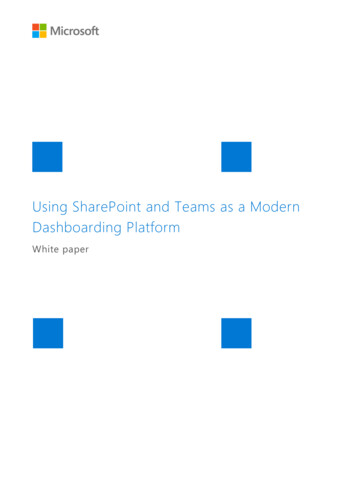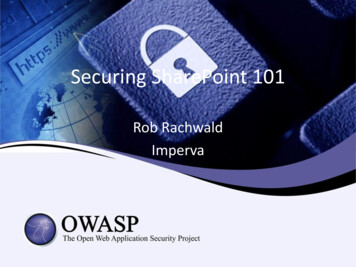
Transcription
Securing SharePoint 101Rob RachwaldImperva
Major SharePoint DeploymentTypesInternalPortal Uses include SharePoint as a filerepository Only accessible by internal usersCompany IntranetExternalPortal Uses include SharePoint as a filerepository Accessible from the Internet For customers, partners or the publicClient accessInternetWebsite SharePoint as the Web siteinfrastructure Not used as a file repositoryPublic website
Do you use SharePoint forcollaboration with any of thefollowing?Source: SharePoint: Strategies and Experiences, September 2011
The SharePoint Footprint
SharePoint Sidesteps IT—andSecurity“Much of SharePoint's appeal is that itenables users to bypass the explicitand organizational and processbarriers of the organization.”—Gartner, 2009
Key Issues With SharePointSource: SharePoint: Strategies and Experiences, September 2011
Third-Party AdditionsSource: SharePoint: Strategies and Experiences, September 2011
SharePoint Admins Gone WildMost popular documents eyeballed were those containing the details oftheir fellow employees, 34 per cent, followed by salary – 23 per cent – and30 per cent said "other."
Have Your Shared PrivilegedInfo via SharePoint?No answer,9%No43%Source: NetworkWorld, May 2, 2011Yes48%
Type of Content SharedOtherProprietary 33%Financial22%Source: NetworkWorld, May 2, 2011HR21%Customer Data30%
Impact of SharePoint Insecurity“[Investigators] discovered Wget scripts onManning’s computer that pointed to a MicrosoftSharePoint server holding the Gitmo documents.He ran the scripts to download the documents,then downloaded the ones that WikiLeaks hadpublished and found they were the same.”—Wired, Dec 2011Source: ripts-manning/
SharePoint SecurityCapabilities: 2007 vs 20102007 Encryption Authentication Permissions2010 EncryptionAuthenticationPermissionsSome policy managementMetadata taggingVersioningWorkflowInfo rights management
SharePoint 2010 is Still Missing Functionality––––Proper auditingWeb-based protectionSecurity-centric reportingSecurity-centric policies Bottom line– SharePoint is built for collaboration first.– Features may provide security, but aren’t inherent security tools– Did you know? SSL is NOT turned on by default for downloading. Remote binary large object (BLOB) storage does not coordinate underlyingstorage permissions with its own access control lists.
Native SharePoint SecurityCapabilities“In general, SharePoint involves acomplex set of interactions thatmakes it difficult for security teamsto know if all their concerns arecovered.”—Burton Group, 2010
Key SharePoint Security Issues- CONFIDENTIAL -CONFIDENTIAL
#1: Getting Permissions Right Summary:– Microsoft’s advice begins with permissions– “Content should not be available to all users information should be accessible on a needto-know basis” Why challenging?– Difficult to track and maintain– Constantly change– No automation or aggregation What is Required?– Automated permissions review tools– Baseline and change reports– Simplify rights reviews Example: If a hospital uses SharePoint for patient data and the system is managed by hospitalstaff, then who keeps track of which doctors, nurses, or administrators can see patient data?Further, who maintains and updates these permissions over time? How are they able to do whatthey do? How do you identify excessive or dormant rights?
SharePoint Access Controls
Basic Elements: User RightsManagement Aggregate user rights acrosssystems Identify data owners Detect excessive rights, reduceaccess to business-need-toknow Formalize and automateapproval cycle
Finding Excessive PermissionsFocus on access to HIPAAregulated dataWhat departments have access?Why does G&A have access?Who are the users?What type of access do they have?How did they get the access?CONFIDENTIAL19
Automatic Identification ofExcessive RightsShould “Everyone” have access to sensitive data? “Everyone” group literally means all usersAre there any direct user permissions?What rights are not used? Users with access they appear not to need
Identifying Dormant UsersAre there dormant users?Focus on users that are dormant forover 6 monthWho are they and when did theylast access?CONFIDENTIAL21
Reviewing User Rights withData OwnersCreate permission reports fordata ownersAllow data owners to managetheir permissionsCreate a baseline: review only changedpermissionsLog decisions for future audit
#2: Automate ComplianceReporting Summary:– SharePoint makes collaboration and document storage easy– If you store business data, you must be able to demonstrate compliance withregulations and mandates Why challenging?– Manual process – minimal inherent data audit capability– Native audit trail is not usable/readable What is Required?– Automated, human-readable activity auditing and reporting– Blended with enrichment data to simplify compliance process Example: In August 2011, Bloomberg reported on 300,000 healthcare records thatappeared in an Excel file. No one knows where the file came from, indicating a lack ofauditing.
Basic Elements: AccessAuditing and Alerting Full audit trail– Audit all access activity– No performance impact Analytics and reporting– Automatic reports to data owners– Forensics for incidents– Compliance reporting
Governance Policies in PlaceSource: SharePoint: Strategies and Experiences, September 2011
Regulations and 0%5.00%0.00%PCISource: NetworkWorld, May 2, 2011HIPAASOX
Regulations and SharePoint40.00%35.00%30.00%25.00%But72 percent of companies have NOT20.00% evaluated compliance issues related toSharePoint data.15.00%10.00%5.00%0.00%PCISource: NetworkWorld, May 2, 2011HIPAASOX
Full Audit TrailWhenWhoBroad visibility: All folders, lists and filesMinimal impact Doesn’t degrade performanceWhereWhat
Detailed Analytics for ForensicsFocus on access to financial dataWhat are the primary departmentsaccessing this data?Why are G&A accessing financial data?Who accessed this data?When & what did they access?Who owns this data?
#3: Respond to SuspiciousActivity Summary:– SharePoint is used as a place to share information– A broad range of internal and external groups are given access– Organizations need to balance trust and openness with the ability to detect and alerton suspicious activity Why challenging?– No automated analysis of access activity– Rights management (RMS) is complex to configure and maintain What is Required?– Policy framework layered on top of the audit record can identify suspicious behavior– Pre-configured policies simplify monitoring and response processes Example: In the Wikileaks scenario, Manning used an automated process to crawl theSharePoint system and to siphon out available files. A simple occurrences policy would havealerted if a certain number of files were touched in a small timeframe.
Basic Elements: Alerting Access control– Alert/Block access that violates corporatepolicies
Real-time Enforcement:Possible Data LeakageIs someone accessing large amounts of data?Out-of-the-box policiesAlert when a user reads 100 fileswithin the same hourCONFIDENTIAL32
Real-time Enforcement:Possible Data LeakageSee triggered alertsDrill down for details on “who,what , when, where”Following an alert: Send emails automatically Create security events in SIEM toolsCONFIDENTIAL33
Data Owner IdentificationData ownership Top users are either owners or can identify them Go-to people key for business-based decision making Save data owners information for decision making
#4: Protect Web Applications Summary:– Web applications and portals are a common threat vector for hacker attacks– 30% of organizations have external-facing SharePoint sites Why challenging?– Time consuming process to discover, patch, and test vulnerabilities What is Required?– Real-time hack protection– Allows flexibility in resolution timelines– Includes out of the box policies to protect SharePoint Example: According to CVE details, XSS is the most commonly reported vulnerability inSharePoint.
What Do Hackers Think?Example: April 2010, Microsoft reveals a SharePoint issueThe vulnerability could allow escalation of privilege (EoP) within theSharePoint site. If an attacker successfully exploits the vulnerability, theperson could run commands against the SharePoint server with theprivileges of the compromised user.Source: ms-SharePoint-Security-Vulnerability-187410/
Basic Elements: Threat WebProtection Web Application Firewall– Attack protection– Reputation controls Database protection– Fully audit SQL Server local activities– Block unapproved database changes SharePoint Web Policies– Out-of-the-box security and compliance– Always up-to-date
Attack ProtectionWAF Policies customized for SharePointbased sitesOOTB Security PoliciesAre external users accessingadmin pages?- CONFIDENTIAL -Repeated failed loginattempts?38
Google Diggity Project
#5: Take Control WhenMigrating Data Summary:– SharePoint 2010 deployments are up 5X– Companies are using SharePoint as a replacement for other data repositories– Migration projects are a good time to remediate permissions chaos Why challenging?– AD users and groups fall out of sync with business requirements– Unused (stale) data accumulates over time– Manual approaches are overly time consuming What is Required?– Visibility and rights review tools reduce cost and streamline migrations
A Checklist to SecuringSharePointGet ahead of all SharePoint deployments Implement a SharePoint governance policy. Put in place security requirements when SharePoint instancesgo live. Don’t trust native security features. Specify what kind of information can be put in SharePoint.Identify sensitive data and protect it Use search capabilities to identify sensitive data. Sensitive data in databases: use database activity monitoringto identify and protect confidential data. Sensitive data transacted by SharePoint Web applications Secure sensitive data held in files: use file activity monitoringto apply user rights management and auditing capabilities.
A Checklist to SecuringSharePointDeploy user rights management to identify data ownership Ensure legitimate access to data. Accelerate permissions reviews and management. Identify and delete dormant users. Check for dormant users on a regularbasis. Focus on regulated data and streamline access. Adjust department-level access. Create permission reports for data owners. Implement ownership policies – especially for alerts around unauthorizedaccess.Protect Web sites Identify sensitive data transacted by SharePoint Web applications and useWeb application firewalls to monitor and protect intranets, portals, andWeb sites. Log all failed login attempts.
A Checklist to SecuringSharePointEnable auditing for compliance and forensics Who accessed this data? When and what did they access? Who owns this data? Are external users accessing admin pages? Have there been repeat failed login attempts?
SecureSphere for SharePoint
Imperva Data Security in RightsManagementReputationControlsAccessControl
SharePoint & SecureSphere for SharePointAdministratorsMigrations- Permissions- Data ownership- Data cleanupUnauthorizedChangesDB Activity Monitoring& Access ControlActivity Monitoring &User Rights ive RightsAuditEmployeesfrom othersitesThe InternetAuditApplicationServersSQL InjectionExternal Access toAdmin pages andFailed Login- CONFIDENTIALAttempts46Enterprise UsersUnauthorizedAccessData Across Borders &Ethical WallsIIS WebServersMS SQLDatabases
SecureSphere forSharePoint User rights management– Aggregate and visualize rights– Identify excessive and dormant rights– Streamline rights reviews– Identify data owners Activity monitoring– Monitor file & list access in real-time– Find unused data Policy based threat protection– Defend against file, Web and database threats
Questions
About Me About MeCompanyLogo
A Checklist to Securing SharePoint Implement a SharePoint governance policy. Put in place security requirements when SharePoint instances go live. Don't trust native security features. Specify what kind of information can be put in SharePoint. Get ahead of all SharePoint deployments Use search capabilities to identify sensitive .
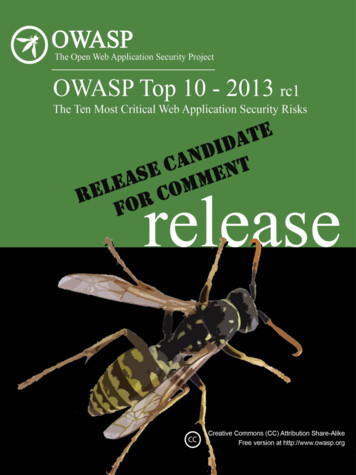


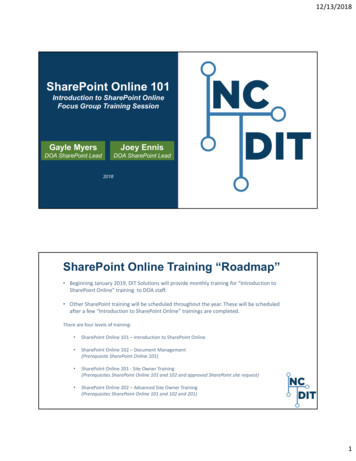
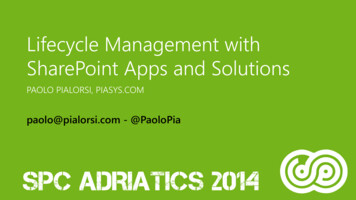
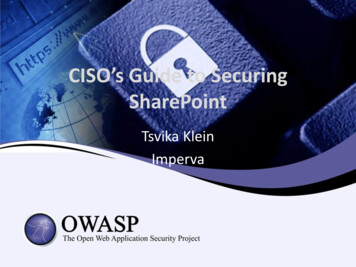
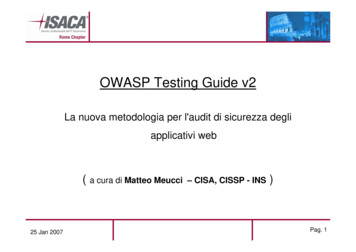
![REST API Penetration Testing Report for [CLIENT] - UnderDefense](/img/36/anonymised-api-penetration-testing-report.jpg)