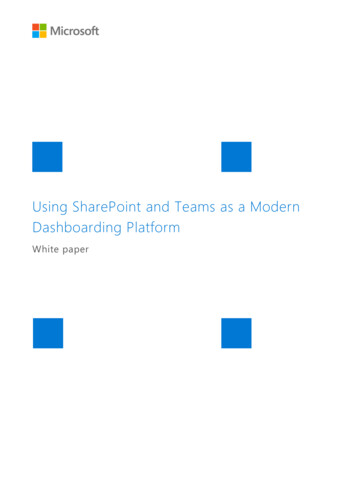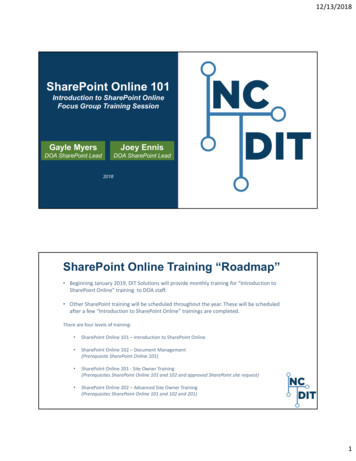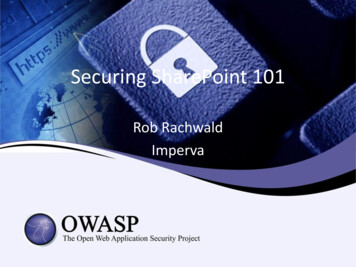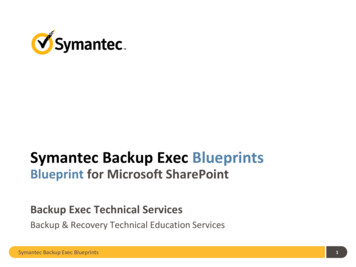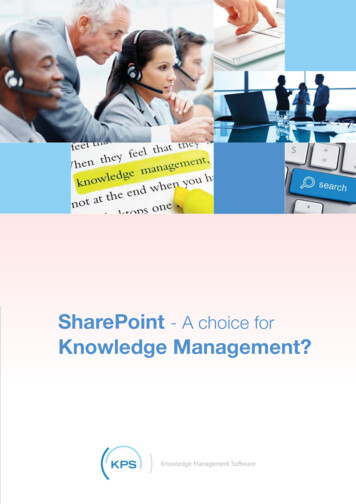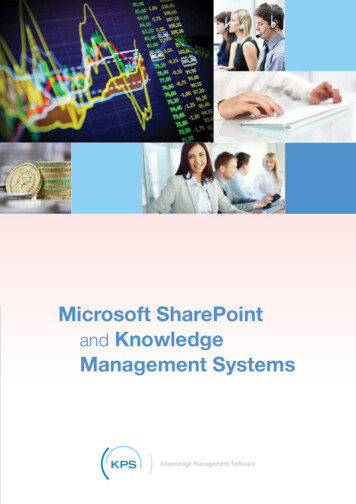
Transcription
Microsoft SharePointand KnowledgeManagement Systems
Microsoft SharePoint andKnowledge Management SystemsWhat is SharePoint andwhere does it fit?Microsoft’s SharePoint collaboration and content management platformhas generated a new IT market segment in the last decade, withhundreds of millions of end users and a large “ecosystem” of vendorpartners marketing plug-in components to enhance and extend it.Natively, SharePoint simply provides a medium for intranet sites.SharePoint acquires its real value through the ways innovativeusers adapt and build useful things with it - from simple contentrepositories for teams, to large-scale systems that tracksophisticated business processes.Because SharePoint’s core capabilities are in content managementand collaboration, organizations committed to SharePoint havebeen considering the platform for their Knowledge Managementrequirements as well. Knowledge Management, after all, frequentlyinvolves the capture and retrieval of explicit content, and is intendedto support and enhance collaborative work.Is SharePoint an effectiveplatform for KnowledgeManagement?The answer depends on how an organization definesKnowledge Management.“KnowledgeManagement,after all, frequentlyinvolves the captureand retrieval ofexplicit content”2Some companies have chartered their KnowledgeManagement initiatives in ways that leverage SharePointstrengths. For most, however, SharePoint natively hascritical shortcomings that limit its ability to support the kindsof problem resolution processes that typically justify aninvestment in Knowledge Management in the first place.For those organizations, SharePoint can support KnowledgeManagement, but not without help.
What Fuels the Growth ofSharePoint?SharePoint’s ascendance is only partly attributable to whatthe software does.Other important factors include: Ubiquity: Hundreds of thousands of organisations haveimplemented SharePoint. Flexibility: Because it is essentially a blank slate, anyfunction or team within an organization can adaptSharePoint to its own processes. Reduced burden on IT: The CIO accepts theresponsibility for maintaining an always-on SharePointinfrastructure; because SharePoint is flexible and easy touse “out of the box,” end users can develop and maintainsimple applications for themselves.“KnowledgeManagement isabout the captureand sharing ofcontent thatcontains knowhow to helppeople work” Increasingly interesting social functionality: Microsoft hasinvested heavily in the blogging, wiki, tagging, rating, profiling andother social features of SharePoint. These are genuinely competitivesocial media tools with the advent of SharePoint 2013. Cloud deployment: Office 365 brought SharePoint into thesoftware as a service (SaaS) arena.Capturing and Sharing ContentKnowledge Management is about the capture and sharing ofcontent that contains know-how to help people work. Contentmanagement is a fundamental SharePoint strength. SharePointallows teams to: Store documents, images, audio or video files and other types ofcontent in shared libraries; Annotate that content with “metadata” - keywords, tags,hyperlinks and descriptive data;3
Microsoft SharePoint andKnowledge Management Systems Manage the life cycle of content - e.g., scheduling review, revisionand retirement dates; and assigning revisions to individualsthrough workflow; Manage version control, tracking changes to documents andtheir metadata, and storing previous versions along with the mostcurrent version; and Manage access by assigning permissions to create, read, updateor delete content.CollaborationSupport for collaboration also aligns with Knowledge Management.SharePoint provides sites where team members can share projects,hold discussions in forums, collaboratively author documents, anddocument their performance of assigned tasks. Recurring tasks canbe represented as entries in a SharePoint “list” - a flat file databasein which each task is a “list item.”Search Using SharePointSharePoint provides Search - another essential KnowledgeManagement capability. Widely perceived as a weakness inearly versions of SharePoint, the platform’s base search toolhas improved with each new release, although the tool islimited to simple keyword searching.“SharePointprovides Search another nt’s native search engine provides a simplekeyword search of the titles and metadata for documentsin libraries and items in lists, as well as the actual contentof documents stored in libraries. Results are returned in aGoogle-like result page, in order of calculated relevancy tothe search terms. The search engine allows the site’s ownerto define specific “search scopes,” narrowing the search toa specific area of the site or a specific type of content.
While the quality of search results has improved with eachnew release, native SharePoint search is widely regarded asunsophisticated. More importantly, search is limited to the immediatearea of the SharePoint infrastructure where the user is working.To explain, SharePoint is hierarchical. In a given server farm,administrators set up “Site Collections,” each with its ownpermissions structure. Each site collection contains sites and subsites. Using native SharePoint search, the user can only searchwithin his or her team’s site collection, not across site collections orimportantly in non-SharePoint repositories.Thus, basic SharePoint cannot support “enterprise searches”. To doso, the organization would have to implement Microsoft’s enterprisesearch platform (FAST Search) – with all of its associated license,maintenance and support costs. Or the organization can adopt athird party Knowledge Management / search tool.SharePoint and Knowledge BaseInitiativesWith help, SharePoint can support a Knowledge Managementinitiative. Historically, however, most successful KnowledgeManagement initiatives have had much more modest origins. TypicallyKnowledge Management has begun with a single business processwith clear and measurable success criteria, such as enhancingproblem management in a Contact Centre, IT / HR Service Desketc. The costs associated with problem resolution are very wellunderstood, and the case for a Knowledge Base to help service deskagents diagnose and solve problems faster and with fewer occasionsfor escalating problems to higher level subject matter experts hasbeen documented and measured reliably since the 1990s.Many business processes are similarly transactional in nature individuals draw on institutional knowledge to execute recurringtasks with defined outcomes. Customer service agents, humanresource specialists, engineers and even lawyers perform tasks thathave this transactional character.5
Microsoft SharePoint andKnowledge Management SystemsTransactional business processes are at the core of the KnowledgeManagement adoption, and it is in Transactional KnowledgeManagement that SharePoint is weakest.At a service desk or call centre, the knowledge content usedto facilitate problem-solving is typically stored as “Solutions”- questions/problems paired with their associated answers/resolutions. Solutions have value to the extent that they are relevant i.e., to the degree that an agent can quickly retrieve the right solutionin a given situation to solve the problem.Software tools developed specifically for Knowledge Managementare effective not only at enabling agents to find relevant solutions, butalso allowing the agents or knowledge base to automatically link thesolution easily to the incident or question for which it was effective.That linking statistically reinforces the relevancy of that solution when asimilar incident occurs, making it easier to find in the next search.Storing Solutions versus TrackingRelevanceSharePoint can store solutions, but in capturing and capitalizing ontheir relevancy, SharePoint fails.Remember that SharePoint stores content in lists and libraries.Imagine a system in which Solutions are stored as items in aSharePoint list (a database with rows and columns). Now imaginethat the transactions - the service desk “tickets” or customerquestions - are stored in a second list. In order to represent therelevance of a Solution in a particular incident, the user would linkthe Solution to that ticket or question.“SharePoint can storesolutions, but in capturingand capitalizing on theirrelevancy, SharePoint fails.”6
The link is the measure of value. Those linking’s can becounted - the system should be able to report how manytimes a Solution is used (its ID is linked to something else).That number should be an attribute of the Solution.The problem is that SharePoint doesn’t let the user be intwo places at once. One can be looking at a ticket, andmeanwhile open a new browser window to execute asearch against the Solutions list. One could then copy arelevant Solution’s ID and paste it into a field in the ticket an awkward, manual process. Ideally, one would click onceand have the Solution pass its ID number over to the ticketautomatically. Knowledge Management tools make thiseffortless. SharePoint cannot do this, because if the user islooking at a Solution, SharePoint is not aware that there alsois a ticket open.“SharePoint isfundamentallynot engineeredto supportTransactionalKnowledgeManagement.”Thus, SharePoint is fundamentally not engineered to supportTransactional Knowledge Management.Reporting ToolsReporting is another basic SharePoint weakness. Many of thevendors in the SharePoint “ecosystem” provide tools for reportingand dashboard-presentation of data, because natively, SharePointprovides minimal reporting functionality. Reporting always has beena weakness of Microsoft’s offering, and unlike search, it has notimproved significantly as SharePoint has matured. For KnowledgeManagement purposes, this is a critical gap, because reporting isessential to the evaluation of the organization’s store of knowledge,the growth of that knowledge, its quality as an enterprise resource,and the effectiveness of the team responsible for it.7
Microsoft SharePoint andKnowledge Management SystemsSharePoint as a KnowledgeRepositoryAs we have seen, the more rigorous the definition of KnowledgeManagement, the more gaps there are in SharePoint’s capacity tofulfil the mission.An organization can obtain truly effective Knowledge Managementfunctionality while continuing to leverage its investment inSharePoint, by adopting a purpose-built Knowledge Managementtool - and maintaining a shared knowledge repository in SharePoint.The Knowledge Management software would index the content in sitecollections designated as repositories for knowledge content for thesupported business processes, treating those site collections just as itwould any other repository in the enterprise. This topology will enablethe organization to continue benefiting from what is likely to have beena substantial enterprise investment in SharePoint - the platform, itsintegration with the organization’s backbone systems, the training andadoption effort, and SharePoint’s social media functionality.Combining Knowledge ManagementAnd SharePointKnowledge Management software often combines natural languagesearch, knowledge capture, knowledge sharing, taxonomy,administration and reporting technologies. Such tools are particularlyeffective in the transactional Knowledge Management for whichSharePoint has inherent limitations:6 More effective search. A Knowledge Management solutiongoes beyond the limitations of keyword searching, providingnatural language search that allows users to express theirsearch criteria in terms that make sense to them - in their ownlanguage. Once the organization’s content is indexed, searchwill improve continuously over time, as the search engineenhances the indexing as the content evolves and documentsbecome associated with actual questions. A tool with “selflearning” characteristics actually eliminates the need to Meta tagdocuments, generating tags automatically as the system is used.
Extending the range of search across all platforms andinformation sources. Users can search content across andbeyond the enterprise - not just within a given site collection on aspecific server farm, as would be the case with SharePoint. More granular search results. Unlike Microsoft’s own enterprisesearch engine, search using a true Knowledge Management toolcan isolate a relevant passage within a large document; the Solutiontherefore is not the entire document, but the specific, relevantpassage which aids knowledge sharing / collaboration as relevantspecific content rather than large documents can be shared. Providing “push” features for knowledge content. “HotTopics” and “Frequently Offered Solutions” are standard featuresof a Knowledge Management system, enabling knowledgemanagers to push critical, “required reading” or frequently usefulknowledge to users. This type of knowledge sharing can behand-crafted in SharePoint through “web parts,” but is inherent inthe user experience with a Knowledge Management tool. A full suite of Knowledge Management metrics and reports.Knowledge Management reporting goes far beyond page viewsand audit logs. Reports designed specifically for KnowledgeManagement allow tracking of the content most widely-used toresolve queries, allowing team leadership to reward contributorsof the most valued content and incentivize regular contribution.Other reports track individuals’ search histories and rates ofcontent usage, allowing reinforcement of effective search andknowledge consumption. Reporting enables the manager toanalyse unresolved cases, or incidents closed without the useof knowledge content, allowing the team to discover knowledgegaps or flag content that is losing relevancy.“Search using a trueKnowledge Management toolcan isolate a relevant passagewithin a large document”7
Microsoft SharePoint andKnowledge Management SystemsSummarySharePoint is emerging as a dominant platform for contentmanagement and collaboration, in organizations committed toMicrosoft’s network architecture.A solution embracing both SharePoint and Knowledge Managementplatforms can provide a complete range of Knowledge Managementfunctionality, from traditional, top-down knowledge baseconstruction to bottom-up, social knowledge creation, includingtransactional forms of Knowledge Management that are impracticalwith a SharePoint-only solution.Unit 6, Whitworth Court, Manor Farm Road, Runcorn, Cheshire WA7 1WA, United KingdomPhone: 44 (0)870 160 1993Fax: 44 (0)870 143 69106Sales: sales@kpsol.comPartners: partners@kpsol.comSupport: support@kpsol.comInfo: info@kpsol.comTwitter: @kpsolLinkedIn: Knowledge Powered Solutions
relevant Solution's ID and paste it into a ield in the ticket - an awkward, manual process. Ideally, one would click once and have the Solution pass its ID number over to the ticket . generating tags automatically as the system is used. Microsoft SharePoint and Knowledge Management Systems Extending the range of search across all .
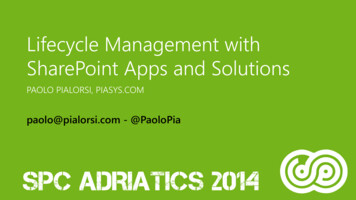



![Microsoft SharePoint Designer Crack [Mac/Win] (Final 2022)](/img/47/microsoft-sharepoint-designer.jpg)