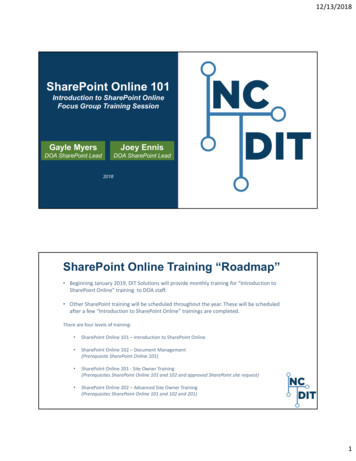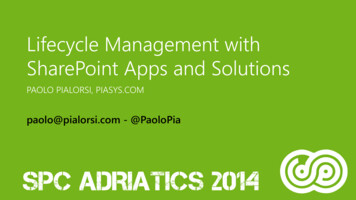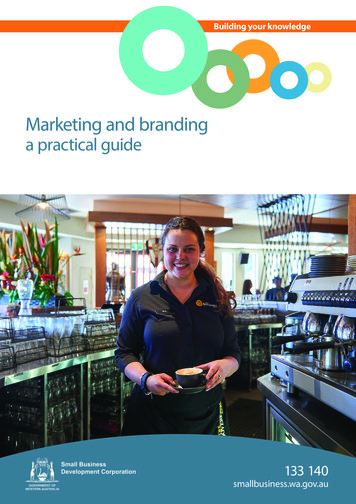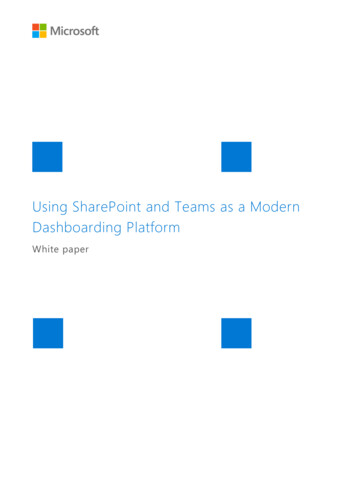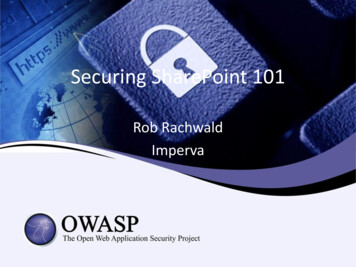Transcription
Education and Support for SharePoint, Office 365 and Azurewww.combined-knowledge.comCOURSEOUTLINECourse Duration:SHAREPOINT ONLINEBRANDING1 DayOverviewSharePoint Online has changed a lot over the past few years and in an evergreen world ofregularly updated platforms it is important to adhere to best practices. When it comes tobranding SharePoint, many of the old methods of customising SharePoint are no longer validand a range of new skills are required to make changes that are in keeping with the sitesmodern look. In this course we will show you how to brand the look of your modern SharePointOnline sites using a variety of out of the box and code orientated techniques alongsidemanaging a consistent deployment of your brand.AudienceThe audience of this course are individuals who are using modern SharePoint Online team sitesand communications sites and are looking at applying their business/organisational branding toone or more sites.PrerequisitesWe expect the attendees of this course to have experience managing a site in SharePointOnline, creating sites, apps and working with content in a site. You are not required to have anyknowledge of application development, code-based languages or use of command line tools. Combined Knowledge Ltdwww.combined-knowlegde.comPage 1
Module ListModule 1Branding in SharePoint OnlineModule 2Managing modern themesModule 3Creating custom themesModule 4Customising lists and librariesModule 1: Branding in SharePoint OnlineThe story of SharePoint alone is a complex one. SharePoint has a lengthy history with manyversions hosted on local IT servers and global cloud services. This evolution from onpremises to cloud has guided the visual appearance and functionality of SharePoint. So,understanding its history is essential for appreciating the diverse options for customisingSharePoint’s interface.In this module we will journey through the product’s rich history, leading us to understandingthe biggest impact on branding which was the move from the older classic user interface tothe modern interface. You will also learn that although there are some changes that you canmake in the web browser, you may also require a complement of free applications to aidyour efforts.Topics CoveredA history of branding in SharePointSharePoint’s journey to the cloudWhat is SharePointA change in best practicesHow was SharePoint branded in the past?Modern vs classicPublishing sites and master pagesWhat tools may you need?SharePoint DesignerUnderstanding your company brandingLive SharePoint publishing sites Combined Knowledge Ltdwww.combined-knowlegde.comPage 2
Module 2: Managing modern themesIn this module our focus is on out of the box updates in SharePoint Online for those withbranding in mind. When we refer to out of the box, we are talking about the menus andoptions available within the product for making changes without relying on additional tools.These range from local changes that impact your site to hub sites which allow your changes toimpact all sites connected to the hub. Not only that, we can also make changes in the admincenter of your Office 365 tenant, to implement an organisation brand.Topics CoveredUpgrading from classic to modernFootersChanging themes in team and communication sitesDeploying themes with the hub siteAdding site logosSetting up hub sitesHeadersConnecting to hub sitesMega menus and cascading menusSet up an organisational custom themeBackground imagesModule 3: Creating custom themesIn our previous module we explored elements of a SharePoint Online site that could becustomised without the need for additional tools. Although there was an array of settings thatcustomise the theme and navigation for your site, we could not pick specific colours. We wereonly able to select from 12 available colours, which may not align to your branding.In this module we will be showcasing the tools that can be used to customise the branding of aSharePoint site even further. Again, our focus is on the modern features in SharePoint, and wewill be using SharePoint Designer 2013, the SharePoint Online Management Shell and SiteDesigns to customise SharePoint and propagate these changes. Combined Knowledge Ltdwww.combined-knowlegde.comPage 3
Topics CoveredUsing SharePoint Designer with modern pagesAn overview of the theme designerSharePoint Designer 2013 prerequisitesExporting your new themeNavigating SharePoint DesignerDeploying themes using PowerShellConnecting to sites and pagesConnect to SharePoint and sign inUpdating modern pagesDeploying and removing a custom themeUsing the theme designerApplying themes with Site DesignsModule 4: Customising lists and librariesIn our last module we will be focusing on how our branding can be applied to the workingareas of SharePoint, lists and libraries, known collectively as apps. Although your site themewill brand these apps, there are further methods that can be used to conditionally colourcode content in an app and even brand their data input forms.Topics CoveredIntroducing JSON to lists and librariesSchemas and brandingUsing design modeCreate clickable actionsHow to apply formatting to columnsHow to add iconsFormat choicesCustomising people and hover cardsConditional formattingFurther samplesFormat viewsUsing Power Apps in lists and librariesUsing branding with formattingCreate a new formUsing advanced modeBrandable elementsSample JSON code segmentsRemoving a custom form Combined Knowledge Ltdwww.combined-knowlegde.comPage 4
Your Learning Roadmap: What Next?If you have completed this class or you have equivalent knowledge, we recommend looking atour course outlines for the following classes to enhance your knowledge:Office 365 Users Power Apps for End Users Power Automate for End Users Power BI for End Users Microsoft Teams for End Users SharePoint Online for End Users Office 365 Rapid UpskillSharePoint Farm Administrators Core Skills for Server Administrators Advanced Infrastructure Office 365 Identities and ServicesFor additional courses or more information on the above visit:http://www.combined-knowledge.com and click on Find a Training Course.
regularly updated platforms it is important to adhere to best practices. When it comes to branding SharePoint, many of the old methods of customising SharePoint are no longer valid . will be using SharePoint Designer 2013, the SharePoint Online Management Shell and Site Designs to customise SharePoint and propagate these changes.