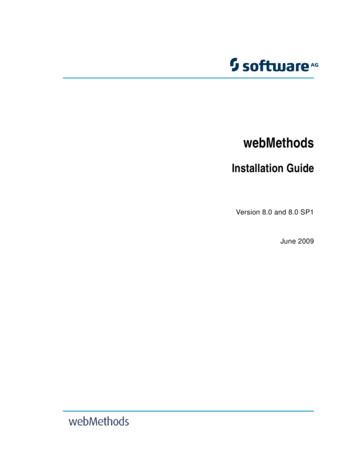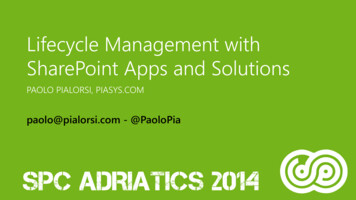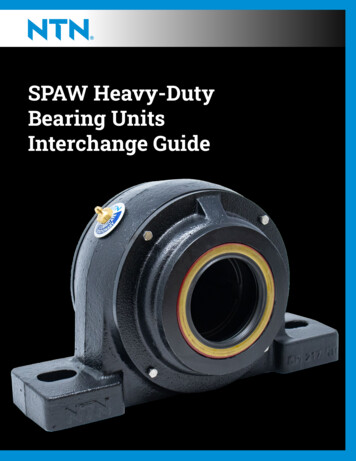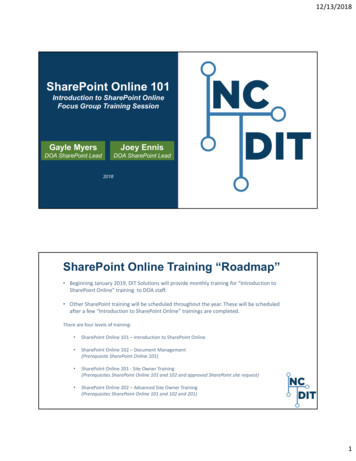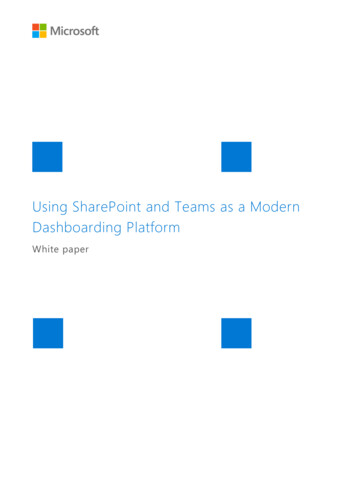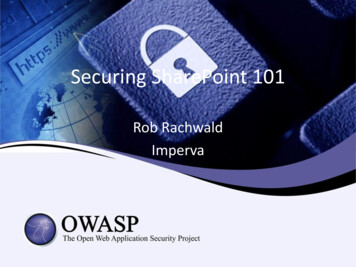Transcription
webMethods SharePoint AdapterInstallation and User’s GuideVersion 10.5February 2021
This document applies to webMethods SharePoint Adapter 10.5 and to all subsequent releases.Specifications contained herein are subject to change and these changes will be reported in subsequent release notes ornew editions.Copyright 2021 Software AG, Darmstadt, Germany and/or Software AG USA Inc., Reston, VA, USA, and/or its subsidiariesand/or its affiliates and/or their licensors.The name Software AG and all Software AG product names are either trademarks or registered trademarks of Software AGand/or Software AG USA Inc. and/or its subsidiaries and/or its affiliates and/or their licensors. Other company and productnames mentioned herein may be trademarks of their respective owners.Detailed information on trademarks and patents owned by Software AG and/or its subsidiaries is located athttp://softwareag.com/licenses.This software may include portions of third-party products. For third-party copyright notices, license terms, additionalrights or restrictions, please refer to "License Texts, Copyright Notices and Disclaimers of Third Party Products". For certainspecific third-party license restrictions, please refer to section E of the Legal Notices available under "License Terms andConditions for Use of Software AG Products / Copyright and Trademark Notices of Software AG Products". These documentsare part of the product documentation, located at http://softwareag.com/licenses and/or in the root installation directoryof the licensed product(s).Use, reproduction, transfer, publication or disclosure is prohibited except as specifically provided for in your LicenseAgreement with Software AG.DOCUMENT ID: ADAPTER-SHAREPOINT-IUG-105-20210201
CONTENTSContents . 31234About this Guide . 61.1Document Conventions . 61.2Online Information . 7Overview of the Adapter . 82.1About Adapter – webMethods SharePoint Adapter . 82.2Architecture Overview . 82.3Package Management . 92.4Adapter Connections . 92.4.1Connection Pools . 102.5Adapter Services . 112.5.1Using Adapter Services . 122.5.2Changing the Connection Associated with an Adapter Service at Run Time132.6Real time notifications . 132.6.1Notification support overview. 13Installing, Upgrading, and Uninstalling the SharePoint Adapter . 153.1Overview . 153.2Requirements . 153.3The Integration Server Home Directory . 153.3.1Installing Adapter for SharePoint . 153.4Uninstalling SharePoint Adapter. 163.5Real time notifications . 173.5.1The installation of notifications components . 173.5.2MSMQ (Message Queuing) . 173.5.3Installing Wsp solution . 183.5.4Attaching the event receivers to the libraries . 193.5.5Installing and configuring the web socket service . 203.5.6Message format . 21Package Management . 234.1Overview . 234.2SharePoint Adapter Package Management . 234.2.1Package Dependency Requirements and Guidelines. 244.2.2Enabling Packages . 244.2.3Disabling Packages . 254.2.4Importing and Exporting Packages . 254.3Group Access Control . 26
56SharePoint Adapter Connections . 275.1Overview . 275.2Before Configuring or Managing Adapter Connections . 275.3Configuring SharePoint Adapter Connections. 275.4Connection Properties . 285.5Viewing Adapter Connection Parameters . 315.5.1Using Integration Server Administrator to View Adapter Connection Parameters. 315.5.2Using Designer to View SharePoint Adapter Connection Parameters. 315.6Editing Adapter Connections . 325.7Copying SharePoint Adapter Connections . 325.8Deleting Adapter Connections . 335.9Enabling Adapter Connections . 335.10Disabling Adapter Connections . 34Adapter Services . 356.1Overview . 356.2Creating a New Service . 366.3Create Document . 416.3.1Description . 41A list item can be added to the specified table with the specified List content typename. . 416.3.2Configure the Service . 416.3.3Execute the Service . 446.4Delete Document . 466.4.1Description . 466.4.2Configure the Service . 466.4.3Execute the Service . 476.5Update Document . 496.5.1Description . 496.5.2Configure the Service . 496.5.3Execute the Service . 516.6Read Document . 536.6.1Description . 536.6.2Configure the service . 536.6.3Execute the service . 566.7Add Attachment . 586.7.1Description . 586.7.2Configure the Service . 58
6.7.3Execute the Service . 606.8Delete Attachment . 626.8.1Description . 626.8.2Configure the service . 626.8.3Execute the service . 646.9Get Attachments . 666.9.1Description . 666.9.2Configure the Service . 666.9.3Execute the Service . 686.10Read Attachment . 706.10.1Description . 706.10.2Configure the Service . 706.10.3Execute the Service . 726.11Create Folder . 746.11.1Description . 746.11.2Configure the Service . 746.11.3Execute the Service . 766.12Delete Folder. 776.12.1Description . 776.12.2Configure the Service . 786.12.3Execute the Service . 806.13Simple Search . 816.13.1Description . 816.13.2Configure the Service . 826.13.3Execute the Service . 856.14Pass-Through Search . 876.14.1Description . 876.14.2Configure the Service . 876.14.3Execute the Service . 906.15Get Field Information . 926.15.1Description . 926.15.2Configure the Service . 926.15.3Execute the Service . 94
About this Guide1This guide describes how to configure and use webMethods SharePoint Adapter 10.5. It containsinformation for administrators and application developers who want to exchange data with aSharePoint system.To use this guide effectively, you should be familiar with: The basic concepts and tasks for working with SharePoint Creating flow or Java Services Terminology and basic operations of your operating system The setup and operation of webMethods Integration Server How to perform basic tasks with Software AG Designer1.1Document ConventionsConventionDescriptionBoldIdentifies elements on a screen.NarrowfontIdentifies storage locations for services on webMethodsIntegration Server, using the convention folder.subfolder:service.UPPERCASEIdentifies keyboard keys. Keys you must press simultaneously arejoined with a plus sign ( ).ItalicIdentifies variables for which you must supply values specific toyour own situation or environment. Identifies new terms the firsttime they occur in the text.Monospace fontIdentifies text you must type or messages displayed by thesystem.{}Indicates a set of choices from which you must choose one. Typeonly the information inside the curly braces. Do not type the { }symbols. Separates two mutually exclusive choices in a syntax line. Typeone of these choices. Do not type the symbol.[]Indicates one or more options. Type only the information insidethe square brackets. Do not type the [ ] symbols.Indicates that you can type multiple options of the same type.Type only the information. Do not type the ellipsis (.).
1.2Online InformationSoftware AG Documentation WebsiteYou can find documentation on the Software AG Documentation website athttp://documentation.softwareag.com. The site requires Empower credentials. If you do not haveEmpower credentials, you must use the TECHcommunity website.Software AG Empower Product Support WebsiteYou can find product information on the Software AG Empower Product Support website athttps://empower.softwareag.com.To submit feature/enhancement requests, get information about product availability, and downloadproducts, go to Products.To get information about fixes and to read early warnings, technical papers, and knowledge basearticles, go to the Knowledge Centre.Software AG TECH communityYou can find documentation and other technical information on the Software AG TECH communitywebsite at http://techcommunity.softwareag.com. You can: Access product documentation, if you have TECHcommunity credentials.If you do not, you will need to register and specify "Documentation" as an area of interest. Access articles, code samples, demos, and tutorials. Use the online discussion forums, moderated by Software AG professionals, to ask questions,discuss best practices, and learn how other customers are using Software AG technology. Link to external websites that discuss open standards and web technology.
22.1Overview of the AdapterAbout Adapter – webMethods SharePoint AdapterwebMethods SharePoint Adapter is webMethods add-on that allows you to interact with SharePoint,an enterprise content and document management tool developed by Microsoft. SharePoint is a webapplication platform in the Microsoft Office server suite launched in 2001[1].webMethods SharePoint Adapter allows you use adapter service templates to preform CRUDoperations again objects stored in SharePoint Server. Your webMethods Integration Server clients cancreate and run services that use these adapter services to create, query, retrieve, update, anddelete documents and attachments.webMethods SharePoint Adapter 10.5 covers Microsoft SharePoint 2013, SharePoint 2016, SharePointOnline.2.2Architecture OverviewThe SharePoint Adapter provides a set of user interfaces, services, and templates that enable you tocreate integrations with SharePoint. The adapter connects to the system via REST API, using RESTendpoints exposed by SharePoint for working with lists, content types, list items and files.The adapter is provided as a single package that is installed on Integration Server. For more detailedinstallation instructions, see “Installing, Upgrading, and Uninstalling SharePoint Adapter” . Forsoftware requirements, see webMethods Adapters System Requirements.Adapter for SharePoint enables you to configure the following components: Adapter connections enable Integration Server to connect to SharePoint systems at run time.You must configure an adapter connection before you can configure adapter services. For adetailed description of adapter connections, see “Adapter Connections” Adapter services enable Integration Server to initiate and perform operations against aSharePoint system. You can use the services to upload a document into SharePoint or get adocument from the same system, including metadata about the document. You configure adapterservices using the adapter service templates, provided by the SharePoint Adapter. There areseveral services contained in the package. For more detailed description of all these services,refer to Adapter Services.The following diagram shows at a high level how an adapter service uses an adapter connection andadapter services to connect and perform operations on a SharePoint system:
2.3Package ManagementThe SharePoint Adapter is provided as a package called WmSharePointAdapter that you manage likeany package on Integration Server.There are several considerations regarding how you set up and effectively manage your packages onIntegration Server: You must create user-defined packages for your connections, adapter services, and notifications. You should understand how package dependencies work to allow you to make the best decisionsregarding how you manage your adapter services. You control which development groups have access to which adapter services. You should understand how clustering, an advanced feature of Integration Server, works toeffectively manage your adapter services.2.4Adapter ConnectionsThe SharePoint Adapter connects to SharePoint through REST API at run time. You create one ormore connections at design time to use in integrations. The number of connections you createdepend on how many SharePoint system repositories you are connecting to and your integrationneeds.
For example, if you are connecting to different SharePoint repositories, you will need to createconnections that are unique to those repositories. Additionally, if you have multiple installations ofthe same SharePoint repositories in different stages (Development, Test, QA), you access each usingdifferent connections.Adapter for SharePoint connections contain parameters that Integration Server uses to manageconnections to the system so that they can be used by the adapter to provide services. You configureconnections using Integration Server Administrator. You must have Integration Server Administratorprivileges to access the SharePoint Adapter’s administrative screens.For instructions on configuring, viewing, editing, enabling, and disabling Adapter for SharePointconnections, see . For information about setting user privileges, see webMethods Integration ServerAdministrator’s Guide.2.4.1 Connection PoolsIntegration Server includes a connection management service that dynamically manages connectionsand connection pools based on configuration settings that you specify for each connection. All adapterservices use connection pooling.A connection pool is a collection of connections with the same set of attributes. Integration Servermaintains connection pools in memory. Connection pools improve performance by enabling adapterservices to reuse open connections instead of opening new connections.2.4.1.1Run-Time Behavior of Connection PoolsWhen you enable a connection, Integration Server initializes the connection pool, creating the numberof connection instances you specified in the connection's Minimum Pool Size field when youconfigured the connection.Whenever an adapter service needs a connection, Integration Server provides a connection from thepool. If no connections are available in the pool, and the maximum pool size has not been reached,the server creates one or more new connections (according to the number specified in the PoolIncrement Size field) and adds them to the connection pool. If the pool is full (as specified inMaximum Pool Size field), the requesting service will wait for Integration Server to obtain aconnection, up to the length of time specified in the Block Timeout field, until a connection becomesavailable.Periodically, Integration Server inspects the pool and removes inactive connections that haveexceeded the expiration period that you specified in the Expire Timeout field.If initialization of the connection pool fails because of a network connection failure or some othertype of exception, you can enable the system to retry the initialization any number of times, atspecified intervals. For information about configuring connections, see .2.4.1.2Built-In Services for ConnectionsIntegration Server provides built-in services that enable you to programmatically controlconnections. You can use them to enable and disable a connection, and to return usage statistics andthe current state (Enabled or Disabled) and error status for a connection. These services are locatedin the WmART package, in the pub.art.connection folder.The setAdapterServiceNodeConnection and setPollingNotificationNodeConnection built-in servicesenable you to change the connection associated with an adapter service or notification respectively.For details, see webMethods Integration Server Built-In Services Reference Guide.
2.5Adapter ServicesTo use the SharePoint Adapter, you create adapter services. Adapter services allow you to connect tothe adapter's resource and initiate an operation on the resource from Integration Server.You call adapter services from flow or Java services to interact with SharePoint document types.Flows, for example, are required when you are streaming a document to or from the server.The adapter services perform repository operations by calling different REST API endpointsdepending on the operation being performed. Adapter services are based on templates provided bythe SharePoint Adapter. Each template represents a specific technique for doing work on a specificresource, such as using the Create Document template to create a new document in the SharePointsystem.An adapter service template is generic, containing all the code necessary for interacting with theresource without the data specifications. This data is provided when creating a new adapter service.The creation of a new service from an adapter service template is straightforward. Using theSoftware AG Designer, you assign the service a default adapter connection.After selecting the connection for the adapter service, you select the adapter service template andsupply the data specifications using Designer. Some familiarity with using Designer is required. Formore information, see webMethods Service Development Help. For more detailed information about theseservices refer .Adapter for SharePoint provides the following adapter service templates:Adapter ServiceTypeAdapter ServiceTemplateCreateCreate DocumentAdds a list item to the specified list with thespecified list content type.DeleteDelete DocumentRemoves the list item from the specified list.UpdateUpdate DocumentUpdates the specified list item in the specified list.ReadRead DocumentReturns the list item information for the specifiedlist item.CreateAdd AttachmentAdds an Attachment to the defined list item in thespecified listDescription
DeleteDelete AttachmentRemoves the attachment from the defined list item.ReadGet AttachmentReturns a list of attachment names for the definedlist item of the specified list.ReadRead AttachmentDownloads the attachment from the defined listitem.CreateCreate FolderAdds a folder to the specified list.DeleteDelete FolderRemoves the defined folder form the specified list.SearchSimple SearchQueries items according to a query defined in theSimple Search template.SearchPass Through Search Queries items according to a query defined inSharePoint’s own query language, passed as a stringto the service.ReadGet FieldInformationGet field information of specified list content type.2.5.1 Using Adapter ServicesThe following table lists the tasks required to use adapter services.For this task.Use these tools.1. Create an adapter connection. For details,see SharePoint Adapter Connections.Integration Server Administrator2. Select the appropriate adapter servicetemplate and configure the adapter service.Depending on the type of adapter service, youspecify:Designer The adapter connection The document type The input fields and types as needed The output fields and types as needed
3. If you plan to use an Integration Server flowor Java service to invoke the adapter service,design the flow or Java service to use thisadapter service.Designer4. Manage the adapter service.Designer and Integration ServerAdministrator2.5.2 Changing the Connection Associated with an Adapter Service at Run TimeIntegration Server enables you to dynamically select the connection a service uses to interact withthe adapter's resource. This feature enables one service to interact with multiple, similar backendresources.For example, a service can be defined to use a default connection that interacts with your company'sproduction SharePoint system. However, at run time you can override the default connection andinstead use another connection to interact with the company's test SharePoint system.2.6Real time notificationsIf you want the webMethods SharePoint adapter to receive the real time notifications fromSharePoint On-premise server about the changes in libraries/lists (i.e. When the new item is addedto the list or when the document is deleted from the library ) you can enable it by installingadditional components on the SharePoint On-premise server. SharePoint Online notifications are notsupported.2.6.1 Notification support overviewThe following image shows how the asynchronous notifications for SharePoint On-premise work.
33.1Installing, Upgrading, and Uninstalling the SharePoint AdapterOverviewThis chapter explains how to install, upgrade, and uninstall webMethods SharePoint Adapter 10.5The instructions use the Software AG Installer and the Software AG Uninstaller wizards. For completeinformation about the wizards or other installation methods, or to install other webMethods products,see Installing Software AG Products.3.2RequirementsFor a list of operating systems and webMethods products supported by the SharePoint Adapter, seewebMethods Adapters System Requirements.The SharePoint Adapter has no hardware requirements beyond those of its host Integration Server.3.3The Integration Server Home DirectoryYou can create and run multiple Integration Server instances under a single installation ectoryunderIntegrationServer directory\instances\instance name that contains the packages, configuration files, log files, andupdates for the instance.For more information about running multiple Integration Server instances, see webMethods IntegrationServer Administrator’s Guide.This guide uses the packages directory as the home directory in Integration Server classpaths. Thepackages directory isIntegration Server directory\instances\instance name\packages directory.3.3.1 Installing Adapter for SharePointNote: If you are installing the SharePoint Adapter in a clustered environment, you must install theadapter on each Integration Server in the cluster, and each installation must be identical.
To install SharePoint Adapter1Download Installer from the Empower Product Support website.2If you are installing the adapter on an existing Integration Server, shut down the IntegrationServer.3Start the Installer wizard.4Choose the webMethods release that includes the Integration Server on which you want to installthe adapter. For example, if you want to install the adapter on Integration Server 10.5, choosethe 10.5 release.5Specify the installation directory as follows:6 If you are installing on an existing Integration Server, specify the webMethods installationdirectory that contains the host Integration Server. If you are installing both the host Integration Server and the adapter, specify the installationdirectory to use.In the product selection list, select Adapters webMethods Adapter for SharePoint 10.5You can choose to install the package in the default instance. In this case, Software AG Installerinstalls the adapter in both locations, Integration Server directory\packages and the default instancepackages directory located inIntegration Server directory\instances\default\packages.7To download the documentation for the adapter, go to Software AG Documentation website.8After the installation completes, close the Installer and start the host Integration Server.3.4Uninstalling SharePoint AdapterTo uninstall SharePoint Adapter1Shut down the host Integration Server. You do not need to shut down any other webMethodsproducts or applications that are running on your machine.2Start Software AG Uninstaller, selecting the webMethods installation directory that contains thehost Integration Server.3In the product selection list, select Adapters webMethods Adapter for SharePoint. You canalso choose to uninstall documentation.4After Uninstaller completes, restart the host Integration Server.Uninstaller removes all SharePoint Adapter-related files that were installed. However, uninstaller doesnot delete files created after you installed the adapter (for example, user-created or configurationfiles), nor does it delete the adapter directory structure.You can go to the Integration Server directory\packagesServer directory\instances\default\packages directory. Delete theWmSharePointAdapter directory.directoryandIntegration
3.5Real time notifications3.5.1 The installation of notifications componentsRequired packages (SAG Notification Service.zip, SharePoint 2013) can be found in resources folderinside WmSharePointAdapter package. The installation of the notification components consists ofseveral steps.1. Activating MSMQ service2. Installing and activating the wsp solution3. Preparing the configuration script which contains the details about the document libraries/lists that willbe sending the notifications and the events that will be covered.4. Running the powershell script, that attaches the event receivers to the document libraries mentioned inthe previous step5. Installing the windows service, that acts as web
discuss best practices, and learn how other customers are using Software AG technology. . webMethods SharePoint Adapter 10.5 covers Microsoft SharePoint 2013, SharePoint 2016, SharePoint Online. 2.2 Architecture Overview The SharePoint Adapter provides a set of user interfaces, services, and templates that enable you to