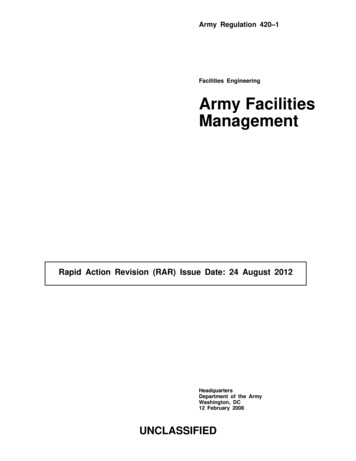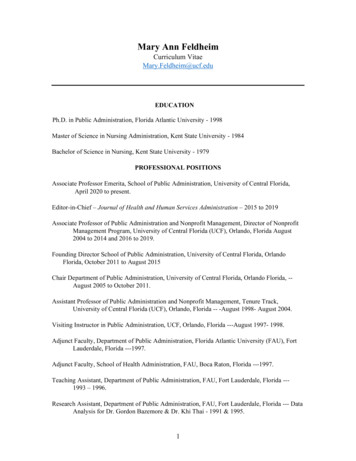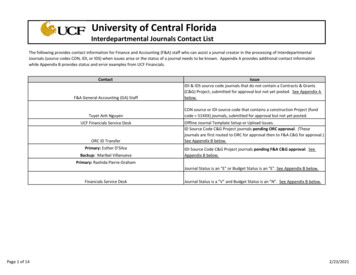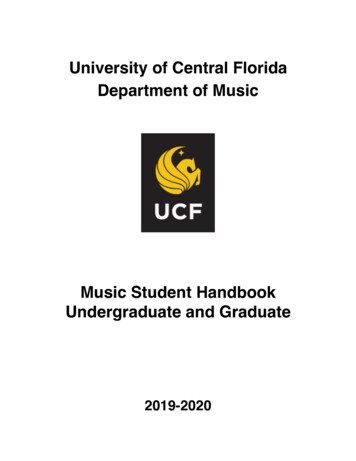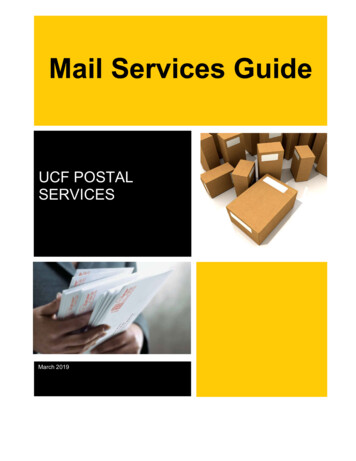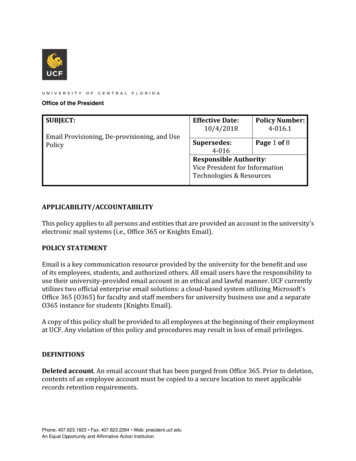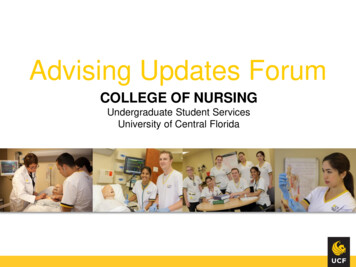Transcription
University Of Central FloridaFacilities OperationsFormatted and Translated by Tania Gutierrez‐Catasus1
The myUCF Portal is an internal resource forstudents, faculty, staff, and alumni to access,modify, and review secure information regardingtheir records at the http://www.ucf.edu/El portal de myUCF es un recurso interno paralos estudiantes, facultad, personaladministrativo y estudiantes egresados quedeseen acceder, modificar, y revisar informaciónconfidencial pertinente a sus records, enhttp://www.ucf.edu/Formatted and Translated by Tania Gutierrez‐Catasus2
How do I find my PID?Logging in to the myUCF portal website requires a secure user ID called the Personal ID (PID). Toretrieve your PID, enter your First Name, Last Name, and any registered valid E‐mail Address asthey appear on your UCF record, then CLICK the Continue button. Your PID will be send to youremail address. Passwords will need to be change every 6 weeks. Como averiguar su PID (número de empleado de UCF)Para ingresar a myUCF se requiere de un número de identificación llamado PID. Para saber cuales este número, ingrese su nombre, apellido y su correo electrónico válido, y haga CLIC enContinue. Su PID será enviado a su email. Las claves/passwords deben cambiarse cada 6semanas. *First Name ‐Nombre *Last Name ‐ Apellido *Email Address –correo electrónicoFormatted and Translated by Tania Gutierrez‐Catasus3
UCF Federated Identity How to access my.ucf.edu?You will need your PID number and your passwordComo ingresar a my.ucf.edu?Necesitará su número de empleado y su número de clave Sign on: PID:Password: What is my PID?What is my PID Password?What is Federated Identity?Cuál es mi PID?Cuál es mi PID Password?Que es una identificación federada?Formatted and Translated by Tania Gutierrez‐Catasus4
To reset yourUCF Federated IdentityUCF Federated Identity How to reset your password?Go to: www.my.ucf.eduCLICK on: What is my PID Password? Como restablecer su contraseña?Diríjase a: www.my.ucf.eduCLIC en: What is my PID Password? Sign on: Sign on: PID: PID:Password:Password: What is my PID?What is my PID Password?What is Federated Identity? The system will direct you to another screen. What is my PID?What is my PID Password?What is Federated Identity? El sistema lo dirigirá a otro menú.Formatted and Translated by Tania Gutierrez‐Catasus5
The PID is the “Personal ID” used to identify UCFstudents, faculty, and staff who access myUCF. Tochange your PID password, fill in the fields below andCLICK “NEXT" El PID es el “ID personal” utilizado para identificar a losestudiantes, facultad y personal administrativo que deseentener acceso a myUCF. Para cambiar su PID password,complete los espacios a continuación y CLIC “NEXT".Ingrese su # de PIDType your PID#Ingrese los caracteres que vea o escucheCLICK NEXTCLIC NEXT*If you have any questions or have difficulty, pleasecontact theService Desk at 407‐823‐5117.*Si tiene alguna pregunta o encuentra alguna dificultad, porfavor comuníquese con:Service Desk at 407‐823‐5117.Formatted and Translated by Tania Gutierrez‐Catasus6
The system successfully looked up youraccount.Please select one of the options below toconfirm ownership of this account.Su cuenta ha sido localizada.Por favor seleccione una de las opciones acontinuación para confirmar propiedad de lacuenta.Challenge QuestionsChallenge QuestionsConfirm via emailConfirm via emailConfirm via SMS (text message)Confirm via SMS (text message)To confirm ownership of this account andcomplete your password reset, select the emailaddress to which the system will send yourverification code.Para confirmar su derecho a esta cuenta yterminar con el proceso de restablecerla ,seleccione la cuenta de email a la cual desea quese le envíe el código de verificación.Select the email address:Seleccione la cuenta de .eduEnter a Registered email:NEXTCLICKIngrese un email registrado:NEXTCLIC nextFormatted and Translated by Tania Gutierrez‐Catasus7
The Verification code has been sent tothe email of your choice.Enter the verification code: 565e-bb28-30222f1a599a If you are having trouble confirmingownership using the email’s link, trycopying and pasting the verificationcode directly from the email into to“Enter the verification code” textboxand click next. Be sure to use themost recent verification code.*Verification codes remain valid for aperiod of one hour.Email did not arrive. (If emails doesnot arrived, CICK on link)El código de verificación ha sido enviadoal correo escogido.Ingrese el código de verificación: Si esta experimentando problemasconfirmando la propiedad de esta cuenta,utilizando los enlaces de los correoselectrónicos, intente copiar y pegar elcódigo de verificación, directamente delemail a la cajita “textbox” y haga CLIC ennext. Asegúrese de utilizar el código deverificación mas reciente.*El código de verificación permaneceactivo por el espacio de 1 hora.Email did not arrive. (Si el email no llega asu cuenta, haga CLIC en el enlace)Formatted and Translated by Tania Gutierrez‐Catasus8
Change Your PID PasswordTo change your PID account password, fill in apassword that meets the password requirementsand click Set Password.Password Requirements: Please enter a newpassword between 8 and 20 characters longcontaining at least one upper case and at least onelower case letter, at least one number, and at leastone special character such as # ! % @.Change Your PID Password –Cambie su ContraseñaPara cambiar la contraseña de su cuenta, utilice loscaracteres requeridos a continuación y haga CLIC enSet Password.Requisitos para su contraseña: Por favor ingreseuna contraseña de 8 a 20 caracteres, que contengapor lo menos una letra mayúscula, una letraminúscula, un número y por lo menos un carácterespecial: # ! % @.PID: t040****New Password: Nueva contraseñaPID: t040****New Password:Escriba su contraseñaType new passwordConfirm Password: Repita la contraseñaConfirm Password:Repita la contraseñaConfirm new passwordEstablezca su contraseñaSet PasswordCLICK HERESet PasswordFormatted and Translated by Tania Gutierrez‐CatasusHaga CLIC9
The system successfully reset yourPID password.Su contraseña ha sido restablecidaexitosamente.I would like to:Me gustaría:Sign on to myUCFSign on to myUCFIngresar a myUCFLearn more about your PID and PIDPassword*Once your password has beenreseated, you will be able to sign onto MyUCF website.Learn more about your PID and PIDPasswordConozca mas acerca de su PID y de sucontraseña*Una vez que el sistema ha restablecidosu contraseña, Ud. podrá ingresar a ladirección electrónica de MyUCF.Formatted and Translated by Tania Gutierrez‐Catasus10
Alumni and RetireesIf you have a UCF ID card, youreset your password at theChange Your PID Passwordpage. If you don't have a UCFID card, please call the ServiceDesk at 407‐823‐5117. Egresados y JubiladosSi tiene un ID de UCF, Ud. podrácambiar su clave en Change YourPID Password. Si no tiene un ID deUCF, por favor comuníquese con:Service Desk al 407‐823‐5117Estudiantes y EmpleadosActuales Si tiene un ID de UCF, cambie suclave en Change Your PIDPassword. Si Ud. No tiene un ID deUCF, por favor comuníquese con:Service Desk at 407‐823‐5117 ypida que le cambien su clave alformato inicial. Need myUCF Help? Current Students andEmployees If you have a UCF ID card, youreset your password at theChange Your PID Passwordpage. If you don't have a UCFID card, please call the ServiceDesk at 407‐823‐5117. Need myUCF Help? Formatted and Translated by Tania Gutierrez‐Catasus11
myUCF Menu Academic Resources Health Staff Applications Student Self ServiceEmployee Self Service Manager Self Service Faculty/Advisor Self Service Reporting Tools Change my PID Password Update my Challenge Questions Knights Email UCF Home Page UCF COM Home PageCLICK here!Haga CLIC aquí!Formatted and Translated by Tania Gutierrez‐Catasus12
Employee Self Service Personal Information Payroll and Compensation Benefits Learning and Development United Way ePledge User Guide*Under Employee Self Serviceyou can find various topics.* Bajo el subtítulo deEmployee Self Sevice puedeencontrar varios tópicos.Formatted and Translated by Tania Gutierrez‐Catasus13
Formatted and Translated by Tania Gutierrez‐Catasus14
En el tópico de Personalinformation Summary, Ud. Podrámodificar información personal, lacual es manejada por el sistema dePeopleSoft SA/HR. Esta informaciónfue proveída a UCF durante sucontrato inicial y estará vigente hastaque Ud. la actualice.Si desea hablar con un representantede la oficina de Records acerca deesta información, llame a 407‐823‐2771 o email a records@ucf.eduUd . podrá acceder a su PersonalInformation Sumary haciendoCLICK en este enlace.Es imperativo que esta informacióneste correcta. Por favor notifique aRecursos Humanos, si suinformación está incorrecta.Formatted and Translated by Tania Gutierrez‐Catasus15
You can update the following information:Ud. Puede actualizar la siguiente información: Home & Mailing AddressPhone NumbersEmergency ContactsEmail AddressesMarital Status (view only)Ethnic Group Dirección Postal y Residencial Números de Teléfonos Contactos de Emergencia Correo Electrónico Estado civil Grupo étnico You can view the following information: NameGenderDate of BirthBirth Country and StateSocial Security NumberMilitary StatusOriginal Start DateHighest Education LevelUd. Puede observar/Revisar la siguienteinformación: Nombre Género Fecha de Nacimiento País de nacimiento y estado Número de seguro social Servicio Militar Fecha original de inicio Nivel de EducaciónFormatted and Translated by Tania Gutierrez‐Catasus16
Your HOME & MAILING addresses are now required, so please ensure that both your HOME and MAILINGaddresses are typed correctly and are up‐to‐dateCLICK the EDIT button for the address type HOMELa dirección residencial ‐HOME‐ y postal – MAILING – son un requisito; por esta razón, es imperativo queestén correctas y actualizadas.Haga CLIC en EDIT para editar la dirección de su casa/residenciaFormatted and Translated by Tania Gutierrez‐Catasus17
*Note: Your HOME address isyour physical address, your placeof residence. Post Office (PO Box)addresses are not acceptable forHOME address.*Nota: La dirección de suCASA/HOME es su dirección física osu lugar de residencia. Los apartadospostales (PO Box) no son aceptablescomo dirección residencial.*Enter your address on Address 1and, if any, on Address 2, thenenter your City, State, Postal (ZipCode), County, and the effectivedate. CLICK SAVE. The databasewill update immediately with yourchange.*Ingrese su dirección en Address 1.Si tiene información adicional,escríbala en Address 2. Ingrese laciudad, Estado, Casilla postal, País yla fecha efectiva y haga CLIC enSAVE. La información seráactualizada inmediatamente.*Once you CLIKC SAVE, you willbe directed to the SAVEConfirmation page. CLICK OK toreturn to the Home and MailingAddress page.*Una vez que haga clic en SAVE,será dirigido a la página de SAVEConfirmation. CLIC OK pararegresar a la página de Home andMailing Address.Formatted and Translated by Tania Gutierrez‐Catasus18
CLICK the EDIT button for the Address Type MAILING.Haga CLIC en EDIT para editar la dirección donde recibe su correspondencia. If your Mailing address is the same as your Home address, just CLICK on Copy address from Home and it willupdate automatically. You will not have to retype the information again.Si su dirección de residencia –HOME– es la misma que su Mailing address (la dirección Postal donde recibe sucorrespondencia) haga CLIC en Copy Address from Home y actualizará su información inmediatamente. Notendrá que ingresarla nuevamente. Formatted and Translated by Tania Gutierrez‐Catasus19
Note: Your Mailing address is the officialaddress to which Human Resources will mailimportant information such as your W‐2s, 1042s,benefit information and other correspondence.Your Mailing address can be a PO Box, the sameas your Home address, or a different physicaladdress. Due to HIPPA regulations and other State ofFlorida restrictions, we recommend that you donot use a work address for your Mailing address.The Mailing address is the address to whichconfidential information from your electedinsurance companies, as well as otherconfidential information, will be sent. Due to Federal regulations, InternationalEmployees are required to update theiraddresses with the International Service Center(ISC) at the CMMS building, Room 101. Nota: Su dirección postal – Mailing address–es la dirección oficial, donde RecursosHumanos (HR) enviará información vital, talcomo su W‐2s, 1042s, información acerca desus beneficios y otra correspondencia. Sudirección postal puede ser un apartadopostal (PO Box), o puede ser la mismadirección de su casa o una diferente. De acuerdo a las regulaciones de HIPPA yotras restricciones del estado de la Florida, lerecomendamos que no utilice la dirección desu trabajo como dirección Postal ‐Mailingaddress‐. La dirección Postal es la que seutiliza para enviar información importante ypertinente a sus elecciones en los variosseguros escogidos u otra informaciónsignificante. Debido a regulaciones Federales, losempleados internacionales deberánactualizar su dirección con el departamentode International Service Center (ISC)ubicado en edificio CMMS, Room 101.Formatted and Translated by Tania Gutierrez‐Catasus20
You can update your phone information by clicking on the Phone Numbers link underPersonal Information on the myUCF menu.CLICK on the Add a Phone Number push button to add an additional phone numberUd. Puede actualizar su número de teléfono haciendo CLIC en Phone Numbers, bajo elTópico de Personal Information, en el menú de myUCF.Haga CLIC en Add a Phone Number. Puede añadir números adicionales.Formatted and Translated by Tania Gutierrez‐Catasus21
Enter the Phone Type for yourTelephone number. You mayadd more than one phonenumber. Once you select thePhone Type, enter your 10‐digit phone number withoutany formatting. The system willautomatically format the fieldonce you tab out. If you areentering more than one phonenumber, select which numberyou would like to store as thepreferred phone. To updatethe existing phone type, simplyenter the new number over theold data. CLICK on the SAVEpush button to submit thedata. This will automaticallyupdate the PeopleSoft SA/HRdatabase.Once you save the phonenumber(s), you will be directedto the Save Confirmationpage. CLICK the OK pushbutton to return to the PhoneNumbers page. Formatted and Translated by Tania Gutierrez‐CatasusIngrese el tipo de número de teléfono.Ud. podrá añadir más de un número deteléfono. Una vez seleccionado el tipode número telefónico, ingrese los 10dígitos de su número, sin ningúnformato, el sistema lo haráautomáticamente. Si está ingresandomás de un número de teléfono,seleccione el que será de supreferencia. Para actualizar losnúmeros, simplemente escriba encimadel los números de teléfono anterioresy haga CLIC en el botón de SAVE parasometer la información. Estoautomáticamente actualizará lainformación de PeopleSoft SA/HR.Una vez que haya guardado lainformación mediante el botón SAVE,Ud. será dirigido a la página de SAVEConfirmation. CLIC OK para regresara la página de Phone Numbers.22
You can update your Email addresses by clicking on the Email Addresses link underPersonal Information on the myUCF menu. Email options will vary based on yourrelationship with UCF as well as your use of the university’s Enterprise Email.Puede actualizar su correo electrónico haciendo CLIC en Email Addresses, bajo el subtítulode Personal Information, en el menú de MyUCF.Formatted and Translated by Tania Gutierrez‐Catasus23
Most employees will have a Business Email addressand have the option of adding a Personal Email or anEmergency Email address. In cases where anemployee is a current student, they can also have aCampus address associated with Knights Email.Work‐related Emails, including UCF Announcementsand Events and Employee Self Service confirmations,are sent to employees' Business Email address. If anunusual work‐related emergency arises, theUniversity will notify employees via their EmergencyEmail address. Please note that this is not theappropriate field for employees to enter the Emailaddresses for their emergency contacts. Employeesmay enter an Emergency Email address, if desired.To add an Email type, CLICK on the Add an EmailType push button and enter the Email address forthat type. To update the existing Email address type,simply enter the new address over the old data.CLICK on the SAVE push button to submit the data.This will automatically update the PeopleSoft SA/HRdatabase.Note: To receive the Good Morning UCF daily Emailsregarding campus announcements and events, pleasemake sure the Receive Good Morning UCF? box ischecked. La mayoría de los empleados tendrán un email detrabajo; sin embargo, también podrán añadir un emailpersonal o de emergencia. Dado el caso, de que elempleado sea también un estudiante, el/ella podrá contarcon el email de la universidad, el cual se encuentraasociado con “Knights Email.”Los emails relacionados con su trabajo, los cualesincluyan: anuncios, eventos y confirmaciones de UCF,serán enviados al email de su trabajo. En caso de algunaemergencia inusual, laboral, la universidad notificaría a suemail de emergencia. Por favor no confunda losespacios provistos para su email de emergencia, conlos contactos de emergencia. Se deberá incluir un emailde emergencia, únicamente si así es su deseo.Para añadir el tipo de email, haga CLIC en Email Type yañada el email deseado. Para actualizar un emailexistente, simplemente ingrese el nuevo email encima dela información anterior. Haga ClLIC en el botón de SAVEy someta la data. Este proceso actualizaráinmediatamente la data base de PeopleSoft SA/HR.Nota: para recibir los anuncios y eventos diarios de UCFllamados “Good Morning UCF daily Emails”, por favorasegúrese de hacer CLIC en la cajita de “Receive GoodMorning UCF?”.Formatted and Translated by Tania Gutierrez‐Catasus24
Once you save the Email addresses, you will be directed to the Save Confirmation page.CLICK the OK push button to return to the Email Addresses page.Una vez que guarde la información de su email, será dirigido a Save Confirmation page. Haga CLIC en el botón de OK para regresar a Email Addresses page .Formatted and Translated by Tania Gutierrez‐Catasus25
You can update your emergencycontact by clicking on the EmergencyContacts link under PersonalInformation on the myUCF menu.CLICK on the EDIT push button to makechanges to the current contactinformation. If you do not have anexisting emergency contact, CLICK onthe Add an Emergency Contact pushbutton to add one.Puede actualizar su contacto deemergencia haciendo CLIC en el botónde Emergency Contacts bajo el tópicode Personal Information, en el menúde myUCF. Haga CLIC en el botón deEDIT para realizar cambios a suinformación actual. Si Ud. No tiene uncontacto de emergencia, haga CLIC enAdd an Emergency Contact y añada lainformación.Formatted and Translated by Tania Gutierrez‐Catasus26
Enter contact name, relationship,address and phone information. Ifthe contact’s address and phoneinformation is the same as yours,CLICK the two check boxes todefault the data from your personalinformation. CLICK on the SAVEpush button to submit the data.This will automatically update thePeopleSoft SA/HR database.Ingrese el nombre de su contactode emergencia: relación, dirección ynúmero de teléfono. Si lainformación de su contacto deemergencia –teléfono y dirección‐es igual a la suya, haga CLIC en lasdos cajitas para copiar la mismainformación. CLIC en SAVE parasometer la data. Esto actualizaráautomáticamente la data ba
If you have a UCF ID card, you reset your password at the Change Your PID Password page. If you don't have a UCF ID card, please call the Service Desk at 407‐823‐5117. Need myUCFHelp? Formatted and Translated by Tania Gutierrez‐Catasus 11 Egresados y Jubilados Si tiene un ID de UCF, Ud. podrá