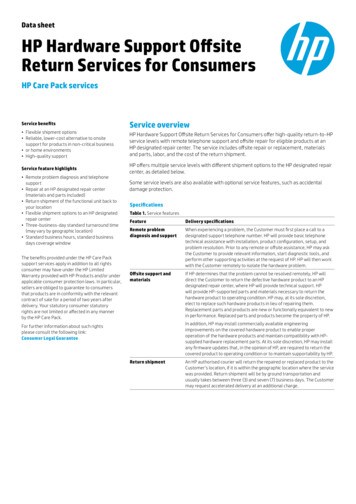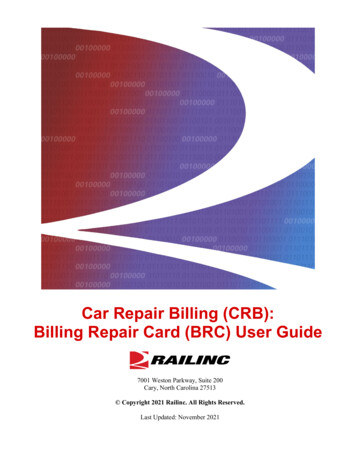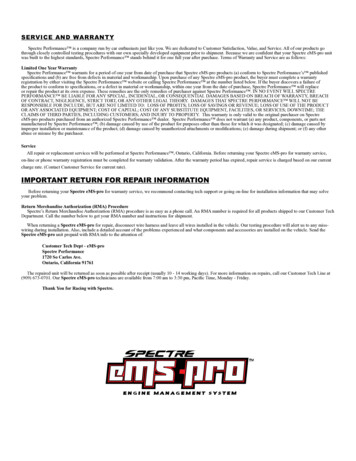
Transcription
SERVICE AND WARRANTYSpectre Performance is a company run by car enthusiasts just like you. We are dedicated to Customer Satisfaction, Value, and Service. All of our products gothrough closely controlled testing procedures with our own specially developed equipment prior to shipment. Because we are confident that your Spectre eMS-pro unitwas built to the highest standards, Spectre Performance stands behind it for one full year after purchase. Terms of Warranty and Service are as follows:Limited One Year WarrantySpectre Performance warrants for a period of one year from date of purchase that Spectre eMS-pro products (a) conform to Spectre Performance’s publishedspecifications and (b) are free from defects in material and workmanship. Upon purchase of any Spectre eMS-pro product, the buyer must complete a warrantyregistration by either visiting the Spectre Performance website or calling Spectre Performance at the number listed below. If the buyer discovers a failure ofthe product to conform to specifications, or a defect in material or workmanship, within one year from the date of purchase, Spectre Performance will replaceor repair the product at its own expense. These remedies are the only remedies of purchaser against Spectre Performance . IN NO EVENT WILL SPECTREPERFORMANCE BE LIABLE FOR ANY SPECIAL, INCIDENTAL, OR CONSEQUENTIAL DAMAGES BASED ON BREACH OF WARRANTY, BREACHOF CONTRACT, NEGLIGENCE, STRICT TORT, OR ANY OTHER LEGAL THEORY. DAMAGES THAT SPECTRE PERFORMANCE WILL NOT BERESPONSIBLE FOR INCLUDE, BUT ARE NOT LIMITED TO: LOSS OF PROFITS; LOSS OF SAVINGS OR REVENUE; LOSS OF USE OF THE PRODUCTOR ANY ASSOCIATED EQUIPMENT; COST OF CAPITAL; COST OF ANY SUBSTITUTE EQUIPMENT, FACILITIES, OR SERVICES; DOWNTIME; THECLAIMS OF THIRD PARTIES, INCLUDING CUSTOMERS; AND INJURY TO PROPERTY. This warranty is only valid to the original purchaser on SpectreeMS-pro products purchased from an authorized Spectre Performance dealer. Spectre Performance does not warrant (a) any product, components, or parts notmanufactured by Spectre Performance ; (b) damage caused by use of the product for purposes other than those for which it was designated; (c) damage caused byimproper installation or maintenance of the product; (d) damage caused by unauthorized attachments or modifications; (e) damage during shipment; or (f) any otherabuse or misuse by the purchaser.ServiceAll repair or replacement services will be performed at Spectre Performance , Ontario, California. Before returning your Spectre eMS-pro for warranty service,on-line or phone warranty registration must be completed for warranty validation. After the warranty period has expired, repair service is charged based on our currentcharge rate. (Contact Customer Service for current rate).IMPORTANT RETURN FOR REPAIR INFORMATIONBefore returning your Spectre eMS-pro for warranty service, we recommend contacting tech support or going on-line for installation information that may solveyour problem.Return Merchandise Authorization (RMA) ProcedureSpectre’s Return Merchandise Authorization (RMA) procedure is as easy as a phone call. An RMA number is required for all products shipped to our Customer TechDepartment. Call the number below to get your RMA number and instructions for shipment.When returning a Spectre eMS-pro for repair, disconnect wire harness and leave all wires installed in the vehicle. Our testing procedure will alert us to any misswiring during installation. Also, include a detailed account of the problems experienced and what components and accessories are installed on the vehicle. Send theSpectre eMS-pro unit prepaid with RMA info to the attention of:Customer Tech Dept - eMS-proSpectre Performance1720 So Carlos Ave.Ontario, California 91761The repaired unit will be returned as soon as possible after receipt (usually 10 - 14 working days). For more information on repairs, call our Customer Tech Line at(909) 673-0701. Our Spectre eMS-pro technicians are available from 7:00 am to 3:30 pm, Pacific Time, Monday - Friday.Thank You for Racing with Spectre.
eMS-pro Installation Guidespectreperformance.com
I. IntroductionThe Spectre eMS-pro is a complex electronic component and knowledge of power train management is required. Spectre Performancewill not be held responsible for damage caused by improper installation; therefore, professional installation is recommended.1. Before you beginThe Spectre eMS-Pro is a universal electronic fuel injection controller that can be made to work on any spark ignition internalcombustion engine, with the right external parts. However, the success of your installation depends on YOU. In order to make theeMS-Pro work on YOUR engine, you will need: Additional parts to suit your installation, including:o Coolant and air temperature sensors (GM type) P/N 7142o Oxygen sensor and bung is highly recommended (either narrow-band or wide-band) P/N 7144o Wiring and various connectors for the sensors, injectors, etc. P/N 7143o Injectors and bungs/manifoldo Throttle bodyo High pressure fuel pump and supply/return lineso Fuel pressure regulator Knowledge and skills to install all of the necessary sensors and wiringoo Basic use of voltmeter (measurement of resistance [ohms], DC voltage, and continuity)Understanding of basic electrical/electronics wiring principles, ability to make solder or crimp joints that are reliableand safeKnowledge and experience to be able to install or adapt a complete high-pressure fuel system in your vehicle for the eMS-Pro Windows 98 (or better) laptop computer with a USB or Serial port to configure and tune your eMS-Pro Enough mechanical aptitude to know how much fuel, and what ignition timing, the engine needs to run properlyInstalling the eMS-Pro in a vehicle that already has EFI means you will need to consider how you will run the ignition and any otherdevices the OEM ECU controls [such as the transmission, speedometer and other gauges, and emissions devices], how you willinterface the eMS-Pro to your existing wiring harness, and whether you can reuse your existing temperature and position sensors. TheeMS-Pro does NOT control electronic transmissions; however, it does have up to 4 spare outputs to control automotive relays.2. Tools Required Voltmeter Assorted crimp connectors and tool (if you plan on crimp connecting your wiring)Variety of screwdrivers 3/8” NPT tapSoldering iron and solder Heat Shrink tubing (or electrical tape)Wire cutting pliers IBM-PC compatible laptop computer running Windows 98 or laterWire stripping tool Ignition Timing Light Wideband O2 sensor and controller3. eMS-pro Unit Overviewpage 1
4. Installation OverviewThe Spectre eMS-pro standalone engine management system is a programmable microcontroller specifically designed to controlelectronically fuel injected engines. This system is based on the proven Megasquirt system, which is already running on thousandsof engines that range from tiny 2-strokes, to 1000 hp street-driven engines, top speed racing engines, and more!Typical 36-1 crankshaft position wheel and sensor, as found in many Ford enginesDuring this installation, you will mount two temperature sensors (coolant and intake air), attach the Spectre eMS-pro harness to yourthrottle position sensor, and run a vacuum line to the onboard manifold pressure sensor in the Spectre eMS-pro. You’ll also connect theSpectre eMS-pro to your fuel injectors, connect the Spectre eMS-pro to your “tach source” (sensor or device that supplies the SpectreeMS-pro with the engine’s RPM and position information), and attach the Spectre eMS-pro’s harness to 12 volt power and grounds.To control ignition timing, the Spectre eMS-pro requires a position sensor with at least one trigger per spark event (example: V8distributor with internal 8-tooth trigger), OR (using the advanced Wheel Decoder mode) evenly-spaced triggers on a crank- or camshaftmounted sensor. Note: If you are using a distributor pickup/sensor, you must disable vacuum or mechanicaladvance. This means, “locking out” the distributor advance mechanically, as the eMS-Pro will now controlignition timing advance.Example of a typical V8 distributor with internal magnetic trigger / pickup wheelAt the conclusion of the installation process, you will be ready to tune your engine for proper startup and idling (see Spectre eMS-proTuning Guide).II. InstallationNote: Install tuning software prior to installation of the unit for testing and verification purposes.1. Selecting a location to mount your Spectre eMS-proThe Spectre Spectre eMS-pro is not waterproof, it is designed to be installed inside the passenger compartment of your vehicle. Possiblemounting locations include: underneath drivers or passenger seat, passenger footwell, or anywhere else the unit can be mounted whereit will not be kicked, disturbed, damaged etc.page 2
Properly mounted Spectre eMS-proWe also recommend using the included rubber feet to mount the unit for vibration resistance. Remember to leave the ECU accessibleenough to be able to access the USB and serial communications ports for future tuning and configuration.2. Wire Harness layoutNow, route the wire harness from the Spectre eMS-pro location to the necessary input sensors and outputs. Most of the wires in theSpectre eMS-pro harness will go to sensors, fuel injectors, etc. under the hood. You will need to find a suitable hole in your car’s firewall,or make one, that will allow the Spectre eMS-pro harness to be routed from its installation location to the engine compartment. Makesure to use a rubber grommet in any holes the harness passes through, as chafing/rubbing will cause shortcircuits and tuning difficulty later on.Try to “lay out” your wiring plan before you drill holes or run the wires through the firewall! For example, on a late model vehicle with factoryelectronic fuel injection, it’s suitable to use the existing harness by tapping into existing wires (e.g., fuel injectors, temp sensors, etc.). Onolder vehicles originally equipped with a carburetor, this will probably not be an option! Think before you drill a hole!3. DIP switch configurationIn order to make the Spectre eMS-pro compatible with as many different engine position sensors as possible, it was built with multiple“tach input” circuits which are configurable using DIP switches. Locate the DIP switch panel (under the Identification plate on theSpectre eMS-pro). Notice that there are two separate dip switches. The first group (SW1) has 8 switches; the second (SW2) has 5switches.page 3
Beginning with SW1 here are the functions for each:DipSwitch1-1SwitchPositionDescriptionSelects either Internal MAP sensor, or External MAP sensorDown/OnUses the Spectre eMS-pro uses onboard 4-bar MAP sensor.Up/OffUses an external MAP sensor which is connected to the “MAP” wire in the harnessDescriptionTach Circuit Output select. This switch works with switch 1-7 below to route the signal out of the Optocircuit into the Spectre eMS-pro CPU. If you are using a Hall or Optical sensor (squarewave) as your engine position input, you want this switch in the DOWN/ON position(example 1-2)Down/OnEnables the Hall/Opto circuitUp/OffDisables the Hall/Opto circuitDescriptionTach Circuit Output select. If you will use a VR/Magnetic/Inductive pickup sensor for yourengine position input to the Spectre eMS-pro, this switch must be in the DOWNposition (example 1-3)Down/OnEnables the VR/Magnetic tach input circuitUp/OffDisables the VR/Magnetic circuitDescriptionTach Circuit Output selectDown/OnEnables and inverts the VR/magnetic tach input circuit. Exception: the signal coming from thesensor will be “inverted” – that means: sensor outputs negative voltage positive signal going into the Spectre eMS-pro CPU sensor outputs positive signal “negative” signal seen by Spectre eMS-pro CPU. This is NOT thesame as inverting the polarity (changing the positive and negative wires at the VR sensor) of your VRinput circuitUp/OffDisables the VR/Magnetic circuit1-21-31-4FunctionalityTach Input 5 volt pullup. Used only for Hall/Opto installations.Description1-5Down/OnSome installations using square wave (hall/opto) inputs to the Spectre eMS-pro will require the pullupenabled as the Spectre eMS-pro might draw too much current from the device or sensor providingthe signal (for example, in a fuel-only installation you might use a Dash tach signal, or the tach signalfrom your factory ECU, to drive the Spectre eMS-pro and it may need a pullup circuit to keep the signalworking properly). Never use BOTH switch 1-5 and 1-6 enabled together, as it will linkthe 5 volt and 12 volt power circuits together, possibly causing damage to yourSpectre eMS-pro controller!Applies a 5 volt “pullup” to tach signal inputUp/OffTach Input 12 volt pullup. Used only for Hall/Opto installations.Description1-6Down/OnSome installations using square wave (hall/opto) inputs to the Spectre eMS-pro will require the pullupenabled as the Spectre eMS-pro might draw too much current from the device or sensor providingthe signal (for example, in a fuel-only installation you might use a Dash tachometer signal, or the tachsignal from your factory ECU, to drive the Spectre eMS-pro and it may need a pullup circuit to keep thesignal working properly). Never use BOTH switch 1-5 and 1-6 enabled together, as it willlink the 5 volt and 12 volt power circuits together, possibly causing damage to yourSpectre eMS-pro controller!Applies a 12 volt “pullup” to tach signal inputUp/Offpage 4
1-71-8DescriptionVR Input to Tach In – this switch works in conjunction with switches 1-3 and 1-4 aboveDown/OnIf either of switches 1-3 or 1-4 are in the DOWN/ON position, this switch also needs to be in the DOWN/ON positionUp/OffIf using a Hall/Optical sensor tach source, this switch must be in the UP/OFF positionDescriptionCam position sensor input pullup –adds a 5 volt pullup signal to the incoming Cam position sensorsignal. Only needed if using a cam signal that requires a pullup circuit. Note: the Spectre eMS-proonly supports VR/magnetic/inductive pickups for cam signals, however our testingshows that square wave / hall / opto outputs will also work with our VR circuit.Talk to Technical Support if you need help with your cam sensor input. Only afew installations will require a cam sensor input (rotary engines, engines with nomissing teeth on their crankshaft position sensor, etc.)Here are the functions for each switch in SW2:Ignition Output A 5 volt pullup.2-1DescriptionUse this if you are driving an ignition transistor (also called “ignitor”) that requires a 5 volt signal fortriggering. These are usually OEM units, like that in a Mitsubishi Eclipse or an LS1 coilpack. If youare driving an inductive or “points” output (for example, attaching to the “white wire” on an MSDignition), leave this switch in the UP/OFF position. You will use this switch if you are running anykind of ignition output, whether it’s a distributor ignition, or wasted spark system.Ignition Output B 5 volt -5DescriptionNote: Use this if you are driving an ignition transistor (also called “ignitor”) that requires a 5 voltsignal for triggering. If you are driving an inductive or “points” output (for example, attaching tothe “white wire” on an MSD ignition), leave this switch in the UP/OFF position. You will only usethis ignition output only if you are running MORE than one spark output, as with a wasted sparksystem.Ignition Output C 5 volt pullup.Note above in 2-2 applies here as well.Ignition Output D 5 volt pullup.Note above in 2-2 applies here as well.Enable Bootloader. This switch should ALWAYS remain in the UP/OFF position. It is only used forreloading firmware into your Spectre eMS-pro, in the event of future firmware/software upgrades orenhancements.Here are some example DIP switch configurations to get you started:Example 1: Domestic V-8 with magnetic pickup distributor. Magnetic pickup wire from distributor, ne goes to ground; ne- wires to eMSPro “tach input.” DIP switches as follows: 1, 3, 7 enabled (down/on). All others in “off/up” position.Example 2: Import 4-cylinder with Hall sensor camshaft mounted sensor. Sensor output wires to eMS-Pro “tach input.” DIP switches asfollows: 1, 2, 6 (enable switch 6 if your setup requires a 12 volt pullup circuit, or switch 5 for a 5 volt pullup)See included wiring diagrams for other common applications. Also check our website for other diagrams (www.spectreperformance.com/emspro).4. Power and GroundsBefore you perform wiring tasks, make sure to disconnect battery by removing the negative terminal! Shortedcircuits can cause internal damage to your eMS-Pro! First, take a look at the ground wires on the Spectre eMS-pro. Noticethat there are eight separate ground leads. The reason for this many leads is so the Spectre eMS-pro can reject noise, and carry injectorcurrent to ground properly. You may notice that on OEM fuel injected vehicles, multiple ground leads are also used.You can ground the Spectre eMS-pro to either a chassis ground, or battery negative terminal. If you use the chassis ground, we recommendinside the passenger compartment, away from engine compartment heat. Test the grounds using an ohm meter when you are finished,(acceptable readings should be less than 1 ohm total resistance or as close to zero as is possible). It is acceptable to group the groundstogether into a smaller number of ring terminals for easier installation. We highly recommend soldering the ground wires into the crimpterminals for maximum continuity. It is essential that all engine inputs, temp sensors, TPS, map Sensors share the same electrical groundas the Spectre eMS-pro system ground.page 5
Next, find a suitable location for your 12 volt power supply. The Spectre eMS-pro doesn’t require much current (less than 300 milliamps),but it does require the 12 volt source to be “hot” while the ignition key is in both “run” and “cranking” positions. Double check your chosenpower source to see that it maintains 12 volts when cranking the starter – many 12 volt sources inside the vehicle are NOT powered whenthe ignition is in the cranking position. In the case of a vehicle already equipped with an OEM ECU, the original 12 volt power to that ECUwill suffice for power to the Spectre eMS-pro. Note that there are two wires in the Spectre eMS-pro harness that require12 volts. Both can be connected to the same source (the fv12 lead is used to direct noise from the Fuel Injector driver circuitryoutside the Spectre eMS-pro).At this point, it’s a good idea to test power to the unit. Reconnect the negative terminal on the battery. Make sure none of the remainingleads are touching each other or the ground, then power up your unit by turning on the ignition key to the run position. Inside you shouldsee blue LEDs light up indicating the board has power. Once you have completed this step, turn the ignition off and disconnect thenegative battery terminal.5. Intake Air Temperature sensor (IAT)The Intake Air Temperature sensor (also called Manifold Absolute Temperature sensor) is used to measure the temperature of the airentering the combustion chamber. Cold air is more dense than warmer air, thus requiring more fuel to maintain the appropriate air:fuelratio in your engine.Top: Coolant Sensor (CLT); Bottom: Intake Air Temperature sensor (IAT)First, find a suitable location to install the sensor itself. The best location is in the intake air stream, right before or after the throttle body.The sensor itself is a 3/8” NPT thread (typical GM temp sensor size). Many engines already have a suitable location for installation ofthis sensor – so check yours before drilling and tapping holes unnecessarily! In a naturally aspirated engine, air temp sensor location isless critical than when using forced induction – however, you want to install the sensor so it gets the most realistic sampling of intake airpossible. If you install the sensor under the hood but not in the intake airstream, the sensor may “heat soak” causing the Spectre eMSpro to see hotter air temps and have less accuracy calculating required fuel for given conditions. It’s best to have the sensor fitted in theintake tract for best results. Forced induction applications MUST use an air temp sensor inside the intake tract, especially on intercooledengines, for accurate fuel calculations!Note: On forced induction engines, BE SURE to install the intake air temp sensor AFTER any turbochargers,superchargers, or water/alcohol injection systems in order to accurately measure air temperature right beforeit enters the combustion chamber.Once the sensor has been fitted to the intake air stream, you must connect one of it’s two leads to the Spectre eMS-pro harness leadlabeled “IAT”. The other sensor lead must go to a good ground – if possible, ground this at the same location as the Spectre eMS-progrounds. It’s recommended to use one of the Spectre eMS-pro ground wires as a return for all three sensors in the engine compartmentthat require grounding: Coolant Temp, Air Temp, and Throttle Position. Temp sensors do NOT have any particular polarity, so it doesnot matter which lead gets grounded and which lead attaches to the Spectre eMS-pro harness. The eMS-Pro harness wires for thetemperature sensors are color-matched to the pigtails in the Spectre Accessory Kit.6. Coolant Temperature sensor (CLT)The coolant temperature is used by the Spectre eMS-pro to determine whether the engine needs extra fuel when cold starting or duringengine warmup. This allows the tuner to adjust the fuel demands of the engine during these periods.First, check your engine for existing locations to install the CLT sensor. Many engines already have a 3/8” NPT fitting for temp sensorsused for coolant temp gauges, or for existing ECUs (if the engine was originally fuel injected). It’s important to find a locationBETWEEN the engine block and thermostat! If the CLT sensor is mounted after the thermostat, it will only seethe temperature of the coolant in the radiator, which does not change until the thermostat opens. This causesthe eMS-pro to miss the warmup period, only seeing cold coolant, making warmup enrichments difficult topage 6
tune. If you are installing the Spectre eMS-pro on an air-cooled or oil-cooled engine, the CLT sensor can be installed either directly in theengine block or in the oil supply to determine engine temperature.If your engine does not have a suitable location for the CLT sensor, a T-fitting can be used either with existing coolant temp sensorlocations, or in a heater hose before it enters the passenger compartment.If you must drain the engine coolant to install the CLT sensor, make sure you are familiar with the proper procedure for refilling, andbleeding air from, your engine’s coolant system after you are done.Connecting the CLT sensor to the Spectre eMS-pro harness is similar to the IAT sensor: one wire goes to a good ground(same as Systemground and an interior location) and the other goes to the harness lead labeled “CLT”. Temp sensors do NOT have any particular polarity,so it does not matter which lead gets grounded and which lead attaches to the Spectre eMS-pro harness. The eMS-Pro harness wires forthe temperature sensors are color-matched to the pigtails in the Spectre Accessory Kit.7. Throttle Position Sensor (TPS)Next we’ll install the Throttle Position Sensor. Hopefully, your engine’s throttle body already has a TPS installed, and all you need to do isconnect the three wires going to it. The Spectre eMS-pro works with *any* 0-5 volt sensors, found in almost every vehicle equipped witha TPS.The TPS works by taking a 5 volt signal from the Spectre eMS-pro, routing that voltage through a potentiometer in the TPS, and returningit to the Spectre eMS-pro. With a closed throttle, the voltage returned to the Spectre eMS-pro is small (0-2 volts). When the throttle isopened, the potentiometer is turned, and the voltage returned to the Spectre eMS-pro increases (3-5 volts) thus allowing the SpectreeMS-pro to determine the throttle angle at any given time. Later, in the Tuning Guide, we will calibrate the TPS configuration for yourengine. It is not important that your TPS reaches exactly zero volts when closed, or 5 volts when opened, onlythat it increases in voltage with increased throttle opening.*****The first wire to connect to your TPS is a ground. Like the other sensors, connect this lead to a suitable ground location near the SpectreeMS-pro grounds, or even to one of the Spectre eMS-pro ground leads itself.The second wire is the TPS sensor’s 5 volt power supply which comes from the Spectre eMS-pro: this lead is labeled “TPS VREF” in theSpectre eMS-pro wire harness. Connect it to the 5 volt input of the TPS sensor. Typically the center wire in the connector plug is the TPSsignal wire (or wiper of the Potentiometer that is used for this application), with the outer two pins being ground and Vref, as you havealready determined which of the pins required the ground, you may assume that the other outer pin is where Vref should go.The third and final lead is the sensor return wire, which carries the signal (anywhere from 0 – 5 volts, depending on throttle position) backto the Spectre eMS-pro. The lead in the Spectre eMS-pro harness is simply labeled “TPS.”How to determine which TPS wires go where:Disconnect the TPS, and use a digital multi-meter. Switch it to measure resistance. The resistance between two of the connections willstay the same when the throttle is moved. Find those two - one will be the 5 Vref and the other a ground. The third is the sensewire to the eMS-Pro. To figure out which wire is the 5 Vref and which is the ground, connect your meter to one of those twoconnections and the other to the TPS sense connection.If you read a high resistance which gets lower as you open the throttle, the disconnected wire is the one which goes toground, the other one which had the continuous resistance goes to the 5 Vref from the eMS-Pro, and the remaining wire is the TPSsense wire.8. Fuel InjectorsNext, we’ll connect the Fuel Injectors to the Spectre eMS-pro.The fuel injectors, like the temperature sensors, have no specific polarity. Each injector is operated by feeding vehicle power (12 volts)to one lead, and briefly connecting the other lead to ground. The Spectre eMS-pro opens your injectors by connecting them brieflyto a ground. This way, the Spectre eMS-pro does NOT have to supply the voltage to drive the injectors, it only must sink the currentpassing through them, to a ground. Thus, you must supply the 12 volt power for your injectors. We strongly recommend you usea standard automotive relay (Spectre P/N 7145) to power the fuel injectors with battery voltage, triggeredby ignition power. See the eMS-Pro Wiring Diagram below for proper power wiring for your fuel injectors. Make sure to use anappropriate fuse as close as possible to the power source for your injectors!Once the injectors have power, you must decide how you will connect them to the Spectre eMS-pro. The Spectre eMS-pro has two drivercircuits for injectors. You can connect up to 8 high or low impedance injectors to each driver. You can fire all injectors in “batch mode”(all together) or you can “alternate” the firing sequence by installing half of your injectors on one driver circuit, and the other half to theremaining driver circuit. It’s up to you to decide how to use the dual injector drivers and wire your injectors. Theinjector driver circuits are labeled INJ1 and INJ2 in the Spectre eMS-pro harness. You may choose to run each “bank” of cylinders onpage 7
a V-6 or V-8 engine on individual injector drivers from the eMS-Pro. Advanced users (turbocharged or rotary engine users) may wantto run “staged injection”, which means a secondary set of injectors are used to add fuel only in certain conditions. When complete,disconnect the fuel injectors from their pigtail connectors until you are ready to start the engine. You will likelycrank the engine to test the Tach input, so you do not want to inadvertently add fuel to the cylinders until youare ready to start it the first time!9. Fuel Pump RelayThe Spectre eMS-pro harness lead labeled “FUEL PUMP” triggers the Fuel Pump relay. If your car is not already equipped with a fuelpump relay, do so with an appropriately sized automotive relay (Spectre P/N 7145). The Spectre eMS-pro lead is designed to groundthe relay’s trigger circuit (or coil circuit), and it’s wise to supply the trigger circuit’s power source from the same ignition source as theSpectre eMS-pro’s 12 volt source. This way, the fuel pump is turned off when either the ignition is turned off, or the Spectre eMS-prodecides to turn off the pump (for example, when there is no RPM signal). This is for safety reasons.Test this circuit by manually applying a ground to the same lead that the Spectre eMS-pro’s FUEL PUMP lead will connect to (with theignition on). The fuel pump should activate when this circuit is grounded, and when the ignition power source is active (key on). Onceyou have completed this step, turn the ignition off and disconnect the negative battery terminal.10. Oxygen Sensor (also called Exhaust Gas Oxygen sensor)Your installation may have a variety of Oxygen Sensors (or none at all!). It is strongly recommended that you use a widebandoxygen sensor if you plan on tuning the Spectre eMS-pro and engine yourself! Narrowband Oxygen Sensors arefine for part throttle driving, but Wide Open Throttle (especially with forced induction, or nitrous applications)needs to be run “richer” than a 14.7:1 AFR. A wideband oxygen sensor, unlike a narrowband, is capable ofmeasuring a wider range of AFR and will help you develop a more accurate part throttle, and wide open throttletune. Whether you use a narrowband or wideband sensor, you need to attach the sensor or controller’s OUTPUT wire to the SpectreeMS-pro harness lead l
eMS-pro with the engine's RPM and position information), and attach the Spectre eMS-pro's harness to 12 volt power and grounds. To control ignition timing, . Note: Install tuning software prior to installation of the unit for testing and verification purposes. 1. Selecting a location to mount your Spectre eMS-pro