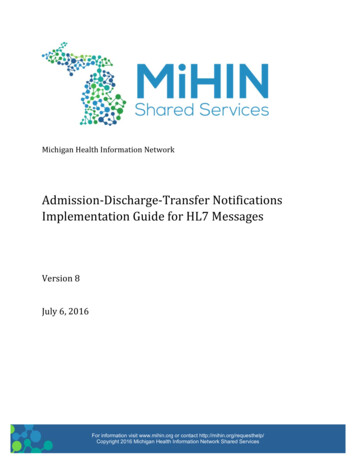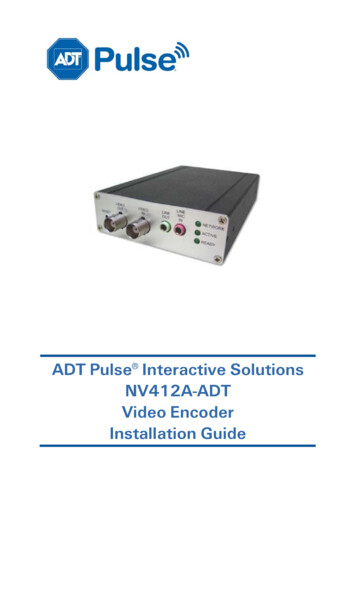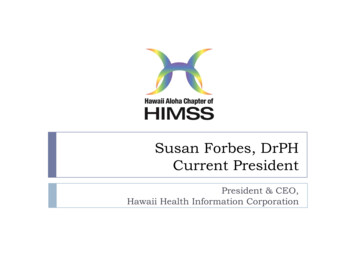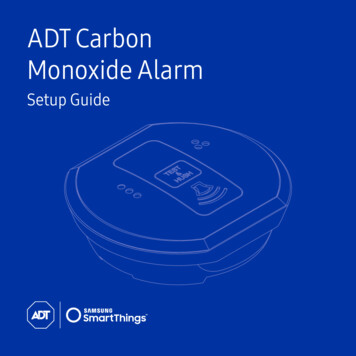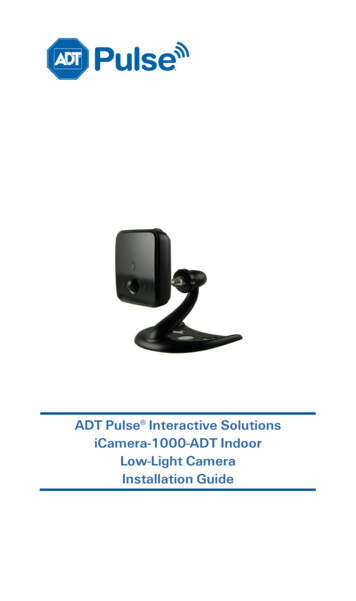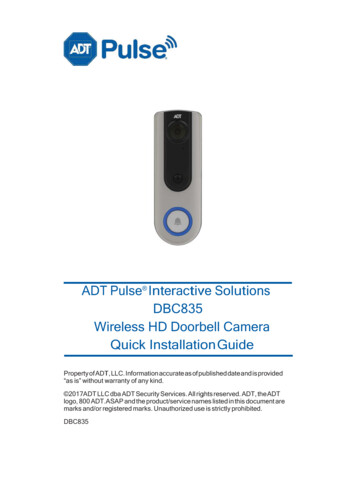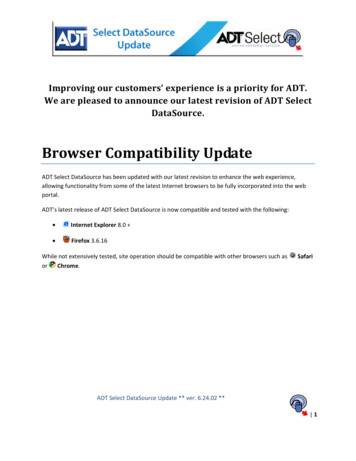
Transcription
Improving our customers’ experience is a priority for ADT.We are pleased to announce our latest revision of ADT SelectDataSource.Browser Compatibility UpdateADT Select DataSource has been updated with our latest revision to enhance the web experience,allowing functionality from some of the latest Internet browsers to be fully incorporated into the webportal.ADT’s latest release of ADT Select DataSource is now compatible and tested with the following: Internet Explorer 8.0 Firefox 3.6.16While not extensively tested, site operation should be compatible with other browsers such asChrome.orSafariADT Select DataSource Update ** ver. 6.24.02 ** 1
Security EnhancementADT takes your security and the security of your information very seriously. With the introduction of thenewest release of the ADT Select DataSource product, we have taken additional steps to ensure thesecurity of your user profile on the Web Product.Five unsuccessful attempts to log in to the Web Product will now result in access being temporarilysuspended.(Multiple unsuccessful log in attempts will cause an account lockout)If an account becomes locked out, the lockout will automatically expire after 5 minutes. The lockouttimer on the Web Product will reset with each unsuccessful login attempt.Note: Once an account becomes locked out you must wait for the time period to expire. ADTcannot restore web access any sooner than the lockout value.ADT Select DataSource Update ** ver. 6.24.02 ** 2
Enhanced Terms & ConditionsADT is committed to the protection of our customer’s confidential information.Our newest revisionrequirescustomers to confirm their acceptance of the Terms & Conditions associated with the use ofADT Select DataSourceprior to each successful login by putting a ‘check’ in the box to agree to our termsand conditions as pictured below:(The new Terms and Conditions checkbox is a mandatory selection prior to logging into the Web Product.)Any attempts to login to the productwithout firstchecking the box willresult in a failedlogin attempt, and areminder messageensuring that theend user is aware of the checkbox and its requirements.ADT Select DataSource Update ** ver. 6.24.02 ** 3
Password Recovery FeatureAs an enhancement to the customer experience, a password recovery option has been added to theADT Select DataSource Web Product, allowing customers to reset their individual account passwords byentry of their registered email address.(Clicking the ‘I Forgot My Password’ link will enable customers to remotely reset their web passwords without ADT assistance.)Selecting this option will direct customers to a page requesting the email address the customer haspreviously registered with our department. Once submitted, the customer will receive an email with alink directing them to a page where they can reset their password.ADT Select DataSource Update ** ver. 6.24.02 ** 4
(When the registered email address is submitted, an email will be forwarded to you including a link to a page where you mayreset your password.)At the destination page, your User Name will be displayed along with a password reset tool. By enteringand confirming your new password, you can reset your ADT Select DataSource password and log in tothe Web Portal immediately.(Password reset is accomplished from a personalized web page where your password must be entered twice for confirmation)ADT Select DataSource Update ** ver. 6.24.02 ** 5
Scheduled ReportsADT’s latest release of ADT Select DataSource takes into consideration the users’ time zone (asdetermined by their computer), and sets the time accordingly when generating a scheduled report.(Scheduled reports run at the time selected, based on your local time zone. This information is retrieved from your computer’sdate/time settings)ADT Select DataSource Update ** ver. 6.24.02 ** 6
Site/System Option – On Test by ZoneWith our latest release, ADT is excited to announce that ADT Select is now capable of performing thesame ‘On Test by Zone’ that our customers enjoy when contacting the monitoring centre directly:(Place an account on test from the Site General Information window, with the Modify link)Note: If you are interested in having this ability, and the ‘Modify’ link does not currentlydisplay on your ADT Select profile, please contact Web Services directly at 888‐789‐2523 /adtselecthelp@adt.caUsing this feature, a customer can place their account on test, perform a system test, review theirtransmitted signals, and take their account off test, all through the Web Product.ADT Select DataSource Update ** ver. 6.24.02 ** 7
(Zones can be selected from the ‘On Test Zone Lookup’ Window and will display under the ‘Place Zones on Test’ link whenselected)Users now have access to a ‘Place Zones on Test’ link on the Account On‐Test Status Modification page.By clicking this link, users can use the ‘On Test Zone Lookup’ pop‐up window to select individual zones toplace on test. By selecting individual zonesrather than placing the entire account offline, customers cannow test portions of their system safely while leaving their other protection active.Note: Please be aware that only the specified zones will be on test. All OTHER signalstransmitted to the CMC will be acted upon normally.As with previous versions of ADT Select DataSource, users will beable to return to the Account On‐Test Status Modification page toclear their account from test. When accessing their account toclear the test, any unrestored zones will be displayed as Status:Alarm under the ‘Out of Normal Zone List’ heading at the bottomof the page.ADT Select DataSource Update ** ver. 6.24.02 ** 8
Contact Overrides/RestrictionsOur newest version of ADT Select DataSource enables you to place Overrides and Restrictions oncontacts where multiple accounts are linked together, ex: one account for the office, one account forthe warehouse, different CS#’s.Note: Contact Override/Restriction options are ONLY available on sites with multiple systemsthat are not primary/secondary accounts. (i.e. a cellular backup is considered a secondaryaccount, and should not populate Contact Override options)If you have a site that has 2 separate CS#’s, whether it is because the Warehouse is monitored on adifferent CS# than the Office, or one is a Fire Alarm account and the other is a Burglar Alarm account,you can now set Overrides and Restrictions for specific contacts in each account.Contact RestrictionsFor an example, TESTFIRE and TESTBURG are two systems at the same site. The accounts share thefollowing contacts:James BondSean ConneryGeorge LazenbyRoger MooreTimothy DaltonPierce BrosnanDaniel CraigIan FlemingSean Connery, Roger Moore and Daniel Craig are contacts for the Fire Alarm System only. They are notto be contacted on alarms from the Burglary system, but must be contacted in case of any alarms fromthe Fire System. The remaining contacts must be contacted for alarms from the Burglary system only.ADT Select DataSource Update ** ver. 6.24.02 ** 9
Contact List PageYou can access the contacts page and “Restrict” contacts to one specific account. When you are in theaccount and looking at the contact list page, you will see a column with “bubbles” in it. This column isnot labeled, and only appears if the account meets the contact Override/Restriction criteria detailedabove.Note: If this column does not display, Contact Override & Restriction options are not availablefor this account.(The Contact Restriction column only displays when Restrict options are available.)In order to restrict to the account you are currently in, click on the “bubble”. You will get a pop upwindow, which will show you which accounts are linked together, and will confirm which account youare currently in. Check the box for the account you want to restrict the contact to:ADT Select DataSource Update ** ver. 6.24.02 ** 10
(The Contact Restriction window allows you to select which systems the contact will be active for. Notice the Green bubble forcontacts restricted to this system, and the Red bubble for a contact restricted to another system)Once you are done, you will see either a Green or Red “bubble”. Green means the contact is restrictedto the account you are currently in. Red means the contact is restricted to another account. A clear“bubble” means there are NO restrictions in place for that contact.Contact Record PageContacts may also be restricted individually from the Contact Record page in ADT Select. Whenaccessing a contact record, a checkbox option is presented for ‘Restrict this Contact’.(Contact Restriction from within the contact begins by checking the ‘Restrict this Contact’ option)Once this option has been selected, the page will automatically change to indicate the contact has been‘Restricted’ and provide you with the option to modify which systems the contact has access to. Byclicking ‘Edit System Assignments’ you may select any number of valid Systems attached to the site thatthe contact is to be active for.Should you select the ‘Restrict this Contact’ option in error, you may also click the ‘Apply this Contact toAll Systems’ to unrestrict the contact record.ADT Select DataSource Update ** ver. 6.24.02 ** 11
NOTE: Remember that a restricted contact is not valid for the system they have no access to.Contact Restriction should be used ONLY when a contact should have no access (or not becontacted) for a specific CS #.Contact OverridesContact Overrides are similar to restrictions, but allow you to alter a specific piece of data on a contactfor a specific system while leaving the rest of the contact’s current information in place.For example, you may want Timothy Dalton to be able to update the data for the Burglar Alarm system,but not for the Fire Alarm system, in which case, you would access the Fire Alarm system, accessTimothy Dalton’s contact information, and change his authority level to 5 (from 3), making sure that youselect “Override site wide value of” and choose your new authority level.(Note the CS# in the menu bar, this is the account the Override value will be listed for)A number of different fields can be utilized to provide Contact Override functionality. Currently, thefollowing fields are available: PIN Authority CS Seq # VerifyThis means that any of these fields can be modified to include a different value for a specific system,while maintaining its original value on another system. Multiple Overrides may be applied to a singlecontact.ADT Select DataSource Update ** ver. 6.24.02 ** 12
Web Services SupportImproving our customers’ experience is an important priority for ADT. The ADT WebServices team is always ready to provide assistance with any questions or concerns youmay have regarding ADT Select DataSource. Please contact the Web Services teamdirectly by phone at 1‐888‐789‐2523, or via email (adtselecthelp@adt.ca). Our team isavailable Monday to Friday, from 8:00 – 19:00 EST, and would be happy to assist you.ADT Select DataSource Update ** ver. 6.24.02 ** 13
ADT Select DataSource has been updated with our latest revision to enhance the web experience, allowing functionality from some of the latest Internet browsers to be fully incorporated into the web portal. ADT's latest release of ADT Select DataSource is now compatible and tested with the following: