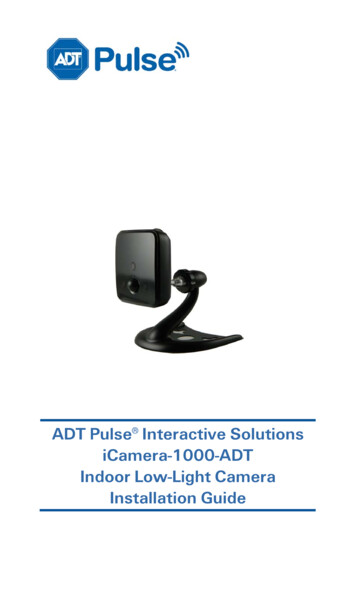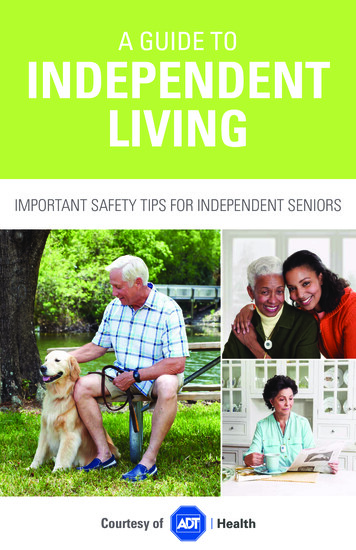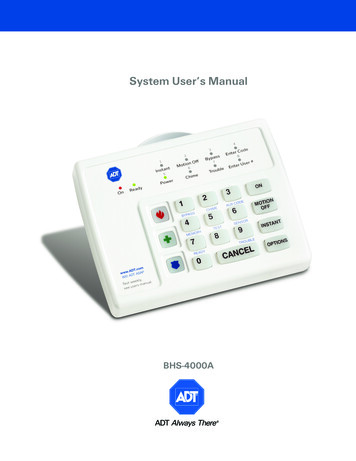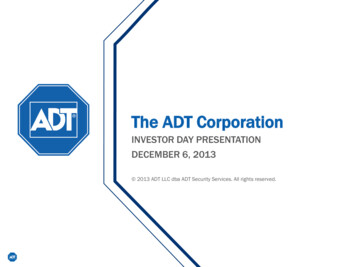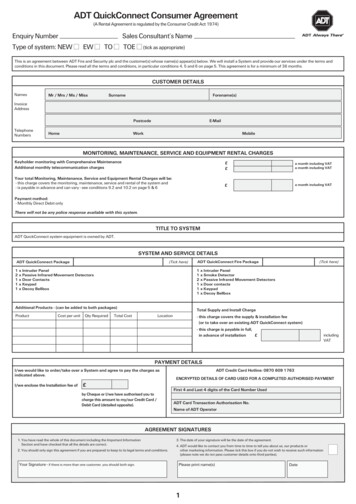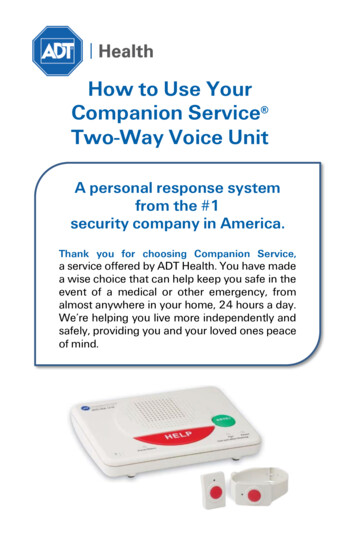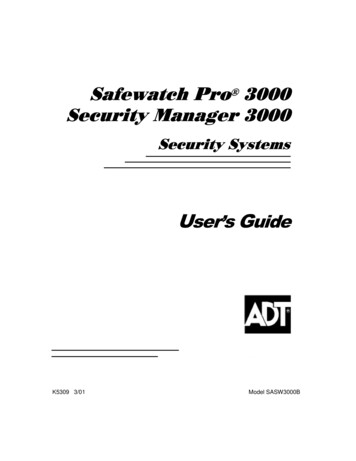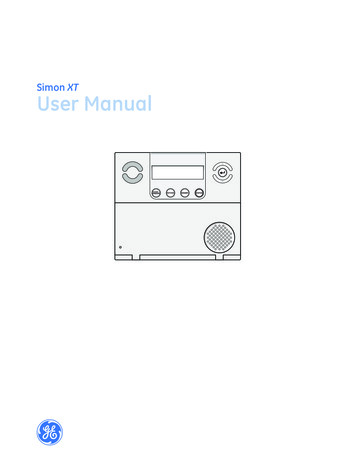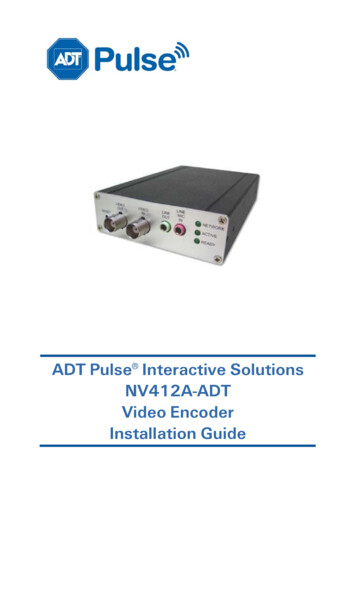
Transcription
ADT Pulse Interactive SolutionsNV412A-ADTVideo EncoderInstallation Guide
NV412A-ADT Video Encoder Installation GuideTable of ContentsINTRODUCTION . 1Overview . 1NV412A-ADT Features. 1Package Contents . 1Physical Details – NV412A-ADT . 2Front Panel . 2Rear Panel . 3INSTALLATION . 4Configuring the NV412A-ADT . 4Adding the NV412A-ADT to your ADT Pulse Wireless Network . 4Wall Mounting (Optional) . 8APPENDIX A: SPECIFICATIONS . 9APPENDIX B: REGULATORY APPROVALS . 10FCC Statement . 10CE Approvals . 10UNITED STATES LICENSE INFORMATION: AL Alabama Electronic Security Board of Licensure,7956 Vaughn Rd., Montgomery 36116, (334) 264-9388; AK 37950, 5520 Lake Otis Pkwy.,Anchorage, AK 99507; AR E12-041, Regulated by Arkansas Bd. of Private Investigators & PrivateSecurity Agencies, #1 State Police Plaza Dr., Little Rock, AR 72209, (501) 618-8600; AZ ROC279591; CA ACO7155, alarm company operators are licensed and regulated by the Bureau ofSecurity & Investigative Services, Dept. of Consumer Affairs, Sacramento, CA 95814, 974443,PPO17232; CT ELC.0106069-L5; DC ECS902743; FL EF0001121; GA LVA205265, -205326, 205572, -205679, -205878, LVU405673, -004349; HI CT-32297; ID ELE-SC-2643;IL 124001792; LA F1639, F1640, F1643, F1654, F1655; MA 172C; MI 3601206258,5103208 - 4182 Pier North Dr. Ste. D, Flint, MI 48504; MN TS650251; NC 7535P2, 7561P2,7562P10, 7563P7, 7565P1, 7566P9 - Alarm Systems Licensing Bd., 4901 Glenwood Ave, Ste.200, Raleigh, 27612 (919) 788-5320; NM 374838; NV 0077105; NJ Electrical Contractor Lic. #'s34FA00140500, 34BA00179000, 7895 Browning Rd., Pennsauken, NJ 08109;NY 12000305615, Licensed by NYS Dept. of State; OH 50-18-0018, 50-25-0023, 50-29-0003,50-31-0014, 50-48-0008, 50-50-0005, 50-76-0006, 50-89-0016, 53-89-1726; OK 1995;OR 196560; PA Pennsylvania Home Improvement Contractor Registration Number: PA090797;RI 35683; TN ACC-1688, -1689, -1690, -1691, -1692, -1693, -1694, -1695, -1696; TX B17944 140 Heimer Rd. Ste. 100, San Antonio, TX 78232 - Texas Private Security Bureau, 5805 N. LamarBlvd., Austin 78752; UT 8289653; VA 11-7345, 11-7348, 11-7351, 11-7354, 11-7598, 11-7900,11-8205, 11-8353, 11-8447 2705147728 Class B Contractor Classification ESC;WA ADTLLL881DO, 11824 N Creek Pkwy #105, Bothell, WA 98011; WI 1210943; WV 049758.MS 15019511 2013 ADT LLC dba ADT Security Services. All rights reserved. ADT, the ADT logo, 800 ADT.ASAPand the product/service names listed in this document are marks and/or registered marks.Unauthorized use is strictly prohibited.Canada Licence number: RBQ 3019-4070-50. 2013 ADT Security Services Canada, Inc. All rightsreserved. ADT, the ADT logo, 800.ADT.ASAP and the product/service names listed in this documentare marks and/or registered marks. Unauthorized use is strictly prohibited.Document 957YDC02MYVersion 1.1iiADT Pulse Interactive Solutions
NV412A-ADT Video Encoder Installation GuideIntroductionThis installation guide provides simple, step-by-step instructions for configuringand installing your NV412A-ADT Video Encoder on your ADT Pulse wirelesssystem.OverviewThe NV412A-ADT (hereafter referred to as the video encoder) digitizes videosignals and streams digital images directly to the ADT Pulse wireless system.NV412A-ADT Features Easily installs to the ADT Pulse wireless system MPEG4 and JPEG encoders built into the video encoder generate a ready-toview video stream Supports TCP/IP networkingPackage Contents1. NV412A-ADT Video Encoder2. 12V Power Adapter3. Video Output Terminator4. Two Mounting Brackets5. Four Mounting Screws6. Installation GuideADT Pulse Interactive Solutions1
NV412A-ADT Video Encoder Installation GuidePhysical Details – NV412A-ADTFront PanelFigure 1: Front PanelVideo OutTo ensure the best quality video, attach a coaxialterminator to the Video Out connector.Video InSupports a single composite video source.Line Out /Line/Mic InNot UsedIMPORTANTNetwork LED(green)THE LINE OUT AND LINE/MIC IN INPUTS ARE NOTSUPPORTED BY ADT PULSE.On – Ethernet connection is detectedOff – Ethernet connection is not detectedBlinking – Data is being transmitted or received via theEthernet connectionActive LED(green)Off – No user is viewing the video encoderPower LED(green)On – Power onResetIMPORTANT2Blinking – User is viewing the video encoderOff – No powerBlinking – Ready modeThe device can be reset when the video encoder is in theready mode. Using a pin or paper clip, press and hold thereset button for at least 10 seconds. The communicationconfiguration settings of the video encoder reset to themanufacturer’s default settings.The Reset button changes the communicationconfiguration settings and should only be used underthe direction of ADT support.ADT Pulse Interactive Solutions
NV412A-ADT Video Encoder Installation GuideRear PanelFigure 2: Rear PanelEthernet PortUses a standard Ethernet cable to connect the videoencoder to the ADT Pulse Gateway.Power PortThe supplied 12VDC power adapter connects to the videoencoder’s power supply.Not Used.TerminalBlocksIMPORTANTTHE TERMINAL BLOCKS ARE NOT USED WITH ADTPULSE.ADT Pulse Interactive Solutions3
NV412A-ADT Video Encoder Installation GuideInstallationThis section provides details of installing and configuring the NV412A-ADTVideo Encoder.Configuring the NV412A-ADTThe following instructions provide details of configuring the video encoder.1. Connect the Video Output of the analog camera to the Video In on thevideo encoder, using a standard video cable with a BNC connector.2. Connect the Video Output Terminator to the Video Out on the videoencoder, to ensure the best video quality.Adding the NV412A-ADT to your ADT Pulse WirelessNetworkIMPORTANTOnly use one Video Encoder per analog camera.No more than 10 cameras (analog or wireless) can beenrolled on the ADT Pulse Gateway.1. Open your web browser. In the address bar, type:https://Portal.ADTPulse.com.2. Type your Username and Password, and then click the Sign In button.4ADT Pulse Interactive Solutions
NV412A-ADT Video Encoder Installation Guide3. Click the System tab, and then click the Manage Devices button.4. In the Manage Devices Assistant, click Cameras.ADT Pulse Interactive Solutions5
NV412A-ADT Video Encoder Installation Guide5. Click the picture of the NV412A or select it from the drop-down list, andthen click the Continue button.6. Assign the video encoder a unique camera name in the space provided, andthen type the video encoder’s MAC ID in the space provided.NOTE:A valid MAC ID is 12 characters long and contains onlynumbers and/or the letters A-F.7. Click the Continue button.6ADT Pulse Interactive Solutions
NV412A-ADT Video Encoder Installation Guide8. Connect the video encoder to the Device LAN port of the Gateway using theEthernet cable.9. Connect the power supplies for both the analog camera and the videoencoder.10. Click the Continue button.NOTE:The Power LED turns on briefly, and then starts blinking forapproximately 15-20seconds during startup. After startupis complete, the Power and Network LEDs on the front ofthe video encoder turn solid green.11. Once connected, click the Continue button.ADT Pulse Interactive Solutions7
NV412A-ADT Video Encoder Installation Guide12. Click Finish after the installation is complete.Wall Mounting (Optional)If desired, you can mount the NV412A-ADT to a wall or other solid surface usingthe enclosed mounting brackets.1. Attach the mounting brackets to either side of the NV412A-ADT.2. Use two screws per bracket to mount the video encoder to the surface.8ADT Pulse Interactive Solutions
NV412A-ADT Video Encoder Installation GuideAppendix A: SpecificationsModelNV412A-ADTDimensionsHxWxD3.5” x 1.2” x 5.5”90mm x 30mm x 140mmOperating Temperature32 F to 104 F (0 C to 40 C)Storage Temperature14 F to 140 F (-10 C to 60 C)Video CompressionH.264, MPEG4 and MJPEGNetwork Interface1 Ethernet 10/100BaseT (RJ45)LEDs3Power AdapterExternal Power Adapter: 12V / 1AExternal PoE: 48V / 0.3AADT Pulse Interactive Solutions9
NV412A-ADT Video Encoder Installation GuideAppendix B: Regulatory ApprovalsFCC StatementThis equipment generates uses and can radiate radio frequency energy and, ifnot installed and used in accordance with the instructions, may cause harmfulinterference to radio communications. However, there is no guarantee thatinterference will not occur in a particular installation. If this equipment doescause harmful interference to radio or television reception, which can bedetermined by turning the equipment off and on, the user is encouraged to try tocorrect the interference by one of the following measures: Reorient or relocate the receiving antenna. Increase the separation between the equipment and receiver. Connect the equipment into an outlet on a circuit different from that towhich the receiver is connected. Consult the dealer or an experienced radio/TV technician for help.To assure continued compliance, any changes or modifications not expresslyapproved by the party responsible for compliance could void the user's authorityto operate this equipment. (Example - use only shielded interface cables whenconnecting to computer or peripheral devices).FCC Radiation Exposure StatementThis equipment complies with FCC RF radiation exposure limits set forth for anuncontrolled environment. This equipment should be installed and operatedwith a minimum distance of 20 centimeters between the radiator and your body.This device complies with Part 15 of the FCC Rules. Operation is subject to thefollowing two conditions:(1) This device may not cause harmful interference, and(2) This device must accept any interference received, including interferencethat may cause undesired operation.This transmitter must not be co-located or operating in conjunction with anyother antenna or transmitter.CE ApprovalsThe NV412A-ADT Video Encoder and the Ethernet Video Encoder meet theguidelines of the European Union and comply with the 99/5/EEC and RTTE99/5EG directives, including the following standards: EN60950 EN300 328-2 EN301 489-1 EN301 489-17This is a Class B product. In a domestic environment, this product may causeradio interference in which case the user may be required to take adequatemeasures.This product is UL and cUL certified and comply with UL60950-1 InformationTechnology Equipment applicable requirement.10
8 ADT Pulse Interactive Solutions. NV412A-ADT Video Encoder Installation Guide Appendix A: Specifications Model NV412A-ADT Dimensions H x W x D 3.5” x 1.2” x 5.5” 90mm x 30mm x 140mm Operating Temperature 32 F to 104 F (0 C to