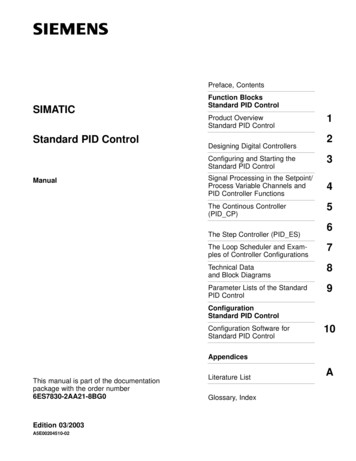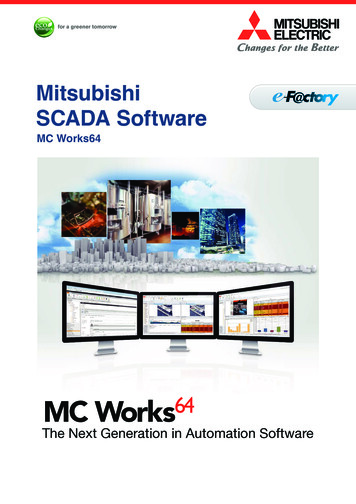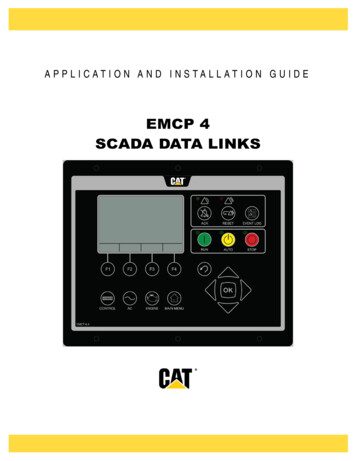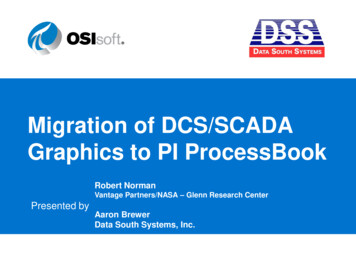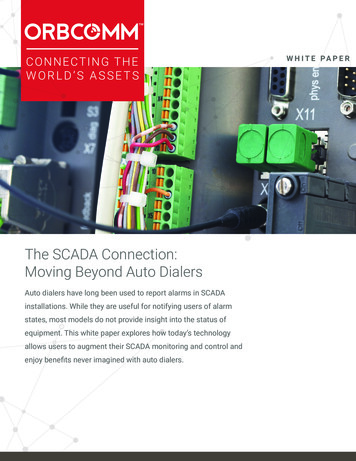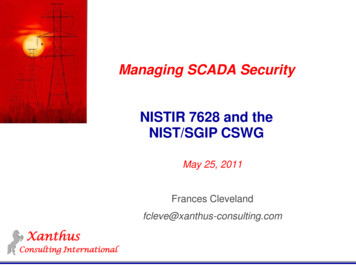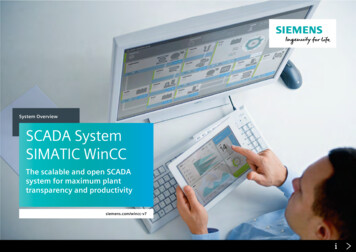
Transcription
System OverviewSCADA SystemSIMATIC WinCCThe scalable and open SCADAsystem for maximum planttransparency and productivitysiemens.com/wincc-v7i
OverviewA standard, that fitsSIMATIC WinCC is a scalable process visualization system (SCADA) that is graduated byprice and performance, with efficient functions for controlling automated processes.With SIMATIC WinCC, “perfect processvisualization“ stands for completeoperating and monitoring functionalityunder Windows for all industry segments –ranging from simple single-user systemsthrough to distributed multi-user systemswith redundant servers and the structure ofa cross-site solution including Web clients.One of the special features of WinCC isits total openness. It can be readily usedin combination with standard and userprograms, creating HMI solutions whichprecisely meet practical requirements.WinCC is a modern system with an attractive user interface for use in the world ofthe office and manufacture, offering matureand reliable operation and efficientconfiguration.Video “WinCC“It is scalable for simple and complex tasks.Together with the integrated process database, WinCC represents the informationexchange for cross-company, verticalintegration and thanks to Plant Intelligenceprovides much more transparency inproduction. Added ValuePackagesWinCC OptionsOperating systems andhardware requirementsi
Content Overview Added Value Packages Efficiency inEngineering WinCC Options WinCC Audit WinCC/CalendarScheduler andEvent Notifier Efficiency in Runtime Scalability Operatingsystems andhardwarerequirements Contact WinCC/ChangeControl Innovation WinCC/ConnectivityPack andConnectivity Station Openness WinCC/DataMonitor WinCC/IndustrialDataBridge SIMATIC InformationServer WinCC/ODK (OpenDevelopment Kit) WinCC/Performance Monitor WinCC/ProAgent SIMATIC ProcessHistorian WinCC/Redundancy WinCC/Server WinCC/SES WinCC/TeleControl WinCC/User Archives WinCC/Web Navigator WinCC/WebUXAdded ValuePackagesWinCC OptionsOperating systems andhardware requirementsi
Added ValueThe added value ofSIMATIC SCADA systemsEfficiencyScalabilitiyInnovationAs the key to greater productivity,SIMATIC SCADA systems combine efficientengineering with powerful archiving andmaximum data security. They form a solidfoundation for efficient operational management and intelligent productionanalyses.We offer stationary or mobile solutions tomeet growing demands – with guaranteedsecurity. To accomplish this, we draw uponmore than 15 years of SCADA expertise inall industries. Whatever your requirementsare, no matter how large or small – wehave the right answer.With mobile SCADA solutions, you canlearn more anywhere and at any time –even with existing tablet or smartphonehardware. More about Efficiency in Engineering More informationOpennessSpecial requests can be easily implementedthanks to the support of international standards as well as system-specific script andprogramming interfaces.The use of multi-touch gestures in anindustrial environment opens. More informationMore information More about Efficiency in Runtime?WinCCPartner & SupportEfficiency in EngineeringAdded ValueWinCC Specialists are at your service as qualifiedsolution providers worldwide. These certified andcentrally audited partners realize your individual SCADAproject, also with distributed client-server architecturesinvolving redundancy or with applications involvingenergy data management systems. Video “SIMATICSCADA systems“ More information on Partner & SupportEfficiency in RuntimeScalabilityPackagesInnovationWinCC OptionsOpennessOperating systems andhardware requirementsi
Efficiency in EngineeringIntelligent tools for efficientengineeringEfficient processing of mass dataTags and the optimizedcommunication to the S7 PLCsBy the integration of stand-alone editors for alarm logging, tag logging, text library, user administrator, userarchive and the acoustic alarm into the ConfigurationStudio the mass data engineering got again much moreefficient.Resulting from the integration into the SIMATIC Managerof the S7-300/400 PLCs it is possible to take and alignall variable connections as symbols and all AS messagesautomatically. In combination with the actual S7-1200and S7-1500 PLCs the transfer of the AS Symbols out ofa connected PLC into the WinCC project is much faster.This reduces the time for the parameterizing of the communication dramatically and that’s why the risk of potential faults decreases. It is also possible to automaticallytake over the AS messages of a S7-1500 into WinCC.Due to the permanently increasing level of automationand the related complexity of the plants the cost – andtime – pressure is increasing because of the internationalcompetition. One response to this pressure has to be efficient engineering on the SCADA layer.SIMATIC WinCC supports short Time-to-Market whenbuilding new plants and achieves a minimum of downtime when doing plant modifications because of its efficient engineering tools.It is possible to open each single editor separately whichmakes it very easy to exchange data between these editors. Of course the usual operating functionality of Excelis still valid. When doing project work in a team it is ofcourse possible for multiple project engineers to openthe single editors in parallel.Efficiency in EngineeringAdded ValueEfficiency in RuntimeScalabilityPackagesSupport of native drivers for PROFIBUS FMS and PROFIBUSDP, Allen Bradley, Modicon and Mitsubishi. With the helpof the integrated OPC-client it is also possible to connectto any 3rd-party system.InnovationWinCC Options OpennessOperating systems andhardware requirementsi
Ready for worldwideapplicationsEfficient diagnosis in the engineeringusing the cross-reference listFig.: Messages in different languagesThe administration and implementation of the messagesfor the destination countries is clearly arranged and therefore efficient to manage. The use of UNICODE makes theimplementation of global applications very easy. By theutilization of the TextLibrary it is possible to export all (orsubsets of the) texts used in WinCC. Vice versa it is ofcourse possible to import all these texts after they aretranslated to any language.Resulting from the integration of the cross-referenceeditor it is on one hand possible to locate very fast theplaces where a special variable is used for example incase of troubleshooting. On the other hand it is possible to release non used variables to align the licensecosts optimal to the actual project.The appropriate operator language is independent regardless of the language of the installed operating system.Every operator can individually choose the language ofthe displayed texts. For example it is possible to displaymessages simultaneously using different languages whenworking in international teams.Efficiency in EngineeringAdded Value Efficiency in RuntimeScalabilityPackagesInnovationWinCC OptionsOpennessOperating systems andhardware requirementsi
Integrated user administrationincluding SIMATIC LogonFig.: WinCC user administratorUsing the WinCC User Administration you consistently canassign and check the access rights of the users regardlessif it is a local access or if the access is web based. For upto 128 user groups with up to 128 single users each theaccess rights for WinCC functions can be administered.In total it is possible to assign 999 different permissions.Using a configuration tool there are several settingoptions possible:The user management with SIMATIC Logon which is a partof the basic system is integrated into the security systemas well as into the user administration of Windows. Therefore it also covers the extended FDA safety requirements.That’s why it is possible for users to login and to logoutusing their native language via keyboard. But it is alsopossible to login using a chip card where name, domainand password is saved in encrypted form. Language- and environment settings(Domain / Workgroup) Login device: Keyboard/ Chip card Reader / other devicesSIMATIC Logon supports a plant wide user managementand protects against unauthorized data manipulations. Efficiency in EngineeringAdded ValueEfficiency in RuntimeScalabilityPackagesInnovationWinCC OptionsOpennessOperating systems andhardware requirementsi
Efficient graphics systemThe modern graphics system of WinCC supports the workof a project engineer as well by the use of standardizedpreconfigured picture components as when creating userdefinable picture components and faceplates. The use ofthese components enables the project developer to createhis own at any time reusable company specific projectstandards which results in a much shorter Time-to- Marketfor the project.Global settings which can be done in the graphics systemenable the project engineers to implement once definedcompany standards in a WinCC project and to apply thesetimesaving to all picture objects which have the sameattributes. It is also possible to export these settings andto import them again to any other WinCC project.Efficiency in EngineeringAdded ValueOn one hand this possibility supports the in-house standardizing in an efficient way and on the other hand it provides the opportunity that several project engineers canwork on huge applications simultaneously in accordancewith the company standards. When creating images it isof course possible to do Direct2D (soft shadows) and tointegrate SVG – files.Instead of using discrete colors the color palette is working with color indexes. This enables the user to realizecustomer-specific designs in a very simple way. If forexample a customer wants to change the color from redto orange he only has to assign the color orange to theindex for the color red. While changing this, the color ofall red objects having the same index changes to orange.Efficiency in RuntimeScalabilityPackagesApplying modular design makes it simple to create andto centrally manage custom specific faceplates. Changesare automatically applied to all points where the faceplateis utilized. For example efficient operation is possible bythe use of application specific menus and toolbars. It ispossible as usual in Windows to either fix them or to leavethem movable.The project engineers are able to adapt the Menus andToolbars to their individual needs by using the integrated‘Menus and Toolbars Editor‘. This makes configuring evenmore efficient.Libraries and wizards accelerate make the setup ofprojects easier. Therefore they reduce the error ratedramatically.InnovationWinCC OptionsOpennessOperating systems andhardware requirementsi
Efficiency in RuntimeEfficient operations management –the WinCC Runtime functionalityPLANT OVERVIEWREPORTSCOMPONENTThe WinCC/WebUX option is supplied with the WinCC system and differentiates between Monitoring and Operateclients. With the installation of the basic system as WinCC/WebUX server, ONE Monitor client is available at no additional cost.030CURRENTLY15:001824 hrHistoryUNIT 16506VIEW1300INTTAGS:Overview ProductionMotor 1Ventil 1SELECT PLANTSTATION0405ACTUAL / DEBITTimestampActual 59500400EDIT80040060014IN rage 30sMotor 1Ventil 1AVERAGE700ValueVIEWUNIT01Production Details41205.9001500WinCC allows you to implement display languages in asimple and cost-effective manner. Thanks to UNICODEsupport, the display language can be changed at any timeduring operation. This is independent of the language setin the operating system. This means that it is possible todisplay multiple languages parallel to each other, suchas message texts in European and Asian languages.STATION14EDITSTATIONJohn RegularPlant SupervisorPLANT02700400USER06 / Plant: Shutdown complete03 / Station: Unexpected temperature rise03 / Station: Unexpected performance riseSTATION01PLANTIntegrated Monitoring ClientProduction ViewSTATUS06Ready for worldwide stimationManufacturing processes are becoming more and morecomplex against a background of ever increasing qualityrequirements coupled with fast product changes and frequent modifications. To ensure the highest possible productivity at the same time, it has to be possible to makeprompt, target-oriented decisions regarding process optimization at all levels of a company. This requires an integrated flow of information across all operating levels andlocations.SIMATIC WinCC provides you with high transparency andthe basis for process optimization. The intelligent use ofinformation improves the processes in the company fora fast return on investment. This reduces costs, avoidswaste, improves the utilization of production facilities andultimately guarantees better efficiency and cost effectiveness for the company.Efficiency in EngineeringAdded ValueThis makes commissioning considerably easier in international teams.This allows you to display your plant information usingsmartphones, tablets, PCs and other mobile devices thatsupport a HTML 5 capable browser. No installation isrequired on the client side in order, for example, to display important product data for quality assurance or keyproduction figures for the management.Additional Monitoring and Operate clients for remoteoperation can be added at any time by means of appropriate licensing.Efficiency in RuntimeScalabilityPackagesInnovationWinCC Options OpennessOperating systems andhardware requirementsi
High-performance data archivingHistorical process information is stored in WinCC processvalue archives. Process values and messages are archivedin the integrated, high-performance MS SQL server database, and memory requirements are optimized throughpowerful, loss-free compression functions.You can configure 512 archive tags in the WinCC basicsystem. In the final configuration, this archiving can beextended to up to 80,000 variables per server by usingpower packs. The frequency of the archiving (cyclic,event-driven) can be configured for each value and, ifrequired, additional compression can be configured withthe swinging door algorithm.In addition to automatic archiving, with the corresponding authorization, it is possible to insert values manuallyinto the archive or to change archive values.Efficient analysis of process values(Trends)This is required for laboratory values, for example, insome industries. For reasons of traceability, such valuesare marked as “manually changed” and the process documented by an operation message.To reduce the amount of data for long-term archiving,data can be further compressed. For this purpose, themaximum, minimum or (weighted) mean, the total orthe difference are calculated for configurable time periods(such as day, month, year) and stored in compressedarchives.In addition to the archiving on a WinCC server, central,optionally redundant long-term archiving can also beimplemented using the SIMATIC Process Historian option.Efficient controls are integrated into WinCC processpictures for the display of current or historical data.Process values can be displayed as a table or analyzedusing a trend display.The display is either predefined or can be adjusted individually by the operator, if authorized. Numerous meansof representation guarantee the best possible overview.The freely configurable toolbar functions also providethe option of integrating project-specific functions.f(x) trends, e.g. pressure/temperature, can also bedisplayed in addition to the time- and value-basedrepresentation.Efficiency in EngineeringAdded ValueEfficiency in RuntimeScalabilityPackagesInnovationWinCC Options OpennessOperating systems andhardware requirementsi
Efficient analysis of messagesIn combination with the Ruler Controls, there is also theoption of performing statistical calculations online without the need for programming. The relevant statistics –maximum and minimum value, average value, (weighted)mean, integral and total – are displayed without delay fora time range selected in the Trend Control.The messages are displayed on the screen via the freelyconfigurable WinCC Alarm Control. Here, the display ofthe message information can be adapted precisely to therequirements of the operator. The settings made can besaved in user-specific or global templates.WinCC Alarm Control for the display of current/historicalmessages based on the contents of the individual message blocks can be filtered, selected and sorted, for example chronologically, by priority or by fault location, in thedisplay. The contents can then be exported directly asCSV file or printed out as report. A freely definable toolbarfunction also offers a maximum degree of flexibility. Forexamples, project-specific functions can be integrated.To maintain an overview when there is a large numbersof incoming messages, unimportant operating messagesEfficiency in EngineeringAdded ValueEfficiency in RuntimeScalabilityPackagescan be suppressed from the screen display via an alarmhiding function. The hidden messages are then archivedin the background.Numerous integrated statistics functions allow a comprehensive analysis of process states. The message hit listshows how long certain messages were pending on average and in total (message duration) and similarly the average and the total acknowledgment time. Of course, themessages can be filtered here by relevant events, messagelocations and time intervals. This indicates quickly wherecritical points and bottlenecks in the production arelocated. To sort the messages in the message displayfor an evaluation, you can simply select the columnheading and the required sorting criterion (for example,“Frequency, descending”).InnovationWinCC OptionsOpennessOperating systems andhardware requirementsi
Efficient Web-based reportingEfficient analyses of productionprocessesEfficient management of data records(recipes)The SIMATIC Information Server can be used to createtarget-group-oriented reports and evaluations usinghistorical WinCC and Process Historian data on the basisof Microsoft Reporting Services.Weak points in production processes can be located andpotential for optimization identified using the WinCC/Performance Monitor. Plant-specific key performance indicators (KPIs), such as overall equipment efficiency (OEE),are calculated and analyzed directly in the WinCC system.Conclusions about efficiency can be derived by comparingthe time states of machinery or equipment in the Ganttchart. Key performance indicators such as day, shift orproduct can be compared directly with each other usingPerformance Control. Additional associations, such asquality per supplier, can be shown by linking context values. Target-group-oriented analysis reports can also becreated Web-based with the SIMATIC Information Server.With WinCC/User Archives, related data, such as machineparameter assignments or production data, is groupedtogether in user archives. Such archives are characterizedby a fixed data structure that is predefined during theconfiguration.The reports created are available as Web-based dashboards or on tablets and can be automatically forwardedas emails. Through add-ins, transparent data access isalso possible with MS Word, MS Excel or MS PowerPoint. Video “Process Historian“ Video “Information Server“Efficiency in EngineeringAdded ValueThe individual parameters can be specified by the operator in runtime or directly exchanged with the automationpartners (for example, a SIMATIC S7 controller). The datarecords can be further processed with other tools (suchas MS Excel) via the import/export function. Video “WinCC/PerformanceMonitor“Efficiency in RuntimeScalabilityPackagesInnovationWinCC OptionsOpe
dardizing in an efficient way and on the other hand it pro-vides the opportunity that several project engineers can work on huge applications simultaneously in accordance with the company standards. When creating images it is of course possible to