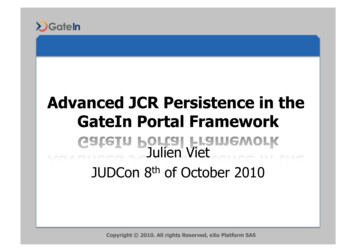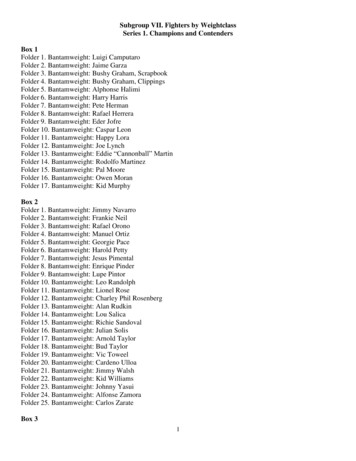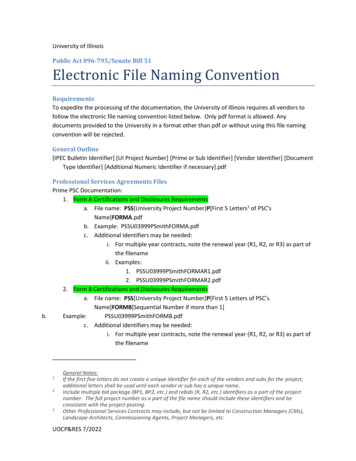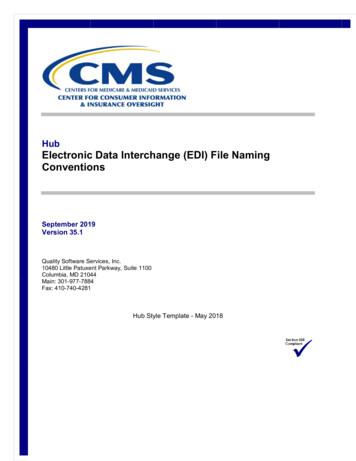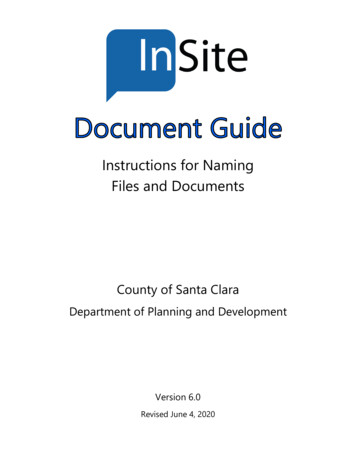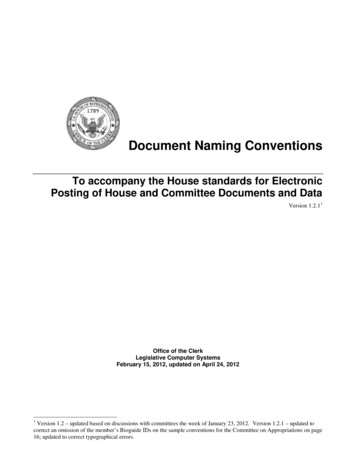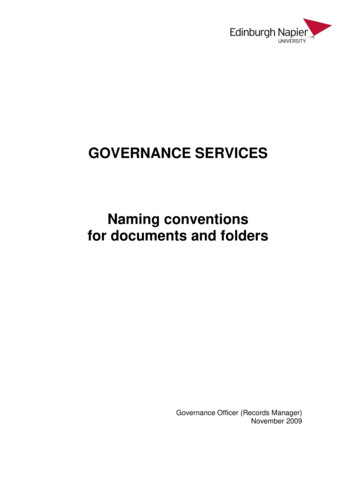
Transcription
GOVERNANCE SERVICESNaming conventionsfor documents and foldersGovernance Officer (Records Manager)November 2009
ContentsSection one: IntroductionScope and purpose . 1How to use this document . 1Section two: GuidelinesElements of a title . 2Length of a title . 2Spacing . 4Subject . 3Redundant terms . 3Author . 4Acronyms & Abbreviations . 5Document type . 6Dates . 6Versions . 7Emails . 7Further Advice & Guidance . 7
Section one: IntroductionScope and purposeThis document sets out advice and guidance for creating consistent proceduresfor the naming of folders and documents. Its use is primarily intended fordocuments and folders1created in MS Office in a local area networkenvironment, but it can be used in relation to paper record-keeping systems orany other applicable system. It is desirable to retain as much consistency aspossible between manual and electronic record keeping systems to ensure thecontinuing effective running of the University.The increase of records created in the electronic environment has resulted ingreater responsibility being placed on individuals to manage the informationthey create and receive. It is important that consistent names, which accuratelyreflect information content, are given to documents and folders at the point ofcreation. It is the creator who will most fully understand the content of a folderor documents and it is unlikely that anyone will return to rename an item afterthe original point of creation.Most documents are created with the intention of imparting information beyondthe original creator. However, inconsistent titling can make locating thisinformation very difficult, leading to frustrating searches which wastes staff timeand can hinder decision-making. Consistent titling of documents and folderscan help colleagues to share information and to locate accurate informationquickly.In order to comply with Freedom of Information and Data Protection legislationit is necessary to be able to retrieve all available information, about a specificsubject or individual. Consistency with regard to file and document titling cannotonly improve the speed with which information can be retrieved, it also makescomprehensive and accurate searching easier, helping to ensure that allrelevant records are retrieved in a search for specific information.How to use this documentThe following advice note aims to strike a balance between creating usable andmeaningful titles and brevity. The guidelines should be applied consistently andcomprehensively across all School and Service areas and provide a basis fordeveloping standard naming conventions for document and folder titles. It willnot be necessary for all elements detailed in this document to be included in alltitles and folders but comprehensive guidance is provided to meet alleventualities which can then be adapted for departmental use.We hope these guidelines will help you to create documents and folders in aconsistent way, which will aide the management and retrieval of the University’srecords.1Folder is defined here as a folder in a Microsoft Windows environment. When considering guidelines for paperfiling systems the equivalent should be considered to be a manual file or folder.1
Section two: GuidelinesElements of a titleIn constructing a title it is necessary to decide how best to describe theinformational content of the file or the individual document. The mostcommonly used elements in the creation of a title are listed below. It willdepend on the nature of the document or folder which elements will be themost suitable for use in the title.Common elements of a title: SubjectDateVersion numberDocument typeActivity/project nameOrganisation namePlace nameFor large sets or series of specific types of records or documents, it may beappropriate to develop structured rules for titling. Please contact the RecordsManager if you require advice on managing large sets of records.Length of a titleTitles should contain enough information in order to properly describe thecontents of the document or folder. However, keeping titles a reasonablelength will help users to quickly identify and retrieve accurate information.File paths should not be too long. Short explanative folder titles will be a lotmore usable than very long titles which lead to long pathways. Although it isdesirable to maintain consistency with titles used in the paper environmentthis has to be balanced with the nature of the electronic environment andensuring titles are useable.Always balance helpful description with being concise and formal.Order of elements in a titleThe full file path of the title should move from the most general subject to thespecific. However, for the title of the individual document the most usefulinformation should be provided at the start of the title, moving from specific togeneral.2
You should consider how the records should be arranged – alphabetically,numerically or chronologically as this will also affect the decision about whatinformation should be placed at the start of the file.Examples:Events/Award Ceremony/Catering 20050703Academic Affairs Cttee/20040630 MinutesRedundant termsThe use of redundant terms should be avoided in order to keep titles as briefas possible. Do not use conjunctions such as ‘and’, ‘on’, ‘of’ unless they addmeaning to the description e.g. Freedom of Information would beokay but Research and Funds would not be acceptable; do not use dates of creation in the title of electronic document as thiscan be obtained from document properties. Although dates should beincluded if necessary to understand the content of the document e.g.minutes of meetings. (‘Programme Board 20061013 MIN.doc’ –Minute of Programme Board meeting held on 13 Oct 2006.)3
SubjectSubject is the most diverse and difficult element listed for which to providespecific rules. Branches should aim to be consistent in the application ofcommon terms and the development of a list of commonly used terms wouldsupport this.Where possible give your files meaningful names. This assists both yourselfand other members of staff in managing and retrieving files.Always make the name of a folder or record descriptive of its content orpurpose.Always make the name of a file or record descriptive of the whole content. Atitle should act as a summary of the file or record’s contents. Enter the subject term. This may be from a controlled vocabulary ifavailable or else use natural language;do not use terms such as ‘general’ or ‘miscellaneous’;in the paper environment the use of natural language is moreappropriate as there is less of a need for briefness and controlledterminology. However, excessively long titles should be avoided asthis aids the readability of the title; andalways ensure the title is:o specific;o consistent and sensible; ando understandable and helpful to others.SpacingAvoid the use of spaces in filenames. Underscores ( ) and hyphens (-) areacceptable.Example:Faculty Advisory BoardWould become:1. ‘faculty advisory board’2. ‘facultyadvisoryboard’3. ‘faculty-advisory-board’4
AuthorDo not use the document creator’s name in the title unless this informationgenuinely adds to a description of the content. This information can be addeddirectly in the document or accessed in the document or folders Properties.Do not put the name of person in the title of a folder or file. If you must refer tosomeone always use their job title rather than their name and always use thefull title not an acronym.Do not use – ‘Jackie Timlin’s meeting papers’Do not use - ‘RM Meeting Papers’Do use - ‘Records Manager Meeting Papers’Acronyms & AbbreviationsDo not use obscure abbreviations or acronyms. In general abbreviations andacronyms often become obsolete over a period of time and can often have morethan one meaning. Always write the names of organisations in full and only usean abbreviation when absolutely necessary or if it is widely used over allUniversity tteeFaculty of Engineering, Computing & CreativeIndustriesFaculty of Health, Life & Social SciencesFreedom of InformationMinutesScottish Funding Council5
Document typeThe document type should be added to a title if it is meaningful to the contextof the document. There will be some document types, like presentations, thatare already explicit by the directory display eg ‘.ppt’ which makes adding‘presentation’ to the title redundant.Example:An example of a suitable filename for the minutes from the UniversityRecords Management Group meeting in August 2005 would be:URMG Mins 20050108.docThe date August 2005 relates to the date of the meeting, not the creationdate.DatesThe date element will be applicable to the description of folders or documentsonly in a number of circumstances. These include the date relating to thecoverage of the information content and date of publication. Do not include thecreation date in the title, this information can found in the document properties.If you want to store files or folders in chronological order you must put the datereference at the beginning, using the YYYY-MM-DD convention to ensure thatdocuments are stored in the correct order. For example, a document saved on24 November 2006 should be saved as 20051124 followed by the documentname.In all other cases where the date is purely to give more meaning to the file orfolder name place it at the most relevant point using the format DD-MM-YYYY. Enter the date for titles of documents in the format DD-MM-YY orYYYY-MM-DD; andEnter the level of detail necessary to document which is beingdescribed, for example date, date and month or date, month andyear.6
VersionsIn order to effectively control different versions of a document it is necessaryto have documented procedures. Consistent naming of different versions canbe used to support version control and is useful for documents which have anumber of contributors which are in various stages of development before thefinal version is complete. enter in the format v1.0, eg Estates Strategyv1.0;use 1.0 for when a major change has been made, for example whena document is ready for a wider circulation;use second digit to indicate minor amendments, for example 1.1;andconsider if it would be helpful for other users if this information wasincluded in the document footer.EmailsAll the advice and guidance that apply to documents and folders also applyequally to naming emails, but there are other things that should be considered.Email titles must accurately describe their content. you must change the title of the email if it does not accurately reflect thecontentyou may wish to add to the end of an email title to define to further i.e.‘EL to Planning 280706’you don’t need to include ‘email’ as part of the title, as the Object typeicon shows it is an email.Save all emails with their attachmentsSave all emails as Outlook Email FormatFurther Advice & GuidanceFor further advice and guidance please contact the Records Manager JackieTimlin on ext 6257 or email: j.timlin@napier.ac.uk or Frank Lopez, InformationOfficer on ext 6255 or email: f.lopez@napier.ac.uk.7
documents and folders1created in MS Office in a local area network environment, but it can be used in relation to paper record-keeping systems or any other applicable system. It is desirable to retain as much consistency as possible between manual and electronic record keeping systems to ensure the