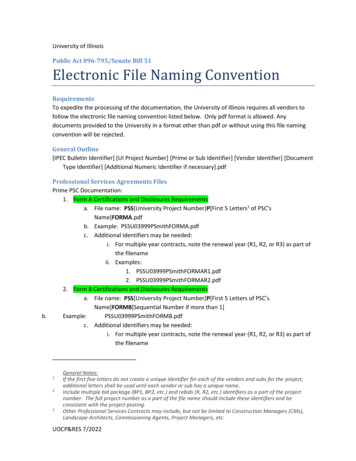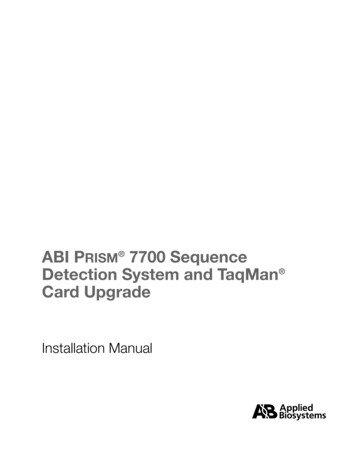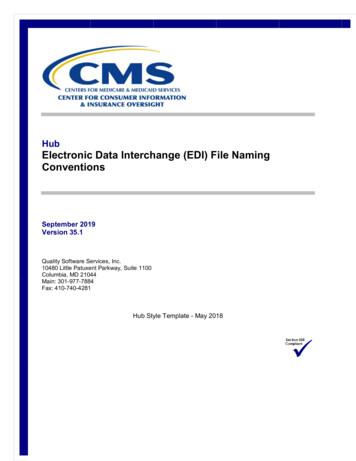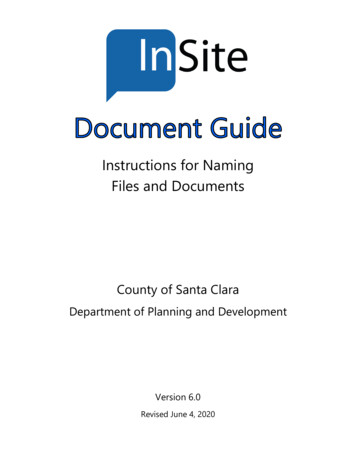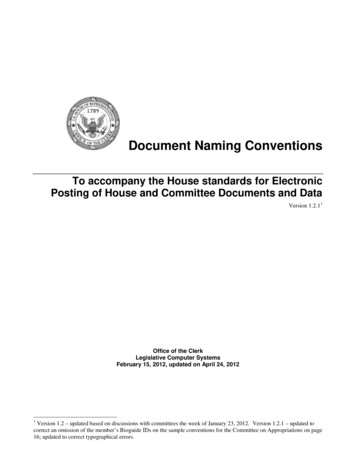Transcription
ABI File Naming ConventionsThe filenames for GOES-R product and data files follow a set of conventions to achieve standardization.GOES-R series product and data filenames are case-sensitive and no greater than 255 characters.Alphanumeric characters, underscores, hyphens, and periods are used, and blanks are not used. GOES-Rseries filenames indicate the source, content, file type, and creation date and time of the product ordata. In the case of observation data, the period of time when the observation occurred is included. Thesyntax for capturing this information is structured. String fields are used to identify each of thesecharacteristics. String fields are concatenated together in a prescribed order and delimited byunderscores to create a filename string. A period is used to delimit the final string field from the fileextension, which indicates the file format.Filename SyntaxThe syntax of both L1b and L2 ABI data filenames makes use of underscores (“ ”) to separate filenamefields.An ABI filename will look like this: SE DSN PID Obs Start Date & Time Obs End Date & Time Creation Date & Time . FE where: SE System EnvironmentDSN Data Short NamePID Platform IdentifierObs Start Date & Time Observation Period Start Date & TimeObs End Date & Time Observation Period End Date & TimeCreation Date & Time File Creation Date & TimeFE File ExtensionThese filename fields are explained in more detail in Appendix A, specifically Table A-1, of the ProductDefinition and User’s Guide (PUG) Volume 5: Level 2 Products” and repeated here. The Data ShortName (DSN) is explained in section 8.0 of the “PUG Volume 1: Main” and the “PUG Volume 5: Level2 Products” Appendix A, also repeated here with some adaptations as Table 1.1
Table 1 Common Filename String Fields (Table A-1 in PUG Volume 5)Common StringFieldDescriptionValues and MeaningsSystemEnvironmentDefines whether the file is createdby the operational system, a testsystem, or another system. Alsodefines whether the data in the fileis real-time, test, playback, orsimulated data.“OR” operational system real-time data“OT” operational system test data“IR” test system real-time data“IT” test system test data“IP” test system playback data“IS” test system simulated dataPlatformIdentifierIdentifies the applicable GOES-Rseries SatellitesObservationPeriod Date &TimeThe Start and End times of whenthe data in the file were observed.“G16” GOES-16“G17” GOES-17“G18” GOES-18“G19” GOES-19“sYYYYYDDDHHMMSSs” Start Day & Time“eYYYYDDDHHMMSSs” End Day & TimeThe date & time the file wascreated.Indicates the type of file formatYYYY 4-digit year (e.g. 2021)DDD 3-digit day of the year (001-366)HH 2-digit hour UTC (00-23)MM 2-digit minute (00-59)SSs 3-digit seconds (00.0-60.9), 60indicates leap second and the third “s” istenths of a second (0-9)“cYYYYDDDHHMMSSs” Creation date andtime“.nc” netCDF-4 fileCreation Date &TimeFile ExtensionNote: Real-time data created by the operational system (i.e., “OR”) support the operational mission. Thisis the most common type of ABI data file that users will encounter whether ingesting data via directbroadcast, from NOAA CLASS, or other types of internet-based distribution systems such as PDA orThe Data Short Name (DSN) is a GOES-R standard term for a string field identifying the content of aGOES-R product or data file. DSN strings for ABI L1b and L2 product files are composed of multipleconcatenated sub-fields.For ABI Level 1b product files, the DSN is a concatenation of: InstrumentProcessing LevelProduct AcronymABI Sector TypeABI Scan ModeABI Channel Number2
Just as the other filename fields are separated by an underscore, so is the DSN from the other fields.The sub-fields within the DSN, however, are separated by a hyphen “-“ with two exceptions. The ProductAcronym and the ABI Sector Type are not separated. The ABI Mode and the ABI Channel are separatedby a capital letter “C” where the two digits after the C are the channel number. “Table A.1 of the PUGVolume 5: Level 2 Products” has more details and is adapted to appear here as Table 2.Table 2 Product Filename DSN Sub-FieldsLevel 2 Product DSNSub-FieldInstrumentProcessing LevelProduct AcronymABI Sector TypeABI ModeABI ChannelValues and Meanings“ABI” Advanced Baseline Imager“-L1b” Level 1b“-L2” Level 2For L1b this is always “-Rad” for RadiancesFor L2 see Table 3“F” Full Disk“C” CONUS“M1” Mesoscale Region 1“M2” Mesoscale Region 2“-M3” ABI Scan Mode 3*“-M4” ABI Scan Mode 4“-M6” ABI Scan Mode 6“C##” Channel number where ## can be between 01 and 16.*** GOES-17 has a special mode called Mode 3 Cooling Timeline which will be denoted in the filename asM3, but it is not exactly the same as regular Mode 3 as there are no CONUS scans during that timelineand half as many Mesoscale sectors scanned as regular Mode 3.** Only L1bRad, single band Cloud and Moisture Imagery Product (CMIP), and Derived Motion Winds(DMW) files have channel numbers.For example, the DSN for an ABI Level 1b Radiances full disk channel 7 product sensed in mode 6 is “ABIL1b-RadF-M6C07There are many L2 products with short acronyms that can appear in the DSN. Table 3 is adapted fromTable A.1 in the “PUG Volume 5: Level 2 Products.”3
Table 3 Product Acronym List for L2 Processing Level FilesProduct DSIDSRFDCFSCLSTLVMPLVTPRRQPERSRSSTTPWMeaningCloud Top HeightCloud Top TemperatureClear Sky MasksCloud Top PhaseAerosol Optical DepthCloud and Moisture ImageryMultiband Cloud and Moisture ImageryCloud Optical DepthCloud Particle Size DistributionCloud Top PressureDerived Motion WindsDerived Motion Winds for ABI Band 8Derived Stability IndicesDownward Shortwave Radiation: SurfaceFire / Hot Spot CharacterizationSnow CoverLand Surface (Skin) TemperatureLegacy Vertical Moisture ProfileLegacy Vertical Temperature ProfileRainfall Rate/QPEReflected Shortwave Radiation: TOASea Surface (Skin) TemperatureTotal Precipitable WaterExample FilenameOR ABI-L1b-RadF-M6C13 G17 s20210481330321 e20210481339399 c20210481339454.ncThis is the operational system real-time (“OR”), Advanced Baseline Imager (“ ABI”), Level 1b (“ L1b”)Radiances (“ Rad”), Full Disk (“F”), Mode 6 (“-M6”), Channel 13 (“C13”), GOES-17 (“ G17”) file with astarting scan time of February 17, 2021 at 13:30:32.1 UTC (“ s20210481330321”), ending scan time ofFebruary 17, 2021 at 13:39:39.9 UTC (“ e20210481339399”), which was created on February 17, 2021at 13:39:45.4 UTC (“ c20210481339454”), and stored as a netCDF-4 file (“.nc”).Following the syntax described in the section on Filename Syntax: SE DSN PID Obs Start Date & Time Obs End Date & Time Creation Date & Time . FE Where: SE System Environment (“OR”)DSN Data Short Name (“ ABI-L1b-RadF M6C13”)PID Platform Identifier (“ G17”)4
Obs Start Date & Time Observation Period Start Date & Time (“ s20210481330321”)Obs End Date & Time Observation Period End Date & Time (“ e20210481339399”)Creation Date & Time File Creation Date & Time (“ c20210481339454”)FE File Extension (“.nc”)ReferencesThe Product Definition and User’s Guide (PUG) Volume 1: Main The Product Definition and User’s Guide (PUG) Volume 5: L2 Products https://www.goesr.gov/products/docs/PUG-L2 -vol5.pdfOther GOES-R related links, including links to file ml#dataCompiled ByMathew M. Gunshor is a researcher at the Cooperative Institute for Meteorological Satellite Studies(CIMSS), a NOAA/NESDIS/STAR cooperative institute within the Space Science and Engineering Center(SSEC) of the University of Wisconsin-Madison.Timothy J. Schmit is a meteorologist stationed in Madison, Wisconsin with the Advanced SatellitesProduct Branch (ASPB), under the Cooperative Research Program of the Center for Satellite Applicationsand Research (STAR), which is the science arm of the National Environmental Satellite Data andInformation Service (NESDIS), of the National Oceanic and Atmospheric Administration (NOAA).Thanks to all the authors of the Product Definition and Users’ Guides (PUG). (https://www.goesr.gov/resources/docs.html)5
ABI File Naming Conventions The filenames for GOES-R product and data files follow a set of conventions to achieve standardization. GOES-R series product and data filenames are case-sensitive and no greater than 255 characters. Alphanumeric characters, underscores, hyphens, and periods are used, and blanks are not used. GOES-R