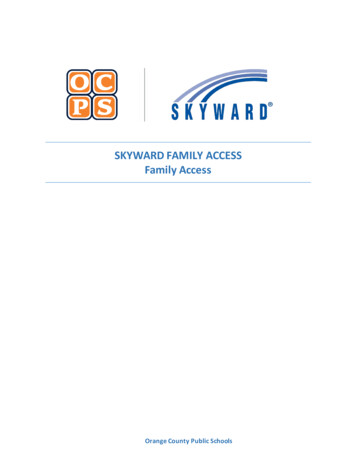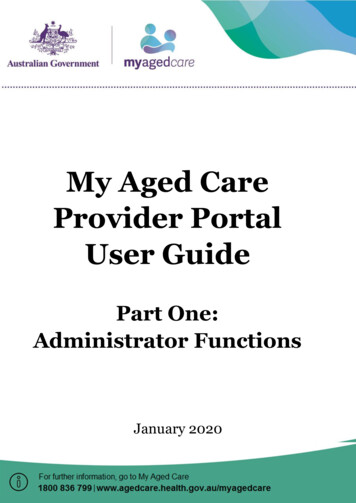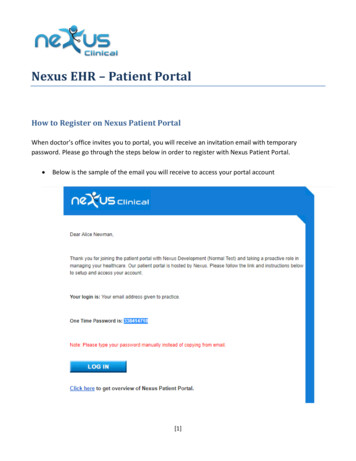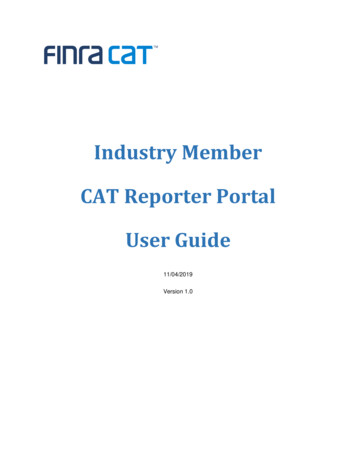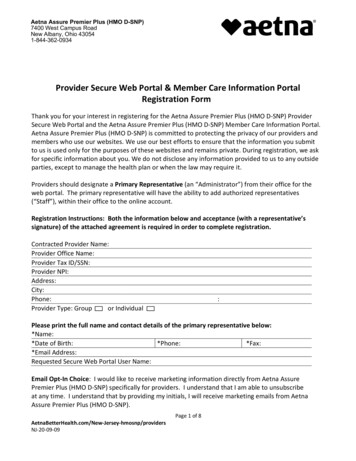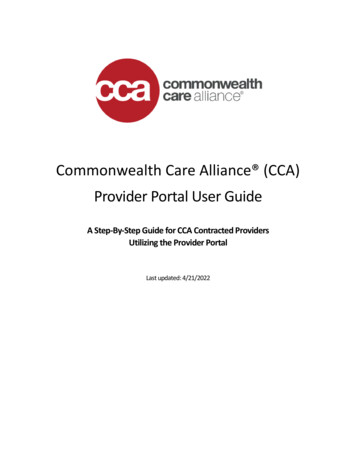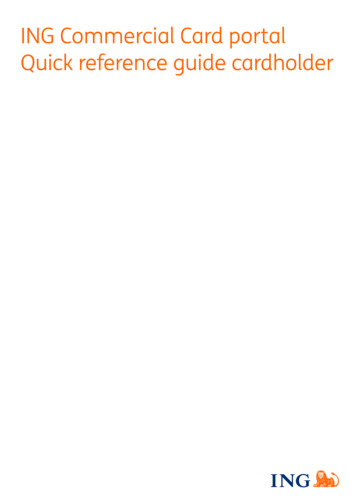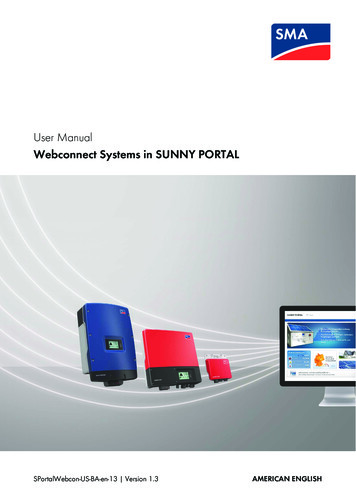Transcription
Family PortalSchoolMAXVersion 1.1.2Updated 4/8/2009
ContentsGetting Started. 3Registering for the Family Portal . . 3Accessing the Family Portal. 5Attendance Records. 7Scheduling. 8Grades. 10Current Gradebook. 10Viewing Grades.11Viewing Assignments.12Unofficial Transcript. 13Progress Reports. 15Discipline. 16Profile. 17Changing Your Password. 17Changing Your Address and Phone Number. 18Adding or Changing Your Email Address. 19t3@pgcps.orgPage 2
Getting StartedPrince George’s County Public Schools uses an online student information system calledSchoolMAX. This system keeps track of nearly all student data, including: Contact Information Attendance Grades DisciplineThe Family Portal is a feature of SchoolMAX that allows designated family members to view thisinformation for their children. It is a browser-based application and works best on any of the theseweb browser applications: Internet Explorer 7.0 or later Mozilla Firefox 3.0 or later Apple Safari 3.0 or laterIf you encounter any problems, contact the Family Portal Administrator at your child’s school.Registering for the Family PortalThe first time you access the Family Portal you must register using your Parent Access Key:1. Go directly to https://family.sis.pgcps.org or hover your mouse over the Parent tab on the PGCPS.orghome page and click SchoolMAX Family Portal.2. To change the Family Portal to Spanish, select Spanish from the Choose Language to Displaydrop-down menu. This changes the page text, but not the student data, to Spanish.Page 3
Technology Training TeamPrince George’s County Public SchoolsSchoolMAX Family Portal3. Click I need to register.4. Enter the Parent Access Key you received in the Family Portal notification letter.5. Click Submit.6. Enter a Username if one has not already been created for you. The username is case sensitive. Ifyou are also a PGCPS employee, you cannot use the same username for your parent login.7. Enter a Password. Be sure to follow the requirements listed on the screen. The password is casesensitive.8. Retype the password in the Confirm Password field.9. Choose three questions from the Password Hint drop-down menu and enter the answer in thetext box beneath. If you forget your password later, you can answer these questions to verify youridentity.www1.pgcps.org/sisPage 4
Technology Training TeamPrince George’s County Public SchoolsSchoolMAX Family Portal10. When finished, click Create Account.Accessing the Family PortalOnce you register, you can login with the username and the password.1. Go directly to https://family.sis.pgcps.org or hover your mouse over the Parent tab on the PGCPS.orghome page and click SchoolMAX Family Portal.2. Enter the Username and Password.3. Click Log In.4. If you have more than one child in the school system you see the option to select which studentrecord you want to view. If you only have one child in the system, you go directly to the GeneralInformation page.www1.pgcps.org/sisPage 5
Technology Training TeamPrince George’s County Public SchoolsSchoolMAX Family Portal5. It is a good idea to check and verify that all information is correct. If you see incorrect information, contact the school.NOTE: Do not use the back button on your browser when using SchoolMAX. Toreturn to the previous page, press the BACKSPACE key on your keyboard.www1.pgcps.org/sisPage 6
Attendance RecordsElementary schools take daily attendance and Secondary schools take attendance for every period.Absences and tardies are all recorded with reason codes that specify whether the absence or tardy isexcused, or not excused.To view attendance records:1. Click Attendance.2. At the top you see Summary Attendance for the Year, which shows you the total number oftardies and absences so far this school year.3. You can see if the child was absent or tardy today in the Today’s Attendance section. PrinceGeorge’s County Public Schools does not take Hourly Attendance so that section is always blank.4. The Absences This Year section shows you every absence record for the school year, includingspecific dates and the reason listed for the absence. Absences are marked Unexplained whenthere is no note sent in from the parent or caretaker.5. The Tardies This Year section shows you every time the child was late for a class, includingspecific dates, the reason listed for the tardy, and the time the child actually arrived. Tardies aremarked Unexplained when there is no note sent in from the parent or caretaker. Time Outmeans the child left the class before dismissal.Page 7
SchedulingPrince George’s County Public Schools keeps all scheduling records in SchoolMAX. To view thechild’s schedule:1. Click Schedule.2. You can view information about the classes the child takes, including: Period - Which period in the day the class is (applies only to Middle and High Schools) Start Time - When the class begins End Time - When the class ends Course - The name of the class Room - the room the class is located Educator - the person who teaches the classPage 8
Technology Training TeamPrince George’s County Public SchoolsSchoolMAX Family Portal3. By default, the class list is set to show only Today’s Classes. If your child’s school schedule has Aand B days, you do not see all classes. To see all classes, select All from the Change Term Codedrop-down menu and click Go.4. Now the schedule is split into two columns. Cycle Day 1 indicates A days, and Cycle Day 2 indicates B days.www1.pgcps.org/sisPage 9
GradesPrince George’s County Public School teachers maintain electronic grade books that list everyassignment, the score the student received for the assignment, and other information as well.SchoolMAX Family Portal allows you to view student scores as teachers post them. You can alsoview an unofficial version of the child’s complete transcript.Current GradebookBefore you look at the student gradebook, it is important to understand how teachers set up theirgradebook and how SchoolMAX calculates the Grade Point Average (GPA).A teacher’s gradebook is broken into grading categories such as assessments (tests and quizzes), classwork, and homework. Each category is weighted based on the PGCPS District Grading Policies.District grading policy dictates what percentage (weight) of the overall GPA each category accountsfor. For example, in Elementary Science (Grades K and 1), 55% of the overall grade point averagecomes from the Class Work category, and 40% comes from the Assessments (test, quizzes, etc) category, while only 5% comes from Homework. These weights vary, depending on subject and level.To see the grading category weights dictated by PGCPS, go to the Teacher Support page, look foreither the Elementary or Secondary section, and click Grading Factor by Category found here:http://www1.pgcps.org/sis/index.aspx?id 56852Teachers create individual assignments within a grading category in SchoolMAX and indicate thetotal number of points the student can earn for that assignment. When the assignment is complete,the teacher enters the number of points the student earned out of the possible total number ofpoints. SchoolMAX then takes that score and includes it in the total GPA calculation based on thedistrict policy weight for that grading category.To view grades:1. Click Gradebook.Page 10
Technology Training TeamPrince George’s County Public SchoolsSchoolMAX Family Portal2. Here you can view general information about the courses the child takes, including: Course - the name of the course Term - the length of the course (FY for Full Year, S1 for Semester One, etc) Period- the period of the day for the course Instructor(s) - the person or people who teach the course3. Click Grades to view the current grade percentage total for the course.4. Click Assignments to view the detailed list of assignments and scores.Viewing Grades1. To view the Grade details page, click Grades.2. You see two weighted averages: Current Term Grade Weighted Average is the current estimated grade percentage so farfor the entire course term (full year, semester, or quarter). Grade Period Weighted Average is the current estimated grade percentage so far for thiscurrent quarter.NOTE: Please note that this percentage is not an official grade and can be updated orchanged at any time. Official grades are published on the child’s report card.www1.pgcps.org/sisPage 11
Technology Training TeamPrince George’s County Public SchoolsSchoolMAX Family Portal3. Further down the page, the grades are broken into grading categories as described at the beginningof this section. You can see the category title in the upper left of each section and the Weight forthat section in the upper right of each section.4. You can also see information about individual assignments within each category: Assignment - the assignment name Due - the date the assignment is due Max Points - the maximum number of points the child can receive for the assignment Score - the score the student earned for the assignment Grade Period - the quarter the course takes place Notes - any additional notes left by the teacher about the child’s score for the assignment.5. At the bottom of each section you see the current estimated term grade and period grade percategory.Viewing AssignmentsIf you click Assignments from the main Gradebook page:1. You see the complete list of assignments for the course. Here you can view: Assignment - the assignment name Start Date - if the assignment takes place over an extended time period, there may be abeginning date listed. Due Date - the date the assignment is duewww1.pgcps.org/sisPage 12
Technology Training TeamPrince George’s County Public SchoolsSchoolMAX Family Portal Max Points - the maximum number of points the child can receive for the assignment Score - the score the student earned for the assignment Comments - any additional notes left by the teacher about the child’s score for the assignment. Status - indicates whether the assignment has been completed.2. To sort by a specific column, select the column name in the Sort By drop-down menu and clickGo.3. To view these details for a specific assignment, click the name link in the Assignment column.Unofficial TranscriptFrom the main Gradebook page, you can choose to view an unofficial transcript of the child’scomplete grade history. These are not final grades and are subject to change, but they may give you ageneral idea of the child’s overall performance.Before you look at the student transcript, it is important to understand that PGCPS grading policyonly recognizes whole letter grades (A, B, etc). It does not recognize grades such as B or A-.Student transcripts and report cards reflect only whole letter grades. For example, regardless of ifthe percentage is an 81% or an 89%, the student report card shows a B.To view the unofficial transcript:www1.pgcps.org/sisPage 13
Technology Training TeamPrince George’s County Public SchoolsSchoolMAX Family Portal1. Click Unofficial Transcript.2. On this page you can view general transcript information, such as: Year School Grade Level Course Name Grade Attempted Credits Earned Credits3. To sort by a different column, select the column name in the Sort By drop-down menu and clickGo.www1.pgcps.org/sisPage 14
Progress ReportsPrince George’s County Public Schools publish progress reports as well as final quarterly report cardgrades in SchoolMAX. To view these grades:1. Click Progress Report.2. Here you can view progress and quarter grades, as they are published throughout the year.3. To view a previous school year, select the year from the Change Academic Year from the dropdown menu and click Go.www1.pgcps.org/sisPage 15
DisciplinePrince George’s County Public Schools records all discipline incidents in SchoolMAX. to view discipline incidents associated with the child:1. Click Discipline.2. Here you can view: Incident Date Incident time Event - A brief description of incident, selected from a standard list. Response - A brief description of the response taken by school staff, selected from a standard list. Response From Date - The start date if the response took place over a span of more thanone day. Response To Date - The end date if the response took place over a span of more than oneday.www1.pgcps.org/sisPage 16
ProfilePrince George’s County Public Schools uses SchoolMAX to keep a record of your contact information. This includes a mailing address, a phone number, and email address. You can use the MyProfile page to request a change or addition to your contact information. You can also change yourpassword. To view your profile page, click My Profile.Changing Your Password1. To change your password, click the Change Password link next to User ID.2. Enter the old password in the Password field.3. Enter the new password in the New Password and Confirm Password fields.4. Click Change Password.www1.pgcps.org/sisPage 17
Technology Training TeamPrince George’s County Public SchoolsSchoolMAX Family PortalChanging Your Address and Phone NumberTo request a change to your mailing address or phone number:1. From the My Profile page, click Edit Phone/Address .2. Enter your street address in Mailing Address.3. Enter your City.4. Select the State from the drop-down menu.5. You can enter up to three Phone Numbers. You can also select the Phone Type from the dropdown menu and select whether you prefer to be contacted during the daytime or evening at thatnumber.6. When finished, click Update Phone/Address.NOTE: This process does not change your information immediately. Each requestmust be approved by the school before it takes affect. If the request isurgent, you may want to notify the school that you have made the request.www1.pgcps.org/sisPage 18
Technology Training TeamPrince George’s County Public SchoolsSchoolMAX Family PortalAdding or Changing Your Email AddressTo add or edit your email address:1. From the My Profile page, click Edit Profile.2. Enter your email address in the E-mail address field.NOTE: At this time, the Communication medium preferences are not functional,so any selection you make to this field will have no effect.www1.pgcps.org/sisPage 19
SchoolMAX. This system keeps track of nearly all student data, including: Contact Information Attendance Grades Discipline The Family Portal is a feature of SchoolMAX that allows designated family members to view this information for their children. It is a browser-based application and works best on any of the these