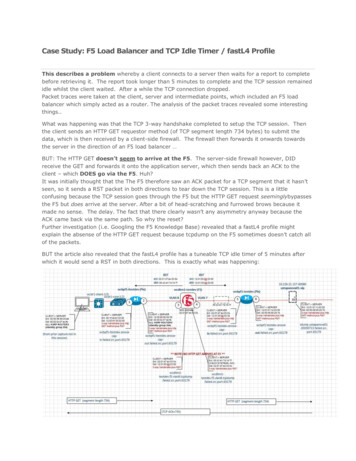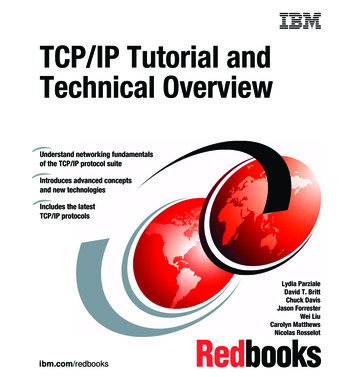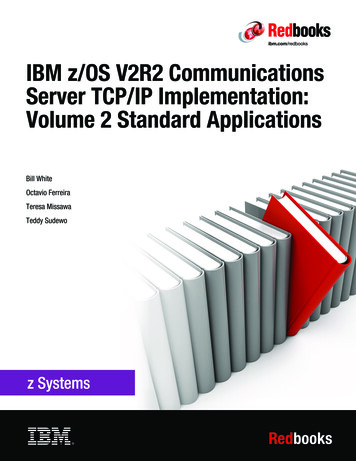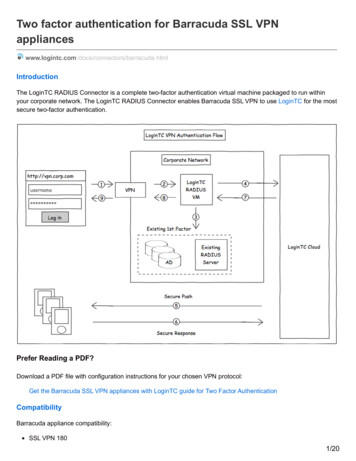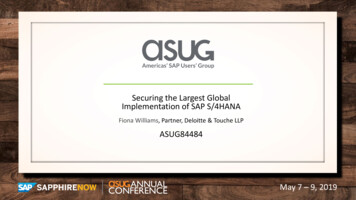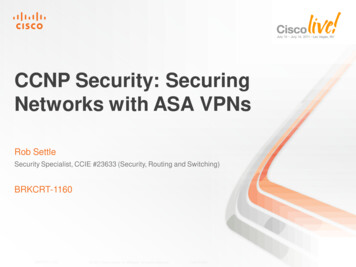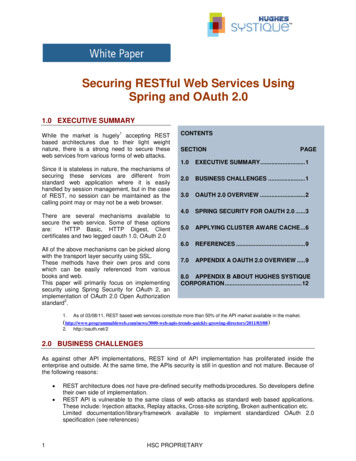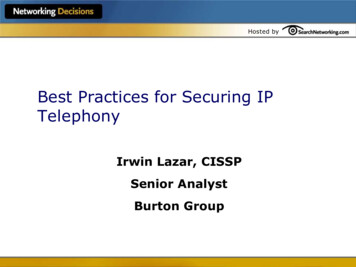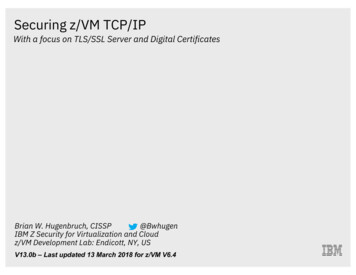
Transcription
Securing z/VM TCP/IPWith a focus on TLS/SSL Server and Digital CertificatesBrian W. Hugenbruch, CISSP@BwhugenIBM Z Security for Virtualization and Cloudz/VM Development Lab: Endicott, NY, USV13.0b – Last updated 13 March 2018 for z/VM V6.4
TrademarksThe following are trademarks of the International Business Machines Corporation in the United States, other countries, or both.Not all common law marks used by IBM are listed on this page. Failure of a mark to appear does not mean that IBM does not use the mark nor does it mean that the product is notactively marketed or is not significant within its relevant market.Those trademarks followed by are registered trademarks of IBM in the United States; all others are trademarks or common law marks of IBM in the United States.For a complete list of IBM Trademarks, see www.ibm.com/legal/copytrade.shtml:*, IBM Systems, IBM System z10 , IBM System Storage , IBM System Storage DS , IBM BladeCenter , IBM System z , IBM System p , IBM System i ,IBM System x , IBM IntelliStation , IBM Power Architecture , IBM SureOne , IBM Power Systems , POWER , POWER6 , POWER7 , POWER8 , Power ,IBM z/OS , IBM AIX , IBM i, IBM z/VSE , IBM z/VM , IBM i5/OS , IBM zEnterprise , Smarter Planet ,Storwize , XIV , PureSystems , PureFlex ,PureApplication , IBM Flex System , Smarter StorageThe following are trademarks or registered trademarks of other companies.Adobe, the Adobe logo, PostScript, and the PostScript logo are either registered trademarks or trademarks of Adobe Systems Incorporated in the United States, and/or other countries.Cell Broadband Engine is a trademark of Sony Computer Entertainment, Inc. in the United States, other countries, or both and is used under license therefrom.Java and all Java-based trademarks are trademarks of Sun Microsystems, Inc. in the United States, other countries, or both.Microsoft, Windows, Windows NT, and the Windows logo are trademarks of Microsoft Corporation in the United States, other countries, or both.Intel, Intel logo, Intel Inside, Intel Inside logo, Intel Centrino, Intel Centrino logo, Celeron, Intel Xeon, Intel SpeedStep, Itanium, and Pentium are trademarks or registered trademarks of IntelCorporation or its subsidiaries in the United States and other countries.UNIX is a registered trademark of The Open Group in the United States and other countries.Linux is a registered trademark of Linus Torvalds in the United States, other countries, or both.ITIL is a registered trademark, and a registered community trademark of the Office of Government Commerce, and is registered in the U.S. Patent and Trademark Office.IT Infrastructure Library is a registered trademark of the Central Computer and Telecommunications Agency, which is now part of the Office of Government Commerce.* All other products may be trademarks or registered trademarks of their respective companies.Notes:Performance is in Internal Throughput Rate (ITR) ratio based on measurements and projections using standard IBM benchmarks in a controlled environment. The actual throughput that any user willexperience will vary depending upon considerations such as the amount of multiprogramming in the user's job stream, the I/O configuration, the storage configuration, and the workload processed.Therefore, no assurance can be given that an individual user will achieve throughput improvements equivalent to the performance ratios stated here.IBM hardware products are manufactured from new parts, or new and serviceable used parts. Regardless, our warranty terms apply.All customer examples cited or described in this presentation are presented as illustrations of the manner in which some customers have used IBM products and the results they may have achieved. Actualenvironmental costs and performance characteristics will vary depending on individual customer configurations and conditions.This publication was produced in the United States. IBM may not offer the products, services or features discussed in this document in other countries, and the information may be subject to change withoutnotice. Consult your local IBM business contact for information on the product or services available in your area.All statements regarding IBM's future direction and intent are subject to change or withdrawal without notice, and represent goals and objectives only.Information about non-IBM products is obtained from the manufacturers of those products or their published announcements. IBM has not tested those products and cannot confirm the performance,compatibility, or any other claims related to non-IBM products. Questions on the capabilities of non-IBM products should be addressed to the suppliers of those products.Prices subject to change without notice. Contact your IBM representative or Business Partner for the most current pricing in your geography.22
DisclaimerThe information contained in this document has not been submitted to any formal IBM test and isdistributed on an "AS IS" basis without any warranty either express or implied. The use of this informationor the implementation of any of these techniques is a customer responsibility and depends on thecustomer's ability to evaluate and integrate them into the operational environment. While each item mayhave been reviewed by IBM for accuracy in a specific situation, there is no guarantee that the same orsimilar results will be obtained elsewhere. Customers attempting to adapt these techniques to their ownenvironments do so at their own risk.In this document, any references made to an IBM licensed program are not intended to state or implythat only IBM's licensed program may be used; any functionally equivalent program may be used instead.Any performance data contained in this document was determined in a controlled environment and,therefore, the results which may be obtained in other operating environments may vary significantly. Usersof this document should verify the applicable data for their specific environments.It is possible that this material may contain reference to, or information about, IBM products (machinesand programs), programming, or services that are not announced in your country. Such references orinformation must not be construed to mean that IBM intends to announce such IBM products,programming or services in your country.3
Names of Configuration Files used in this PresentationPROFILE TCPIP – controls TCP/IP operations and configuration– Sits on the TCPMAINT.198 disk, usually accessed at Filemode D– May have a different filename, will always be filetype TCPIP– ASSORTEDPARMS, INTERNALCLIENTPARMS, PORT, HOME, OBEY IBM DTCPARMS – controls configurations of Service Virtual Machines– Often renamed as yoursys .DTCPARMS– Also on TCPMAINT.198– Different definitions for SSL configuration, what TLS protocols are allowed,explains where the certificate database is– For FTP, enables/disables anonymous access, turns on RACF exits4
AgendaIntroducing the z/VM TLS/SSL Server– Managing Digital Certificates in the z/VM environment– Configuring the SSL Server And Configuring a 3270 Client for Secure Communication– Recent Changes– Frequently Asked QuestionsBack-Up Topics– Being your own Certificate Authority– Debugging the TLS/SSL Server5
Introducing the z/VM TLS/SSLServer6
This is your LinuxONE System On tyManagerNetTCP/IPSVMSVMTrafficwithTLSVSWITCHRole Based Access ControlsVirtual Memory ManagementzYour VirtualizationPlatformArchitected VM SeparationPR/SM (one LinuxONE Logical Partition)Crypto ExpressCPACFOSA7
Why Does Securing z/VM TCP/IP Matter to Me?Managing security controls for the hypervisor is a fundamental part of enterprisesecurity managementThis includes connectivity to the hypervisor layer– If your guests are secure, and your hypervisor is not – your guests are not as secure as they should be.This line of thinking applies both to smaller shops and to larger shops– Controlling potential damage– Auditability of privileged commands– Restrictions on access to data– Enforcing scope of responsibilityAdditionally, encrypting traffic may be mandated by clients, partners, vendors,industry regulations, or governing bodies.8
What can we do to secure z/VM TCP/IP? (1 of 2)Enable the TLS/SSL Server– Allows (or requires) encrypted traffic to and from the hypervisor– For TN3270 connections, it requires a client certificateEnable z/VM service virtual machines (SVMs) to use TLS/SSL as well– Telnet, FTP, SMTP– Port-based controls for other services (web servers, or even SMAPI)Apply service to TCP/IP– Especially security-relevant PTFs– Lack of currency means gaps in security may appear!9
What can we do to secure z/VM TCP/IP? (2 of 2)Adjust other controls as pertinent:– TIMEMARK for timing out Telnet sessions (PROFILE TCPIP)– Disable Anonymous FTP if appropriate (SRVRFTP.CONFIG)– Make sure RESTRICTLOWPORTS is enabled (PROFILE TCPIP)– SMTP FORWARDMAIL (disabled by default in z/VM 6.4)– Remove unused TCP/IP SVMs (NOLOG in USER DIRECT)– Enable services for RACFVM control Security labeling for services if appropriate (or SYSNONE for TCPIP) RACF configuration for SSLSERV later in this presentation10
z/VM 6.4 TLS/SSL yBWHUGENz/VM 6.4NetworkPR/SM (one IBM Z Logical Partition)Crypto ExpressCPACF A CMS-based server associated with the TCP/IP stack Secures point-to-point traffic to your hypervisor Telnet, FTP and SMTP provide “dynamic” SSL traffic Port-based “static” SSL 1
A digital certificate is a unique identifierContains:– Public key– X.509 information– Digital signatureA mechanism forauthenticating identitywhen exchanging acryptographic secret12
The server authenticates itself to the user KADMINBWHUGENz/VM 6.4NetworkPR/SM (one IBM Z Logical Partition)Server’s public key andcertificateCrypto rivate keyand .p1213
The client authenticates itself to the server(TN3270 LByGSKADMINBWHUGENz/VM 6.4NetworkPR/SM (one IBM Z Logical Partition)Client’scertificateCrypto rivate keyand .p1214
z/VM TLS/SSL Server – Certificate temSSLByGSKADMINBWHUGENz/VM 6.4NetworkPR/SM (one IBM Z Logical Partition)Crypto Express Userid GSKADMINCPACFBFS/etc/gskadm/Database.kdb Specifically for certificate management for one z/VM LPAR PROFILE enrolls in and accesses appropriate filepools and directories Gskkyman command-line application runs here–Manages databases stored in a Byte-File System (BFS)–TLS Servers and LDAP Servers can share databases and certificates15
Certificate Management for z/VM TLSLogging onto GSKADMIN:Profile.: Setting up BFS environment.Profile.: Determining what is currently mounted.Nothing is mountedProfile.: Mounting root file system.Profile.: Mounting GSKSSLDB file space at: /etc/gskadm/Profile.: Setting working directory to: /etc/gskadm/Profile.: (for direct access to key database files).Profile.: Checking mounts.Mount point '/etc/gskadm'Type Stat MountedBFSR/W '/./VMBFS:VMSYS:GSKSSLDB/'Mount point '/'Type Stat MountedBFSR/W '/./VMBFS:VMSYS:ROOT/'Profile.: Checking current directory content.Directory '/etc/gskadm'[.]Profile.: Setup complete; Environment prepared for use of GSKKYMAN16
GSKADMIN Looking aroundopenvm listfDirectory '/etc/gskadm'Update-Dt Update-Tm Type Links02/02/2013 02:41:00F101/31/2013 19:45:47F101/31/2013 19:46:09F101/31/2013 19:46:09F101/31/2013 15:44:32F102/06/2013 11:12:43F102/01/2013 08:23:04F102/01/2013 08:22:55F101/31/2013 19:20:46F101/31/2013 19:39:56F1Ready; T 0.01/0.01 ath name component'certfips.arm''mct210s1.cert''Database tcpip10.kdb''Database tcpip10.rdb''Database tcpip10.sth''FipsDatabase tcpip10.kdb''FipsDatabase tcpip10.rdb''FipsDatabase tcpip10.sth''Mct2root.cert''MCT210BH.cert'17
GSKADMIN Using gskkymangskkymanDatabase Menu1234567-Create new databaseOpen databaseChange database passwordChange database record lengthDelete databaseCreate key parameter fileDisplay certificate file (Binary or Base64 ASN.1 DER)0 - Exit programEnter option number:18
GSKADMIN Using gskkymanCreating a Certificate Database–1. Create new DatabaseEnter key database name (press ENTER to return to menu):ForThisPresentation.kdbEnter database password (press ENTER to return to menu):Re-enter database password:Enter password expiration in days (press ENTER for no expiration):1000Enter database record length (press ENTER to use 5000):Enter 1 for FIPS mode database or 0 to continue:1Key database /etc/gskadm/ForThisPresentation.kdb created.Press ENTER to continue.19
GSKADMIN Modifying Permissionsopenvm listf tyrw- --- --rw- --- --rw- --- n.rdb''ForThisPresentation.sth'openvm permit Database.kdb rw- r-- --- curityrw- r-- --rw- r-- --rw- r-- n.rdb''ForThisPresentation.sth'20
Certificate Management for z/VM TLSDefault database location: /etc/gskadmGSKADMIN automatically mounts and accesses the database’s directoryDatabase should be located at mount pointMay require manual configuration if not using the defaults21
GSKADMIN Using gskkymanOpening a Certificate Database–2. Open Database (enter database name, e.g. Database.kdb, and pwd)Key Management MenuDatabase: /etc/gskadm/ForThisPresentation.kdbExpiration: 2015/12/15 15:49:121234567891011-Manage keys and certificatesManage certificatesManage certificate requestsCreate new certificate requestReceive requested certificate or a renewal certificateCreate a self-signed certificateImport a certificateImport a certificate and a private keyShow the default keyStore database passwordShow database record length0 - Exit programEnter option number (press ENTER to return to previous menu):22
GSKADMIN Importing CertificatesImporting certificatesCertificates can be imported into the certificate database through gskkyman.But first they need to be placed in the appropriate BFS directory.If possible, FTP directly into the BFS–cd /./VMBFS:VMSYS:GSKSSLDB/If not, transfer the certificate to GSKADMIN and then issue the following command selecting a bfsline option based on file format.openvm putbfs TESTCERT P12 A /etc/gskadm/testcert.p12 (bfsline noneoropenvm putbfs MYCACERT PEM A /etc/gskadm/mycacert.pem (bfsline nl23
GSKADMIN Importing CertificatesStandard certificates can be either Base64 or binary format – and bfsline none is forbinary format only. If you can open it and read any of it, it’s in Base64!-----BEGIN CERTIFICATE----MIIEOTCCA BQADggIPADCCAgoCggIBAPb/rg0V3 WL GJgo2vY1jBM3fP/KX6lFYcCXj zwUMIu eGOB DRmVfL4cZnVYEkWTgBnEKRLQEIJ 0dP3jz3p6MRWMRN4f9uf6a4bNd JPz/F3PnTAfBgNVHSMEGDAWgBT7hRhg6eCiBsJPY2 4DBIzqS8CEzANBgkqhkiG9w0BAQUFAANBAAwiC Z/IvzFImTcgvNC3PH99c9u8J0u5KiAT39c6ia FuZZi3tBDKoSBCfy2kBBc4k6CQNyazovVSUtJrJquQU -----END b"""b"""""fçf7""""µb"""b"""b"""b"""""fçf7.24
Certificate Management for z/VM TLSStandard certificates (.pem) tend to be Base64.p12 files, the PKCS #12 format for a Certificate With Private Key, is binary only.Once the key is in the BFS directory, access gskkyman.Open the database and select either:8. Import a certificate and a private keyor1. Manage keys and certificates7. Import a certificate25
Certificate Management for z/VM TLSA few thoughts:When making changes to a certificate database in use by a running SSL Server virtualmachine, be sure to issue an SSLADMIN REFRESH from a privileged userid.The server will reload its environment without interrupting existing secureconnections.Important for when certificates need to be renewed, replaced or removed.SSLADMIN REFRESH will automatically be transmitted to all SSL servers in an SSLPool.26
Configuring the z/VM TLS/SSLServer27
z/VM TLS/SSL Server – Certificate temSSLByGSKADMINBWHUGENz/VM 6.4NetworkPR/SM (one IBM Z Logical Partition)Crypto Express Configuration done on TCPMAINTCPACFBFS/etc/gskadm/Database.kdb Privileged maintenance userid Covers operations for all the TCP/IP Service Virtual Machines Not necessarily authorized for certificate management, though28
z/VM TLS/SSL Server DTCPARMS OptionsDTCPARMS values associated with your TLS/SSL Server::Admin ID list.Userids authorized to execute privileged commands – e.g., SSLADMINcommands:Mixedcaseparms.Parameters are supported in mixed case:Mount.Certificate database location. Default is /etc/gskadm/:Parms.As per the VMSSL command:Stack.Associated TCPIP virtual machineThis tag is required; otherwise, the SSL server / pool cannot be identifiedduring stack initialization!:Timestamp.On/Off for timestamps on terminal messages and cmd responses:Timezone.Set timezone of server:Vmlink.Sets a Pool member’s SFS space29
z/VM TLS/SSL Server Config ParametersSpecified either on VMSSL (command-line exec) or DTCPARMSPersists for the run-time for a server or server pool. Must be consistent for allmembers of a server poolOptions:– KEYFILE – BFS location of the certificate database– CACHELIFE – for secure connections, in hours, minutes, seconds– CACHECLEANUP – processed every n connections– MODE – sets a cryptographic compliance mode MODE FIPS-140-2 MODE NIST-800-131A FIPS – equivalent to MODE FIPS-140-2– PROTOCOL – enable or disable SSL/TLS levels. TLS 1.2 and TLS 1.1 enabled by default different from earlier VM releases Available protocols change based on MODE– EXEMPT ENABLE – disable or enable particular cipher suites– GSKTRACE – enable System SSL tracing– TRACE/NOTRACE – enable SSL Server tracing Can be dynamically manipulated via authorized commands30
z/VM TLS/SSL Server FIPS 140-2 ComplianceRequires both database support – In gskkyman, the Create New Database option willprompt for FIPS mode:Enter 1 for FIPS mode database or 0 to continue:1Key database /etc/gskadm/ForThisPresentation.kdb created. and SSL Server Support– DTCPARMS: FIPS (or MODE FIPS-140-2) or– VMSSL: FIPS (or MODE FIPS-140-2)31
z/VM TLS/SSL Server Mode SelectionMODE FIPS-140-2MODE NIST-800-131A (z/VM 6.3 on)– Replaces ‘FIPS’ keyword– Minimum Protocol of TLS 1.2– Minimum Protocol of TLS 1.0– Minimum key exchange value of 2048– Export ciphers restricted DSA certificate usage prohibited in z/VM 6.3– Minimum key exchange value of 1024– Minimum hash of SHA2– FIPS-compliant database required– No certificate database requirements Integrity checking (HMAC-SHA256):Digitally signs the crypto modules anddatabase against tampering Known Answer Tests – verify integrity afterinitialization Integrity checking only (HMAC-SHA256)– Supersedes FIPS-140-2 where applicableRequires APAR PM93363 (z/VM 6.3 only)When running in either mode, the cipher suites availableadjust according to security settings32
Configuring TCP/IP Servicesfor Secu
Mar 13, 2018 · IBM z/OS , IBM AIX , IBM i, IBM z/VSE , IBM z/VM , IBM i5/OS , IBM zEnterprise , Smarter Planet ,Storwize , XIV , PureSystems , PureFlex , . –SMTP FORWARDMAIL (disabled by default in z/