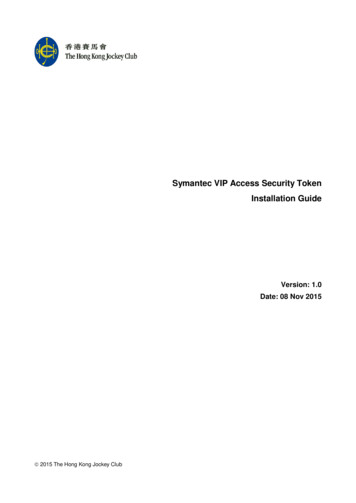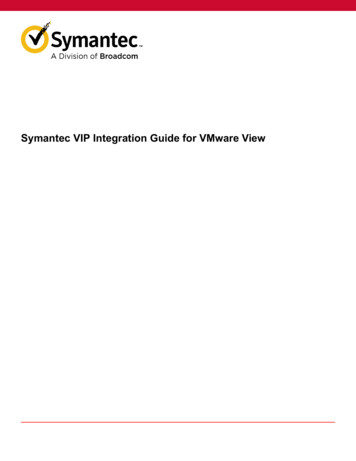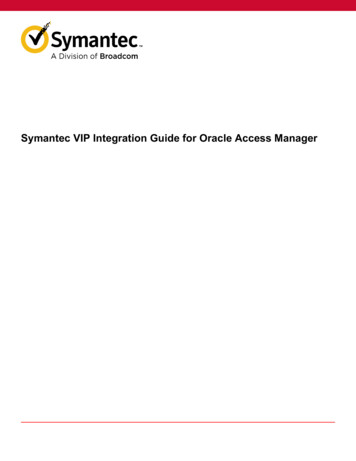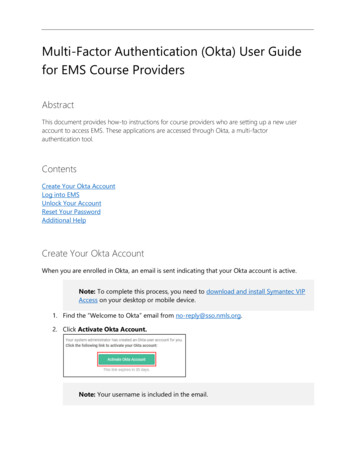Transcription
TECHNICAL BRIEF:SYMANTEC VIP INTELLIGENTAUTHENTICATION.Technical White PaperSymantec VIP IntelligentAuthenticationWho should read this paperThis white paper is intended for a technical audience interested inlearning how Symantec VIP Intelligent Authentication’s risk-basedauthentication approach protects enterprise and web-basedapplications, such as SSL VPNs, webmail, single sign-on gateways, andcollaboration tools, against unauthorized access. A working knowledgeof networking and information security principles is recommended.
Symantec VIP Intelligent AuthenticationTechnical White PaperContentIntroduction . . . . . . . . . . . . . . . . . . . . . . . . . . . . . . . . . . . . . . . . . . . . . . . . . . . . . . . . . . . . . . . . . . . . . . . . . . . . . . . . . . . . . . . . . . . . . . . . . . . . . . . . . . . 1Solution Overview. . . . . . . . . . . . . . . . . . . . . . . . . . . . . . . . . . . . . . . . . . . . . . . . . . . . . . . . . . . . . . . . . . . . . . . . . . . . . . . . . . . . . . . . . . . . . . . . . . . . . . 1System Architecture. . . . . . . . . . . . . . . . . . . . . . . . . . . . . . . . . . . . . . . . . . . . . . . . . . . . . . . . . . . . . . . . . . . . . . . . . . . . . . . . . . . . . . . . . . . . . . . . . . . . 3Risk Assessment Examples. . . . . . . . . . . . . . . . . . . . . . . . . . . . . . . . . . . . . . . . . . . . . . . . . . . . . . . . . . . . . . . . . . . . . . . . . . . . . . . . . . . . . . . . . . . . . . 7Deployment Scenarios . . . . . . . . . . . . . . . . . . . . . . . . . . . . . . . . . . . . . . . . . . . . . . . . . . . . . . . . . . . . . . . . . . . . . . . . . . . . . . . . . . . . . . . . . . . . . . . . . 10For More Information . . . . . . . . . . . . . . . . . . . . . . . . . . . . . . . . . . . . . . . . . . . . . . . . . . . . . . . . . . . . . . . . . . . . . . . . . . . . . . . . . . . . . . . . . . . . . . . . . . 16
Symantec VIP Intelligent AuthenticationTechnical White PaperIntroductionYour organization's confidential systems require more protection against today's sophisticated attacks than a simple user name andpassword can provide. Keyboard logging software, malware installed in users' browsers, and good old-fashioned social engineering attacksare eroding your organization's ability to defend its sensitive information. Attackers are constantly changing tactics, and your organizationneeds to stay ahead of these emerging authentication threats.Yet for many applications and users, organizations must strike a balance between the security required to protect sensitive applications andthe convenience that their users demand. Organizations require the ability to restrict access to sensitive infrastructure and data, withouthampering the productivity of its employees or placing an undue burden on its customers or partners. The Symantec VIP IntelligentAuthentication feature of Symantec Validation and ID Protection Service (VIP) protects your organization's network and applications againstunauthorized access and delivers: Simple, convenient strong authentication: VIP Intelligent Authentication delivers strong authentication without changing the logonexperience for legitimate users. By examining device and behavior characteristics, VIP Intelligent Authentication transparentlyauthenticates known users exhibiting expected logon behavior. Superior protection from emerging threats: VIP Intelligent Authentication defends your organization against high-risk logon attemptsfrom malicious sources identified by the Symantec Global Intelligence Network, a global network providing comprehensive, up-to-dateinformation on sources of malicious Internet activity. For users of Symantec Endpoint Protection, Norton AntiVirus, or Intel IdentityProtection Technology (IPT)-enabled computers, VIP Intelligent Authentication can leverage hardware-based device identifiers tostrengthen the authentication process. Comprehensive, scalable authentication: VIP Intelligent Authentication is part of the Symantec Validation and ID Protection Service, aunified enterprise authentication solution. With Symantec VIP, organizations can also deploy hardware or software one-time-password(OTP) tokens, mobile OTP tokens, and SMS or voice-enabled OTP authentication. Symantec VIP's cloud-based approach enablesorganizations to scale to millions of users easily and cost-effectively, without requiring in-premise authentication servers.Who Should Read This DocumentThis white paper is intended for a technical audience interested in learning how VIP Intelligent Authentication’s risk-based authenticationapproach protects enterprise and web-based applications, such as SSL VPNs, webmail, single sign-on gateways, and collaboration tools,against unauthorized access. A working knowledge of networking and information security principles is recommended.What You Will LearnThis technical overview details how VIP Intelligent Authentication can be deployed to protect enterprise and web-based applications. By theend of this white paper, the reader will understand how VIP Intelligent Authentication assesses the riskiness of a logon, enables a transparentlogon for legitimate users, responds to a high-risk logon attempt, and integrates with an organization’s enterprise and web-basedapplications.Solution OverviewThe best practice for protecting confidential networks and applications, and the solution required by many regulatory and industrymandates, is to deploy strong authentication. Strong authentication is a way of verifying a user or device’s identity using more than oneauthentication factor, where an authentication factor is one of:1
Symantec VIP Intelligent AuthenticationTechnical White Paper “Something you know”: information such as a password or the secret answer to a question that is known only to you and theorganization to which you need to authenticate. “Something you have”: a hardware or software credential, such as a one-time-password token or digital certificate installed on a user’smachine or on a smart card. “Something you are”: a trait inextricably tied to the user, such as a fingerprint, or the behavior exhibited by the user in prior interactionswith the organization.Combining two or more of these factors dramatically increases the difficulty of impersonating an individual or device, and decreases the riskof unauthorized access to protected resources.A Risk-Based Approach to AuthenticationVIP Intelligent Authentication differs from traditional enterprise two-factor authentication approaches that rely on one-time-password tokensto augment password-based authentication. For each logon attempt, VIP Intelligent Authentication examines the user’s endpoint device andthe user’s logon behavior to assess the likelihood that the logon originates from a known, legitimate user.In essence, VIP Intelligent Authentication allows the user’s device to act as the “something you have”, and the user’s behavior to provide the“something you are”. This approach has the benefit that the process of authentication is invisible to a legitimate end user, creating a simpleand transparent logon experience.Transparent Authentication ProcessWhen integrated with an enterprise or web-based application, VIP Intelligent Authentication transparently assesses the risk posed by eachauthentication attempt by examining the user’s device, its configuration, its geographic location, and its network origin. These inputs areused to assess the risk posed by the logon attempt in the context of expected device characteristics and user behavior, as well as intelligenceon sources of malicious network activity provided by the Symantec Global Intelligence Network.For any given logon attempt, there are two paths the authentication process can follow – that of a low-risk logon attempt, and that of a highrisk logon attempt – as illustrated in Figure 1.Figure 1: VIP Intelligent Authentication Process2
Symantec VIP Intelligent AuthenticationTechnical White PaperBased on the user’s device and behavior, VIP Intelligent Authentication calculates a risk score for a logon attempt and compares it against athreshold set by the administrator and either: Grants access: For a risk score below the threshold set by the administrator, VIP Intelligent Authentication immediately grants the useraccess to the protected application or network. Users only experience what they’ve always experienced: they enter their user name andpassword and are granted immediate access to a protected resource. This is the experience for legitimate users most of the time. Challenges the user: For a risk score above the threshold set by the administrator, VIP Intelligent Authentication prompts the user tocomplete an out-of-band (OOB) authentication challenge. VIP Intelligent Authentication sends a security code to the user by SMS textmessage, email, or a voice phone call, and the user must enter that code to complete the authentication challenge. Users that fail tocomplete the challenge will be denied access to the application or network.With each successful logon, VIP Intelligent Authentication continually updates and tracks information about the user’s device and behavior.This not only allows it to monitor routine and expected changes to the device (such as updates to software on the user’s device), but also toaccount for changes in the user’s behavior over time, such as logon attempts from previously unknown locations or unusual changes to thedevice’s configuration.System ArchitectureThe core of the VIP Intelligent Authentication system, shown in Figure 2, is a rules engine that computes a risk score for each logon attempt,representing the likelihood that a particular logon attempt is from a known and legitimate user.Figure 2: VIP Intelligent Authentication System Architecture3
Symantec VIP Intelligent AuthenticationTechnical White PaperThis rules engine relies on three main categories of inputs to drive the calculation of a risk score for each logon attempt: The identity of the user’s device: VIP Intelligent Authentication’s Device Engine uniquely identifies a device to track it over multiplelogons. The reputation of the device, location, and network origin: VIP Intelligent Authentication gathers information on the device’s physicaland network location, as well as the presence of Norton or Symantec Endpoint Protection antivirus. The behavior of the user and device: VIP Intelligent Authentication’s Behavior Engine assesses the behavior of the user and their deviceversus a profile gathered during prior successful logons.Risk Assessment ProcessFor any logon attempt, VIP Intelligent Authentication calculates a score on the basis of these categories of inputs that represents the risk thata legitimate user is not responsible for the logon attempt. To calculate this risk score, VIP Intelligent Authentication:1. Gathers inputs: Information about the user’s device, geographic location, network origin, and behavior are gathered for evaluationagainst rules specified by VIP Intelligent Authentication.2. Evaluates the rules: Each rule may combine one or more of the set of inputs to calculate a risk score for one aspect of the logon attempt.3. Weights each rule’s output: VIP Intelligent Authentication assigns different relative weightings to the score generated by each rule,reflecting the importance of a particular rule to the overall risk assessment. These weightings are dynamically generated, and the processof determining the weighting of a particular rule’s input into the final risk score may rely on evaluating the risk scores generated bymultiple rules.4. Computes a combined, normalized risk score: VIP Intelligent Authentication adds together the weighted risk scores generated by eachindividual rule, and normalizes the result against a scale of zero to 100.VIP Intelligent Authentication evaluates the normalized risk score generated by this process against a risk threshold specified by theadministrator. Risk scores exceeding the threshold trigger an out-of-band challenge process, and require the user to enter a security codesent by VIP to the user via SMS text message, email, or phone call.The lower the risk threshold set by the administrator, the higher the possibility of VIP Intelligent Authentication challenging a user’s logonattempt; for example, setting a risk score of zero would result in the user always being challenged by VIP Intelligent Authentication. Thehigher the risk threshold is set, the less likely it is that the user will be challenged; for example, setting a risk threshold of 100 would result inthe user almost never being challenged1.Rule DefinitionsKnown DeviceThe Device Engine within VIP Intelligent Authentication uniquely identifies a device, and enables the system to track a device and its user’slogon behavior over multiple logons. VIP Intelligent Authentication supports both client-based and clientless mechanisms to uniquely identifyand track devices, including both traditional desktop and mobile devices. Logon attempts from unknown devices will result in a higher riskscore being generated by the Known Device rule.1-The user may still be challenged if they failed to complete the authentication challenge for a prior logon, or they are using the Registered Computer functionality and failed to authenticate using the Registered Computer devicecertificate.4
Symantec VIP Intelligent AuthenticationTechnical White PaperClient-based Device Identification OpOptionstionsSymantec VIP Access DesktopSymantec VIP Access Desktop is a desktop client application that provides VIP Intelligent Authentication with access to unique, hardwarebased identifiers embedded in the user’s device. These identifiers allow VIP Intelligent Authentication to track a user’s device over multiplelogons with a higher degree of confidence versus the clientless device identification option supported by VIP Intelligent Authentication.VIP Access Desktop is not only available from Symantec as a free download, but also is pre-installed and enabled on many laptop anddesktops featuring second-generation Intel Core chipsets enabled with the Intel Identity Protection Technology (IPT). Intel IPT-enabledlaptops are available from a number of leading PC vendors.Registered ComputerAs an alternative to the Device Engine, VIP Intelligent Authentication can leverage the Registered Computer feature of Symantec VIP toidentify a device using a device and user-specific digital certificate. The Registered Computer feature of Symantec VIP leverages a browserbased plugin to silently install a device certificate on the user’s machine, and then use that device certificate to authenticate the device to VIPIntelligent Authentication. Unlike other solutions that leverage digital certificates, this approach is completely transparent to the user, anddoes not require any PKI lifecycle management.Clientless Device Identification OpOptionstionsVIP Intelligent Authentication does not require client software to reliably identify devices, and supports clientless device identificationmechanisms. This not only allows VIP Intelligent Authentication to address the needs of users and organizations that wish to avoid deployingclient software, but also the needs of users accessing applications through their mobile device’s web browser.To reliably identify a device without client software, VIP Intelligent Authentication leverages three key technologies: Network connection analysis: VIP Intelligent Authentication gathers information about the user’s device and network connection,including details on their user agent, the content type accepted by their browser, their browser character settings, and their configuredbrowser language. JavaScript -based device fingerprinting: Client-side JavaScript integrated into the logon page for the organization’s enterprise or webbased application gathers information about the user’s device. Gathered information includes the device’s browser, language, operatingsystem, system time zone, screen resolution, and installed browser plugins. This information provides a fingerprint of the user’s devicethat can be used to profile the device and help assess changes to the device that may indicate an elevated risk on a future logon attempt. Persistent device tagging: In addition to gathering a device fingerprint, VIP Intelligent Authentication also deposits a unique ID on thedevice to associate the fingerprint to a device profile stored in VIP Intelligent Authentication. This device tag consists of a servergenerated unique and anonymous ID, a time stamp, and is associated with an encrypted version of the JavaScript-derived fingerprintstored in the VIP Intelligent Authentication service. Browser-based techniques are used to deposit this tamper-proof unique ID usingcombinations of HTML5 local storage, browser cookies, and other browser-based persistent caching techniques.VIP Intelligent Authentication doesn’t store any personal information about the end user, and instead only collects information regarding theuser’s operating system, IP address, browser type, network connection, geographic location (which may include city, state or country), andthe presence of existing Symantec Endpoint Protection or Norton AntiVirus software. All the information stored by VIP IntelligentAuthentication is stored in an encrypted format.5
Symantec VIP Intelligent AuthenticationTechnical White PaperBehaBehaviorvior Engine CheckVIP Intelligent Authentication assesses each logon attempt against a profile of the user and device behavior exhibited during prior successfullogons to identify anomalous behavior. To identify anomalous behavior, VIP Intelligent Authentication: Gathers information on the user and device: VIP Intelligent Authentication examines the combination of the user’s IP address, networklocation, geographic location, browser configuration, and operating system. Evaluates the gathered information against a historical profile: Information gathered by VIP Intelligent Authentication is analyzedversus a historical behavior map to pinpoint unexpected or behavior that doesn’t conform with the profile. Unexpected behavior results inan elevated risk score. Updates the behavior profile: After a successful logon, VIP Intelligent Authentication evolves the historical behavior profile to includenew observed behaviors, and to expire outdated behaviors.Norton/SNorton/Symantecymantec Endpoint ProProtectiontection Device ReputationIn cases where the Symantec VIP Access Desktop client software is installed, VIP Intelligent Authentication can also leverage an availableNorton or Symantec Endpoint Protection installation to evaluate the health and trustworthiness of the device. Not only can VIP IntelligentAuthentication verify that antivirus protections are in place, but also can inspect the number of infections reported by the machine, thenumber of known-bad files submitted by the machine, and the timestamp of last infection report submission by the machine. All of theinformation gathered by Norton and Symantec Endpoint Protection installations is shared with Symantec with the consent of the user.This device reputation information provides VIP Intelligent Authentication with additional insight into the current state of the device and thelikelihood that a particular device poses an increased authentication risk. Devices that are infected frequently, report numerous bad files, orhave not been checked recently are an increased risk. These machines may harbor malware designed to steal authentication credentials orhijack a user’s session to bypass authentication protections, and hence VIP Intelligent Authentication assigns such machines an elevated riskscore as part of the risk assessment process.Known FFraudulentraudulent IP AddressVIP Intelligent Authentication checks the IP address of the user’s device against a watchlist provided by the Symantec Global IntelligenceNetwork, a global network providing comprehensive, up-to-date information on sources of malicious Internet activity. This watchlist includesthe top 100K attacking IPs, including sources associated with botnets, unallocated IPs, and known anonymous proxies. Logon attempts fromknown sources of malicious Internet activity will result in a higher risk score being generated by this rule.RiskRiskyy CountrCountryyVIP Intelligent Authentication performs a geolocation check on the device’s IP address, and checks the device’s location against a customerspecified list of restricted countries. Logon attempts from a country considered to pose additional risk will increase the risk score generatedby this rule.Difficult TTraravelvelVIP Intelligent Authentication performs a geolocation check on the device’s IP address, and compares the current location against that of thelast successful logon. If the distance traveled in the time elapsed since the last successful logon is impossible or highly improbable, this rulewill generate an elevated score.6
Symantec VIP Intelligent AuthenticationTechnical White PaperFailed Previous LLogonogonIf the user failed to complete a previous authentication challenge, this rule will generate an elevated risk score. This rule prevents an attackerfrom attempting to compromise an account by using several different devices, network locations, or geographic locations in the hope offinding one which matches the user’s existing profile.Risk Assessment ExamplesThe following scenarios are designed to illustrate how VIP Intelligent Authentication assesses risk to both enable transparent access for alegitimate user, and invoke an authentication challenge for a risky logon attempt from a potential attacker.For these scenarios, we follow John Smith, a hypothetical enterprise user. John’s organization has deployed VIP Intelligent Authentication toprotect the corporate network from unauthorized access. After the initial deployment, John logs on regularly from work using his employerprovided laptop, and VIP Intelligent Authentication allows him to access the network using only his user name and password. Let’s see howVIP Intelligent Authentication helps protect him under a number of different circumstances.Scenario 1: User Logs on From Home Using Work LaptopWork doesn’t always happen at the office, and so John occasionally needs to work from his home office in the evening. To catch up on aproject, John decides to logon from home using his work laptop. When he attempts to log on to the VPN, VIP Intelligent Authenticationnotices that the logon attempt: Is coming from a known device, and the device profile hasn’t changed Is from a physical location near prior successful logons Is not originating from within a “risky country” Is not coming from an IP address known to be associated with malicious activityFor this logon attempt, the authentication experience is simple. John enters his user name and password, VIP Intelligent Authenticationdeems the logon to be low risk, and John is granted access to the VPN without further authentication.Scenario 2: Under Attack from ChinaWhat John doesn’t know is that his company is currently being targeted by malicious attackers located overseas. These attackers havecompromised John’s social networking account to steal his account password, and they’re hoping that John uses that same password for hisenterprise logon. If so, they plan to access to John’s organization’s corporate network, and steal its sensitive intellectual property for sale onthe black market. It’s just one of many lines of business for these attackers, along with sending spam through a botnet they control, andusing malware to steal personal information.Shortly after John logs off for the evening, a remote hacker in China attempts to log into John’s account using the stolen password. When thehacker attempts to logon to the VPN, VIP Intelligent Authentication notices that the logon attempt: Is coming from an unknown device Is from a physical location situated an improbable distance from John’s prior successful logon Is coming from an IP address known to be associated with malicious activity7
Symantec VIP Intelligent AuthenticationTechnical White PaperThese inputs elevate the risk score calculated by VIP Intelligent Authentication to the point that it exceeds the risk threshold set by theadministrator. As a result, VIP Intelligent Authentication issues an authentication challenge and sends a security code to either John’s phoneor email address. As the attacker is unable to receive the security code sent to John’s phone or email, they are unable to complete thechallenge, and John’s company easily deflects the attempt to compromise the network.Scenario 3: Under Attack from CubaWith a project deadline looming, John spends another evening working late from home. Several hours after John logs out and heads for bed,the attacker’s associates make another attempt to compromise the corporate network using the stolen password. When the hackers, thistime located in Cuba, attempt to logon to the VPN, VIP Intelligent Authentication notices that the logon attempt: Is coming from an unknown device Is from a physical location located a plausible distance from John’s last successful logon Is from a physical location that John’s organization has designated as source of elevated riskWhen John’s organization installed VIP Intelligent Authentication, they identified a list of countries where they operate and configured VIPIntelligent Authentication to treat logons from other countries as suspicious. Although the attackers have allowed enough time to elapse toavoid triggering the “difficult travel” rule, John’s company has designated Cuba as a potential source of risky logons. These inputs elevate therisk score calculated by VIP Intelligent Authentication to the point that it exceeds the risk threshold set by the administrator. As a result, VIPIntelligent Authentication issues an authentication challenge and sends a security code to either John’s phone or email address. Again, theattackers are unable to complete the authentication process, and are deflected from gaining access to the network.Scenario 4: User Travels to India with Work LaptopJohn’s project has been approved, and so he’s off to the office in India to manage the local team assigned to the project. Exhausted from theflight, John attempts to log into the VPN to check his email before heading to bed. When John attempts to logon to the VPN, VIP IntelligentAuthentication notices that the logon attempt: Is coming from a known device Is from a physical location John hasn’t logged in from before Is from a physical location located a plausible distance from John’s last successful logon Is not originating from within a “risky country” Is not coming from an IP address known to be associated with malicious activityWhen John attempts to logon from that new location, the Behavior Engine will recognize that this new behavior doesn’t correlate with pastexhibited behavior. As a result, the Behavior Engine will increase the risk score output by the Rules Engine. Even though the device ID anddevice profile matches John’s previous logons, the new and unexpected location may result in John being challenged, depending on the riskthreshold set by the administrator.In this case, John’s new location is enough to put him over the risk threshold set by the VIP Intelligent Authentication administrator. He ischallenged by VIP Intelligent Authentication, and completes the challenge by entering the security code sent to his phone via SMS. Aftersuccessfully responding to the challenge, John is granted access to the corporate network. VIP Intelligent Authentication updates its profileof John to account for his new location.8
Symantec VIP Intelligent AuthenticationTechnical White PaperThe next morning, John wakes up and attempts to log into the VPN again. This time, VIP Intelligent Authentication recognizes that John islogging in from a known location, and grants him immediate access without further prompting.Scenario 5: Hack Attack from Within the HotelPoor John – it turns out his hotel in India is a hotbed of malicious activity and the concierge is part of an international ring of onlineorganized crime. Yet again, John is targeted, this time when the concierge shoulder-surfs John’s password as he logs into the VPN whilesitting in the hotel lobby one evening. After John heads to his room to go to bed, the concierge attempts to logon to John’s VPN. VIPIntelligent Authentication notices that the logon attempt: Is coming from an unknown device Is coming from a device with a significantly different configuration from John’s known device Is from a known physical and network locationAttempting to logon from a new location isn’t the only indicator of suspicious behavior considered by VIP Intelligent Authentication. Anotherindicator is the state of the user’s device. Over time, a user’s device configuration may change; for example, a user may install new plugins intheir web browser, or update their browser to the latest version. These are expected behaviors. On the other hand, a user is unlikely todowngrade the version of software they’re using.In this case, the attacker is using older web browser version than John’s device, elevating the risk score calculated by VIP IntelligentAuthentication to the point that it exceeds the risk threshold set by the administrator. As a result, VIP Intelligent Authentication issues anauthentication challenge and sends a security code to either John’s phone or email address. Again, the attackers are unable to complete theauthentication process, and are deflected from gaining access to the network.Scenario 6: Upgrading Device ConfigurationWhile John is in India, his web browser’s manufacturer issues a critical patch for a newly discovered security vulnerability. While on the VPN,John’s IT organization pushes down an update to his machine to
For any given logon attempt, there are two paths the authentication process can follow - that of a low-risk logon attempt, and that of a high-risk logon attempt - as illustrated in Figure 1. Figure 1: VIP Intelligent Authentication Process Symantec VIP Intelligent Authentication Technical White Paper 2