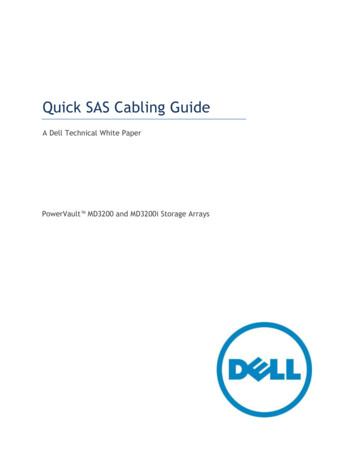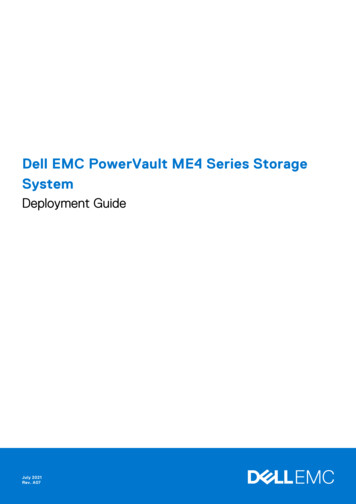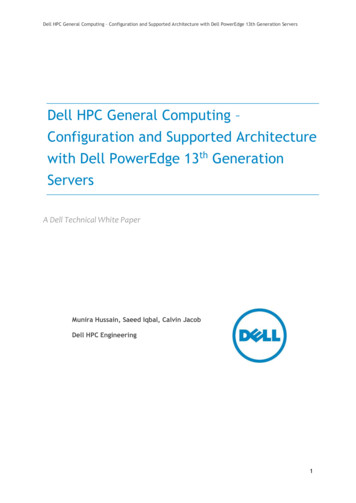Transcription
Dell PowerVault MD3200 and MD3200iSeries Support MatrixIntroduction . 2Dell PowerVault M3200 Series and MD3200i Series Rules . 2Supported Controller Firmware and NVSRAM . 3Supported SAS Host Bus Adapters . 4Supported iSCSI Software Initiators . 4Supported Protocol Offload (TOE / iSCSI) Adapters . 4Support Hard Disk Drives . 4Supported Expansion Enclosures . 5Supported Management Software . 5Supported Operating Systems . 7Supported Device Mapper Software. 9
IntroductionThis document provides information on supported software and hardware for Dell PowerVault MD3200Series and MD3200i Series storage arrays as well as usage considerations, recommendations and rules.Dell PowerVault M3200 Series and MD3200i Series RulesThe following are the connectivity and consideration rules for the MD3200 Series and MD3200i Series arrays:RULEMaximum number of host servers asingle MD3200 Series array canconnect to with one RAID ControllerModule installed:Maximum number of host servers asingle MD3200 Series array canconnect to with two RAID ControllerModules installed:Maximum number of Dell 6GbSASHBA cards supported in a single hostserver attached to single array. (It isrecommended to use two Dell 6GbSAS HBA cards for all redundantcabling configurations.)Unused ports on a Dell 6Gb SASHBA card already connected to anMD3200 cannot be connected toanother device (such as a tape driveor other model storage array).Maximum number ofMD3200 Seriesarrays a host server may connect to:Connecting a MD3200 Series SASarray and a MD3200iSeries iSCSIarray to the same host is supported.TOTAL of 96 slots --Up to seven MD1200 Seriesexpansion enclosures can beattached to a MD3200 array. Amixture of MD1200 and MD1220enclosures for a total of 96 SASphysical disks.Attached MD1200 Series expansionenclosures must be run in unifiedmode.A hot spare for a disk group must bea physical disk of equal or greatersize than any of the member disks.When using out-of-bandmanagement with SMcli byspecifying the RAID Controllermanagement port IP addresses onthe MD Storage Array, SMclicommands that change the attributesof a virtual disk, virtual disk copy, orsnapshot virtual disk, must havemanagement access to the owningRAID Controller Module to complete.Where applicable it is a best practiceMD3200 & MD3220 (SAS)4MD3200i & MD3220i (iSCSI)328 (4 if using high availability)322 (each card has two ports)Not applicable to iSCSIconfigurations Not applicable to iSCSIconfigurations2 (HA)4
to specify both management port IPaddresses on the SMcli invocation:"SMcli 192.168.128.101192.168.128.102 -c".Co-existence of multiple Linux multipathing drivers is not supported.When using a MD3200 Series arraywith Linux host servers only theLinux Device Mapper failover driveris supported.On Linux systems Device Mappermulti-pathing drivers are required formulti-path supportVirtual disks on an MD3200 Seriescannot be used for booting.RAID 5 and RAID 6 disk groups arelimited to a maximum of 30 physicaldisksDisk Groups can be migratedbetween a Dell PowerVault MD3200and a Dell PowerVault MD3200i byfo
Modular Disk Storage Manager 10.70.A6.06 MD3200 Series Device Mapper See section on DM MD3200i Windows x86 Software Component Version Notes MD3200i Series Resource DVD 1.0.1.4 Modular Disk Storage Manager 10.70.36.06 Modular Disk Configuration Utility 1.2.0.1017 MD3200i Series VDS/VSS Providers D0.70.36.08 / S0.70.36.08