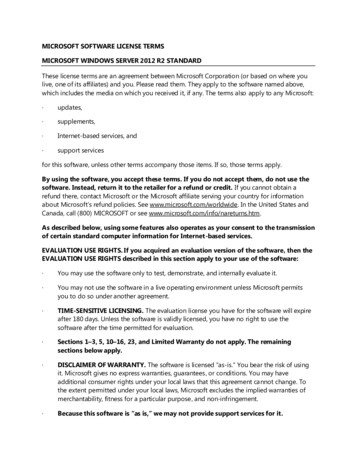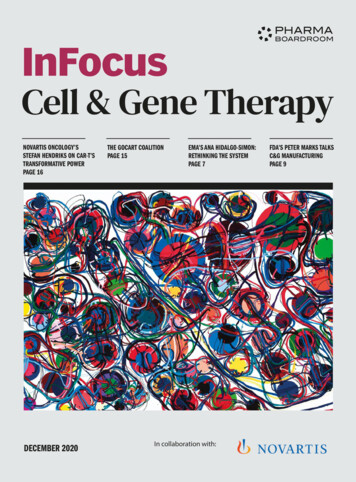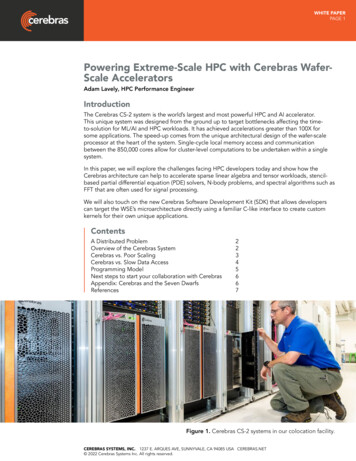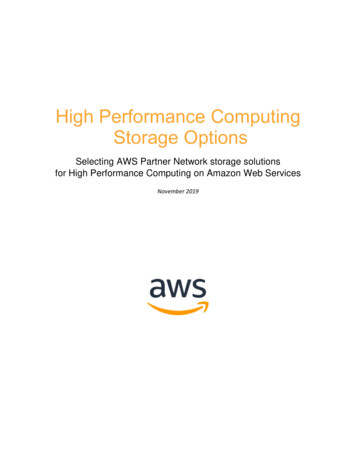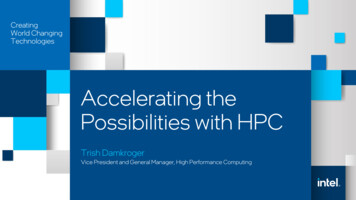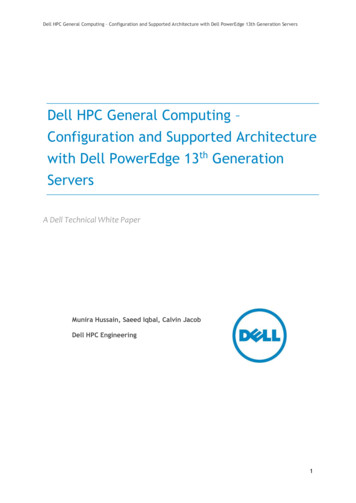
Transcription
Dell HPC General Computing – Configuration and Supported Architecture with Dell PowerEdge 13th Generation ServersDell HPC General Computing –Configuration and Supported Architecturewith Dell PowerEdge 13th GenerationServersATaglineDell Technical White PaperNote: See page 5 for template instructions. Delete this note from the finaldocument.Munira Hussain, Saeed Iqbal, Calvin JacobDell HPC Engineering1
Dell HPC General Computing – Configuration and Supported Architecture with Dell PowerEdge 13th Generation ServersThis document is for informational purposes only and may contain typographical errors and technicalinaccuracies. The content is provided as is, without express or implied warranties of any kind. 2015 Dell Inc. All rights reserved. Dell and its affiliates cannot be responsible for errors or omissions intypography or photography. Dell, the Dell logo, and PowerEdge are trademarks of Dell Inc. Intel and Xeonare registered trademarks of Intel Corporation in the U.S. and other countries. Microsoft, Windows, andWindows Server are either trademarks or registered trademarks of Microsoft Corporation in the UnitedStates and/or other countries. Other trademarks and trade names may be used in this document to refer toeither the entities claiming the marks and names or their products. Dell disclaims proprietary interest in themarks and names of others.December 2015 Rev 1.02
Dell HPC General Computing – Configuration and Supported Architecture with Dell PowerEdge 13th Generation ServersContentsIntroduction . 4Overview . 4Table 1. Supported Server Configurations . 4Reference Design and Targeted Platforms for various HPC needs . 4Details of Bright Cluster Manager 7.1 . 5Third Party Software Drivers and Tools Integration . 6Master /Compute Node Configurations . 7PowerEdge R730 . 7PowerEdge R630 . 7PowerEdge R430 . 7Compute Node Configurations: . 9PowerEdge C6320 . 9PowerEdge FC430 . 9PowerEdge FC830. 11PowerEdge M630 . 11PowerEdge M830 . 11PowerEdge C4130 . 12PowerEdge R930 . 12Conclusion or Summary . 13Figures3
Dell HPC General Computing – Configuration and Supported Architecture with Dell PowerEdge 13th Generation ServersIntroductionHigh Performance Computing (HPC) Clustering is the concept of building cost-effective, computationintensive and performance optimized solutions built from commodity servers, storage, operating system,middleware libraries and high bandwidth low latency interconnects. It aims to provide intense computingpower that can help perform data calculations and operations rapidly and scale effective with increasingnumber of nodes. From software perspective the design includes a hierarchical integrated architecturecomprising of cluster configuration with middleware libraries, drivers tools that can be deployed,provisioned, monitored and managed on large number of nodes.This white paper provides information on the latest Dell HPC General Research Computing Solution basedon the Dell 13th Generation servers. The solution supports new generation Intel Xeon E5-2600 v3 basedPowerEdge servers targeted to provide optimal performance and dense compute power.OverviewThis release includes support for the Bright Cluster Manager 7.1 with RedHat Enterprise Linux 6.6 erratakernel (2.6.32-504.16.2.el6.x86 64) on the following Dell Haswell based servers. The release includessupport for updated Dell system management tools and utilities, network drivers and scripts, third partycomponents and integration with Dell BIOS API.Table 1. Supported Server ConfigurationsDell PowerEdge Rack series:Dell PowerEdge M series:Dell PowerEdge C series:Dell PowerEdge FC seriesDell PowerEdge VRTX series:Servers:R730, R730XD,R630, R430, R930M630, M830C6320, C4130FC830, FC630, FC430M630Interconnect supportPowerConnect 2800Ethernet Force10 S , MXL and ZseriesMellanox InfiniBand FDR/QDRReference Design and Targeted Platforms for various HPC needsThe supported servers in the above configuration cater to various general HPC compute needs. These areapplicable based on the customer needs and application characteristics. For example some of the serverselections are based on the infrastructure of the data center, power cooling, compute density, memory,network communication and I/O characteristics of the code.Table 2. Characteristics of Servers in HPC ConfigurationNumber of CoresPowerEdge Servers(Assumption is made Number of cores inby keeping Intel Xeon1U/RackE5-2695 v3 @ 2.3GHz 14C as baseline)TotalMemory/DIMMSlotsSupport forGPGPU/AccelaratorI/O FC630285624NO2x2.5"FC430281128NO2x18"M630 (in M1000e)28 4524NO2x2.5"SSDGPU/Accelarator Nodes High DensityLarge MemoryLarge I/O Capacity4
Dell HPC General Computing – Configuration and Supported Architecture with Dell PowerEdge 13th Generation ServersThe Table 2 above provides a snapshot of the advantages of the server configurations. The color codingrefers to what category they fall into. For example a R730 or C4130 would be design choices for codes oralgorithms that have potential performance improvement and can take advantage of GPU programmingmodels. For HPC applications that are highly computation intensive, high density servers like C6320, FC630and FC430 are applicable design choices.Details of Bright Cluster Manager 7.1Bright Cluster Manager is a commercially supported software solution stack from Bright Computing. It aimsto provide provisioning, deployment, installation, management and monitoring for High PerformanceComputing Clusters. Bright Cluster Manager 7.1 setups all the necessary services, ssh keys, passwords, kernelparameters, home directories that are needed for the configuration and performance of a cluster. It alsointegrates additional third party components eg: drivers and tools and middleware libraries.Key features of Bright Cluster Manager 7.1 include: Bright Cluster Manager 7.1 Dell Edition is based on RHEL 6.6.z kernel. Dell BIOS Integration framework Cluster Management GUI and Shell Node Provisioning & Image Management Node Identification Software Update Management Cluster Monitoring User Management Parallel Shell High availability for the compute nodes Hardware RAID setup Scale to thousands of hosts / multiple clusters.Figure 1. Bright Cluster Manager: Dashboard showing the Cluster Overview and Status5
Dell HPC General Computing – Configuration and Supported Architecture with Dell PowerEdge 13th Generation ServersAdditional Dell IP and tools are also integrated in the Dell iso that are available when customers downloadthe respective iso from the Bright ftp website. The Dell version includes support for existing and latest Dellservers and is fully verified and validated across supported configuration. It also bundles the latest DellSystem Management tools such as OpenManage and DTK that are deployed and configured at the time ofcluster install. Furthermore, there are automated scripts available that set and tune BIOS settings on Dellservers for optimal performance. Additional integration includes add-on Dell network drivers and storagecontroller drivers that are generally not available in the base Operating System.With this release operating and administrating the HPC has become seamless. Be it updating firmware onthe compute nodes or setting the BIOS parameters, this could be performed with ease by accessing thenodes in the Bright CMGUI. Bright uses Dell Life Cycle Controller at the background to execute these tasks.Any anomaly or inconsistency can be seen in the Bright GUI and the necessary remedial steps can be taken.Bright Cluster Manager 7.1 presents single GUI which reports details like health of a system, availability ofresources, options to change BIOS settings, firmware update, etc. Bright Cluster Manager 7.1 uses IntegratedDell Remote Access Controller (iDRAC) for systems management, remote console redirection and firmwareupdates through Life Cycle Controller.Figure 2: Dell BIOS Integration with 13G ServersThird Party Software Drivers and Tools IntegrationThis release also includes support for high bandwidth low latency interconnect, ConnectX3 FDR/FDR10/QDRfrom Mellanox. Along with it provides GPU and Accelerator support and integration for the latest technologyavailable. The current release includes the following versions of software stack, drivers and tools: Mellanox OFED 2.4, Mellanox OFED 2.3, Mellanox OFED 2.2 and Mellanox OFED 2.1 available asa drop down selection option nVidia CUDA 7.0 for GPGPU support Intel MPSS 3.5 for Intel Xeon Phi. No factory installation of cluster software.6
Dell HPC General Computing – Configuration and Supported Architecture with Dell PowerEdge 13th Generation ServersMaster /Compute Node ConfigurationsThe section below goes into more details regarding the server configuration and specs. The specific nodesare design considerations for master and compute nodes. A master node is generally the node thatmanages home directories, security and stores repositories for the cluster nodes.PowerEdge R730Intel Haswell-EP 2S servers with up to 18 core processors and with minimum 4 GB DDR4 memory. Rack Mount 2U Intel Haswell-EP up to 18 cores Processor support of 55W, 65W, 85W, 90W,105W, 120W, 135W,145W Two socket Two QPI links up to 9.6 GT/s 1333, 1600, 1866, 2133 MHz (3DPC) DDR4 DIMMs, RDIMM & LR-DIMM 4GB/8GB/16GB/32GB DIMM, maximum memory support upto 768 Option for Broadcom/Intel/Qlogic NDCs (1Gb/s or 10Gb/s) (dual port or quad port) PCIe 3.0 x8 and x16 slots S130, Η330, Η730, Η730P and Η830 RAID controller support SAS, SATA, Near-line SAS, SSD, PCIe SSD support Maximum storage on R730 Up to 48TB via 8 x 3.5” BP Maximum storage on R730xd – Up to 100TB via 16 X 3.5 HDD PCIe Switch Card controller for x4 PCIe SSDPowerEdge R630 Rack Mount 1UIntel Haswell-EP up to 18 coresProcessor support of 55W, 65W, 85W, 90W,105W, 120W, 135W,145WTwo socketTwo QPI links up to 9.6 GT/s1333, 1600, 1866, 2133 MHz (3DPC) DDR4 DIMMs, RDIMM & LR-DIMM4GB/8GB/16GB/32GB DIMM, maximum memory support up to 768GBOption for Broadcom/Intel/Qlogic NDCs (1Gb/s or 10Gb/s) (dual port or quad port)PCIe 3.0 x8 and x16 slotsS130, Η330, Η730, Η730P and Η830 RAID controller supportSAS, SATA, Near-line SAS, SSD, PCIe SSD supportMaximum storage on R630 - Up to 18TB via 10 x 2.5” BPPCIe Switch Card controller for x4 PCIe SSDPowerEdge R430 Rack Mount 1UIntel Haswell-EP up to 16 coresProcessor support of 55W, 65W, 85W, 90W,105W, 120W, 135W,145WTwo socketTwo QPI links up to 9.6 GT/s1333, 1600, 1866, 2133 MHz (3DPC) DDR4 DIMMs, RDIMM & LR-DIMM4GB/8GB/16GB/32GB DIMM, maximum memory support up to 384GBOption for Broadcom/Intel/Qlogic NDCs (1Gb/s or 10Gb/s) (dual port or quad port)7
Dell HPC General Computing – Configuration and Supported Architecture with Dell PowerEdge 13th Generation Servers Two PCIe 3.0 x8 slotsS130, Η330, Η730, Η730P and Η830 RAID controller supportSAS, SATA, Near-line SAS, SSD, PCIe SSD supportMaximum storage on M630 - Up to 10 x 2.5” BPMemory population for R430:The R430 server supports DDR4 registered DIMMS (RDIMMS). Memory bus operating frequency can be2133MT/s, 1866MT/s, 1600MT/s, or 1333MT/s.The system contains 12 memory sockets split into four sets – two sets of 4 sockets and two sets of 2sockets each. Each 4-socket set is organized into two channels and each 2-socket set is organized into onechannel. In each channel of the 4-socket set, the release levers of the first socket are marked white and thesecond socket black. In the 2-socket set, each release lever is marked white.Figure 3. R430 Memory Population8
Dell HPC General Computing – Configuration and Supported Architecture with Dell PowerEdge 13th Generation ServersCompute Node Configurations:PowerEdge C6320This is a half-height sled that fits into a 2U chassis. The chassis can support upto four sleds. Intel Xeon E5-2600 v3 up to 18 cores Processor support of 85W, 90W,105W, 120W, 135W, 145W Two socket Support for Mellanox ConnectX3 FDR mezz card Two QPI links up to 9.6 GT/s 1333, 1600, 1866, 2133 MHz (3DPC) DDR4 DIMMs, RDIMM & LR-DIMM 4GB/8GB/16GB/32GB/64GB DIMM, maximum memory support up to 256GB Option for Broadcom/Intel/Qlogic NDCs (1Gb/s or 10Gb/s) (dual port) One PCIe 3.0 x16 Riser slot Maximum storage up to 24 x 2.5” SAS, 12 x 3.5” SAS or 24 x 2.5” SDD iDRAC8 available for system Management Default upto six 2.5” SATA drives supported per sledPowerEdge FC430This is a quarter-width form factor and holds up to 8 nodes per PowerEdge FX2 enclosure Intel Haswell-EP up to dual socket 14 cores /35MB cache support Support for front bay single port Mellanox ConnectX3 FDR Mezz with speeds of up to 56Gbp/sand latency of 0.7us. The front Mezz supports IB-pass through and is connected to CPU2 Processor support of 55W, 65W, 85W, 90W,105W, 120W Two socket Two QPI links up to 9.6 GT/s Total 8 DIMM slots with upto 2133 MT/s DDR4 DIMMs 4GB/8GB/16GB/32GB DIMM, maximum memory support up to 256GB Option for Broadcom/Intel/Qlogic NDCs (1Gb/s or 10Gb/s) (dual port or quad port) One PCIe 3.0 x8 mezzanine slot and one PCIe x16 front cabled slot Maximum storage up to 2 x 1.8” SSD. However with Front Mezz IB only single storage 1.8” SSDavailable. CMC and iDRAC8 available for system ManagementFigure 4. FC430 in a FX Chassis and Configuration9
Dell HPC General Computing – Configuration and Supported Architecture with Dell PowerEdge 13th Generation ServersStream bandwidth for FC430 nodes with 8C and 12C with varying Snoop Modes and impact onInfiniband bandwidth and latency.System info:Dual socket Intel(R) Xeon(R) CPU E5-2640 v3 @ 2.60GHz (8core) and Intel Xeon CPU E5-2680 v3 @ 2.50GHz (12 core), 8 x 16GB DDR4Bios: 1.0.4, perfoptimized, HT-disabled, nodeinterleave disabled, ES early snoop, HS HomesnoopStream (FC430 -8Core Triad GB/s)ESHSFull8989c0m04545c0m1736Intel(R) Xeon(R) CPU E5-2640 v3 @ 2.60GHz (8core)ib writeES/HSES/HSES/HScore /memoryBw (MB/s)Bibw (MB/s)Lat (us)c0m05600/ 580010130/ 105220.8/ 0.8c0m15800/ 582010555/ 105500.77/ 0.78c1m05800/ 580011850/ 118400.66/ 0.66c1m15800/ 582011850/ 118500.66/ 0.66without numactl5600/ 580010800/ 108000.76/ 0.76Stream (FC430 -12c Triad (R) Xeon(R) CPU E5-2680 v3 @ 2.50GHz (12core)ib writeES/HS/CODES/HS/CODES/HS/CODcore /memorybw (MB/s)bibw (MB/s)lat (us)c0m05945 /5940 /596311800 /11820 /114930.69 /0.67 /0.69c0m15957/ 5955 / 598811800 /11850 / 117340.67 / 0.66 /0.65c1m06037 /6037 /597811840/11750 /116740.57/ 0.58 / 0.56c1m16039/ 6039 /601011860 /11850 /118370.57/ 0.57 /0.58without numactl6060 /6050 / 601110800 /11850 / 118500.69 /0.66 /0.65As seen in the performance numbers above, the 8core processor latencies are slightly higher by 0.1-0.2 ussec. This is because the memory bandwidth is impacted by the processor architecture which includes only amemory controller for 8core and lower processors. Also note that when there is no pinning the bandwidthand bi-directional bandwidth is slightly less by 100-200 MB/s for 8core servers. Additionally, early snoop (ES)has a greater impact in remote bandwidth as it falls to almost 7GB/s in memory bandwidth. Home snoopmode aims to provide a more consistent bw/bibw across numerous core/memory mappings for processors8core and lower.10
Dell HPC General Computing – Configuration and Supported Architecture with Dell PowerEdge 13th Generation ServersThe Infiniband bandwidth and bi-bandwidth for 12core processor servers is fairly consistent across all snoopmodes.PowerEdge FC830This server is a full-width form factor and holds up to 2 nodes per PowerEdge FX2 enclosure. Intel Xeon E5-4600 v3 up to 18 cores Processor support of 55W, 65W, 85W, 90W,105W, 120W, 135W Four socket Four QPI links up to 9.6 GT/s 1333, 1600, 1866, 2133 MHz (3DPC) DDR4 DIMMs 4GB/8GB/16GB/32GB/64GB DIMM, maximum memory support up to 2048GB Option for Broadcom/Intel/Qlogic NDCs (1Gb/s or 10Gb/s) (dual port or quad port) Two PCIe 3.0 x16 mezzanine slots Maximum storage up to 8 x 2.5” SAS or 16 x 1.8” SSD CMC and iDRAC8 available for system ManagementPowerEdge M630This server is a half height blade that plugs into a 10U M1000e chassis. The chassis can support upto 16 M630blades. Two socket Two QPI links up to 9.6 GT/s 1333, 1600, 1866, 2133 MHz (3DPC) DDR4 DIMMs, RDIMM & LR-DIMM 4GB/8GB/16GB/32GB DIMM, Option for Broadcom/Intel/Qlogic Mezz (1Gb/s or 10Gb/s) Two PCIe 3.0 x8 Mezz slots Support for dual port FDR /FDR10 and QDR Infiniband Mezz card SAS, SATA, Near-line SAS, supportPowerEdge M830This is a full-height form factor and holds up to 8 nodes per M1000e enclosure. Intel Xeon E5-4600 v3 up to 18 cores Processor support of 55W, 65W, 85W, 90W,105W, 120W, 135W Four socket Support for Mellanox ConnectX3 FDR10 Four QPI links up to 9.6 GT/s 1333, 1600, 1866, 2133 MHz (3DPC) DDR4 DIMMs, RDIMM & LR-DIMM 4GB/8GB/16GB/32GB/64GB DIMM, maximum memory support up to 2048GB Option for Broadcom/Intel/Qlogic NDCs (1Gb/s or 10Gb/s) (dual port or quad port) Four PCIe 3.0 x8 mezzanine slots Maximum storage up to 4 x 2.5” SAS or 12 x 1.8” SSD CMC and iDRAC8 available for system Management11
Dell HPC General Computing – Configuration and Supported Architecture with Dell PowerEdge 13th Generation ServersPowerEdge C4130The C4130 server is available in various flavors with 2GPUs/4GPUs 1CPU/2CPU. So the recommendedconfiguration depends on the customer requirement, the GPU/accelerators used and the application beingrun on the servers.PowerEdge R930This is a 4S server generally used as a fat node for applications requiring large amount of memory. It supports22nm Intel Xeon E7 4800/8800 v3 series processors also known as Haswell-EX. Intel Haswell-EX Processorshave following features: Up to 18 execution cores per processor Each core supports two threads for up to 36 threads per processor 46-bit physical addressing and 48-bit virtual addressing 32 KB instruction and 32 KB data first-level cache (L1) for each core 256 KB shared instruction/data mid-level cache (L2) for each core12
Dell HPC General Computing – Configuration and Supported Architecture with Dell PowerEdge 13th Generation Servers Up to 37.5 MB last level cache (LLC): up to 2.5 MB per core instruction/data last levelcache (LLC), shared among all coresThree QPI links up to 9.6 GT/sFour DMI2 lanes32 PCIe Gen3 links capable of 8.0 GT/sNo termination required for non-populated CPU (must populate CPU socket 1 first)Integrated 4 channel DDR4 memory controller64 byte cache line sizeExecute disable bitSupport for CPU turbo modeIntel 64 TechnologyConclusion or SummaryDeploying and managing a HPCC with Dell 13th Generation servers has never been so easy and seamless as itis now. With best of the breed servers and a choice of interconnects and memory options, Dell is able toclearly address the customer requirements in the most effective way. Management and maintenance of acluster has been simplified in the Bright Cluster Manager CMGUI using intuitive methods and over allreporting enables the cluster admin to take remedial steps. With this release of HPCC Solution Stack fromDell, the maintenance downtime of the cluster is set to drop drastically and hence resulting in higher uptimeof the cluster for meaningful jobs to be executed.13
Dell HPC General Computing - Configuration and Supported Architecture with Dell PowerEdge 13th Generation Servers 6 Additional Dell IP and tools are also integrated in the Dell iso that are available when customers download the respective iso from the Bright ftp website. The Dell version includes support for existing and latest Dell