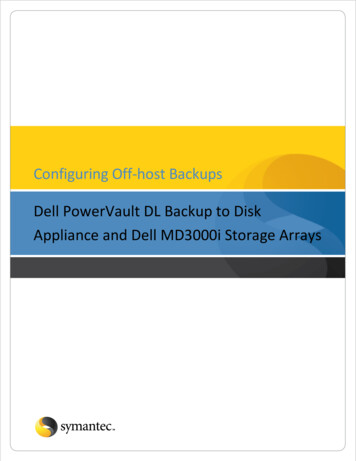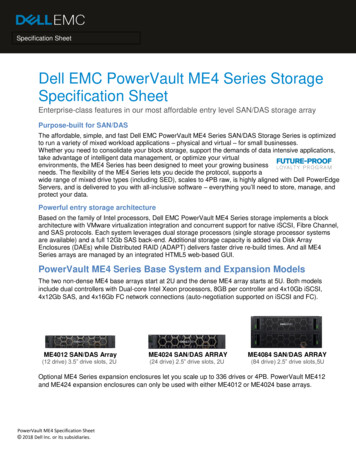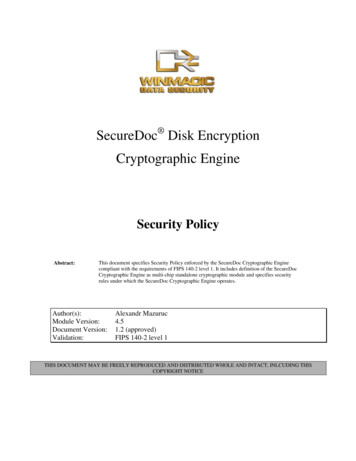Transcription
Dell PowerVault DL Backup to Disk AppliancePowered by Symantec Backup ExecUser’s Guide
Notes, Cautions, and WarningsNOTE: A NOTE indicates important information that helps you make better use of your computer.CAUTION: A CAUTION indicates either potential damage to hardware or loss of data and tells you how to avoid theproblem.WARNING: A WARNING indicates a potential for property damage, personal injury, or death.Information in this publication is subject to change without notice. 2012 Dell Inc. All rights reserved.Reproduction of these materials in any manner whatsoever without the written permission of Dell Inc. is strictly forbidden.Trademarks used in this text: Dell , the Dell logo, Dell Precision , OptiPlex , Latitude , PowerEdge , PowerVault ,PowerConnect , OpenManage , EqualLogic , Compellent , KACE , FlexAddress , Force10 and Vostro are trademarks of DellInc. Intel , Pentium , Xeon , Core and Celeron are registered trademarks of Intel Corporation in the U.S. and other countries. AMD is a registered trademark and AMD Opteron , AMD Phenom and AMD Sempron are trademarks of Advanced Micro Devices, Inc.Microsoft , Windows , Windows Server , Internet Explorer , MS-DOS , Windows Vista and Active Directory are either trademarksor registered trademarks of Microsoft Corporation in the United States and/or other countries. Red Hat and Red Hat Enterprise Linux are registered trademarks of Red Hat, Inc. in the United States and/or other countries. Novell and SUSE areregistered trademarks of Novell Inc. in the United States and other countries. Oracle is a registered trademark of Oracle Corporationand/or its affiliates. Citrix , Xen , XenServer and XenMotion are either registered trademarks or trademarks of Citrix Systems, Inc. inthe United States and/or other countries. VMware , Virtual SMP , vMotion , vCenter and vSphere are registered trademarks ortrademarks of VMware, Inc. in the United States or other countries. IBM is a registered trademark of International Business MachinesCorporation.Other trademarks and trade names may be used in this publication to refer to either the entities claiming the marks and names or theirproducts. Dell Inc. disclaims any proprietary interest in trademarks and trade names other than its own.2012 - 04Rev. A04
ContentsNotes, Cautions, and Warnings.21 Introduction.7Supported Hardware And Software.7Additional Information.72 Setting Up The DL Backup To Disk Appliance.9Network Requirements.9Setting Up The Hardware.9Installing The Appliance In A Rack.9Cabling The Appliance.10Setting The Storage Mode.10Connecting The Storage Enclosure To The PowerVault DL2xxx System.11Connecting The Cable Management Arm (Optional).13Turning On The DL Back Up To Disk Appliance.13Configuring The Software.13Verifying Cable Connection.14Configuring SNMP Settings.14Disk Configuration Settings.14PowerVault DL2000 Disk Configurations.15PowerVault DL2100 Disk Configurations.15PowerVault MD1000 Storage Enclosure Disk Configurations.15PowerVault DL2200 Disk Configurations Running Windows Server 2008 Standard x64 Edition.16PowerVault DL2200 Disk Configurations Running Windows Server 2008 R2.16Disk Subsystem States.16Disk Configuration Policies.17Manual Disk Policy.17Selecting Deduplication Controller.17Installing Symantec Backup Exec Software.18Entering License Keys For Versions Prior To Backup Exec 2012.18Entering License Keys For Version Backup Exec 2012 And Later.18Setting Options In Symantec Backup Exec.19Creating A Service Account.19Configuring The PowerVault DL2xxx System With NIC Teaming.193 Using The DL Backup To Disk Appliance Console.21Launching Symantec Backup Exec.21
Adding An Optional Tape Library.21Adding The Tape Device To The Appliance Console.22Configuring Storage Manually.22Creating Virtual Disk Wizards.22Configuring Manually Created Virtual Disks As Backup To Disk Folders.23Converting Storage Role Of Virtual Disk.23Capturing Support Log Files.24Changing Automatic Disk Configuration.24Compatibility Manager.24Enclosure Numbers.254 Updating DL Backup To Disk Appliance Software.27Updating System Software.27Subscribing To System Software Update Notifications.27Updating The Operating System.28Updating DL Backup To Disk Appliance Applications.28Updating Dell OpenManage Server Administrator.28Updating Symantec Backup Exec.285 Disaster Recovery.29Using the iDRAC Virtual Media.29Configuring The iDRAC Enterprise For Remote Access.29Accessing The Web Interface And Configuring Virtual Media.29Disaster Recovery Planning Using IDR.30Backup Exec IDR Option.30IDR Restrictions And Limitations.30Preparing the System To Use IDR.30Backing Up The Appliance For Disaster Recovery Using IDR.31Backing Up The Appliance System Files.31Backing Up The DSF.32Maintaining Backup Exec Passwords.32Disaster Recovery Planning Using SDR.33Backup Exec SDR.33SDR Restrictions and Limitations.33Preparing The System To Use SDR.33Backing Up The Appliance For Disaster Recovery Using SDR.34Recovery Solution Map.35Recovering From Disk Failures.36About RAID Types.36Detecting And Monitoring Disk Failures.37Recovering From Single Disk Failures.37Recovering From Multiple Disk Failures.37
Replacing Disks.38Recovering The Appliance System Disk Using IDR.38Recovering The Appliance System Disk Using SDR.39Importing Foreign Virtual Disks During IDR Or SDR Recovery.40Recovering The Appliance System Disk Without Using IDR Or SDR.40Using The Dell Systems Build And Update Utility To Manually Recover The Operating System.41Using The Dell Unified Server Configurator — Lifecycle Controller Enabled To Manually Recover TheOperating System.42Completing Operating System Reinstallation.42Updating BIOS, Firmware, And Drivers.42Reinstalling The PowerVault DL Backup To Disk Appliance Applications.43Using The PowerVault DL Backup To Disk Appliance Recovery And Update Utility During DisasterRecovery.43Installing Windows Server Roles And Features Manually.44Using The PowerVault DL Backup To Disk Appliance Recovery And Update Utility For System Repair.45Repairing Dell OpenManage Server Administrator.45Reinstalling Symantec Backup Exec During Disaster Recovery.45Repairing Symantec Backup Exec.46DSF Recovery Solution Map.46Method To Create DSF.46Recovery Of DSF.47IDR Recovery.47Operating System Recovery For IDR.47Operating System And DSF Recovery For IDR.48Non-IDR Recovery.48Operating System Recovery For Non-IDR.48Operating System And DSF Recovery For Non-IDR.49System Recovery For DL Appliance With DDS.49Method To Create DDS.50Recovery Of DDS.50SDR Recovery.51Operating System Recovery For SDR.51Operating System And DDS Recovery For SDR.51Non-SDR Recovery.52Operating System Recovery For Non-SDR.52Operating System And DDS Recovery For Non-SDR.53Deleting The Offline DDS.53Restarting Backup Exec Services For Backup Exec 2012.54Virtual Disk Inventory And Catalog.54Recovering Deduplication Disk Storage From Backup.54Importing DDS From Drive Letter.55Retargeting Jobs To The New Deduplication Disk Storage.55
Deleting The Offline DSF.55Retargeting Jobs From The Deleted DSF.56Restarting Backup Exec Services.56Creating A New DDS Automatically.56Creating A New DDS Virtual Disk Manually.57Manually Configuring Virtual Disk For Deduplication.
NOTE: Starting with Symantec Backup Exec 2012, the Dell PowerVault DL Backup to Disk Appliance Powered by Symantec Backup Exec is not factory installed from Dell. However, the DL Backup to Disk Appliance can be upgraded to Backup Exec 2012 using the Dell