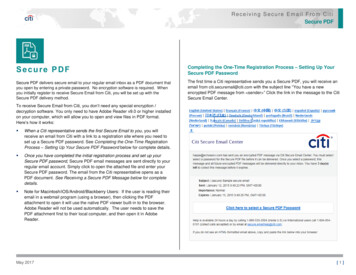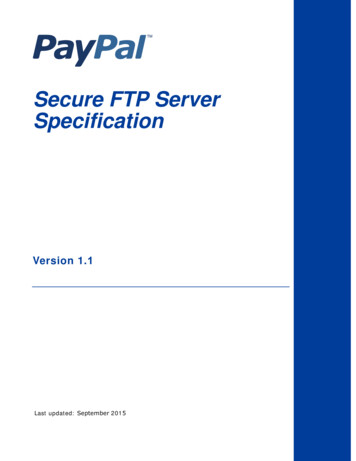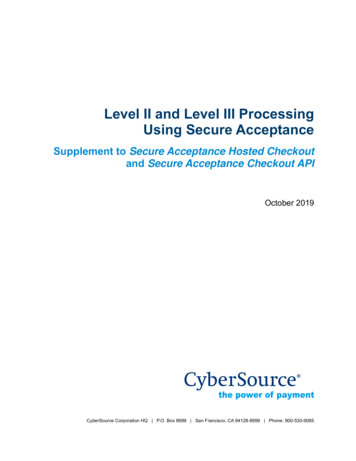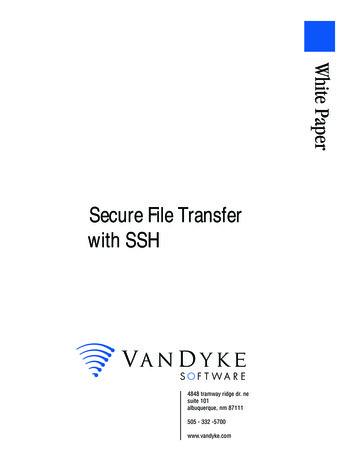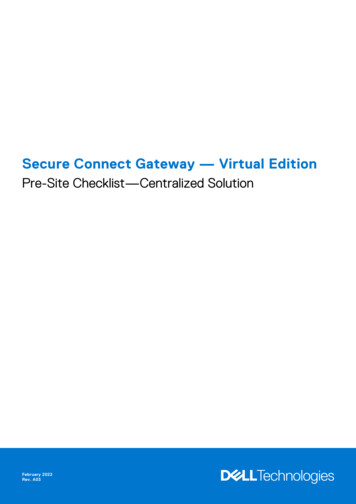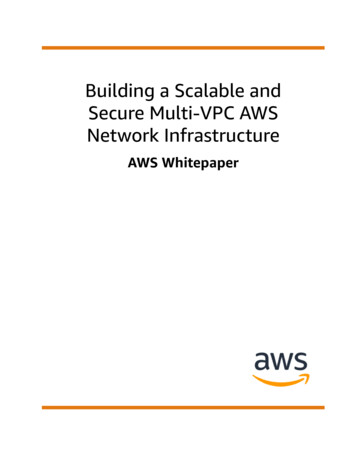
Transcription
Building a Scalable andSecure Multi-VPC AWSNetwork InfrastructureAWS Whitepaper
Building a Scalable and Secure Multi-VPCAWS Network Infrastructure AWS WhitepaperBuilding a Scalable and Secure Multi-VPC AWS Network Infrastructure:AWS WhitepaperCopyright Amazon Web Services, Inc. and/or its affiliates. All rights reserved.Amazon's trademarks and trade dress may not be used in connection with any product or service that is notAmazon's, in any manner that is likely to cause confusion among customers, or in any manner that disparages ordiscredits Amazon. All other trademarks not owned by Amazon are the property of their respective owners, who mayor may not be affiliated with, connected to, or sponsored by Amazon.
Building a Scalable and Secure Multi-VPCAWS Network Infrastructure AWS WhitepaperTable of ContentsAbstract . 1Abstract . 1Introduction . 2VPC to VPC connectivity . 4VPC peering . 4AWS Transit Gateway . 5Transit VPC solution . 6VPC peering vs. Transit VPC vs. Transit Gateway . 7AWS PrivateLink . 7VPC sharing . 9Private NAT Gateway . 10Hybrid connectivity . 12VPN . 12AWS Direct Connect . 13MACsec security on Direct Connect connections . 15AWS Direct Connect resiliency recommendations . 16Centralized egress to internet . 17Using the NAT gateway for centralized egress . 17High availability . 18Security . 18Scalability . 19Using the NAT gateway with AWS Network Firewall for centralized egress . 19Scalability . 21Key considerations . 21Using the NAT gateway and Gateway Load Balancer with Amazon EC2 instances for centralizedegress . 21High availability . 22Scalability . 21Advantages . 22Key considerations . 23Centralized network security for VPC-to-VPC and on-premises to VPC traffic . 24Considerations using a centralized network security inspection model . 24Using Amazon Gateway Load Balancer with Transit Gateway for centralized network security . 25Key considerations for AWS Network Firewalland AWS Gateway Load Balancer . 26Centralized inbound inspection . 28AWS Web Application Firewall (AWS WAF) and AWS Firewall Manager for inspecting inbound trafficfrom the internet . 28Advantages . 29Key considerations . 29Centralized inbound inspection with third-party appliances . 30Advantages . 30Key considerations . 30Inspecting inbound traffic from the internet using firewall appliances with Gateway Load Balancer . 31Using the AWS Network Firewall for centralized ingress . 32Key considerations for AWS Network Firewall in a centralized ingress architecture . 32DNS . 33Hybrid DNS . 33Route 53 DNS Firewall . 35Centralized access to VPC private endpoints . 36Interface VPC endpoints . 36Cross region endpoint access . 36Conclusion . 42Contributors . 43Document history . 44iii
Building a Scalable and Secure Multi-VPCAWS Network Infrastructure AWS WhitepaperNotices . 45iv
Building a Scalable and Secure Multi-VPCAWS Network Infrastructure AWS WhitepaperAbstractBuilding a Scalable and Secure MultiVPC AWS Network InfrastructurePublication date: June 10, 2020 (last update (p. 44): July 2022)AbstractAmazon Web Services (AWS) customers often rely on hundreds of accounts and virtual private clouds(VPCs) to segment their workloads and expand their footprint.This level of scale often creates challengesaround resource sharing, inter-VPC connectivity, and on-premises facilities to VPC connectivity.This whitepaper describes best practices for creating scalable and secure network architectures in a largenetwork using AWS services such as Amazon Virtual Private Cloud (Amazon VPC), AWS Transit Gateway,AWS PrivateLink, AWS Direct Connect, Gateway Load Balancer, AWS Network Firewall, and AmazonRoute 53. It demonstrates solutions for managing growing infrastructure—ensuring scalability, highavailability, and security while keeping overhead costs low.1
Building a Scalable and Secure Multi-VPCAWS Network Infrastructure AWS WhitepaperIntroductionAWS customers begin by building resources in a single AWS account that represents a managementboundary which segments permissions, costs, and services. However, as the customer’s organizationgrows, greater segmentation of services becomes necessary to monitor costs, control access, and provideeasier environmental management. A multi-account solution solves these issues by providing specificaccounts for IT services and users within an organization. AWS provides several tools to manage andconfigure this infrastructure, including AWS Landing Zone and AWS Control Tower.Landing Zone account structureAWS Landing Zone and AWS Control Tower automate the setup and integration of multiple AWSservices to provide a baseline, highly controlled, multi-account environment with identity and accessmanagement (IAM), governance, data security, network design, and logging.The AWS Landing Zone solution in the preceding figure includes four accounts:2
Building a Scalable and Secure Multi-VPCAWS Network Infrastructure AWS Whitepaper The AWS Organizations account (used to manage configuration and access to AWS Landing Zonemanaged accounts) The Shared Services account (used for creating infrastructure shared services such as directoryservices) The Log Archive account (centralized logging into Amazon Simple Storage Service (Amazon S3)buckets) The Security account (to be used by a company's security and compliance team to audit or performemergency security operations in case of an incident in the spoke accounts).NoteIn this whitepaper, “Landing Zone” is a broad term for the scalable, secure, and performantmulti-account/multi-VPC setup where you deploy your workloads. This setup can be built usingany tool.Most customers begin with a few VPCs to deploy their infrastructure. The number of VPCs a customerowns is usually related to their number of accounts, users, and staged environments (production,development, test, and so on). As cloud usage grows, the number of users, business units, applications,and Regions that a customer interacts with also grow, leading to the creation of new VPCs.As the number of VPCs grows, cross-VPC management becomes essential for the operation of thecustomer’s cloud network. This whitepaper covers best practices for three specific areas in cross-VPC andhybrid connectivity: Network connectivity – Interconnecting VPCs and on-premises networks at scale. Network security – Building centralized egress points for accessing the internet and endpoints such asnetwork address translation (NAT) gateway, VPC endpoints , AWS PrivateLink , AWS Network Firewall ,and Gateway Load Balancer. DNS management – Resolving DNS within the Landing Zone and hybrid DNS.3
Building a Scalable and Secure Multi-VPCAWS Network Infrastructure AWS WhitepaperVPC peeringVPC to VPC connectivityCustomers can use two different VPC flow patterns to set up multi-VPC environments: many-to-many,or hub-and-spoke. In the many-to-many approach, the traffic between each VPC is managed individuallybetween each VPC. In the hub-and-spoke model, all inter-VPC traffic flows through a central resource,which routes traffic based on established rules.VPC peeringThe simplest way to connect two VPCs is to use VPC Peering. In this setup, a connection enables fullbidirectional connectivity between the VPCs. This peering connection is used to route traffic between theVPCs. VPCs across accounts and AWS Regions can also be peered together. VPC peering incurs costs onlyfor traffic traveling over the connection (there is no hourly infrastructure fee).VPC peering is point-to-point connectivity, and it does not support transitive routing. For example, if youhave a VPC peering connection between VPC A and VPC B and between VPC A and VPC C, an instance inVPC B cannot transit through VPC A to reach VPC C. To route packets between VPC B and VPC C, you arerequired to create a direct VPC peering connection.At scale, when you have tens to hundreds of VPCs, interconnecting them with peering results in a meshof hundreds to thousands of peering connections, which are difficult to manage and scale. For example,if you have 100 VPCs and you want to setup a full mesh peering between them, it will take 4,950 peeringconnections [n(n-1)/2] where n total number of VPCs. There is a maximum limit of up to 125 activepeering connections per VPC.Network setup using VPC peeringIf you are using VPC peering, on-premises connectivity (VPN and/or Direct Connect) must be made toeach VPC. Resources in a VPC cannot reach on-premises using the hybrid connectivity of a peered VPC, asshown in the preceding figure.4
Building a Scalable and Secure Multi-VPCAWS Network Infrastructure AWS WhitepaperAWS Transit GatewayVPC peering is best used when resources in one VPC must communicate with resources in another VPC,the environment of both VPCs is controlled and secured, and the number of VPCs to be connected isless than 10 (to allow for the individual management of each connection). VPC peering offers the lowestoverall cost when compared to other options for inter-VPC connectivity.AWS Transit GatewayAWS Transit Gateway provides a hub and spoke design for connecting VPCs and on-premises networks asa fully managed service without requiring you to provision virtual appliances like the Cisco CSRs. No VPNoverlay is required, and AWS manages high availability and scalability.Transit Gateway enables customers to connect thousands of VPCs. You can attach all your hybridconnectivity (VPN and Direct Connect connections) to a single Transit Gateway instance, consolidatingand controlling your organization's entire AWS routing configuration in one place (refer to the figureunder Transit VPC Solution). Transit Gateway controls how traffic is routed among all the connectedspoke networks using route tables. This hub-and-spoke model simplifies management and reducesoperational costs because VPCs only connect to the Transit Gateway instance to gain access to theconnected networks.Hub-and-spoke design with AWS Transit GatewayTransit Gateway is a Regional resource and can connect thousands of VPCs within the same AWS Region.You can create multiple Transit Gateway instances per Region, and you can connect to a maximumof three Transit Gateway instances over a single Direct Connect connection for hybrid connectivity.Typically, you can use just one Transit Gateway instance connecting all your VPC instances in a givenRegion, and use Transit Gateway routing tables to isolate them wherever needed. There is a valid casefor creating multiple Transit Gateway instances to limit misconfiguration blast radius, segregate controlplane operations and administrative ease-of-use.With Transit Gateway peering, customers can peer their Transit Gateway instances within same ormultiple Regions and route traffic between them. It uses the same underlying infrastructure as VPCpeering, and is therefore encrypted. For more information, refer to Building a global network using AWSTransit Gateway Inter-Region peering and AWS Transit Gateway now supports Intra-Region Peering.Place your organization’s Transit Gateway instance in its Network Services account. This enablescentralized management by network engineers who manage the Network services account. Use AWS5
Building a Scalable and Secure Multi-VPCAWS Network Infrastructure AWS WhitepaperTransit VPC solutionResource Access Manager (RAM) to share a Transit Gateway instance for connecting VPCs across multipleaccounts in your AWS Organization within the same Region. AWS RAM enables you to easily and securelyshare AWS resources with any AWS account, or within your AWS Organization. For more information,refer to the Automating AWS Transit Gateway attachments to a transit gateway in a central account blogpost.Transit Gateway also allows you to establish connectivity between SD-WAN infrastructure and AWSusing Transit Gateway Connect. Use Transit GatewayConnect Border Gateway Protocol (BGP) for dynamicrouting and Generic Routing Encapsulation (GRE) tunnel protocol for high performance, delivering upto 20 Gbps total bandwidth per Connect attachment (up to four Transit Gateway Connect peers perConnect attachment). By using Transit Gateway Connect, you can integrate both on-premises SD-WANinfrastructure or SD-WAN appliances running in the cloud through VPC attachment, or AWS DirectConnect attachment as the underlying transport layer. Refer to Simplify SD-WAN connectivity with AWSTransit Gateway Connect for reference architectures and detailed configuration.Transit VPC solutionTransit VPCs can solve some of the shortcomings of VPC peering by introducing a hub and spoke designfor inter-VPC connectivity. In a transit VPC network, one central VPC (the hub VPC) connects with everyother VPC (spoke VPC) through a VPN connection typically leveraging BGP over IPsec. The central VPCcontains Amazon Elastic Compute Cloud (Amazon EC2) instances running software appliances thatroute incoming traffic to their destinations using the VPN overlay. Transit VPC peering has the followingadvantages: Transitive routing is enabled using the overlay VPN network — allowing for a simpler hub and spokedesign. When using third-party vendor software on the EC2 instance in the hub transit VPC, vendorfunctionality around advanced security (layer 7 firewall/Intrusion Prevention System (IPS)/IntrusionDetection System (IDS) ) can be used. If customers are using the same software on-premises, theybenefit from a unified operational/monitoring experience. The Transit VPC architecture enable connectivity that may be desired in some use-cases. For example,you can connect an AWS GovCloud instance and Commercial Region VPC or a Transit Gateway instanceto a Transit VPC and enable inter-VPC connectivity between the two Regions. Evaluate your securityand compliance requirements when considering this option. For additional security, you may deploy acentralized inspection model using design patterns described later in this whitepaper.Transit VPC with virtual appliances6
Building a Scalable and Secure Multi-VPCAWS Network Infrastructure AWS WhitepaperVPC peering vs. Transit VPC vs. Transit GatewayTransit VPC comes with its own challenges, such as higher costs for running third-party vendor virtualappliances on EC2 based on the instance size/family, limited throughput per VPN connection (up to 1.25Gbps per VPN tunnel), and additional configuration, management and resiliency overhead (customersare responsible for managing the HA and redundancy of EC2 instances running the third-party vendorvirtual appliances).VPC peering vs. Transit VPC vs. Transit GatewayTable 1 — Comparison between VPC peering, Transit VPC, and Transit GatewayCriteriaVPC peeringTransit VPCTransit GatewayArchitectureFull meshVPN-based hub-andspokeAttachments-basedhub-and-spoke. Canbe peered with otherTGWs.ComplexityIncreases with VPCcountCustomer needs tomaintain EC2 instance/HAAWS managed service;increases with TransitGateway countScale125 active Peers/VPCDepends on virtualrouter/EC25000 attachments perRegionSegmentationSecurity groupsCustomer managedTransit Gateway routetablesLatencyLowestExtra, due to VPNencryption overheadAdditional TransitGateway hopBandwidth limitNo limitSubject to EC2 instancebandwidth limits basedon size/familyUp to 50 Gbps (burst)/attachmentVisibilityVPC Flow LogsVPC Flow Logs andCloudWatch MetricsTransit GatewayNetwork Manager, VPCFlow Logs, CloudWatchMetricsSecurity groupSupportedNot supportedNot supportedData transferEC2 hourly cost, VPNtunnels cost and datatransferHourly per attachment,data processing, anddata transfercross-referencingCostAWS PrivateLinkAWS PrivateLink provides private connectivity between VPCs, AWS services, and your on-premisesnetworks without exposing your traffic to the public internet. AWS PrivateLink makes it easy to connectservices across different accounts and VPCs to significantly simplify your network architecture. Thisallows customers who may want to privately expose a service/application residing in one VPC (serviceprovider) to other VPCs (consumer) within an AWS Region in a way that only consumer VPCs initiateconnections to the service provider VPC. An example of this is the ability for your private applications toaccess service provider APIs.7
Building a Scalable and Secure Multi-VPCAWS Network Infrastructure AWS WhitepaperAWS PrivateLinkTo use AWS PrivateLink, create a Network Load Balancer for your application in your VPC, and create aVPC endpoint service configuration pointing to that load balancer. A service consumer then creates aninterface endpoint to your service. This creates an elastic network interface (ENI) in your subnet witha private IP address that serves as an entry point for traffic destined to the service. The consumer andservice are not required to be in the same VPC. If the VPC is different, the consumer and service providerVPCs can have overlapping IP address ranges. In addition to creating the interface VPC endpoint toaccess services in other VPCs, you can create interface VPC endpoints to privately access supported AWSservices through AWS PrivateLink, as shown in the following figure.With Application Load Balancer (ALB) as target of NLB, you can now combine ALB advanced routingcapabilities with AWS PrivateLink. Refer to Application Load Balancer-type Target Group for NetworkLoad Balancer for reference architectures and detailed configuration.AWS PrivateLink for connectivity to other VPCs and AWS ServicesThe choice between Transit Gateway, VPC peering, and AWS PrivateLink is dependent on connectivity. AWS PrivateLink — Use AWS PrivateLink when you have a client/server set up where you want toallow one or more consumer VPCs unidirectional access to a specific service or set of instances in theservice provider VPC. Only the clients in the consumer VPC can initiate a connection to the servicein the service provider VPC. This is also a good option when client and servers in the two VPCs haveoverlapping IP addresses as AWS PrivateLink uses ENIs within the client VPC in a manner that ensuresthat are no IP conflicts with the service provider. You can access AWS PrivateLink endpoints over VPCPeering, VPN, and AWS Direct Connect. VPC peering and Transit Gateway — Use VPC peering and Transit Gateway when you want to enablelayer-3 IP connectivity between VPCs.Your architecture will contain a mix of these technologies in order to fulfill different use cases. All ofthese services can be combined and operated with each other. For example, AWS PrivateLink handlingAPI style client-server connectivity, VPC peering for handling direct connectivity requirements whereplacement groups may still be desired within the Region or inter-Region connectivity is needed, andTransit Gateway to simplify connectivity of VPCs at scale as well as edge consolidation for hybridconnectivity.8
Building a Scalable and Secure Multi-VPCAWS Network Infrastructure AWS WhitepaperVPC sharingVPC sharingSharing VPCs is useful when network isolation between teams does not need to be strictly managed bythe VPC owner, but the account level users and permissions must be. With Shared VPC, multiple AWSaccounts create their application resources (such as Amazon EC2 instances) in shared, centrally managedAmazon VPCs. In this model, the account that owns the VPC (owner) shares one or more subnets withother accounts (participants). After a subnet is shared, the participants can view, create, modify, anddelete their application resources in the subnets shared with them. Participants cannot view, modify,or delete resources that belong to other participants or the VPC owner. Security between resources inshared VPCs is managed using security groups, network access control lists (NACLs), or through a firewallbetween the subnets.VPC sharing benefits: Simplified design — no complexity around inter-VPC connectivity Fewer managed VPCs Segregation of duties between network teams and application owners Better IPv4 address utilization Lower costs — no data transfer charges between instances belonging to different accounts within thesame Availability ZoneNoteWhen you share a subnet with multiple accounts, your participants should have some level ofcooperation since they're sharing IP space and network resources. If necessary, you can chooseto share a different subnet for each participant account. One subnet per participant enablesnetwork ACL to provide network isolation in addition to security groups.Most customer architectures will contain multiple VPCs, many of which will be shared with two or moreaccounts. Transit Gateway and VPC peering can be used to connect the shared VPCs. For example,suppose you have 10 applications. Each application requires its own AWS account. The apps can becategorized into two application portfolios (apps within the same portfolio have similar networkingrequirements, App 1–5 in ‘Marketing’ and App 6–10 in ‘Sales’).You can have one VPC per application portfolio (two VPCs total), and the VPC is shared with the differentapplication owner accounts within that portfolio. App owners deploy apps into their respective sharedVPC (in this case, in the different subnets for network route segmentation and isolation using NACLs).The two shared VPCs are connected via the Transit Gateway. With this setup, you could go from havingto connect 10 VPCs to just two, as seen in the following figure.Example setup – shared VPCNoteVPC sharing participants cannot create all AWS resources in a shared subnet. For moreinformation, refer to the Limitations section in the VPC Sharing documentation.9
Building a Scalable and Secure Multi-VPCAWS Network Infrastructure AWS WhitepaperPrivate NAT GatewayFor more information about the key considerations and best practices for VPC sharing, refer tothe VPC sharing: key considerations and best practicesblog post.Private NAT GatewayTeams often work independently and they may create a new VPC for a project, which may haveoverlapping classless inter-domain routing (CIDR) blocks. For integration, they might want to enablecommunication between networks with overlapping CIDRs, which is not achievable through featureslike VPC peering and Transit Gateway. A private NAT gateway can help with this use case. Private NATgateway uses its private IP address to perform network address translation. You can route traffic fromyour private NAT gateway to other VPCs or on-premises network using Transit Gateway or virtual privategateway.Example setup – Private NAT gatewayThe preceding figure shows two non-routable (overlapping CIDRs, 100.64.0.0/16) subnets in VPC A andB. To establish connection between them, you can add a secondary non-overlapping / routable CIDRs(routable subnets, 10.0.1.0/24 and 10.0.2.0/24) to VPC A & B respectively. Routable CIDR should beallocated by network management team responsible for IP allocation. A private NAT gateway is addedto the routable subnet in VPC A. Private NAT gateway performs source network address translation onrequests from instance in non-routable subnet of VPC A to instance behind Application Load Balancer(ALB) in non-routable subnet of VPC. Traffic is then routed via Transit Gateway.The private NAT gateway can also be used when your on-premise network restricts access to approvedIPs. The on-premises networks of few customers are required by compliance to communicate onlywith private networks (no IGW) only through a limited contiguous block of approved IPs owned bythe customer. Instead of allocating each instance a separate IP from the block, you can now run largeworkloads on AWS VPCs behind each allow listed IP using private NAT gateway. For details, refer to theHow to solve Private IP exhaustion with Private NAT Solution blog post.10
Building a Scalable and Secure Multi-VPCAWS Network Infrastructure AWS WhitepaperPrivate NAT GatewayExample setup – How to use Private NAT gateway to provide approved IPs for on-premises network11
Building a Scalable and Secure Multi-VPCAWS Network Infrastructure AWS WhitepaperVPNHybrid connectivityThis section focuses on securely connecting your cloud resources with your on-premises data centers.There are two approaches for enabling hybrid connectivity:1. One-to-one connectivity — In this setup, a VPN connection and/or Direct Connect private VIF iscreated for every VPC. This is accomplished by using the virtual private gateway (VGW). This option isgreat for small numbers of VPCs, but as a customer scales their VPCs, managing hybrid connectivityper VPC can become difficult.2. Edge consolidation — In this setup, customers consolidate hybrid IT connectivity for multiple VPCsat a single endpoint. All the VPCs share these hybrid connections. This is accomplished by using AWSTransit Gateway and the Direct Connect Gateway.VPNAWS VPN optionsThere are four ways to set up VPN to AWS:1.
Building a Scalable and Secure Multi-VPC AWS Network Infrastructure AWS Whitepaper VPC peering VPC to VPC connectivity Customers can use two different VPC flow patterns to set up multi-VPC environments: many-to-many,