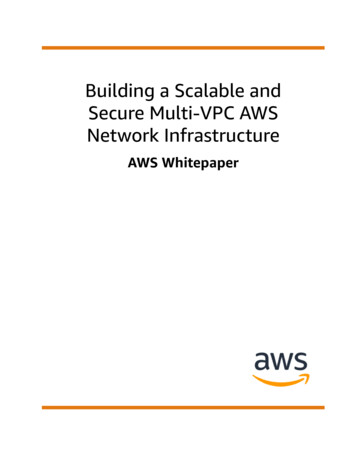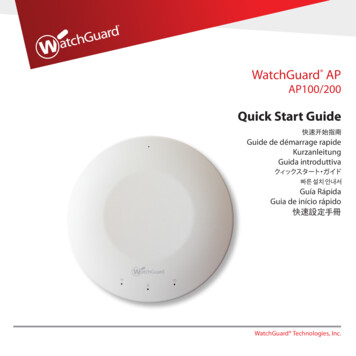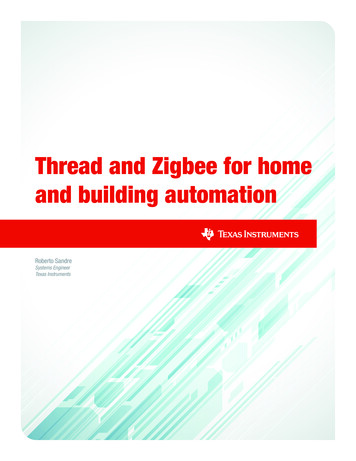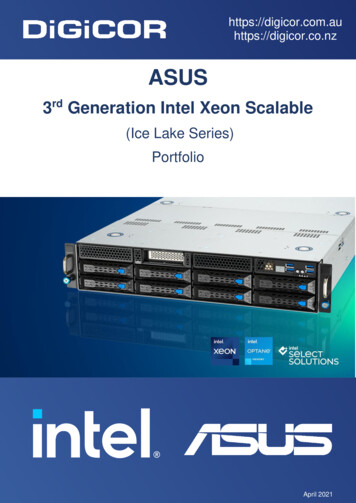Transcription
White PaperBuilding a Scalable Network Device Management Framework with theCisco Secure ACS TACACS (RBAC) ServerAbstractCisco Secure ACS 3.0 Shell Authorization Command sets provide the facilities to enable theconstruction of a scalable network device management system using familiar and efficient TCP/IPprotocols and utilities supported by Cisco devices. This document discusses the key benefits of thetechnology and how to deploy it.IntroductionThe ongoing explosion in the many different types of IP data being communicated, along with theperennial increase in the sheer volume of data, have been facilitated by a commensurate growth in thesupporting network infrastructure—routers, switches, firewalls, virtual private network (VPN)concentrators, and so on. Large-scale network infrastructures now comprise thousands of networkdevices, indeed in exceptional cases tens of thousands of devices. The rigorous availabilityrequirements, driven by the increasing mission criticality of the services being provided over thenetwork, are compounding the challenges posed by the number of devices. Increasingly, loss ofconnectivity is simply unacceptable.Predictably, the requirement to adequately manage the network has resulted in the emergence of aplethora of network management protocols, tools, and technologies. Indeed, one might expect thetraditional approaches to device administration—such as command-line configuration by Telnet—tobe in decline or even to have disappeared altogether. In practice, despite the extensive capabilitiesprovided by new network management tools, command-line device administration by Telnet remainsa favored approach because of the familiarity, speed, power, and convenience it affords. Despiteadvances in other methods of network device management, Telnet-based administration is certain toremain a favored method in the future.As the number of network devices in a typical network has grown, the number of administrators requiredto keep the network operating has, likewise, increased. These administrators are inevitably spreadacross the organization, and they tend to be employed by different departments—the larger and morecomplex the network and organization, the more complex the resulting system administrationstructure. Network administration departments are now beginning to understand that without amechanism to establish an overall network administration system that controls which administratorscan perform which commands upon which devices, problems with the security and reliability of thenetwork infrastructure are unavoidable.Device administration sets facilitate the establishment of a management system to control granularcommand authorization for different grades of administrators on specified groups of devices.Cisco Systems, Inc.All contents are Copyright 2002 Cisco Systems, Inc. All rights reserved. Important Notices and Privacy Statement.Page 1 of 21
Requesting Command AuthorizationFor simplicity, this document concentrates on Cisco network devices running Cisco IOS Software, and all the illustrationsare based on devices using this software. Nevertheless, the solutions discussed in this document also apply—either wholly orin part—to a variety of other Cisco network devices not necessarily running Cisco IOS Software. These include: Cisco Catalyst switches (running the Cisco Catalyst Operating System [CatOS]) Cisco PIX firewalls Cisco VPN 3000 Series concentratorsCisco devices not running Cisco IOS Software (for example, Cisco Catalyst switches running CatOS, Cisco PIX firewallsrunning the Cisco PIX Operating System, or Cisco VPN 3000 concentrators) may also support enable privileges, TACACS (authentication, authorization, and accounting [AAA]) command authorization, or both. As the need for centralizedmanagement control and auditing grows, the authors expect that other Cisco network devices that presently do not supportTACACS command authorization will be enhanced to do so. For an up-to-date understanding of the support levels of Ciscodevices, consult the latest documentation for the device under consideration.Cisco devices running Cisco IOS Software offer two solutions to network device management: Enable privileges AAA command authorizationCisco IOS Software has 16 privilege levels, 0 to 15 (other Cisco devices may support a smaller number of privilege levels; forexample, the Cisco VPN 3000 Concentrator supports two). By default, upon first connection to a device command line, auser’s privilege level is set to 1. To change the default privilege level, you must run the enable command and provide both theuser’s enable password and the new privilege level being requested. If the password is correct, the new privilege level isgranted. Note that the commands that may be executed for each privilege level on that device are stored locally in that deviceconfiguration. The default privilege levels for Cisco IOS devices when supplied by Cisco are shown in Table 1.Table 1 Default LevelsPrivilege LevelDescription0Includes the disable, enable, exit, help, and logout commands1Includes all user-level commands at the router prompt15Includes all enable-level commands at the router# promptCisco Systems, Inc.All contents are Copyright 2002 Cisco Systems, Inc. All rights reserved. Important Notices and Privacy Statement.Page 2 of 21
You can modify these levels and define new levels, as shown in Figure 1.Figure 1 Example of enable Command Privilege Levelsenable password level 10 pswd10privilege exec level 10 clear lineprivilege exec level 10 debug ppp chapprivilege exec level 10 debug ppp errorprivilege exec level 10 debug ppp negotiationHaving static local passwords associated with privilege levels on each device has a major inherent drawback: each user’senable password has to be configured on every device on which that user requires access.To reduce the administrative scalability problem this situation poses, TACACS can provide the control of privilege-levelauthorization from a centralized location. TACACS servers generally allow individual users to have their own enablepasswords and to obtain certain privilege levels. Thus users may be disabled or their privilege levels changed from a single,central location without affecting other administrators.Another major problem arises because the privilege-level commands need to be properly configured on every device in thenetwork so that administrators have a consistent experience across the devices they administer. Unfortunately, centralizationof enable privilege-level control using TACACS does nothing to ameliorate this massive administrative scalability challenge.To alleviate this problem, you can also locate command authorization in the TACACS server. With this setup, any commandtyped on the device is first checked against the current privilege level and, if that check is satisfied, it is then issued to theTACACS server for a further check. Figure 2 shows the logic employed by the device to determine whether the user isauthorized to execute a command line.Cisco Systems, Inc.All contents are Copyright 2002 Cisco Systems, Inc. All rights reserved. Important Notices and Privacy Statement.Page 3 of 21
Figure 2 Device Logic, User is authenticated by TACACS ; Fail; user is logged out; Shell authorization ; User enters Cisco IOScommand line; Is command permitted .; Next Command; Authorizes the command line .; Device executes command line]User is authenticatedby TACACS Fail; user is logged outShell authorizationby TACACS PassUser enters Cisco IOScommand lineFailFailIs commandpermitted at thispriv levelNext CommandPassAuthorizes thecommand line usingTACACS PassDevice executescommand lineTACACS provides the ability to predefine the initial privilege level a user receives when logging on to a device, as part ofthe general T shell service authorization (priv-lvl ). This allows an administrator to instantly gain privilege level 15 whenconnecting to the device.Cisco Systems, Inc.All contents are Copyright 2002 Cisco Systems, Inc. All rights reserved. Important Notices and Privacy Statement.Page 4 of 21
Granting Command AuthorizationIn the past, the TACACS server stored command authorization directly against the user or group. This commandauthorization simply comprised a list of permitted or denied command lines, which were matched against the commands tobe executed on the device. Unfortunately, a single “command set” was used globally for all devices, thus preventing deviceadministrators from having different levels of responsibility on different devices via a single TACACS server; in other words,administrators could execute the same set of commands on any device to which they could gain access. In a large, complexnetwork with many administrators, the inability to provide differentiated command authorization is a significant shortcoming.A solution to address this shortcoming must grant a user/group a different level of access, depending on which device theuser/group is attempting to administer. In other words, commands should be set according to the device being administered.One way to accomplish this would be to allow multiple command authorization sets on the group or user page for eachpossible device the engineer could administer. Although this setup would work, the result would probably be the samecommand sets defined for each user or group—simply tied to different devices. A better solution allows the command sets tobe defined independent of users and groups. Then the user/groups simply reference the appropriate command sets, dependingon the device to be administered. In this model, a command set equates to the network administration role, with the role beingshareable across different groups or users and different “roles” being applicable for a single user, depending on which deviceis being administered.Shell Authorization Command SetsAs described previously, shell authorization command sets enable the sharing of command authorization; that is, sets ofcommands across different users and groups. As illustrated in Figure 3, the Cisco Secure ACS graphical user interface (GUI)facilitates the independent definition of a command authorization set.Figure 3 Shell Command Authorization Set GUICisco Systems, Inc.All contents are Copyright 2002 Cisco Systems, Inc. All rights reserved. Important Notices and Privacy Statement.Page 5 of 21
Command sets are given a name; this name is then used to reference the command set from either the user or group settings.These references can be either a straight mapping for all devices that the user may access (as per the older global controlmodel) or a mapping based on the device issuing the requests. Following is a more detailed description of what each fieldrepresents and how it may be used.Key BenefitsPer-Device Group AuthorizationThe key benefit to using shell command authorization sets is the ability to associate a user with a different command set,depending on which device, or group of devices, is being accessed.An example of such a mapping is shown in Figure 4.Figure 4 An Example of Mapping Command SetsRole-Based AuthorizationAs noted previously, a command set may be understood as a role definition. Essentially it defines the commands that areauthorized and thus the kinds of tasks that may be undertaken. If command sets are defined around common administrative ororganizational roles, users and groups can share them. When combined with per-network-device-group authorization, users canassume different roles for different groups of devices. An example is shown in Figure 5.Figure 5 An Example of Role-Based Shell Command Authorization SetsCisco Systems, Inc.All contents are Copyright 2002 Cisco Systems, Inc. All rights reserved. Important Notices and Privacy Statement.Page 6 of 21
The emerging industry nomenclature that is gaining wider acceptance for a server that supports generic role-basedauthorization is a role-based access control (RBAC) server. The support for device administration sets over TACACS byCisco Secure ACS establishes it as a domain-specific RBAC server, providing a solution to the network device managementcommand authorization problem.ScalabilityA central location for command authorization is only the first step toward a scalable command authorization policy. Shellcommand authorization sets offer scalability through sharing common command sets (roles) with many users and groups.By associating command sets with device groups, as opposed to individual devices, the introduction of a new device into thenetwork entails simply placing it into the correct network device group (NDG). All users and groups then automatically derivethe correct level of access to this new device without further work by the network administrators. There is no need to visiteach user or group and define the appropriate access.For example, Fred is a West Coast network engineer with the network engineer role for all devices on the West Coast. For EastCoast devices he has only a help desk role that allows him to perform some fault diagnostics. Adding a new device to the WestCoast device group means that Fred automatically gets the network engineer role for that device, while maintaining his helpdesk access to East Coast devices.Granularity of Individual Command AuthorizationCommand authorization extends past the command portion of the command line; all the arguments for the command can beconsidered when deciding whether to authorize a command line. The level of granularity of the authorization to be imposedis up to the AAA administrator who defines the command set. In some cases simply restricting what commands are allowedis sufficient.Consider the case of defining a simple set to be used for help desk personnel, whose tasks involve checking that a device isalive and executing some simple IP diagnostic tools to check connectivity (for example, ping, traceroute).Figure 6 Example of Granular AuthorizationNote: When simply defining authorization at just the command level, the Permit Unmatched Args check box must be selectedfor each command for the commands to be authorized.Cisco Systems, Inc.All contents are Copyright 2002 Cisco Systems, Inc. All rights reserved. Important Notices and Privacy Statement.Page 7 of 21
When only a few commands must be denied, it may be easier to proceed as follows:1. Set Unmatched Commands to Permit.1. Add the commands to deny, ensuring that the Permit Unmatched Args is not checked for these commands.Figure 7 Example of Specific Command DenialConstraining the use of ping and traceroute to specific hosts is probably more restrictive than is necessary; however, restrictingthe interfaces an administrator can access while in configuration mode might be very important. Figure 8 shows an example.Figure 8 Example of Command Argument LimitationA user mapped to this command set is allowed to issue the following command line:interface ethernet0but is not allowed to issue the following command line:interface serial0Cisco Systems, Inc.All contents are Copyright 2002 Cisco Systems, Inc. All rights reserved. Important Notices and Privacy Statement.Page 8 of 21
Command-Line MatchingThe TACACS server uses a UNIX grep style, regular expression, pattern-matching algorithm to match the command linesent by the device and the command line defined in the command authorization set. This pattern-matching approach offers agreat deal of flexibility because any commands may be matched without changes required to the functionality of Cisco SecureACS. It has, however, two possible drawbacks: You must have a good understanding of the pattern-matching rules (refer to Appendix A for examples). No validity checking is performed by Cisco Secure ACS, so the burden for typing the commands correctly is entirely onthe Cisco Secure ACS system administrator—if the administrator types the command wrong it will never be executed (ifthe filter being defined is a permit filter).Despite these drawbacks, the power and flexibility make this a risk worth taking, particularly because any individualorganization is not likely to have hundreds or even tens of command sets (roles) that need to be defined. In addition, thesecommand sets can be carefully checked for correct operation in a test environment before being deployed in production.Audit TrailHaving a central point for authorization enables a central point for logging all administration activity. This includes both thecommands that authorized successfully and those that failed to authorize.Three reports are used to track a user’s entire administration session. The TACACS Accounting Report records the start and end of an administration session; accounting must be enabled onthe AAA client. The TACACS Administration Report records all the successfully authorized commands issued on a device; accountingmust be enabled on the AAA client. The Failed Attempts Report records all failed attempts to log in to a device and all failed command authorizations on adevice; accounting for this report is enabled on the AAA client by default.Figure 9 Audit Example—Logging OnLA-GatewayLogin: andyPassword: *******LA-Gateway When a user begins a new administration session on a device, it is recorded in the TACACS Accounting Report. An entryalso is created when the administration session terminates. The Acct-Flags field differentiates between the two events.Figure 10 Audit Example—Accounting Report Excerpt [CALL OUT IN TEXT]Cisco Systems, Inc.All contents are Copyright 2002 Cisco Systems, Inc. All rights reserved. Important Notices and Privacy Statement.Page 9 of 21
When the user gains access to the device, all successfully executed commands are sent to the TACACS server as TACACS accounting requests. The TACACS server then logs these accounting requests in the TACACS Administration Report.Figure 11 shows an example administration session.Figure 11 Audit Example—Accounting RequestsLA-Gateway enablePassword: ********LA-Gateway#config terminalEnter configuration commands, one per line. End with CNTL/Z.LA-Gateway(config)#interface bri0LA-Gateway(config-if)##ppp authentication chapThe extract from the TACACS Administration Report shown in Figure 12 lists all the commands a user successfullyperformed on a given device, in chronological order.Figure 12 Audit Example—Administration Report ExcerptNote: This report contains only commands successfully authorized and executed. It does not contain command lines thatcontain typos or commands that were not authorized.In the example shown in Figure 13, a user began by executing some authorized commands, and then attempted to execute acommand for which that user did not have authorization (configure terminal).Figure 13 Audit Example—Unauthorized RequestNY-GatewayLogin: andyPassword: *******NY-Gateway NY-Gateway enablePassword: ******NY-Gateway#show run. . .NY-Gateway#configure terminalCisco Systems, Inc.All contents are Copyright 2002 Cisco Systems, Inc. All rights reserved. Important Notices and Privacy Statement.Page 10 of 21
Figure 14 gives an extract from the TACACS Administration Report, detailing the commands that user andy executed on theNY-Gateway machine.Figure 14 Audit Example—Administration Report ExcerptWhen andy attempted to change the configuration of the NY-Gateway machine, the TACACS server did not grantauthorization, and the attempt was recorded in the Failed Attempts Report (Figure 15).Figure 15 Audit Example—Failed Attempts Report ExcerptTip: If the Network Device Group and Device Command Set columns are included in the Failed Attempts Report, you caneasily determine why user andy was denied the use of the configure command.Combined, these three reports provide a complete record of the administrative activities that have been attempted andauthorized.Cisco Systems, Inc.All contents are Copyright 2002 Cisco Systems, Inc. All rights reserved. Important Notices and Privacy Statement.Page 11 of 21
Sample DeploymentProblemThe ACME organization has its network infrastructure managed by three teams, the LAN team, the VoIP team, and the WANteam. The primary role of each team is to administer its own devices. There are times, however, when a team needs to examinethe configuration of another team’s device. Further, it is essential that when accessing another team’s devices the level ofaccess is read-only.The organization’s directors have made the following mandatory requirements: All devices must use a single AAA infrastructure. For audit purposes, all commands issued on a device must be logged.SolutionTo solve this problem, use the following features in Cisco Secure ACS v3.0: Network Device Groups Shell Authorization Command Sets CSV ReportsSegmenting the NetworkBecause you want to base your authorization decisions partly on who manages a given device, you need to organize thedevices into management groups. To do this, create three NDGs called LAN VoIP WANAs you add each network device to the AAA server, place it into the appropriate NDG based on which group has responsibilityfor managing the device.Creating RolesWhen accessing a device, users will be accessing their own equipment or another team’s equipment, so you need to create twocommand sets, one allowing complete access to the device and another allowing only restricted read-only access to the device.These command sets are called: Local Network Engineer Network EngineerThe Local Network Engineer set allows all commands, whereas the Network Engineer set allows only a restricted set ofcommands that allow read-only access to the configuration and a set of diagnostic commands (refer to Figure 16).Cisco Systems, Inc.All contents are Copyright 2002 Cisco Systems, Inc. All rights reserved. Important Notices and Privacy Statement.Page 12 of 21
Figure 16 Network Engineer RolesAssociating Users with RolesNow create three new user groups by renaming three unused groups. LAN Engineering VoIP Engineering WAN EngineeringFor each of these groups, enable the TACACS service shell and define the role the group’s users should have whenadministering the various devices in the network.Figure 17 shows how this is configured for users in the LAN Engineering group.Figure 17 Network Roles AppliedCisco Systems, Inc.All contents are Copyright 2002 Cisco Systems, Inc. All rights reserved. Important Notices and Privacy Statement.Page 13 of 21
When adding new engineers to Cisco Secure ACS, place them into one of the three groups. This procedure immediately givesthem the correct level of access to the devices under their group’s control.ReportsIn order to have full visibility of the command-line activity that has occurred—or has been attempted—ensure that thefollowing CSV log targets are enabled: Failed Attempts Report TACACS Administration ReportCisco IOS Software ConfigurationThe Cisco IOS Software configuration shown in Figure 18 is valid for Cisco IOS versions prior to 12.0(5)T. (From 12.0(5)Tand later, the syntax changed, and you should refer to the applicable documents that can be found on the Cisco.com Web site.)The configuration represents the AAA portion of the configuration to implement centralized command administration. Itassumes that the three default privilege levels are the only privilege levels defined on the device. This configuration needs tobe applied to all devices, but it is done only once per device.Figure 18 Cisco IOS Software tion login default tacacs localauthentication enable default tacacs noneauthorization exec default tacacs noneauthorization commands 1 default tacacs noneauthorization commands 15 default tacacs noneaaa accounting commands 1 stop-only tacacs noneaaa accounting commands 15 stop-only tacacs nonetacacs-server host your tacacs server ip tacacs-server key your secret key Additional Solution BenefitsThis solution not only satisfies the problem definition, but also provides a scalable solution. Adding new engineers or devicessimply requires placing them into their appropriate groups; engineers then automatically assume the appropriate roles for thedevices they are accessing and, most importantly, devices are protected from unauthorized access.Console Port AuthorizationUntil now, command authorization has been enabled only for connections originating from network interfaces. Console portauthorization was not added as a feature until Bug ID CSCdi82030 was resolved. Console port authorization is turned off bydefault to lessen the likelihood of accidentally being locked out of the router. To ensure that all authorization is obtained andrecorded via a single, central location, console authorization must be enabled. This authorization is especially useful if theconsole port is attached via a serial port concentrator/Ethernet multiplexer. This functionality can be enabled only for imagesin which Bug ID CSCdi82030 has been implemented; console port authorization can be turned on under line con 0 with thehidden command aaa authorization console.Cisco Systems, Inc.All contents are Copyright 2002 Cisco Systems, Inc. All rights reserved. Important Notices and Privacy Statement.Page 14 of 21
Issues and Solutions in More Complex Deployment ScenariosHeterogeneous Device Type EnvironmentsTACACS command authorization is supported on three Cisco device types: Cisco IOS Software, CatOS, and the Cisco PIXOperating System. In networks where all three types are being managed, typically they must all be managed from the sameAAA infrastructure. Although this setup adds some complexities, they may be overcome with appropriate implementation.For historical reasons, both Cisco IOS Software and CatOS devices use the same TACACS service type, service shell, whenmaking a command authorization request against a TACACS server. Although this setup complicates the task slightly forCisco Secure ACS administrators, who service requests from both types of devices, it can be resolved in two ways: Construct separate NDGs for each device type—In this scenario, the NDG network model allows for the separation ofdevice types into discrete groups. This solution is the simplest one because device-type-specific command sets can beconstructed for each device type and applied separately, as required. Construct a single command set to deal with both types of devices—In some network models it is impractical to separatedevice types into discrete NDGs. In such cases you can build a command authorization set that deals with the possiblecommands to be authorized that might be generated by devices running either operating system. As noted previously,because the Cisco Secure ACS GUI treats all command authorizations as text-matching operations, there is nothingimplicit to prohibit this approach.For the Cisco PIX Firewall, the administrator can configure the TACACS service used—the service can be set to eitherservice shell, as per Cisco IOS Software, or service pixshell (from Version 6.3 onward only; Versions 6.2 and below useservice shell only). If the service is set to service pixshell (recommended), Cisco Secure ACS can easily differentiaterequests originating from a Cisco PIX Firewall from those originating from Cisco IOS Software or CatOS. This simplifies theauthorization process, because with the extra information included in the request the Cisco Secure ACS can easily choose theappropriate command set to authorize it. When using service pixshell, the administrator can develop a separate group ofcommand sets in Cisco Secure ACS that can be applied to incoming requests. A Cisco PIX command set could be related inthe Cisco Secure ACS GUI to a NDG in addition to a standard Cisco IOS Software command set (normally only a singlecommand set may be mapped for a particular group/user against a particular NDG). Note that if the Cisco Secure ACS receivesa service pixshell command authorization request for an NDG for which no Cisco PIX command set is mapped, it will refusethe authorization—even if a matching command is contained within a Cisco IOS Software command set that is mapped forthat NDG.As support for command authorization for new device types is added to Cisco Secure ACS, each device carries its own uniqueservice definition. This scenario facilitates operation in the same mode as for the Cisco PIX Firewall; that is, each device typehas a dedicated command set that can be applied to each NDG.Cisco Systems, Inc.All contents are Copyright 2002 Cisco Systems, Inc. All rights reserved. Important Notices and Privacy Statement.Page 15 of 21
Network Access Restriction FilteringAs described extensively throughout this paper, Command Authorization Sets control the commands that a deviceadministrator may execute when logged in to a particular device with Telnet/Secure Shell Protocol (SSH). They do not,however, control initial access to a device. Control of access to a device is provided in Cisco Secure ACS through twomechanisms: Authentication—First, prospective administrators must satisfy the AAA server that they have the appropriate credentials. Network Access Restriction (NAR) filtering—When users successfully pass the authentication step, Cisco Secure ACS (ifit is so configured) checks them to determine whether they are authorized to have a device administration (Telnet/SSH)session on that device.Only after a user successfully completes both steps does the Cisco Secure ACS grant a Telnet/SSH session to that user on adevice. Like device administration sets (DASs), NAR filtering may be performed at the individual device level or may be doneat the NDG level. Again, like DAS, NAR filtering may be applied to individual users or to groups of users. A useful alternativeway of considering NAR filtering, therefore, is as a complete command authorization deny set for that device—if a user cannotlog on to a device, that user cannot execute any commands on that device.Clearly, this is complementary functiona
Cisco Secure ACS TACACS (RBAC) Server Abstract Cisco Secure ACS 3.0 Shell Authorization Command sets provide the facilities to enable the construction of a scalable network device management system using familiar and efficient TCP/IP protocols and utilities supported by Cisco devices. This document discusses the key benefits of the