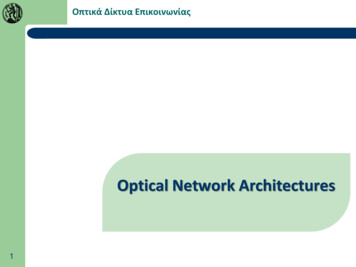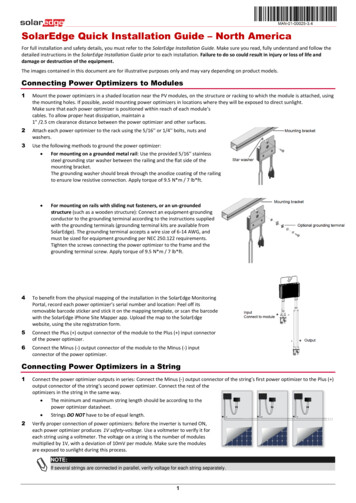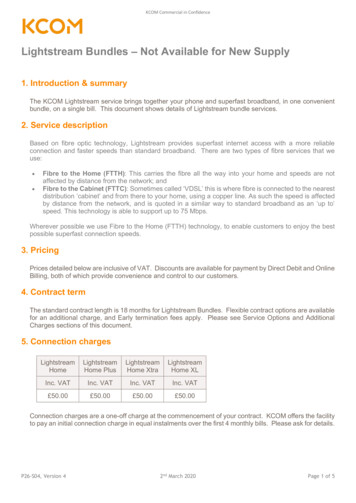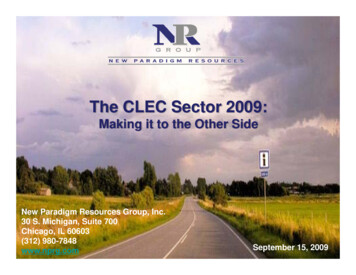Transcription
FTTH Network InstallationGuide and Mobile RequirementsJanuary 2013www.etisalat.ae/FTTHguides
Table of Contents1Introduction22Test equipment and installation tools53FTTH components recommended brands84Product Approval Certification95FDH Installation and fibre cable termination106Multicore riser termination in mini ODF187Outdoor fibre distribution installation208Fibre drop cable installation269Fibre optic cable connector installation2710Termination of fibre drop cable in micro ODF3011UTP cable installation and termination3112Fibre optic testing3513UTP cable testing3814Safety in working with optical fibre3915Mobile requirements43
1. IntroductionThis document is intended to serve as a general guide for installing andtermination of in-building network, including testing procedures. Thecontractor/installer must always refer to manufacturer’s specifications andinstructions for high quality standard installations.Updates of this document are likely, as more FTTH components are introducedin the field with improved specifications and installation technique.The document covers the following topics: Test equipments and installation tools FTTH Components recommended brand Product approval certification Direct fibre architecture termination Multicore riser termination Outdoor cable (loose tube) termination in indoor FDH and Drop closure Drop fibre cable termination in mini ODF & micro ODF Fibre drop cable installation Installation of fast-field connector UTP cable installation and termination standardVersion ControlVersion No.ReasonDate Fibre and UTP testing Safety in Handling Fibre Optic cables1.0New document04.04.121.2FO drop cable installation added16.04.121.3Revised RJ45 connector installation procedure01.05.121.4Outdoor fibre distribution added14.05.121.5Recommended brand list updated Productapproval process added16.07.121.6Mobile requiremnts26.11.12 Mobile requirementsReferences: Etisalat FTTH Development Manual Etisalat O&M Manual Nexans snap-in connector installation guide Net-rite Ethernet cable tester12
Design Guide Changes “Highlights/Key points” FDH Cabinet and unirack modules(splitters, patch panel, patch cords)including installations Multicore fibre cable (for riser cabling)including installation, termination andtesting Fibre drop cable including installation,termination and testing Structure ID Plate including printing ofFTTH detailsNewBuilding ownerNewBuilding owner1F or 2FBuilding ownerNewBuilding ownerNewBuilding owner (if required)NewBuilding owner (if required)NewBuilding ownerFIBRE FOR MOBILE TELECOM:FTTH Network Installation Guide and Mobile Requirements is a support document to Design Guide for Fiber-to-theHome (FTTH) Requirements in New Buildings. Multicore fibre cable includinginstallation, termination and testingAs a quick reference, the changes made in Etisalat Design Guide for FTTH Requirements in New Buildings are summarizedbelow, emphasizing the building owner responsibility and requirement changes.DescriptionChange in size ordimension/NewRequirementsResponsibility Entry pipe (lead-in pipe) Main telecom room Indoor equipment cabinet (includingits accessories) Mobile-service roomterminationOTHERS: Fire extinguishers (in telecom rooms)CIVIL REQUIREMENTS: Entry box Mini-ODF including installation andSize changedBuilding ownerSize & Qty. changedBuilding ownerSize changedBuilding ownerNewBuilding ownerNewBuilding owner (if required)FTTH REQUIREMENTS:34
2. Test Equipments & Installation Tools2.1 Test equipments Fibre Optic Inspection ScopeProvides clear inspection of connector end faces for damage and debris. Optical Time Domain Reflectometer (OTDR)OTDR provides various applications such as normal (point-to-point) fibre cable constructiontesting and fault location, splice verification, quickly locate breaks or measure fibre length aswell as measure optical power (1310, 1490 & 1550 wavelengths) or fibre loss, to name a few. Copper Cable TracerA device used to identify conductive cables and locating faults. Power MeterUsed to measure the received optical power and it is a standard tester in a typical FO technician‘stoolkit.2.2 Installation tools Cable Cutter Light SourceProvides continuous wave and stable source of energy for attenuation measurements, fibretracing and macro bend identifying. RJ45/RJ11 Universal Crimping Tool Multi-network Cable TesterVerifies cable continuity, polarization, mis-wiring and others. Universal Stripping Tool with UTP Cartridge56
Universal Comfort Tool3. FTTH Component Recommend BrandsIn-building network performance not only relies on the kind of installations made, but also depending on the qualityof the components used in a building. At present, some of the leading brands of FTTH components used by Etisalat arelisted below.Local and International supplier for the following brands can be inquired from Etisalat, when needed.Note: List will be revised yearly if required. IDC Punch Down TooFDH Cabinet CorningCanovateSamsungPCTHuaweiOptical Splitter Side Cutter HuaweiSamsungR&MPCT (Pearl Communication Technology)CanovateFiberon – USALindsay & Cube Optics - GermanyOptical Patch Panel2.3 Fibre Cleaner Fibre Connector Cleaner Reel R&MDME ProlinkCanovateHuaweiPCTMini ODF Canovate R&M PCTMicro ODF Pen-Style Fibre Cleaner Comtech PCT ParagonMulticore CableFibre Drop Cable FujikuraSumitomoCorningPrusmianSterlitePatch Cord CanovateFostecCorningSumitomoFujikuraFiberonPCT (Pearl Communication Technology)R&MSC/APC Adaptor SamsungCorningSumitomo3MFujikuraCanovateSC/APC Fast-Field Connector Fujikura Sumitomo CorningOutdoor Drop Closure 3M Sumitomo Corning Sumitomo Fujikura78
4. Product Approval Certification4.2 Product Approval Application formFTTH components that are not in Etisalat recommended brands must be certified through “Product Approval” process asshown below before the building owner/developer can purchase and install.EMIRATES TELECOMMUNICATION CORPORATION4.1 Product Approval ProcessApplication for Product ApprovalSTARTSupplier/Vendor submitapplication and samples toEtisalatA. COMPANY PROFILECompany NameMeets dorPrevious Authorisation if anyAddressYESConforms to standardNOP.O.BoxEmirateStreetCityWeb siteYESEtisalat sample testFAILAuthorised Signatory NameDesignationPASSExternal Lab Test(if Mob:Fax:Email:Single point of contactDesignationTel:Mob:Fax:Email:9
B. PRODUCT INFORMATIOND. PRODUCT CATEGORIESFDH Cabinet - Floor MountProduct NamePFDH Cabinet - Wall MountProduct Category ( Select from the list-Section D)Mini ODFModel No.Micro ODFPart No.PLC SplitterManufacturer NameUnirack Module ( Patch Panel)Manufacturer AddressPig TailPatch CordManufacturing Country(In case of multiple manufacturing units, specify the country from which import is intended)Fibre Optic Drop CableFibre Optic ConnectorConforming StandardsFibre Optic Bulkhead AdapterBrief Product DescriptionOthers (Specify)C. DECLARATION BY APPLICANTE. TEST LAB REPORT (For Official Use Only)I hereby declare that all the information and documentation provided in this application are correct.On authorisation of the product, me and my organisation will abide and follow the standards andconditions specified by Etisalat, TRA and UAE Government on the import, sale and deployment of theproduct. I authorise Etisalat to conduct third-party tests on the product. All expenses thereof shall beborne by me and my organisation.I have understood that the mis-use of the authorisation obtained for one product for another willresult in the forfeiture of the authorisation.NameDesignationSignatureCompany StampF. AUTHORISATION DETAILS (For Official Use Only)Supplier Reg. No.Product Registration No.Certificate No.DateAuthorised SignatoryStamp
5. FDH Installation and Fibre Cable TerminationOptical Module Installation5.1 One 42U Rack frame cabinet, free standingPatch Panel for feeder or main cableSingle rack frame cabinet is recommended for buildings with tenancies ranging from 100 to 256 where all opticalmodules shared.Optical Patch Panel(Feeder Module)This type of FDH is an empty cabinet where the following 19” rack mountable optical modules and accessoriesare required. Optical patch panel for main or feeder cable and fibre drop cableOptical SplitterPatch cordSC/APC adaptors Install the patch panel at the bottom part of the cabinet. All unused ports mustbe fitted with SC/APC adaptors with caps to avoid ingress of dust Etisalat will provide the feeder or main cable including fusion splicing andtermination in the patch panelOptical Splitter Install the splitter after the patch panel for main cable. Keep 1U gap in between modules.Optical Module PlacementsPatch Panel 11Patch Panel for drop fibre cablePatch Panel(Drop Cable) Both patch panels for main or feeder cable and for fibre drop cable are similar.In order to make more room for drop cable movements when opening andclosing, the splice cassette must be removed including screw studsPatch Panel 1Splitter 8 The patch panel for fibre drop cable must be installed after the last splitteror in 20U mark of the cabinet Keep 1U gap in between modulesSplitterModulePatch Panel(Feeder Cable)Splitter 1Access holes in trunkingFDH Cabinet Installation Drill a 38mm diameter holes in the trunking. The number of holes dependson the number of patch panel to installNote: The holes must be in-line with the patch panel.Install the rack frame according to the instruction guide that comes with the item. Keep it sturdy and maintain asuitable working distance within the main telecom room.1011
Fibre Cable Arrangement in trunkingPatch Cord installation For direct fibre distribution, arrange the cable in the trunking as shown.Keep enough cable loops For multicore riser distribution, keep enough cable loops as well in the trunking Using appropriate patch cord lengths connect splitter output ports tocorresponding patch panel ports. Route the patch cord in the trunking Secure the patch cord using spiral plastic wrap and Velcro strapCable arrangement in patch panel Insert the cable in the access hole then to the patch panel. Mark the cable atleast 1 meter from the patch panel entry point. Then cut the excess cable lengthsLabeling Provide the necessary labels to patch cords, multicore cable, fibre drop cablesand optical modules For direct fibre distribution -Arrange the drop cables in circular loops in thepatch panel, and then install SC/APC connector. Make sure to clean the beforeconnecting to SC/APC adaptorNote: Fibre connection details must be provided for easy identification of the cable from and to connections.Note: It is important to test the cable using visual light fault locator in order replace any faulty cables Install spiral plastic wrap and cable tie to secure the cables in the patch panelNote: Don’t pull the cable tie too tight that may result to fibre cable damage.5.2 Two 42U Rack frame cabinet, free standing For multicore riser distribution- Arrange the cable in circular loop. Removethe cable outer sheath and prepare the individual cable for connector installationClean connector and connect to SC/APC adaptors based on EIA/TIA 598 fibrecolor codesNote: For termination of multicore in floor telecom room, refer to “multicore riser termination in mini ODF”.This type of set-up is recommended for buildings with tenancies between 256 and 480. Optical splitter module andpatch panel modules are in two separate rack frame.Module PlacementsTwo Rack Frames must be linked by a cable tray where trunking forpatch cords will be routed. The frame must be at least 1 meter apart.Additional trunking for patch cord Install additional trunking (50mm X 100mm) on the left portion of the cabinet. Patchcord from splitter output to patch panel for fibre cable drops will be routed here Provide an access hole (38mm) in the trunking. The holes must be in-line with thesplitter and patch panel modules1213
Optical Module Installations For multicore riser distribution- Arrange the cable in circular loops as well.Remove the outer cable sheath and prepare cable for connector installationPatch Panel for Main Cable Install SC/APC connector. Clean connector then connect to SC/APC adaptor ofthe patch panel based on EIA/TIA 598 fibre color codes Installation of patch panel for main or feeder cable must be at Rack Frame 1 andat the bottom location Etisalat will provide the feeder or main cable including fusion splicing andtermination in the patch panelNote: For termination of multicore in floor telecom room, refer to “multicore riser termination in mini ODF”.Additional trunking for patch cordOptical Splitter Install additional trunking in both frames where patch cords will be routed. Then drill an access hole to the trunking. Splitters must be installed in Rack Frame 1 after the Patch Panel for main cable. It must be installed with 1U gapin between modules.Note: Holes must be in-line with the optical modules.Note: Maximum 15 splitter modules can be installed in Rack Frame.Patch Cord installation Using appropriate patch cord lengths connect splitter output ports tocorresponding patch panel ports. Route the patch cord in the trunking. Thensecure it using spiral plastic wrap and Velcro straps.Patch Panel for Fibre Drop CableInstallation of Patch Panel for fibre drop cable termination must be at Rack Frame 2. The order of installation starts atthe bottom going up.Note: Etisalat will provide and install the patch cord linking the patch panel for main cable up tosplitter inputs.Note: Maximum 20 Patch Panel modules can be installed in one Rack Frame.Patch Panel Preparation Remove the splice cassette including the screw studs in order for the drop cableto move freely when sliding the patch panelPatch Cord routing In rack frame cabinet 1, patch cords from splitters to patch panel for fibre dropcable/multicore riser to be routed on the trunking located at the right side ofthe frame. In rack frame cabinet 2, patch cords will be routed as per the following; Patch Panel 1 to 10 – patch cord to route on the left side trunking Patch Panel 11 to 20 – patch cord to route on the right side trunkingCable arrangement in patch panelIn this case, the trunking will be used for Patch Cord routing and management. The cable will be routed at the backof the rack frame. For direct fibre distribution- Arrange the cable in circular loops in the patchpanel, and then install SC/APC connector. Make sure to clean the beforeconnecting to SC/APC adaptorNote: It is important to test the cable using visual light fault locator in order replace any faulty cables. Install spiral plastic wrap and cable tie to secure the cables in the patch panelLabelingNote: Don’t pull the cable tie too tight that may result to fibre cable damage.14Provide all the necessary labeling to cables, patch cords and optical modules. Also, fibre connection details mustbe provided.15
5.3 Wall-mount FDH Cabinet with modular splitterThe type of FDH shown in this installation is 128-port capacity cabinet with 1 pre-installed splitter.Cabinet mounting Select the appropriate location for the cabinet. Using a drawing template, markthe wall where the holes are to be drilled.Fibre cable arrangement Route the cable into the cabinet as shown based on the splitter number toconnect to Arrange the cable in the tray in circular loops as shown. Secure the cables usingVelcro strap Fix the cabinet using anchor bolts that comes with the cabinet and securelytighten it. Arrange the cable in the tray in circular loops as shown. Secure the cables usingVelcro strapCable tray for cable loops Since the design of the cabinet is a two layer, suitable cable loops must bemaintained and must be released to avoid strain on the cable when accessingthe splitter part of the cabinet Install cable tray both on top and at the bottom side of the cabinet location.Entry point for fibre drop cable shall be at the top and at the bottom of the cabinet16Installation of connector & labeling Cut the excess cable lengths then install SC/APC connector. Then test the cableusing visual fault locator and replace faulty cables Clean connector first before connecting to cabinets SC/APC adaptors. Andprovide cable labeling17
6. Multicore Riser Termination in Mini ODFMulticore riser cable InstallationsTermination of multicore cables must be based on EIA/TIA 598 fibre color codes. Install the cable from the FDH up to mini ODF location in the floor telecom room. Install the mini ODF in the designated floor telecom room. Arrange the cable,mark and cut the excess 13Blue with Black Dash14Orange with Black Dash15Green with Black Dash16Brown with Black Dash17Gray with Black Dash18White with Black Dash19Red with Black Dash20Black with Yellow Dash21Yellow with Black Dash22Violet with Black Dash23Rose with Black Dash24Aqua with Black DashCable preparation & connector installation For better working position, remove the mini ODF from the wall and put it onthe table. Remove the cable outerconnector installationsheathandprepareindividualfibresfor Install SC/APC connector to individual fibre Connect the fibres in the SC/APC adaptors according to individual port assignments. Re-install the mini ODF in its previous location and provide cable labelingNote: For drop cabling to each flat, fibre drop cable to be pulled from the designated mini ODF up to indoor equipment cabinet.1819
7. Outdoor Fibre Distribution InstallationInstalling distribution cables in complex of villas or compound for 20 villas or more may be necessary. This is to avoidlong span of drop cable to be pulled from FDH to individual villa.The installation scenario is for indoor FDH in the main telephone room and drop closures provisioned in the manholewithin the compound serving several villas.Schematic diagram for outdoor fibre distribution 19” rack mountable Removable side door, easy installation and maintenance Double section structureInstallation Fix the cabinet and install the following 19” unirack modules; Optical patch panel for feeder module Optical splitter Optical patch panel for distribution cables Pull the fibre distribution cable (loose tube-type) from the FDH up to the proposed location of the drop closure. Keep enough cable loops in the manhole where the drop closure is placed. This is to enable drop closure movementduring fibre drop cable fusion splicing.Notes: Ensure that the allowable length of outdoor cable from the telephone room point of entry up to the FDH locations should not exceed 15 meters.Also, specified bending radius must be observed when installing the fibre.Distribution cable preparation & splicing in FDH patch panel Measure and mark the cable required to route in the FDHcabinet and into the patch panel Remove the cable jacket, and cut the strength member. Thensecure the cable with cable fastener in the FDH Route the protective tube into the splice cassette and readyfor fusion splicing Insert the pigtails into the ports of the adaptersLoose tube cable-outdoor typeSplicing the fibrePigtailsa) Install the splice protection sleeveb) Strip the pigtails into 0.125 fibre coresWall-mount type indoor FDH for outdoor distributionThis type of wall-mount FDH is recommended if an outdoor distribution is required.This is due to rack mountable patch panel and splitter can be installed.In case, different type of wall-mount FDH will be used, then a mini ODF may berequired in order to keep the splices of the distribution cable.20Fibers Strip the fibres into 0.125 fiber cores.21
Clean the fibre cores Splice the fibre cores with the fusion splicing tool. Theninsert the splice protection sleeve into the fixing baseDrop closure installation and drop cable connection1. Distribution cable entry2. Drop cables entry3. Cable clamp/cable press board4. Split bolt for strength member5. Splice cassette6. Drop closure coverDistribution cable preparation and installation Remove the cable jacket (approximately 2 meters) using cable’s rip cord Store the fibres in the splice cassette Cut the strength member Fix the fibres with optical fibre fastener Wrap the cable end using electrical tapeLaying the patch cords Open the front panels of the units Insert the rubber grommet to the cable and then place the cable in to thedrop closure Secure the strength member in the split bolt. Tighten the cable clamp or cablepress board, and then clean the loose tubes using alcohol Take out the dustproof covers of the adapters Route the loose tubes in the splice tray entry point and mark Lay the patch cords. Connect the splitter output ports to the patch panel module leading to distribution cables2223
Cut the protective tubes using loose tube cutterConnecting the drop cable Pull about 1.5 meters of drop cable into the closure Remove the protective tubes and clean the bare fibre using alcohol Cut the cable about 1 meter from the cable end to remove the over stressed fibredue to pulling tension Strip-open the messenger wire and cut it, then insert and secure it to split-bolt Wrap each protective tube’s end using electrical tape Measure and mark the cable required to loop around the splice tray Remove the PVC jacket and expose the fibre. Then, prepare the cable for fusionsplicing with the distribution fibre Splice the fibre drop cable with the distribution cable Route the fibre in the splice tray and secure the protective tube usingcable fastener Arrange the fibre in the splice cassette tray. Then close the drop closure Arrange the bare fibres in the splice trays, and then close the splice traysNote: Each splice trays can hold up to 12 splices Install the drop closure cover & fix cable label, and then secure the drop closure inthe manhole.2425
8. Fibre Drop Cable Installation9. FO Cable Fast-field Connector InstallationAs shown is Fujikura 1F low friction indoor/outdoor drop cable. This type of cable is suitable for indoor and outdoor use.It has a steel strength member for long term vertical resistance, flame retardant and passed the water penetration test.The following steps detail the termination procedure for the Fujikura Fast-SC connector.Connectors from other manufacturers will have similar requirements; the installation team must ensure they arefollowing the correct procedures for terminating the particular connectors they have been issued with.Cable Cross-section view Arrange the fibre in the splice cassette tray. Then close the drop closureTypical Tools for Fujikura SC connector terminationCable PreparationInstallation- in conduit For pulling the fibre using draw rope, expose and bend the steel strength membersto form two hooks, and tape it firmly on the swivel link pulling shackle. This pullingshackle will prevent cable from twisting and damaging the fibre core Cut first the stressed cable ends brought about by cable pulling leaving enoughcable loops. Measure 50mm and mark the cable Strip 50mm of the cable jacket by cutting the tension member and removing thecable sheath with an appropriate tool Ensure that the pulling tension shall not exceed the rated value. Refer to cablespecification for the pulling tension limitations Recommended lubricants such as polywater gel can be used if required Use bell-mouth on conduit ends to avoid cable scraping from conduit’s sharpedges when pulling the cable Keep appropriate cable loops and remove the over-stressed fibre. Cut at least 1 meter from the pulling end In complex of villa, Etisalat must be notified prior to drop cable pulling. This is to ensure that the cable will be pulledin the right location, whether from the Drop Closure in manhole or straight from the FDH location. Set the cable jacket in the cable clamp as shown; ensure that the end of the cablesheath is correctly located in the cable clamp by pressing the cable sheath into theguide before closing the cover on the cable clamp Mount the cable clamp in the cable holder, ensuring there is no gap between theend of the cable clamp and the corresponding hole in the cable holder2627
Mount the cable holder assembly into the mechanical stripper cradle as shownConnector Preparation Holding the connector in both hands verify that the front edge followed by therear edge of the wedge unit is engaged. This is done by pressing the top and bottomof the wedge unit. If a “Click” is heard then the wedge is Not properly engaged Press and hold the jaws of the mechanical stripper firmly before pulling the cradleassembly to the side to carry out the stripping operation Check the fibre has not been damaged by the stripping operation by bending thefibre 60 degrees both up and down and left and right. If the fibre breaks start allover again Clean the stripped fibre with a suitable solvent and a lint free pad. The cleaningshould continue until the fibre squeaks while being cleaned. This indicates thefibre is clean and ready for the next step Pull the guide all the way out and insert the fibre by sliding the cable clamp alongthe guide Ensure there is no gap as shown and that the fibre bend does not extend above thetop of the cable clamp Push the lever down to lock the cable clamp to the main body of the connectoruntil a “click” is heard indicating a successful operationNote: Do not touch the bare fibre after the cleaning operation. Cable clamp locked in position.Cable Cleaving Mount the cable holder containing the cable clamp assembly into the fibre cleaver.Ensure the end of the fibre coating is in line with the edge of the spacer. Close thecleaver using a smooth action once only Disengage the wedge unit by squeezing both sides of the wedge unit Remove the cable clamp assembly from the cable holder and check the dimensionsas shown. If the measurements are not correct a good termination will beimpossible to achieve Slide the front housing over the main body of the connector ensuring correctorientation. Until a “click is heard.2829
10. Termination of Fibre Drop Cable in Micro ODF11. UTP Cable Installation and TerminationMicro ODF ViewUnshielded Twisted Pair (UTP) cabling provides immunity to electromagnetic interference or EMI. This is due to theproperties of the two conductors that make up a transmission pair being twisted together.EIA/TIA 568B - Color CodingCable entry preparation Knock out or cut the side for the fibre drop cable entryMicro ODF mounting Mark the location where the micro ODF to be installed or in indoor equipmentcabinet backplate. Drill and fix the base using accessory screwsJack Pin-outsCable loop and connector installation Insert the fibre drop cable. Provide cable loops with length 500mm. Cut the excesslength and install connectorConnecting to adaptor Wind the cable loop in the base’s cable management and then connect to theSC/APC adaptor. Install the faceplateUTP InstallationDO’s Pull cables to minimize the distance and not to exceed the limits (90m) Follow manufacturer’s recommendations for cable bend radius when pulling the cable Use specified cable lubricant designed for UTP cable pulling in conduit if necessary Use low to moderate force when pulling cable Bundle cables in a neat, orderly and hook and loop tiesDON’TS Don’t pull the cable exceeding its specified pulling tensions Don’t bend or kink cable too sharply Don’t tie cable too tightlyRJ45 Plug connector installation Slide the rubber connector boot onto the end of the cable. Next, strip and remove50mm of cable sheathing. Then, cut the plastic spine3031
Arrange the pairs into correct configuration for the 568B wiring standardUTP jack connector installationThe following procedure uses a LANmark EVO series snap-in connector for wall socket termination. Cut off the cable jacket to approximately 60mm. Then remove the spine orcable separator Using the crimp tool, trim the wires to the correct length of 13mm Arrange the cable and keep the length of untwist of the cable pairs to as littleas possible Ensure wires are in the correct order and untwisting of wires is minimized toprevent cross-talk and reduced performance Insert the wires carefully into the connector. Make sure the wire pattern is notdisturbed. Ensure the wires are fully inserted and the cable butt has been pushedbeyond the strain relief bar With the wires fully inserted into the connector, place the assembly into the crimptool. Make sure the connector is fully inserted into the crimp tool before crimping Prepare the cables for termination. For 568B terminations position the pairs of thecable shall be as follows: BrownOrangeGreenBlueSlide the cable holder over all 4 pairs at the same timeDo not untwist any of the individual pairs for this part of preparationFollow the color code on the cable holderThe distance between the outer sheath of the cable must be as short as possible(less than 5mm is advised) Pull each pair over the pair splitter following the color code. For 568B terminationsthe Orange conductor is at the outer side. The Blue, Brown and Green conductorsare all on the inner side Use a pair of side cutters to cut off the excess length of the pairs. Cut as short aspossible. A maximum over length of 3mm is allowed After crimping, inspect the connector to ensure the cable sheath has been correctlyinserted into the connector body and the strain relief bar is pressing onto the cablesheath and not to the wires1. Sheath fully inserted into the connector2. Strain relief bar pressing onto the wires3. Sheating not inserted correctly and no strain relief to connector32 Position the cable holder correctly oriented on the back of the connector. Theguiding central member must slide over the central pin. The wire organizer willonly fit in one orientation Push the wire organizer evenly onto the back of the connector until y
termination of in-building network, including testing procedures. The contractor/installer must always refer to manufacturer's specifications and instructions for high quality standard installations. Updates of this document are likely, as more FTTH components are introduced in the field with improved specifications and installation technique.