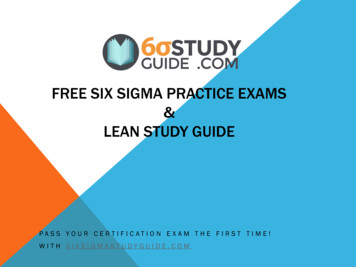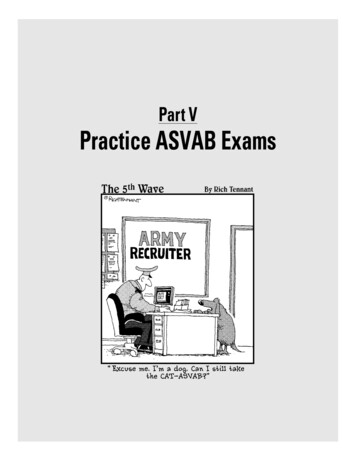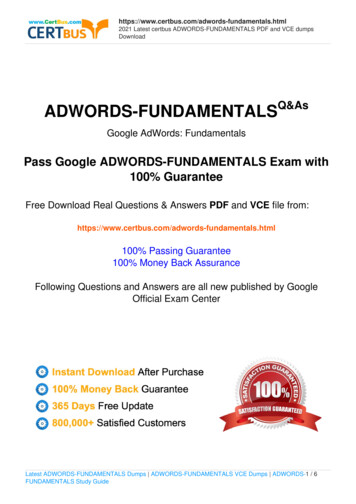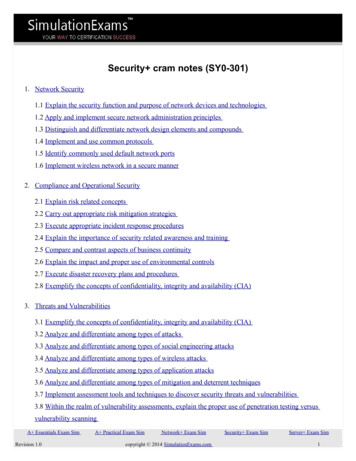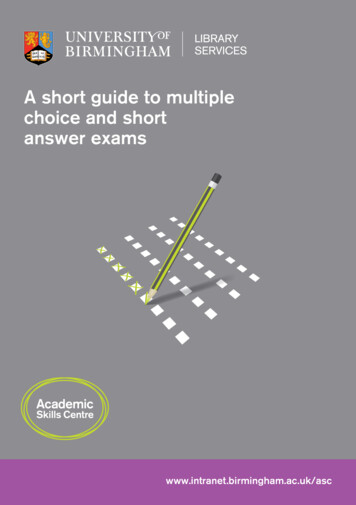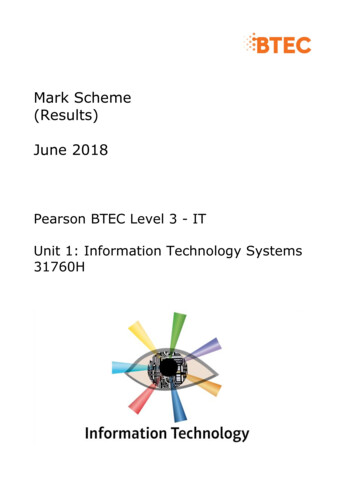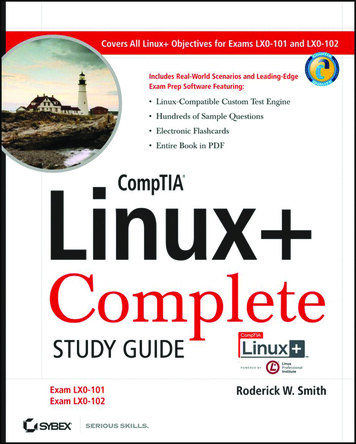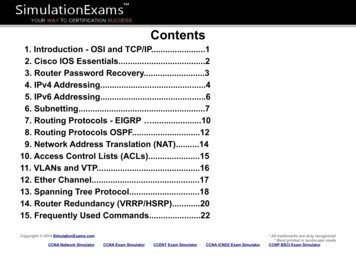
Transcription
Contents1. Introduction - OSI and TCP/IP.12. Cisco IOS Essentials.23. Router Password Recovery.34. IPv4 Addressing.45. IPv6 Addressing.66. Subnetting.77. Routing Protocols - EIGRP .108. Routing Protocols OSPF.129. Network Address Translation (NAT).1410. Access Control Lists (ACLs).1511. VLANs and VTP.1612. Ether Channel.1713. Spanning Tree Protocol.1814. Router Redundancy (VRRP/HSRP).2015. Frequently Used Commands.22Copyright 2014 SimulationExams.comCCNA Network SimulatorCCNA Exam SimulatorCCENT Exam SimulatorCCNA ICND2 Exam Simulator* All trademarks are duly recognized* Best printed in landscape modeCCNP BSCI Exam Simulator
Cisco CCNA : OSI and TCP/IPOSI MODELApplication : Responsible for identifying and establishing the availability of desiredcomm partner and verifying sufficient resources exist for comm. Ex: FTP, SMTPTCP/IP MODELPresentation : Responsible for presenting the data in standard formats. SomePresentation layer standards are JPEG, MPEG, MIDI, PICT, Quick Time, TIFF.Application : Defines TCP/IP application protocols and howhost programs interface with transport layer services to usethe network. Ex: FTP, SMTP, TelnetSession : Responsible for co-ordinating communication between systems/nodes.Some of the session layer protocols and interfaces: NFS, RPC, SQL, ASP, DNA SCPTransport : Provides communication session management betweenhost computers. Ex: TCP, UDPTransport : Responsible for multiplexing upper-layer applications, session mgmttearing down of virtual circuits, flow control and to maintain data integrity.Internet : Performs routing of IP datagrams.Network : Responsible for sending packets from the source network to the destinationnetwork using routing methods. Routers work at network layer.Ex: IP, ARP, ICMPDatalink : Consists of LLC sublayer and MAC sublayer. LLC handles error control, flowflow control, framing etc. MAC handles access to shared media such as ethernet.Physical : Controls the hardware devices and media that makeup the network.Physical : Responsible for ultimate transmission of data over network communicationsmedia. Some of the standard interfaces at physical layer are EIA/TIA-232, V.24,V.35, HSSIPort numbers used by TCP/UDP0-255 : Used for public applications255-1023 : Assigned to companiesAbove 1023 : Used by upper layers to set up sessions with other hosts and byTCP to use as source and destination addresses.Some important port numbersFTP : Port 20-21TFTP : Port 69Telnet : Port 23SMTP : Port 25DHCP : Ports 67 and 68DNS : Port 53POP3 : Port 110HTTP : Port 80Copyright 2014 SimulationExams.comCCNA Network SimulatorCCNA Exam SimulatorCCENT Exam Simulator1CCNA ICND2 Exam Simulator* All trademarks are duly recognized* Best printed in landscape modeCCNP BSCI Exam Simulator
Cisco CCNA : IOSInternal memory components of a cisco routerRouter Cursor CommandsROM : Memory containing micro-code for basic functions to start and maintain the router.RAM/DRAM : Stores the running configuration, routing tables, and packet buffers.NVRAM : Memory that does not lose information when power is lost. Stores the system’sconfiguration file and the configuration register.Flash Memory : Stores the compressed IOS image. ctrl A: Move to the beginning of the command line ctrl E: Move to the end of the command line ctrl F: Move forward one character, same as using “Right Arrow” ctrl B: Move backward one character, same as using “Left Arrow". ctrl P: Repeat Previous command, same as using “Up Arrow” ctrl N: Repeat Next (more recent) command, same as using "Down Arrow" esc B: Moves to beginning of previous word. esc F: Moves to beginning of next word. ctrl R: Creates new command prompt, followed by all thecharacters typed at the last one.Router Default Boot Sequence for Cisco IOSRouter boot configuration commands1. NVRAM2. Flash (sequential)boot system ROM : boots from system ROMboot system flash IOS file name : bootsIOS from flash memoryboot system tftp IOS file name tftp addr : boots IOS from a tftp server3. TFTP server4. ROMThe router first looks at Startup Config file in NVRAM, if not available, it falls back to Flash, thento TFTP and then to ROM.Configuration Register CommandRouter(config)# config-register 0x10x (where that last x is 0-F in hex), when the last x is: 0 bootinto ROM Monitor mode; 1 boot the ROM IOS; 2 - 15 look in startup-config file in NVRAM.Cisco router configurable locationsRouter modes of operation includeRouter passwordsMode--------------------------- Promptuser exec--------------------- Router Privileged---------------------- Router #global config------------------ Router(config)#Interface config-------------- Router(config-if)#Enable passwordConsole passwordEnable SecretVirtual terminal password (vty)Auxiliary passwordConsole port, Virtual Terminals (vty), Auxiliary port, TFTP server and Network management stationMore infoThree ways router learns to forward packets1. Static routes : Configured by the administrator manually. Syntax : ip route ip-addr mask-addr ip-addr Ex: R1(config)#ip route 192.168.200.0 255.255.255.0 192.168.1.22. Default routes : This is used when a route is not known or is infeasible. Syntax : ip route 0.0.0.0 0.0.0.0 ip-addr Ex: R1(config)#ip route 0.0.0.0 0.0.0.0 192.168.1.23. Dynamic routes : In dynamic routing, the routing tables are automatically updated.Dynamic routing uses broadcasts and multicasts to communicate with other routers.To enable the Cisco IOS to forward packets destined forobscure subnets of directly connected networks onto the bestroute, use "ip classless" command.By default, Cisco routers support 5 simultaneous telnet sessions.This number can be configured using IOS commands.Copyright 2014 SimulationExams.comCCNA Network SimulatorCCNA Exam SimulatorCCENT Exam Simulator2CCNA ICND2 Exam Simulator* All trademarks are duly recognized* Best printed in landscape modeCCNP BSCI Exam Simulator
Cisco CCNA : Password RecoveryProcedure 1Procedure 2Complete these steps in order to recover your password:Complete these steps in order to recover your password:1. Shut down the router.2. Remove the compact flash that is at the back of the router.3. Power on the router.4. Once the Rommon1 prompt appears, enter this command:confreg 0x21425. Insert the compact flash.6. Type reset.7. When you are prompted to enter the initial configuration, type No, and press Enter.8. At the Router prompt, type enable.9. At the Router# prompt, enter the configure memory command, and press Enter inorder to copy the startup configuration to the running configuration.10. Use the config t command in order to enter global configuration mode.11. Use this command in order to create a new user name and password:router(config)#username cisco password cisco12. Use this command in order to change the boot statement:config-register 0x210213. Use this commnd in order to save the configuration:write memory1. Attach a terminal or PC with terminal emulation to the console port of the router andset terminal settings to 9600 baud rate, No parity, 8 data bits, 1 stop bit, No flowcontrol.The configuration register is usually set to 0x2102 or 0x102. If you can no longeraccess the router you can safely assume that your configuration register is set to0x2102.2. Use the power switch in order to turn off the router, and then turn the router back on.3. Press Break on the terminal keyboard within 60 seconds of power up in order to putthe router into ROMmon.4. Type confreg 0x2142 at the rommon 1 prompt in order to boot from Flash. This stepbypasses the startup configuration where the passwords are stored.5. Type reset at the rommon 2 prompt.The router reboots, but ignores the saved configuration.6. Type no after each setup question, or press Ctrl-C in order to skip the initial setupprocedure.7. Type enable at the Router prompt.You are in enable mode and should see the Router# prompt.8. Type configure memory or copy startup-config running-config in order to copythe nonvolatile RAM (NVRAM) into memory.9. Type configure terminal.The router(config)# prompt appears.10. Type enable secret password in order to change the enable secret password.For example:router(config)#enable secret cisco11. Issue the no shutdown command on every interface that you use.12. Type write memory or copy running-config startup-config in order to commit thechanges.Reload the router, and then use the new user name and password to log in to therouter.Note : The given procedures are generic in nature, and for exact sequence of steps, please refer to product manual.Copyright 2014 SimulationExams.comCCNA Network SimulatorCCNA Exam SimulatorCCENT Exam Simulator3CCNA ICND2 Exam Simulator* All trademarks are duly recognized* Best printed in landscape modeCCNP BSCI Exam Simulator
Cisco CCNA : IPv4 AddressingConverting Binary to DecimalConverting Decimal to BinaryBinary is a base 2 system with only two numbers 0 or 1.The weightage of binary digits from right most bit position to the left most bitposition is given below.Decimal is a Base 10 system with 10 possible values (0 to 9)To convert decimal to binary, simply divide the decimal value by 2 and then writedown the remainder, repeat this process until you cannot divide by 2 anymore.For example, take the decimal value 157:157 2 7839 2 199 2 42 2 1Example :with a remainder of 1with a remainder of 1with a remainder of 1with a remainder of 078 2 3919 2 94 2 21 2 0with a remainder of 0with a remainder of 1with a remainder of 0with a remainder of 1To convert, write this remainder first----------- Convert 10011101 into a decimal value.There are eight bits in the binary number. The decimal value for each bit positionis given below:Next write down the value of the remainders from bottom to top (in other wordswrite down the bottom remainder first and work your way up the list) whichgives:10011101 157To convert, you simply take a value from the top row wherever there is a 1 below,and then add the values together.i.e,1*27 0*26 0*25 1*24 1*23 1*22 0*21 1*20 128 0 0 16 8 4 0 1 157 (decimal value)Copyright 2014 SimulationExams.comCCNA Network SimulatorCCNA Exam SimulatorCCENT Exam Simulator4CCNA ICND2 Exam Simulator* All trademarks are duly recognized* Best printed in landscape modeCCNP BSCI Exam Simulator
Cisco CCNA : IPv4 AddressingIP Address IntroIP Address Classes ( Public IP range)1. An IP address (32 bit number, 4 bytes) consists of four octets seperatedby 16,384CN.N.N.H110192 -2232,097,152The octet is a binary number of eight digits, which equals the decimal numbersfrom 0 to ax-hosts16,777,21465,534254Class D addresses are used for multicasting, they begin with “1110” and the addr range is 224-239.Class E addresses are reserved addresses that begin with “11110” and the range is 240-254.2. The internet protocol defines the special network address 127.0.0.1 as alocal loopback address.IPV4 HeaderPrivate addr range : Class A : 10.0.0.0 to 10.255.255.255, Class B : 172.16.0.0 to 172.31.255.255,Class C : 192.168.0.0 to 192.168.255.255Subnet Mask and CIDR notationA Subnet mask is a 32-bit number that masks an IP address, and divides the IP address into networkaddress and host address.Subnet Mask is made by setting network bits to all "1"s and setting host bits to all "0"s.Default Subnet MasksClass A : 255.0.0.0, Class B : 255.255.0.0, Class C : 255.255.255.0CIDR Notation : Classless Inter Domain Routing (CIDR) is a method for assigning IP addresses withoutusing the standard IP address classes like Class A, Class B or Class C.In CIDR notation, an IP address is represented as A.B.C.D /n, where "/n" is called the IP prefix or networkprefix. The IP prefix identifies the number of significant bits used to identify a network.Ex: 216.3.128.12, with subnet mask of 255.255.255.128 may be written as 216.3.128.12/25 usingCIDR Notation.Copyright 2014 SimulationExams.comCCNA Network SimulatorCCNA Exam SimulatorCCENT Exam Simulator5CCNA ICND2 Exam Simulator* All trademarks are duly recognized* Best printed in landscape modeCCNP BSCI Exam Simulator
Cisco CCNA : IPv6 AddressingIPv6 : Points to RememberIPv6 Header1. IPv6 address is 128 bits in length represented in hexadecimal2. IPv6 Loopback address is 0:0:0:0:0:0:0:1, also expressed as ::1.3. IPv6 reserves two special addresses. They are 0:0:0:0:0:0:0:0 and 0:0:0:0:0:0:0:1.4. Three transition strategies for migration from ipv6 to ipv4 are dual stacking, 6-to-4 tunneling and NAT-PTIPv6 AddressingVersion (4 bits) : IP version number (6)IPv6 address consists of 8 groups of four hexadecimal digits separated by colons and which mainly consistsof 3 segments called Global Prefix which is of 48 bits, subnet part with 16 bits and Interface ID called as Hostpart with 64 bits.Traffic Class (8 bits) : Used for QoSThe first 3 octets constitute Global Prefix, the fourth octet constitute subnet part and the last four form theInterface ID.Payload Length (16 bits) : Length of the IPv6 payloadFlow Label (20 bits) : Used for packet labellingNext Header (8 bits) : Identifies the type of header following the IPv6 headerHop Limit (8 bits) : Number of hops until the packet gets discarded.Source Address (128 bits) : Source IP addressRules : a) One set of 0's in the address can be replaced by :: but this can be done only onceb) One or any number of consecutive groups of 0 value can be replaced with two colons (::)EUI-64 FormatDestination Address (128 b
CCNA Network Simulator CCNA Exam Simulator CCENT Exam Simulator CCNA ICND2 Exam Simulator CCNP BSCI Exam Simulator 2 Internal memory components of a cisco router ROM : Memory containing micro-code for basic functions to start and maintain the router. RAM/DRAM : Stores the .