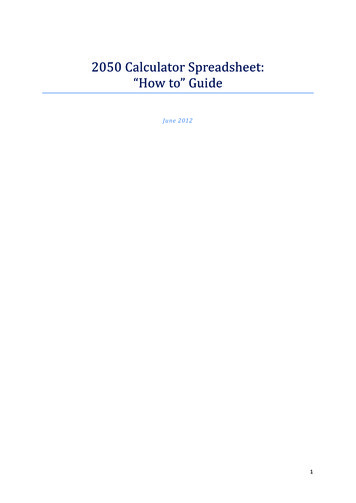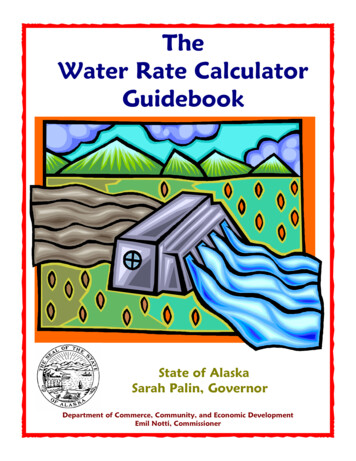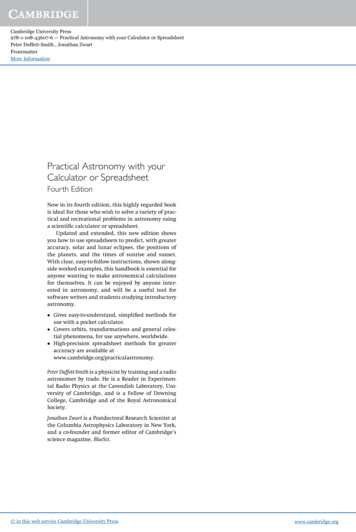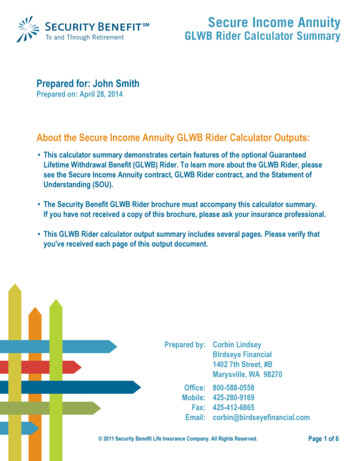Transcription
Spreadsheets in Education (eJSiE)Volume 8 Issue 2Article 24-9-2015A Romberg Integral Spreadsheet CalculatorKim Gaik TayUniversiti Tun Hussein Onn Malaysia, tay@uthm.edu.myTau Han CheongUniversiti Teknologi Mara, chgtauhan@gmail.comNur Kamil Adli Mohd NawarUniverstiti Tun Hussein Onn Malaysia, nurkamiladli@gmail.comSie Long KekUniversiti Tun Hussein Onn Malaysia, slkek@uthm.edu.myRosmila Abdul-KaharUniversiti Tun Hussein Onn Malaysia, rosmila@uthm.edu.myFollow this and additional works at: http://epublications.bond.edu.au/ejsieThis work is licensed under a Creative Commons Attribution-Noncommercial-No Derivative Works4.0 License.Recommended CitationTay, Kim Gaik; Cheong, Tau Han; Mohd Nawar, Nur Kamil Adli; Kek, Sie Long; and Abdul-Kahar, Rosmila (2015) A RombergIntegral Spreadsheet Calculator, Spreadsheets in Education (eJSiE): Vol. 8: Iss. 2, Article 2.Available at: This In the Classroom Article is brought to you by the Bond Business School at ePublications@bond. It has been accepted for inclusion in Spreadsheetsin Education (eJSiE) by an authorized administrator of ePublications@bond. For more information, please contact Bond University's RepositoryCoordinator.
A Romberg Integral Spreadsheet CalculatorAbstractMotivated by the work of Richardson’s extrapolation spreadsheet calculator up to level 4 to approximatedefinite differentiation, we have developed a Romberg integral spreadsheet calculator to approximate definiteintegral. The main feature of this version of spreadsheet calculator is a friendly graphical user interfacedeveloped to capture the needed information to solve the integral by Romberg method. Users simply need toenter the variable in the integral, function to be integrated, lower and upper limits of the integral, select thedesired accuracy of computation, select the exact function if it exists and lastly click the Compute button whichis associated with VBA programming written to compute Romberg integral table. The full solution of theRomberg integral table up to any level can be obtained quickly and easily using this method. The attachedspreadsheet calculator together with this paper helps educators to prepare their marking scheme easily andassist students in checking their answers instead of reconstructing the answers from scratch. A summativeevaluation of this Romberg Spreadsheet Calculator has been conducted by involving 36 students as sample.The data was collected using questionnaire. The findings showed that the majority of the students agreed thatthe Romberg Spreadsheet Calculator provides a structured learning environment that allows learners to beguided through a step-by-step solution.KeywordsExcel spreadsheet, Romberg integralDistribution LicenseThis work is licensed under a Creative Commons Attribution-Noncommercial-No Derivative Works 4.0License.Cover Page FootnoteThis project is financially supported by UTHM MDR research grant scheme vote 1109.This in the classroom article is available in Spreadsheets in Education (eJSiE): http://epublications.bond.edu.au/ejsie/vol8/iss2/2
Tay et al.: Romberg IntegrationA Romberg Integral Spreadsheet CalculatorAbstractMotivated by the work of Richardson’s extrapolation spreadsheet calculator up to level 4 toapproximate definite differentiation, we have developed a Romberg integral spreadsheet calculatorto approximate definite integral. The main feature of this version of spreadsheet calculator is afriendly graphical user interface developed to capture the needed information to solve the integralby Romberg method. Users simply need to enter the variable in the integral, function to beintegrated, lower and upper limits of the integral, select the desired accuracy of computation, selectthe exact function if it exists and lastly click the Compute button which is associated with VBAprogramming written to compute Romberg integral table. The full solution of the Romberg integraltable up to any level can be obtained quickly and easily using this method. The attachedspreadsheet calculator together with this paper helps educators to prepare their marking schemeeasily and assist students in checking their answers instead of reconstructing the answers fromscratch. A summative evaluation of this Romberg Spreadsheet Calculator has been conducted byinvolving 36 students as sample. The data was collected using questionnaire. The findings showedthat the majority of the students agreed that the Romberg Spreadsheet Calculator provides astructured learning environment that allows learners to be guided through a step-by-step solution.Keywords: Excel spreadsheet, Romberg integral1IntroductionIn Calculus, integration is referred to as anti-differentiation. For example thedifferentiation of sin(x) gives cos(x) and the integration of cos(x) gives sin (x).Integration has wide applications, for example it is useful for finding the areabetween the curve of a function on the x-axis or y-axis, area bounded by severalcurves, volume of solid, mass of solid etc.Numerical integration is needed when analytical integration may be impossible orunfeasible. It is also required when integrating a tabulated data instead of a knownfunction. There are several numerical integration methods such as trapezoidal,Simpson’s 1/3 rule and Simpson’s 3/8 rule. To obtain the desired accuracy of thenumerical integration, we may use higher order formula, a smaller step size h orRomberg integral. Approximating the definite integral numerically by using theRomberg integration is straightforward, but its repetitive calculations are quitetedious. Hence, there is a need to develop a spreadsheet calculator to help studentsand educators who need its full solutions.A series of papers working on solving numerical methods in classrooms andexamination situations using spreadsheet which focuses on systems of nonlinear andlinear equations, approximation of interpolation, computing of eigenvalues, ordinarydifferential equations (ODEs) by the Fourth-order Runge-Kutta (RK4) and theLaplace equation can be seen in [1-11]. Recently, a Richardson’s extrapolationspreadsheet calculator up to level 4 was developed in [12] to approximate definitedifferentiation numerically. However, literature works dealing with spreadsheetcalculator for approximating the definite integral using the Romberg integral in ExcelPublished by ePublications@bond, 20151
Spreadsheets in Education (eJSiE), Vol. 8, Iss. 2 [2015], Art. 2has not been explored as yet. Thus, in this paper, we developed a Romberg integralspreadsheet calculator to approximate the definite integral.This paper is organized as follows. Section 2 provides the background of Rombergintegration for definite integral. A numerical example is given in Section 3. Thespreadsheet calculator, its numerical solution and Excel commands are discussed inSection 4. Finally, a conclusion is given in the final part of this paper, Section 5.2Romberg IntegrationThere are two ways to improve the accuracy of the numerical integration namelydecreasing the step size h or using a higher order formula that employs more points.A third approach, based on Romberg integration which uses two integrals, gives amore accurate approximationFor a given a function of f ( x), approximations I, to the definite integral baf ( x) dxcan be approximated using the Romberg Integration as follows: [13]4 K I ( J , K 1) I ( J 1, K 1) O(h 2 K 2 ), J 1, 2, ., K 1, 2, .I (J , K ) K4 1I ( J , 0) Then 1h f 0 f n 2 2 i 1iterationprocess(1) f i , J 0, 1, 2, .hhh (2) h0 h, h1 , h2 ,., hJ J (3)242(1)isrepeateduntilI ( J , J ) I ( J , J 1) ε orI ( J , J ) I ( J 1, J 1) ε for a specified value of ε . The value of I ( J , J ) thenapproximates baf ( x) dx at this level.Romberg Integration table for K from 1 to 4 is shown in Table 1.Table 1: Romberg Integration Table for level K values from 1 to 4J012343hJK01234I ( J ,0)I ( J ,1)I ( J ,2)I ( J ,3)I ( J ,4)h0I (0,0)h1I (1,0)I (1,1)h2I (2,0)I (2,1)I (2, 2)h3I (3,0)I (3,1)I (3,2)I (3,3)h4I (4,0)I (4,1)I (4, 2)I (4,3)I (4, 4)Numerical ExampleIn this section, a numerical example to be solved by Romberg integration vol8/iss2/22
Tay et al.: Romberg IntegrationQuestionThe velocity of a falling parachutist is given by v(t ) c tgm(1 e m ), wherecg 9.80665 m/s 2 , m 80 kg and c 10 kg/s. At time t 0s, the initial velocity is 0m/s at the origin. By using Romberg integration,(a)find the distance travelled by the parachutist from time t 0s to t 10s.(b) find the absolute error ifi the exact solution is d (t ) v(t ) gm m mc t t e ,c c Solution(a)The distance travelled by the parachutist from time t 0s to t 10s is givenTby d (t ) c tgmm(1 e)dt. 0 cg 9.80665 m/s 2 , m 80 kgGiven10andc 10 kg/s,thent 8d (t ) 9.80665(8)(1 e )dt.0The distance travelled can be approximated by Romberg integration asshown on top of Figure 7 in Section 4.b) The exact distance is given by d (t ) v(t ) gm m mc t t e . By substitutingc c the numerical values of m, c and g and evaluate t from 0 to 10 into the givendistancefunction,wegettheexactdistance105 gm m mc t 4d (t ) v(t )dt t e 9.80665(8)[10 8e 8] 336.7241450cc 0010which is the same as calculated at the bottom of Figure 7 in Section 4.4 Theabsolute error is also shown at the bottom of Figure 7 in Section 4.44Romberg Integration Spreadsheet CalculatorFigure 1 illustrates the initial layout of the Romberg integral spreadsheet calculator.calculatorThe spreadsheet calculator is capable of computing the Romberg integralintegra table up toany level.Figure 1:: Initial layout of Romberg Integral Spreadsheet CalculatorPublished by ePublications@bond, 20153
Spreadsheets in Education (eJSiE), Vol. 8, Iss. 2 [2015], Art. 2Once the Input button is clicked, it will open a parameter input form as given inFigure 2 to capture all required information to solve the integral by Rombergmethod. Users are only required to enter the variable in the integral, the integrandinteand the lower and upper limitslimit of the integral, select desired accuracyacy of one decimalplace, two decimal places, up to the calculation of nine decimal places from the dropdown menu, provide exact function if it exists and lastly click the Compute buttonwhich is associated with VBA programming written to compute the RombergRombintegral table. If Compute button is clicked before any variable is input,input an Errormessage box will be prompted on top of parameter input form as displayed in Figure2.Figure 2: User input form and an errorermessage box if no variable is providedOnce the Compute button is clicked after the variable is provided, but the integrandis not given, then another error message box will pop out as seen in Figure /24
Tay et al.: Romberg IntegrationFigure 3: Error message box if no integrand is providedOnce Compute button is clicked after the variable and integrand are provided,provided but thelower limit of the integration is not given, the third error message will be displayedas shown in Figure 4.Published by ePublications@bond, 20155
Spreadsheets in Education (eJSiE), Vol. 8, Iss. 2 [2015], Art. 2Figure 4: Error message box if the lower limit is not providedOnce Compute button is clicked after the variable, integrand and the lower limit areprovided, but the upper limit of the integration is not given, the fourth error messagewill be displayed as seen in Figure /26
Tay et al.: Romberg IntegrationFigure 5: Error message box if the upper limit is not providedOnce all required parameters are entered as seen in Figure 6 and Compute button isclicked, the answer of the integral is displayed on top of the input form as seen inFigure 7, whereas the exact solution and its absolute error are displayed at thebottom of the exact equation as seen in Figure 7. On the other hand, the Rombergintegral table will be displayed as seen in Figure 8. The Clear button will clear alldata inputted, while the close button will close the input form.Published by ePublications@bond, 20157
Spreadsheets in Education (eJSiE), Vol. 8, Iss. 2 [2015], Art. 2Figure 6: All required ol8/iss2/28
Tay et al.: Romberg IntegrationFigure 7: The solutionFigure 8: The solution of Romberg integral tableIf the variable typed does not tally with the variable in the integrand, then thefollowing error message will be displayed as shown in Figure 9.Published by ePublications@bond, 20159
Spreadsheets in Education (eJSiE), Vol. 8, Iss. 2 [2015], Art. 2Figure 9: Error message if variable typed does not tally with integrand5. The Evaluation of Romberg Spreadsheet CalculatorWe have tested this Romberg spreadsheet calculator on 36 Master of ElectricalEngineering students who took the Advanced Engineering Mathematics (AEM)course in Universiti Tun Hussein Onn Malaysia in semester 1 2014/2015. One of thesub topics in the AEM course is Romberg Integral which is taught in week 6.Initially, the students have been taught on how to solve Romberg integraltraditionally using calculators. After that, they were taught how to solve Rombergintegral in standard Excel spreadsheet environment. Lastly, the RombergSpreadsheet Calculator was given to them and they were exposed on its usage.Students tested the same integral for the third time using this method. The RombergSpreadsheet Calculator and questionnaires were later given to them. They wereasked to test the spreadsheet calculator for other integrals. The questionnaires werecollected in week 14.There are four aspects of evaluation being conducted for this spreadsheet calculator,namely content, design & presentation, teaching strategy design, and technical aspectusing a questionnaire that consisted of 24 items. A 5-point Likert scale was used torate the response of the participants towards the RK4 Spreadsheet Calculator. Theparticipants were asked to answer each question by rating each item using 2/210
Tay et al.: Romberg Integrationfollowing scale: 1 strongly disagree; 2 disagree; 3 neutral; 4 agree and 5 strongly agree.The findings of the Romberg Spreadsheet Calculator are shown in Table 2. Findingsindicated that the majority of the students agreed that the Romberg SpreadsheetCalculator is useful in terms of content (M 4.37, SD 0.42), design & presentation(M 4.35, SD 0.44), teaching strategy design (M 4.31, SD 0.54) and technical aspect(M 4.30, SD 0.54). According to the results shown in mode, the majority of theparticipants agreed that this Romberg Spreadsheet Calculator is good when it comesto teaching strategy design, followed by content and technical aspect. This can beproven by the statement given by the participants during the interview. Some of theparticipants mentioned that “It is easier than Excel” and “I like it in terms of speed to getthe result and the lack of complexity of it” and “It is clear, easy to use and facilitate myfurther understanding of Numerical Analysis concept”. However, they are neutral withregards to the design and presentation of the Romberg Spreadsheet Calculator asstated by one of the participants “Add in audio for instruction to make it more userfriendly.”Table 2: Descriptive Analyses of Romberg Spreadsheet Calculator EvaluationDescriptiveStatisticsContentMeanStd. DeviationMode4.370.424.676Design& 4.334.67TechnicalAspect4.300.544.50ConclusionA Romberg integral spreadsheet calculator with graphical user interface input formwas developed to approximate the definite integral using VBA programming. Thespreadsheet calculator is very user friendly. It provides an alternative tool forapproximating the definite integral via Romberg integration. It can be used as amarking scheme for educators and students who need its full solutions. Last but notleast, it effectively reduces the calculation time and increases the students’ learninginterest.References[1] Tay, K. G., Kek, S. L. & Abdul-Kahar, R. (2009). Solving Non-Linear Systemsby Newton’s Method Using Spreadsheet Excel. Proceedings of the 3rd InternationalConference on Science and Mathematics Education (CoSMED 2009). Pg. 452-456.[2]Kek, S. L. & Tay, K. G. (2008). Solver for System of Linear Equations.Proceeding of the National Symposium on Application of Science Mathematics 2008(SKASM 2008). Pg 605-615. BatuPahat: Penerbit UTHM.Published by ePublications@bond, 201511
Spreadsheets in Education (eJSiE), Vol. 8, Iss. 2 [2015], Art. 2[3]Kek, S.L. & Tay, K. G. (2009). Design of Spreadsheet Solver for PolynomialInterpolation. National Seminar on Science and Technology2009 (PKPST 2009): Pg.69-73.[4]Tay, K. G., Kek, S. L. & Abdul-Kahar, R. (2010). Lagrange InterpolatingPolynomial Solver Using Spreadsheet Excel. Proceedings of the NationalSymposium on Application of Science Mathematics 2010 (SKASM 2010) and18thMathematical Science National Symposium (SKSM 2010). Pg. 331-337.[5]Tay, K. G., Kek, S. L & Abdul-Kahar, R. (2014). A Bivariate ApproximationSpreadsheet Calculator by Lagrange Interpolation. Spreadsheets in Education(eJSiE): 7(1): Pg. 1-8. ISSN 1448-6156.[6]Tay, K. G. & Kek, S. L. (2008). Approximating the Dominant Eigenvalue UsingPower Method through Spreadsheet Excel.Proceeding of the NationalSymposium on Application of Science Mathematics 2008 (SKASM 2008). Pg 599-604.Batu Pahat: Penerbit UTHM.[7]Tay, K. G. & Kek, S. L. (2009). Approximating the Smallest Eigenvalue UsingInverse Method through Spreadsheet Excel. Proceeding of the 17th NationalSymposium on Mathematical Science (SKSM 2009). Pg. 653-658.[8]Tay, K. G. & Kek, S. L. (2009). Fourth Order Runge-Kutta Method UsingSpreadsheet Excel. Proceedings of the 4th International Conference on Research andEducation in Mathematics (ICREM4).Pg. 666-672.[9]Tay, K. G., Kek, S. L. & Abdul-Kahar, R. (2012). A Spreadsheet Solution of aSystem of Ordinary Differential Equations Using the Fourth-Order RungeKutta Method. Spreadsheets in Education (eJSiE): 5(2): Pg. 1-10. ISSN 1448-6156.[10] Tay, K. G, Cheong, T.H, Lee, M. F., Kek, S. L & Abdul-Kahar, R. (2015). Afourth-order Runge-Kutta (RK4) Spreadsheet Calculator For Solving A Systemof Two First-Order Ordinary Differential Equations Using Visual Basic (VBA)Programming. Spreadsheets in Education (eJSiE): 8(1): Pg. 1-9.[11] Tay, K. G., Kek, S. L. & Abdul-Kahar, R. (2009). Solutions of Laplace’sEquations Using Spreadsheet Excel. National Seminar on Science and Technology2009 (PKPST 2009). Pg. 40-45.[12] Tay, K.G., Kek, S. L., Abdul-Kahar, R., Azlan, M. A. & Lee, M. F. (2013) orNumericalDifferentiation," Spreadsheets in Education (eJSiE): 6(2): 1-5. ISSN 1448-6156.[13] Rao, S.S., (2002). Applied Numerical Methods For Engineers and Scientists.Upper Saddle River, New Jersey: Prentice ss2/212
spreadsheet calculator to approximate the definite integral. This paper is organized as follows. Section 2 provides the background of Romberg integration for definite integral. A numerical example is given in Section 3. The spreadsheet calculator, its numerical solution and Excel commands are discussed in Section 4.