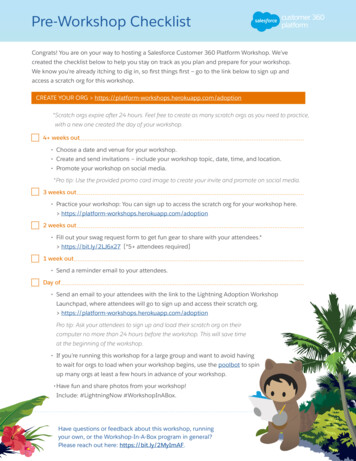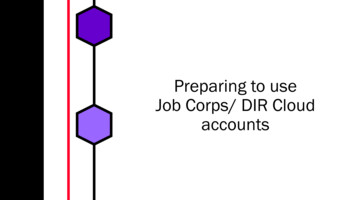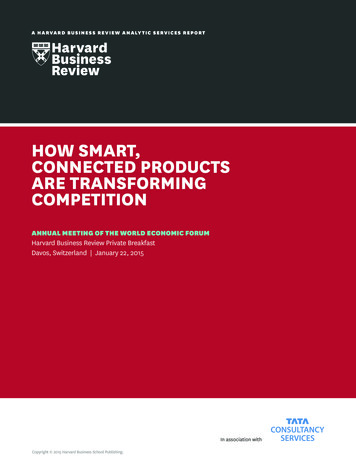Transcription
MYMAZDA APP AND CONNECTED SERVICESQUICKSTART GUIDEVersion 1, March 2021
M YM A Z DA AP PCONNECTED S ERVI CESThe MyMazda app makes your Mazda ownershipOwners of connected vehicles will also have access toexperience simpler and more convenient than ever.Connected Services. These are currently available forFor all Mazda owners, the app allows you to: Register your Mazda vehicle(s) to view maintenanceschedule and service history Locate nearby Mazda dealers for your convenience Download owner’s manuals Learn about the latest Mazda technology anddevelopments Request Mazda Roadside Assistance Stay up to date with recallsThe MyMazda app is available for both iPhone andAndroid and downloaded via the App Store or Google Play.(Requires Android 8.0 or higher. iOS 12.0 or higher).all-new Mazda MX-30 and 2021 Mazda CX-5 modelsonly and are activated through the MyMazda app, whichwill take your Mazda experience to the next level.Connected Services include the following features; Remote charging (MX-30 only) Remote climate control (MX-30 only) Remote door locking Monitor vehicle health Receive vehicle status alerts Easily find your vehicle remotely Send points of interest direct to your in-car navigationsystem Automatically receive over-the-air updates for your incar Mazda Connect systemConnected Services is a subscription service and requires acompatible mobile device to download and sign-up to theMyMazda App. A 3-year complimentary period is includedand commences from the date of first registration of thevehicle.2 MYM A ZDA A PP A ND CONNEC TED SERV ICE S
MYMA Z DA A P P:DOW N LOA D A N DGUE ST M O D ES I GNI NG UP FOR AM YM AZDA ACCOUNTWhen using the app for the first time you must selectTo use the MyMazda app requires registering for ayour country and language. Only vehicles registered inMyMazda account, as well as agreeing to the Terms andthe selected country will be able to be added to theConditions and Privacy Policy within the app.MyMazda app.There is a Guest Mode within the app that allows users toview and experience most features of the app without theneed to sign-up or add a vehicle.To sign up to the app, follow the on-screen procedurewhich includes the following; Click REGISTER Enter your email address Verify email address with code sent via email Enter your mobile phone number Verify phone number with code sent via SMS Enter your personal information and set up a passwordIf you are an existing Mazda owner and your vehicle isregistered with Mazda using the same contact details, thenyour vehicle(s) will automatically be added to the app.Passwords must be 6 to 16 characters and include at leastAll personal information can be changed/updated withinletters and numbers;the Profile section of the app.Letters: A to Z and a to zEmail address cannot be changed, this requires a newNumbers: 0 to 9account set-up.Symbols: @ * . ! %MYM A ZDA A PP A ND CONNEC TED SERV ICE S 3
M YM A Z DA AP P :A D D ING A V E H I C L ETo add your vehicle(s) to the MyMazda app, all thatis required is your vehicle’s VIN (Vehicle IdentificationNumber). This can be found in the following locations; At the bottom of your vehicle’s windscreen Under the driver’s side floor mat On a sticker on the driver’s door shut On your vehicle registration document (V5C) On any documentation supplied by your Mazda dealer,e.g. invoice, finance agreement1.3.4.5.6.Open the MyMazdaClick SCAN VIN YouClick VALIDATE toOnce the VIN isEnter a name for yourIf you own more thanappwill then be able to useconfirm your VINconfirmed, click NEXTvehicle if required andone vehicle, then Clickthen SUBMITADD VEHICLE to add2.Click ADD VEHICLEyour camera to scanthe VIN. If you’d rathertype it in then, pressthe X at the top left.4 MYM A ZDA A PP A ND CONNEC TED SERV ICE Sanother VIN
MYM A ZDA A PP A ND CONNEC TED SERV ICE S 5
M YM A Z DA AP P :F E AT U R E S BY V E H I C L E( AVA I L A BL E F O R A L L M A Z DA M O D E L S )Once you have added your vehicle, you will be able to View vehicle information including service historysee vehicle information in the MyMazda app and start toexperience the features of the app. Certain features are onlyavailable for certain models and some require enrolling theSTANDARD FEATURES View maintenance schedule Contact a dealer for servicevehicle for Connected Services. Download owner’s manuals Locate nearby Mazda dealers Request Mazda Roadside Assistance Stay up to date with recall and service reminders Quick links to the most popular Mazda webpages6 MYM A ZDA A PP A ND CONNEC TED SERV ICE Simage fromPower Point
CONN E C T E D V E H I C L E F E AT U R E SCONNECTED ELECTRIC VEHICLE F EATU RES(AVAILABLE F OR 2021 MA Z DA C X- 5 A N D A L L- N E W M A Z DA M X- 3 0 O NLY )( AVA I L A BL E F O R A L L- NEW M A ZDA M X-3 0 O N LY )2021 Mazda CX-5 and all-new Mazda MX-30 are connected vehicles. This means that they canIn addition to the connected vehicle features listed to the left, all-new Mazda MX-30 hasshare vehicle information with the MyMazda app via Connected Services and this allows foradditional features unique to our first all-electric vehicle.several additional features unique to connected vehicles that further enhances the connectionbetween you and your Mazda. Remote controls: Remote charging control to stop or start vehicle charging Remote controls: Remote control of the climate control to pre-heat or cool the vehicle Remote door locking from within the app for added peace of mind Remote control of the front and rear defrost (including heated rear screen, heated Remote vehicle locator to locate your vehicle even in a crowded car park Plan your journeys by sending your destination directly to your vehicle navigation Receive security alerts, for example activation of your vehicle’s alarm Receive vehicle status alerts if vehicle is left unlockeddoor mirrors, and wiper de-icer where fitted) Locate nearby charging stations and send the destination directly to your vehicle navigation Receive vehicle status alerts if the boot or doors are left open or if hazard lights are left on View real-time vehicle status such as tyre pressures, battery level, and remaining range View vehicle health report information such as tyre pressure or oil status Automatic over-the-air software updates for your vehicle’s Mazda Connect systemMYM A ZDA A PP A ND CONNEC TED SERV ICE S 7
M YM A Z DA AP P : AC T I VAT I NGCON N E C T E D S E RV I C E SOnce you have added your vehicle, if it is compatible withIf you choose not to enrol for Connected services, thenConnected Services you will be informed that you are ableyou will be unable to benefit from some of the safetyto enrol for these additional features.and security features included, such as the ability for yourConnected Services is a subscription service. A 3-yearcomplimentary period is included and commences fromthe date of first registration of the vehicle.local Mazda dealer to remotely diagnose any faults in theevent of a malfunction, or the ability to locate your vehicleor receive a notification in the event of an attemptedbreak-in or theft of the vehicle. You will also not be able tobenefit from over-the-air software updates for your MazdaConnect system.1.3.4.5.6.Open the MyMazdaClick START Click to agree to theClick to agree to theWhilst sitting in theTerms and ConditionsPrivacy Policy and clickvehicle, turn the vehicleand click ACCEPTACCEPTignition on, then clickapp2.Click SIGN UP on thevehicle you would liketo enrol8 MYM A ZDA A PP A ND CONNEC TED SERV ICE SNEXT
Missing image?7.8.9.10.Once the vehicle isThe code will beYou will see theOnce the process ison, click REQUEST todisplayed on yourprocessing screencomplete you willgenerate a pairing codevehicle’s Mazdasignalling that thereceive a notificationConnect screen.vehicle is beingand your vehicle is nowEnter this into theenrolled. Click OKconnected.boxes in the MyMazdaapp and click SUBMITMYM A ZDA A PP A ND CONNEC TED SERV ICE S 9
M YM A Z DA AP P : CO N N E C T EDSE RV ICE R E M OT E CO N T RO L SOwners of connected vehicles have access to ConnectedServices, which includes a number of remote commandsand access to live vehicle data. These are currentlyavailable for all-new Mazda MX-30 and 2021 MazdaCX-5 models only.Charging remotelyStart or stop charging your Mazda MX-30remotely and conveniently. And it’s just afew clicks away from the app’s home screen.Charging has never been easier.M A Z DA MX- 3 0ChargingRemote CommandsClimate ControlAs long as the vehicle is pluggedClicking “Open Remote Controls” provides access to the Vehicle Locator or DoorBy swiping left from the home screen, you will reachin to a charger, charging can beLock icons. These features can be activated by a long-press of the chosen icon, forthe Climate Control screen. A long-press of the Fanremotely started or stopped using aexample Lock as shown here.ON or OFF icon will allow you to set the vehicle’slong-press of the centre button onclimate control temperature as well as turn the frontthe home screen.and rear defrost on or off.10 MYM A ZDA A PP A ND CONNEC TED SERV ICE S
MA Z DA M X- 3 0Perfect temperature even beforethe journey beginsEnjoy the comfort of getting into a welltempered car at any time and set your desiredtemperature before your journey.SETT IN G T H E CL I MAT E CO N T RO LStep 1: Select ClimateStep 2: Set the cabin climate to your preferred setting and send commandStep 3: ConfirmationTo access the climateYou are able to set and adjust climate control settings remotely.The command is sent,control screen, swipe leftSimply long-press on either of the two fan icons to turn climateand you’ll receive aon the home screencontrol on or off. You can then set the desired temperature, andconfirmation in the appactivate or deactivate front and rear window defrost functions.Remote climate control runs for 30 minutes maximum.We recommend using when the vehicle is chargingto maintain battery status. If remote climate controlis used when the car is not charging, you will see adecrease in available range due to the power used.MYM A ZDA A PP A ND CONNEC TED SERV ICE S 11
M A Z DA MX- 3 0 AN D 2 0 2 1 MAZDA CX- 5Send your itinerary to your Mazda MX-30 or 2021 Mazda CX-5Especially for longer trips it is important to plan the route and regular breaks in advance. Withthe new MyMazda app this is now very easy. Simply plan your trip on your smartphone, thensend the destinations to your Mazda and you’re ready to go.SE N D A D E ST I N AT I O N D I R E CTLY TO THE VEHI CL E’S NAVI GATI ON SYSTEMStep 1: Select searchStep 2: Search destinationStep 3: Send destination to carStep 4: Receive destinationYou can access the searchIcons at the bottom of the screen allowOnce a destination is selected, click SEND TO CAROnce you are in the vehicle, the navigation systemfunction by clicking SEARCHsearching for “Dealer”, “My Dealer” forto send the destination directly to your vehicle.will receive the destination and a route can be set.or the map iconyour preferred Mazda dealer, “Charge”to search for charge points, “Favourites”or “My Vehicle” to locate your vehicle.It is also possible to share a location from external applications, such as Google Maps. To do this, share the destination from the external app to the MyMazda app and save it as a favourite. Then followthe process above within the MyMazda app.Please note screens may differ based on your vehicle12 MYM A ZDA A PP A ND CONNEC TED SERV ICE S
MA Z DA M X- 3 0 AN D 2 0 2 1 MAZDA CX- 5Certainty at the touch of a buttonThis is a question that every driver has asked themselves at leastonce: Did I really lock the doors? From now on, you can alwaysanswer this question directly in the Vehicle Status screen whereif necessary you can lock them remotely.V EHIC LE STAT U S I N F O R M AT I O NStep 1: Home ScreenStep 2: More details can be seen in the vehicle status screenStep 3: Status changeTo view vehicle statusThe vehicle status screen includes all relevant information about your vehicle, such as remaining range,Any active or warninginformation, select themileage, tyre pressure information and status of doors and boot.status is indicatedSTATUS iconPlease note screens may differ based on your vehicleMYM A ZDA A PP A ND CONNEC TED SERV ICE S 13
M YM A Z DA AP P : AD D I N GA SE CO N DARY D R I V E ROne of the benefits of the MyMazda app is the ability toSecondary users require a MyMazda account andshare part or all of the Connected Services with your family,compatible mobile device, as well as agreeing to the Termsfriends or others who use the vehicle.and Conditions and Privacy Policy within the app.A maximum of 4 secondary drivers can be registered, andpermissions for use of Connected Services by secondarydrivers may be changed or removed at any time by theprimary user.1.2.3.4.5.6.Open the MyMazdaClick the three linesClick MYMAZDA andClick the DRIVERS tabYou will see yourClick INVITE DRIVERappicon at the top rightthen My Vehicleson the middle rightprimary driver details.of the screenClick MANAGEDRIVERS14 MYM A ZDA A PP A ND CONNEC TED SERV ICE S
7.8.9.10. Enter your secondary driver’s name and email address.You will receive an on-You will see the pending invitation which can be cancelledOnce the secondaryEmail must match with their MyMazda account if they havescreen notification toif required. To add another driver to the same vehicle, clickdriver has opened theiralready signed up.confirm the invite hasINVITE DRIVER and go back to step 7 of this section. ToMyMazda app andbeen sent. Click OKreturn to the vehicle screen, click the back icon at top leftaccepted the invitation,Access to certain features can be deactivated as can statusalerts. These can be altered later if required. Click SENDINVITEthey will show on thedrivers screen without“PENDING” showingMYM A ZDA A PP A ND CONNEC TED SERV ICE S 15
M YM A Z DA AP P : T RO U B L E S HOOTI NG AND FREQUENTLY AS KED QUESTIO NSConnected Services System Limitations1-1. Important Information (Continued)The location of the vehicle, particularly in remote locations,To check the connection of your vehicle to the network,such as near mountain ranges, hills, or buildings, orturn your vehicle on and check the indication at the Use the radiopleasewavereception level indications of the communication unit as follows:enclosed areas, such as tunnels or underground parkingbottom right of your vehicle’s Mazda Connect Screen. YouExplanation1-1. Important Information (Continued)Levelgarages, may affect the services provided. It also may notbeIndicationwill see icons for the following;possible to use certain functions during a Mazda ConnectRadio waves are not being received.Out of Any vehicle notificationsMove to a location with good radio wave reception.service Bluetooth mobile phone battery level and signal iconsFor Connected Services to operate correctly and efficiently,area Usethe radio wave reception level indications of the communication unit as follows:Software Update.both your mobile device and vehicle must have a stableLevelWeakOut ofIf you experience any problems with Connected Servicesand remote controls, then please check the following;serviceStrongareadata connection. Vehicle signal strength iconIndicationThe radio wave reception level isExplanationweak1-1. Important Information(Continued)Radio waves are not being received.toa ngthwith good radio wave reception. Use That your mobile device is connected to the networkand you have a data connectionthe radio wave reception level indications of the communication unit as follows:radio wavereceptionis elIndicationExplanation is not operating normally:WeakCurrentlyconductingan operationRadio wavesare not beingreceived.check of the communication unit.consultAuthorizedMazda Dealer.Move to a location with goodradioanwavereception.locationThe communication unit is unsubscribed.The following indication Aconditionsthat communicationis not operating normally:ConnectedindicateService contracthas been ended.The radio wave reception level is weakWeakCurrently conducting an operation check of the communication unit.If this condition continues, consult an Authorized Mazda Dealer.: 51,1*Good reception.OtherStrongThe communication unit is unsubscribed. That your vehicle is in an area where it has good signalOut ofserviceStrong That your vehicle key’s are not within range of the smartOtherkeyless entry system (if fitted)area16 MYM A ZDA A PP A ND CONNEC TED SERV ICE SNo reception/signal– move continues,to a differentGoodreception.If this conditionPlease comply with the legalregulationsconcerningof ended.communication equipmentA ConnectedServicecontractthehasusebeenThe following indication conditions indicate that communication is not operating normally:in vehicles in your country: Use of any electrical devices such as cell phones, computers,Currently conductingan operationthe communicationunit.portable radios, vehicle navigationor other devicesby the checkdriverofwhilethe vehicle is moving: 51,1*this conditioncontinues,consultan AuthorizedMazdaDealer.is dangerous. Use of theseIfdeviceswill causethe driverto bedistracted andcouldlead to a
FAQHow much is the Connected Services subscription afterHow many vehicles can be connected to a user, e.g., if aIs there any limitation in terms of distance for the app3 years?user has two Mazda vehicles, can they both be shown inconnecting to the vehicle? Can I set the climate controlThe fee after the first 3 years is still to be determinedthe app?from home even if my car is parked two streets away?and will be communicated prior to the end of theYes, if we know that a user has more than one vehicle,complimentary period.they will be guided to the vehicle selection screen afterlogin. A user can have up to 10 vehicles visible in theMyMazda app.Can Connected Services be used from a tablet?vehicle.How long is the response time between sending aby the vehicle?What impact does it have on the battery range if I use theResponse time can be up to 40 seconds but is generallyremote climate control functions? Is there a time limit ofmuch faster.how long the AC runs to keep a minimum charge of thebattery?Yes, the climate control can be started (or stopped)remotely while the car is charging.that are in a different country and remote commands areIf you send a point of interest to the car, is the navigationdone by the Mazda Navigation or Google maps?The point of navigation sent to car will be executed by thecommand on the app and the command being executedMyMazda app although the car is charging?Connected Services will work. We have tested using carsAre multiple secondary drivers possible?Yes, it is possible to add up to 4 secondary drivers to theCan the climate control be turned on remotely by thethe vehicle are within range of mobile data service, thenreceived in a matter of seconds.Yes, but some functions may not work properly, as tabletsare not fully supported by the MyMazda app.Yes, as long as both the device using MyMazda app andMazda Navigation even if it is shared by another provider.Is it possible to put in a route consisting of severaladdresses?The usage of the remote climate control will impact theYes, you can send up to 3 destinations from the app to thebattery. The climate control will switch off automaticallyvehicle at the same time. You will then be able to constructafter 30 minutes usage and cannot be used with a batterya route with these destinations directly in the Mazdacharge of less than 30%. We recommend using this functionNavigation system.when the vehicle is charging.MYM A ZDA A PP A ND CONNEC TED SERV ICE S 17
M YM A Z DA AP P : MAZDA D E AL ER S UPPORTMazda UK and your local Mazda dealer will be able toYour local Mazda dealer will be able to access the followingConnected Services will allow your local Mazda dealerview certain connected car information once you enrolinformation;to understand, diagnose and potentially resolve issuesyour vehicle for Connected Services. This will improve yourownership experience as your vehicle will be providingreal-time status information in the event of a breakdown ormalfunction. Vehicle information Vehicle status information and any warning lightsbeing displayed Vehicle notification list and condition Vehicle fault code information so that diagnosis canstart prior to your arrival at the dealership18 MYM A ZDA A PP A ND CONNEC TED SERV ICE Sremotely to deliver an outstanding customer experience.
MYM A ZDA A PP A ND CONNEC TED SERV ICE S 19
DRIVE TOGETHERwww.mazda.co.uk MazdaMazda Motors UK Limited reserves the right to introduce changes in specification and equipment due toMazda Helpline: 03457 48 48 48its ongoing product development. Models shown may not be to UK specification.Trademarks and trade names are those of their respective owners.Effective from March 202120
12 MYMAZDA APP AND CONNECTED SERVICES Send your itinerary to your Mazda MX-30 or 2021 Mazda CX-5 Especially for longer trips it is important to plan the route and regular breaks in advance. With the new MyMazda app this is now very easy. Simply plan your trip on your smartphone, then send the destinations to your Mazda and you're ready to go.