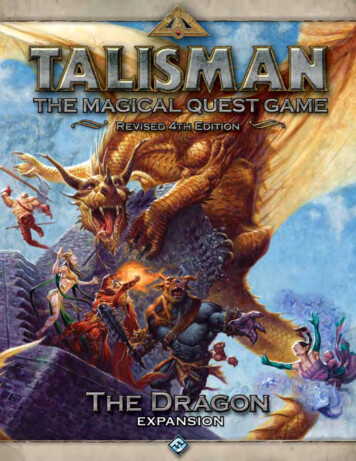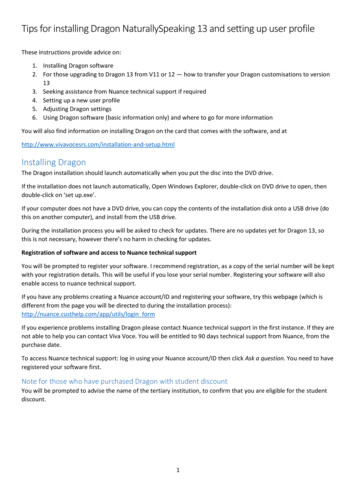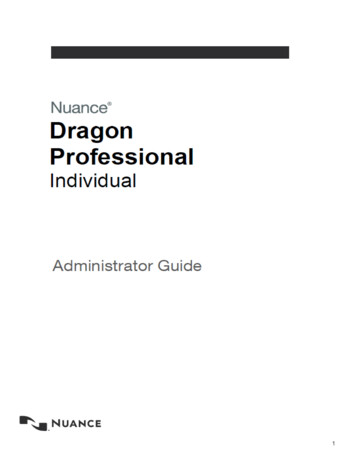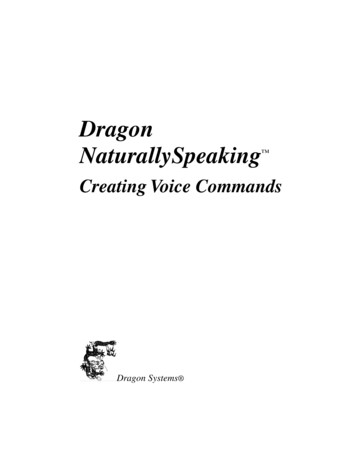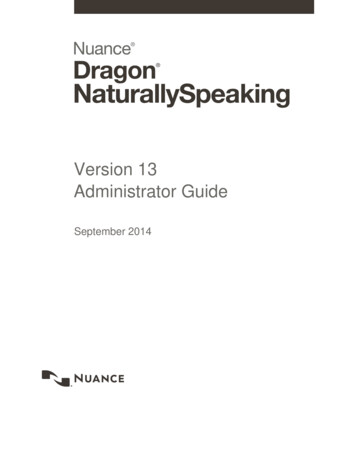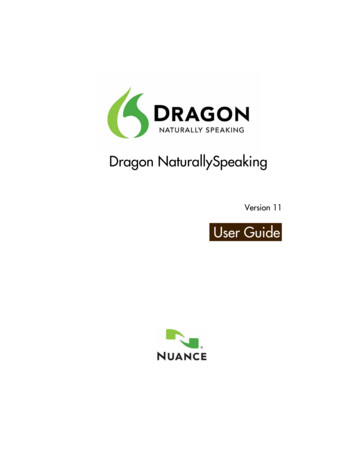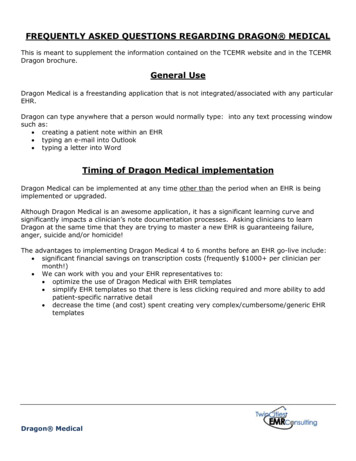
Transcription
FREQUENTLY ASKED QUESTIONS REGARDING DRAGON MEDICALThis is meant to supplement the information contained on the TCEMR website and in the TCEMRDragon brochure.General UseDragon Medical is a freestanding application that is not integrated/associated with any particularEHR.Dragon can type anywhere that a person would normally type: into any text processing windowsuch as: creating a patient note within an EHR typing an e-mail into Outlook typing a letter into WordTiming of Dragon Medical implementationDragon Medical can be implemented at any time other than the period when an EHR is beingimplemented or upgraded.Although Dragon Medical is an awesome application, it has a significant learning curve andsignificantly impacts a clinician’s note documentation processes. Asking clinicians to learnDragon at the same time that they are trying to master a new EHR is guaranteeing failure,anger, suicide and/or homicide!The advantages to implementing Dragon Medical 4 to 6 months before an EHR go-live include: significant financial savings on transcription costs (frequently 1000 per clinician permonth!) We can work with you and your EHR representatives to: optimize the use of Dragon Medical with EHR templates simplify EHR templates so that there is less clicking required and more ability to addpatient-specific narrative detail decrease the time (and cost) spent creating very complex/cumbersome/generic EHRtemplatesDragon Medical
Optimizing Use of Dragon Medical with EHR'sWe can work with you and/or your EHR representatives to quickly learn the notedocumentation/template process so that Dragon can be optimized for use in that particular EHR.However, with the following EHR's we have extensive experience allowing us to not onlyoptimize template use, but also to create Dragon voice commands for navigating around theEHR menus: VistA-CPRS (Veteran’s Administration) RPMS-EHR (Indian Health Service) Epic (Epic SmartTools trained) eClinical Works CentricityPaper Medical RecordsFor users who are currently creating paper records, Dragon can certainly be used to transcribenotes, and save them as computer files which can then be printed. From the clinician’sstandpoint, the transition from using Dragon for creating paper notes to creating notes in anEHR is almost seamless.TCEMR has created a utility application called “Save/Print”. This is actually a custom commandwithin Dragon Medical written in Visual Basic that accomplishes the following: Automates and greatly simplifies the note saving and printing process for the clinician andclinic staff each note is saved on a computer or server in a predetermined location where it canbe easily accessed by staff or clinicians notes are automatically named in a standardized fashion by patient medical recordnumber and other identifying information so that an individual patient note can beeasily retrieved. Notes are named such that they automatically sort by patient/notetype/clinician/date-time of service filenames do not contain any patient-specific identifiable information, and are thereforeHIPAA-compliant a note can be printed immediately by the clinician, or later by the staffDragon Medical
TemplatesWith Dragon it is easy to create custom/personalized templates, and we train you how to createthese in our training classes.A note template serves the following purposes: Provides a standardized backbone for a particular note type (e.g. progress note, physicalexam, procedure note, etc.)Provides prompts to remind the clinician to dictate certain key elements of the note.Can include repetitive portions of the note so that they don't have to be dictated eachtime (the "blah-blah-blah" part of every note)Can allow for increased payer reimbursement by including required documentation (e.g."The patient's medications were reviewed and updated today.")Many EHR's provide their own templating tools. If an EHR templates is able to pull patient datainto the note (e.g. vital signs, allergies, etc.), then it is best to use the EHR template rather thana Dragon template. Dragon is then used for: replacing a lot of the monotonous "clicking" associated with most EHR templates dictating patient-specific information into any text window within EHR inserting standard phrases that the clinician tends to use repeatedly ("the blah-blah-blah"of dictation) Dragon shines anywhere that narrative type documentation detail is necessary,preventing wasteful clinician typing.o Dragon can transcribe at least three times faster than most people can type.Quality of Medical CareThe "click notes" created by EHR software are not adequate for quality patient care except forthe most basic of clinical conditions (such as an uncomplicated URI) (URI “Upper RespiratoryInfection” “Common Cold”). Dragon Medical adds the essential "nuance" of the patient'scondition, thus potentially improving patient care and also payer reimbursement.In our 10 years of experience working with over 1000 clinicians all over the U.S., I cannot tellyou how many times clinicians have complained: "this generic note does not sound like mypatient, and it does not sound like me".Dragon Medical
PricingThe MSRP (Manufacturer's Suggested Retail Price) is: Dragon Medical Practice Edition: 1599However, TCEMR never charges the MSRP. Rather than trying to quote prices or the telephone,we prefer to talk with you about your needs and then send you a written quote to include: number of licenses upgrade assurance installation: remote or on-site training: remote or on-site optional microphonesOnce the entire quote is assembled, we then apply significant discounts to the package.InstallationWe can install Dragon Medical on each of your computers for you, either on-site or remotely.Our experience allows us to optimize the settings that best fit your clinic’s/user’s needs.We can also install Dragon Medical in a "Roaming User" configuration, so that the individual usermachines are always synchronized with the network server.We can install each computer or server for you, or work with your IT person to show them howto install one machine, and then they can install the remainder.Training and SupportGenerally, for new users, training is approximately 4 hours. On-site trainingo initial session: 3 hourso follow-up session: 1 hour remote trainingo initial session: 2.5 hourso follow-up session: 1 hourHowever, training is always customized according to the needs of the site and or individualtrainee.We provide free one-on-one telephone support until the final training session is completed.Remote training and support is accomplished via software that allows us to view the user’scomputer screen and follow along: as they are being trained as they demonstrate an issue that may be impeding their progressDragon Medical
Once training is completed, we provide remote support at an hourly rate. Generally, however,most user questions/issues can be dealt with within 15 minutes.For clinician groups that would like to pre-purchase a support package, further discounts areapplied (e.g. a six-hour annual support package for a group of three clinicians).At TCEMR, we feel that our combined 15 years of experience in the technical and trainingaspects of Dragon Medical greatly outweighs the cost paid for training. Our goal: to minimizethe clinician’s learning curve and maximize their efficiency.LicensingDragon Medical licenses are "per user". a user may use Dragon on as many computers as theywish.If a user is going to utilize Dragon on more than one computer, it should be installed in a"Roaming User" configuration. The user voice files exist on both the network server and on each local machine Any changes (new words, custom commands, training) done on one machine aresynchronized with the server so that the voice files on every individual machine arekept "in sync"Speed and AccuracyClinicians who have used older versions of Dragon have usually been frustrated by the pooraccuracy, slow response speed, and amount of training that is required.With version 10, the improvements in accuracy and speed are quite phenomenal. During thetraining session, each user spends about 10 minutes reading standard text to "train the Dragon".At that point, most users will see 90 to 95% accuracy immediately.With Dragon Medical Practice Edition (“version 11”) and Dragon Medical Practice Edition-2(“version 12.5”) the improvements in speed and accuracy are likewise impressive. The “voicetraining” time for these versions is only 4 minutes!With the 10,000 medical vocabulary included in Dragon Medical, the accuracy with medicalterms and medications is quite impressive. This is because most medical terms are multisyllable, and are not frequently confused with other words.The most important factor that affects Dragon’s recognition accuracy is the ability/willingness ofthe user to enunciate, particularly monosyllable words ("an", "and", "in", "on").The second most important factor is the user’s diligence in voice training misrecognized words orphrases as they occur. Dragon learns from this voice training, and becomes progressively moreaccurate over time.Dragon Medical
You can dictate quite quickly with Dragon, however Dragon will only be acceptably accurate upto the point where the user is able to clearly enunciate.Is dictating via Dragon as fast as dictating via a human transcriptionist? No.however, overtime, the following will make the user much more efficient than traditional dictation: Dragon dictated notes are edited, signed, saved, and available for all clinicians who carefor the patient immediately.o With traditional dictation, the transcribed note returns two or more days later forediting and signing. At that time the clinician must take time to review the note,and try to remember details about that specific patient.Custom templates/custom phrases can contain repetitive information that does not needto be dictated every time. For instance, a complete "normal female annual exam" notecould be 90% complete with one simple voice command.Dragon Naturally SpeakingAlthough Dragon Naturally Speaking (non-medical Premium and Professional editions) aresignificantly less expensive than Dragon Medical, it is highly recommended that these not beused in a medical setting for the following reasons: Dragon Medical has a 10,000 medical vocabulary that allows for very high accuracywhen dictating medical words, diagnoses, medications, abbreviations, etc. Dragon Medical has over 80 specialty vocabularies to choose from, making the accuracyfor any given specialty even higher When considering that clinicians are very expensive resources, their time spent correctingand training a large number of medical terms quickly outweighs the cost differential ofDNS versus DM. DNS is able to detect when it is being used within most EHR's, and will simply refuse tofunction Even if medical terms are manually trained in DNS, the speech engine in DM is designedspecifically for recognizing medical context, and therefore provides an additional level ofaccuracyDragon Medical
MicrophonesMicrophones used with Dragon must be "noise canceling" microphones in order to filter out theambient noise and more accurately understand the clinician’s words. Ambient noise can be thenoise caused by ventilation systems, echoes created by the environment, or the sound of otherclinicians dictating in the same room. With a certified microphone, Dragon is very effective atignoring ambient noise while the clinician is dictating.Microphones used with Dragon generally fall into three categories: Hardwired headset that is supplied with the software Handheld microphones Bluetooth/wireless microphonesThe following spreadsheet outlines the ratings, advantages and disadvantages of each type.Dragon Medical
Dragon Medical Microphone ComparisonsNuance AccuracyRating (# dragons)CostAdvantages"Free" - Comes with6 Very high accuracy.the software ( 45 Inexpensive.for replacement) Leaves both hands free for reviewing patientrecords, etc.CategoryHeadset/Boom MicrophoneExample (Sold by TCEMR)Plantronics USB Noise CancelingHeadsetDisadvantages The clinician is "tethered" to the computer. Lightweight but somewhat cumbersome; cannot be easily carriedaround. Wires tend to break if repeatedly wound up & handled roughly.Handheld MicrophoneDictaphone PowerMic II 425*5 Liked by clinicians used to a hand-held device. Expensive. High accuracy. Leaves the clinician with only one free hand. Button for finger-tip control of mic. on/off. Multiple programmable buttons that can performfunctions such as "Next Field". Cursor movement joystick button.Bluetooth/wirelessmicrophoneAndrea BT-201 65*4 Allows untethered connection to the computer. Inexpensive. Very small and lightweight/portable. Can be paired with both the computer and abluetooth phone The convenience of being wireless is somewhat negated by veryslight decrease in accuracy (1% to 5% depending on theuser/equipment).Establishing and maintaining a Bluetooth connection is somewhatmore complicated than the plug-in microphones. Not generallyrecommended when first learning Dragon, unless the user is verytechnically comfortable. The Bluetooth microphone must be turned on before the Dragonmicrophone; an extra step. Must be removed from ear to use a stethoscope.Plantronics Savi-Go 199*4-5Same as Andrea BT-201Also allows switching to answer cell phone calls(Bluetooth-enabled phones)Easier to pair with the computer than the BT-201.Better recognition than the BT-201Same as Andrea BT-201Slightly larger than the BT-201Sennheiser BW-900 350*5 More accurate than the Andrea BT-200. Expensive. Otherwise the same as the Andrea BT-200. Otherwise, same as Andrea BT-200.* All Microphone prices are MSRP. Significant discounts are provided for orders combined with software, training, or for quantities. Please inquire with Twin Cities EMR Consulting.
With Dragon Medical Practice Edition ("version 11") and Dragon Medical Practice Edition-2 ("version 12.5") the improvements in speed and accuracy are likewise impressive. The "voice training" time for these versions is only 4 minutes! With the 10,000 medical vocabulary included in Dragon Medical, the accuracy with medical