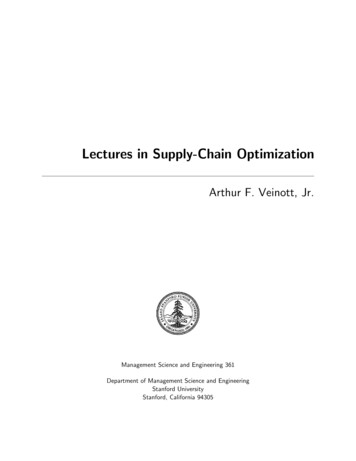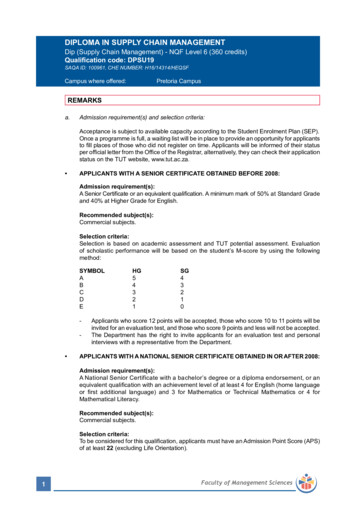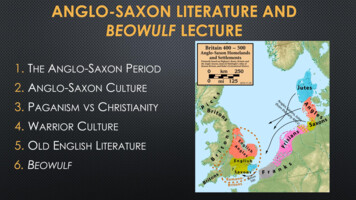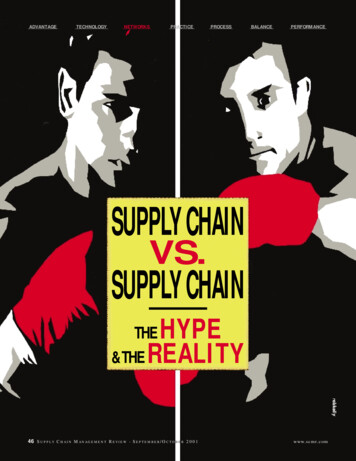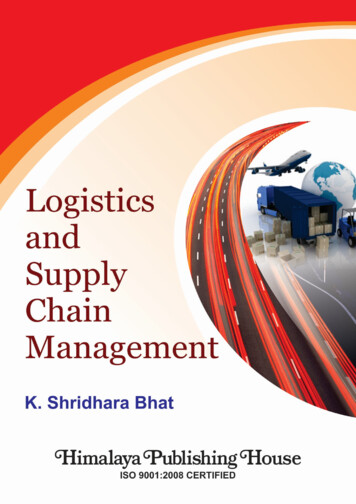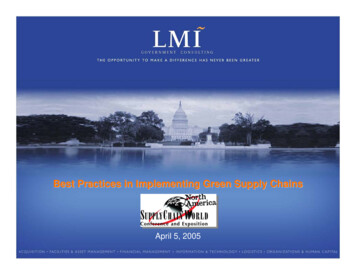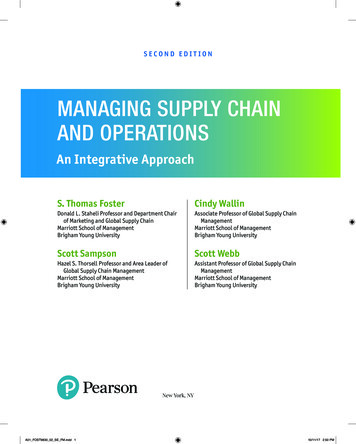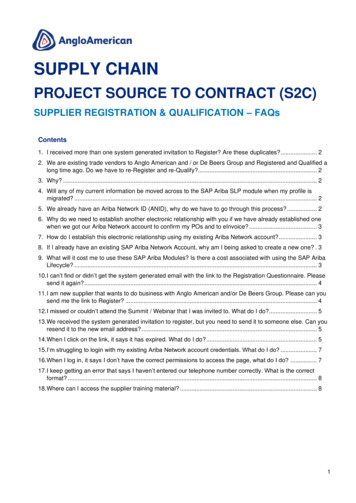
Transcription
SUPPLY CHAINPROJECT SOURCE TO CONTRACT (S2C)SUPPLIER REGISTRATION & QUALIFICATION – FAQsContents1. I received more than one system generated invitation to Register? Are these duplicates? . 22. We are existing trade vendors to Anglo American and / or De Beers Group and Registered and Qualified along time ago. Do we have to re-Register and re-Qualify?. 23. Why? . 24. Will any of my current information be moved across to the SAP Ariba SLP module when my profile ismigrated? . 25. We already have an Ariba Network ID (ANID), why do we have to go through this process? . 26. Why do we need to establish another electronic relationship with you if we have already established onewhen we got our Ariba Network account to confirm my POs and to eInvoice? . 37. How do I establish this electronic relationship using my existing Ariba Network account? . 38. If I already have an existing SAP Ariba Network Account, why am I being asked to create a new one? . 39. What will it cost me to use these SAP Ariba Modules? Is there a cost associated with using the SAP AribaLifecycle? . 310. I can’t find or didn’t get the system generated email with the link to the Registration Questionnaire. Pleasesend it again? . 411. I am new supplier that wants to do business with Anglo American and/or De Beers Group. Please can yousend me the link to Register? . 412. I missed or couldn’t attend the Summit / Webinar that I was invited to. What do I do?. 513. We received the system generated invitation to register, but you need to send it to someone else. Can youresend it to the new email address? . 514. When I click on the link, it says it has expired. What do I do? . 515. I’m struggling to login with my existing Ariba Network account credentials. What do I do? . 716. When I log in, it says I don’t have the correct permissions to access the page, what do I do? . 717. I keep getting an error that says I haven’t entered our telephone number correctly. What is the correctformat? . 818. Where can I access the supplier training material? . 81
The following are some of the more frequently asked questions (FAQs) that wehave received to date from our existing suppliers that are in the process ofcompleting our new Registration and Qualification Questionnaires.If your query and the resolution does not work or is not answered in thisdocument, please contact us again at Supplier.EMEA@angloamerican.comwith a screenshot of your issue with as much details as possible and we willrevert as soon as we can.1. I received more than one system generated invitation to Register? Are these duplicates?If you have more than one business that is actively trading with us, you will receive a system generatedinvitation to register per organisation or legal entity. You will need to re-register and re-qualify each oneseparately.IMPORTANT! When re-registering and even re-qualifying multiple companies, please do so one at a time.Please do not have any other SAP Ariba related information or Invitations to Register open in different tabsof your browser. Doing so could result in the details for one company accidentally being saved or linked toanother company’s questionnaire.If this does accidentally happen, please email us with as much details as possible at:Supplier.EMEA@angloamerican.com and we will log a call with SAP Ariba on your behalf to resolve this.2. We are existing trade vendors to Anglo American and / or De Beers Group and Registeredand Qualified a long time ago. Do we have to re-Register and re-Qualify?Yes, if you are an existing trade supplier you will be migrated to our instance of the new SAP Ariba SupplierLifecycle and Performance (SLP) module and you will have to re-Register and re-Qualify using our new SAPAriba Supplier Lifecycle and Performance (SLP) module.3. Why?We are:. working towards digitalising our Supply Chain across the business and moving away from our currentmanual ways of work. implementing new Registration and Qualification processes, as well as new tools to support them. eliminating duplication of effort for us and our suppliers. When you re-Register and re-Qualify yourcompany, you should only need to do this once per Region. However, there will be exceptions basedon how many legal entities you have that actively trade with us and potentially how many vendornumbers you have for our various Business Units across the South African Region. re-evaluating our master data so we can continue to successfully conduct business with our suppliers4. Will any of my current information be moved across to the SAP Ariba SLP module when myprofile is migrated?Only the minimum of information will be migrated across, providing our suppliers with the opportunity toprovide us with their most current and accurate details and documentation5. We already have an Ariba Network ID (ANID), why do we have to go through this process?It is possible that you already have an Ariba Network account (and AN ID) which you use to:.receive and confirm digital Purchase Orders and / or eInvoice us or another customer or buyerrespond to sourcing events for another customer or buyer via the Ariba Network2
However, the three new SAP Ariba’s modules requires all existing trade suppliers to establish anotherelectronic relationship with us so that can use these specific modules as well as complete our newRegistration and Qualification Questionnaires.6. Why do we need to establish another electronic relationship with you if we have alreadyestablished one when we got our Ariba Network account to confirm my POs and toeInvoice?This electronic relationship is separate to the one you established with us to confirm your POs and eInvoiceus. It is also different to the electronic relationship/s you have established with any of your other customers.Please note that as we continue to digitalise our Supply Chain, you may need to establish multiple electronicrelationships with us as we roll out the various SAP Ariba modules that we are implementing to conductbusiness with our suppliers.7. How do I establish this electronic relationship using my existing Ariba Network account?The electronic relationship is established once a supplier clicks on the link in the SAP Ariba systemgenerated Invitation to Register. The supplier will be redirected to the SAP Ariba portal where they canchoose to:1. log in using their existing Ariba Network account credentials and navigate to the RegistrationQuestionnaire in the;or2. create a new Ariba Network Standard Account. Once the new account is created the supplier will beredirected to our Registration Questionnaire in our new SAP Ariba SLP module.Please Note: We cannot link your existing Ariba Network account to create this electronic relationship foryou.8. If I already have an existing SAP Ariba Network Account, why am I being asked to create anew one?If you have an existing SAP Ariba account, you can choose to use it to:.re-Register and re-Qualify,respond to future sourcing events and/orpotentially manage contracts,However, some of our suppliers may want to create an additional Ariba Network account, to manage thesethree processes and modules separately.9. What will it cost me to use these SAP Ariba Modules? Is there a cost associated with usingthe SAP Ariba Lifecycle?In order to for a Supplier to use the 3 new SAP Ariba Modules, they will need the following:.a device that can access the internet via a browser (Desktop, Laptop, Tablet or Smart Phone)access to the internet and dataThe costs associated with the above will be the responsibility of the Supplier.However, our suppliers will never be asked to pay to:.create their supplier profilecreate and conduct business with us using a new SAP Ariba Network Standard Accountparticipate in any sourcing event (including Registration and Qualification Questionnaires)Please Note Any costs associated with obtaining certain official business governance documents will still befor the supplier’s account3
10. I can’t find or didn’t get the system generated email with the link to the RegistrationQuestionnaire. Please send it again?Before requesting that the invitation be sent again, please complete these steps first:.Search your mailbox for an email from the following sender: Anglo American / De Beers GroupSupplier Management - EMEASearch for the following email subject:Invitation to Register to become a prospective supplier with Anglo American and/or De BeersGroupSearch for the invitation across all your folders, such as your Inbox, Junk or Spam FoldersConfirm if one of your colleagues received the invitation instead of youIf you still cannot find the invitation, please send a formal email request to:Anglo American at: Supplier.EMEA@angloamerican.com containing one of the following to verify you as anexisting supplier:. Vendor number. Vat Number / Company Registration Number11. I am new supplier that wants to do business with Anglo American and/or De Beers Group.Please can you send me the link to Register?Please Note: If you are a new or prospective Supplier to Anglo American and / or De Beers Group, youwill not start our process at the Registration step.Please go to our webpage www.angloamerican.com/Suppliers and click on “How to become aSupplier”.We recommend you complete the following steps:1. Register on Ariba Discovery (if you already have an Ariba Network account or ANID you willautomatically have been registered on Ariba Discovery). Ariba Discovery is a global digital market placewhere you can market yourself to all Ariba Network enabled customers, not just to Anglo American and/ or De Beers Group. You can also respond to opportunities that these other organisations have postedto Ariba Discovery2. Learn more about how to become a supplier to us by going through our online tutorials and videos3. Indicate your interest to do business with us by clicking on and completing our Request for Registrationform.4
12. I missed or couldn’t attend the Summit / Webinar that I was invited to. What do I do?If you could not participate in our Summits / Webinars you are welcome to access this recorded 190722.html13. We received the system generated invitation to register, but you need to send it tosomeone else. Can you resend it to the new email address?If you or someone else in your organisation received the SAP Ariba System generated Invitation to Registerand it should have been sent to another person in our organisation, do not open it and click on the link,simply forward it on.However, if you have opened the invitation and clicked on the link please send a formal email requestcontaining your Vendor number or Vat Number / Company Registration Number and the new email addressto Supplier.EMEA@angloamerican.comSupply Chain will then change the email address in the system and then resend the system generatedinvitation to the new email address.14. When I click on the link, it says it has expired. What do I do?The link in the system generated email is only meant to be used once to establish your electronicrelationship with us via the Ariba Network. This step is done automatically when you click on the link inthe email for the first time and you either:.create a new Ariba Network account with a user name and password; orif you use your existing Ariba Network account credentials to log inIf you have done the above, then in both cases and going forward, please log in as follows:1. Please go to www.ariba.com and click on the yellow Login button. A drop down menu will appear. Clickon Supplier2. You will be taken to the default Ariba Network Supplier Login page. Click on the small arrow next tothe Ariba Network module name. A drop down menu will appear. Please click on Ariba Proposalsand Questionnaires5
3. This will take you to the Ariba Proposals and Questionnaires Login page. You can now log in withyour Username and Password4. You will be taken to the SAP Ariba Sourcing Screen (below). Click on the arrow under “RegistrationQuestionnaires” and then click on “Supplier Registration Questionnaire” to open your partiallycompleted Questionnaire and continue to complete it.6
15. I’m struggling to login with my existing Ariba Network account credentials. What do I do?If you are experiencing this problem, it could be due to one of the scenarios below:1. You have already logged into your existing account and then also clicked on the link in the emailfor the first time. The system will view this as an attempt to log in twice at the same time. You musteither click on the link and log in from there or log into your existing account and navigate to the AribaSourcing screen (as described in Question 3 above). You can not to do both2. If you have another SAP Ariba site open in another browser tab, please close that other tab and try tologin again.3. If you received a certificate error in your browser when trying to access the Ariba Network login page athttps://supplier.ariba.com, please clear your browser cache, cookies and search history. Close thebrowser and then try open the page again.16. When I log in, it says I don’t have the correct permissions to access the page, what do Ido?We are aware of this issue. We have engaged SAP Ariba to assist us with this problem and will advise theycan advise us of the best resolution.7
17. I keep getting an error that says I haven’t entered our telephone number correctly. What isthe correct format?Please enter your organisation’s telephone number in one of the following formats:Suggested FormatThis format is 3 digits, a space and 7 digits.For example:RSA: (012) 987 – 6543 becomes 012 9876543XXX XXXXXXXAUZ: 61 (0) 7 3834 133 becomes 073 8341333Canada: 1 (0) 403 930 0991 becomes 403 9300991Brazil: 55 (31) 3516-7332 becomes 313 5167332Chile: 56 (22) 2306752 becomes 022 2306752Alternative FormatsThis format is 5 digits, a space and 6 digits and includes the country code tothe number.XXXXX XXXXXXFor example:Mobile Number: 27823 123456Fixed Line: 27119 876543XXXX XXXXXXXXXXThis format is 4 digits, a space and 10 digits. Please include the internationaldialing code at the front.For example:0027 0832123456(XXXX)XXXXXXXXXXThis format is (4 digits)10 digits. if you choose this format, please add theinternational dialing code as in the example above, however please use roundbrackets around the first four digits instead of spacesFor Example:(0027)083212345618. Where can I access the supplier training material?If you would like to access our eLearning and the accompanying videos for our new Registration andQualification processes, please go to our Suppliers Page on our Anglo American websitehttps://www.angloamerican.com/suppliers1. Click on “How to become a supplier” in the drop down menu or scroll down on the page and click onthe Tile called “How to Become a supplier”8
2. Once you are on the “How to become a Supplier Page”, please scroll down to the “What to do next?”section and click on “online tutorials”9
Supplier Management - EMEA . Search for the following email subject: Invitation to Register to become a prospective supplier with Anglo American and/or De Beers Group . Search for the invitation across all your folders, such as your Inbox, Junk or Spam Folders . Confirm if one of your colleagues received the invitation instead of you