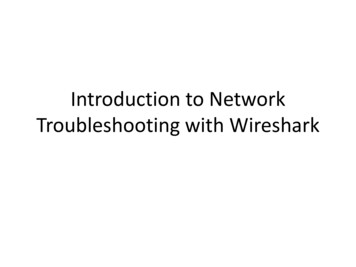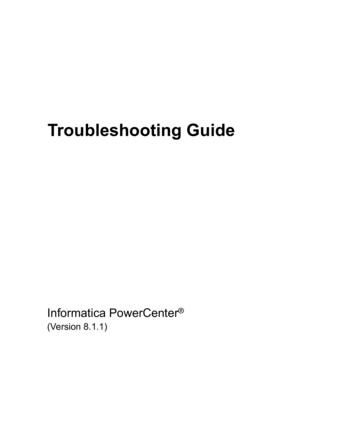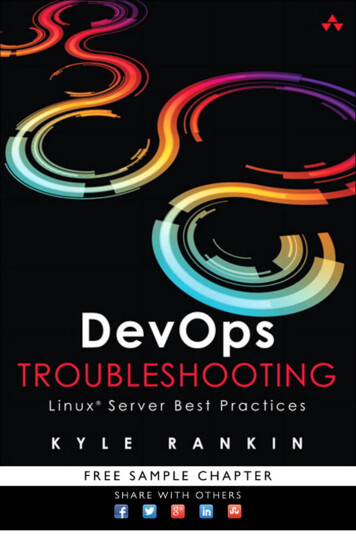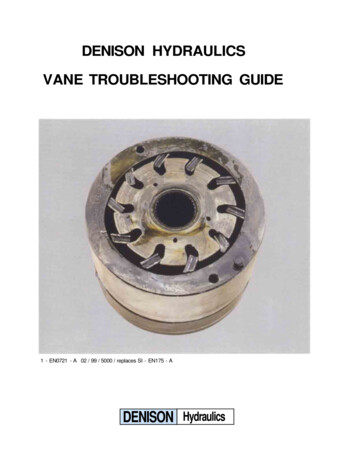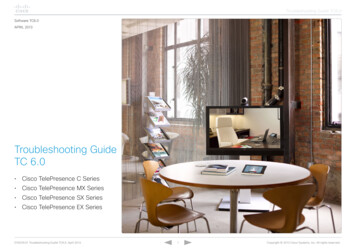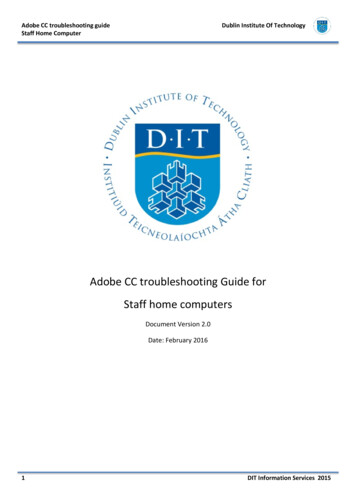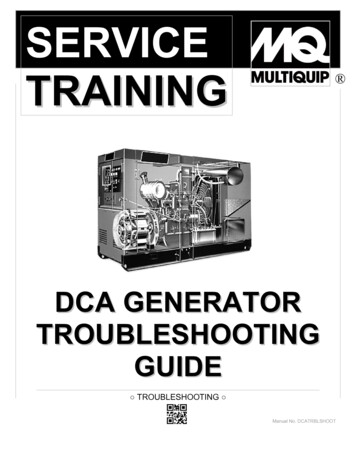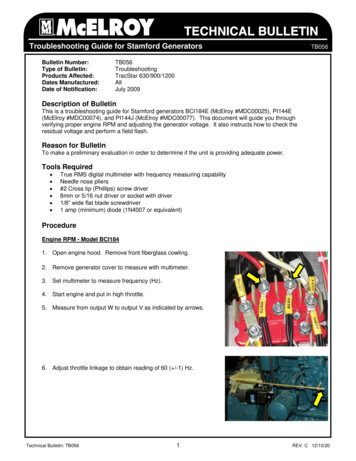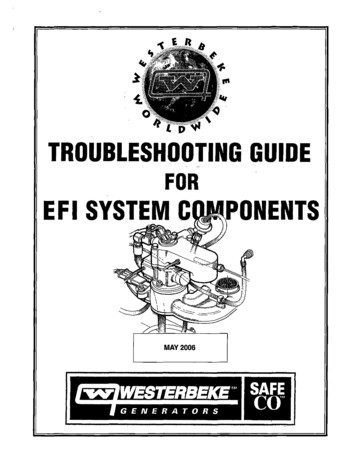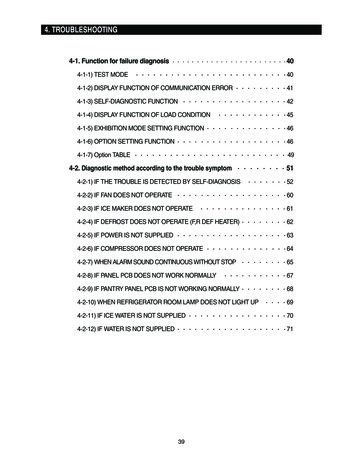
Transcription
4. TROUBLESHOOTING4-1. Function for failure diagnosis404-1-1) TEST MODE404-1-2) DISPLAY FUNCTION OF COMMUNICATION ERROR414-1-3) SELF-DIAGNOSTIC FUNCTION424-1-4) DISPLAY FUNCTION OF LOAD CONDITION454-1-5) EXHIBITION MODE SETTING FUNCTION464-1-6) OPTION SETTING FUNCTION464-1-7) Option TABLE494-2. Diagnostic method according to the trouble symptom514-2-1) IF THE TROUBLE IS DETECTED BY SELF-DIAGNOSIS524-2-2) IF FAN DOES NOT OPERATE604-2-3) IF ICE MAKER DOES NOT OPERATE614-2-4) IF DEFROST DOES NOT OPERATE (F,R DEF HEATER)624-2-5) IF POWER IS NOT SUPPLIED634-2-6) IF COMPRESSOR DOES NOT OPERATE644-2-7) WHEN ALARM SOUND CONTINUOUS WITHOUT STOP654-2-8) IF PANEL PCB DOES NOT WORK NORMALLY674-2-9) IF PANTRY PANEL PCB IS NOT WORKING NORMALLY684-2-10) WHEN REFRIGERATOR ROOM LAMP DOES NOT LIGHT UP694-2-11) IF ICE WATER IS NOT SUPPLIED704-2-12) IF WATER IS NOT SUPPLIED7139
TROUBLESHOOTING4-1) Function for failure diagnosis4-1-1. Test mode (manual operation / manual defrost function) If Power Freeze & Fridge temperature control Key on the front of panel are pressedsimultaneously for 8 seconds , it will be changed to the test mode and all displays on the frontof panel will be off. If any key on the front of panel is pressed within 15 seconds after the test mode, it will beoperated as below sequence :manual operation(fresh food compartment) manual defrost of fresh food compartment(rd)manual defrost of fresh food and freezer compartments (Fd) Cancel(Display all off). If any key on the front of panel is not pressed within 15 seconds after the test mode, the testmode will be canceled and it will be returned to previous mode.1) Manual operation function-2 (-19 )is Recommended38 (3 )is Recommended①①If Power Freeze Key Fridge Key are pressed simultaneously for 8 seconds,(displays are all off)It will be changed to the test mode (manual operation) by pressing any key1-1) If any key is pressed once in test mode, blinks "FF" on the display and it indicates therefrigerator has entered the manual operation. At this moment, buzzer beeps as analarm.1-2) If manual operation is selected, comp will run at once without 5 minutes delay in anymode. If the refrigerator is on the defrost cycle at the moment, defrost will be finishedand manual operation will begin.(Be careful if manual operation get started at the moment of comp off, over load couldbe occurred)1-3) If manual operation works, comp & f-fan operate continuously for 24 hours and freshfood compartment will be controlled by the setting temperature.1-4) When the manual operation runs, setting temperature will be selected automatically asbelow: freezer compartment -14 (-25 ), fresh food compartment 33.8 (1 ).1-5) During manual operation, Power Freeze & Power Cool function will not be worked.If a function is selected, the power function icon of the selected function will be offautomatically after 10 seconds.1-6) Manual operation can be canceled during manual operation by turning on the applianceafter power off(reset) or choosing the step 4) test cancel mode.1-7) Alarm(0.25 sec ON/ 0.75 sec OFF) will beep continuously until manual operation iscompleted and there is no function to make the sound stop.40
TROUBLESHOOTING2) Manual defrost(fresh food compartment) function2-1) If any key is pressed one more time during manual operation(fresh food compartment),"rd" shows in the display and then manual operation will be canceled at once and freshfood compartment will be defrosted.2-2) At this moment, alarm beeps for 3 seconds(0.1 sec ON/ 1 sec OFF) during manualdefrost(fresh food compartment) function.3) Simultaneous manual defrost(fresh food and freezer compartments) function3-1) If any key is pressed one more time during manual defrost(defrost of fresh foodcompartment, "rd"), "Fd" shows on the display and then fresh food and freezercompartments defrost will operate.Manual defrost of Fresh food and freezer compartments are followed by manual defrostfreezer compartment.3-2) At this moment, alarm beeps for 3 seconds (0.5 sec ON/ 0.5 sec OFF) during manualdefrost function of fresh food and freezer compartment.4) Test cancel mode4-1) During defrosting of fresh food and freezer compartments simultaneously, if the displaypanel change to the test mode and test button is pressed one more time, defrosting offresh food and freezer compartments will be canceled at the same time and will returnto the normal operation.Or, all test functions will be canceled by turning main power ON again after it OFF.4-1-2. Display function of Communication error1) Display function when Panel MAIN MICOM communication has error1-1) If there is no answer for 10 seconds after the panel micom received the requirement ofcommunication, "Pc - Er" display on the panel PCB will be ON/OFF alternately until thecommunication error is canceled. (0.5 sec ALL ON, 0.5 sec ALL OFF alternately)(0.5 sec ALL ON, 0.5 sec ALL OFF alternately)41
TROUBLESHOOTING2) Display function when MAIN LOAD MICOM communication has error2-1) If there is no answer for 20 seconds after the main micon received the requirement ofcommunication from load MICOM, "Lc - Er" display on the panel PCB will be ON/OFFalternately until the communication error is canceled.(0.5 sec ALL ON, 0.5 sec ALL OFF alternately)2-2) Also pantry room display will be ON/OFF alternately until the communication error iscanceled.(0.5 sec ALL ON, 1.5 sec ALL OFF alternately)4-1-3. Self-diagnostic function1) Self-diagnostic function in the Initial power ON1-1) Micom operates self-diagnostic function to check the temperature sensor conditionwithin 1 second when the refrigerator turned On initially.1-2) If bad sensor is detected by the self-diagnostic function, the applicable display LED willblink for 0.5 sec.At this moment, there is no beep sound.(Refer to self-diagnostic CHECK LIST)1-3) Self-diagnostic button is recognized only when the error is displayed by the bad sensor.Display does not operate normally but temperature control will be controlled by theemergency operation.1-4) When the error is detected by self-diagnosis, the error can be canceled automatically ifall troubled sensors are corrected or Self-diagnostic function key (Power Freeze Power Cool ) are pressed simultaneously for 8 seconds.(Return to normal display mode)-2 (-19 )is Recommended38 (3 )is Recommended①①If Power Freeze Key Power Cool Key are pressed simultaneouslyfor 8 seconds, the error mode by self-diagnosis will be canceled.2) Self-diagnostic function during normal operation-2 (-19 )is Recommended38 (3 )is Recommended①①42
TROUBLESHOOTING2-1) If Power Freeze Power Cool Key are pressed simultaneously for 6 seconds duringnormal operation, the temperature setting display will operate for 2 seconds (ON/OFF0.5sec each).If Power Freeze Power Cool Key are pressed simultaneously for 8 seconds (includingabove 2 seconds), self-diagnostic function will be selected.2-2) At this moment, self-diagnostic function will be returned with buzzer sound 'ding-dong'.If there is an error, display of error will be operated for 30 seconds and then return tonormal condition whether problem is corrected or not.(Refer to self-diagnosis CHECK LIST)2-3) Input by button is not accepted during self-diagnostic function.Self-diagnosis CHECK LISTTrouble itemDisplay LEDTrouble contentsNOIce Maker Sensor ErrorR-1ICE MAKER SENSOR part error1R-Sensor ErrorR-1FF SENSOR part error2R-DEF-Sensor ErrorR-1FF defrost SENSOR part error3R-FAN ErrorR-1FF inner fan motor part error4Ice Maker ErrorR-1ICE MAKER operation error5R-DEF.ErrorR-1FZ defrost part error6Ambient-Sensor ErrorF-1External SENSOR part error7F-Sensor ErrorF-1FZ SENSOR part error8F-DEF-Sensor ErrorF-1FZ defrost SENSOR part error9F-FAN ErrorF-1FZ inner fan motor part error10C-FAN ErrorF-1Machine room fan motor part error11F-DEF. ErrorF-1FZ defrost part error12Pantry-Damper-Heater ErrorR-10Damper Heater open/wire error13Pantry-Sensor ErrorR-10Pantry Room SENSOR part error14Panel Main MICOM communication error15 Panel Main MICOM communication Error F-10L M communication ErrorF-10LOAD Main MICOM communication error16F-10F-1R-10R-143
TROUBLESHOOTINGSelf-diagnostics check listItemTrouble contentsR-1-Ice Maker Sensor ErrorR-1-R-Sensor ErrorR-1-R-DEF-Sensor ErrorDisplay error : separation of sensor housingpart, contact error, disconnection, shortcircuitDisplay error of detecting temperature ofsensor: more than 149 ( 65 C) or lessthan -58 (-50 C)R-1-R-FAN ErrorR-1-Ice Maker ErrorLEDR-1-R-DEF. ErrorF-1-Ambient-Sensor ErrorF-1-F-Sensor ErrorF-1-DEF-Sensor ErrorF-1-F-FAN ErrorF-1-C-FAN ErrorF-1-F-DEF. ErrorR-10-Pantry-Damper-Heater ErrorR-10-Pantry-Sensor ErrorF-10-Panel Main communication ErrorF-10-Display error during operation of applicablefan motor : Feed Back signal line contacterror, separation of motor wire, motor errorDisplay error : ice making kit is harvestedmore than 3 times and level error** Apply to the applicable Ice Maker model.Display error : separation of fresh food compartment defrost heater housingpart, contact error, disconnection, short circuit or temperature fuse error.Display error : the defrosting does not finish though fresh food compartmentdefrost is heating continuously for more than 80 minutes.Display error : sensor housing separation,contact error, disconnection, short circuitDisplay error by detecting temperature ofsensor: more than 149 ( 65 C) or lessthan -58 (-50 C)Display error during operation of applicablefan motor : Feed Back signal line contacterror, motor wire separation, motor errorDisplay error during operation of applicablefan motor : Feed Back signal line contacterror, motor wire separation, motor errorDisplay error : separation of freezer compartment defrost heater housingpart , contact error, disconnection, short circuit or temperature fuse error.Display error : the defrosting does not finish though fresh food compartmentcompartment defrost is heating continuously for more than 70 minutes.Diagnostic methodWhen checking the voltage of MAIN PCB CN90#3 CN90#4 : shall be between 4.5V 1.0V.When checking the voltage of MAIN PCBCN30#6 CN75#1:shall be between 4.5V 1.0VWhen checking the voltage of MAIN PCBCN30#7 CN75#:shall be between 4.5V 1.0VVoltage of MAIN PCB CN75 Orangeshall be between 7V 12VGrayAfter replacing ice maker, check the operationby turning the appliance ON again.After separating MAIN PCB CN70,CN71 from PCB, check theresistance value between CN70 White CN71 Orange shall be102(441) ohm 7%. (Resistant value is varied by the input power)Check 0 Ohm : heater short, Ohm : wire / bimetal Open.When checking the voltage of MAIN PCBCN32#1 #4 : shall be between 4.5V 1.0V.When checking the voltage of MAIN PCBCN30#3 CN75#1:shall be between 4.5V 1.0VWhen check the voltage of MAIN PCBCN30#4 CN75#1:shall be between 4.5V 1.0VVoltage of MAIN PCB CN75 Yellowshall be between 7V 12V.Voltage of MAIN PCB CN75 Sky-blueshall be between 7V 12V.GrayGrayAfter separating MAIN PCB CN70,CN71 from PCB, check theresistant value between CN70 brown CN71 Orange shall be102(220) ohm 7%. (Resistant value is varied by input power)Check 0 Ohm : heater short, Ohm : wire / bimetal Open.Display error when open error is detected by damper After separating MAIN PCB CN91from PCB, check the resistantheater : separation of Damper Heater housing part, value between Black brown wire shall be 145 ohm 7%.Check 0 Ohm : heater short, Ohm : wire / bimetal Open.contact error, disconnection, short circuitDisplay error : separation of sensor housing, contact error,disconnection, short circuit.Display error by detecting temperature of sensor: morethan 149 ( 65 C) or less than -58 (-50 C)Display "oP/LC-Er" in the panel with alarm :MICOM MAIN LOAD communication errorMICOM MAIN PANEL communication errorLC-Er is displayed when the Option is notLoad Main communication Errorequivalent with the right value44When checking the voltage of MAIN PCBCN30#8 #9 : shall be between 4.5V 1.0V.Actually, it is desirable to recheck the condition withthe oscilloscope after replacing Main and PanelPCB.
TROUBLESHOOTING4-1-4. Display function of Load condition-2 (-19 )is Recommended38 (3 )is Recommended①②①If Power Freeze Key Power Cool Key are pressed simultaneously for 6seconds, ALL ON/OFF will blink with 0.5interval for 2 seconds.If take the finger off from above keys and press Fridge Key, load condition modewill be started.1) If Power Freeze Key Power Cool Key are pressed simultaneously for 6 seconds during normal operation, thetemperature setting display of fresh food and freezer compartments will blink ALL ON/OFF with 0.5 for 2seconds.2) At this moment, If Fridge Key after Power Freeze Key Power Cool Key is pressed, load condition displaymode will be returned with alarm.3) Load condition display mode shows the load that micom signal is outputting.However, It means that micom signal is outputting, it does not mean whether load is operating or not. That is tosay that though load operation is displayed, load could not be operated by actual load error or PCB relay erroretc.4) Load condition display function will maintain for 30 seconds and then normal condition will be returnedautomatically.5) Load condition display is as below.F-1R-1F-10R-10Load mode Check listDisplay LEDDisplay contentsOperation contentsR-1R-1R-1R-1R-1R-1F-1- , ALL LED OffR1F-1F-1F-1F-1R-10R-10F-10F-10-R-FAN HighR-FAN LowR-DEF HeaterStart ModeOverload conditionLow temperature conditionNormal ConditionExhibition ModeCOMP.F-FAN HighF-FAN LowF-DEF HeaterC-FAN HighC-FAN LowFrench HeaterPantry Room Damper OpenWhen fresh food compartment fan high operates, applicable LED ONWhen fresh food compartment fan low operates, applicable LED ONWhen fresh food compartment defrost heater operates, LED ONInitial power ON refrigerator, LED ONWhen ambient temperature is more than 93 (34 C), LED ONWhen ambient temperature is less than 72 (22 C), LED ONWhen ambient temperature is between 73 (23 C) 91 (33 C), LED ONDisplay mode, LED ONWhen compressor operates, applicable LED ONW
If the refrigerator is on the defrost cycle at the moment, defrost will be finished and manual operation will begin. (Be careful if manual operation get started at the moment of comp off, over load could be occurred) 1-3) If manual operation works, comp & f-fan operate continuously for 24 hours and fresh food compartment will be controlled by the setting temperature. 1-4) When the manual .