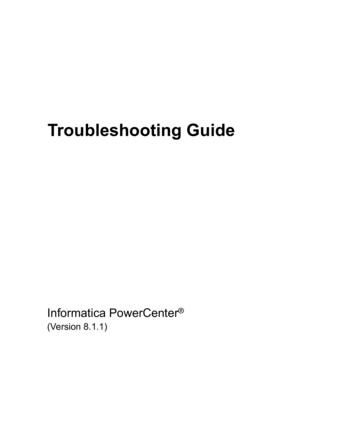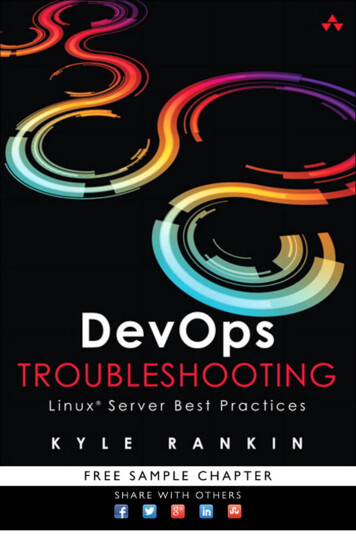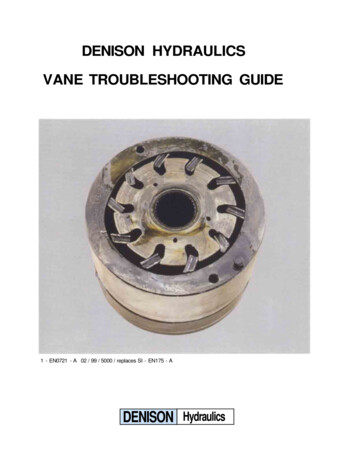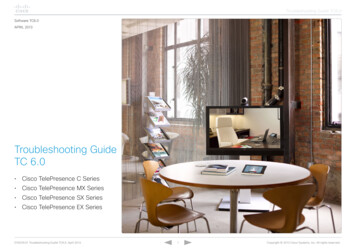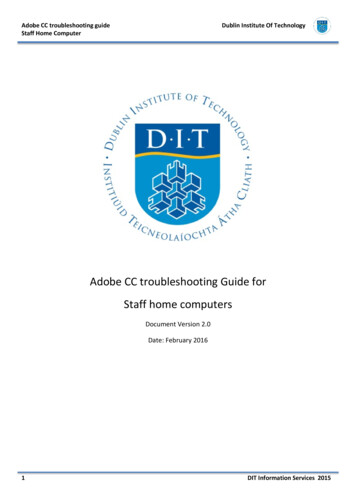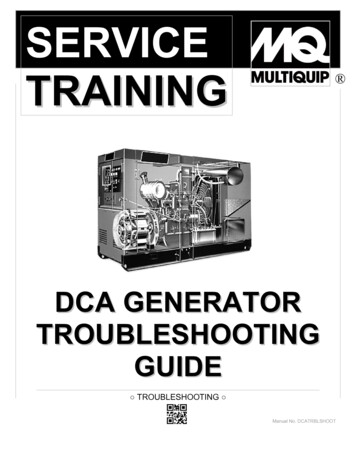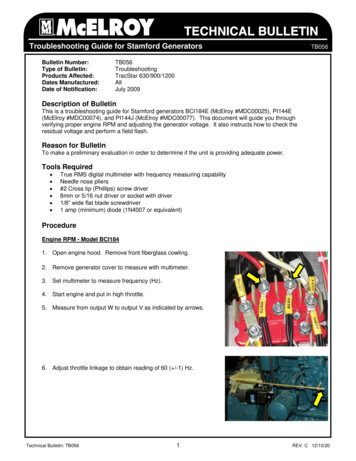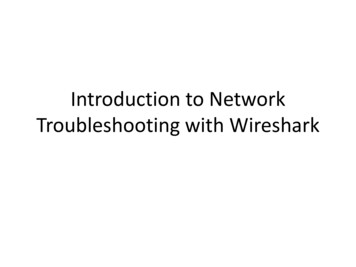
Transcription
Introduction to NetworkTroubleshooting with Wireshark
IntroductionIn this class we'll look at the basics of usingWireshark to troubleshoot common networkproblems. We'll start with a basic Ethernetintroduction and move on to using Wireshark todisplay data. Finally we’ll look at real-worldEthernet data from a flight test scenario.
OSI 7-layer Model3
Data in Layers4
Layer 1 – Physical Standards define:– Signaling– Cabling– Connectors IEEE 802 is a family of standards covering theData Link and Physical layer of the OSInetworking reference model IEEE 802.3 defines Ethernet IEEE 802.11 defines Wireless LAN5
Layer 2 – Data Link– The Data Link layer is split into two sub layers Logical Link Control (LLC) Media Access Control (MAC)– Addressing at this level is hardware unique – MAC address– Channel access control mechanism Most common is Carrier Sense Multiple Access / Carrier Detect(CSMA/CD) (802.3 standard) Wireless uses CSMA/CA, ALOHA, TDMA, OFDMA– Layer 2 Protocols L2DP, LLDP, PPP, PPTP– Layer 2 3 Protocols ARP, RARP, SPB, X.256
MAC Addresses Six bytes of information– 00-1D-92-98-36-8A Globally Unique– Conflicts not allowed First three bytes OUI Vendor ID– Organizationally Unique Identifier –assigned by IEEE– 00:1D:92 Micro-star International– http://aruljohn.com/mac/001D927
Layer 3 – Network IP lives here Protocols––––––––ICMP – Internet Control Message Protocol (PING)IGMP – Internet Group Management ProtocolIGRP – Interior Gateway Routing ProtocolIPv4 / IPv6 – Internet Protocol version 4 / 6IPSec – Internet Protocol SecurityIPX – Internetwork Packet ExchangeNDP – Neighbor Discovery ProtocolRIP – Routing Information Protocol8
Packet Fundamentals IP Header 24 BytesTCP Header minimum of 24 BytesUDP Header 8 Bytes exactlyMaximum Transmission Unit (MTU) 1500 bytes– Windows defaults to 1480 bytes Jumbo Frames– 9000-bytes long– Goal is to reduce packet overhead– CRC-based checksum9
IP Addressing Basics IPv4 uses 32-bit addressesClass A (24-bit), B (20-bit) and C (16-bit)IPv4 addresses reserved in RFC 1918Dotted-decimal notation 192.168.1.1IPv6 uses 128-bit addressesIPv6 addresses reserved in RFC 4193Last octet may not be 0 or 255– 0 used for network identifier– 255 broadcast address10
IPv4 Addressing Details192 . 168 . 10 . 10011000000.10101000.00001010.01100100One byte Eight BitsThirty-two bits (4 x 8) in 4 bytes11
IPv6 Addressing Details12
IP – Internet Protocol Datagram– Send it let it rattle around to its destination– If it takes too long throw it away– Address Format (V4) 192.168.0.188 4 Octets (bytes) Sits on top of a Data Link Protocol– Ethernet MAC Address Allocated by Card Manufacturer– http://aruljohn.com/mac.pl– But could be any of these– IEEE 802-2, Token Ring, FDDI, SMDS,SDLC, LAPB, etc.13
Hardware (MAC) Address14
ARINC-664 MAC Destination Address15
ARINC-664 MAC Source Address16
IP V4 Packet al LengthIdentificationTime to LiveFragment InfoProtocolHeader ChecksumSource AddressDestination AddressMultiple 32 bit words of “Options”Data17
IP Packet Header Details Version 4 for IPv4 Header length number of 32-bit words in header– Min length 5 words or 20 bytes– Max length 15 words if all options present Header length can be used as an offset from the startof the header to the beginning of data Time to Live actually a hop count which is decrementedby each gateway Identification – unique number for entire datagram –used to reassemble fragments18
IP Packet Header Details (cont) Protocol– ICMP 1– IGMP 2– TCP 6– UDP 17 Address– 32-bits with each octet (byte) representing one offour digits in address19
IP Address Aspects The IP Address applies to a connection not a host "Networks" and Subnets Conceptual Class A, B, C Actual implementation is Subnets Defined by Subnet Mask 255.255.255.0 Works with IP Address Network Address Translation (NAT) Routable address for public IP Non-routable address behind firewall http://en.Wikipedia.org/wiki/Private network20
Private IP Address Private IP Address Ranges (non-routable) 10.0.0.0 to 10.255.255.255 172.16.0.0 to 172.31.255.255 192.168.0.0 to 192.168.255.255 Gateway provides Address Translation (and other fire wallservices) Typically home router or Gateway Computer at .1 or .254address ISP provides global (WAN) IP address For outgoing traffic NAT maintains a cross reference table Incoming traffic must have handling rules (Port forwarding)21
Automatic Private IP Addressing Defined in RFC 3927 Dynamic Configuration of IPv4 Link-Local Addresses“This document describes how a host may automaticallyconfigure an interface with an IPv4 address within the169.254/16 prefix that is valid for communication with otherdevices connected to the same physical (or logical) link.” In the absence of a DHCP service an address in the169.254/16 range may be assigned. Bonjour is Apple’s implementation of RFC 3927 Linux uses Avahi which implements the AppleZeroconf specification22
Multicast IP Address Reserved range 224.0.0.0 to 239.255.255.255 Well know addresses use 224.0 prefix––––IGMP uses 224.0.0.22PTP uses 224.0.0.107NTP clients listen on 224.0.1.1Zeroconf mDNS uses 224.0.0.251 Ethernet multicast MAC addresses– FF:FF:FF:FF:FF:FF for broadcast– 01:80:C2:00:00:00, :03, :0E for Link Layer DiscoveryProtocol (LLDP)23
Layer 4 - Transport TCP and UDP live here Also where encapsulation happens– GRE – Generic Routing Encapsulation for tunneling At this layer the data can be either connectionoriented (TCP) or connectionless (UDP) A host operating system typically provides allservices related to this layer– For a TCP connection the OS would handle allretransmit requests and return error status to thecalling routine24
TCP and UDP Port Numbers Destination Port # is the "application" or "service" hostaddress Applications/services register to listen for incoming data on thedefined port IANA port numbers: http://www.iana.org/assignments/portnumbers 0 to 1023 Well Known ports managed by IANA 1024 to 49151 Registered by IANA as a convenience 49152 to 65535 Dynamic (used for source address) C:\WINDOWS\system32\drivers\etc\services Source Port number used with IP addresses and destination portnumber to create a unique identifier for the connection Source port number incremented at each use in dynamic case25
TCP Transmission Control ProtocolDescribed in RFC 793Highly reliableConnection orientedError detection through checksumACK / NAK26
TCP Distinctions Ordered data transfer – sequence number used toreassemble packets Retransmission of lost packets – not acknowledgedpackets resent Error-free data transfer – checksum used to ensurereliable transfer Flow control – limits transfer rate to ensure reliabledelivery Congestion control PDU Protocol Data Unit which for layer 4 is either asegment for TCP or datagram for UDP27
TCP PDU FormatIP HeaderSource PortDestination PortSequence NumberAcknowledgement NumberHeaderLengthReservedCode BitsWindowChecksum (Hdr Data)Urgent PointerMultiple 32 bit words of “Options”ProtocolDataHeader Checksum28
UDP User Datagram ProtocolDescribed in RFC 768Minimal overheadTransaction orientedDelivery and duplicate protection notguaranteed29
UPD PDU FormatIP HeaderSource PortDestination PortLength (Hdr Data)Checksum (Hdr Data)Data30
Routing Routing is the act of moving information across aninternetwork from source to destination. Along theway, at least one intermediate node typically isencountered. Routing occurs at Layer 3 (the networklayer) of the OSI reference model. Routing algorithms– OSPF is the most common interior gateway protocol (IGP)– OSPF V2 defined in RFC 2328 for IPv4– OSPF V3 defined in RFC 5340 updated for IPv6 Routing Information Protocol (RIP)– RFCs 1058, 1388, 172331
Domain Name System (DNS) Essentially a global phone book for the InternetTranslates friendly names into IP addressesOriginal RFCs published in 1983 (882, 883)RFCs 1034, 1035 published in 1987 supersededprevious versions Naming rules in RFCs 1035, 1123 and 2181 Queries use UDP over port 53 using formatspecified in RFC 103532
DHCP Dynamic Host Control ProtocolDescribed in RFC 1531 and RFC 2131IPv6 extensions in RFC 3315DHCP uses the same two IANA assignedports as BOOTP: 67/udp for the serverside, and 68/udp for the client side. Four basic phases: IP discovery, IP leaseoffer, IP request, and IP leaseacknowledgement.33
DHCP Sequence34
The Basics Addressing– Physical (MAC)– Numerical (IPV4 192.168.1.1) Services– DHCP (give me an address)– DNS (find an address) Protocols– TCP (connection oriented, guaranteed delivery)– UDP (think streams)
MAC Addresses Six bytes of information– 00-1D-92-98-36-8A Globally Unique– Conflicts not allowed First three bytes OUI Vendor ID– Organizationally Unique Identifier – assigned by IEEE– 00:1D:92 Micro-star International– http://aruljohn.com/mac/001D92
UDP Traffic DNS SNMP – Simple Network ManagementProtocol Video / Audio streaming
Common Problems Router– Ping outside IP address Broken DNS Firewall issues Addressing problems– Netmask – defaults on new gear
Expert Information Identifies potential problems Warnings Tab– Connection reset– Duplicate IP address Click on entry and jump to packet display
Bad Behavior Statistics - Resolved AddressesStatistics - Protocol HierarchyStatistics - ConversationsStatistics - EndpointsStatistics - DNSStatistics - Flow Graph
Wireshark IO Graphs Click in graph jumps to packet in main display Use Filter to show specifics– tcp shows just TCP traffic Click on Graph 1 button to show / hide Y-axis units– Packets / tick as default– Bytes, bits / tick available
Wireshark Config Turn extra panes off– View / highlight and press space bar Turn colors off Set appropriate time– Delta time– Time of day
Links ––Tony Fortunato – LMTVChris GreerThe Technology Firm
QUESTIONS?44
Wireshark to troubleshoot common network problems. We'll start with a basic Ethernet introduction and move on to using Wireshark to display data. Finally we’ll look at realworld - Ethernet data from a flight test scenario. OSI 7-layer Model 3. Data in Layers 4. Layer 1 – Physical Standards define: – Signaling – Cabling – Connectors IEEE 802 is a family of standards covering .