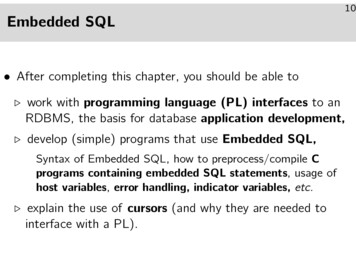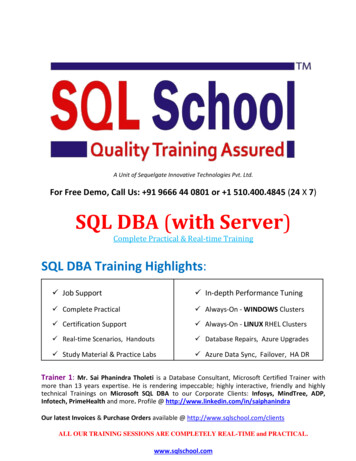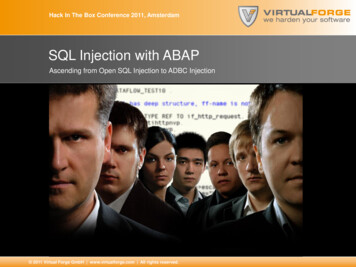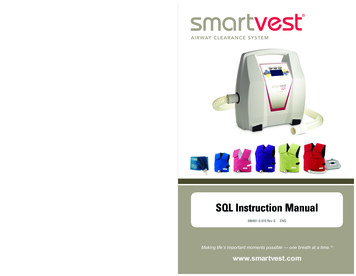
Transcription
502 Sixth Avenue NWNew Prague, MN 56071www.smartvest.comMade in USASQL Instruction Manual090491-S-010 Rev GENGMaking life’s important moments possible — one breath at a time. Accredited byThe Joint CommissionISO 13485 / ISO 9001 Certifiedwww.smartvest.com
Please contact Electromed at: (888) 966-2525 or yourservice representative with questions about theSmartVest Airway Clearance SystemSQL Instruction Manual090491-S-010 Rev GENG 2018 Electromed, Inc.
SmartVest SQL Airway Clearance SystemForewordForewordThis manual will help you use the SmartVest SQL Airway Clearance System. It isrecommended that you read this manual in its entirety before using the system.This manual is not meant to replace your health care provider’s instructions.Neither this manual nor Electromed, Inc. provide medical advice in any capacity.Ask your doctor about any medical concerns you may have as some pre-existingconditions may become aggravated when using HFCWO therapy.The System is intended for use only as prescribed by your physician. Althoughsimple to use, it is recommended that young or compromised patients have aparent or caregiver present during System use.Electromed welcomes feedback on methods for improving the quality of ourproducts and service. Whether this feedback is regarding information presentedin this manual, the operation of the SmartVest System, or any other matter, weappreciate your input. If you would like to provide feedback, contact Electromedor your service provider.WARNING:NO REPAIR OF THIS SYSTEM IS ALLOWED. WHEN REPAIR IS NEEDED, IT MUSTBE RETURNED TO ELECTROMED. DO NOT ATTEMPT TO OPEN THE GENERATOR.THIS ACTION WILL VOID THE WARRANTY.THE ROUTINE CARE AND CLEANING DESCRIBED IN THIS MANUAL ISALLOWED.Electromed, Inc.500 Sixth Avenue NWNew Prague, MN 56071952.758.9299 (phone)952.758.1941 vest.comi
SmartVest SQL Airway Clearance SystemTable of ContentsWhat is High Frequency Chest Wall Oscillation (HFCWO)?. 1Safety . 2Warnings. 2Cautions. 3Equipment Classifications. 4Indications for Use. 5SmartVest Airway Clearance System. 6SmartVest Garments. 7Wearing the SmartVest or SmartVest Wrap . 7Fitting the SmartVest . 7Fitting the SmartVest Wrap . 8Fitting Accessories. 9Using a Vest Extender. 9Using a Foam Pad. 9Cleaning the Long-Term Use (LTU) SmartVest . 9Removing the Inner Bladder. 9Reinserting the Inner Bladder. 10Cleaning the Long-Term Use (LTU) SmartVest Wrap . 10Connecting Hose. 11SQL Air Pulse Generator. 12Powering the Generator. 12Power Cord. 12On/Off Switch. 12Using Sleep Mode. 12Display and Control Panel Overview. 13Display and Control Panel Elements. 13Setting Treatment Protocols. 14Setting Manual Mode. 15Setting Program Mode. 16Setting Ramp Mode. 18Setting a Pause. 19Starting the Treatment Protocol. 20Checking System Information. 21iiwww.smartvest.com
SmartVest SQL Airway Clearance SystemTable of ContentsAdvanced Settings. 21Setting Lock. 21Setting Save. 22Setting Restore. 22Setting Filter. 22Routine Care. 23Cleaning the Air Pulse Generator. 23Replacing a Filter. 23Replacing a Fuse. 24Wheeled Carrier. 25Airline Travel. 26Airline Travel with the SmartVest System. 26Airplane Mode. 26Troubleshooting. 27Specifications. 29Electromagnetic Compatibility. 30Prescription Record. 33www.smartvest.comiii
SmartVest SQL Airway Clearance SystemWhat is HFCWO?What is High Frequency Chest Wall Oscillation (HFCWO)?High Frequency Chest Wall Oscillation (HFCWO) has been an effective form ofairway clearance therapy for more than 20 years. HFCWO, administered bythe patented SmartVest , creates a “squeeze and release” action around thechest and torso from 5-20 times per second. The SmartVest inflates and deliversvigorous, yet comfortable, air pulses to the body through a single-hose poweredby a programmable air pulse generator. The rapid squeeze and release actionof an HFCWO treatment simulates repetitive “mini-coughs,” which have beenreported to effectively: Shear mucus away from the walls of a lung’s airways.1 Reduce the viscosity of the secretions.2 Propel the mucus toward the larger airways where it can be expectoratedor suctioned more easily.1, 21- Chang HK, Weber ME, King M. Mucus transport by high-frequency nonsymmetrical oscillatory airflow. J ApplPhysiol 1988; 65(3): 1203-1209.2- Majaesic C, Montgomery M, Jones R, King M. Reduction in sputum viscosity using high frequency chestcompressions compared to conventional chest physiotherapy. Pediatr Pulmonol 1996; Suppl 13: A358.www.smartvest.com1
SmartVest SQL Airway Clearance SystemSafetyWarningsAttention! Read these Safety Instructions and the entire InstructionManual before using this device.Consult instructions for use.Follow instructions for use.Dangerous voltage within the device may constitute a risk of electric shock.Always use the SmartVest SQL Airway Clearance System with the powercord supplied.Do NOT eat or drink during a HFCWO treatment. If using a chronic enteralfeeding tube, discontinue feeding a half hour prior to and a half hour aftercompleting HFCWO treatment.Do NOT use the SmartVest SQL Airway Clearance System near water, nearany wet surface or in highly humid environment. If the system becomeswet, allow it to dry completely before plugging it in again.Cord and hose may pose a strangulation or entanglement hazard. Do NOTroute components near neck or leave at-risk individuals unattended.Items applied to the SmartVest SQL Airway Clearance System may becomechoking hazards to unattended at-risk individuals if removed or dislodged.Do NOT apply items anywhere on the SmartVest shell that would come indirect patient contact during use.Keep packaging materials away from babies and children.Do NOT use in cribs, beds, carriages, or playpens. Theplastic materials may cling to nose and mouth and preventbreathing. Packaging materials is not a toy.No modification or repair of this equipment is allowed.2www.smartvest.com
SmartVest SQL Airway Clearance SystemSafetyCautionsF ederal law restricts this device to sale by or on the order of aphysician.Do NOT operate the SmartVest SQL Airway Clearance System on any softsurface such as a carpet or towel while in the horizontal (flat) position asthe cooling fan may be blocked. o NOT attempt to repair the system yourself. If you experienceDany problems, contact Electromed at (888) 966-2525 or your servicerepresentative.To report unexpected operation or events, contact Electromed at (888)966-2525 or your service representative. se only compatible SmartVest SQL Airway Clearance System componentsUsupplied by Electromed. Do NOT staple, sew, or apply any items to the SmartVest shell that couldpenetrate the inner bladder. o NOT apply adhesives, tapes, hot glue or hot irons to the SmartVestDshell while inner bladder is installed. o NOT allow any foreign materials to enter the SmartVest SQL AirwayDClearance System through openings in the device, hose, or garment.Moving air in the SmartVest garment along with multiple layers ofclothing may cause you to become warm during use. Use system in acooled or ventilated room and wear a single layer of clothing underneaththe SmartVest garment.Do NOT share or allow a different patient to use your SmartVest orSmartVest Wrap garment. Doing so may lead to cross contamination ofharmful microorganisms.Do NOT place generator in a position that limits access to the electricalinlet connection.www.smartvest.com3
SmartVest SQL Airway Clearance SystemSafetyEquipment ClassificationsMedical equipment with respect to electrical shock, fire andmechanical hazards only in accordance with: IEC 60601-1 (2005);ANSI/AAMI ES60601-1 (2005), CAN/CSA-C22.2 No. 60601-1 (2008). The SmartVest SQL Airway Clearance System meets class II (doubleinsulation) protection against electrical shock. Type BF applied parts: SmartVest and SmartVest Wrap garment(s).IP20 The SmartVest SQL Airway Clearance System is IP20 classified.Protected against solid foreign objects of 1/2” (12.5 mm) and greater; Notprotected against water ingress.Do NOT spray. he equipment is NOT suitable for use in the presence of flammableTanesthetic mixture with air or with oxygen or with nitrous oxide.Waste Electrical & Electronic Equipment (WEEE). Contact Electromed oryour service representative for information on recycling the SQL.Electromed, Inc. has been accredited by The Joint Commission to meet therequiremets for the Home Care Accrediation Program.Contains FCC ID 2AA9B04 for 2402 MHz to 2480 MHz and FCC IDQIPELS31-V for 779.5 MHz to 784.5 MHz and 1712.5 MHz to 1752.5 MHz.Wireless connectivity feature is intended for use within the 50 UnitedStates and subject to local select 4G LTE cellular network availability.This device complies with Part 15 of the FCC Rules. Operation is subject to thefollowing two conditions: (1) This device may not cause harmful interference, and (2)this device must accept any interference received, including interference that maycause undesired operation. If potential electromagnetic conditions exist that causeinterference or affect this device, you may have to reposition the device to avoidthis condition.4www.smartvest.com
SmartVest SQL Airway Clearance SystemSafetyIndications for UseElectromed, Inc. has received clearance to market from the FDA for thefollowing indications: “The Electromed, Inc. SmartVest SQL Airway ClearanceSystem is designed to deliver High Frequency Chest Wall Oscillation (HFCWO)to promote airway clearance and improve bronchial drainage. The SmartVestis indicated when external chest manipulation is the physician’s treatment ofchoice to enhance mucus transport.”Indications for use of the SmartVest SQL Airway Clearance System follow thepublished American Association Respiratory Care (AARC) Clinical PracticeGuidelines for Postural Drainage Therapy. For further information regardingindications, contraindications, etc., refer to these Guidelines indications for UseAbsolute contraindications identified by the 1991 AARC Guidelines for externalmanipulation of the thorax such as HFCWO include: (1) head and neck injury untilstabilized, and (2) active hemorrhage with hemodynamic instability.The AARC has also identified relative contraindications which require anindividualized clinical assessment and careful consideration by the physician priorto prescription including: hemoptysis; subcutaneous emphysema; recent epiduralspinal infusion or spinal anesthesia; recent skin grafts on the thorax; burns, openwounds, and skin infections of the thorax; recently placed transvenous pacemakeror subcutaneous pacemaker; suspected pulmonary tuberculosis; lung contusion;bronchospasm; osteomyelitis of the ribs; osteoporosis; coagulopathy and complaintof chest-wall pain.Additional information regarding the effectiveness of HFCWO treatment on patientswith various conditions and diseases can be found at www.smartvest.com.www.smartvest.com5
SmartVest SQL Airway Clearance SystemSmartVest SQL Airway Clearance SystemSmartVest SQL Airway Clearance SystemThe SmartVest SQL Airway Clearance System consists of three primarycomponents - a SmartVest garment, the Connecting Hose, and the SQL AirPulse Generator. In addition, there are accessories designed to aid in the use ofthe SmartVest System that are discussed in the following sections.6www.smartvest.com
SmartVest SQL Airway Clearance SystemSmartVest GarmentsSmartVest GarmentsThe SmartVest delivers full coverage air pulses to the front, back, and sides of thetorso. It is made of a soft, breathable fabric. The SmartVest is available in two styles –the SmartVest and the SmartVest Wrap. The SmartVest has the appearance of a vest. It is constructed of an innerbladder with a soft, breathable fabric shell and Velcro 1-type closures. The SmartVest Wrap is intended for patients finding it difficult to fit or applythe standard SmartVest . The SmartVest Wrap is reversible, allowing thehose to connect to either the right or left side.Wearing the SmartVestor SmartVest WrapSteps 1 & 2For a proper fit, the patient should wear asingle layer of clothing underneath theSmartVest or the SmartVest Wrap .Fitting the SmartVestSteps:Step 31. Put on the SmartVest(without securing any of the closures).2. Position the bottom of the SmartVestat or slightly below the patient’s waist.3. Secure the front closure. Make surethe SmartVest fits snugly aroundthe patient’s chest.Steps 4 & 54. Adjust the shoulder closures.5. Attach the hose to the SmartVest(refer to the section on Connecting Hose).1Velcro is a registered trademark of Velcro Industries B.V.www.smartvest.com7
SmartVest SQL Airway Clearance SystemSmartVest GarmentsNOTE: If the front closure opens during treatment, it can be secured by openingthe small strap on the left side of the SmartVest , lacing it through the D ring, andsecuring it with the Velcro-type closure.Correct FitFitting the SmartVest WrapIncorrect FitSteps 1 & 2Steps:1. Position the SmartVest Wrap aroundthe patient’s back.2. Position the arm cutouts beneath underarms.3. Place the connector-side of theSmartVest Wrap across chest.Step 34. Layer the other side of the SmartVest Wrapover the connector-side using theVelcro-type closure.NOTE: The garment should fit “snugly”but not tightly.5. Attach the hose to the SmartVest Wrap(refer to the section on Connecting Hose).8www.smartvest.comSteps 4 & 5
SmartVest SQL Airway Clearance SystemSmartVest GarmentsFitting AccessoriesUsing the SmartVest ExtenderAn extender is available for those using an adult size SmartVest and requiringadditional chest circumference, but not additional height. This accessoryprovides up to an additional 14 inches (36 cm) of chest coverage.Using a Foam PadIf the patient is experiencing tenderness from a new G-tube or central catheter,Electromed can provide a foam pad to help protect the area and make thepatient’s treatment more comfortable.Cleaning the Long-Term Use (LTU) SmartVestThe LTU SmartVest is made up of the inner bladder and the outer shell. Specialcare must be taken to ensure proper function and maintain its appearance. Always remove the inner bladder before cleaning the vest. The innerbladder may be wiped off with a damp cloth.Do not machine wash ordry clean the inner bladder. The outer shell may be wiped off with a damp cloth, machine washed,or dry cleaned. Once the bladder is removed, fully secure all Velcro-typeclosures. Wash the shell by itself in a washing machine. Use the gentlecycle with cool water ( 100 degrees F, 38 degrees C) and mild detergent.Hang dry.Do not machine dry. Do not use the shell before it iscompletely dry. The shell can also be spot cleaned with a stain stick.Removing the Inner BladderSteps:1. Lay the SmartVest on a flat surface.2. Open the SmartVest completely.3. Unzip the zipper.4. Reaching inside the shell, release the five Velcro-type strips that hold thebladder in position.5. Remove the bladder from the shell.CAUTION: Take care not to puncture or cut the bladder material with anysharp objects.www.smartvest.com9
SmartVest SQL Airway Clearance SystemSmartVest GarmentsReinserting the Inner Bladder NOTE: Prior to inserting the bladder, make sure the outer shell iscompletely dry.Steps:1. Lay the outer shell on a flat surface.2. Open the outer shell completely.3. If the zipper is not already unzipped from removing the bladder, do so now.4. Slide the bladder up into the outer shell.5. Tuck the four shoulder straps of the bladder into the Velcro-typeattachment points, working the ends into the corresponding pockets.6. Attach the fifth strip near the air hose connector.7. Check the bladder position and readjust the Velcro-type attachmentswhere necessary.8. Close the zipper.Cleaning the Long-Term Use (LTU) SmartVest WrapUse the following care when laundering this garment. Do not machine wash. Spot clean only with a damp cloth and/or stainstick. Hang dry. Do not machine dry. Do not iron.10 www.smartvest.com
SmartVest SQL Airway Clearance SystemConnecting HoseConnecting HoseThe single-hose transmits air pulses from the air pulse generator to the garment.The hose connection point is the same on both ends. Therefore, whetherconnecting to the generator or the garment, the insertion steps are the same.Steps:1. With one hand supporting either the generator or the garment connectionpoint, use the other hand to insert the hose connector.2. Give a slight twist. NOTE: It is not necessary for all three o-rings on the connector to be fullyinserted for a proper seal.Correct Connectionwww.smartvest.com11
SmartVest SQL Airway Clearance SystemSQL Air Pulse GeneratorSQL Air Pulse GeneratorThe air pulse generator creates air pulses that are transmitted to the chest viathe connecting hose and garment. Its Soft Start technology reduces “squeezeeffect” and “vest creep” on start-up.CAUTION: Do not start the generator until the hose and SmartVest garment areattached to the air pulse generator, as this may cause damage to the unit.The generator is designed to operate in either the upright or horizontal position.Anytime the generator is stopped or paused and the orientation of the devicechanges, the display will automatically appear in the proper position.Powering the GeneratorThere are three elements that effect the power to the generator: the powercord, the on/off switch, and the sleep mode. Power Cord - Connect the supplied power cord to an electrical outlet topower the generator. The system will not function, however, until the on/offswitch is turned to on. On/Off Switch - Use the power switch to turn the generator on or off. Sleep Mode - To conserve energy, the system enters sleep modeautomatically after 15 minutes of inactivity. The display and fan are offduring this time, but the light remains lit. To awaken the system from sleepmode, press any button on the control panel.NOTE: If the SmartVest SQL is labeled with thelogo on the back or bottomof the air pulse generator, it is equipped with the wireless connectivity feature.To assure the internal battery is sufficiently charged, the device should be leftplugged in and switched ON overnight at least once per month.12www.smartvest.com
SmartVest SQL Airway Clearance SystemSQL Air Pulse GeneratorDisplay and Control Panel OverviewAll treatment sessions begin from the Home display of the generator. FromHome, you can select an operating mode (Manual, Program (1-3), or Ramp) orlearn about System information tor LightStart/PauseSetReturn toHomeDisplay and Control Panel Elements: Selection buttons: Press these buttons to select an operating mode (manual,program, or ramp), increase or decrease a setting, or to choose a yes/no option.Note: Theare only visible if the button next to it can be selected.No optionavailable- inactivebuttons Start/Pause: Press this button to start, stop, or resume a treatment protocol. Set: Press this button to store the displayed values. Return to Home: Press this button to return to the main screen. Power Indicator Light: This light is visible when the generator is powered on.www.smartvest.com13
SmartVest SQL Airway Clearance SystemSQL Air Pulse GeneratorIn addition, there are a few abbreviations and symbols used to identify elementsof the setting: MIN: Minutes SEC: Seconds Hz: Pulses per second %: Percent of pressure : Intervals per treatmentSetting Treatment ProtocolsThe SmartVest System has three operating modes: Manual, Program (1-3) andRamp. All treatment protocols are retained when the power cord is removed orthe power switch is shut off. In Manual mode you set one prescribed protocol with one interval that youcan repeat or adjust each time you perform a treatment. In Program mode you can set and save three separate prescribed protocols(PROGRAM 1, PROGRAM 2, and PROGRAM 3). Each program can have multipleintervals (A-F) with a unique frequency, pressure, and time setting. This allowsmultiple users to save individual prescriptions or one user to set three differenttreatment protocols. In Ramp mode you set a start (“From”) and end (“To”) frequency and pressureto be run for a select treatment length and divided by the number of chosenintervals. In the example shown, the treatment length is 30 minutes. During this 30minutes the System automatically adjusts in small increments between the Fromand To and back again- 3 times. There is no need to program the frequency andpressure manually for each interval, as you do the other operating modes.14www.smartvest.com
SmartVest SQL Airway Clearance SystemSQL Air Pulse GeneratorSetting Manual ModeSteps:1. From the Home screen, pressto select the Manual mode.www.smartvest.com15
SmartVest SQL Airway Clearance SystemSQL Air Pulse Generator2. To adjust the following settings: Frequency - Pressorto the left or right of the frequency display. Adjust in1 Hz increments from 5 to 20 Hz. Pressure - Pressto the left or right of the pressure display. Adjust inincrements of 5% from 10%-100%. Time - Pressorto the left or right of the time display. Adjust in 30 secondincrements from :30 - 60:00 minutes.NOTE: Frequency and pressure can be changed at any time during a Manual session.Time can only be changed when the unit is not pulsing.4. Pressto save the displayed values as the new default values (see Starting theTreatment Protocol).Setting Program ModeSteps:1. From the Home screen, pressselect that mode.Program-1,Program-2, orProgram-3 to2. From the selected Program mode (PGM-1, PGM-2, PGM-3) screen, pressselect the first column of the treatment protocol.16www.smartvest.comto
SmartVest SQL Airway Clearance SystemSQL Air Pulse Generator3. To adjust the following settings: Frequency - Pressorto the left or right of the frequency display.Adjust in 1 Hz increments from 5 to 20 Hz. Pressure - Pressto the left or right of the pressure display. Adjust inincrements of 5% from 10%-100%. Time - Pressorto the left or right of the time display. Adjust in 30second increments from :30 - 60:00 minutes.NOTE: Frequency, pressure, and time cannot be changed during a Programsession.4. Pressto save the settings for this interval and move to the next column.Note: The currently displayed columns are underlined in the top-right corner ofthe screen. Only three of the 6 (A-F) programmable columns can be shown at atime. The blue column is being adjusted. The column to the right is tablecolumn5. Repeat this process for columns B-F or for as many intervals, as needed.NOTE: Any columns left as 0:00 will be skipped during treatment.6. Pressto save the displayed values as the new default values (seeStarting the Treatment Protocol).Repeat this same process to set additional Program modes, as needed.www.smartvest.com17
SmartVest SQL Airway Clearance SystemSQL Air Pulse GeneratorSetting Ramp ModeSteps:1. From the Home screen, press2. Pressto select the Ramp mode.to select the treatment sequence column.3. To adjust the following settings: Time - Pressorto the left or right of the time display. Adjust in 30second increments from :30 - 60:00 minutes. Cycles - Pressorto the left or right of the cycles display.NOTE: Frequency, pressure, and time cannot be changed during treatment.4. Pressto save the settings and move to the From: column.5. To adjust the From settings: Frequency - Pressorto the left or right of the frequency display.Adjust in 1 Hz increments from 5 to 20 Hz. Pressure - Pressorto the left or right of the pressure display.Adjust in increments of 5% from 10%-100%.18www.smartvest.com
SmartVest SQL Airway Clearance System6. PressSQL Air Pulse Generatorto save the settings and move to the To: column.7. To adjust the To settings: Frequency - Pressorto the left or right of the frequency display.Adjust in 1 Hz increments from 5 to 20 Hz. Pressure - Pressorto the left or right of the pressure display. Adjustin increments of 5% from 10%-100%.8. Presssave the displayed values as the new default values (see Startingthe Treatment Protocol).Setting a PauseYour treatment protocol will pause or hold at the end of an interval. This is thetime designated to clear secretions. The default number and duration of a pauseis different by operating mode, but can be adjusted. Program (1-3) and Ramp - Pauses automatically for 5:00 minutes betweeneach of the defined intervals or cycles. Manual - Runs once and then holds.To change these settings, continue on with the following steps, otherwise - skipthis section.1. From within an operating mode, presssettings.for 2 seconds to access the pause2. Set the following items: Pauses - Pressorto the left or right of the Pauses display toincrease or decrease the number of pauses. Adjust from 0-5 pauses or Auto. Time - Pressorto the left or right of the time display. Adjust from00:15 - 5:00 minutes or Hold.www.smartvest.com19
SQL Air Pulse GeneratorSmartVest SQL Airway Clearance System3. Pressto save these settings.Starting the Treatment ProtocolSelect the desired treatment protocol (Manual, Program 1-3, Ramp) from the Homescreen and follow the steps below.Steps:1. Pressto begin your treatment. To pause your treatment, pressdisplayed. To resume treatment, pressagain. The remaining time will beaga
SmartVest SQL Airway Clearance System www.smartvest.com i Foreword This manual will help you use the SmartVest SQL Airway Clearance System. It is recommended that you