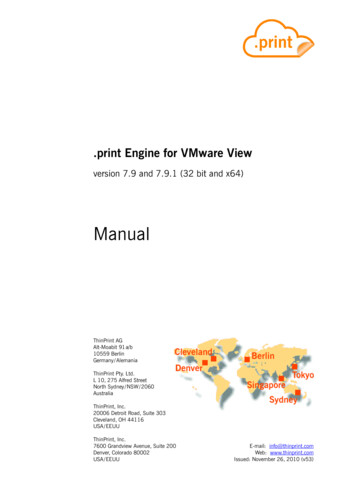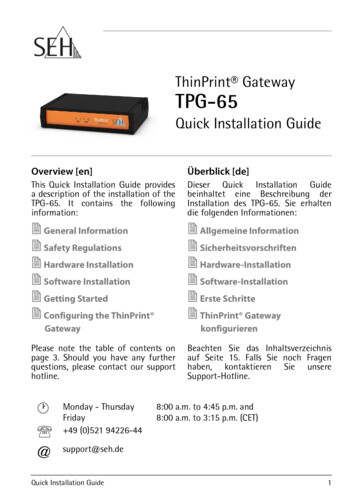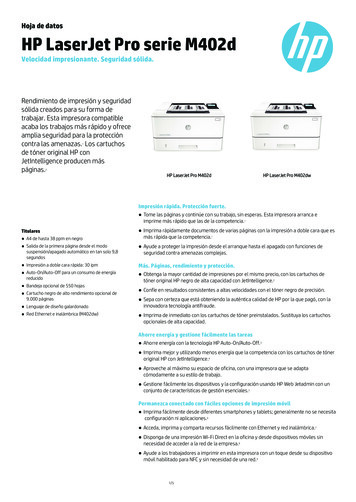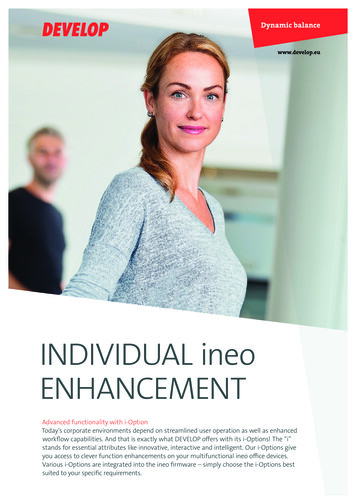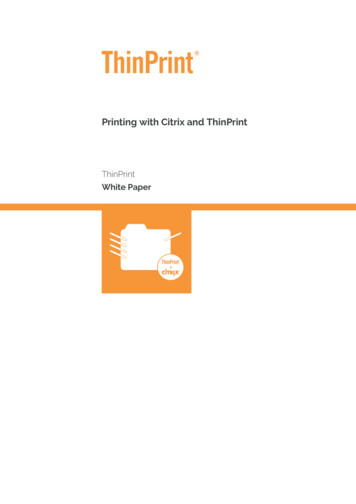
Transcription
Printing with Citrix and ThinPrintThinPrintWhite Paper
Contents1. Challenges to Print Landscapes. 31.1 Printing to Locally Connected Printers.31.2 ThinPrint Print Servers and Universal Print Servers.52. Benefits of ThinPrint.63. Interim Summary. 84. Additional Advantages of ThinPrint. 9Follow ThinPrint:twitteryoutubelinkedin
1. Challenges to Print LandscapesPrinting continues to present a real challenge to companies in many situations.You cannot generalize here, because the problems are many and varied. Whilst inone company the printer administration is to be simplified, in another the administrator is struggling with too low bandwidths in various branch offices.This white paper deals with different challenges and explains how the Citrix Universal Print Server (UPS) and the Citrix Universal Print Driver (UPD) can be expanded with the help of ThinPrint components.1.1 Printing to Locally Connected PrintersLet’s look at the first, simple constellation: a terminal or Citrix server with clientsystems that include locally installed USB printers. The user sometimes works locally on his system, and sometimes in a terminal session. He would like to use hisexisting printers in this session. The printer object in the user’s session must sendthe data generated by the application back to the client system. Here a networkload occurs from the terminal to the client. Depending on what and how much isprinted, this may cause bandwidth problems.Terminal/CitrixServerVirtual channelRDP or ICA/HDXWorkstationUSB printerFigure 1: Terminal/Citrix server with client system and local printerHere Citrix provides the opportunity to work on the client system with the CitrixWorkspace App and to connect printers into the session. As with Microsoft’s EasyPrint, no native print driver is required on the server here. Instead, the UniversalPrint Driver (UPD) is used. The print data created is returned to the Citrix Workspace App of the client system within the virtual channel of the ICA session. HereCitrix provides the opportunity to transfer the print data in a controlled way. Forthis purpose, the data is compressed and QoS rules ensure that only part of thebandwidth is used for printing.Printing with Citrix and ThinPrint June 2019 www.thinprint.com3
Terminal/CitrixServerVirtual channelRDP or ICA/HDXWorkstaionwith Citrix Workspace AppUSB printerCompressed print dataUniversal print driverNative printer driverFigure 2: Citrix Workspace App on the client system connects printers into themeetingWith ThinPrint, the same print path is implemented on a Citrix server. A ThinPrintClient is on the client system and the ThinPrint Engine on the server. This integrates the user’s local printers into the session, driver-free, and sends the printdata back to the client within the virtual channel. Up to this point, the process isvery similar.Benefits of ThinPrint without the use of print servers:ThinPrint always compresses print data, providing this is directed via one of the inhouse ThinPrint ports. Here Citrix only provides compression between two Citrixservers and via the virtual channel of a Citrix session. The ThinPrint Engine givesthe opportunity to define the degree of compression of every individual ThinPrintport. Here different degrees of compression may be selected. These ports thenforward the print data to a ThinPrint Client in compressed form. The Client may beinstalled on an additional print server, on a ThinPrint Hub, or on a SEH box. In addition, there is the option to operate the ThinPrint Client directly as a componentin the printer and thus take advantage of ThinPrint benefits such as compressionand encryption as far as the printer.In every ThinPrint port, a maximum bandwidth may be configured that must notbe exceeded when printing. Thus the bandwidth between the server and anyThinPrint Client is explicitly defined in a connection-oriented way. This has theadvantage that the printing process always remains in the background and doesnot impair the performance of the applications, whatever is printed and howevermany users are printing at the same time. It is also possible to separate the printdata completely from the virtual connection and transfer it via TCP/IP Port 4000.This does not change ThinPrint functionality in any way, which allows a strict separation of print data and the virtual channels of the irtual channelRDP or ICA/HDXCompressed print data,limited bandwidthvia TCPThinPrint ClientUSB printerNative printer driverFigure 3: Transferring the print data via TCP/IPPrinting with Citrix and ThinPrint June 2019 www.thinprint.com4
Collaboration with different manufacturers provides the alternative of many ThinClients with an already pre-installed ThinPrint Client. These devices may also beused with a connected USB printer and receive compressed print data from theterminal. Thus ThinPrint offers maximum flexibility in placing or distributing theClient and ensures the best performance in all scenarios.1.2 ThinPrint Print Servers and Universal Print ServersPrint servers are best practice for network printing in companies. They ensurereliable processing even of very large print volumes, and also the prioritizing ofprint orders, if required. Print servers are the basis of an optimally equipped printlandscape, starting from the possibility of leaving all the native drivers on the printserver and working with the UPD or with ThinPrint Output Gateway on all othersystems, and going as far as central administration of the entire printer landscape.There is always sufficient bandwidth available at a location with print and Citrixservers due to the Gbit network. It becomes problematic as soon as a branchoffice employee would like to print using the Citrix farm and the print server. Network printers on the dedicated print server are connected to the Citrix session. Inthe process, there is no opportunity to direct the stream of print data to a printerin a branch office in a controlled way. The printer can be used in the branch office,but when the data is being transferred, the entire bandwidth is used without anycompromise.Terminal/CitrixServerVirtuel channelRDP or ICA/HDXBranch office withoutprint serverUncompressed print dataabout TCP/IPPrintershareInstallednetwork printerPrint serverFigure 4: Print landscape with additional dedicated print server.Citrix offers options for such scenarios which compress the data between the UPSand the Citrix server. Features such streaming and caching of print data as wellas advanced finishing options have only been introduced in the current versionand are not even fully supported. For compression with Citrix, the server must bein the branch office, and not as usual, in the data center. To do so, an additionalprint server is required in the branch office, which is responsible for compressionbetween the print server in the head office and the branch office.Printing with Citrix and ThinPrint June 2019 www.thinprint.com5
In larger branch offices that already have a server, this can be implemented atminimal expense. But the cost and effort are hardly worth while for small branchoffices with a minimal number of users.CitrixServerBranch office with localprint serverCitrix SessionPrintersharePrint data compressionUniversalPrint ServerUniversalPrint ServerFigure 5: Citrix server in the branch office2. Benefits of ThinPrintThe structure just described may be further adapted with the help of ThinPrintcomponents, so that a separate print server is not required in the branch office.For this purpose, all that is needed for each branch office is a ThinPrint Client thatcan accept the print data from the ThinPrint Engine. Ideally the ThinPrint Hub ora ThinPrint Gateway made by SEH is used for this purpose, as they are simpleto integrate in the relevant LAN of the branch office via network cable and canbe administered by remote maintenance. Alternatively, a printer with integratedThinPrint Client may also be used. In this scenario, all the network printers are onone or more central print servers with a ThinPrint Engine installed. From there,compressed print data is sent to the ThinPrint Client in the branch office via ThinPrint ports.Activating the V layer function keeps the Citrix servers free of drivers and onlythe ThinPrint Output Gateway is used. The print drivers used, the ThinPrint OutputGateway, support punching, stapling, and sorting, and printing multiple pages ofthe same sheet. This means that in most cases the use of native drivers on theCitrix servers is no longer required, since everything is covered by the virtual printdriver. As with Citrix UPS, using the virtual driver is not a precondition. If specialfunctions are, exceptionally, not available, the manufacturer’s native driver may beused. Then too, the print data is transferred in compressed form via the ThinPrintports in the virtual channel, irrespective of whether the print data is transferred inEMF or RAW format. If required, the ThinShare feature may be activated, whichfurther compresses the print data to the print server.Printing with Citrix and ThinPrint June 2019 www.thinprint.com6
ThinPrintEngineThinPrint Output GatewayThinPrint AutoconnectTMV-LayerPrinter sharingOptimum compression to the print server(ThinShare)Central print server all printer driversCitrix ServerfarmFigure 6: Printing with the ThinPrint Output Gateway and ThinShareThe print server basic configuration is expanded by one or more ThinPrint Clientsin the branch offices. A ThinPrint Hub is integrated in the network of the remotelocation. This enables it to receive the data transferred by the ThinPrint Engine.In addition, the ThinPrint Client may be used as a gateway for printing in maskednetworks. For this purpose, the Client is integrated in the DMZ and forwards theprint data to the relevant branch office from there. If the Citrix Secure gateway isused, this structure provides the option of controlling network printers independently of the HDX protocol, and thus of printing using a separate TCP/IP connection as an alternative. The ThinPrint Hub serves here as an interface for receivingand forwarding, without using the native print drivers. The complete print order iscompressed by the central print server and sent to the ThinPrint Hub via one ormore ThinPrint ports. Then the data is forwarded to the actual network printer atthe relevant location.CitrixServerfarmBranch office withThinPrint HubCitrix sessionRemote AppsPrinter sharingThinPrint Port connectioncompressionBandwidth LimitThinPrint HubCentral print server all printer driversFigure 7: The ThinPrint Hub replaces the print servers in branch officesPrinting with Citrix and ThinPrint June 2019 www.thinprint.com7
ThinPrint also uses the important streaming of the print data and its own SpeedCache function when a print server is deployed. Streaming sends packages ofprint data directly to the ThinPrint Client for processing. As soon as all the packages are transferred for the first page, the print-out begins. Thus users do nothave to wait until the entire print order has been rendered through. For the user,the time until the printer starts working and begins printing is usually crucial. Thisis dramatically reduced by streaming, and an impatient, repeated activation ofthe same print job is prevented. The ThinPrint SpeedCache function means thatrecurring graphics and symbols are only rendered once during a print order. Forexample, a company logo is only rendered on the first page and taken from thecache for the rest of the print order. This produces an acceleration in processingspeed.3. Interim SummaryCitrix offers good opportunities to keep one’s own print landscape problem-free,though here some conditions must be met. For instance, two Citrix systems arealways required if compression is required between head office and branch office.Secondly, all the necessary functions of the multi-function devices can also becontrolled, but there is no possibility of selecting printer trays, for example.Thus complete centralization of the print landscape is not very easy to implementwith Citrix, because a Citrix server must be available in the branch office for compression purposes. This is precisely where ThinPrint technology intervenes andenables the elimination of branch office servers and central administration of theentire print environment, irrespective of location, connection, and size.The following individual points are covered with the ThinPrint Engine:freedom: ThinPrint V-layer makes print drivers on the client side andon the Citrix servers superfluous. Driverof the print data via release to the print server: ThinSharesaves 98 % of WiFi bandwidth. Compressiondata optimization: compression irrespective of print data type (EMF,RAW) and of connection (HDX, RDP, TCP/IP). Streaming, caching and connection-oriented bandwidth limitation for every ThinPrint port reduces the processing time of the print order. Printof location print servers: “Plug & Play”-installation of the ThinPrintClient with the ThinPrint Hub or SEH’s ThinPrint Gateway replaces print serversin branch offices. Eliminationoptions: the use of finishing options and subject control is possiblewith full support of the Microsoft print tickets. FinishingPrinting with Citrix and ThinPrint June 2019 www.thinprint.com8
4. Additional Advantages of ThinPrintThinPrint Management CenterFor larger print environments with multiple branch offices, theuse of the ThinPrint Management Center is advisable. This enables the installationand configuration of a complex ThinPrint print landscape with only a few handmovements. Here the setup of all the network printers configured in branch officesor on ThinPrint Clients is simplified and centralized. In addition, configuration ofthe print landscape in an SQL database is ensured and a central print driver poolis configured for provision of the required drivers.Citrix Server FarmSQL ServerBranch office with ThinPrint Hub orPS with ThinPrint Client ServiceDriver poolThinPrintClient ServiceThinPrint HubThinPrint ManagementCenterThinPrint EngineFigure 8: Simply install and configure a complex print landscape with the ThinPrint Management Center.ThinPrint Mobile PrintEnables users with iOS devices to print from the Citrix Workspace App session tolocally available AirPrint printers.Tracking & ReportCollects and stores all data on the print volume in a central SQL database. This isgraphically prepared and can be analyzed via a website, e.g., the number of printouts performed, or compression and utilization data.SSL EncryptionEvery ThinPrint port can be SSL-encrypted, so that all the print data transferredbetween ThinPrint Engine and ThinPrint Client is coded.Virtual Channel GatewayThe Virtual Channel gateway is used to send print orders from central print serversvia the ICA/HDX channel to customers, for example when printing via TCP/IP isnot possible in a small branch or home office.Host Integration ServiceThe ThinPrint Host Integration Service is a software solution to support printing forapplication servers, for example, SAP, AS/400, or iSeries, or Unix systems.Printing with Citrix and ThinPrint June 2019 www.thinprint.com9
Additional white papers or questions:You can download this and many other white papers on relevant IT subjects here:www.thinprint.com/whitepaperWhat customers think of ThinPrint?Independent, third-party research on how customers view ThinPrint products canbe found at: www.techvalidate.com/product-research/thinprintAny questions?The ThinPrint experts are happy to help. Contact us via one of our local officeslisted on the next page or send an e-mail to info@thinprint.com.
HeadquartersCortado Pty Ltd.Level 12, Plaza Building,Australia Square, 95 Pitt StreetNSW 2000 Sydney, AustraliaThinPrint GmbHAlt-Moabit 91 a10559 Berlin, GermanyTel.: 49 (0)30-39 49 31-0Fax: 49 (0)30-39 49 31-99AustraliaTel.: 61-(0)2-8079 2989E-Mail: info@thinprint.comwww.thinprint.comUSA (Colorado)Cortado, Inc.3858 Walnut Street, Suite 130Denver, CO 80205, USATel.: 1-303-487-1302Cortado Japan5F Yaesu Dori Building,3-4-15 Nihonbashi,Chuo-ku TokyoTokyo 103-0027JapanTel.: 81-(0)3-6870 3467E-mail: info@cortado.comwww.cortado.comAll names and trademarks are the names and trademarks of the respective manufacturers.Follow ThinPrint:twitteryoutubelinkedin
ThinPrint Client may also be used. In this scenario, all the network printers are on one or more central print servers with a ThinPrint Engine installed. From there, compressed print data is sent to the ThinPrint Client in the branch office via Thin-Print ports. Activating the V layer function keeps the Citrix servers free of drivers and only