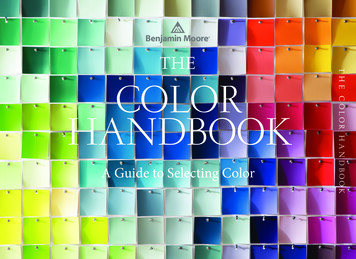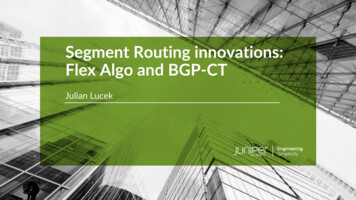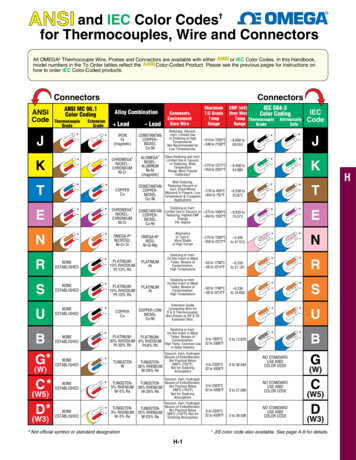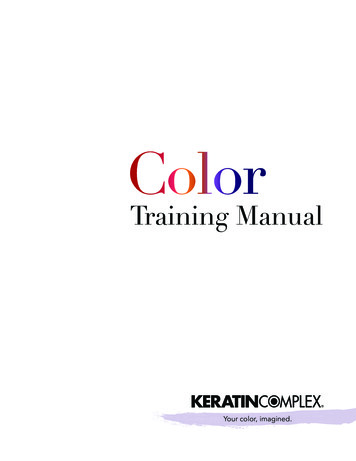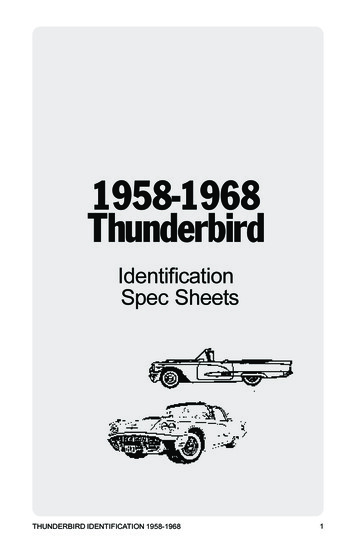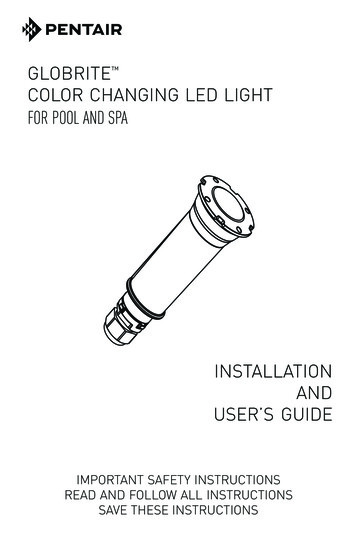Transcription
Operazioni dl elle Funzioni AvanzateAdvancedl Function OperationsErweiterte FunktionenOpérations de Fonction AvancéeOperaciones del funciones avanzadasd-COLOR MF3300 / MF3800Code: 582102en
PUBLICATION ISSUED BY:Olivetti S.p.A.Gruppo Telecom ItaliaVia Jervis, 77 - 10015 Ivrea (ITALY)www.olivetti.comCopyright 2013, OlivettiAll rights reservedThe mark affixed to the product certifies that theproduct satisfies the basic quality requirements.The manufacturer reserves the right to carry out modifications to the product described in this manual at any timeand without any notice.ENERGY STAR is a U.S. registered mark.The ENERGY STAR program is an energy reduction plan introduced by theUnited States Environmental ProtectionAgency in response to environmental issues and for the purpose of advancing the development and utilization ofmore energy efficient office equipment.Your attention is drawn to the following actions which could compromise the conformity attested to above, as well asthe characteristics of the product: incorrect electrical power supply; incorrect installation, incorrect or improper use or use not in compliance with the warnings provided in theUser’s Manual supplied with the product; replacement of original components or accessories with others of a type not approved by the manufacturer, orperformed by unauthorised personnel.All rights reserved. No part of this material may be reproduced or transmitted in any form or by any means,electronic or mechanical, including photocopying, recording or by any information storage and retrievalsystem, without permission in writing from the Publisher.
Table of contents1Advanced Functions2Registering License Kits2.12.23Associating with the ThinPrint System3.13.24License registration . 2-3Registering licenses . 2-4ThinPrint function. 3-3Operations required to use this function (for administrators) . 3-4Indexd-Color MF 3300/3800Contents-1
Contents-2d-Color MF 3300/3800
1Advanced Functions
11Advanced FunctionsTo use advanced functions on this machine, you need to install optional license kits.The table below shows the correspondence between available advanced functions and options or licensekits to be purchased.License kitFunctionOverviewi-Option LK-106Bar code fontGenerates a bar code based on data sent to this machine from the ERP (Enterprise Resource Planning)system, and prints it from this machine.You can directly print data without using the printerdriver.i-Option LK-107Unicode fontPrints text information (unicode) of multiple languagessent to this machine from the ERP (Enterprise Resource Planning) system.You can directly print data without using the printerdriver.i-Option LK-108OCR fontOCR font can be used on this machine. OCR font isstandardized font that enables text to be appropriatelyrecognized when the OCR (Optical Character Recognition) is used.i-Option LK-111ThinPrint functionConfigure settings to enable the ThinPrint function inthis machine.ThinPrint is a function that realizes speedy printing byperforming data compression or broadband controlwhen a print job is sent from ThinPrint Engine (.printEngine) to ThinPrint Client (.print Client). This machineoperates as ThinPrint Client (.print Client).For details, refer to page 3-3.d-Color MF 3300/38001-3
11-4d-Color MF 3300/3800
2Registering License Kits
2.1License registration2Registering License Kits2.1License registration2To use advanced functions on this machine, purchase a license kit that is available for each function, andregister license information on the License Management Server (LMS). You also need to register a licensecode issued from LMS on this machine to enable the required advanced function on this machine.The license registration flow is as follows.Purchase a required license kit The token certificate included in a license kit contains the token number and LMS Web site address that are required to register licenses in LMS.% Token number: Used to identify a contract that is set up to purchase a license for an advanced function.Check the serial number and request code using this machine The serial number and request code are required to register licenses in LMS.% Serial number: Serial number of this machine.% Request code: Used to identify this machine.Access the LMS Web site from a computer and obtain the function code and license code The Web site address of the License Management Server can be found in the token certificateincluded in the license kit. To obtain the function code and license code, enter the serial number, request code, and tokennumber in the Web site. The function code and license code are required to enable the advanced functions on this machine.% Function code: Used to identify each advanced function.% License code: Used to enable each advanced function.Enter the function code and license code on this machine to enable the advanced functionsCompletedd-Color MF 3300/38002-3
22.2Registering licenses2.2Registering licenses1Purchase a required license kit.% A token certificate included in a license kit is required to register a license on this machine usingLMS.2On the Control Panel of this machine, tap [Utility] - [Administrator Settings] - [License Management] [Publish Request Code].This displays this machine's serial number and the request code on the screen.3Open the Web browser through a computer connected to the Internet, and connect this machine to theWeb site of the License Management Server (LMS).% The Web site address of the License Management Server can be found in the token certificate included in the license kit.42-4Enter the serial number and requests code, then proceed to the next step.d-Color MF 3300/3800
2.2Registering licenses52Enter the token number, select the name of the product to be purchased, then proceed to the next step.% The token number can be found in the token certificate included in the license kit.6Check the registered contents, and issue a license code.You will receive the function code and license code. Write down them, or print out the target Web page.% Do not use [Download]. In this machine, you cannot enable the advanced functions using a USBmemory device.d-Color MF 3300/38002-5
2Registering licenses72.2On the Control Panel of this machine, tap [Utility] - [Administrator Settings] - [License Management] [Activation], then register the function code and license code that are issued from the LMS Web site.% If necessary, you can register function and license codes using Web Connection. In the administrator mode, select [System] - [License Settings] - [Enabler], then enter the function code and licensecode.82-6Tap [Apply].d-Color MF 3300/3800
3Associating with the ThinPrintSystem
3.1ThinPrint function3Associating with the ThinPrint System3.1ThinPrint function3ThinPrint is a function that realizes speedy printing by performing data compression or broadband controlwhen a print job is sent from ThinPrint Engine (.print Engine) to ThinPrint Client (.print Client).This machine operates as ThinPrint Client (.print Client).TipsAn optional i-Option LK-111 is required to use the ThinPrint function.d-Color MF 3300/38003-3
33.2Operations required to use this function (for administrators)3.2Operations required to use this function (for administrators)Select Administrator Mode - [Network] - [ThinPrint Setting] in Web Connection, then configure the followingsettings.SettingsDescription[.print client Settings]Select whether or not to use the ThinPrint protocol on this machine.Select [ON] to use this machine as ThinPrint Client (.print Client).[Disable] is specified by default.[Port Number]Enter the port number of ThinPrint Engine (.print Engine) to be connected.[4000] is specified by default.[Compressed Size]Specify the maximum packet size between 128 and 64000 to compress datain the ThinPrint Engine (.print Engine) side (units: bytes).ThinPrint Engine (.print Engine) compresses data in these sizes before sendinga print job to this machine.[8192] is specified by default.[Timeout]Enter the connection timeout value to send a print job from ThinPrint Engine(.print Engine) between five and 300 (units: seconds).[90] is specified by default.[Printer Class]Enter this machine's printer class name that is used in ThinPrint Engine (.printEngine) (using up to seven characters).[Printer Name]Enter this machine's printer name that is used in ThinPrint Engine (.print Engine) (using up to 32 characters).[Connection ServiceSettings][Server Address]Enter the address of the server that supplies Connection Service.Use one of the following formats. Example of host name entry: "host.example.com" Example of IP address (IPv4) entry: "192.168.1.1"[Port Number]Enter the number of the port that is used for Connection Service.[4001] is specified by default.[AYT Rate]Enter the reconnection interval to check Connection Service operations (units:seconds).[60] is specified by default.[Client ID]Enter the client ID of this machine to be used for Connection Service.[1] is specified by default.[Authentication Key]Enter the authentication key used to connect to Connection Service.[0] is specified by default.[Connection ServiceStatus]3-4Select whether or not to use Connection Service.Displays the status of the connection with Connection Service.Clicking [Update] updates the status.d-Color MF 3300/3800
4Index
44IndexAAdvanced Functions 1-3FFunction Code 2-3Ii-Option 1-3LLicense Code 2-3License Kit 1-3RRegistering Licenses 2-4Request Code 2-3TThinPrint 3-3Overview 3-3Settings 3-4Token Number 2-3d-Color MF 3300/38004-3
44-4d-Color MF 3300/3800
DIRECTIVE 2002/96/EC ON THE TREATMENT, COLLECTION, RECYCLING ANDDISPOSAL OF ELECTRIC AND ELECTRONIC DEVICES AND THEIR COMPONENTSINFORMATION1. FOR COUNTRIES IN THE EUROPEAN UNION (EU)The disposal of electric and electronic devices as solid urban waste is strictly prohibited: it must be collected separately.The dumping of these devices at unequipped and unauthorized places may have hazardous effects on health and theenvironment.Offenders will be subjected to the penalties and measures laid down by the law.TO DISPOSE OF OUR DEVICES CORRECTLY:a) Contact the Local Authorities, who will give you the practical information you need and the instructions for handling thewaste correctly, for example: location and times of the waste collection centres, etc.b) When you purchase a new device of ours, give a used device similar to the one purchased to our dealer for disposal.The crossed dustbin symbol on the device means that:- when it to be disposed of, the device is to be taken to the equipped waste collection centres and is to behandled separately from urban waste;- The producer guarantees the activation of the treatment, collection, recycling and disposal procedures inaccordance with Directive 2002/96/EC (and subsequent amendments).2. FOR OTHER COUNTRIES (NOT IN THE EU)The treatment, collection, recycling and disposal of electric and electronic devices will be carried out in accordance with thelaws in force in the country in question.
ThinPrint is a function that realizes speedy printing by performing data compression or broadband control when a print job is sent from ThinPrint Engine (.print Engine) to ThinPrint Client (.print Client). This machine operates as ThinPrint Client (.print Client). Tips An optional i-Option LK-111 is required to use the ThinPrint function.