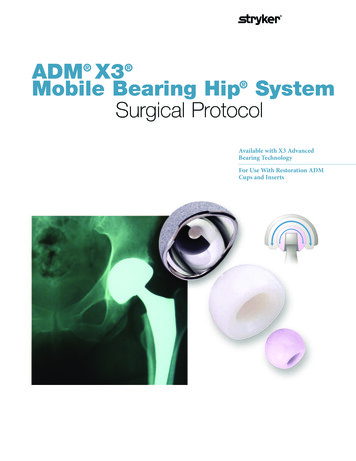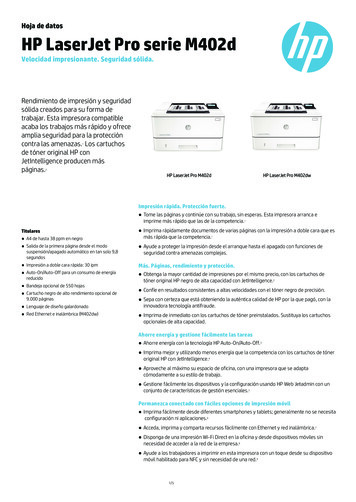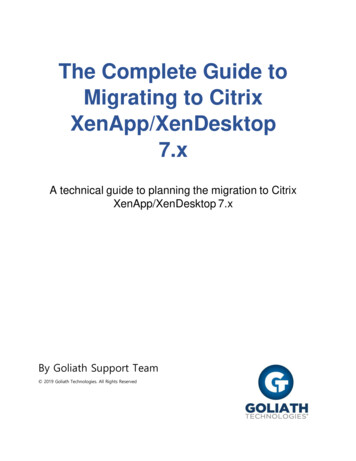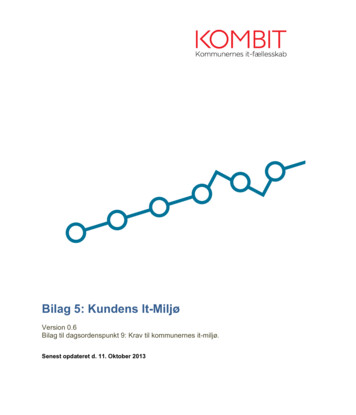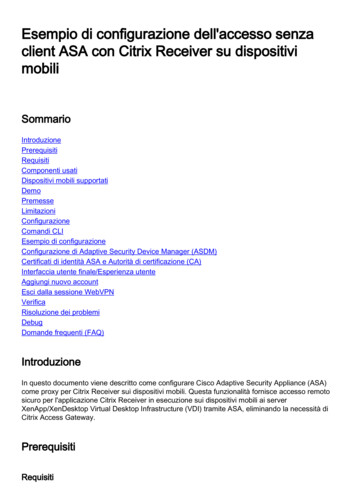Transcription
Citrix Systems, Inc.Citrix ADM HA Deployment GuideManage Globally Deployed Citrix ADC InstancesNovember 2018
Copyright and Trademark Notice and Disclaimers 2018 Citrix Systems, Inc. All rights reserved. Citrix, the Citrix logo, and other marks appearing herein are property of CitrixSystems, Inc. and/or one or more of its subsidiaries, and may be registered with the U.S. Patent and Trademark Office andin other countries. All other marks are the property of their respective owner(s).Last Updated: November 20182
Introduction . 4Key points to note . 6Maximum limits . 7System requirements . 9Requirements for Citrix ADM 12.1 image . 9Minimum Citrix versions required for Citrix ADM features . 9Requirements for Citrix SD-WAN instance management . 10Requirements for Citrix ADM Analytics . 11Supported Hypervisors . 12Supported operating systems and Receiver versions . 12Supported browsers. 12Ports . 13Limitation . 14Attach an additional disk to Citrix ADM . 15Attach additional disks to a Citrix ADM in a high availability deployment . 15Launch the disk partition tool . 16Create partitions in the new additional disk. 17Resize the partitions in the existing additional disk . 19Restart the virtual machine . 20Create a backup file of the disk data . 21Additional commands . 22Configure Citrix ADM in High Availability (HA) deployment. 25Components of high availability architecture . 26Prerequisite . 27Set up Citrix ADM in high availability mode. 27Register and deploy the first server (primary node). 28Register and deploy the second server (secondary node) . 31Deploy the primary and secondary node as a high availability pair . 33Citrix ADC instances in Citrix ADM . 35Create a Citrix ADC profile . 35Add instances to Citrix ADM . 37Frequently Asked Questions. 393
IntroductionThis deployment guide provides information only for initial deployment scenarios and not for upgrade scenario.For Citrix ADM upgrade information, see upgrade. The HA pair deployment refers to configuring two Citrix ADMservers in active-passive mode. This deployment will suit best if you want to deliver uninterrupted services andis also a recommended mode of deployment for any enterprise. Before you proceed with Citrix ADM HAdeployment, it is recommended to go through all the details given in this deployment guide.4
Deployment scenarioThe following workflow helps you to determine the Citrix ADM deployment for your requirement.Note: The validated maximum storage limit for a single Citrix ADM HA deployment is 3 TB.5
Key points to note1. Acceptable WAN latency between the Citrix ADM and Citrix ADC instances: If the instances are geographically distributed, then ensure that the maximum WAN latencybetween the Citrix ADM and Citrix ADC instances is 400 ms. If the latency is greater than 400 ms, then Citrix recommends you to deploy more than one CitrixADM to ensure the maximum latency between the Citrix ADM and its managed Citrix ADCinstances is 400 ms.2. The maximum validated storage limit for the single MAS HA pair deployment is 3 TB. If the storage isestimated to be more than 3 TB, then Citrix recommends you to deploy more than one Citrix ADM HApair.3. The validated latency between Citrix ADM HA nodes is 10 ms.4. Resource and Storage allocation A new installation of Citrix ADM HA pair allocates 120 GB of storage by default. For more than 120 GB storage allocation based on the sizing guide recommendation, you willneed additional disk during the installation.Note:ooYou can attach only one additional disk. Adding more disks is not supported.If additional disk is attached, the default 120 GB storage will be used for Citrix ADM HApair file system related consumption and the additional disk storage will be used for thedatabase.For example, if you add 600 GB additional disk to the default install of 120 GB, then thestorage will still be 600 GB and does not become 720 GB.5. The Geo DB files are not calculated as part of storage calculation. Depending upon your Geo DB fileestimation, you need to allocate additional storage.6. Syslog – If you have not configured Citrix ADM as a syslog server, you can ignore this requirement.7. Data retention settings You will have to change the data retention period based on the fea
The Citrix Gateway feature (branded as Access Gateway Enterprise for versions 9.3 and 10.x) must be available on the Citrix instance. Citrix ADM does not support standalone Access Gateway Standard appliances. Citrix ADM can generate reports for applications that are published on Citrix Virtual App and Desktop accessed through Citrix Receiver.