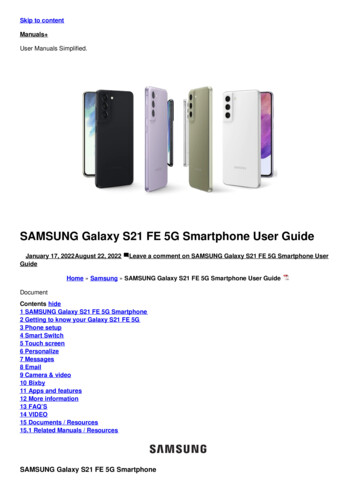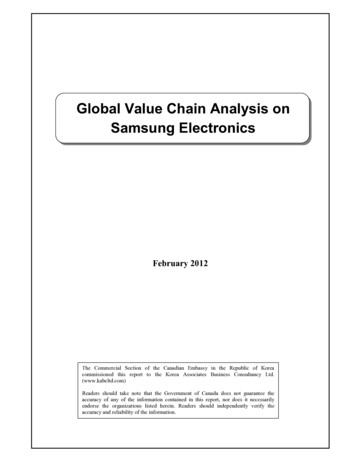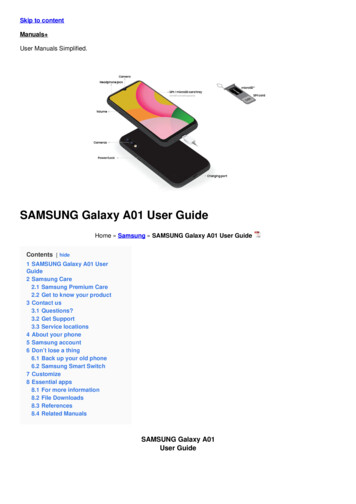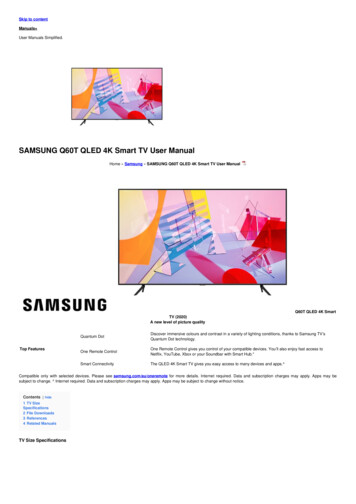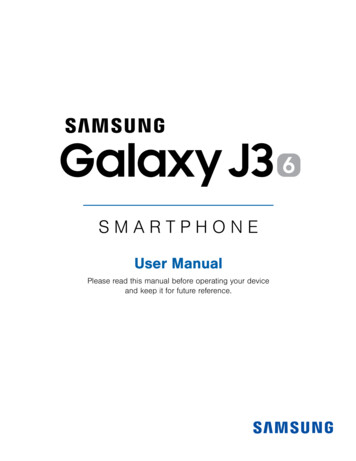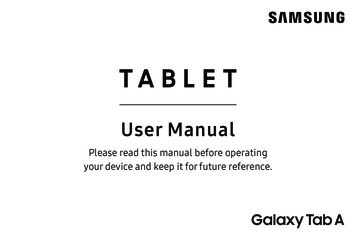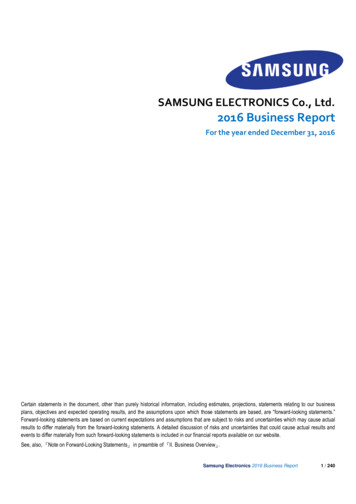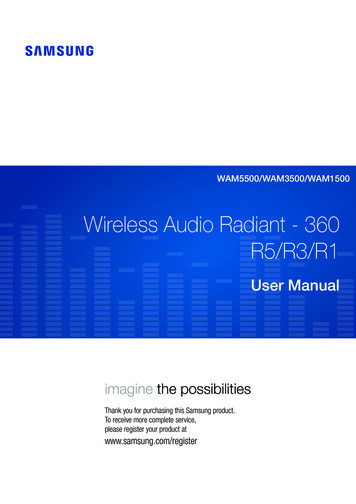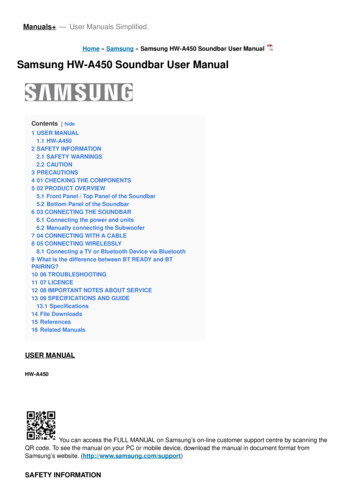
Transcription
Manuals — User Manuals Simplified.Home » Samsung » Samsung HW-A450 Soundbar User ManualSamsung HW-A450 Soundbar User ManualContents [ hide1 USER MANUAL1.1 HW-A4502 SAFETY INFORMATION2.1 SAFETY WARNINGS2.2 CAUTION3 PRECAUTIONS4 01 CHECKING THE COMPONENTS5 02 PRODUCT OVERVIEW5.1 Front Panel / Top Panel of the Soundbar5.2 Bottom Panel of the Soundbar6 03 CONNECTING THE SOUNDBAR6.1 Connecting the power and units6.2 Manually connecting the Subwoofer7 04 CONNECTING WITH A CABLE8 05 CONNECTING WIRELESSLY8.1 Connecting a TV or Bluetooth Device via Bluetooth9 What is the difference between BT READY and BTPAIRING?10 06 TROUBLESHOOTING11 07 LICENCE12 08 IMPORTANT NOTES ABOUT SERVICE13 09 SPECIFICATIONS AND GUIDE13.1 Specifications14 File Downloads15 References16 Related ManualsUSER MANUALHW-A450You can access the FULL MANUAL on Samsung’s on-line customer support centre by scanning theQR code. To see the manual on your PC or mobile device, download the manual in document format fromSamsung’s website. (http://www.samsung.com/support)SAFETY INFORMATION
SAFETY WARNINGSTO REDUCE THE RISK OF ELECTRIC SHOCK, DO NOT REMOVE THE COVER (OR BACK).NO USER-SERVICEABLE PARTS ARE INSIDE. REFER SERVICING TO QUALIFIED SERVICE PERSONNEL.Refer to the table below for an explanation of symbols which may be on your Samsung product.CAUTIONRISK OF ELECTRICSHOCK.DO NOT OPEN.This symbol indicates that high voltage is present inside. It is dangerous to make any kind of contact with any internal part of this product.This symbol indicates that this product has included important literature concerning operation and maintenance.Class II product : This symbol indicates that it does not require a safety connection to electrical earth (ground).If this symbol is not present on a product with a power cord, the productMUST have a reliable connection to protective earth (ground)AC voltage : This symbol indicates that the rated voltage marked with thesymbol is AC voltage.DC voltage : This symbol indicates that the rated voltage marked with thesymbol is DC voltage.
Caution, Consult instructions for use : This symbol instructs the user to consult the user manual for further safety related information.WARNINGTo reduce the risk of fire or electric shock, do not expose this appliance to rain or moisture.CAUTIONTO PREVENT ELECTRIC SHOCK, MATCH WIDE BLADE OF PLUG TO WIDE SLOT, FULLY INSERT.This apparatus shall always be connected to a AC outlet with a protective grounding connection.To disconnect the apparatus from the mains, the plug must be pulled out from the mains socket, therefore themains plug shall be readily operable.Do not expose this apparatus to dripping or splashing. Do not put objects filled with liquids, such as vases onthe apparatus.To turn this apparatus off completely, you must pull the power plug out of the wall socket. Consequently, thepower plug must be easily and readily accessible at all times.PRECAUTIONS1. Ensure that the AC power supply in your house complies with the power requirements listed on theidentification sticker located on the bottom of your product. Install your product horizontally, on a suitable base(furniture), with enough space around it for ventilation (7 10 cm). Make sure the ventilation slots are notcovered. Do not place the unit on amplifiers or other equipment which may become hot. This unit is designedfor continuous use. To fully turn off the unit, disconnect the AC plug from the wall outlet. Unplug the unit if youintend to leave it unused for a long period of time.2. During thunderstorms, disconnect the AC plug from the wall outlet. Voltage peaks due to lightning coulddamage the unit.3. Do not expose the unit to direct sunlight or other heat sources. This could lead to overheating and cause theunit to malfunction.4. Protect the product from moisture (i.e. vases), and excess heat(e.g. a fireplace) or equipment creating strongmagnetic or electric fields. Unplug the power cable from the AC wall socket if the unit malfunctions. Yourproduct is not intended for industrial use. It is for personal use only. Condensation may occur if your producthas been stored in cold temperatures. If transporting the unit during the winter, wait approximately 2 hours untilthe unit has reached room temperature before using.5. The battery used with this product contains chemicals that are harmful to the environment. Do not dispose ofthe battery in the general household trash. Do not expose the battery to excess heat, direct sunlight, or fire. Donot short circuit, disassemble, or overheat the battery.CAUTION : Danger of explosion if the battery is replaced incorrectly. Replace only with the same or equivalenttype.
English – 201 CHECKING THE COMPONENTSSoundbar Main Unit / Subwoofer / Remote Control / Batteries / Power Cord X 2 (Subwoofer, Soundbar) / OpticalCableNOTESFor more information about the power supply and power consumption, refer to the label attached to theproduct. (Label: Bottom of the Soundbar Main Unit)To purchase additional components or optional cables, contact a Samsung Service Centre or SamsungCustomer Care.Design and specifications are subject to change without prior notice.02 PRODUCT OVERVIEWFront Panel / Top Panel of the SoundbarPower, Volume, Source1. Position the product so that the SAMSUNG logo is located on the top.2. DisplayPress the(Source) button and the mode to be changed appears on the display. (D.IN / BT / USB)Bottom Panel of the Soundbar1. DIGITAL AUDIO IN (OPTICAL)Connect to the digital (optical) output of an external device.2. USB (5V 0.5A)Connect a USB device here to play music files stored on the USB device through the Soundbar.3. POWERConnect the Soundbar’s AC power cable.
03 CONNECTING THE SOUNDBARConnecting the power and unitsFor more information about the required electrical power and power consumption, refer to the label attached tothe product. (Label: Bottom of the Soundbar Main Unit)Rear of SubwooferBottom of the Soundbar Main UnitEnglish – 3Manually connecting the Subwoofer1 2 3 41 SubwooferID SET, LINK STANDBY, Read and Blue is On, 5Sec, Blinking blue fast2 Remote ControlFirst, press the button on theremote control to turn on the display, and then press the Up button on the remote control for at least 5 seconds.3 Soundbar4 Connection complete The LINK LED indicator stops blinking and glows a solid blue (connection complete).NOTESIf you use a device that uses the same frequency (5.8GHz) as the Soundbar near the Soundbar, interference
may cause some sound interruption.The maximum transmission distance of the main unit’s wireless signal is about 10 m, but may vary dependingon your operating environment.04 CONNECTING WITH A CABLEOptical CableTV / BD / DVDBottom of the Soundbarplayer / Set-topbox / GameconsoleD.IN modeNOTEWhen you use an optical cable and the terminals have covers, be sure to remove the covers.05 CONNECTING WIRELESSLYConnecting a TV or Bluetooth Device via BluetoothTop of the SoundbarOR.
What is the difference between BT READY and BT PAIRING?BT READY : In this mode, you can search for previously connected TVs or connect a previously connectedmobile device to the Soundbar.BT PAIRING : In this mode, you can connect a new device to the Soundbar. (Press theremote control or press and hold thePAIR button on the(Source) button on the top of the Soundbar for more than 5 secondswhile the Soundbar is in “BT” mode.)NOTEIf asked for a PIN code when connecting a Bluetooth device, enter 0000 .English – 406 TROUBLESHOOTINGBefore seeking assistance, check the following.Soundbar does not turn on.Check whether the power cord of the Soundbar is correctly inserted into the outlet.Soundbar works erratically.After removing the power cord, insert it again.Try again after reset the product.If there is no signal, the Soundbar automatically turns off after a certain period of time. Turn on the power.In case the remote control does not work.Point the remote directly at the Soundbar.Replace the batteries with new ones.
Soundbar does not output any sound.The volume of the Soundbar is too low or muted. Adjust the volume.When any external device (STB, Bluetooth device, mobile device, etc.) is connected, adjust the volume of theexternal device.For sound output of the TV, select Soundbar. (Samsung TV: Home () Settings () Sound Sound Output Select Soundbar)Remove the cable from the Soundbar and then reconnect it.Subwoofer does not output any sound.Check whether the LED on the rear of the Subwoofer lights in blue. Reconnect it when the blue LED blinks orthe red LED lights.Soundbar does not connect via Bluetooth.When connecting a new device, switch to “BT PAIRING” for connection. (Press theremote control or press thePAIR button on the(Source) button on the body for at least 5 seconds.)Reconnect it after removing the Bluetooth speaker list on the device to connect. (Samsung TV: Home (Settings () ) Sound Sound Output Bluetooth Speaker List)Sound drops out when connected via Bluetooth.Some devices can cause radio interference if they are located too close to the Soundbar. e. g. microwaves,wireless routers, etc.If your device that is connected via Bluetooth moves too far away from the Soundbar, it may cause the sound todrop out. Move the device closer to the Soundbar.If a part of your body is in contact with the Bluetooth transceiver or the product is installed on metal furniture,sound may drop out. Check the installation environment and conditions for use.Soundbar does not turn on automatically with the TV.When you turn off the Soundbar while watching TV, power synchronization with the TV is disabled. First turn offthe TV.07 LICENCEManufactured under license from Dolby Laboratories. Dolby, Dolby Audio and the double-D symbol are
trademarks of Dolby Laboratories Licensing Corporation.For DTS patents, see http://patents.dts.com. Manufactured under license from DTS Licensing Limited. DTS, theSymbol, DTS in combination with the Symbol, and DTS 2.0 Channel are registered trademarks or trademarks ofDTS, Inc. in the United States and/or other countries. DTS, Inc. All Rights Reserved.The Bluetooth word mark and logos are registered trademarks owned by the Bluetooth SIG, Inc. and any use ofsuch marks by Samsung Electronics Co., Ltd. is under license. Other trademarks and trade names are those oftheir respective owners.English – 5[ENERGY STAR]ENERGY STAR qualified model only– Your Samsung productis ENERGY STAR qualified in its factorydefault setting. Change to certain features,settings and functionality in this product can change the power consumption, possibly beyond the limits requiredfor ENERGY STAR qualification.– Environmental Protection Agency and Department of Energy. ENERGY STAR is a joint program of theGovernment agencies, designed to promote energy efficient products and practices.Refer to www.energystar.gov for more information of the ENERGY STAR Program.ENERGY STAR qualified model only(Applicable to Thin Client models only)As an ENERGY STAR Partner, SAMSUNG has determined that this product meets the ENERGY STAR guidelines for energy efficiency.– The ENERGY STAR Program has been to reduced greenhouse gas emissions and save energy throughvoluntary labeling.– Power management setting of this product have been enabled by default, and have various timing setting from 1minutes to 5 hours.– The product can wake with a button press on the chassis from sleep mode.ENERGY STAR qualified model only (The other models)
– As an ENERGY STAR Partner, Samsung has determined that this product or product models meets theENERGY STAR guideline for energy efficiency.To send inquiries and requests for questions regarding open sources, contact Samsung Open Source(http://opensource.samsung.com)08 IMPORTANT NOTES ABOUT SERVICEFigures and illustrations in this User Manual are provided for reference only and may differ from actual productappearance.An administration fee may be charged if either(a) an engineer is called out at your request and there is no defect with the product (i.e. where the user manualhas not been read)(b) you bring the unit to a repair centre and there is no defect with the product (i.e. where the user manual hasnot been read).You will be informed of the administration fee amount before a technician visits.09 SPECIFICATIONS AND GUIDESpecificationsModel NameUSBHW-A4505V/0.5AWeightDimensions (W x H x D)1.5 kg860.0 x 54.0 x 74.0 mmOperating Temperature RangeOperating Humidity Range 5 C to 35 C10 % 75 %
AMPLIFIERRated Output power40W x 2, 6 ohmSupported play formats(DTS 2.0 sound is played in DTS format.)LPCM 2ch, Dolby Audio (supporting Dolby Digital), DTSWIRELESS DEVICE OUTPUT POWERBT max transmitter power100mW at 2.4GHz – 2.4835GHzSRD max transmitter power25mW at 5.725GHz – 5.825GHzSubwoofer NamePS-WA45TWeightDimensions (W x H x D)4.3 kg181.5 x 343.0 x 272.0 mmAMPLIFIERRated Output power220W
WIRELESS DEVICE OUTPUT POWERSRD max transmitter power25mW at 5.725GHz – 5.825GHzOverall Standby Power Consumption (W)2.0WBluetoothPort deactivation methodPress and hold the SOUND MODE button for more than 5 seconds to turn off Bluetooth Power function.NOTESSamsung Electronics Co., Ltd reserves the right to change the specifications without notice.Weight and dimensions are approximate.English – 6Hereby, Samsung declares that this radio equipment is in compliance with Directive 2014/53/EU and the relevantUK statutory requirements.The full text of the declaration of conformity is available at the following internet address:http://www.samsung.com go to Support and enter the model name.This equipment may be operated in all EU countries and in the UK[Correct disposal of batteries in this product](Applicable in countries with separate collection systems)This marking on the battery, manual or packaging indicates that the batteries in this product should not bedisposed of with other household waste at the end of their working life. Where marked, the chemical symbols Hg,Cd or Pb indicate that the battery contains mercury, cadmium or lead above the reference levels in EC Directive2006/66.If batteries are not properly disposed of, these substances can cause harm to human health or the environment.
To protect natural resources and to promote material reuse, please separate batteries from other types of wasteand recycle them through your local, free battery return system.Correct Disposal of This Product(Waste Electrical & Electronic Equipment)(Applicable in countries with separate collection systems)This marking on the product, accessories or literature indicates that the product and its electronic accessories(e.g. charger, headset, USB cable) should not be disposed of with other household waste at the end of theirworking life. To prevent possible harm to the environment or human health from uncontrolled waste disposal,please separate these items from other types of waste and recycle them responsibly to promote the sustainablereuse of material resources.Household users should contact either the retailer where they purchased this product, ortheirlocal governmentoffice,for details of where and how they can take these items for environmentally safe recycling.Business users should contact their supplier and check the terms and conditions of the purchase contract. Thisproduct and its electronic accessories should not be mixed with other commercial wastes for disposal.For information on Samsung’s environmental commitments and product specific regulatory obligations e.g.REACH, WEEE,Batteries, visit: ironment/ourcommitment/data/English – 7 2021 Samsung Electronics Co., Ltd. All rights reserved.Contact SAMSUNG WORLD WIDEIf you have any questions or comments relating to Samsung products, please contact the SAMSUNG customercare Centre.Samsung ServiceCountryWeb SiteCentreEuropeUK0333 000 0333www.samsung.com/uk/support
IRELAND(EIRE)06196 77 555 77www.samsung.com/ie/supportGERMANY06196 77 555 77www.samsung.com/de/supportFRANCE01 48 63 00 7267864)www.samsung.com/it/supportSPAIN91 175 00 15www.samsung.com/es/supportPORTUGAL808 207 267www.samsung.com/pt/supportLUXEMBURG261 03 710www.samsung.com/be fr/supportNETHERLANDS088 90 90 pport g.com/be fr/support (French)www.samsung.com/no/support
DENMARK707 019 70www.samsung.com/dk/supportFINLAND030-6227 515www.samsung.com/fi/supportSWEDEN0771 726 786www.samsung.com/se/supportPOLAND801-172-678 48 22 om/hu/supportAUSTRIA0800 72 67 sung.com/ch fr/support (French)SWITZERLAND0800 726 786CZECH800 – KIA0800 – SAMSUNG(0800-726 786www.samsung.com/sk/supportCROATIA072 726 pport (German)
BOSNIA055 233 999www.samsung.com/supportNORTHMACEDONIA023 207 777http://www.samsung.com/mk/supportMONTENEGRO020 405 888http://www.samsung.com/supportSLOVENIA080 697 267http://www.samsung.com/si/supportSERBIA011 321 6899http://www.samsung.com/rs/supportKOSOVO0800 10 10 1http://www.samsung.com/supportALBANIA045 620 202http://www.samsung.com/al/supportBULGARIA0800 111 pportCYPRUS8009 4000GREECE80111-SAMSUNG(80111 726 7864) only from land line ( http://www.samsung.com/gr/support30) 210 6897691 from mobile and land line
2-XNA450-MANB1-SSFile DownloadsUser ce.samsung.comDownload [optimized]Download
tooth TrademarkSTAR TrademarkDolby TrademarkRelated Manuals1. SAMSUNG HW-K550/ HW-K551 Soundbar User Manual SAMSUNG HW-K550/ HW-K551 Soundbar User Manual –Download [optimized] SAMSUNG.2. SAMSUNG harman/kardon HW-Q60R, HW-Q60RS Soundbar Full Manual SAMSUNG harman/kardon HW-Q60R,HW-Q60RS Soundbar Full Manual – Download [optimized].3. SAMSUNG HW-T420 Soundbar User Manual SAMSUNG HW-T420 Soundbar User Manual – Download [optimized]SAMSUNG HW-T420.4. Samsung HW-MS650 Bluetooth Soundbar User Manual Samsung HW-MS650 Bluetooth Soundbar User ManualCHECKING THE COMPONENTS.5. SAMSUNG HW-S60T/S61T Soundbar Full Manual SAMSUNG HW-S60T/S61T Soundbar Full Manual – Download[optimized] SAMSUNG HW-S60T/S61T.6. HW-R450 Soundbar Specifications Manual HW-R450 SOUNDBAR SPEC SHEET Go beyond what you see, and.
Home » Samsung » Samsung HW-A450 Soundbar User Manual Contents [ hide 1 USER MANUAL 1.1 HW-A450 2 SAFETY INFORMATION 2.1 SAFETY WARNINGS 2.2 CAUTION 3 PRECAUTIONS 4 01 CHECKING THE COMPONENTS 5 02 PRODUCT OVERVIEW 5.1 Front Panel / Top Panel of the Soundbar 5.2 Bottom Panel of the Soundbar 6 03 CONNECTING THE SOUNDBAR 6.1 Connecting the power .