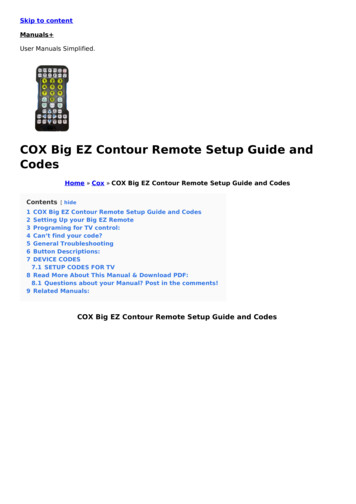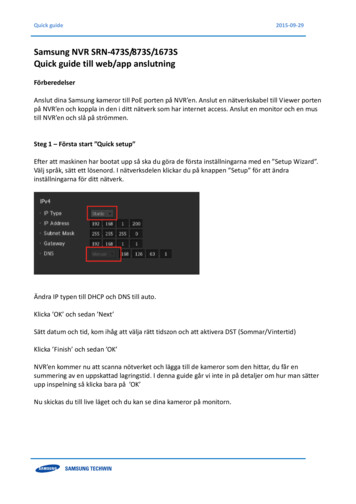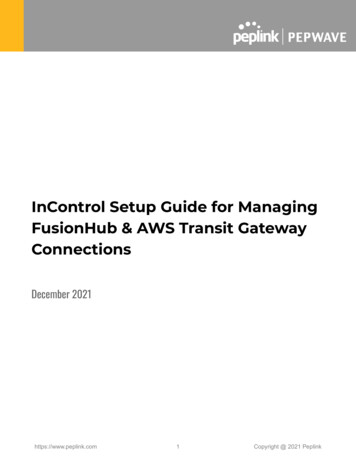
Transcription
InControl Setup Guide for ManagingFusionHub & AWS Transit GatewayConnectionsDecember 2021https://www.peplink.com1Copyright @ 2021 Peplink
OverviewFusionHub on AWS allows you to establish SpeedFusion connections between AWS VPC andon-premise Peplink devices. AWS Transit Gateway Connect and Peering Connection integration allowsyour on-premises networks in different worldwide locations to connect through AWS Cloud and be ableto access other services on AWS.This guide contains: Provisioning Transit Gateway / Connect / Peering Connect, VPC route table by InControl Provisioning AWS Global Network by InControl Provisioning GRE and BGP settings to Peplink FusionHubPrerequisiteUsers who would like to deploy FusionHub on AWS with AWS Transit Gateway Connect should requiresome basic technical knowledge/know-how in the areas listed below: Understand the operation of SpeedFusion/PepVPN on Balance/MAX and FusionHub;Understand how to use InControl ent-solution-incontrol-2/);Understand the FusionHub license model. (Software license for FusionHub is free for 1SpeedFusion/PepVPN Peer. It is necessary to purchase a license from our eStore if more thanone SpeedFusion/PepVPN peer is required.);Understand the concept and know how to operate Amazon AWS Marketplace, EC2, VPC, andTransit Gateway;Understand the requirements for FusionHub on AWS and which requirements will incur changesby AWS according to the different types of instances and regions.https://www.peplink.com2Copyright @ 2021 Peplink
Sample Deployment DiagramIn this example, we connected the US Branch (192.168.200.0/24) and EU branch (192.168.100.0/24)with SpeedFusion through FusionHub on different AWS Regions. The edge device (Peplink router) atthe branch will establish a SpeedFusion tunnel to the FusionHub devices (DC & DR) at the local AWSregion. Both AWS regions are connected via AWS Transit Gateway Inter-Region Peering Connection.As a result, the US Branch (192.168.200.0/24) and EU Branch (192.168.100.0/24) can communicateover SpeedFusion and the AWS Transit Gateway Inter-Region Peering Connection.https://www.peplink.com3Copyright @ 2021 Peplink
Setting Up FusionHub devices on AWSTo deploy FusionHub on AWS, it is necessary to: Create a VPC, Subnet, and Internet Gateway on AWS; Deploy the FusionHub devices to the defined AWS VPC.Create AWS VPC and SubnetsThe following tables are the regions, names, CIDR, and IP addresses which will be used for creatingVPC, Subnets, Internet Gateway, and FusionHub devices.VPCRegionVPC NameVPC IPv4 CIDRus-west-1 (N. California)FusionHub-US-VPC10.0.0.0/16eu-west-2 (London)FusionHub-EU-VPC172.30.0.0/16VPC Subnet and FusionHub IPSubnet NameVPC nameRegion/AvailabilityZoneSubnet IPv4CIDRFusionHubPrivate m4Copyright @ 2021 Peplink
Region: us-east-1 (N. California)Create the VPCVPC Name: FusionHub-US-VPCIPv4 CIDR: 10.0.0.0/16Create two SubnetsSubnet name: FusionHub-US-Subnet-1Availability Zone: us-west-1aIPv4 CIDR: 10.0.0.0/24Subnet name: FusionHub-US-Subnet-2Availability Zone: us-west-1cIPv4 CIDR: 10.0.1.0/24Create the Internet GatewaysCreate an Internet Gateway and attach them to FusionHub-US-VPC.https://www.peplink.com5Copyright @ 2021 Peplink
Configure the Route TableDefine the default route (0.0.0.0/0) in the Route Table of FusionHub-US-VPC to route all Internet trafficto the defined Internet Gateway.https://www.peplink.com6Copyright @ 2021 Peplink
Create FusionHub on AWS VPCThis step is to create two separate FusionHub IPs on VPC Subnet FusionHub-US-Subnet-1 andFusionHub-US-Subnet-2 respectively, and to specify the Primary IP instead of using Auto-assign. Forthe detailed steps, please refer usionhub-at-aws-marketplace).1st FusionHub IP is 10.0.0.10, on FusionHub-US-Subnet-1.2nd FusionHub IP is 10.0.1.10, on right @ 2021 Peplink
Next, associate the Elastic IPs to the FusionHub devices.Enter the License Key for the FusionHub by accessing the FusionHub via https:// eliastic IP / .Configure the IP Forwarding modeConfigure Route Isolation on DevicesEnable the PepVPN Route Isolation on the branch Peplink devices (Balance/MAX).Setting up AWS VPC and FusionHub in another RegionRepeat the steps above to set up FusionHub in another region (eu-west-2, London in this example).https://www.peplink.com8Copyright @ 2021 Peplink
Configure SpeedFusion via InControlTo set up SpeedFusion for the FusionHub and MAX devices, place the devices into the same right @ 2021 Peplink
Configure the SpeedFusion Profiles via PepVPN/SpeedFusion Configuration at the Organization levelas shown below:SpeedFusion Profiles for DR purposes are required to set the path cost to 20 or higher.https://www.peplink.com10Copyright @ 2021 Peplink
Set Up Transit Gateway Connections via InControlAdding AWS Access Key and Secret Access KeyIn InControl, go to Organization Settings and add the AWS Access Key ID, Secret Access Key, andAccount ID. With these credentials, InControl will be able to set up the Transit Gateway and relatedconfigurations on the specific AWS Account ID.https://www.peplink.com11Copyright @ 2021 Peplink
We recommend using the following AWS IAM Policy for the AWS Access Key:{}"Version": "2012-10-17","Statement": [{"Sid": "VisualEditor0","Effect": "Allow","Action": ource": "*"},{"Sid": "VisualEditor1","Effect": "Deny","Action": ewayMulticastDomain"],"Resource": "*"}]https://www.peplink.com12Copyright @ 2021 Peplink
FusionHub to AWS Transit Gateway ConnectionsUnder Organization Level, go to PepVPN / SpeedFusion, Configuration.Click “Add” to create an AWS Transit Gateway and add the Peer Connections from FusionHub to theTransit Gateway.https://www.peplink.com13Copyright @ 2021 Peplink
Create a new Transit Gateway (named US Transit Gateway) and add Connect Peer fromFusionHub-US-01 to Transit Gateway.https://www.peplink.com14Copyright @ 2021 Peplink
Add Connect Peer from FusionHub-US-02 to the same Transit Gateway (US Transit Gateway) in theus-west-01 region that was created in the previous step.Repeat the steps above to create the Transit Gateway Connections for the eu-west-2 region. The tableshould match the example below.https://www.peplink.com15Copyright @ 2021 Peplink
Define Devices’ SitesAssociate the newly defined site with the MAX/Balance (branch Peplink device).https://www.peplink.com16Copyright @ 2021 Peplink
https://www.peplink.com17Copyright @ 2021 Peplink
Verify the ConfigurationInControlUnder the InControl Organization (AWS Demo), at the Group (AWS Transit Gateway Demo) level,select the PepVPN / SpeedFusion Live Status - Tabular View of InControl. The US Branch Peplinkdevices have obtained the route of the EU Branch’s 192.168.100.0/24 subnet while the EU Branchdevices have also successfully obtained the route of the US Branch’s 192.168.200.0/24 subnet.https://www.peplink.com18Copyright @ 2021 Peplink
Verify the connectivity by using the Ping command. The command can ping from the EU Branch to theUS Branch’s device.https://www.peplink.com19Copyright @ 2021 Peplink
AWS ConsoleOnce InControl has added the Transit Gateway, Attachments, Connect Peers, and the BGP Routetable, they can also be verified via AWS Web Console.US Transit GatewayUS Transit Gateway AttachmentsUS Transit Gateway Connect Peers / BGP Statushttps://www.peplink.com20Copyright @ 2021 Peplink
US Transit Gateway Route TableEU Transit GatewayEU Transit Gateway Attachmentshttps://www.peplink.com21Copyright @ 2021 Peplink
EU Transit Gateway Connect Peers / BGP StatusGlobal Networks - Overviewhttps://www.peplink.com22Copyright @ 2021 Peplink
Global Networks - GeographicThis tab shows that the on-premises sites and devices are connected through the local AWS Region viaSpeedFusion, and that the two AWS Regions are connected by Transit Gateway Inter-Region PeeringConnection.Global Networks - TopologyThis displays the logical relationship of the network between the US and Europe, along with theon-premises networks with Peplink devices.https://www.peplink.com23Copyright @ 2021 Peplink
https://www.peplink.com24Copyright @ 2021 Peplink
Provisioning GRE and BGP settings to Peplink FusionHub Prerequisite Users who would like to deploy FusionHub on AWS with AWS Transit Gateway Connect should require some basic technical knowledge/know-how in the areas listed below: Understand the operation of SpeedFusion/PepVPN on Balance/MAX and FusionHub; Understand how to use InControl 2