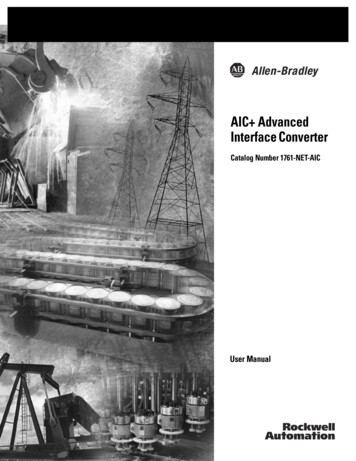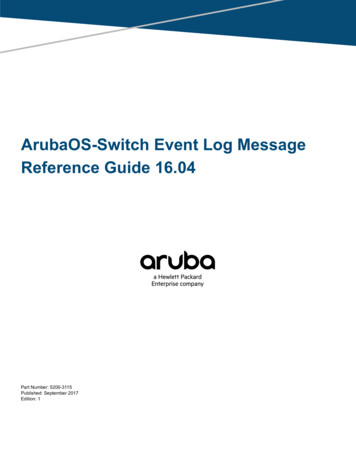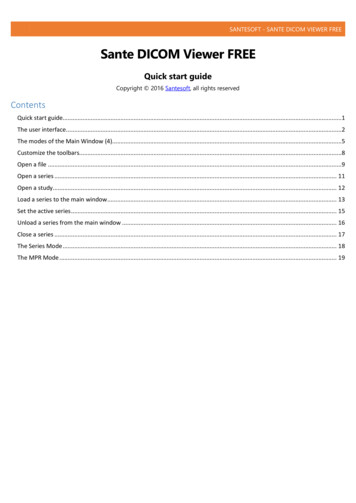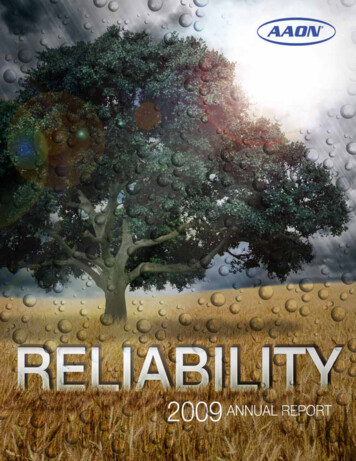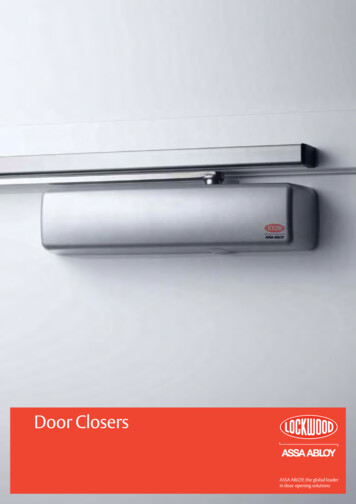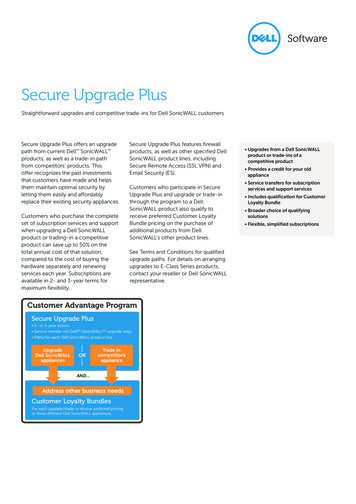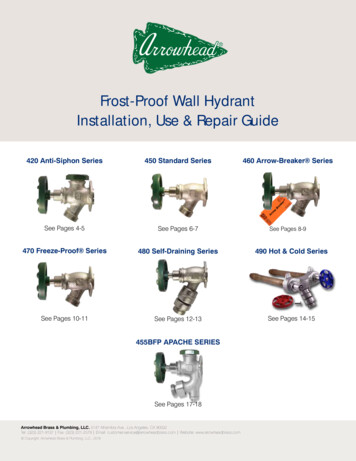Transcription
Minitrend QXX Series Advanced Graphic RecordersSpecifications43-TV-03-10 February 2011Crystal Clear Display 5.5” Digital Colour LCD (TFT) QVGA Resolution (320 x 240 pixels) Clear and intuitive operation Industrial rugged Touch Screen with rapid navigation Custom ScreensComprehensive Connectivity 10/100 Ethernet (DHCP), Web, Email, OPC Server FTP, TCP/IP and RS485 Modbus Protocol Modbus Master and Slave (option) USB ports for keyboard and mousePlus.Data Storage On-board non-volatile memory - up to 2GB Health Watch for preventative maintenance Remote Access - Advanced Software Data Analysis atyour PC and Remote Viewing Removable Compact Flash and USB storage No moving parts - all solid state Flash memorySecurity Stringent - Total Data integrity Password Protection - 21CFR Part 11 ESS - Extended Security System Password Network Synchronisation Independent Chart and Logging speeds Global Language Support Rapid review and replay of data at recorder Approvals - CE, CSA, UL, FM & NEMA 4X / IP66option Up to 50Hz (20 msec) Logging Up to 16 Analogue Inputs Reports - System generated Concurrent Batch mode AMS2750 Process Capabilities
Minitrend QX2Recorder Function screen to provide easy to read displays with wideelectronic data acquisition and recording in a highviewing angles for the best all around data viewing.functionality DIN standard 144mm format recorder. The Minitrend QX uses a digital colour TFT LCDHoneywell’s Minitrend QX recorder provides flexible The touch screen operator interface provides fast, easyUp to 16 Analogue inputs with at least 70MB standardaccess to the recorder menus making set up and dataof available on-board memory plus additionalanalysis quick and efficient. Navigation through theremovable storage media.menus and text entry are direct and intuitive.Example of a recorder menu path from the Main Menu to Pen Scale configuration with clear rapid navigation
Minitrend QX3FeaturesData StorageInternal Data Storage - 70MB to 1850MB of expandableDisplay internal non-volatile flash memory is available for data5.5” Colour Active TFT - with more thanstorage and chart history.256,000 colours makes it easy to interpretprocess data and take action with the intuitivebar charts, digital values, trends or customiseddisplays. A screen saver function can be setfrom 1 to 720 minutes to extend the life of thebacklight. Touch Screen - the heavy duty durable touchscreen provides easy data entry and rapidData Export - Removable compact flash and USB flashstorage device provides multiple data storagealternatives. Data is stored in a secure binary encryptedformat, with the recorder’s configurations, providingadded security of the data files.Removable Compact flash and USB flash storagedevicesnavigation though the menus.Internal memory / Logging rate 1 d1612d30.5d68.5d150d311d326d15d34d75d155dExternal USB DevicesThe recorder has two USB host ports, one front and oneat the rear, for attaching external USB devices such as akeyboard, mouse or a USB datastorage key. The Help Files - A complete contextual help systemkeyboard and mouse can be used to navigate thecan be accessed and visualised on the screen ofrecorder’s screen along with text entry.the recorder.Communications Ethernet Connectivity - the Ethernet (DHCPstandard) connection, with support for variousprotocols, provides unlimited connectivity tolocal area networks (LANs). The standardEthernet interface makes networking of therecorder to a LAN or the world wide web fastand convenient. Dynamic Host Configuration desktop PC. Providing remote viewing of the unitlaunched from a web browser. Full remote control isavailable as an option. Compatible with Microsoft Internet explorer 6 and higher.Security Total Data Integrity - data is stored in secureencrypted files making it easy to retrieve the datasettings (IP address) for networkdependent on process information. Data iscommunications from a DHCP server.automatically recognised without having toRS485 Modbus - the RS485 connection allowsremember file names. Password Protection - Up to 4 levels of passwordor to record data received in MODBUS RTUprotection with up to 50 different users areprotocol (slave mode only).available. Multiple levels of password protectionSimple Network Time Protocol (SNTP) - Theand an audit trail of actions enhance the security ofrecorder can be synchronized over the ethernetthe data.network via a SNTP client or synchronise other Extends the user interface of the recorder onto theProtocol (DHCP) automatically acquires theprocess data to be transferred to other devices, Remote Viewer Extended Security System (option) - ESSrecorders via a Server.provides extended features including entry ofWeb Server - with the recorder connected to aunique User ID’s and associated passwords, time-LAN, all process variables, alarm and messagesout of password entry, password expiration, andcan be viewed from an internet browser; valuestraceability of user actions. ESS is compatible withare automatically refreshed.the requirements of 21CFR part 11.
Minitrend QX 4Password Network Synchronisation -Concurrent Batch Mode (option)Password can be synchronized over theBatch enhances the management of data collected innetwork, a recorder can be designated as anon-continuous process, known as batch processing,master of a password group and other recordersused in thermal treatment, sterilisation, and foodcan be added to that group as slave s, theprocessing and chemical reactions. In concurrent batchmaster will ensure all passwords aremode each batch is associated with a group of pens, sosynchronized with all recorders in it’s group.all pens within Group 1 will belong to the batch that isModbus Master/SlaveThe recorder can communicate with up to 32 slavedevices on both RS485 and/or Ethernet at a maximumpoll rate of 1 second (slowest 1 hour), with each slave upto 8 “transactions” can be performed where a transactioncan be retrieving 1 or more registers from a slave orsending one or more Pens to a slave.controlled by Group 1. Batch features include Pausechart when batch stopped, Batch Logging control, Listdriven data fie lds, Automated batch counters, Eventdriven batch control, Updated control and feedback,Batch mode State and Count in scripts/embeddedvariables.AMS2750 Process Mode (option)ReportsProvides on-line monitoring in the process recorder toReports can be generated manually or on a periodicalalert the user to potential AMS2750D non-compliancebasis using event system to show daily/weekly/monthlyissues. Monitors and alerts the user concerning - daystotals, max mins, averages etc., the reports can beuntil next SAT, days until next TUS, days until nextprinted direct from the recorder, e-mailed as attachmentscontrol T/C change out and days until the recorderor exported to external media. The reports will be in RTFrequires calibration. The recorder also provides anformat for use in MS Word or other compatible wordoverview of T/C usage for all survey T/C’s providing aprocessors.colour coded for early warning screen (5 day expiration).Events/CountersAMS2750 Process Mode (option)Certain conditions or operations can be set up andProvides on-line monitoring in the process recorder tologged according to the time and date of the occurrence.alert the user to potential AMS2750D non-complianceSubsequently events can be reviewed in a list orissues. Monitors and alerts the user concerning - daysrepresented on a graph. Up to 16 User Counters areuntil next SAT, days until next TUS, days until nextavailable and can be used as a part of the Eventscontrol T/C change out and days until the recordersystem. User Counters can be set up as a Cause or anrequires calibration. The recorder also provides anEffect of an Event. Preset Markers can be configured andoverview of T/C usage for all survey T/C’s providing aused when applying a Mark to the chart through the eventcolour coded for early warning screen (5 day expiration).system, the alert system or manually.
Minitrend QXStandard features CE Mark - Conformity with 73/23/EEC, LowVoltage Directive and 89/336/EEC EMC Directive. Common Relay Output - A separate relay alarmoutput at the rear of the unit can be set up as analarm output. Communications - the recorder supports FTP,5 Independent Display Chart Speeds and Loggingrates - logging rates can be programmedcompletely separate from the chart display speed,allowing the data to be displayed and stored at therates that best suits the application. Soft Alarms - 6 “software" alarms per p en areeasily set u p to display and record selected out-of-Modbus TCP/IP (slave mode), Web and Email overlimit conditions. These can be tied to the relay orEthernet (DHCP standard) communications portdigital outputs to activate the user’s externaland Modbus RTU (slave mode) via an RS485 port.equipment.USB ports allow the use of an ASCII barcode USB Ports - Front and rear USB host ports for datareader. Email sent to your network connected PCand setup transfers or remote screen through thesetriggered by an Alarm or an Event.ports. Use these ports to attach external devices Language Support - standard language promptsfor English UK & US, French, German, Italian,Spanish, Brazilian, Polish, Hungarian, Slovakian,(keyboard or mouse) for direct interfacing with therecorder. Replay with Zoom -Select replay mo de and zooCzech, Turkish, Romanian, Russian, Portuguese,m-in on a specific area on the screen. TheGreek and Bulgarian.data can easily be replayed at the recorder with the Logarithmic Scales - all displayed scales can beset as linear or logarithmic. Enclosure rating - standard NEMA 3 / IP54 typefront face protection. NEMA 4X / IP66 available asan option. Pulse Inputs -The 8 Digital I/O option card has 4channels that can be set as pulse inputs (first 4channels). The operating frequency for pulse inputson the Digital I/O card is 1kHz max. Fuzzy Logging - this standard feature provides aunique method to increase the storage capacity ofthe recorder. The data is monitored to determinechanges in process data; if no changes areobserved data is logged periodically. If data ischanging rapidly, it is recorded normally at theability to “zoom”. The touch screen makes it fast toreview and analyze historical data. A "Jump"function allows you to go from any message listdirectly to the trend showing the occurrence of thealarm. Dual Cursors in Replay - Di splays the time and date between two independently positioned cursorson a replay screen. Also provides digital readingsand shows the max min between the cursors. Alert System - Error messages can be displayedfor serious errors such as a connectivity problemsor can be used as an early warning messagesystem to notify the user on potential memorystorage space availability. Sound Effects - Sound effects, Used as an eventprogrammed rate. By not logging data that is static,effect the user can pick from a list of 20 differentdata compression of up to 100:1 or more can besounds these can be configured to play a singleachieved saving valuable memory.time or repeat continuously until a corresponding Rate up and rate down alarms - Users canconfigure a rate of change in engineering units tobe checked over a time period in seconds from 1 to3600 (1 hour). Security tag - “wire seal provision” that providesadded security to seal the front door and rear wiringwhen using optional rear cover to preventundetected entry to these areas of the recorder.“stop” event is triggered for that sound. The soundsthemselves can be replaced on the recorder withcustom sounds loaded by the user. User Variables - Provides the user with the abilityto set values for up to 32 variables that can be usedin the maths and scripts. Values can be altered toeffect calculations without having to change theconfiguration. User variables are non-volatile.
Minitrend QXOptions – Hardware board, are available to count signals up to 25kHz (max. 2 cards).Analogue Output - 2 or 4 outputs available percard. Output type: 0-20mA or 4-20mA.Nema 4X / IP66 - Nema 4X / IP66 protectionavailable as an option. Portable Recorders - Portable cases availableas an accessory item. Pulse Counting - Up to four counting inputs perSPCO 240V, 8 Digital I/O or 16 Digital I/O can be configured to activate up to 16 outputs. Alarm Card - 4 or 8 outputs relay contactsSPNO 24VDC. Programmable alarm set points 6 Approvals - CSA, UL and FM CL1 Div 2approvals. 24VAC/DC or 48VDC Power Supply - 20 to50VDC / 20 to 30VAC 24VDC Transmitter Power Supply - can supplyup to 200mA to external transmitters. Print Support - Network printing from status,message and replay screens. Plus screenDigital Input - Two digital input options arecapture facility of process screens instantlyavailable: 2 inputs on 8 channel Alarm card, 8using a basic USB standard PCL printer.inputs on 8 Digital I/O card and 16 inputs on a16 Digital I/O card. The digital inputs allow usersto initiate, from a remote location via a drycontact closure, selected recorder functions.
Minitrend QXQX Standard ScreensUp to 12 screens displaying multiple combinations of Charts, Bars and Digitals can be configured, 6 examples below.7
Minitrend QX8Firmware Credit SystemThe credits system is a flexible way of adding to the recorder features without having to upgrade the firmware. Simplypurchase a number of credits to cover your current and possible future requirements and the recorder will be delivered withthe credits loaded.Credits can be applied as desired to the Firmware functions until the total number of credits purchased has been used up.Additional credits can be purchased later if new features are to be activated and not enough credits are available to supportthese additional functions.Firmware options are selected using the Model Selection Guide. Details of each firmware option are listed here.FirmwareoptionCreditvalueDescriptionFull Maths4Full (Block) Math - this can handle math expressions that can consist of expressions up to100characters in length. (Note 1)Full Maths withScripting6A powerful multi-line scripting ability available to solve complex state based applications.Eg.: “If . X happens, then Y will happen, else. Z will occur. (Note 1)Fast Scanningmode5For fast processes, the scan rate and recording of the data can be set for up to 50 timesper second (20ms) for up to 8 inputs.Totalisers/Sterilisationcalculation4Each pen can be associated with a totaliser. Using extra pens, the totalised values can bedisplayed and recorded; multiple totals can be calculated out of the same variable(weekly, monthly, etc.). The totaliser function can handle Fo and Po sterilisationcalculation. (Note 1 & 4)CustomScreens4Import custom built screens that have been created in X Series Screen Designer. (Note 2)Reports3Generate reports manually or using the event system to show daily/weekly/monthly Totals,Max/ Mins, Averages, Current Value. Messages, Message Lists - Alarm, System,Diagnostic, Security & User, Counters, Digital Inputs, and Digital Outputs. Reports can beprinted, e-mailed as an attachment or exported to external media in RTF format. Alsobatch report format to support batch operation.Events6Events are certain conditions or operations that can be set up and logged according to thetime and date of an occurrence. Subsequently events can be reviewed or displayed on agraph.The Event Causes include:Alarms - Into/Out of and Alarm Ack Totals Start/Stop/Reset/Reset and Start Digital Input ON/OFF/State Change T/C Burnout Scheduled Once/Interval/Specific Days/ Month End UserCountersMax/Mins - ResetSystem - Power ON/Setup Change/ InternalMemory Low/Export Memory Low/ FTP MemoryLowUser Action - Mark Chart,Batch - Start/Stop/Pause.TUS - Start/StopAMS2750 Timer -TC Timers/Process TimersThe Event Effects include:Mark Chart –User Defined/PresetLogging – Start/StopTotaliser – Start/Stop/Reset/Reset& Start, Digital Output – ON/OFFAlarm Acknowledge Emails,Screen Change, Print Screen,Counters – Reset/IncrementMax/Min (Reset)Chart ControlPause/Stop/Resume/Clear/PrefilClear All Messages, DelayedEvent Script Timers –Start/Stop/Reset/Reset & Start PlaySound – Start/StopDisplay Alert, ReportsBatch – Start/Stop/PauseUpdate Tabular ReadingsEach event marker can be recorded for analysis using the Trend Manager Pro SoftwareSuite. (Note 2)
Minitrend ns4Import custom built screens that have been created in X Series Screen Designer. (Note 2)Health Watch/Maintenance2The recorder keeps track of important “life actions” for improved diagnostics andpreventative maintenance notification. Including Powered On, Last powered On, Time Onsince power up, Total On time, Total Off time, Longest Off time, Lithium cell life, Backlightlife left at 100% brightness, Compact Flash insertions, Hi/Lo CJC value (Hi & Lo temps),Analogue In last factory/user cal, Relay operations.Print Support2Network printing from status, message and replay screens. Pulse screen capture facility ofprocess screens instantly using a basic USB standard PCL printer.Batch/Groups5The Batch function allows the user to segment portions of data for further analysis. TheBatch function manages sections of data. Concurrent batches are now associated with agroup of pens. The pens with in each group will belong to the batch that is controlled bythat group. Batches can be controlled through the event system and batch markers aresetup by the user and are used to identify and analyse batches of data. Supports up to 6concurrent batches.Counters3User Counters can be set up and used as a part of the Events system to count anoccurrence. Other counters are available depending on hardware availability. Eg. Alarm,Event, Digital Input, Relay Output and Pulse counters.Modbus Master10Modbus master enables the recorder to communicate with up to 32 Slave devices on bothEthernet and RS485. The recorder itself can also act as a slave device while also being amaster. Mod-bus master can also be used in conjunction with OPC to enable the recorderto act as a communication bridge.Remote Viewer3Extends the user interface of the recorder onto the desktop PC. Providing full remotecontrol of the unit launched from a web browser.Email3Setup email accounts to send the following: When an Alarm is triggered or an Email canbe sent as a part of an Event occurring, such as: Alarms - In/Out/Ack , Totaliser – Start,Stop or Reset, Digital Inputs – On, Off or State change, TC Burnout – on a specificAnalogue Input channel, Scheduled Events – Once, Interval, Specific days, Month End.OPC Server8OPC (OLE for Process Control) - Software application for realtime interfacing betweenservers and clients. OPC is a software standard that defines common interfaces for dataexchange between devices such as recorders, controllers, PLC’s and Windows basedapplicationsPwd Net Sync5Password Network Synchronisation. Password can be synchronised over the network, arecorder can be designated as a master of a password group and other recorders can beadded to that group as slaves, the master will ensure all passwords are synchronised withall recorders in its group. Maximum number of password slaves in one group is 31.AMS2750Process5AMS2750 Process activates the Process Mode screen and the AMS2750 processconfiguration menus for furnaces and sensors in accordance with AMS2750Dspecification, including Thermocouple tracking.Extra Pens24 extra pens to store and display totalised values, results of calculations, etc. Maximum isup to 16 extra pens for the QX recorder.Notes1.Additional pens (“Extra Pens”) can be used to display and store the results of calculations, totalisers, variablesimported via communications, or to store values.2.Custom Screens must be built using X Series Screen Designer (.lay). Screens from V5 Screen Designer cannot beimported (.lyt).3.Event markers are required to automatically reset the totalisers, for example on a periodic basis or on an externalcondition. (Not necessary if the totalisers are reset manually).
Minitrend QX4.10Specification table for Sterilisation: The definition of Fo/Po is the sterilisation/pasteurisation time in minutes requiredto destroy a stated number of organisms with a known z at temperature T. For example, "F18/250" represents thetime in minutes required to destroy a stated number of organisms at a temperature of 250 F (121.11 C) with a z 18 degrees F. F values are used to compare the sterilizing values of different processes, however, F values cannotbe compared unless the z values are the same. When temperature is not specified (for example, F 8.6) it isunderstood that the temperature is 250 F (121.11 C); the subscript O (as in the term Fo 7.4) is used to indicatethat the z 18 degrees F and the temperature is 250 F (121.11 C).
Minitrend QX11TrendServer ProThe TrendManager Pro SoftwareSuiteThe TrendManager Pro Software Suite complements thecapabilities of the “X Series” recorders by providing thebenefits of viewing, configuration, networkcommunications, database management, data analysisand report generation using a personal computer. It tiesthe process together, providing for real-timecommunications with the recorders through a Local AreaNetwork (LAN).TrendServer Pro is a fully network aware softwarepackage for real-time viewing and archiving of data withcommunications to the recorder. It supports all thecapabilities of TrendManager Pro plus real-time dataacquisition, FTP (File Transfer Protocol) and web browseraccess. TrendServer Pro provides secure multi-level,multi-user access to the recorder data by variousdepartments with security. Standard features ofTrendServer Pro include data archive tools, graphing,print import and export data facilities.TrendViewerTrendServer Pro with OPC Server - provides the sameTrendViewer - is the standard software provided with thefunctions as the TrendServer Pro but includes the addedrecorder that displays and prints data imported from thefunction of an integrated OPC Server to allow easystorage media used by the recorder.interfacing to third party HMI software packages thatsupport an OPC Client. This provides a real-timeTrendManager Prointerface between servers and clients. Modbus ProfileTrendManager Pro is an advanced dataConfiguration Tool -this is a tool that comes as part ofanalysis/archiving software package, providing fullthe TrendServer Pro software that allows the user to setconfiguration of the recorders. TrendManager Pro is aup Modbus Device Profiles for use by thestand-alone package that delivers to the user totalCommunications Server. It allows the user to set up otherrecorder configuration, allowing the user to archive,Modbus devices other than the X Series recorders to getgraph, print and export data. TrendManager Pro alsoreal time data into TrendServer Pro.allows files to be exported using comma separatedvariables (CSV) format that can be imported in mostcomputer software.
Minitrend QX12Communications ServerReport Generation Tool - AMS2750DThe Communication Server is supplied with TrendServerPC software that uses a TUS data file generated by thePro. It manages real-time communications, distributedMultitrend SX recorder to generate a temperatureaccess to the stored data, time synchronisation over RS-uniformity survey report. It produces a report that485 and Ethernet networks. It is also available with a V3documents the uniformity performance of a furnacecompliant OPC Server to make it easier to interface thirdbased on the AMS2750D specification. AMS2750D is theparty HMI software packages that support an OPC Client.specification that covers pyrometric requirements forThe Communication Server provides security for thethermal processing equipment used for heat treatment.transmission and storage of process data. A Commsoption card and expansion card are required for theX Series Screen DesignereZtrend QXe recorder.X Series Screen Designer - is a separate softwarepackage that enables the user to design unique displayDatabase Management Toollayouts for transfer to the recorder’s screen. ScreenDatabase Management Tool -this software applicationlayouts can be created using any combination ofworks with TrendManger Pro and TrendServer Pro toindicators such as Trending Charts, Digital Panel Metersprovide safe administration of data with tools to archive,(DPM) and Bar graphs. Flexibility allows each type ofsort, move, copy and delete the data stored in local andindicator to have elements of its appearance changed toremote databases. The Database Management Toolcreate an individual presentation. The X Series Screensoftware is supplied with TrendServer Pro.Designer software package is compatible with MinitrendQX and Multitrend SX recorders. Layouts can beIQOQ Protocol Document (TrendServer Pro only.)transferred on to single or multiple recorders of the sameCustom built IQOQ reports can be generated based ontype, which contributes to continuity and standardizationthe configuration of the recorder. The configuration canof process data. For use with X Series recorders only.be validated as a process of confirming that a piece ofequipment or process meets the stated requirements toproduce a regulated product.Minimum System requirements forTrendViewer, TrendManager Pro andX Series Screen Designer:·Minimum System requirements forTrendServer Pro:1GHz Pentium processor or higher1GHz Pentium processor or higherCD-ROM driveCD-ROM driveMonitor screen resolution 1024 x 768 recommendedminimum, high colourMonitor screen resolution 1024 x 768 recommendedminimum, high colourWindows 2000, XP, Vista and Windows 7 (32 bit –Professional and Ultimate edition)Windows 2000, XP, Vista and Windows 7 (32 bit –Professional and Ultimate edition)512 Mbyte of RAM (min 512 Mbyte recommended)512 Mbyte of RAM (min 512 Mbyte recommended)16 bit colour graphics, 24 bit recommended (ScreenDesigner only)TCP IP installed50 Mbyte free hard disk space2 GB Hard-drive free disk spaceA mouseA mouseFlash card reader or USB portFlash card reader or USB port
Minitrend QX13SpecificationDesign AttributesDigital indicators and DisplayDisplay size and Type: 5.5” diagonal, Digital Colour LCD (TFT) with Touch ScreenIndustrial grade with brightness adjustment and wide viewing angleResolution: QVGA (320 x 240 pixels).Screen Saver: Set in minutes from 1 to 720, can be set to dim the screen or toswitch off.Brightness adjustment: Adjustable between 10 and 100%, default set to 80%brightness.Backlight life time: 55,000 hours to half brightness when used at 100% (86,000hr ifused at 80%). Maximum luminosity 400 cd/m 2Touch Screen life: 1,000,000 touchesDisplay Update RateDisplay values updated every secondStatus DisplayA status bar, at the top of the recorder’s screen, displays the real-time icons of therecorder status, such as Recording Time left and alarm active.CommunicationsEthernet 10/100 base - T with RJ45 connector supporting Modbus/TCP, FTP,Internet, DHCP or fixed IP address. RS485 Modbus RTU (up to 115200 BaudRate).MathematicsBasic Maths include Add, Subtract, Multiply, Divide, Modulo and power. Full Mathsand Scripting (option) support up to 100 character free form math expression foreach pen. For example SINE, COS, TAN, Log, Parenthesis (eg. A1 A2), commvariables, free memory, and access to any data item variable (A1, P1, D1 etc.).Front and Rear USB PortsUSB host ports front and rear for data and setup transfers through these ports.External devices keyboard or mouse, Barcode reader, or external mass storagedevice. (USB 1.1 compliant)Standard Screens and CustomScreensFully programmable display values in engineering units. Time & date stamp onevery division. Sets of Standard screens are available to display data on a chart,digital reading, bargraphs or numerous combinations thereof. Screen properties canbe modified on the recorder and customized to suit. Custom screens created in theScreen Designer software can be imported into the recorder for specialistapplications. Custom Screen firmware option is required. Digital values displayedinclude alarms on bars, engineering units, pen name, tag, time and date, 20character description and totalized values.Power RequirementsVoltage (VRMS): 100VAC to 250VAC (auto select). Frequency: 50/60Hz PowerConsumption: 40W. Optional instrument power Voltage: 20 to 55VDC/20 to30VAC. Power Consumption: 40 wattsBatteryBattery backed up for clock, Lithium battery Type 6032, 3.0V – 10 years life(Recorder powered), 4 years life, typical (Recorder unpowered).Temperature Units C, F, KData StorageRemovable Media: Compact Flash card, supports up to 8.0GB.Local Mass Storage Options (Removable Media): USB memory key - no sizerestrictions but must be formatted (FAT, FAT16, TFAT, FAT32). USB hard drive up to 120GB,Internal Data Buffer: Non-volatile. 70MB (16 million acquisition values) upwards to1850MB (up to 400 million points)Setup and screens: Stored internally on non-volatile memoryManual Saving: Data saving by inserting compact flash card or USB memory stickData Saving Period: Related to log rate, number of pens, totals and alarms. Eachpen is capable of its own independent storage rate. (20 ms to 60 h).Data Format: Honeywell binary encoded formatRecycling Mode: Internal memory has FIFO (First In First Out) capability where thenewest data over-writes the oldest data.
Minitrend QX14SpecificationDesign AttributesCommon Relay Output (SPNC)NC common alarm relay: Two contacts, normally open when the recorder ispowered (no active alarms). Rating 24V, 1 Amp.Password ProtectionMultiple Administrator control of password setup and management with four levelsof password protection for – Engineer, Supervisor, Technician, and Operator. Up to50 different users are avail-able. Password protection restricts user entry to therecorder set up and specific screens.Engineer – Highest access to all levels, Supervisor, Technician and Operator.Supervisor – 2nd highest level includin
Minitrend QX 5 Standard features CE Mark - Conformity with 73/23/EEC, Low Voltage Directive and 89/336/EEC EMC Directive. Common Relay Output - A separate relay alarm output at the rear of the unit can be set up as an alarm output. Communications - the recorder supports FTP, Modbus TCP/IP (slave mode), Web and Email over