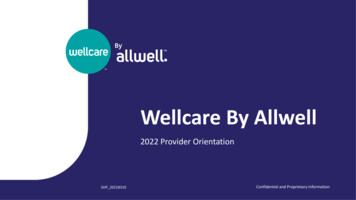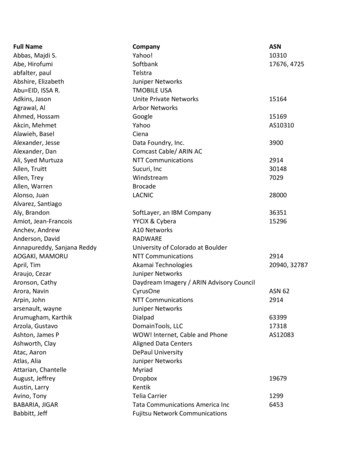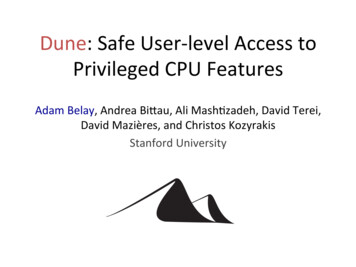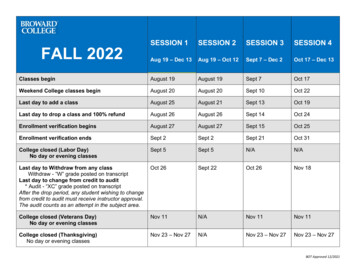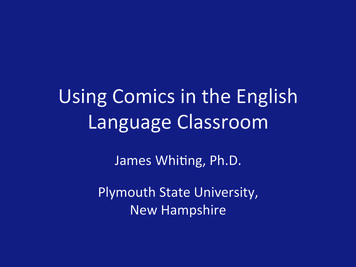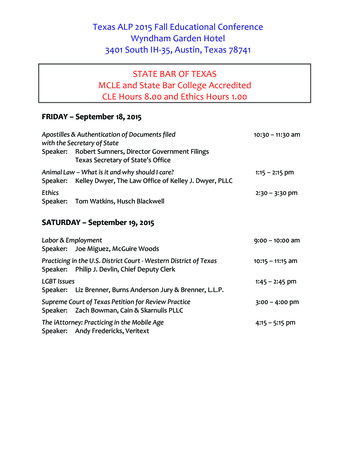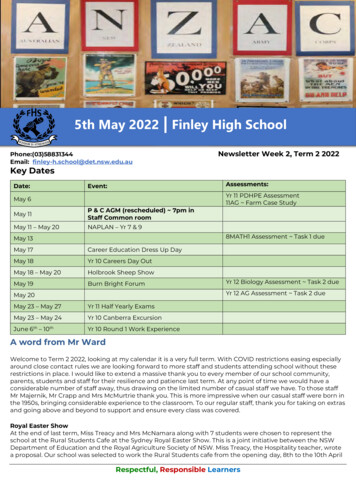Transcription
May 24, 25, & 26: QuickBooks Certification Boot CampMay 24: TRACK 1 - QUICKBOOKS ONLINE CERTIFICATIONWho: Seeking QBO product training & Certification for first time, or lapsedMay 24: TRACK 2 - QUICKBOOKS ONLINE ADVANCED CERTIFICATIONWho: Seeking QBO advanced level product training & Certification for firsttime, or lapsedMay 24: TRACK 3 - QUICKBOOKS ONLINE RE-CERTIFICATIONWho: Seeking QuickBooks Online and QuickBooks Online Advanced ReCertificationPacific TimeMountain TimeCentral TimeEastern TimeTotal CPE Available: 3Pacific TimeMountain TimeCentral TimeEastern TimeTotal CPE Available: 5.5Pacific TimeMountain TimeCentral TimeEastern TimeTotal CPE Available: 3.58:30 - 9:00am9:30 - 10:00am10:30 - 11:00am11:30 - 12:00pmNetworking Lounge and Exhibit Hall Open30 min8:30 - 9:00am9:30 - 10:00am10:30 - 11:00am11:30 - 12:00pmNetworking Lounge and Exhibit Hall Open30 min8:30 - 9:00am9:30 - 10:00am10:30 - 11:00am11:30 - 12:00pmNetworking Lounge and Exhibit Hall Open30 min9:00 - 9:20am10:00 - 10:20am 11:00 - 11:20am12:00 - 12:20pmKick Off: Welcome and Event Overview(20 min) - NO CPE9:00 - 9:20am10:00 - 10:20am11:00 - 11:20am12:00 - 12:20pmKick Off: Welcome and Event Overview(20 min) - NO CPE9:00 - 9:20am10:00 - 10:20am11:00 - 11:20am12:00 - 12:20pmKick Off: Welcome and Event Overview(20 min) - NO CPE9:20-9:35am10:20-10:35am12:20-12:35pmNetworking Lounge and Exhibit Hall Open15 5pmNetworking Lounge and Exhibit Hall Open15 0pmNetworking Lounge and Exhibit Hall Open10 min9:30-11:30am10:30 - 12:30pm11:30 - 1:30pm12:30 - 2:30pm9:35-10:55am11:20-11:35am10:35 - 11:55am 11:35 - 12:55pm 12:35 - 1:55pmQuickBooks Online Module 1:Solutions for ClientsWho: Seeking product training, certification for first time,or lapsed(80 min - 1.5 CPE)9:35-11:25am10:35 - 12:25pm11:35 - 1:25pm12:35 - -1:30pm12:55-1:10pm1:10- 2:30pm1:55-2:10pm2:10- 3:30pmQuickBooks Online Module 2:Client OnboardingWho: Seeking product training, certification for first time,or lapsed(80 min - 1.5 00pm1:25-1:40pm1:40 - 3:00pm2:25-2:40pm2:40- 4:00pmNetworking Lounge and Exhibit Hall Open15 minAdvanced QuickBooks Online Module 2:Advanced FeaturesWho: Seeking advanced product training, advancedcertification for first time, or lapsed(80 min) 1.5 CPEQuickBooks Online Re-CertificationWho: Seeking QuickBooksOnline Re-certification(120 min) 2.5 CPETrainer: Heather SatterleyTrainer: Stacy KildalTrainer: Bryce ForneyNetworking Lounge and Exhibit Hall Open15 minAdvanced QuickBooks Online Module 1:Advanced CategorizationWho: Seeking advanced product training, advancedcertification for first time, or lapsed(110 min) 2 working Lounge and Exhibit Hall Open5 minQuickBooks Online Advanced Re-certificationWho: Seeking QuickBooks Online Advanced Re-certification(180 min) 3.5 CPETrainer: Erin Walsh DyerTrainer: Mariette 45pmNetworking Lounge and Exhibit Hall Open15 minTrainer: MB -3:25pm4:10-4:25pm5:10-5:25pm6:10-6:25pmNetworking Lounge and Exhibit Hall Open15 minAdvanced QuickBooks Online Module 3 & 4:Advanced Banking & ReportsWho: Seeking advanced product training, advancedcertification for first time, or lapsed(115 min) 2 CPETrainer: Heather SatterleyNetworking Lounge and Exhibit Hall Open15 working Lounge and Exhibit Hall Open15 min
May 25: TRACK 1 - QUICKBOOKS ONLINE CERTIFICATIONWho: Seeking QBO product training & Certification for first time, or lapsedJMay 25: TRACK 2 - QUICKBOOKS ONLINE ADVANCED CERTIFICATIONunWho: Seeking QBO advanced level product training & Certification for first time,or lapsedeMay 25: TRACK 3 - QUICKBOOKS ONLINE RE-CERTIFICATIONWho: Seeking QuickBooks Online and QuickBooks Online Advanced ReCertificationPacific TimeMountain TimeCentral TimeEastern TimeTotal CPE Available: 5Pacific TimeMountain TimeCentral TimeEastern TimeTotal CPE Available: 4Pacific TimeMountain Time8:30 - 9:00am9:30 - 10:00am10:30 - 11:00am11:30 - 12:00pmNetworking Lounge and Exhibit Hall Open30 min8:30 - 9:00am9:30 - 10:00am10:30 - 11:00am11:30 - 12:00pmNetworking Lounge and Exhibit Hall Open30 min8:30 - 9:00am9:30 - uickBooks Online Live - A Day in the LifeBonus Training: Learn what its like to be part of QB Live(60 min - 1 CPE)QuickBooks Online Live - A Day in the LifeBonus Training: Learn what its like to be part of QB Live(60 min - 1 CPE)Trainer: Michelle LongTrainer: Michelle LongNetworking Lounge and Exhibit Hall Open15 minutesNetworking Lounge and Exhibit Hall Open15 minutesQuickBooks Online Module 3 & 4:Special Onboarding Tasks, Managing Client WorkWho: Seeking product training, certification for first time, orlapsed(110 min - 2 5pmAdvanced QuickBooks Online Module 5 & 6:Inventory & Sales TaxWho: Seeking advanced product training, advancedcertification for first time, or lapsed(90 min) 1.5 CPECentral TimeEastern Time10:30 - 11:00am 11:30 - 12:00pmTotal CPE Available: 3.5Networking Lounge and Exhibit Hall Open30 minQuickBooks Online Advanced Re-Certification(Repeat from Day 1)Who: Seeking QuickBooks Online Advanced Re-Certification(180 min) 3.5 CPETrainer: Erin Walsh etworking Lounge and Exhibit Hall Open5 minutesQuickBooks Online Re-Certification(Repeat from Day 1)Who: Seeking QuickBooks Online Re-Certification(120 min) 2.5 CPETrainer: Heather r: Bryce ForneyTrainer: MB RaimondiNetworking Lounge and Exhibit Hall Open15 minutesNetworking Lounge and Exhibit Hall Open15 minutesQuickBooks Online Module 5 & 6:Supporting Your Small Business Clients and Banking &ToolsWho: Seeking product training, certification for first time, orlapsed(130 min - 2 -1:35pm2:20-2:35pm3:20-3:35pm4:20-4:35pmTrainer: Michelle LongTrainer: Stacy KildalNetworking Lounge and Exhibit Hall Open15 minutesAdvanced QuickBooks Online Module 7:Special TransactionsWho: Seeking advanced product training, advancedcertification for first time, or lapsed(80 min) 1.5 CPENetworking Lounge and Exhibit Hall Open15 mNetworking Lounge and Exhibit Hall Open15 min
May 26: TRACK 2 - QUICKBOOKS ONLINE ADVANCED CERTIFICATIONWho: Seeking QBO advanced level product training & Certification for first time, orlapsedMay 26: TRACK 1 - QUICKBOOKS ONLINE CERTIFICATIONWho: Seeking QBO product training & Certification for first time, or lapsedMay 26: TRACK 3 - QUICKBOOKS ONLINE RE-CERTIFICATIONWho: Seeking QuickBooks Online and QuickBooks Online Advanced Re-CertificationPacific TimeMountain TimeCentral TimeEastern TimeTotal CPE Available: 4.5 creditsPacific TimeMountain TimeCentral TimeEastern TimeTotal CPE Available: 4.5 creditsPacific TimeMountain TimeCentral TimeEastern TimeTotal CPE Available: 3.58:30 - king Lounge and Exhibit Hall Open30 pmNetworking Lounge and Exhibit Hall Open30 min8:30 - 9:00am9:30 - 10:00am10:30 - 11:00am11:30 - 12:00pmNetworking Lounge and Exhibit Hall Open30 pmQuickBooks Online Module 7 & 8:Reporting and Analytics & Closing the Accounting CycleWho: Seeking advanced product training, advanced certificationfor first time, or lapsed(90 min - 1.5 30pmTrainer: Bryce 25pmNetworking Lounge and Exhibit Hall Open15 minutesAdvanced QuickBooks Online Module 8:Period EndWho: Seeking advanced product training, advanced certificationfor first time, or lapsed(90 min) 1.5 CPETrainer: Heather SatterleyTrainer: Michelle LongKicQuickBooks Online Certification Exam PrepWho: Seeking QBO Certification for the first time, or lapsed(100 Min - 2 pmNetworking Lounge and Exhibit Hall Open15 minutesAdvanced QuickBooks Online Module 9:Complex ConversionsWho: Seeking advanced product training, advanced certificationfor first time, or lapsed(75 min) 1.5 CPEQuickBooks Online Re-Certification(Repeat from Day 1)Who: Seeking QuickBooks Online Re-Certification(120 min) 2.5 iner: Stacy KildalNetworking Lounge and Exhibit Hall Open5 minQuickBooks Online Advanced Re-Certification(Repeat from Day 1)Who: Seeking QuickBooks Online Advanced Re-Certification(180 min) 3.5 CPETrainer: Erin Walsh DyerTrainer: Heather mNetworking Lounge and Exhibit Hall Open15 minutesNow that I am Certified, What's Next?Who: QBO Certified for the first time(60 Min - 1 er: Mariette pmNetworking Lounge and Exhibit Hall Open15 minutesNetworking Lounge and Exhibit Hall Open15 minutesQuickBooks Online Advanced Certification Exam PrepWho: Seeking Advanced Certification for first time, or lapsed(90 min) 1.5 CPETrainer: MB pmNetworking Lounge and Exhibit Hall Open15 mNetworking Lounge and Exhibit Hall Open15 min
Track 1QuickBooks Online Module 1:Solutions for ClientsThis session introduces the different QuickBooks Online subscription and billing options. Explore thequestions you need to ask to assess client needs and determine apps to use with QuickBooks Online.Discover the Client Overview screen and the options to migrate clients from other accounting systems. Assessing clients QuickBooks Online needs, and the factors to considerThe options to migrate clients from other accounting systems to QuickBooks OnlineThe different QuickBooks Online subscriptions, and recommending the right solution to clientsThe billing options and discounts available with QuickBooks Online Using the Client Overview screen in QuickBooks OnlineThe benefits of using apps with QuickBooks Online, and recommending the right app to clientsDetails:Who Should Attend? Accounting Professionals who currently support small business clients withQuickBooks OnlinePrerequisites: QuickBooks Online Certified DeliveryMethod: Group-live InternetField of Study: Computer Software & Applications – Non-Technical CourseLevel: IntermediateCourse Length: 80 MinutesRecommended CPE: 1.5QuickBooks Online Module 2: Client OnboardingThis session looks at the key stages of onboarding new clients. Find out how to customize the chart ofaccounts and set up Product and Services and additional lists. Discover the steps involved in addingcustomers and vendors and setting up bank feeds. The key stages when onboarding clients in QuickBooks OnlineThe benefits of customizing the chart of accounts in QuickBooks OnlineCustomizing account names and numbers, and merging and inactivating accounts in the chartof accounts in QuickBooks OnlineThe restrictions on editing accounts in the chart of accounts in QuickBooks Online Setting up products and services, and adding vendors in QuickBooks OnlineSetting up additional lists in QuickBooks Online
Setting up customer lists in QuickBooks OnlineSetting up vendor lists in QuickBooks OnlineSetting up bank feeds and other connection options in QuickBooks OnlineDetails:Who Should Attend? Accounting Professionals who currently support small business clients withQuickBooks OnlinePrerequisites: QuickBooks Online Certified DeliveryMethod: Group-live InternetField of Study: Computer Software & Applications – Non-Technical CourseLevel: IntermediateCourse Length: 80 MinutesRecommended CPE: 1.5QuickBooks Online Module 3 & 4: Special Onboarding Tasks, Managing Client Work Thissession covers a range of special client onboarding tasks. Find out how to set up QuickBooks OnlinePayments, the Bill Pay feature, and basic sales tax. Discover the options to set up user permissions andcustomize invoices. Explore the benefits of QuickBooks Time and QuickBooks Online Payroll, and howto manage apps added to QuickBooks Online. In addition, learn about managing your work and yourteam. Find out how to add team members, assign client leads, and set permission levels. Explore theClient and the Work dashboards, and how you can create projects and client requests and manageclient subscriptions. Performing basic sales tax setup in QuickBooks OnlineSetting up QuickBooks PaymentsUsing the Melio app, and the Bill Pay featureAdding and managing apps on behalf of your clients in QuickBooks OnlineThe benefits of using QuickBooks Time and QuickBooks Online PayrollThe different subscription levels of QuickBooks Time and QuickBooks Online PayrollCustomizing invoices in QuickBooks OnlineAssigning and managing user permission settings in QuickBooks OnlineSwitching between the Accountant and Business views in QuickBooks OnlineUsing the Client dashboardManaging client subscriptions in QuickBooks OnlineAssigning and managing permission levels for your team in QuickBooks OnlineUsing QuickStart project templates in QuickBooks OnlineCreating and managing client requests in QuickBooks OnlineUsing the Work feature in QuickBooks Online
Details:Who Should Attend? Accounting Professionals who currently support small business clients withQuickBooks OnlinePrerequisites: QuickBooks Online Certified DeliveryMethod: Group-live InternetField of Study: Computer Software & Applications – Non-Technical CourseLevel: IntermediateCourse Length: 110 MinutesRecommended CPE: 2QuickBooks Online Module 5 & 6: Supporting Your Small Business Clients and Banking & ToolsThis session introduces a range of processes and hands-on activities to help support small businesses.Discover how to record various transactions such as undeposited funds, vendor credits, or estimates.Explore many functions available in QuickBooks Online, including the Pay down credit card feature andtools for troubleshooting issues. In addition, learn all about managing bank transactions in QuickBooksOnline. Find out how to manage bills and receipts, create simple bank rules, and set up recurringtransactions. Discover how to reconcile accounts and resolve discrepancies, or use tagging withtransactions. Recording undeposited fund transactions in QuickBooks OnlineTroubleshooting issues related to workflows in QuickBooks OnlineTools that help identify issues with client workflowsCreating estimates in QuickBooks OnlineConverting estimates to purchase orders and invoices in QuickBooks OnlineThe benefits of Credit memos, and using them in QuickBooks OnlineCreating Customer statements in QuickBooks OnlineUsing Vendor Credits in QuickBooks OnlineRecording deposit transactions in QuickBooks OnlineUsing QuickBooks PaymentsSetting up and using Payment Links in QuickBooks OnlineUsing journal entries and adjusting journal entries in QuickBooks OnlineUsing the Pay down credit card feature in QuickBooks OnlineUsing the Transfer functionality in QuickBooks OnlineAdding and managing bills and receipts in QuickBooks OnlineExcluding bank transactions and reinstating excluded transactions in QuickBooks OnlineCreating simple bank rules in QuickBooks Online Reconciling the bank in QuickBooks OnlineResolving issues related to reconciled transactions in QuickBooks OnlineThe benefits of recurring transactions, and creating them in QuickBooks Online
Setting up and using tags in QuickBooks OnlineDetails:Who Should Attend? Accounting Professionals who currently support small business clients withQuickBooks OnlinePrerequisites: QuickBooks Online Certified DeliveryMethod: Group-live InternetField of Study: Computer Software & Applications – Non-Technical CourseLevel: IntermediateCourse Length: 130 MinutesRecommended CPE: 2QuickBooks Online Module 7 & 8: Reporting and Analytics & Closing the Accounting CycleThis session is all about the different reports in QuickBooks Online. Discover which reports to use toanswer common business questions or customize reports for clients. Find out how to run and analyzethe Profit and Loss and Balance Sheet reports, or prepare management reports. In addition, learnabout the processes involved at period end. Find out how to use the Month-end review menu and thekey tasks in preparing the books for year end. Discover the Reclassify transactions and Write offinvoices tools and find Running the Profit and Loss report and the Balance Sheet in QuickBooks OnlineChart options available in the Performance CenterSelecting the best report in QuickBooks Online to answer clients’ common business questionsCustomizing reports in QuickBooks Online to meet the needs of clients Ways of customizing and working with managements reports in QuickBooks OnlineThe processes involved in, and tracking the progress of the month-end review inQuickBooks OnlineUsing the Reclassify transactions tool in QuickBooks Online Writing off invoices in QuickBooks OnlineThe key tasks involved in preparing a client’s books for year- or period end inQuickBooks OnlineBest practices for working with mileage for year- or period end in QuickBooks Online Closing the books in QuickBooks OnlineAccessing the Exceptions to Closing Date report in QuickBooks OnlineDetails:Who Should Attend? Accounting Professionals who currently support small business clients withQuickBooks OnlinePrerequisites: QuickBooks Online Certified
Delivery Method: Group-live InternetField of Study: Computer Software & Applications – Non-Technical CourseLevel: IntermediateCourse Length: 90 MinutesRecommended CPE: 1.5QuickBooks Online Certification Exam PrepThis session will help you decide if becoming a Certified ProAdvisor in QuickBooks Online is right foryou. Attendees will learn what it means to be certified and how the benefits can increase year-on-yearto help you grow your practice. We'll also explain what topics the exam will test you on, how the examworks, and deep dive into several topics that ProAdvisors may struggle with.Learning ObjectivesUnderstand the benefits of QuickBooks Online certificationUnderstand how the certification exam works and what topics are coveredDetails:Who Should Attend? Accounting Professionals who plan to offer or currently support small businessclients with QuickBooks OnlinePrerequisites: Completed QuickBooks Online product training or has at least 6 months experience usingQuickBooks Online with clientsDelivery Method: Group-live InternetField of Study: Non-Technical - Computer Software & Applications CourseLevel: IntermediateCourse Length: 120 MinutesRecommended CPE: 2.5
Advanced QuickBooks Online Module 1: Advanced CategorizationThis session covers advanced categorization options to optimize reports such as Class, Location, and Jobtracking. Explore the benefits of each categorization method and how to enable or set up these options. Findout what you need to consider when tracking options are enabled. Using advanced categorization to optimize reports in QuickBooks OnlineSetting up and optimizing Class tracking and related reports in QuickBooks OnlineSetting up and optimizing Location tracking and related reports in QuickBooks OnlineOptimizing and configuring job tracking and related reports in QuickBooks OnlineSetting up projects and using QuickBooks Online Projects functionality with currentSub-customersDetails:Who Should Attend? Accounting Professionals who currently support small business clients withQuickBooks OnlinePrerequisites: QuickBooks Online Certified DeliveryMethod: Group-live InternetField of Study: Computer Software & Applications – Non-Technical CourseLevel: AdvancedCourse Length: 110 MinutesRecommended CPE: 2Advanced QuickBooks Online Module 2: Advanced FeaturesThis session covers the more advanced features available in QuickBooks Online. Find out how to work withbillable expenses and billable time, orhow budgets work in QuickBooks Online. Discover how to use delayed charges, progress invoicing, and pricerules. Activating billable expensesUsing billable expenses for invoicing and trackingUsing QuickBooks Online to set up, record, and invoice billable timeRunning time reportsCreating and using delayed charges and creditsViewing unbilled chargesUsing progress invoicing in QuickBooks OnlineUsing price rules in QuickBooks OnlineCreating budgets in QuickBooks OnlineHow budgets and budget reports work in QuickBooks Online
Details:Who Should Attend? Accounting Professionals who currently support small business clients withQuickBooks OnlinePrerequisites: QuickBooks Online Certified DeliveryMethod: Group-live InternetField of Study: Computer Software & Applications – Non-Technical CourseLevel: AdvancedCourse Length: 80 MinutesRecommended CPE: 1.5Advanced QuickBooks Online Module 3 & 4: Advanced Banking & ReportsThis session covers using advanced banking features and advanced report features in QuickBooks Online tohighlight key areas of clients’ company performance. Discover more about bank rules and how to import orexport them and how suggested rules work. You will also learn about different report types and the benefits oftagging in QuickBooks Online in moredepth. Find out how to create scheduled reports and how to use the Performance Center. Investigating problems with bank activity in QuickBooks OnlineTroubleshooting problems with bank feedsWorking with bank rules in QuickBooks OnlineHow the Suggested rules feature in QuickBooks Online worksSolving common client problems with suggested rules, category suggestions, and bank feedsHow reports work in QuickBooks Online - and how to utilize themCreating scheduled reports in QuickBooks OnlineUsing the Performance Center to create meaningful commercial insightMaximizing the value of custom charts in the Performance CenterUses and limitations of tagging in QuickBooks OnlineUsing tags in QuickBooks OnlineDetails:Who Should Attend? Accounting Professionals who currently support small business clients withQ f entering beginning balances to start a new QuickBooks Online companyfrom scratch. Converting an account from QuickBooks Desktop to QuickBooks OnlineImporting lists and data into a QuickBooks Online companyStarting a new QuickBooks Online company by entering beginning balances
Details:Who Should Attend? Accounting Professionals who currently support small business clients withQuickBooks OnlinePrerequisites: QuickBooks Online Certified DeliveryMethod: Group-live InternetField of Study: Computer Software & Applications – Non-Technical CourseLevel: AdvancedCourse Length: 75 MinutesRecommended CPE: 1.5QuickBooks Online Advanced Certification Exam PrepThis session will help you decide if becoming an Advanced Certified ProAdvisor in QuickBooks Online is rightfor you. Attendees will learn what it means to be advanced certified and how the benefits can increaseyear-on-year to help you grow your practice. We'll also explain what topics the exam will test you on, how theexam works, and deep dive into several topics that ProAdvisors may struggle with.Learning ObjectivesUnderstand the benefits of QuickBooks Online Advanced certification Understandhow the certification exam works and what topics are coveredDetails:Who Should Attend? Accounting Professionals who currently support small business clients withQuickBooks OnlinePrerequisites: QuickBooks Online Certified DeliveryMethod: Group-live InternetField of Study: Computer Software & Applications – Non-Technical CourseLevel: AdvancedCourse Length: 180 MinutesRecommended CPE: 3.5
Track 3What’s New in QuickBooks Online 2022 - RecertificationThis course will update your current QuickBooks Online knowledge, giving you information and knowledge on thelatest key features and product updates to QuickBooks Online and QuickBooks Online Accountant released in the pastyear. It will prepare you for the recertification exam.Learning Objectives: Understand the enhancements to client managementIdentify the expanded capabilities when importing listsUnderstand how to use the enhanced Books review for the period end processRecognize the updates to the chart of accounts experienceIdentify the additional features of QuickBooks Payments and schedule and auto payUnderstand how to customize reportsDetails:· Level: Intermediate· Prerequisites: You achieved QuickBooks Online certification prior to Nov. 1, 2021 and have not yet completed therecertification exam - due June 30, 2022· Delivery Method: Group-live internet· Field of Study: Computer Software & Applications – Non-Technical· Course Length: 2 hours· Recommended CPE: 2What’s New in QuickBooks Online 2022 - Advanced RecertificationThis course will update your current QuickBooks Online knowledge, giving you information and knowledge on th
Advanced QuickBooks Online Module 2: Advanced Features Who: Seeking advanced product training, advanced certification for first time, or lapsed (80 min) 1.5 CPE Trainer: MB Raimondi 11:35-2:35pm 12:35-3:35pm 1:35-4:35pm 2:35-5:35pm QuickBooks Online Advanced Re-certification Who: Seeking QuickBooks Online Advanced Re-certification (180 min) 3.5 CPE