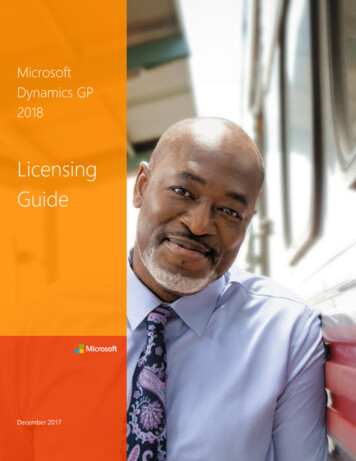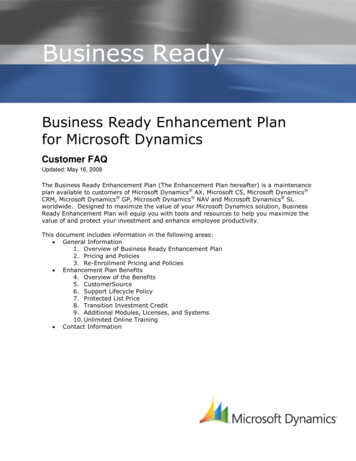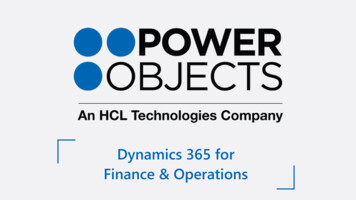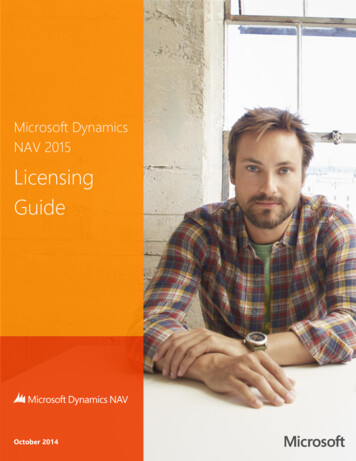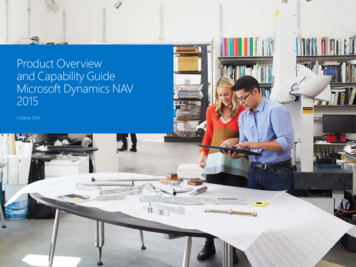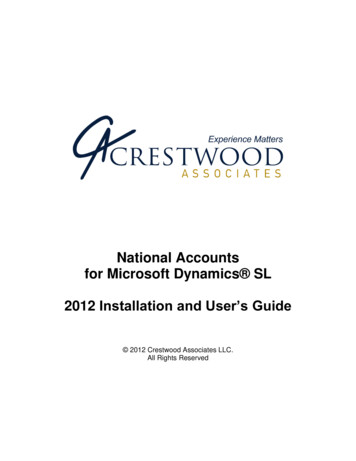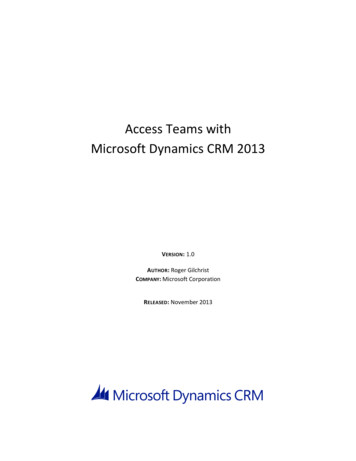
Transcription
Access Teams withMicrosoft Dynamics CRM 2013VERSION : 1.0AUTHOR: Roger GilchristCOMPANY: Microsoft CorporationRELEASED: November 2013
CopyrightThis document is provided "as-is". Information and views expressed in this document, including URL and other Internet Web sitereferences, may change without notice.Some examples depicted herein are provided for illustration only and are fictitious. No real association or connection is intended orshould be inferred.This document does not provide you with any legal rights to any intellectual property in any Microsoft product. You may copy and usethis document for your internal, reference purposes. 2013 Microsoft Corporation. All rights reserved.Microsoft, Active Directory, Excel, Hyper-V, Internet Explorer, Microsoft Dynamics, Microsoft Dynamics logo, MSDN, Outlook, Notepad,SharePoint, Silverlight, Visual C , Windows, Windows Azure, Windows Live, Windows PowerShell, Windows Server, and Windows Vistaare trademarks of the Microsoft group of companies.All other trademarks are property of their respective owners.FeedbackTo send comments or suggestions about this document, please click the following link and type your feedback in themessage body: http://go.microsoft.com/fwlink/?LinkID 335812Important: The subject-line information is used to route your feedback. If you remove or modify the subject line, wemay be unable to process your feedback.iiAccess Teams with Microsoft Dynamics CRM 2013November 2013
Table of ContentsTeam selling . 4Key challenges . 4Managing teams that interact with customers . 4Large volumes of teams and team memberships . 4Key features . 5Access teams . 5Automatic creation of access teams . 7Enable the entity for access teams . 7Set up team template for that entity type . 8Add a subgrid to the entity form to view the team members . 9Add members to the sub grid. 12How it works . 13Access teams . 13Team selling. 14Viewing the access teams . 14Sharing. 15Programmatic control of access teams . 16Design considerations of using access teams. 16Migration path . 17Summary. 19November 2013Access Teams with Microsoft Dynamics CRM 2013iii
Team sellingWith the release of Microsoft Dynamics CRM 2013, we’ve added capabilities to enhance the management ofteams who support particular customers or sets of records.This capability can be used for managing teams of users supporting other types of records but this article willdescribe the use in the context of sales.The key capabilities we’re introducing are: Access teams: Lightweight teams aimed at high-volume sharing scenarios Automated creation and management of access teamsIn this article, we’ll describe: The key challenges faced by customers that these capabilities are intended to address How the capabilities can be enabled and used How the capabilities work Design considerations for using these capabilitiesKey challengesWhile Microsoft Dynamics CRM offers a rich set of capabilities for modelling security, we’re aware of somechallenges that can be faced in certain scenarios.Managing teams that interact with customersWhen deciding who can access information, there are scenarios where the users who can view or act on acustomer record have to be specified. This can be the case, for example, when managing high worth individualswhere a specific team is set up to manage that customer. Due to the sensitivity of the interaction, such as wheninteracting with a celebrity, it’s important that only the necessary people can view that customer’s information.Microsoft Dynamics CRM allows setting up of teams and granting access directly to particular records. There arecases when this is done so rapidly or in large volumes that setting up and managing this sort of team access canbe onerous in terms of administration, or require complex customization to automate.Large volumes of teams and team membershipsAnother challenge with this model can occur with larger implementations, such as where the number ofcustomers grows into the millions, with each customer needing individual security and a team set up for each.Experience from implementations supporting these scenarios has indicated that this can reach into millions ofteams and individuals being members of tens of thousands of teams.With Microsoft Dynamics CRM 2011, the introduction of team ownership and team security roles has provided asignificant increase in the flexibility of usage, but it also comes with the additional processing required to checkaccess based on each of these teams and their security roles.To avoid this affecting performance and scalability, the security privileges a user is granted either directly, orthrough the security roles of a team they are a member of, are cached on first access. With very large, forexample, greater than 1000, numbers of teams, the performance impact of retrieving the details of all of these4Access Teams with Microsoft Dynamics CRM 2013November 2013
teams when a user first accesses the system can become a challenge, particularly when an implementationdoesn’t use team security roles.Where there are regular changes to the teams that a user is a member of, the constant updating of theirprivileges in the cache can also have both a performance and scalability impact as the cached privileges arereloaded and calculated.Key featuresIn Microsoft Dynamics CRM 2013, we have introduced new features to address these challenges.Access teamsTo address the concerns of the overhead of calculating security roles when they are needed, we will be splittingout different types of teams to cater for these different access scenarios.With Microsoft Dynamics CRM 2013 we will allow you to create two different types of teams:Owner TeamAccess TeamNovember 2013 As teams in Microsoft Dynamics CRM with security roles Can own records Privileges are granted by security roles and change dynamically as the role definitionchanges Needs to be manually or programmatically created and managed Will be cached in CRM Server when a user accesses the application Can act as resource in service scheduling Can't be granted security roles Can't own records Accesses records through sharing Sharing privileges are defined by an access team template but don't changedynamically for existing records if the template changes Won't be displayed in most team views Can be system managed, directly from the form of the record that it relates to Won't be cached because it doesn't derive privilege or ownership checks Can't be scheduled as a resource in Service Scheduling Not shown in team views as typically used at high volumesAccess Teams with Microsoft Dynamics CRM 20135
Teams, both owner and access types, can be created manually through the teams user interface. The team typefield is editable only on creation and used to define the type of team created:To view access teams that have been created, there are two key team attributes to be considered in views oradvanced find: 6Team Type: Owner or AccessIs System Managed: defines whether the teams are automatically generated by the system or manuallycreatedAccess Teams with Microsoft Dynamics CRM 2013November 2013
By default, Access Teams are only viewable from the “All Access Teams” view and are excluded from the “AllTeams” view as they are generally expected to be for internal system visibility and management rather thansomething a user would directly view or interact with.Automatic creation of access teamsWhen choosing to take advantage of access teams for a particular entity, there are a few steps to perform: Enable the entity for access teamsSet up an access team templateAdd a subgrid to the entity form to view the team membersAdd members to the subgridEnable the entity for access teamsThe first step is to enable the access teams for that entity.This is done through the entity configuration. On the entity definition, there is a check box for access teams,which enables access teams for that entity, as shown here.November 2013Access Teams with Microsoft Dynamics CRM 20137
Set up team template for that entity typeThe next piece to set up is the template for the access team for the entity type. This is done from theAdministration section in Settings.Select the Access Team Templates area, and you can add a new template for the entity type you are enabling.At this point, you can define the access rights that should be granted to the team when it is created for recordsof this entity type.8Access Teams with Microsoft Dynamics CRM 2013November 2013
You can create multiple templates for each entity type, and these different template types can be selected whenthe subgrid is added to the entity form.Add a subgrid to the entity form to view the team membersOnce you enable an entity for access teams and you define the access team template, you need to add the userinterface to view and manage the team members.This is performed by adding a subgrid to the form, and showing the related access team members. As will beshown in the next section, the link between the team members in the access team and the record is managedautomatically. Providing the mechanism to view existing team members and to change the team membership isdone by adding a subgrid with a lookup to: Records: All Record TypesNote: The instinct may be to select ”Only Related Records” but, because there is no direct relationshipcreated between the entity enabled for access teams and the users, this won’t work and the indirectrelationship is managed differently. Entity Type: Users Default View: Associate Record Team Members Team Template: The template you’d like to use for this type of teamThis is shown in the properties dialog box for the subgrid in the next screenshot.November 2013Access Teams with Microsoft Dynamics CRM 20139
Once this is saved and published, this is visualized on the form as shown in the following screenshot.10Access Teams with Microsoft Dynamics CRM 2013November 2013
It’s possible to add multiple subgrids linked to different access team templates for the same entity enablingmultiple access teams to be created against the same record but with different permissions. It is important inthis scenario to make sure that the naming of the team template and the label of the subgrid surfacing this areclear and descriptive to keep the uses separate and clear.November 2013Access Teams with Microsoft Dynamics CRM 201311
Add members to the sub gridFrom here an end user can then add a user to the sales team via the subgrid, by selecting the plus sign ( ) on thesub grid and performing a lookup against the user who is then added to the team. This is possible for any userwith ’Sharing’ privileges for the current record.The user is now added to the access team.And at this point the user is able to access the record with the privileges defined in the team template for thisentity type.12Access Teams with Microsoft Dynamics CRM 2013November 2013
How it worksSo, we’ve now enabled this functionality for access teams. But if we’re going to do this at scale, we want tounderstand what’s actually happening so we can plan for the implications.Access teamsAccess Teams are created as any other team, just without the ability to have security roles or own records, so inmany ways as teams were in Microsoft Dynamics CRM 4.0.These can then have users added to them as members and can have records shared with them.The advantage of splitting out these type of teams from owner-based teams is that the overhead of addingsecurity roles to a team can be avoided where it is not required. When security roles are added, these can affectperformance and scalability in some key ways: Team security roles act in a cumulative way, and as a result for each user who is a team member, theprivileges for that user need to take into account all the roles of the teams that they are a member of.The more teams a user is a member of with security roles, the more complex the calculation that has tobe performed.To reduce the impact of doing this on each request, the system caches the cumulative permissions forthe user as they first connect to CRM.o When a user has a large number of teams with security roles, this can cause a delay on initialconnection after a restart or when the user’s record has been flushed from the cache after 20minutes of inactivity.Whenever the user is added or removed from a team, or the team has its security roles changed, thecache for each user affected needs to be flushed and recalculated on the next connection.For rapidly changing teams or team memberships, this can introduce a significant performance andscalability impact to the systemIn these cases, access teams can avoid this impact for team memberships where this is not necessary,that is, where a combination of ownership and sharing is used, access teams can be used for the sharingcases, and avoiding the cache and calculation impact when they change.Service Scheduling uses caching extensively to optimize its calculations. Therefore, where teams are used asresources in service scheduling, we need to load the teams into the cache. Access teams, therefore, can’t beused as resources in service scheduling to avoid the need to cache them and to avoid the impact of recalculatingthe resource groups when a user’s team memberships change.November 2013Access Teams with Microsoft Dynamics CRM 201313
Team sellingWhen access teams are enabled for an entity, the lifecycle of the team is managed automatically.Initial RecordCreationInitial team memberadded The record iscreatedAdditional teammember added Access Teamcreated User added asmember Record is sharedto the teamTeam Memberremoved User added asmember User removed asmemberFinal team memberremoved User removed asmember Share to theteam is removed Access TeamDeletedAs shown in the preceding diagram, the access team is generated automatically on demand as the first teammember is added.When the final team member is removed, the team is deleted.This brings advantages where you have rapid changing of large numbers of teams, such as removing any old andredundant access that may no longer be needed.When a user is added to the team connected to a record, a membership is set up for that team and the user islinked to the team in the SystemUserPrincipals table.RecordSystemGeneratedAccess TeamTeam MemberUserAccess to the record is established through automatically sharing the record with the team, with the privilegesdefined in the access team template for that entity type.If the record is deactivated, this won’t affect the related access team, only removing all the team members willcause deletion of the automatically generated access teamViewing the access teamsIn normal operation, the access team created automatically, system generated, is hidden from use as it ismanaged behind the scenes by the Microsoft Dynamics CRM application rather than needing manualadministration.In order to view system generated teams, as these are deliberately withheld from standard views, you can useadvanced find to query for teams of type ”Access” and that are ”Is System Managed” as shown here oralternatively create or edit a personal or system view to more regularly view these:14Access Teams with Microsoft Dynamics CRM 2013November 2013
This view shows both manually created and system managed access teams, and shows that system managedteams are named with the GUID of the record to which they are linked, in this case of the account to which it islinked (although if multiple access teams are linked to the same record, the second team will have a differentname).SharingAs part of team selling, the access privileges are based on use of the sharing model. As part of the MicrosoftDynamics CRM 2013 release, a number of optimizations are performed on the sharing model.At very high scale this has however been known in the past to lead to large record sets and performanceimplications so these implications do still need to be allowed for in the design and use of this feature.One characteristic to note, is that shares granted to system-managed access teams aren’t shown to the enduser. As these sharing permissions are automatically set up and managed, they aren’t available for an end userto overrule and are therefore not shown in the normal sharing dialog.As access teams use sharing to control record privileges, being granted membership of an access team for arecord will trigger normal cascading behavior to any related records. If there is a relationship between theNovember 2013Access Teams with Microsoft Dynamics CRM 201315
record with the access team and any related records that have cascading sharing behaviors enabled, the accessteam will also be shared with the child records.Programmatic control of access teamsAccess teams can be controlled through the SDK as normal for programmatic control of teams.One scenario that needs special consideration is when you add members to an access team for a record.Because a system-managed access team is only created on addition of the first member, this team may not yetexist to add the member to. The normal SDK messages require a team to exist before a member can be added toit.To handle this situation, a new SDK message is introduced, AddUserToRecordTeamRequest, which allows you tospecify the record and team template that the user should be added to. This will resolve the request to theaccess team that is relevant and, if necessary, create the team before adding the user as a member.When working with system-generated access teams, this message should be used for adding users as members.Design considerations of using access teamsAccess teams can’t own a record, they don’t have any security roles, and therefore they can’t be granted theprivileges to own a record. Nor can they access records through the security role privileges of Owner, BusinessUnit or Organization level scopes.For very large volumes, the implications of sharing still needs to be considered carefully. In particular, managingthe lifecycle of the access team’s existence for records that no longer need to be directly viewed should beconsidered.When a record is deactivated, this doesn’t change the related access team membership as this may be needed ifthe record is reactivated, or for compliance purposes. Removing all the team members, either through the userinterface or programmatically, for a record can be used to remove the related access team.Access teams can’t be used as resources in service scheduling.Multiple access teams can be linked to a single record, allowing different access types to be defined for thesame record, such as defining a read-only access team and an update team.It’s not possible to selectively choose the type of team per individual record, as the definition of the number ofaccess teams and the team templates to be used are defined within the form for that entity, so will apply to allrecords of that particular entity type. For example, it wouldn’t be possible to have an attribute of accountdefining whether they are a prospect or existing customer and therefore applying different team templatesbased on whether they are a prospect or existing customer. In that example, all account records would be linkedto the same types of access teams. Whether an actual team instance is created would depend on whetherindividual users are added to the subgrid in the form itself though.One option to consider is that different role-based forms can be used, each linking to different access teamtemplates which does provide some ability to offer variations, although the likelihood if users of each role typeaccess the record would be that teams of all the different types would be created even though users would onlysee some of them when they access the form.16Access Teams with Microsoft Dynamics CRM 2013November 2013
Access TeamsWith the separation of owner teams and access teams, there will be scenarios where each is the moreappropriate choice. The following diagram highlights some key factors to consider when deciding which to use: 1000 team memberships per userRapidly changing team membershipsIndividual record based accessOwner of the record allowed todefine access to othersDifferent groups of access type torecord ( e.g. read only, update)Each team accesses millions ofrecordsAccess to records scoped byBusiness UnitTeam scheduled as servicescheduling resourceOwner TeamsThe number of teams is known atimplementation time and changesinfrequently as does the teammembershipOne option to note, it is possible to combine: Using an owner team to “own” a record, perhaps giving broader access to a wider range of records to aparticular teamAnd then separately to use access teams to provide more granular access for other usersMigration pathWhere teams have been migrated from a previous version, they will be migrated into Microsoft DynamicsCRM 2013 as owner teams. It’s possible to migrate owner teams to access teams as long as: The owner team doesn’t have any security rolesThe owner team isn’t the owner of any recordsThis will enable scenarios where customer’s teams are good candidates for access teams to be migrated withouthaving to be recreated and set up. The conversion is done through an action on the command bar, as shown inthe following illustration.November 2013Access Teams with Microsoft Dynamics CRM 201317
While the introduction of team ownership and team security roles add great flexibility, for customers who donot need them this overhead can be avoided by using access teams. This is a good path for customers migratingfrom Microsoft Dynamics CRM 4.0 who have implemented solutions with large volumes of teams using sharingand can benefit from the simplicity of Access Teams in Microsoft Dynamics CRM 2013 as access teams moreclosely reflect the teams approach from version 4.0.It isn’t possible to migrate access teams to owner teams.18Access Teams with Microsoft Dynamics CRM 2013November 2013
SummaryWith the introduction of access teams in Microsoft Dynamics CRM 2013, we simplify the process of managinggranular access to records where individual access needs to be defined and managed. We also optimize the waythis access can be managed.Key features of owner teams and access teams are summarized as follows:Owner TeamAccess Team As teams in Microsoft Dynamics CRM with security roles Can own records Privileges are granted by security roles and change dynamically as the role definitionchanges Needs to be manually or programmatically created and managed Will be cached in CRM Server when a user accesses the application Can act as resource in service scheduling Can't be granted security roles Can't own records Accesses records through sharing Sharing privileges are defined by an access team template but don't changedynamically for existing records if the template changes Won't be displayed in most team views Can be system managed, directly from the form of the record that it relates to Won't be cached because it doesn't derive privilege or ownership checks Can't be scheduled as a resource in Service Scheduling Not shown in team views as typically used at high volumesIn the context of a particular implementation design, use of teams needs to be carefully analyzed as each type isintended to target specific access scenarios and other capabilities in the CRM security model should also still beconsidered and used as appropriate. In particular comparison between when to use access teams and ownerteams is summarized as shown in the following illustration.November 2013Access Teams with Microsoft Dynamics CRM 201319
Access Teams 1000 team memberships per userRapidly changing team membershipsIndividual record based accessOwner of the record allowed todefine access to othersDifferent groups of access type torecord ( e.g. read only, update)Each team accesses millions ofrecordsAccess to records scoped byBusiness AreaTeam scheduled as servicescheduling resourceOwner TeamsFor further information on when to use different security modeling features of Microsoft Dynamics CRM, seethe white paper, Scalable Security Modeling with Microsoft Dynamics CRM 2013.20Access Teams with Microsoft Dynamics CRM 2013November 2013
November 2013 Access Teams with Microsoft Dynamics CRM 2013 7 By default, Access Teams are only viewable from the "All Access Teams" view and are excluded from the "All Teams" view as they are generally expected to be for internal system visibility and management rather than something a user would directly view or interact with.