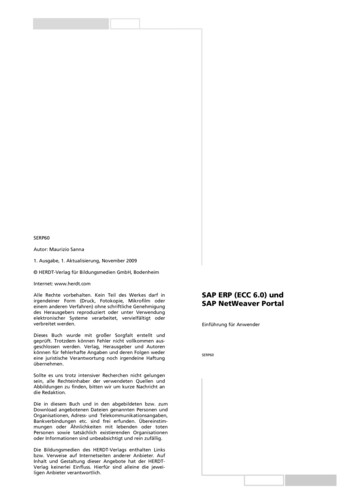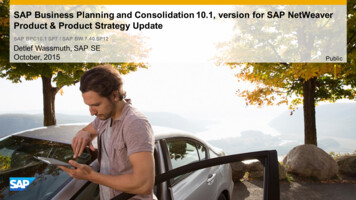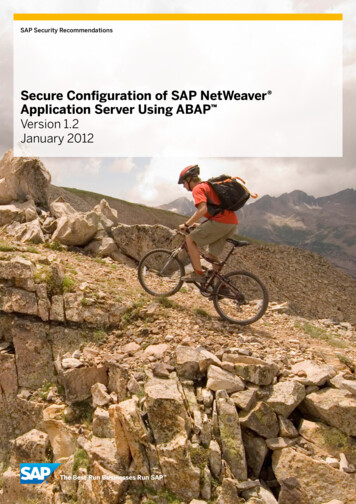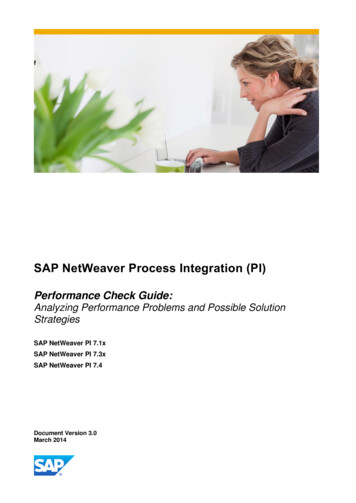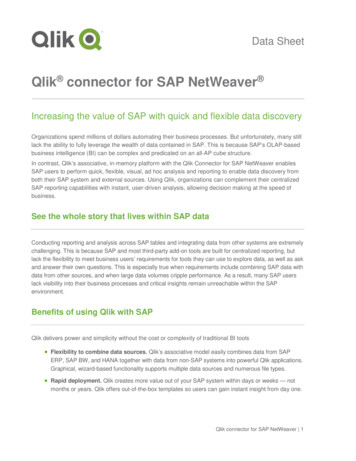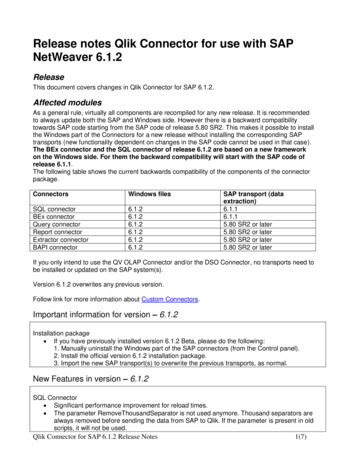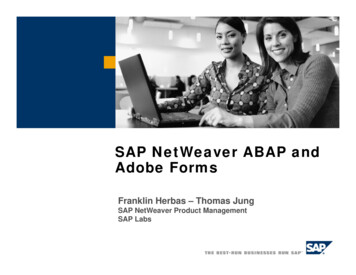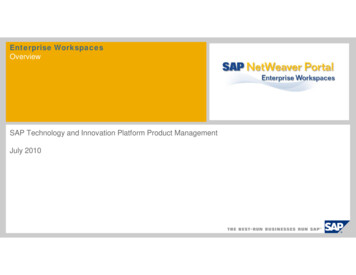
Transcription
Enterprise WorkspacesOverviewSAP NetWeaver PortalEnterprise WorkspacesSAP Technology and Innovation Platform Product ManagementJuly 2010
DisclaimerThe information in this document is confidential and proprietary to SAP and may not bedisclosed without the permission of SAP. This presentation is not subject to your licenseagreement or any other service or subscription agreement with SAP. SAP has noobligation to pursue any course of business outlined in this document or any relatedpresentation, or to develop or release any functionality mentioned therein. Thisdocument, or any related presentation and SAP's strategy and possible futuredevelopments, products and or platforms directions and functionality are all subject tochange and may be changed by SAP at any time for any reason without notice.The information on this document is not a commitment, promise or legal obligation todeliver any material, code or functionality. This document is provided without a warrantyof any kind, either express or implied, including but not limited to, the implied warrantiesof merchantability, fitness for a particular purpose, or non-infringement. This documentis for informational purposes and may not be incorporated into a contract. SAP assumesno responsibility for errors or omissions in this document, except if such damages werecaused by SAP intentionally or grossly negligent.All forward-looking statements are subject to various risks and uncertainties that couldcause actual results to differ materially from expectations. Readers are cautioned not toplace undue reliance on these forward-looking statements, which speak only as of theirdates, and they should not be relied upon in making purchasing decisions SAP AG 2009. All rights reserved. / Page 2
1 Motivation2 Solution in Detail3 Planned delivery SAP AG 2009. All rights reserved. / Page 3
Enterprise Workspaces provide a flexible,intuitive environment to compose content,enabling enterprise end users to integrateand run structured and unstructured assetsusing a self-service approach SAP AG 2009. All rights reserved. / Page 4
What are Enterprise Workspaces?OverviewThe initial and prime goal of Enterprise Workspaces is to enable quick and easy re-combination of existingcorporate assets, with emphasis on structured content such as reports or applicationsPersonalWorkspaceSharedWorkspaceEnd user can decide if they do it for their own benefit as a virtual desktop, or if they share the newly adaptedUI with others, who are part of their team.For the individual UsageUsers can add content basedon their individual needs andstructure it using pages SAP AG 2009. All rights reserved. / Page 5For live information Sharingwith a virtual teamUsers can share content usinggovernance mechanisms within ateam
What are characteristics of a content assembly process?Manged vs. self-managed ContentIn addition to the managed content in a portal – that is undoubted necessary – with Enterprise Workspaces endusers are empowered to select and structure their own content: Self-managed!Managed ContentEnterprise WorkspacesDecentralized content management by business units,LOBs etc.Self-Service approach for end usersUsing different tools: PCD, Web Page composer, 3rd partyWCMSAssembly of content for you own needRich set of governance functionalities“Living room” SAP AG 2009. All rights reserved. / Page 6EmpowermentShared live data within a team“Workroom”
Looking from a different perspectiveEnd User EmpowermentEnd userPUSHContent creation processPortal PagesCreate and maintaincomplete pagesCentral IT/ Key userCentralIT SAP AG 2009. All rights reserved. / Page 7Provide contentConsumecontentSelect and structure contentEnd userActivelyselect andstructurecontentPULLEWS PagesModulesProvide modulesCentral IT/ Key userCentralIT
What are the new levels of freedom?End User flexibilityEnd users can changeparameters of modules atruntimeEnd users can selectmodules and structurethem on pagesEnd users can create theirindividual area in the portalor work in a sharedworkspace SAP AG 2009. All rights reserved. / Page 8
Is it easy to use by end users?Contemporary User ExperienceOne-Click approach tocreate a new pageDescriptive text for eachmoduleSeparate tab stripnavigation within theworkspaceModule gallery withcategory filter, searchand paging control tofind the needed moduleopens on demandDifferent page layoutsDrag&Drop of modulesto the pageInplace editing ofmodule and page titles SAP AG 2009. All rights reserved. / Page 9
What are key capabilities and benefits?OverviewKey CapabilitiesPersonal Workspaces for individual useShared Workspaces to share live dataIntuitive, state-of-the-art user experienceLeverage existing corporate assetsAllow end-users to “pull” information in a selfservice approach SAP AG 2009. All rights reserved. / Page 10BenefitsEmpowerment: LOB and end user self-servicefor individual and shared useCommon Storyboard: Transactional andanalytical content of both SAP and non-SAPModules: Continuous delivery with openframework & community sharing
What are characteristics of Enterprise Workspaces?Multiple dimensionsFlexibilityProviding theenterprise with away to re-useand capitalize onthe currentportfolio ofassets in a rapidmannerAgilityThe ability torespond quicklyand efficiently tobusinessscenarios SAP AG 2009. All rights reserved. / Page 11IncreasesatisfactionThe businessunits have thecapabilities toextend thecurrentIT infrastructureEase of useAny user, withoutany specialtraining orspecific setup,can immediatelystart using thetoolSave IT costSave IT cost, thatotherwise wasneeded tosupport usersrequests
What is the benefit for my business?Value propositionBusiness User /LOBEnhanced User Productivity – Allow users and LOBs to define and configure the content intheir business context and let end users decide if they do it for their own benefit, or if theyshare the newly adapted UI with othersFlexibility - Enable quick and easy re-combination of existing corporate assets, with emphasison structured content such as reports or applicationsIT AdministratorIncrease contributions - Delegate major content creation activities to the business users, soIT can focus on core tasks and innovationReliable and open infrastructure - Solution is based on proven, scalable portal infrastructureand provides open framework for integration of content from SAP and non-SAP sourcesIntegral part of SAP NetWeaver Portal - Leverage standard portal capabilities and deepintegration with the Portal ContentCIOGovernance - Improve the content quality via governance capabilities (e.g. permisisonpolicies, governed process of content contribution)TCO – Using existing SAP NetWeaver Portal landscape SAP AG 2009. All rights reserved. / Page 12
1 Motivation2 Solution in Detail3 Planned delivery SAP AG 2009. All rights reserved. / Page 13
End user Empowerment & Self-ServicesPersonal and Team business content with Enterprise Workspaces SAP AG 2009. All rights reserved. / Page 14
Creating content for your own benefitCreate a personal workspaceEach user having the necessary permissions can create a personal workspaceThe workspace can only be accessed by the user itselfThe user can create several pages – represented as tabs – in the workspace and populate content on them SAP AG 2010. All rights reserved. / Page 15
How to add content?Add content from the module galleryTo populate content on the personal workspace users can open the module galleryThe module gallery shows all available „modules“ the user can add to the pageOwner of a personal workspace or managers of a shared workspaces see the pages always in design timeThey can add modules using drag&drop or by clicking on „add“ on the module representation in the galleryContent can be re-arranged in the page layout by using drag&drop SAP AG 2010. All rights reserved. / Page 16
Adapt the layout based on your needsChange the page layoutInitially a T-layout is assigned to a newly created pageUsers can change the layout before or after having populated content on itThe users can choose between different standard layouts SAP AG 2010. All rights reserved. / Page 17
Organize workspacesLaunch a shared workspaceTo see the list of available workspaces the user launches the workspace directoryThe workspace directory shows beside this list all workspaces the user is either member or manager ofAlso it shows the workspaces the user has added to the favorits and a list of pending requests for membership in restrictedworkspaces SAP AG 2010. All rights reserved. / Page 18
Share live data with othersCreate a shared workspaceUsers having the necessary permissions are allowed tocreate new shared workspacesBeside a name and description of the new sharedworkspaces the user has to decide about the permissionpolicy:Public – every user allowed to work with shared workspacescan launch the workspaceRestricted – only users accepted by the workspace managercan access the workspace. User not being member yet canapply for membershipPrivate – users can only be added to the member list of theworkspace by the workspace manager. These workspacesdon‘t show up in the workspace directory listInitially the workspaces are in „unpublished“ state. Oncethe intital content population is done the manager canpublish the workspace. SAP AG 2010. All rights reserved. / Page 19
Where do the modules come from?Maintain modules using the module libraryAll content visualized in the module gallery is managedusing the module libraryIn the module library the properties of the modules aremaintained as well as the permissions who is allowed to seethemModule can be added to the module library either bySelecting an existing iview from a role in the PCD (preferredoption)Selecting an existing iview from the PCDAdding a module based on a web URLAdding a module based on a custom-specific implementation SAP AG 2010. All rights reserved. / Page 20
Use advanced capabilitiesImplement your own modulesModules deriving from a PCD iview are not aware of running in a workspaceWith Enterprise Workspaces SAP provides an enhanced component model that is „workspace aware“It allows to trigger several operations from the module itself likeGet the member list of the workspace the module is running inReact on life cycle operations, e.g. creation or deletion of the module in the workspace SAP AG 2010. All rights reserved. / Page 21
How to get more modules?Use modules from the module factoryCustomer ModulesPartners ModulesCustomerExisting ContentCustomers can re-useexisting Portal contentas modulesSAP ModulesCustomers areencouraged to developtheir own custommodules and sharethem with the SAPcommunityPartners areencouraged to developadditional modulesand distribute themvia the EcoHubchannelEnterprise Workspaces Framework SAP AG 2010. All rights reserved. / Page 22Core SAP modulesdelivered with theplatform
Which modules are delivered with the platform?Standard modulesDocument ListLink ListMember ListGeneric URL LauncherText Pad SAP AG 2010. All rights reserved. / Page 23
How to adapt the colors to the corporate designChange the look and feelThe UI‘s in Enterprise Workspaces are based on FlexThe look and feel can be changed by downloading the standardCSS file, adapt it (in a 3rd party tool), compile it as SWF file andupload it to the portalFor each portal theme a separate flex theme can be assigned SAP AG 2010. All rights reserved. / Page 24
What about governance?Administrate your workspacesThe following operations can be doneon (shared) workspaces:CloseRe-activateDeleteReassign ownershipShared workspaces can betransported through the systemlandscape either with or withoutincluding the module templates SAP AG 2010. All rights reserved. / Page 25
1 Portfolio Overview2 Solutions in Detail3 Planned delivery SAP AG 2009. All rights reserved. / Page 26
When is it available?DeliveryDeliveryAdd-on Software deployed on top of SAP Portal, starting SAP NetWeaver Portal 7.0, EhP1, SP5Ramp-Up started mid July 2010, General Availability planned towards end of 2010Requires no additional Hard- or SoftwareEnterprise Workspaces can leverage SAP KMC capabilities, but KMC is not mandatoryLeveraging all of the customer current investments in Portal and Business Suite or Business Objects SAP AG 2009. All rights reserved. / Page 27
Add-on Software deployed on top of SAP Portal, starting SAP NetWeaver Portal 7.0, EhP1, SP5 Ramp-Up started mid July 2010, General Availability planned towards end of 2010 Requires no additional Hard-