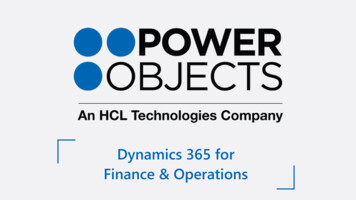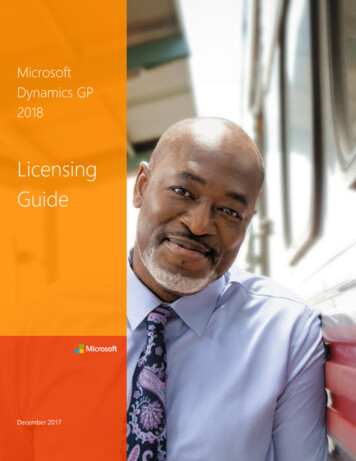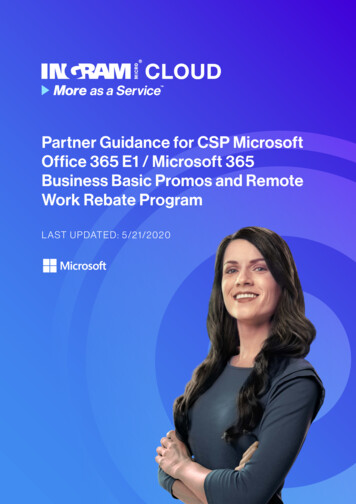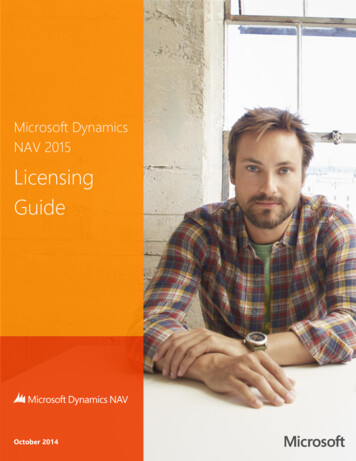Transcription
MicrosoftDynamics 365Licensing GuideApril 2020Dynamics 365 Licensing Guide April 2020
Table of ContentsUsing This Guide . 1What’s new in this licensing guide . 2Introduction to Dynamics 365 . 2How to buy Dynamics 365 . 3Licensing Programs. 3International Availability . 3How to License Dynamics 365 . 3Licensing Requirements for Internal Users . 4Minimum License Purchase Requirements . 6Licensing Requirements for External Users . 6Multiplexing . 7Dual Use Rights . 8Dynamics 365 Subscriptions . 9Dynamics 365 Applications . 9Dynamics 365 Additional Users . 10Device . 11Product Licensing . 13Dynamics 365 Sales . 13Dynamics 365 Marketing . 14Dynamics 365 Customer Service . 15Dynamics 365 Field Service . 16Dynamics 365 Project Service Automation . 17Dynamics 365 Finance . 18Dynamics 365 Supply Chain Management . 18Dynamics 365 Commerce . 19Dynamics 365 Human Resources . 21Dynamics 365 . 22Dynamics 365 Customer Insights . 22Dynamics 365 Customer Service Insights. 22Dynamics 365 Fraud Protection . 23Additional Services and Software . 23Dynamics 365 Default Subscription Capacities . 25Customer Engagement Applications . 26Finance, Supply Chain Management, Commerce, and Human Resources Applications . 27Customer Insights, Fraud Protection, and Forms Pro. 29Dynamics 365 Trial and Implementation . 30Dynamics 365 Service Support . 31Additional Resources . 31Appendix A: Team Members Overview . 32Appendix B: Customer Engagement Applications Use Rights . 34Appendix C: Finance, Supply Chain Management, Commerce and Human Resources Security Roles . 39Appendix D: Custom Entities . 49Appendix E: Customization/Licensing Requirements . 50Appendix F: Dynamics 365 Capacity Add-ons . 51Appendix G: Base and Attach SKU Mapping . 56Appendix H: Change Log . 57Dynamics 365 Licensing Guide April 2020
Using This GuideUse this guide to improve your understanding of how to license Microsoft Dynamics 365 (Dynamics 365).Microsoft Dynamics 365 evolves Microsoft’s current Customer Relationship Management (CRM) and EnterpriseResource Planning (ERP) cloud solutions into one cloud service with new purpose-built applications to helpmanage specific business functions. Dynamics 365 applications are designed so they can be easily andindependently deployed. A customer can start with what they need, yet the applications work together so, asthe business demands, the customer can adopt additional capabilities with ease.For licensing information related to Dynamics 365 Business Central, Microsoft’s comprehensive ERP and CRMsolution designed for smaller businesses, refer to the Dynamics 365 Business Central Licensing Guide. Licensinginformation for using mixed reality business tools and Dynamics 365 applications can be found in the Dynamics365 Mixed Realty Licensing Guide.This document does not apply to Microsoft Dynamics 365 (On-Premises), Microsoft Dynamics 365 forOperations, on-premises, Microsoft Dynamics NAV, Microsoft Dynamics GP, Microsoft Dynamics SL, MicrosoftDynamics AX 2012 or prior versions, or Microsoft Dynamics CRM 2016 or prior versions. This guide also doesnot apply to the Microsoft Dynamic CRM Online or Microsoft Dynamics AX online services. This guide is notintended to influence the choice of Microsoft Dynamics products and services. The examples presented in thisguide are illustrative. Microsoft reserves the right to review or update this document at any time withoutnotice.Legacy online customers should refer to the applicable licensing guide for details on their entitlements and userights, including benefits derived from Dynamics 365 licenses. Dynamics CRM Online Licensing GuideDynamics AX Licensing GuideThis document applies for users with Dynamics 365 licenses.To facilitate understanding of licensing requirements this guide is structured as follows:1)3)5)7)Brief description of the productChannel Licensing (how to buy)Licensing (how to license)Minimum requirements2)4)6)8)Use rights/dual use rightsAdd-onsNotes: ChangesScenariosFor help determining the right technology solution for any given organization, including the licenserequirements for a specific product or scenario, consult with your Microsoft account team or your DynamicsCertified Partner.This guide does not supersede or replace any of the legal documentation covering use rights.Dynamics 365 Licensing Guide April 2020P a g e 1
What’s new in this licensing guideThis licensing guide was updated to reflect licensing updates and new online service offerings as of April 2020.Dynamics 365Supply Chain ManagementSales EnterpriseSales InsightsCommerceDescriptionNew offer or ChangeIoT Intelligence ScenarioIoT Intelligence Additional MachinesManual ForecastingPipeline IntelligencePredictive ForecastingCommerce RecommendationsCommerce Ratings & ReviewsNew capability and capacityNew capacityNew capabilityNew capabilityNew capabilityEntitlements addedEntitlements addedIntroduction to Dynamics 365Microsoft Dynamics 365 (Dynamics 365) is the next generation of intelligent business applications in the cloud.Dynamics 365 unifies Customer Relationship Management (CRM) and Enterprise Resource Planning (ERP)capabilities by delivering new purpose-built applications to help manage specific business functions. Designedto be personalized, enable greater productivity, deliver deeper insights and adapt to business needs, Dynamics365 applications help businesses accelerate digital transformation to meet the changing needs of customersand capture the new business opportunities of tomorrow.Dynamics 365 Applications:Dynamics 365 SalesDynamics 365 MarketingDynamics 365 Customer ServiceDynamics 365 Field ServiceDynamics 365 Project Service AutomationDynamics 365 FinanceDynamics 365 Supply Chain ManagementDynamics 365 CommerceDynamics 365 Human ResourcesHereinafter written as:SalesMarketingCustomer ServiceField ServiceProject Service AutomationFinanceSupply Chain ManagementCommerceHuman ResourcesFigure 1: Dynamics 365 Application OverviewDynamics 365 Licensing Guide April 2020P a g e 2
How to buy Dynamics 365Licensing ProgramsLicensing Programs are channels where you can buy Dynamics 365. You can license Dynamics 365 throughMicrosoft Volume Licensing, Cloud Solution Provider program (CSP), and/or Web Direct programs. In VolumeLicensing, Dynamics 365 is available through: Enterprise Agreement (EA)Enterprise Agreement Subscription (EAS)Server and Cloud Enrollment (SCE)Enrollment for Education Solutions (under the Campus and School Agreement) (EES)Additional channels: Microsoft Dynamics Online Government (except Finance, Supply Chain Management, Commerce,Human Resources, and Dynamics 365 Operations - Activity)Microsoft Products and Services Agreement (MPSA). More information on MPSA is available here.Microsoft Online Subscription Program (Web Direct/MOSP) (except Finance, Supply ChainManagement, Commerce, Human Resources, and Dynamics 365 Operations - Activity)For more information on Dynamics 365 licensing channels and segment availability, refer to the Product Termsand the Online Service Terms.Mixing of licenses across different licensing programs on a single tenant is not recommended and could leadto incompatible subscriptions. MPSA licenses may be mixed with EA licenses if short term subscriptions arerequired.Participating in a Volume Licensing program typically involves signing an agreement and/or enrollment,meeting a minimum purchase requirement, and ordering licenses through a Microsoft Reseller. Visit theMicrosoft Volume Licensing website to learn more about how to buy through Volume Licensing, find a resellerpartner, and more helpful information.International AvailabilityCountry, language, and localization availability for Dynamics 365 is available here.How to License Dynamics 365To license core Business Applications (Sales, Customer Service, Field Service, Project Service Automation,Finance, Supply Chain Management, Commerce, and Human Resources), customers may purchase as either abase or as an attach license(s).When purchasing multiple core Business Applications, the first or Base license must be the highest pricedlicense for the user. Every full user must have a Base license.Users requiring multiple core Business Applications may purchase as many Attach SKUs as needed at a reducedprice. Each Attach license can only be assigned to a user with a qualifying prerequisite Base license. The adminwill not be able to assign the Attach license to a user who doesn’t have the required Base license. Customerstrying to assign an Attach license to a user that does not have the prerequisite Base license, will get an errorduring assignment. In EA if an Attach license is purchased when a Base license is required, customers may stepup the Attach license to the appropriate Base license. In CSP and MPSA, customers need to return the Attachlicense and purchase the appropriate Base license.Note, this sales motion is user license (USL) based. Only the Business Applications that are USLs may bepurchased as an Attach license.Dynamics 365 Licensing Guide April 2020P a g e 3
1.2.Purchase the first or Base license at standard pricingPurchase additional eligible Attach licenses at a reduced priceFigure 2: Dynamics 365 Base and Attach licensesNote, Project Service Automation is available as Base license only. Project Service Automation customersseeking multiple Customer Engagement Application(s) may purchase Project Service Automation as the Baselicense and additional Customer Engagement Applications (Sales, Customer Service, Field Service) at the Attachprice. If a user requires both a Project Service Automation license and a Finance, Supply Chain Management,Commerce, or Human Resources license, the customer must purchase both as a Base license at the standardprice.Additional applications, capacity, or non-core Business Applications don’t qualify for the multi-applicationBase/Attach motion but may be purchased as individual licenses. Reference Appendix G for eligible Base andAttach license combinations.Licensing Requirements for Internal UsersDynamics 365 has two types of SLs (the only exception is Marketing application, which is licensed per tenant –more details in product chapter):User SL: The primary licensing is by user SLs, which are assigned on a “named user” basis, meaning each userrequires a separate user SL named user subscription. User SLs cannot be shared, but an individual with a userSL may access the service through multiple devices. The Dynamics 365 user subscriptions classify users into thefollowing types: Full users: are the users whose work requires use of the feature rich business applications functionality.Examples of full users are salespeople, customer service representatives, finance employees,controllers, human resources, and supply chain managers. These users have also been referred to inthe past as Professional users or Power Users. These full users are licensed with a Dynamics 365application subscription.Full users can be further defined as Enterprise and Professional:o Enterprise users: Sales Enterprise, Customer Service Enterprise, Field Service, Project ServiceAutomation, Finance, Supply Chain Management, Commerce, and Human Resourceso Professional users: Sales Professional and Customer Service Professional Additional users: often represent a large percentage of users in an organization and may consumedata or reports from line of business systems, complete light tasks like time or expense entry and HRrecord updates or be heavier users of the system, but not require full user capabilities. These additionalusers are licensed with Dynamics 365 Team Members (hereinafter written as Team Members),Dynamics 365 Licensing Guide April 2020P a g e 4
Dynamics 365 Operations – Activity (hereinafter written as Operations – Activity), or Dynamics 365Human Resources Self Service (hereinafter written as Human Resources Self Service) SL.Device SL: With device SL any number of users can access a licensed device without the need for separate userSLs: Shared login: Customer Engagement Applications device SLs and Dynamics 365 Operations - Device SL(hereinafter written as Operations - Device), orIndividual logins: Operations - Device SL without the need for separate user SLsNote, if individual users share one login, their individual usage cannot be tracked.Customer Engagement Applications device licenses are full devices – they include the same rights as theequivalent user license, while the Operations - Device license is a limited license with a subset of Finance,Supply Chain Management, and Commerce capabilities. See the Device Subscription License section for moreinformation.Figure 3: Basic licensing requirements for Dynamics 365Since Dynamics 365 may be licensed with user or device SL, only the user or the device requires a SL, but notboth. If the user of a device is licensed with a user SL, then the device does not need a device SL. Likewise, ifthe device is licensed with a device SL, then the user does not need a user SL. Customers can mix both user anddevice SLs.For qualifying indirect transaction types, Dynamics 365 Operations - Order Lines (hereinafter written asOperations - Order Lines) may also be used to license indirect access scenarios such that a user or devicelicense is not required. Please see the Operations - Order Lines section for more details.The user and device SL grants users non-perpetual rights (with no buy-out rights) to the use of the Dynamics365 service. As long as you are current on your subscription payments and adhere to the Product Terms andthe Online Service Terms, you will have access to the most up-to-date version of Dynamics 365.Subscription duration requirements are determined by the Licensing Program under which a SL is licensed.Short term subscriptions are available exclusively through the MPSA Licensing Program.In a multi-tenant scenario, a licensed Dynamics 365 user associated with a tenant can only access one or moreDynamics 365 instances mapped to the same tenant. To access another tenant a user would need a separatelicense and a unique set of sign-in credentials for that tenant. For example, if User A has an account to accessTenant A their license allows them to access any and all instances created within Tenant A - if they are allowedby their administrator. If User A needs to access instances within Tenant B, they will need an additionalDynamics 365 license.The subscription licenses include access rights to the default Dynamics 365 instances included in thesubscription account, and every additional Dynamics 365 instance (production or non-production) is associatedwith the same Azure AD tenant. For more information on Azure AD tenants, please see here.Dynamics 365 Licensing Guide April 2020P a g e 5
Minimum License Purchase RequirementsTo activate a subscription, customers enrolling in Dynamics 365 must purchase a minimum quantity of full userqualifying licenses where required. Only Base licenses count toward the minimum purchase requirements.ApplicationAcademic licensesMarketing AttachMarketing AdditionalContactsCustomer Insights AttachMicrosoft Relationship SalessolutionProfessional Direct SupportMin Purchase ofQualifying LicensesMinimum Purchase Qualifying LicensesSales,Customer Service,Sales,Customer Service,Field Service,Project Service AutomationField Service, and/orProject Service Automation20 base licensesFinance,Commerce, and/orSupply Chain Management10 base licensesTier 3: 2 packsTier 4: 5 packsTier 5: 10 packsMarketing Additional Contacts Packs20 Sales Enterprise,20 Customer Service Enterprise, or1 Marketing applicationMicrosoft Relationship Sales Plus solution, and/orMicrosoft Relationship Sales solutionAll Dynamics applications. Once maximum has been met allremaining users are covered at no charge20 licenses10 licenses20 licenses250 maximumCustomers may combine Finance, Supply Chain Management, Commerce base USLs and/or device (2.5 deviceSLs equal 1 base USL) Ls to satisfy the 20-user minimum purchase.ApplicationMinimum Purchase QualifyingLicensesCommerceFinanceMin Purchase ofQualifying Licenses20 base licensesFinance, Supply ChainManagement, Commerceand/or Device (2.5 1)Supply Chain ManagementHuman Resources20 base licenses20 base licensesHuman Resources5 base licensesExceptions for CSPCombinations are not allowedin CSP. Each subscription ofFinance, Supply ChainManagement, or Commercemust meet the minimumpurchase requirementNoLicensing Requirements for External UsersExternal users are not employees, contractors, or agents of the customer or its affiliates (i.e. a separatecompany, an independent contractor). External users are end customers and third-party users of theorganization or its affiliates and do not require SLs to access Dynamics 365. External user access is includedwith the organization’s internal user SLs. Customer Engagement Applications graphical user interfaces may notbe accessed by external users.Dynamics 365 customers have the option to license a Portal to provide access to business processes or internaldata for external users.In addition, external users include off-site vendors not on an employee-like relationship with the organizationor its affiliates (e.g. IT help desk support vendors serving multiple customer organizations).However, external user access does not extend to the customer or the customer’s affiliate’s contractors,vendors, or agents providing business processes on the customer’s behalf or using Dynamics 365 to manageany portions of their business (e.g. accounting, payroll, human resources, telemarketing, data recording, socialmedia marketing, etc.). In this sense, the customer may not use Dynamics 365 to provide business processoutsourcing services to its clients.Dynamics 365 Licensing Guide April 2020P a g e 6
For qualifying indirect transaction types, Operations - Order Lines may also be used by internal or externalusers in indirect access scenarios such that a user or device license is not required. Please see the Operations Order Lines section for more details.Operations - Order Lines is an opt-in model, and once you opt-in, any transaction that comes in via OData orDIXF and creates or updates a qualifying order line type will be counted and charged for, independent ofwhether it came from an internal or external user. If that would adversely affect them, they can choose not toopt-in to the Operations - Order Lines model.Project Web App, and the Project Online Desktop Client are services and/or features included as part of selectDynamics 365 licenses, that do not distinguish between internal and external users. You must license externalusers, as well as internal users who will access these services or features with a Dynamics 365 license.MultiplexingMultiplexing refers to the use of hardware or software that a customer uses to pool connections, rerouteinformation, or reduce the number of devices or users that directly access or use the Dynamics 365 service.Multiplexing does NOT reduce the number of SLs of any type required to access the Dynamics 365 service. Anyuser or device that accesses the Dynamics 365 service —whether directly or indirectly—must be properlylicensed.Dynamics 365 SLs are required for users or devices that directly input, query, or view data from the Dynamics365 service. Similarly, Dynamics 365 SLs are required for users or devices that input data into, query, or viewdata from the Dynamics 365 service through a pooling device. Pooled connections use a non-interactive useraccount in Dynamics 365 that can access the system but only via the web service layer. Internal users anddevices accessing Dynamics 365 data indirectly through a portal or via an API to a separate service suchMicrosoft Outlook must also be properly licensed, regardless of if they are set up as a Dynamics 365 user in theservice, for example: Internal users and devices accessing Dynamics 365 restricted data indirectly through a Power Appsmust still be properly licensed for Dynamics 365 Any user or device that accesses the service, files, data, or content provided by the service that is madeavailable through an automated process requires a Dynamics 365 SL The number of tiers of hardware or software between the Dynamics 365 service and the user or devicesthat ultimately use its data, services, or functionality does not affect the number of SLs required.Dynamics 365 Licensing Guide April 2020P a g e 7
For qualifying indirect transaction types, the Operations - Order Lines SKU may also be used to license indirectaccess scenarios such that a user or device license is not required. Please see the Operations - Order Linessection for more details.For additional information about multiplexing refer to the Microsoft Volume Licensing Brief Multiplexing—Client Access License (CAL) Requirements. Note, this document is intended to provide general multiplexingguidance that can be used for online as well as on-premises situations.Note: Licensed users may manually rekey information (when coming from non-licensed users) into theDynamics 365 service. This scenario is not considered multiplexing.Dual Use RightsOne of the advantages of Dynamics 365 is dual use rights. This allows customers the option to deploy theserver software either in Microsoft’s cloud or in a private on-premises or partner-hosted cloud. In some cases,customers may want to deploy both types of instances simultaneously. This might be done to help withmigrating a Dynamics 365 on-premises deployment to Dynamics 365, running private Dev/Test deployments inMicrosoft Azure. With Dual Use Rights, Dynamics 365 users licensed with the required user SL do not need toacquire CALs to access Server instances.Users or devices licensed with the following SLs have use rights equivalent to a CAL and may access the onpremises Dynamics 365 server software provided via dual use rights.Dynamics 365 SKUsDynamics 365 Sales EnterpriseDynamics Customer Service EnterpriseDynamics 365 Dynamics 365 Field ServiceApplications Dynamics 365 FinanceDynamics 365 Supply Chain ManagementDynamics 365 CommerceAdditionalUser/DeviceDynamics 365 on-premises SKUsDynamics 365 for SalesDynamics 365 for Customer ServiceDynamics 365 for Field Service functionalityDynamics 365 for Operations1Dynamics 365 for Operations1Dynamics 365 for Operations1Dynamics 365 Team MembersDynamics 365 for Team MembersDynamics 365 Operations - ActivityDynamics 365 for Operations ActivityDynamics 365 Operations - DeviceDynamics 365 for Operations Device1On-premisesOn-premises ServerDynamics 365 (OnPremises)Dynamics 365 forOperations, onpremisesDynamics 365 (OnPremises) or Dynamics365 for Operations, onpremisesDynamics 365 forOperations, onpremisesdual use rights only apply for the specific Dynamics 365 for Operations applications for which the user has a cloud SL. Forexample, a user licensed for Finance may only use the Dynamics 365 on-premises security roles associated with the Finance USL.Dynamics 365 (On-Premises) server licenses are included with the Client Access Licenses (CALs). Access to theDynamics 365 for Operations, on-premises Server software provided via dual u
Operations, on-premises, Microsoft Dynamics NAV, Microsoft Dynamics GP, Microsoft Dynamics SL, Microsoft Dynamics AX 2012 or prior versions, or Microsoft Dynamics CRM 2016 or prior versions. This guide also does not apply to the Microsoft Dynamic CRM Online or Microsoft Dynamics AX online services. This guide is not intended to influence the .