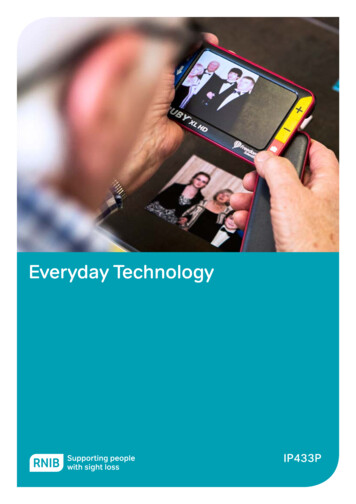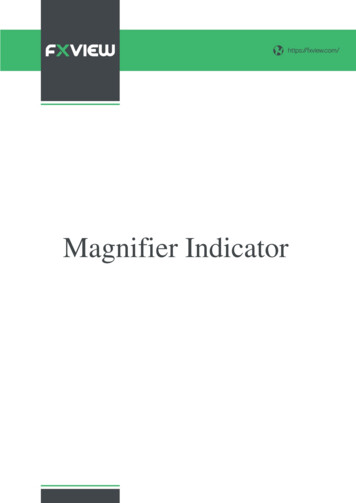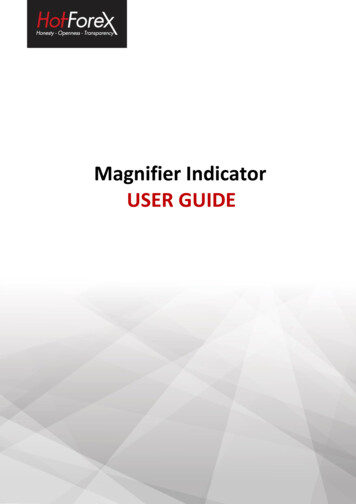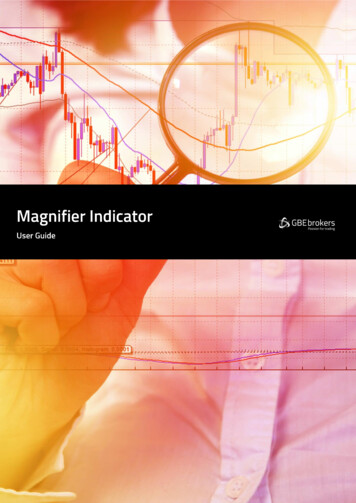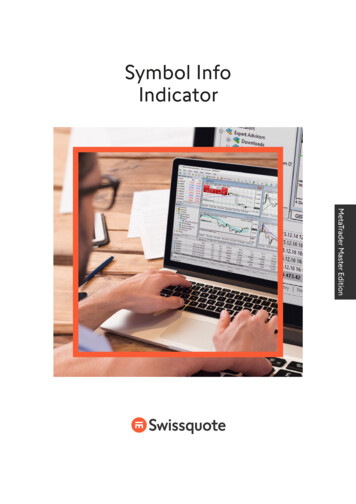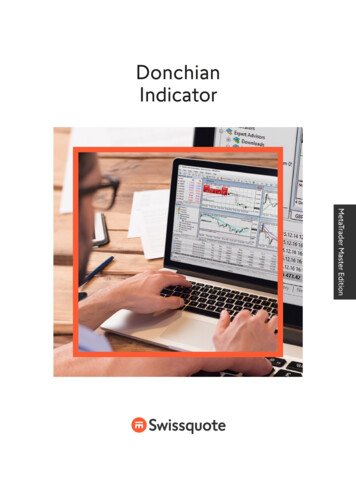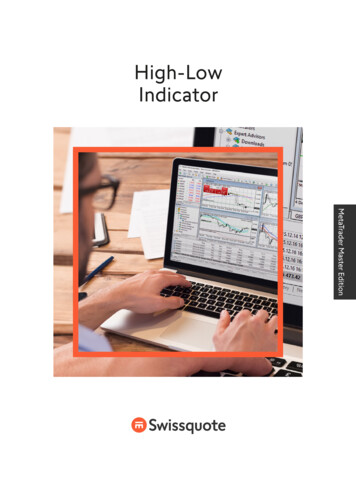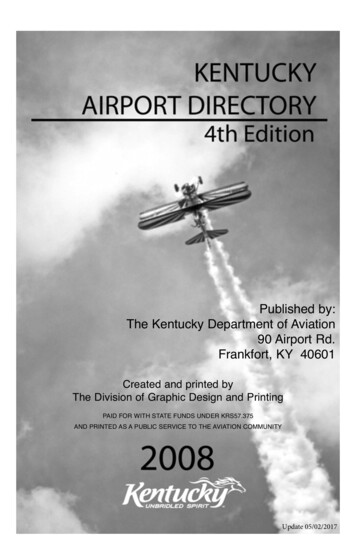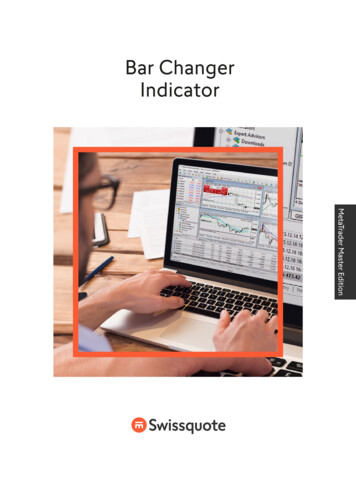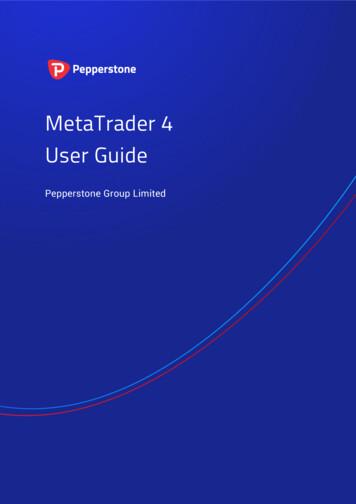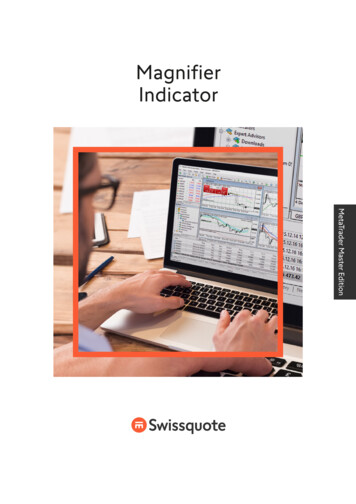
Transcription
MagnifierIndicatorMetaTrader Master Edition
Table of contents1.Overview32.Using the Magnifier indicator42.1Adding the indicator to a chart42.2Choosing the timeframe42.3Drawing style and colours42.42.4.12.4.2Grid settingsHorizontal gridVertical grid4452.5Initial size and position52.6Number of bars visible in the Magnifier5
1. OverviewThe Magnifier indicator creates a draggable, resizable sub-window inside a mainMT4 chart which “zooms in” on the selected bars, showing them in more detailfrom a lower timeframe (e.g. M30 bars on an H1 chart).You simply drag the Magnifier around the chart to zoom in on different historicperiods. Swissquote Bank Ltd MetaTrader Master Edition Magnifier Indicator3 Contents
2. Using the Magnifier indicator2.1 Adding the indicator to a chartYou add the Magnifier indicator to a chart in the usual MT4 way, either by draggingit from the Navigator onto a chart, or by double-clicking on it in the Navigator.You can also use standard MT4 features such as adding the indicator to your list ofFavorites, or assigning a Hotkey to it.You need to turn on the “Allow DLL imports” setting in the “Common” tab of theindicator’s options:2.2 Choosing the timeframeBy default the Magnifier will show the next lowest timeframe. For example, if themain MT4 is H1, then the Magnifier will show M30.Alternatively, you can set a different, fixed timeframe using the setting on theindicator’s Inputs tab. Swissquote Bank Ltd MetaTrader Master Edition Magnifier Indicator4 Contents
2.3 Drawing style and coloursYou can use the Inputs tab to change the style and colours. The Mini Chart offers arange of drawing styles: Candles Bars (i.e. a central high-low bar with open and close horizontal markers) A line showing each close price Close points (i.e. dots at each close price, without a line) Lines showing the high and low (but not the close) A filled channel showing the high and low, with a line showing the close insidethe channel2.4 Grid settings2.4.1 Horizontal gridBy default the Mini Chart will automatically draw horizontal grid lines. It will choosethe nearest power of 10 (e.g. 0.01, 0.001) which does not create an excessivenumber of visible lines.You can set a specific grid size using the Inputs tab, setting the parameter to aprice amount such as 0.0020, or you can turn off the grid entirely by setting theparameter to zero.2.4.2 Vertical gridBy default the Mini Chart will automatically draw vertical grid lines based on thechart timeframe which you select. You can change the vertical grid lines, or turnthem off, using the Inputs tab. Swissquote Bank Ltd MetaTrader Master Edition Magnifier Indicator5 Contents
2.5 Initial size and positionYou can use the Inputs tab to set the indicator’s initial position within the MT4chart. You can define a position in terms of pixels (replacing the default values of-1) from a specific corner of the chart.2.6 Number of bars visible in the MagnifierThe number of historic bars which are shown in the Magnifier depends on thecombination of a number of factors: The zoom level of the main MT4 chart. If the bars on the main MT4 chart aresmall, then the bars in the Magnifier also need to be small The ratio between the main MT4 chart timeframe and the magnified timeframe.For example, if the main MT4 chart is H1, and you set the Magnifier to M1, thenthe Magnifier has to display 60 M1 bars for each H1 bar on the main MT4 chart –and will not be able to fit many in The candle size which you select for the indicator, in the Inputs tab. By defaultthe Magnifier will select its own size, but you can override this. The larger youmake the candles, the fewer which can be fitted in to the Magnifier’s windowThe content of this guide is purely informative and does not constitute an offer or a recommendation to trade a specific product and is not to be understood as apiece of advice of any sort, in particular regarding trading, tax and legal questions. The information or opinion regarding a product expressed in this guide do not takeinto consideration the investment objectives, the assets, the experience or the knowledge of a single investor. Swissquote Bank Ltd and its employees shall in no eventbe liable for damages or losses arising directly or indirectly from decisions made on the basis of the content of this guide. The content of this guide was producedby Swissquote Bank Ltd as per the current date and may be subject to change without prior notification. Although the content of this guide has been obtained fromand is based upon sources that Swissquote Bank Ltd believes to be reliable, Swissquote Bank Ltd assumes no responsibility for the quality, correctness, timelinessor completeness of the content of this guide. This guide may not be reproduced in part or full without the written prior consent of Swissquote Bank Ltd. Forextransactions are highly speculative, involve an extreme degree of risk and are generally suitable only for persons who can assume and sustain a risk of loss in excessof their Forex margin. Forex transactions may, by their nature, generate losses that are in theory unlimited. In the absence of prior intervention, the loss could greatlyexceed all the client’s assets deposited with the Swissquote Bank Ltd. Swissquote Bank Ltd MetaTrader Master Edition Magnifier Indicator6 Contents
www.swissquote.comGeneva - Zurich - Bern - London - Dubai - Malta - Hong Kong
range of drawing styles: Candles Bars (i.e. a central high-low bar with open and close horizontal markers) A line showing each close price . If the bars on the main MT4 chart are small, then the bars in the Magnifier also need to be small The ratio between the main MT4 chart timeframe and the magnified timeframe.