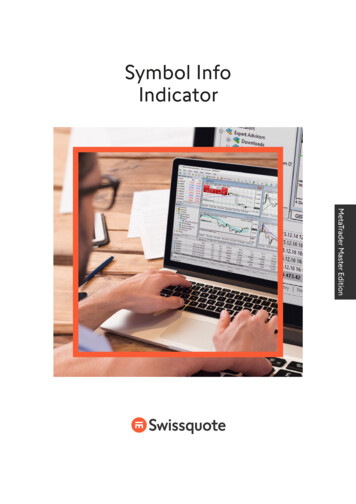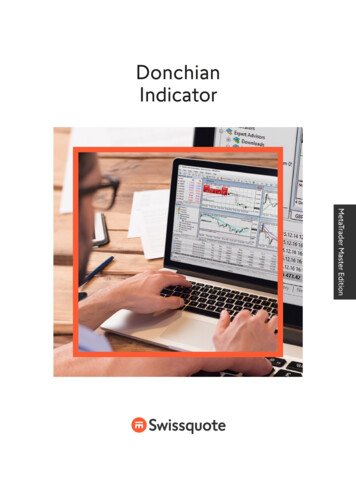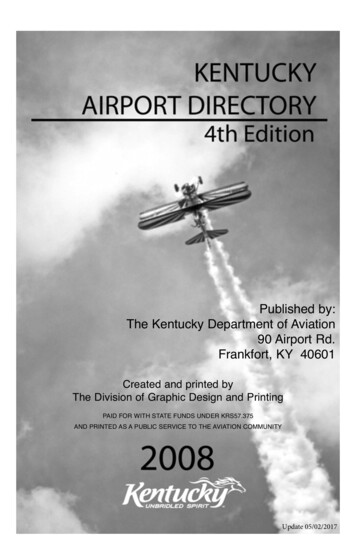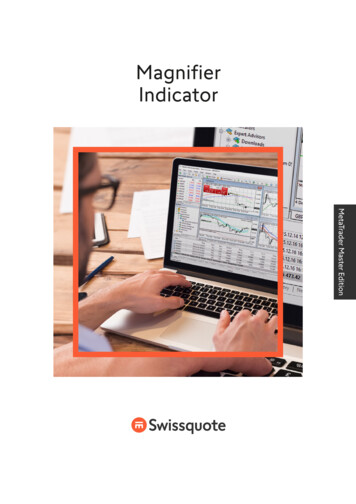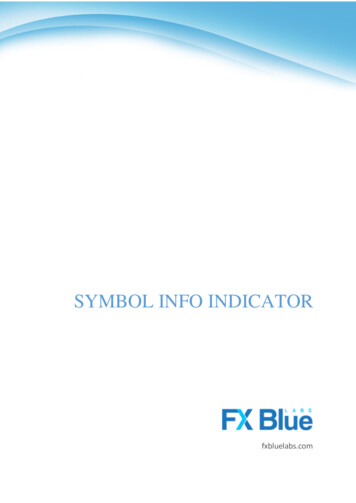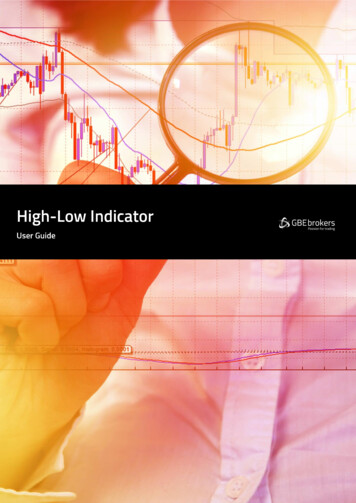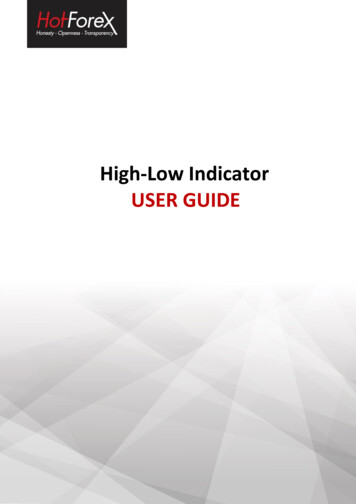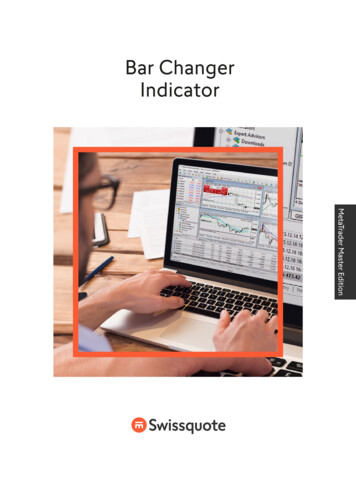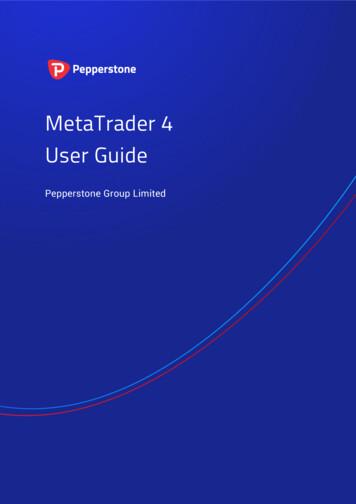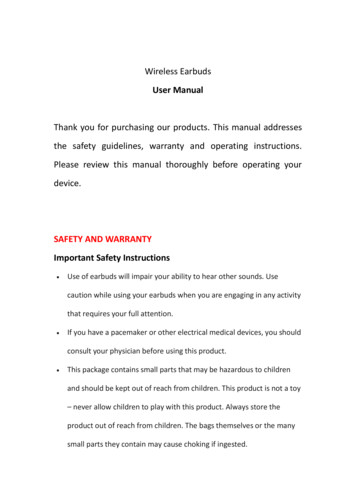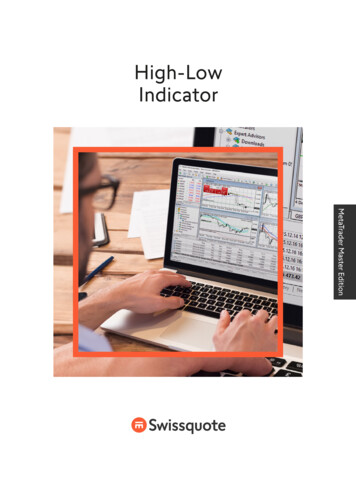
Transcription
High-LowIndicatorMetaTrader Master Edition
Table of contents1.Overview32.Using the High-Low indicator42.1Adding the indicator to a chart42.2Timeframe and number of bars42.3Daily time range42.4High and low lines, and widening52.5Open and close lines52.6Labels52.7Alerts6
1. OverviewThe High-Low indicator is a very flexible tool for showing highs and lows on achart, from any timeframe and based on any number of bars. You can add multiplecopies of the indicator to the same chart in order to display different levels, e.g.the D1 and H4 highs and lows on an H1 chart:The indicator can also show open and close prices as well as the high and low, andcan be set to use a daily time range rather than looking at an entire day’s trading.You can also configure the indicator to generate alerts when the current pricebreaches the historic high or low. Swissquote Bank Ltd MetaTrader Master Edition High-Low indicator3 Contents
2. Using the High-Low indicator2.1 Adding the indicator to a chartYou add the High-Low indicator to a chart in the usual MT4 way, either by draggingit from the Navigator onto a chart, or by double-clicking on it in the Navigator.You can also use standard MT4 features such as adding the indicator to your list ofFavorites, or assigning a Hotkey to it.The indicator can be configured in a number of ways using the settings on its Inputstab, as described below.2.2 Timeframe and number of barsYou can choose the timeframe for the high and low, the bar to start at, and thenumber of bars to include. For example, choosing D1, previous bar, and 3 bars meansthat the indicator will draw the high and low of the last 3 days, not including today.2.3 Daily time rangeYou can set a daily time range so that the indicator only looks at part of each day’strading. This can be particularly useful in relation to equity markets where there is24-hour trading, but only a core period of e.g. 8 hours during which the market istruly active.You set the time range in the form hh:mm-hh:mm, e.g. 08:00-15:59You can also choose whether the time range is only applied to the high and low, orwhether it also affects the open and close prices which the indicator calculates. Swissquote Bank Ltd MetaTrader Master Edition High-Low indicator4 Contents
2.4 High and low lines, and wideningYou can set the style and colours for the high and low lines. If you are usingmultiple copies of the indicator on the same chart in order to display differentlevels, it is obviously best if you set different colours for each indicator. You canturn off the high or low by settings its colour to “none”.You can also choose to widen the high and low lines, e.g. adding (or subtracting)5 pips from the price. This widening also affects any alerts which you set up. Thewidening can be defined in terms of pips (e.g. 20), or a price amount (e.g. 0.0020),or a percentage of the range between the high and low.A negative value for the widening narrows the lines. For example, if the low isat 1.2345, then a value of 10 pips will move the line to 1.2335 (widened awayfrom the high) and a value of -10 will move the line to 1.2355 (narrowed towardsthe high).2.5 Open and close linesYou can choose to display lines for the open, close, and previous close. Please note:the close line is only useful if you configure the indicator to start at the previousbar rather than the current bar, or if you apply a daily time range. Otherwise, theclose line will simply be the current price.You can turn each of these three lines on and off individually by choosing a colourfor it or setting the colour to “none”.2.6 LabelsYou can choose whether the indicator displays a label for each line, e.g. “D1 High”,and you can control the text of the label. You can add the variable {PRICE} into thetext to make the indicator display the price value associated with the line. Swissquote Bank Ltd MetaTrader Master Edition High-Low indicator5 Contents
2.7 AlertsYou can choose to get whenever the price goes beyond the high or low lines(including any widening which you have defined). Alerts can be issued as pop-upmessages and/or as sounds.You can set a minimum period between alerts to avoid repeated notifications,and you can also configure the indicator to ignore the first N seconds of thecurrent bar.The content of this guide is purely informative and does not constitute an offer or a recommendation to trade a specific product and is not to be understood as apiece of advice of any sort, in particular regarding trading, tax and legal questions. The information or opinion regarding a product expressed in this guide do not takeinto consideration the investment objectives, the assets, the experience or the knowledge of a single investor. Swissquote Bank Ltd and its employees shall in no eventbe liable for damages or losses arising directly or indirectly from decisions made on the basis of the content of this guide. The content of this guide was producedby Swissquote Bank Ltd as per the current date and may be subject to change without prior notification. Although the content of this guide has been obtained fromand is based upon sources that Swissquote Bank Ltd believes to be reliable, Swissquote Bank Ltd assumes no responsibility for the quality, correctness, timelinessor completeness of the content of this guide. This guide may not be reproduced in part or full without the written prior consent of Swissquote Bank Ltd. Forextransactions are highly speculative, involve an extreme degree of risk and are generally suitable only for persons who can assume and sustain a risk of loss in excessof their Forex margin. Forex transactions may, by their nature, generate losses that are in theory unlimited. In the absence of prior intervention, the loss could greatlyexceed all the client’s assets deposited with the Swissquote Bank Ltd. Swissquote Bank Ltd MetaTrader Master Edition High-Low indicator6 Contents
www.swissquote.comGeneva - Zurich - Bern - London - Dubai - Malta - Hong Kong
2.2 Timeframe and number of bars 4 2.3 Daily time range 4 2.4 High and low lines, and widening 5 2.5 Open and close lines 5 2.6 Labels 5 2.7 Alerts 6 . You add the High-Low indicator to a chart in the usual MT4 way, either by dragging it from the Navigator onto a chart, or by double-clicking on it in the Navigator. .