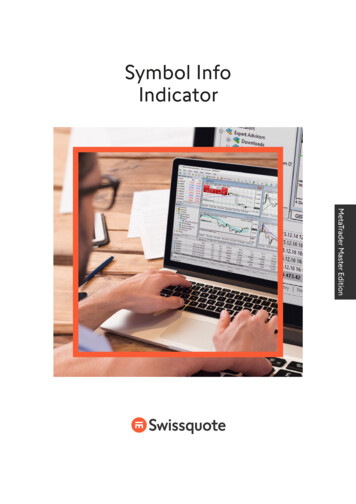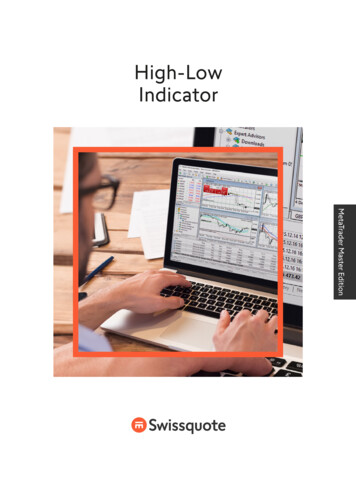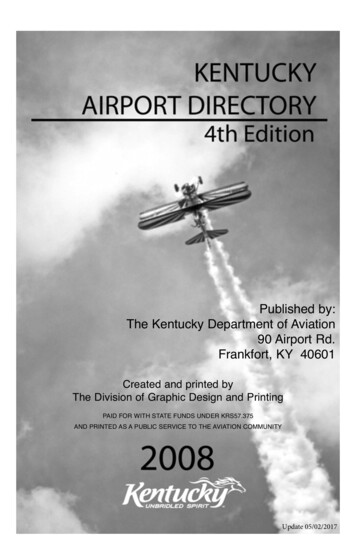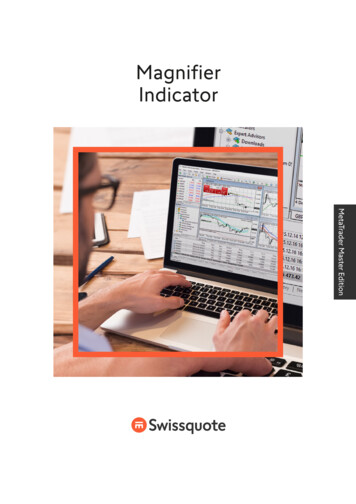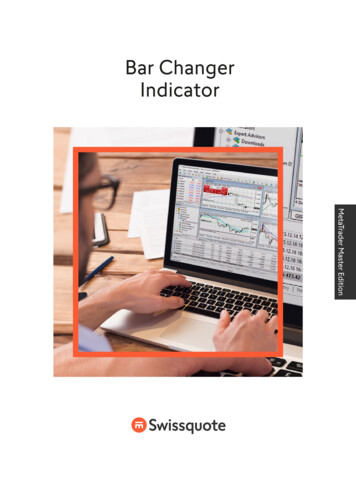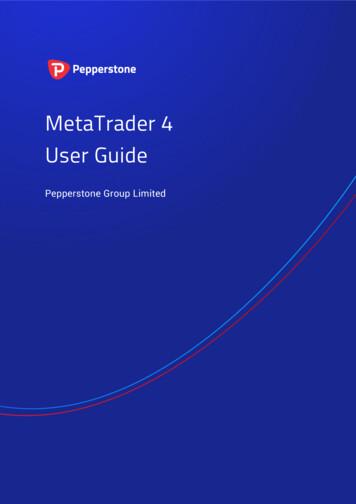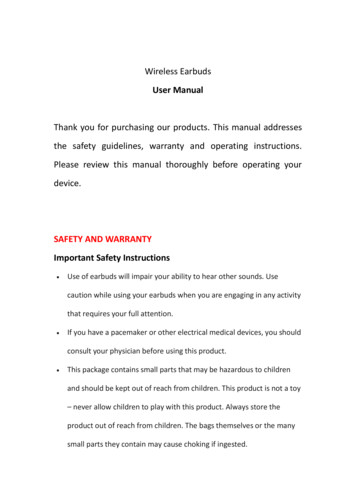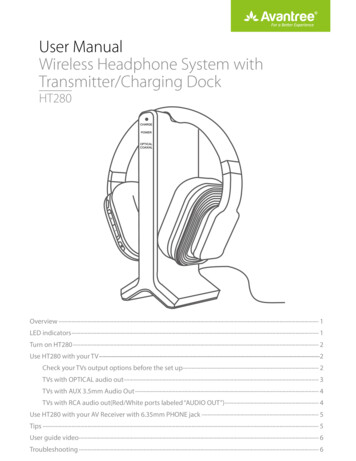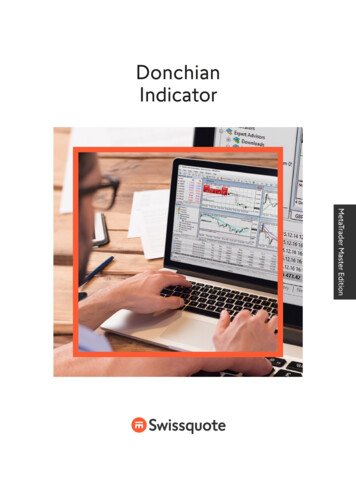
Transcription
DonchianIndicatorMetaTrader Master Edition
Table of contents1.Overview32.Using the Donchian indicator42.1Adding the indicator to a chart42.2Timeframe42.3Bars and shift42.4Type of calculation42.5Expanding the range52.6Colours5
1. OverviewThe Donchian indicator shows Donchian channels: the high and low of the previousN bars.https://en.wikipedia.org/wiki/Donchian channelIn addition to the classic Donchian calculation, the indicator also has three otheroptions: average (mean) of the highs/lows; mid-point of the highs/lows; andlowest-high rather than highest-high.You can also choose to expand (or contract) the Donchian channel: by a fixedpercentage, or a price amount, or a multiple of ATR or SD.You can also turn on pop-up alerts when the current price breaches the high orlow lines. Swissquote Bank Ltd MetaTrader Master Edition Donchian Indicator3 Contents
2. Using the Donchian indicator2.1 Adding the indicator to a chartYou add the Donchian indicator to a chart in the usual MT4 way, either by draggingit from the Navigator onto a chart, or by double-clicking on it in the Navigator.You can also use standard MT4 features such as adding the indicator to your list ofFavorites, or assigning a Hotkey to it.2.2 TimeframeBy default the indicator will be based on the same timeframe as the current chart,and will change if you alter the chart’s timeframe.However, you can use the Inputs tab to make the indicator use a higher timeframe(but not a lower one). For example, you can show the D1 Donchian high and lowon an H1 chart.2.3 Bars and shiftYou use the Inputs tab to tell the indicator how many bars to include, and howmany bars to shift back by. The classic Donchian values are 20 and 1: use the last20 bars up to but excluding the current bar. (If you set the shift to zero then thecurrent bar’s high and low are included in the calculation.)2.4 Type of calculationThe classic Donchian calculation is to take the highest-high and lowest-low of theselected range.However, the indicator also provides three other calculations: Average (mean) of the highs and lows Mid-point of the highs and lows, i.e. halfway point between highest-high andlowest-high, and between lowest-low and highest-low Lowest-high and highest-low Swissquote Bank Ltd MetaTrader Master Edition Donchian Indicator4 Contents
2.5 Expanding the rangeYou can tell the indicator to expand its high-low range. You choose a mode onthe Inputs tab, and an amount to expand by (which can be negative in order tocontract the range rather than expanding it).The expansion modes are as follows: Percentage. The high is increased by N% and low is decreased by N%.(Therefore, if you set the parameter to 10, the total high-low range is increasedby 20%.) Price amount. You set the parameter to a value such as 0.0010, and this is addedto the high and subtracted from the low ATR multiple. The high is increased and the low is decreased by the specifiedmultiple of the ATR for the period Standard Deviation multiple. The high is increased and the low is decreased bythe specified multiple of the SD for the period2.6 ColoursYou set the colours and style for the Donchian lines in the usual way, using theColors tab. However, you can also use the Inputs tab to tell the indicator to drawthe Donchian channel as a filled histogram instead of as lines.2.7 AlertsYou can turn on pop-up alerts when the current price goes beyond the high or lowvalues. The indicator will only generate one alert per bar (treating the high and lowindependently). For example, if the high is breached, then the indicator will notissue another alert about a breach of the high before the start of the next bar.The content of this guide is purely informative and does not constitute an offer or a recommendation to trade a specific product and is not to be understood as apiece of advice of any sort, in particular regarding trading, tax and legal questions. The information or opinion regarding a product expressed in this guide do not takeinto consideration the investment objectives, the assets, the experience or the knowledge of a single investor. Swissquote Bank Ltd and its employees shall in no eventbe liable for damages or losses arising directly or indirectly from decisions made on the basis of the content of this guide. The content of this guide was producedby Swissquote Bank Ltd as per the current date and may be subject to change without prior notification. Although the content of this guide has been obtained fromand is based upon sources that Swissquote Bank Ltd believes to be reliable, Swissquote Bank Ltd assumes no responsibility for the quality, correctness, timelinessor completeness of the content of this guide. This guide may not be reproduced in part or full without the written prior consent of Swissquote Bank Ltd. Forextransactions are highly speculative, involve an extreme degree of risk and are generally suitable only for persons who can assume and sustain a risk of loss in excessof their Forex margin. Forex transactions may, by their nature, generate losses that are in theory unlimited. In the absence of prior intervention, the loss could greatlyexceed all the client’s assets deposited with the Swissquote Bank Ltd. Swissquote Bank Ltd MetaTrader Master Edition Donchian Indicator5 Contents
www.swissquote.comGeneva - Zurich - Bern - London - Dubai - Malta - Hong Kong
2.3 Bars and shift 4 2.4 Type of calculation 4 2.5 Expanding the range 5 2.6 Colours 5. wissuote Ban td etaTrader aster Edition Donchian ndicator 3 Contents 1. Overview . You add the Donchian indicator to a chart in the usual MT4 way, either by dragging it from the Navigator onto a chart, or by double-clicking on it in the Navigator. .