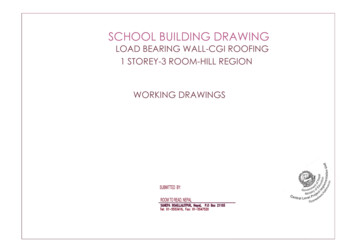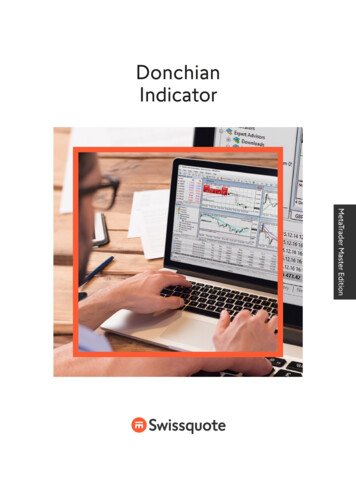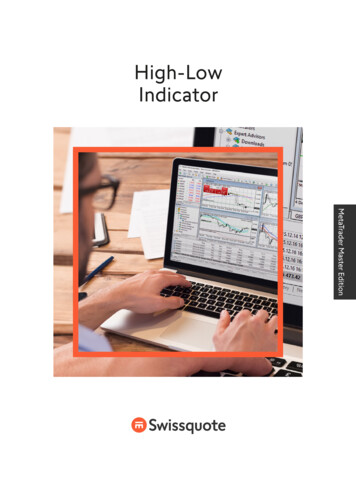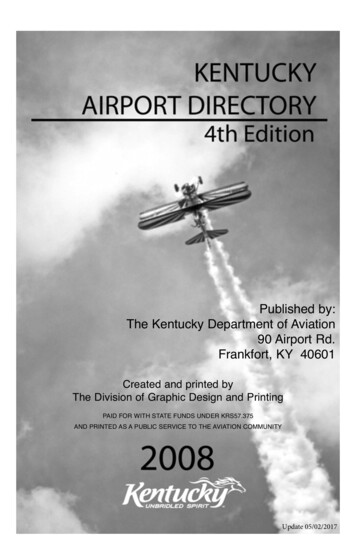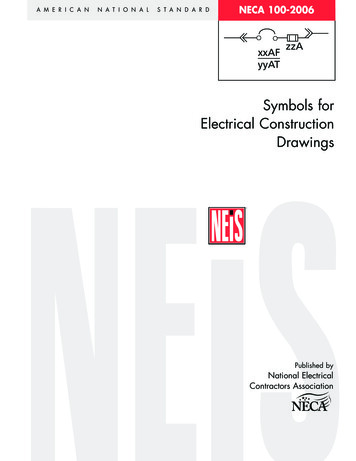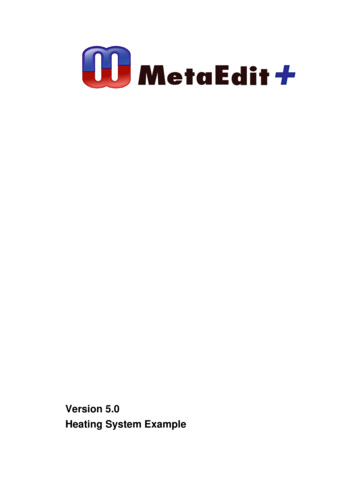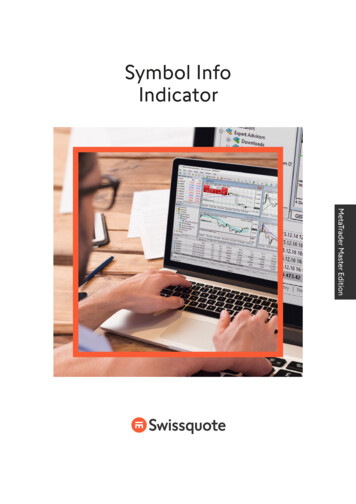
Transcription
Symbol InfoIndicatorMetaTrader Master Edition
Table of contents1.Overview32.Using the Symbol Info indicator42.1Adding the indicator to a chart42.2Choosing the symbol42.32.3.1% changeChange in pips552.4High-low range52.5Colours52.6Position and docking53.Indicator up/down signals63.1Price change63.2SMA (simple moving average)63.3EMA (exponential moving average)63.4RSI (Relative Strength Index)73.5Moving average convergence/divergence73.6Awesome Oscillator73.7Parabolic SAR73.8CCI (Commodity Channel Index)73.9DeMarker83.10Bollinger bands8
1. OverviewThe Symbol Info indicator creates a status overview for a symbol in a draggablesub-window inside a main MT4 chart. It shows the price change, the distance fromthe recent high and low, plus an optional set of indicators giving a matrix of up anddown signals on different timeframes.You can add any number of copies of the indicator to a chart, to display differentsymbols or timeframes, with any combination of different settings. Swissquote Bank Ltd MetaTrader Master Edition Symbol Info Indicator3 Contents
2. Using the Symbol Info indicator2.1 Adding the indicator to a chartYou add the Symbol Info indicator to a chart in the usual MT4 way, either bydragging it from the Navigator onto a chart, or by double-clicking on it in theNavigator. You can also use standard MT4 features such as adding the indicator toyour list of Favorites, or assigning a Hotkey to it.You need to turn on the “Allow DLL imports” setting in the “Common” tab of theindicator’s options:2.2 Choosing the symbolYou set the symbol to display using the Symbol parameter in the Inputs tab. Thesymbol must be present in the MT4 market watch, and you should include anysuffix which your account has for symbol names, e.g. EURUSD To display more than one symbol, you simply add multiple copies of the indicatorto the chart.You can also leave the symbol set to (current). This will then display the samesymbol as the main MT4 chart, and will change if the main chart changes. Swissquote Bank Ltd MetaTrader Master Edition Symbol Info Indicator4 Contents
2.3 % changeThe indicator’s main display is the change in the symbol’s price in % terms (andalso in pips). You can choose which timeframe to use for this calculation via theparameter on the Inputs tab, and you can also choose the number of bars. Forexample, D1 and 3 would mean “show the change since the open price 2 days ago”(today, plus the 2 D1 bars before that).2.3.1 Change in pipsThe indicator shows the change in price in terms of pips as well as %. By defaultit will use an automatic definition of the pip size, based on the number of digits inthe price (e.g. 4 or 5 digits pip size of 0.0001). For some CFDs, you may want tooverride this calculation of the pip size using the setting on the Inputs tab.2.4 High-low rangeThe indicator also shows the current price in relation to the high-low range. Youcan choose the timeframe and number of bars to use for the calculation of the highand low. These can the same or different to the settings used for the % change.2.5 ColoursYou can use the Inputs tab to change the colours which are used for rises and falls.2.6 Position and dockingYou can use the Inputs tab to set the indicator’s initial position on the chart. Youcan define a position in terms of pixels (replacing the default values of -1) from aspecific corner of the chart.Once it has been created, you can drag the sub-window around the chart in theusual way, by pressing and holding the mouse over the sub-window’s title bar.By default the indicator will then choose a corner of the chart to “dock” itself to.For example, if you drag the sub-window close to the bottom-right corner, theindicator will then dock itself to that corner of the chart. If you resize the chartwindow, the indicator will automatically re-position itself so that it maintains thedistance from the edge(s) of the chart. You can manually override the dockingusing the setting on the Inputs tab. Swissquote Bank Ltd MetaTrader Master Edition Symbol Info Indicator5 Contents
3. Indicator up/down signalsYou can configure the Symbol Info indicator to display a matrix of indicator up &down signals on different timeframes (or you can turn these off, and only have theindicator display the price change and high-low range).You can set up to 10 rows of indicator information. Some of the indicators, e.g.EMA or MACD, need parameters which you enter as a comma-separated list suchas 12.263.1 Price changeThe price change shows an up or down signal depending on whether the price isrising or falling on each timeframe.The parameter for the indicator is the number of bars to use for the changecalculation. This defaults to 1 (i.e. current bar) if left blank. Changing/setting theparameter to 2, for example, would mean “price change since the start of theprevious bar”.3.2 SMA (simple moving average)The SMA indicator shows an up or down signal depending on whether the currentprice is above or below a simple moving average.The parameter for the indicator is the number of bars for the average (defaulting to14 if left blank).3.3 EMA (exponential moving average)The EMA indicator shows an up or down signal depending on whether the currentprice is above or below an exponential moving average.The parameter for the indicator is the number of bars for the average (defaulting to14 if left blank). Swissquote Bank Ltd MetaTrader Master Edition Symbol Info Indicator6 Contents
3.4 RSI (Relative Strength Index)The RSI indicator shows an up or down signal if RSI is below 30 or above 70 (i.e. ittreats the RSI values as an over-bought/over-sold indicator). If RSI lies between 30and 70 then no signal is shown.The parameter for the indicator is the number of bars for the RSI calculation(defaulting to 14 if left blank).3.5 Moving average convergence/divergenceThe MACD indicator shows an up or down signal depending on whether the valueof MACD is above or below zero. In effect it is saying whether a “fast” (short-term)moving average is above or below a “slow” (longer-term) moving average.The parameters for the indicator are the fast and slow average periods, e.g. 12.263.6 Awesome OscillatorThe Awesome Oscillator indicator shows an up or down signal depending onwhether the AO value is above or below zero.This indicator does not have any parameters. (The AO is simply a comparison ofthe 5-bar and 34-bar simple moving averages.)3.7 Parabolic SARThe PSAR indicator shows an up or down signal depending on whether the currentprice is above or below the PSAR price.The parameters for the indicator are the “step” and “maximum” values for the PSARcalculation, e.g. 0.02,0.23.8 CCI (Commodity Channel Index)The CCI indicator shows an up or down signal depending on whether the value ofCCI is above or below zero.The parameter for the indicator is the number of bars for the CCI calculation(defaulting to 14 if left blank). Swissquote Bank Ltd MetaTrader Master Edition Symbol Info Indicator7 Contents
3.9 DeMarkerThe DeMarker indicator shows an up or down signal if the value of the indicatoris below 0.3 or above 0.7 (i.e. it treats the DeMarker, like RSI, as an over-bought/over-sold indicator).The parameter for the indicator is the number of bars for the DeMarker calculation(defaulting to 14 if left blank).3.10 Bollinger bandsThe Bollinger band indicator shows an up or down signal if the current price liesbelow or above the lower or upper bands (i.e. it treats the Bollinger bands asan over-bought/over-sold reversion-to-mean indicator). If the current price liesbetween the bands then no signal is displayed.The parameters for the indicator are the period to use for the moving average, andthe number of deviations for the bands (defaulting to 20.2 if left blank).The content of this guide is purely informative and does not constitute an offer or a recommendation to trade a specific product and is not to be understood as apiece of advice of any sort, in particular regarding trading, tax and legal questions. The information or opinion regarding a product expressed in this guide do not takeinto consideration the investment objectives, the assets, the experience or the knowledge of a single investor. Swissquote Bank Ltd and its employees shall in no eventbe liable for damages or losses arising directly or indirectly from decisions made on the basis of the content of this guide. The content of this guide was producedby Swissquote Bank Ltd as per the current date and may be subject to change without prior notification. Although the content of this guide has been obtained fromand is based upon sources that Swissquote Bank Ltd believes to be reliable, Swissquote Bank Ltd assumes no responsibility for the quality, correctness, timelinessor completeness of the content of this guide. This guide may not be reproduced in part or full without the written prior consent of Swissquote Bank Ltd. Forextransactions are highly speculative, involve an extreme degree of risk and are generally suitable only for persons who can assume and sustain a risk of loss in excessof their Forex margin. Forex transactions may, by their nature, generate losses that are in theory unlimited. In the absence of prior intervention, the loss could greatlyexceed all the client’s assets deposited with the Swissquote Bank Ltd. Swissquote Bank Ltd MetaTrader Master Edition Symbol Info Indicator8 Contents
www.swissquote.comGeneva - Zurich - Bern - London - Dubai - Malta - Hong Kong
2.4 High-low range The indicator also shows the current price in relation to the high-low range. You can choose the timeframe and number of bars to use for the calculation of the high and low. These can the same or different to the settings used for the % change. 2.5 Colours