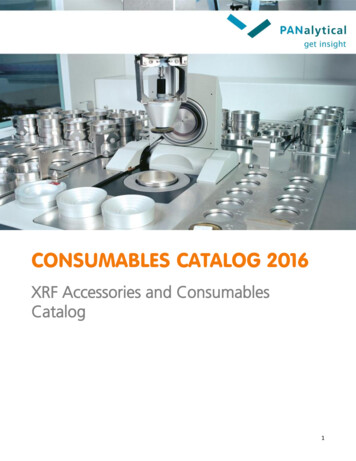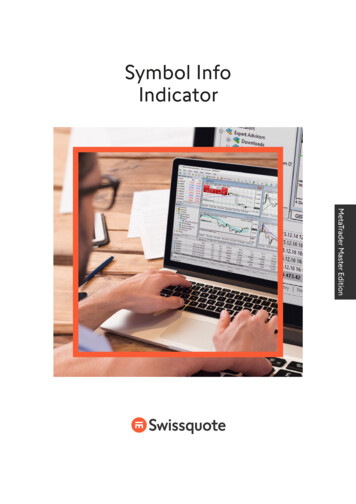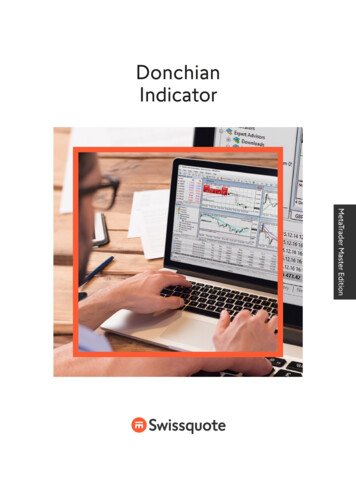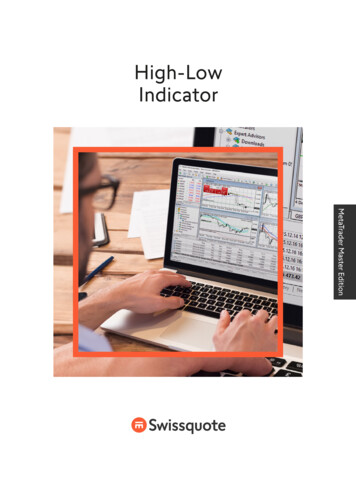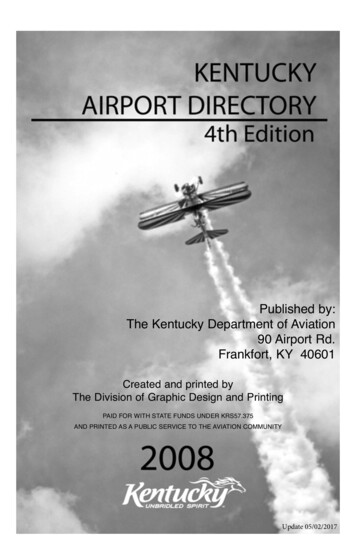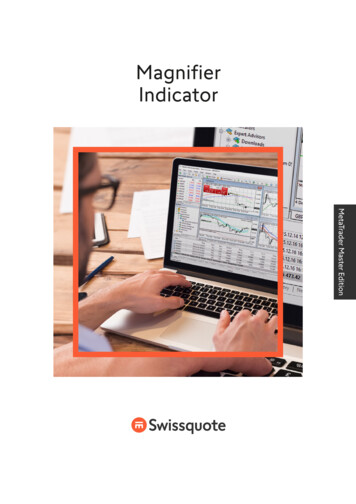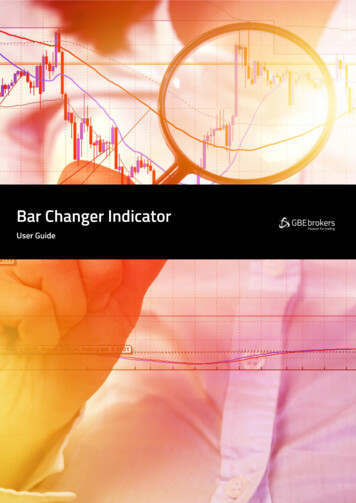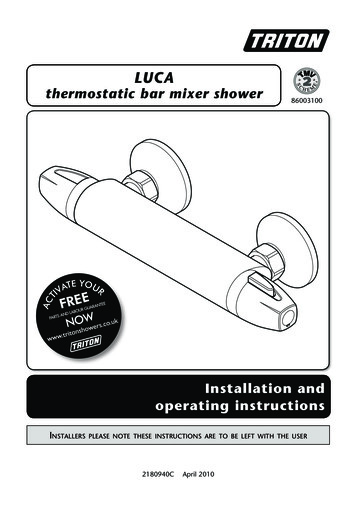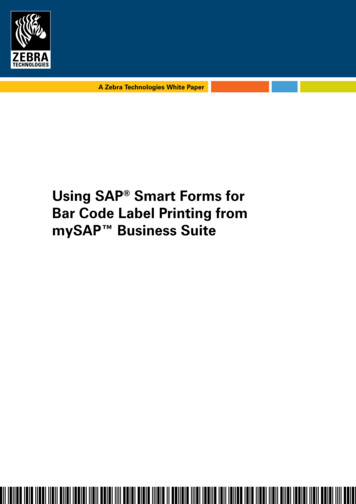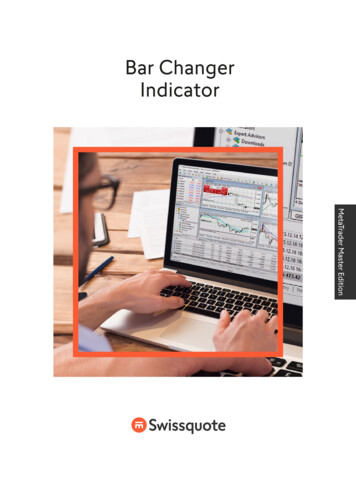
Transcription
Bar ChangerIndicatorMetaTrader Master Edition
Table of contents1.Overview32.Using the Bar Changer indicator42.1Adding the indicator to a chart42.2Choosing a period for the offline chart42.3Modifying prices52.4Daily time ranges52.5Adjusting bar times52.6Running EAs and indicator on the offline chart5
1. OverviewThe Bar Changer indicator creates an offline chart in MT4 containing a modifiedversion of the chart on which the indicator is running. The Bar Changer can makethe following modifications to the bar data: Adjust the time of each bar (e.g. shift each bar backwards by 2 hours) Invert the price, or adjust it to thousands (e.g. converting 1.23456 to 12345.6) Exclude parts of each day, e.g. only include 09:00-16:59The facility to set daily time ranges is mainly intended for filtering the chart activityon index CFDs which have 24-hour pricing but are only actively traded during coremarket hours.Most indicators and EAs can then be used on the offline chart just like a normalMT4 chart. Swissquote Bank Ltd MetaTrader Master Edition Bar Changer Indicator3 Contents
2. Using the Bar Changer indicator2.1 Adding the indicator to a chartYou add the Bar Changer indicator to a chart in the usual MT4 way, either bydragging it from the Navigator onto a chart, or by double-clicking on it in theNavigator. You can also use standard MT4 features such as adding the indicator toyour list of Favorites, or assigning a Hotkey to it.You need to turn on the «Allow DLL imports» setting in the «Common» tab of theindicator’s options: Swissquote Bank Ltd MetaTrader Master Edition Bar Changer Indicator4 Contents
2.2 Choosing a period for the offline chartYou need to choose a timeframe to identify the offline chart, using the settingon the indicator’s Inputs tab. If you set the value to zero then the indicator willautomatically select a number based on the chart on which it is running.The entries which the indicator creates in the MT4 Experts log will confirm whichnumber it is using:You can then open the offline chart by using File / Open Offline, and choosing theentry corresponding to the symbol name and your specified timeframe value:2.3 Modifying pricesYou can modify the prices in the offline chart in one of two ways, using the settingon the indicator’s Inputs tab: Invert the price (e.g. in effect, turning EUR/USD into USD/EUR) Convert the price to thousands, e.g. converting 1.23456 to 12345.6 Swissquote Bank Ltd MetaTrader Master Edition Bar Changer Indicator5 Contents
2.4 Daily time rangesYou can set daily time ranges using the Inputs tab. Any price data outside of theseranges is then excluded from the offline chart. This is mainly intended as a way offiltering the bars on index CFDs which have 24-hour pricing but are only activelytraded during core market hours.You specify time ranges in MT4/broker time (not your local time), and in theformat hh:mm-hh:mm. For example: 09:00-14:59. To handle daily trading hourswhich span midnight, you can specify multiple ranges separated by commas. Forexample:22:00-23:59, 00:00-02:59Please note that end times should (normally) be specified as xx:59 rather thanxx:00. For example, the range 00:00-05:00 would include the 1 minute of pricedata starting at 5am2.5 Adjusting bar timesYou can use the Inputs tab to adjust the time of each bar, adding or subtracting anumber of minutes to the standard MT4/broker time.Please note that this applies a constant adjustment throughout the trading history.The difference between your local time and MT4 time may vary over the yearbecause of daylight-savings changes happening on different dates.2.6 Running EAs and indicator on the offline chartMost EAs and indicators can be used on the offline chart just like you would usethem on a normal MT4 chart.The only exceptions are EAs/indicators which need to look at specific timeframedata rather than the chart on which they are running (e.g. «multi-timeframe» MTFindicators). If you configure such an indicator to look e.g. at H1 data, then it maylook at the normal H1 data in MT4 rather than your offline chart even if the offlinechart has been based on H1 data.The content of this guide is purely informative and does not constitute an offer or a recommendation to trade a specific product and is not to be understood as apiece of advice of any sort, in particular regarding trading, tax and legal questions. The information or opinion regarding a product expressed in this guide do not takeinto consideration the investment objectives, the assets, the experience or the knowledge of a single investor. Swissquote Bank Ltd and its employees shall in no eventbe liable for damages or losses arising directly or indirectly from decisions made on the basis of the content of this guide. The content of this guide was producedby Swissquote Bank Ltd as per the current date and may be subject to change without prior notification. Although the content of this guide has been obtained fromand is based upon sources that Swissquote Bank Ltd believes to be reliable, Swissquote Bank Ltd assumes no responsibility for the quality, correctness, timelinessor completeness of the content of this guide. This guide may not be reproduced in part or full without the written prior consent of Swissquote Bank Ltd. Forextransactions are highly speculative, involve an extreme degree of risk and are generally suitable only for persons who can assume and sustain a risk of loss in excessof their Forex margin. Forex transactions may, by their nature, generate losses that are in theory unlimited. In the absence of prior intervention, the loss could greatlyexceed all the client’s assets deposited with the Swissquote Bank Ltd. Swissquote Bank Ltd MetaTrader Master Edition Bar Changer Indicator6 Contents
www.swissquote.comGeneva - Zurich - Bern - London - Dubai - Malta - Hong Kong
filtering the bars on index CFDs which have 24-hour pricing but are only actively traded during core market hours. You specify time ranges in MT4/broker time (not your local time), and in the format hh:mm-hh:mm. For example: 09:00-14:59. To handle daily trading hours which span midnight, you can specify multiple ranges separated by commas. For .